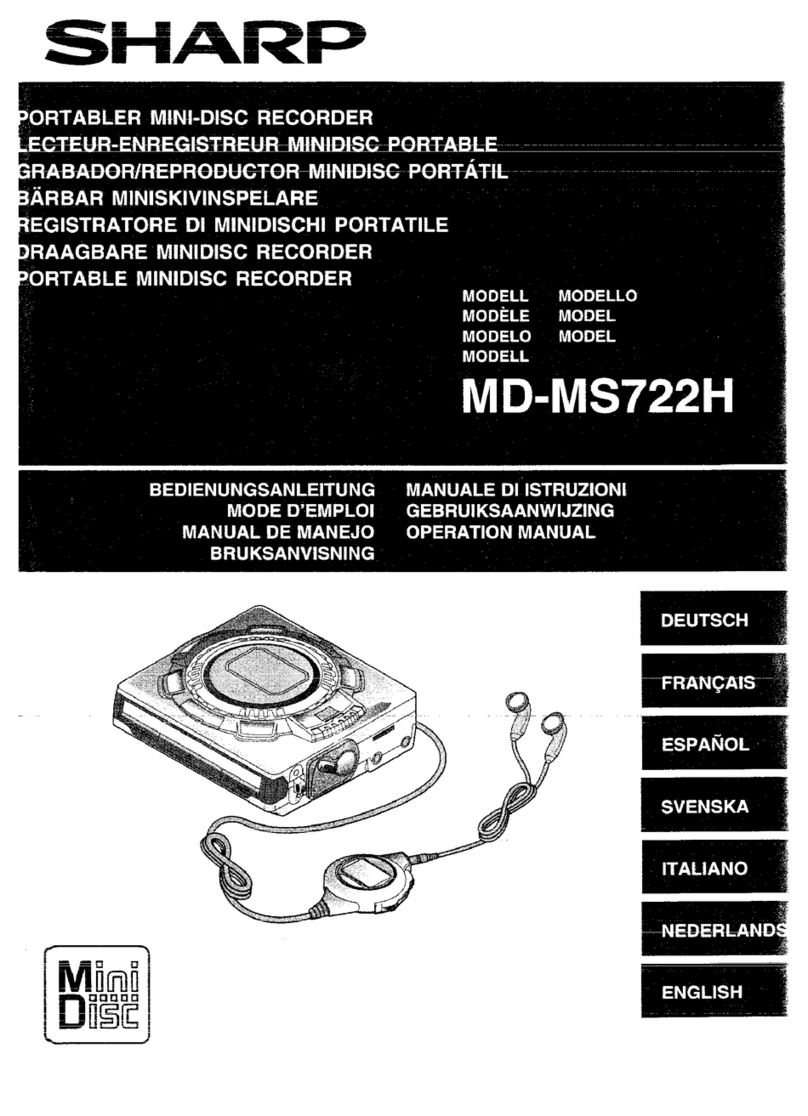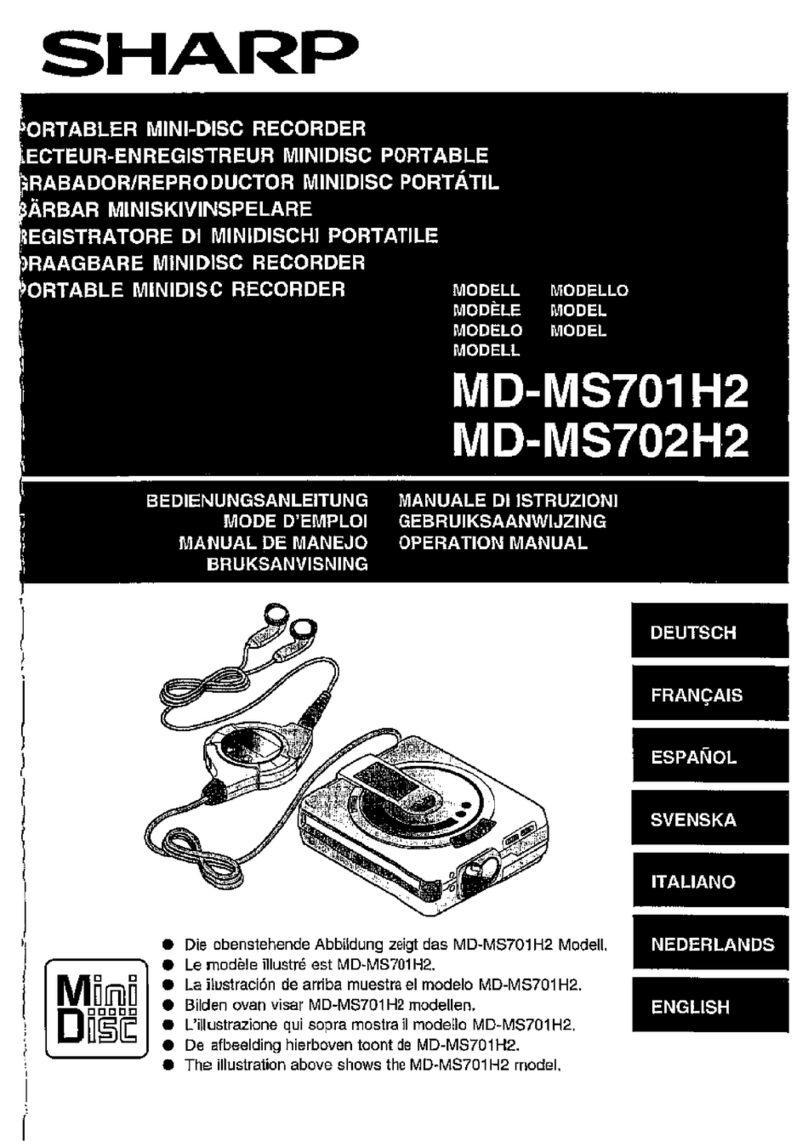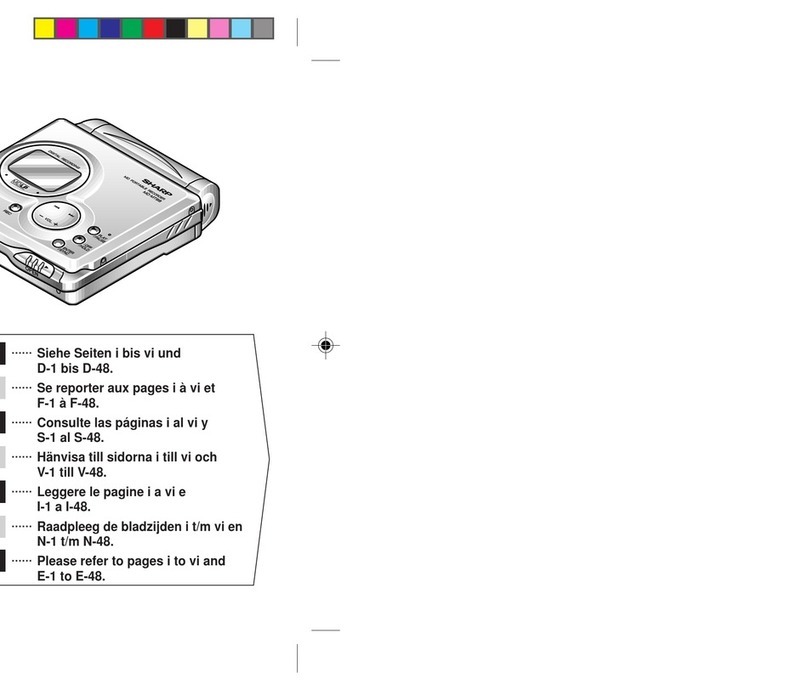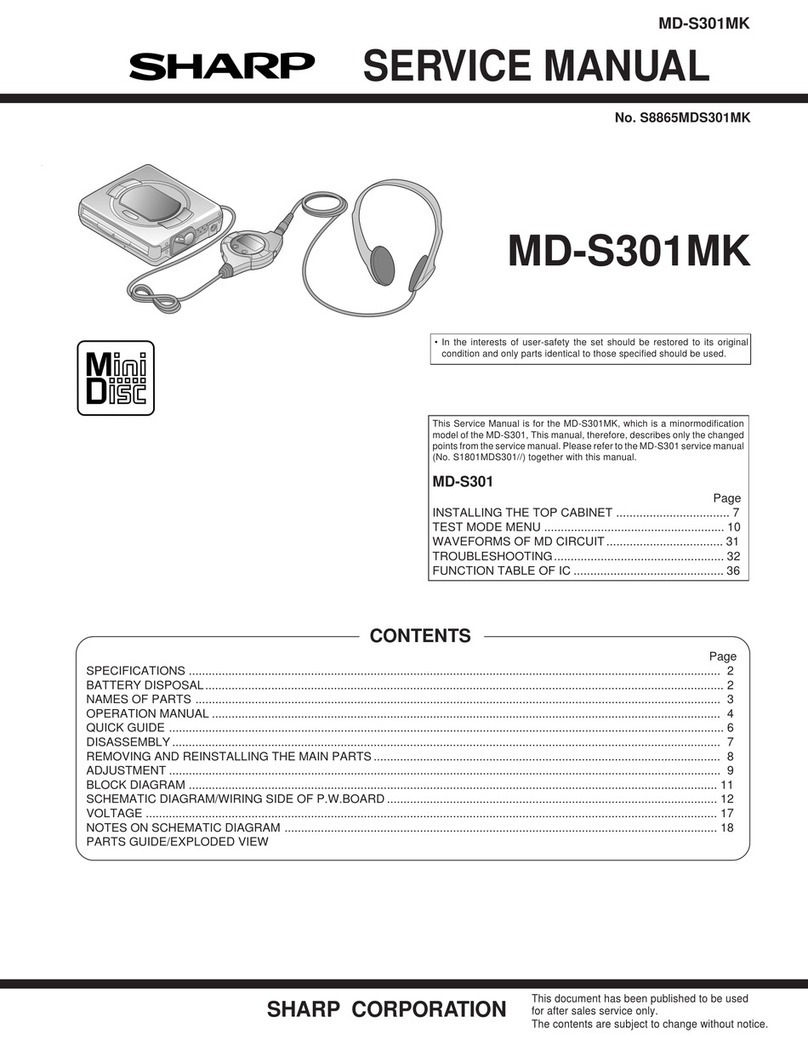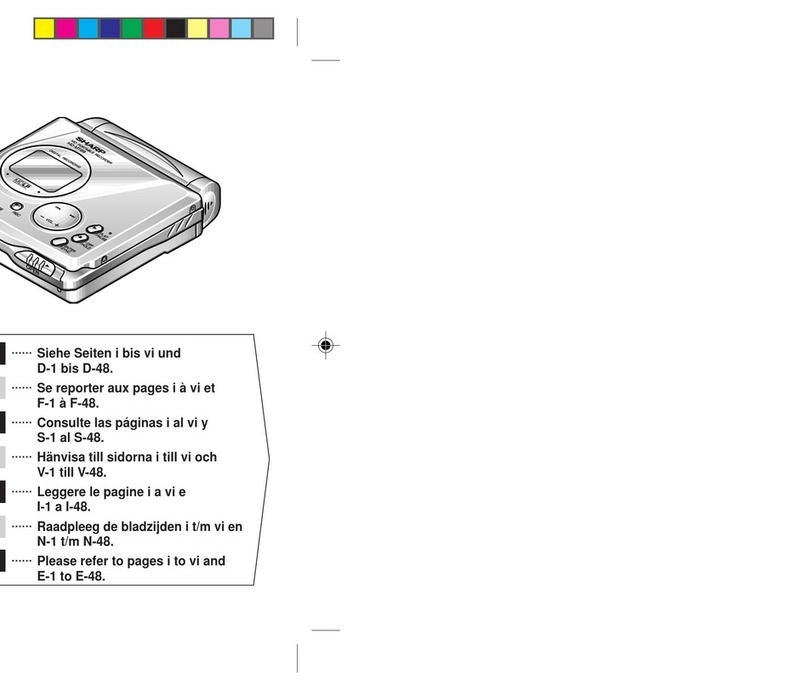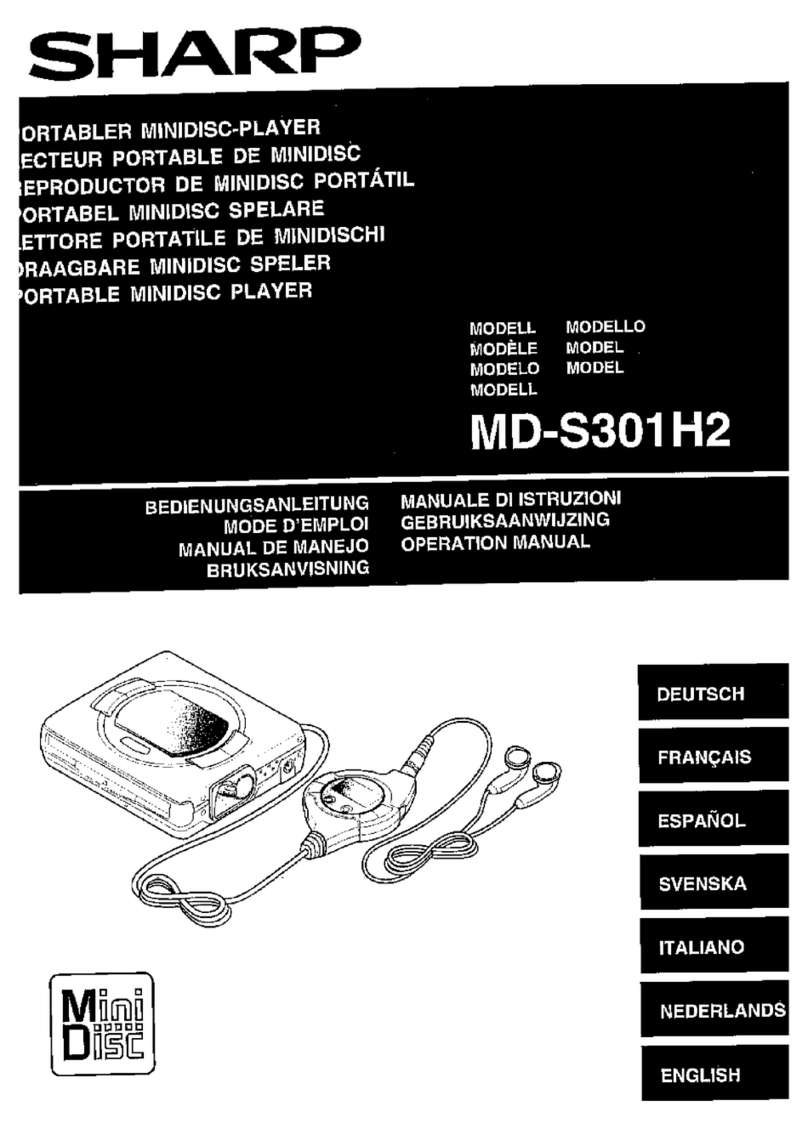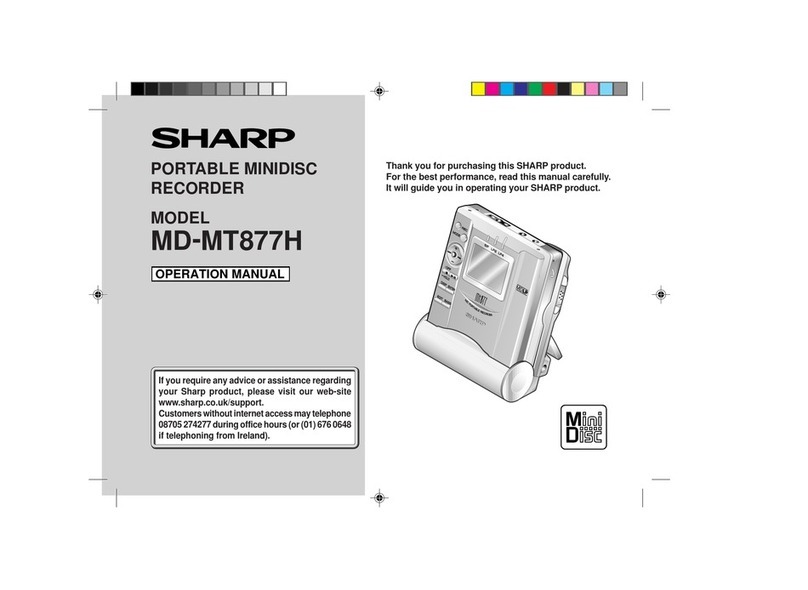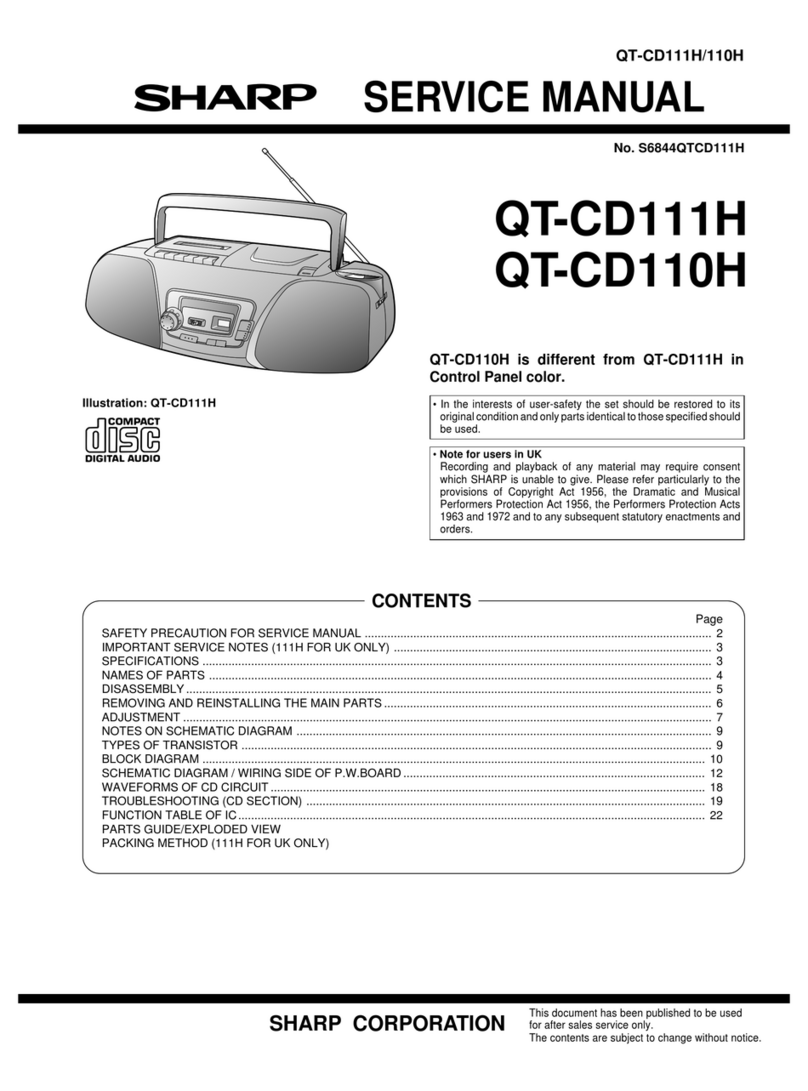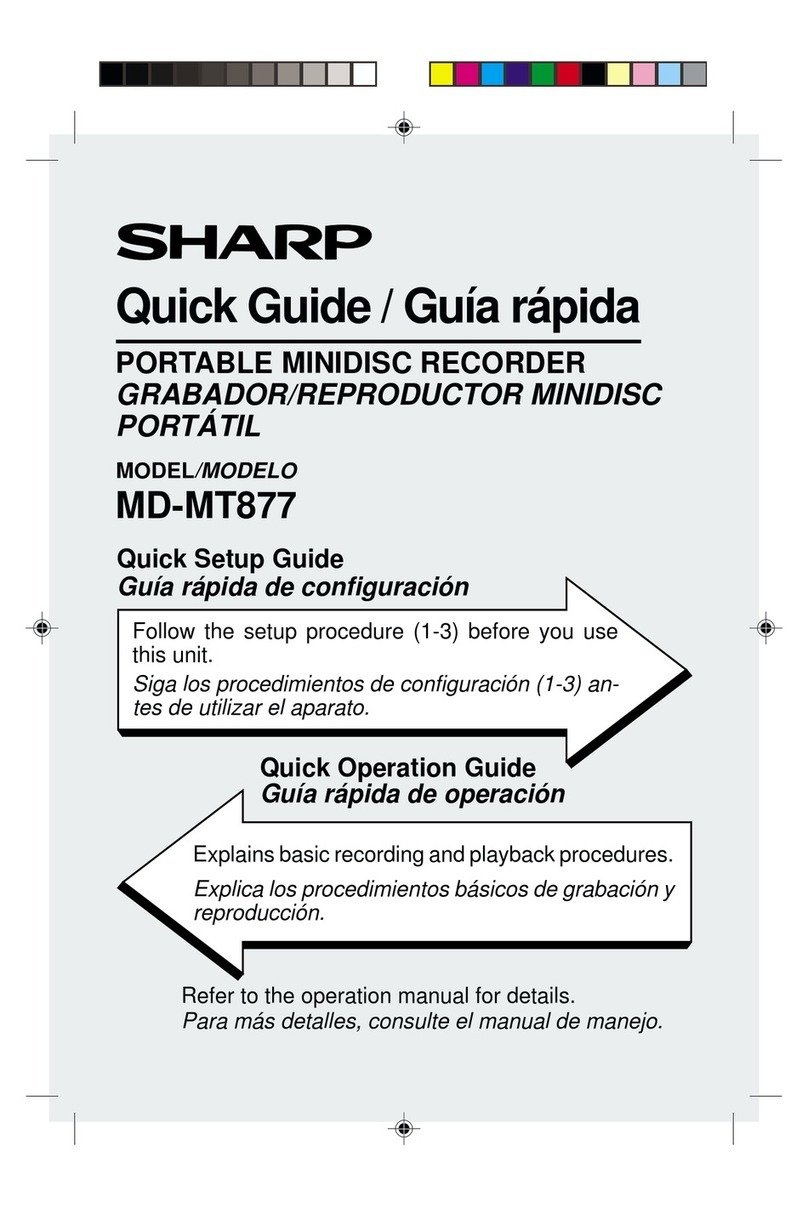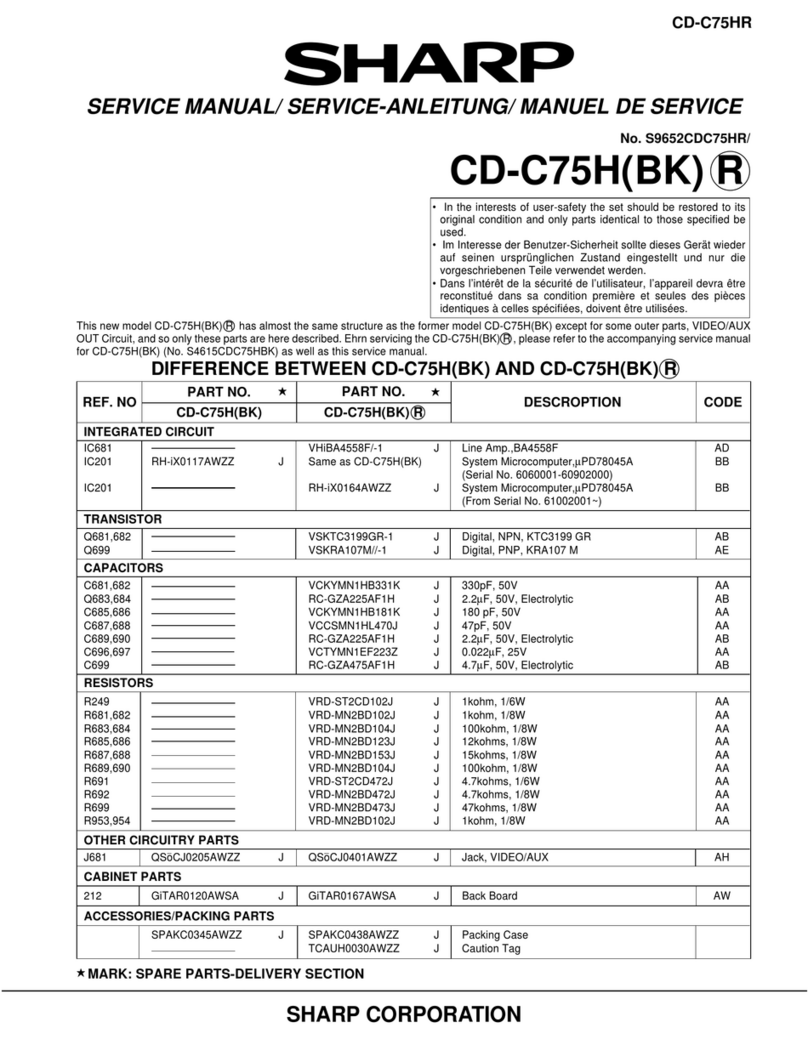8
■AC power
1Connect the lead from the AC adaptor
to the DC IN 5V socket on the unit.
2Plug theAC adaptor into an AC socket.
Notes:
●Whenthere isthunder orlightninginyour
vicinity, unplug the AC adaptor from the
AC socket.
●When the unit is not in use for extended
periods,remove theACadaptorfrom the
AC socket.
●Never use anAC adaptor other than the
one specified. Otherwise, problems or
serious hazards may be created.
●Do not bend, twist or tie the power lead
or put heavy objects on top of it.
●Be sure to hold the plug when removing
it. If you pull on the lead, it may break,
or the unit may malfunction.
●A rechargeable nickel-metal hydride
batteryisthe only kind that can beused.
Even if the battery is not used, you
should charge it at least once every
three months because of the special
quality of this battery.
●The rechargeable battery can be
charged approximately 300 times.
●Do not use any battery other than that
specified. Use of other batteries may
cause malfunctions.
●When the operating time is reduced to
about half the normal amount of time,
even after a full charge is performed,
replace the battery with a new one.
●When charging or when using the
rechargeable battery, use it within
an ambient temperature range of
5°C - 35°C (41°F - 95°F).
●If the rechargeable battery is used in a
cold environment, the operating time
will be reduced.
●Do not disassemble the battery.
Since the rechargeable battery is
vulnerable to damage, please note
the following.
●Do not carry the battery in your pocket
or a bag together with metal objects
(keys, coins, jewelry, etc.). The battery
may short out and generate significant
amounts of heat.
●Do not stand or store the battery on a
metal plate.
Thismaycausethebatterytoshort-circuit,
and it is dangerous.
●Donotshort-circuit the terminalsasthey
will become very hot and will damage
the battery.
●Do not dip the battery in water, do not
dispose of it in a fire, and do not take it
apart.
●When you want to carry the recharge-
able battery, put it into the accessory
case included with the separately avail-
able AD-T20BT.
To avoid damaging the battery and
shortening its service life, please note
the following.
●Do not drop or subject the battery to
shock.
●Do not insert objects (metal etc.) into the
battery compartment of this product or
into the rechargeable battery. Do not get
the terminals dirty. If the rechargeable
terminalsaredirty,theoperatingtimemay
beshortenedoritmaynotbepossibleto
charge the battery.
●Afterthe rechargeablebatteryischarged
or used, it will get slightly warm. This is
normal.
■About the rechargeable battery
* MD-MT16H FOR UK(01-21) 99.4.2, 0:56 PM9