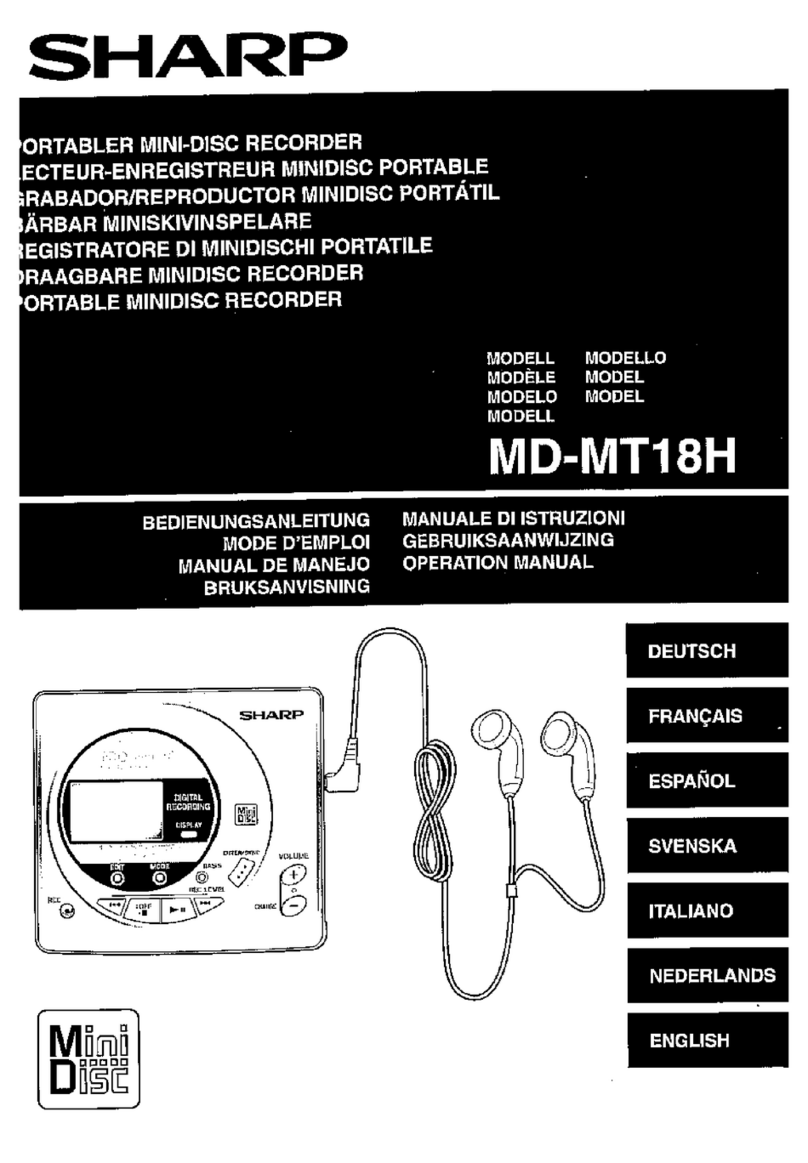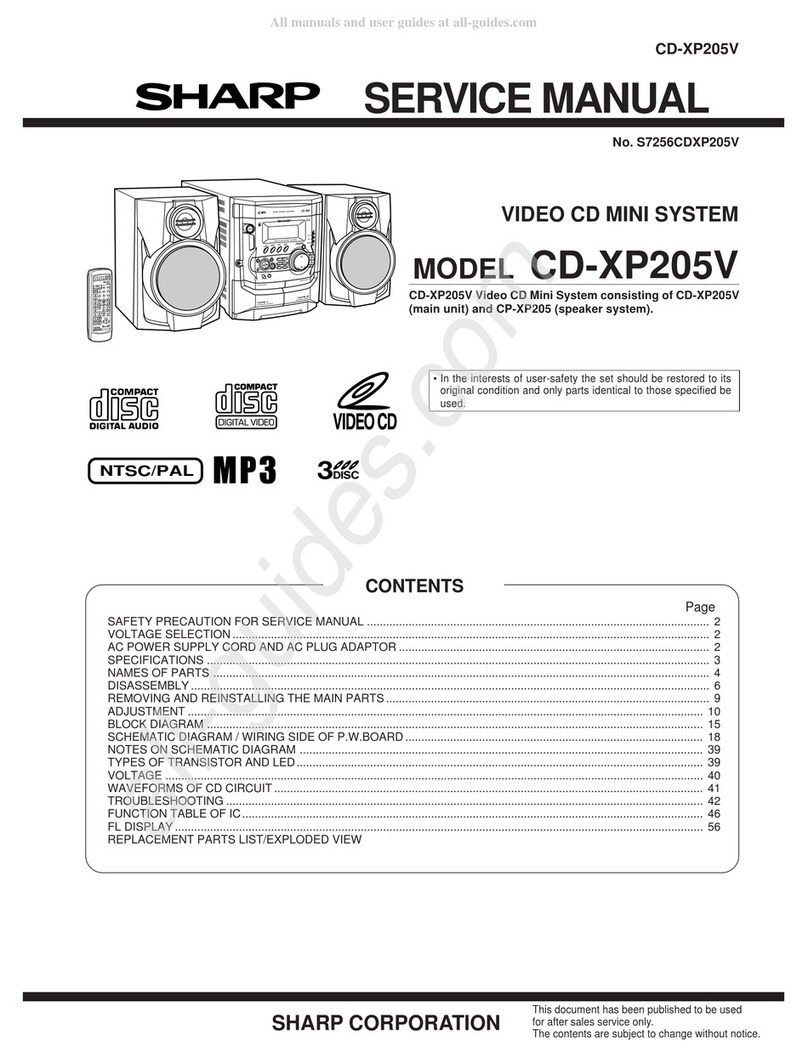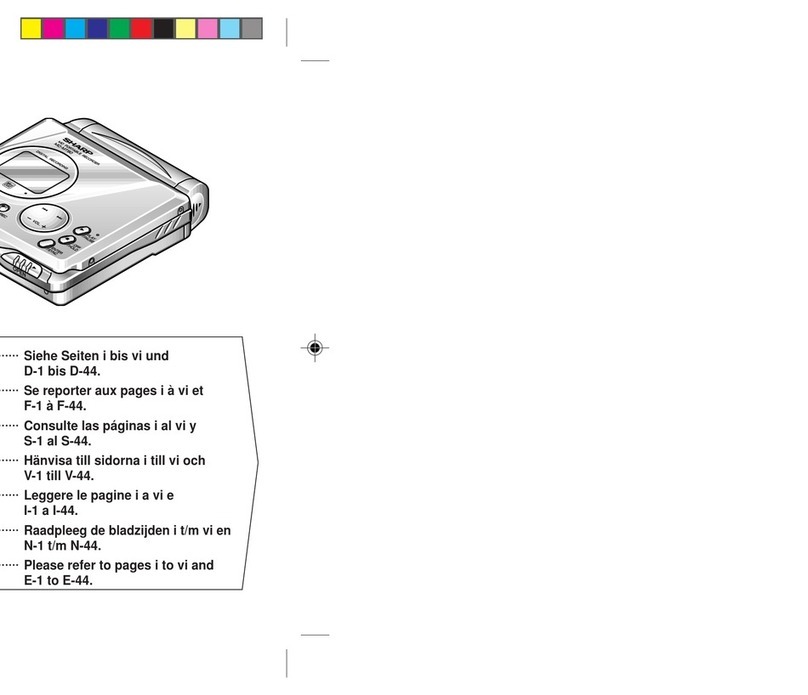Sharp MD-MT877 User manual
Other Sharp CD Player manuals

Sharp
Sharp MD-MT99H User manual

Sharp
Sharp MD-MT20H User manual

Sharp
Sharp DX-670X User manual

Sharp
Sharp MD-MT200H User manual

Sharp
Sharp MD-MT88H User manual

Sharp
Sharp WQ-CH800H Quick start guide

Sharp
Sharp MD-MS701H(BL)2 User manual

Sharp
Sharp MD-MT80H User manual

Sharp
Sharp MD-MT290H User manual
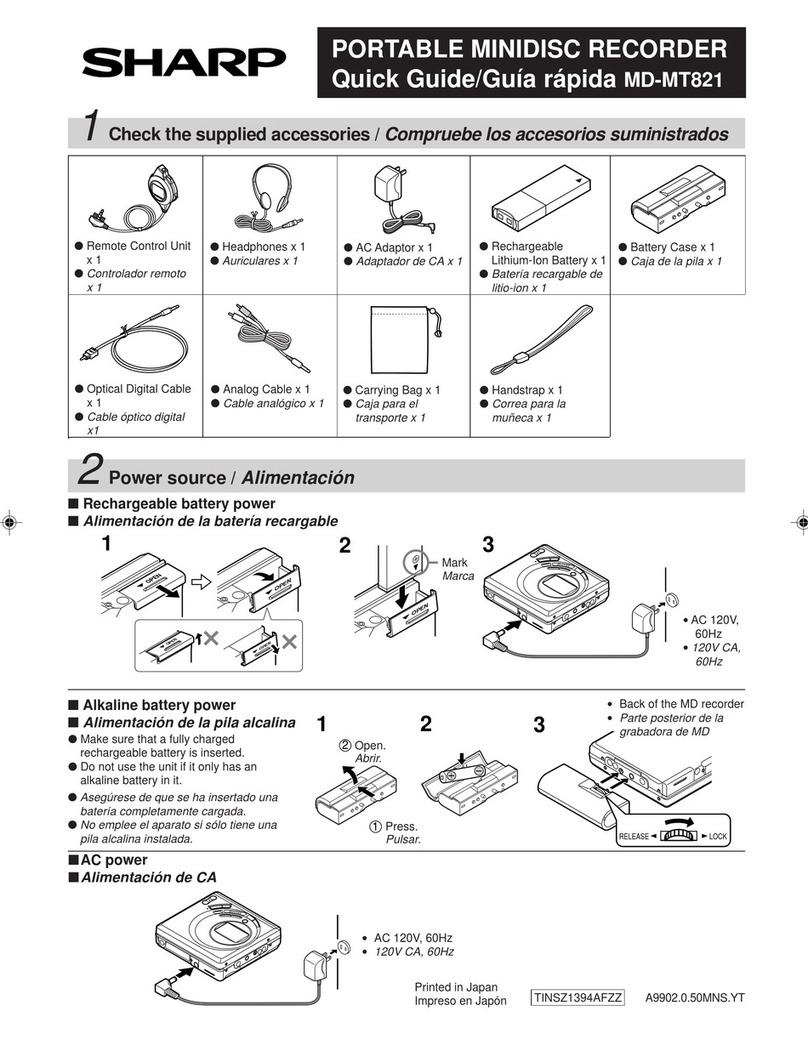
Sharp
Sharp MD-MT821 User manual

Sharp
Sharp MD-T60H User manual

Sharp
Sharp MD-MT770 User manual
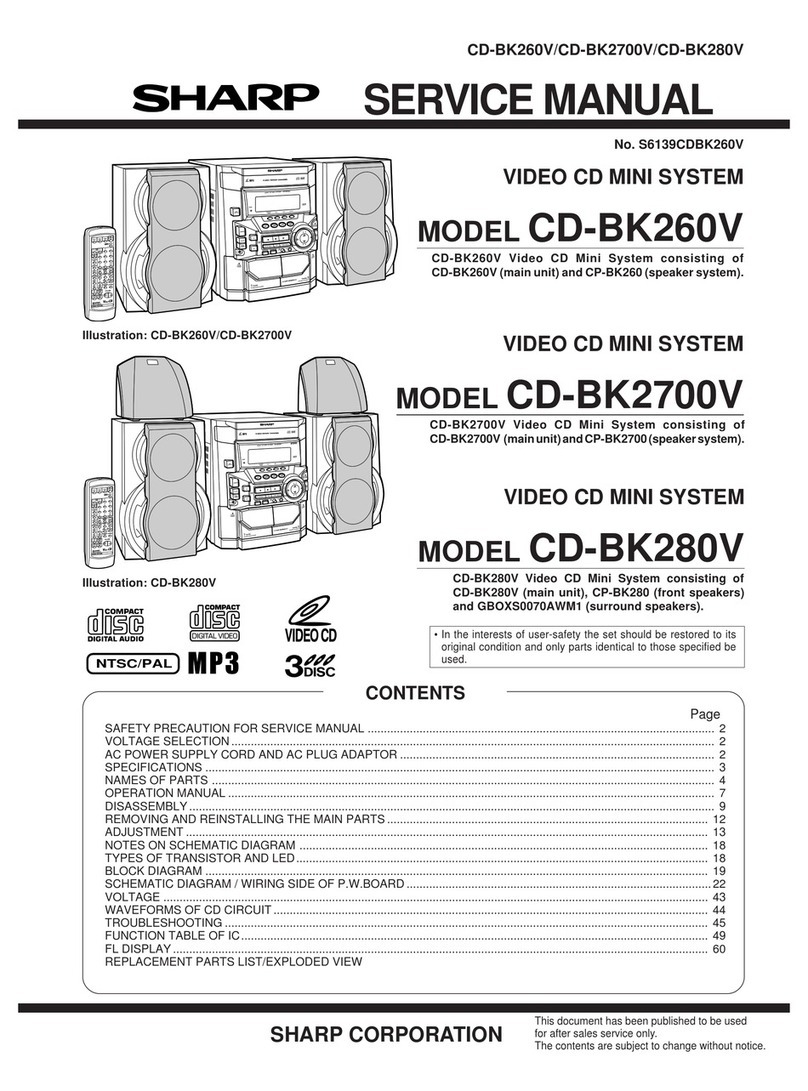
Sharp
Sharp CD-BK260V User manual
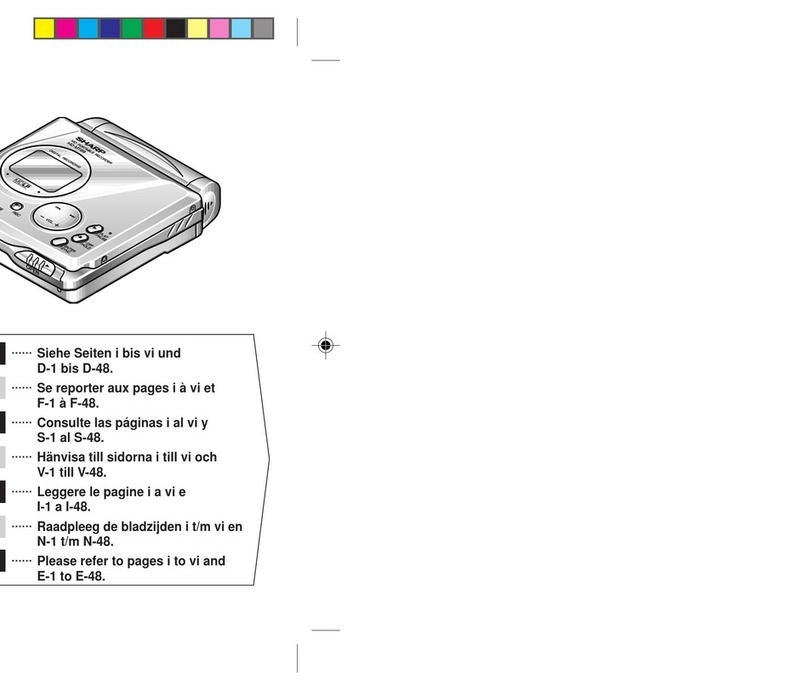
Sharp
Sharp MD-MT99H User manual

Sharp
Sharp DX-111H User manual

Sharp
Sharp MD-MT280E User manual

Sharp
Sharp MD-MS701H User manual

Sharp
Sharp DX-55HM User manual
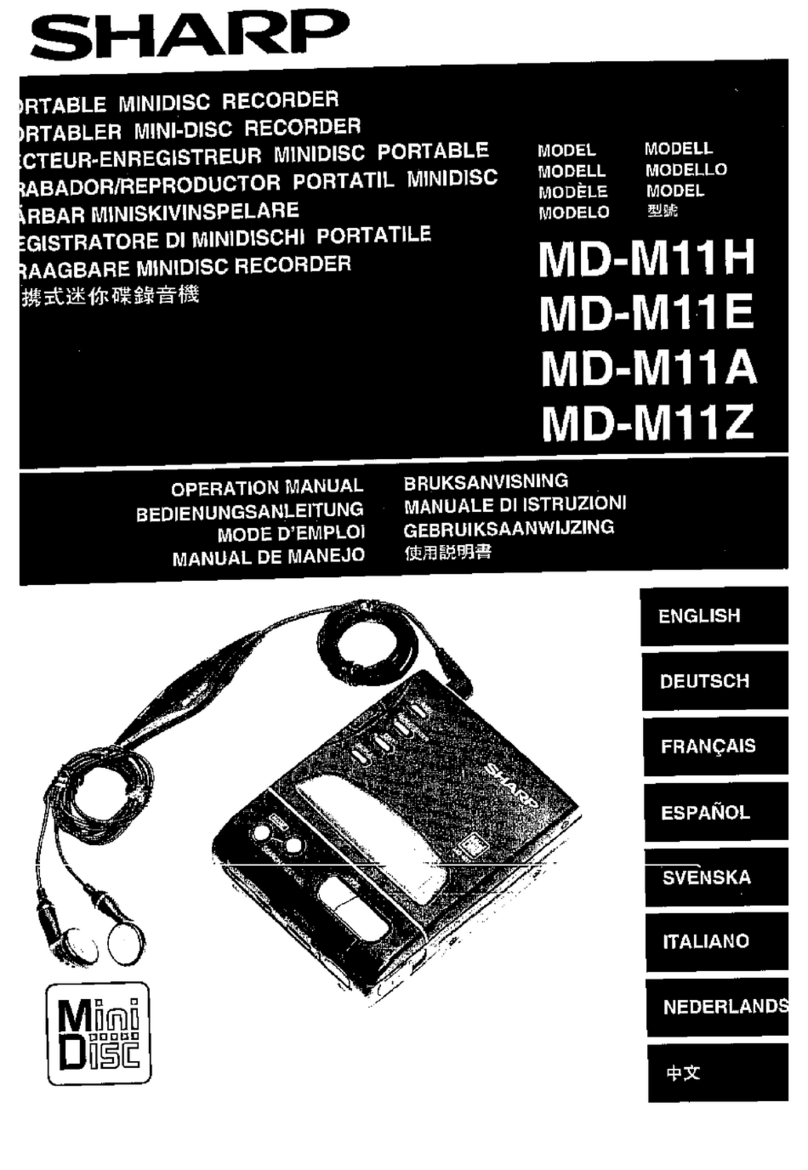
Sharp
Sharp MD-M11H Quick start guide
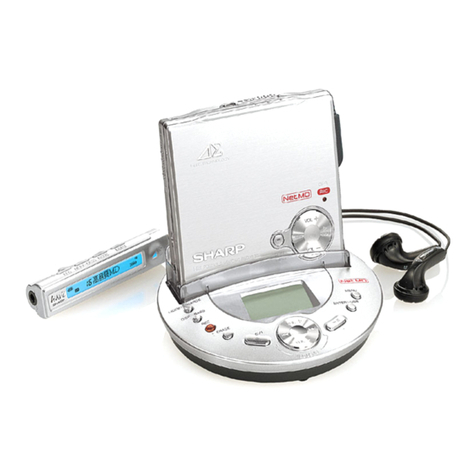
Sharp
Sharp IM-DR580H(S) User manual