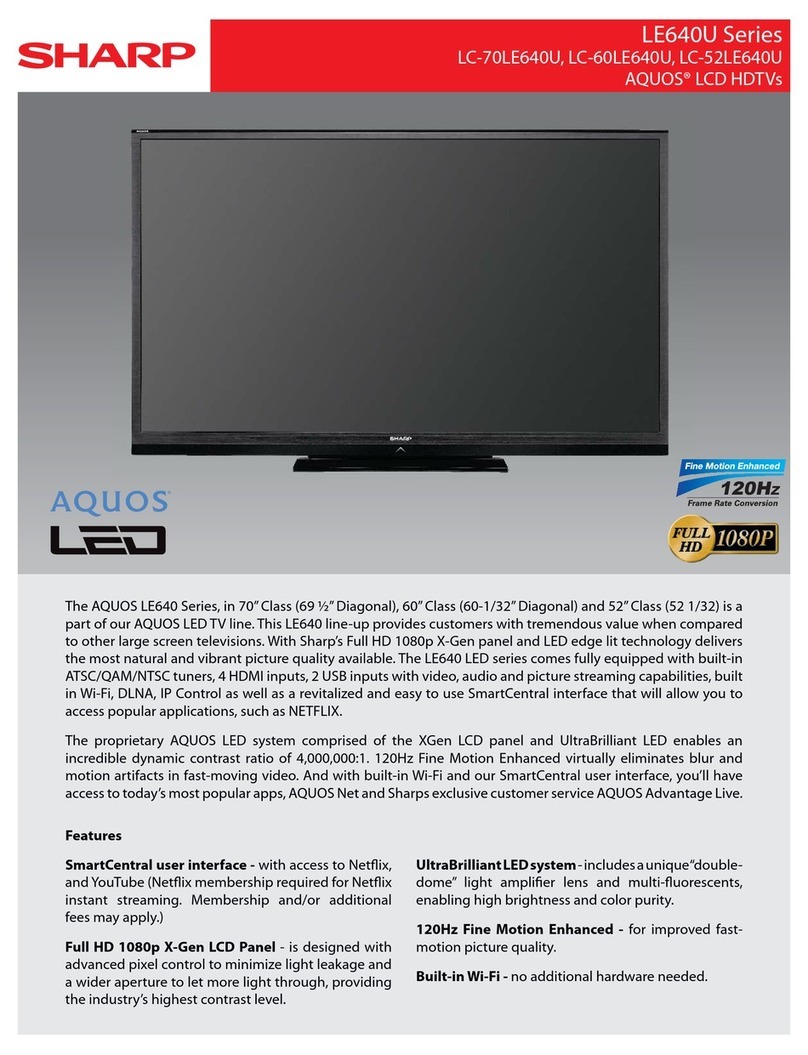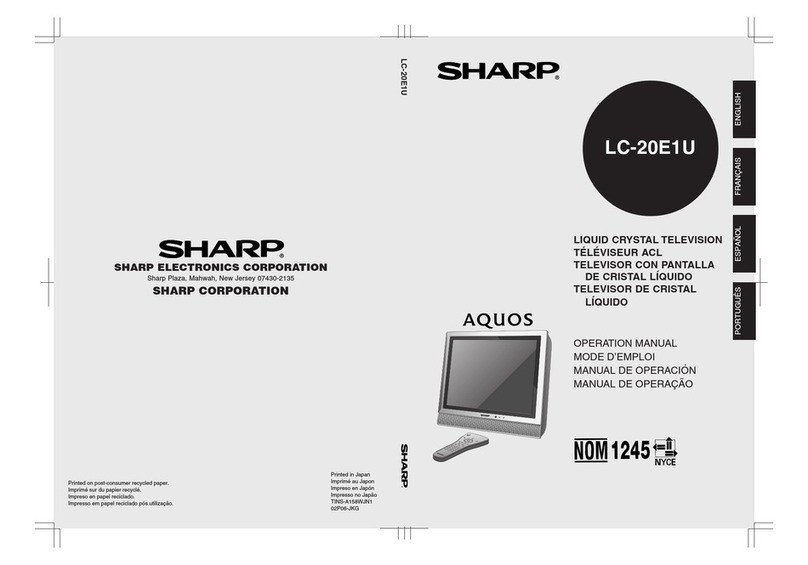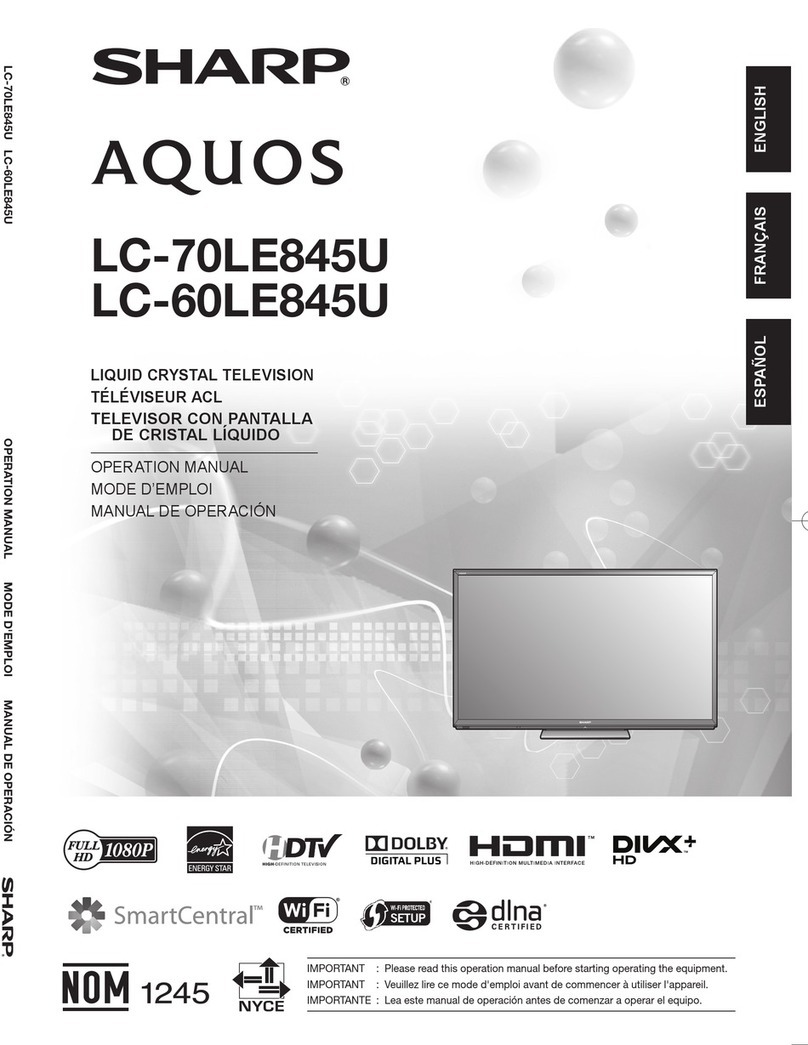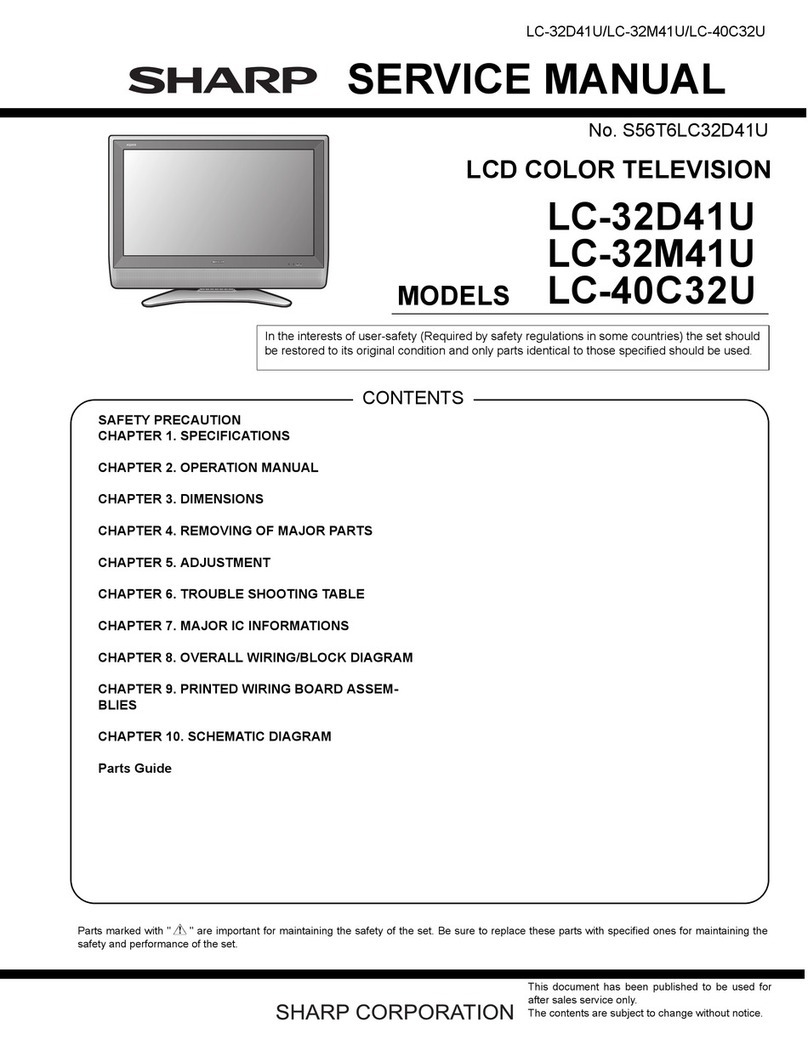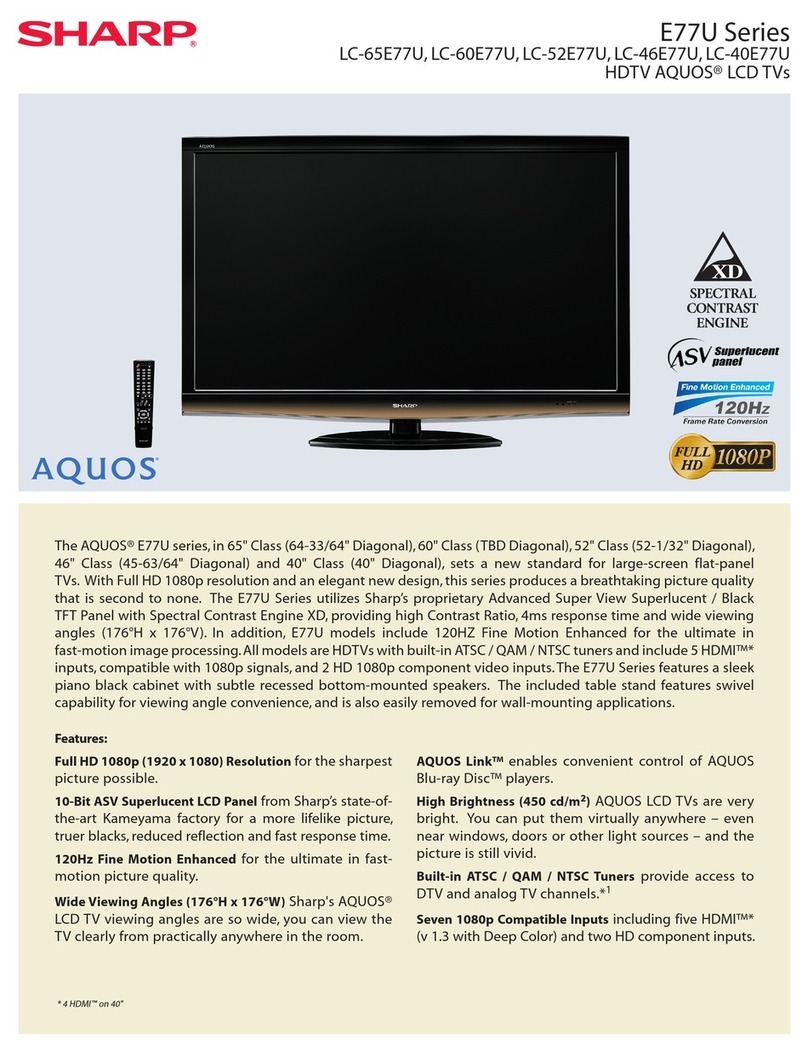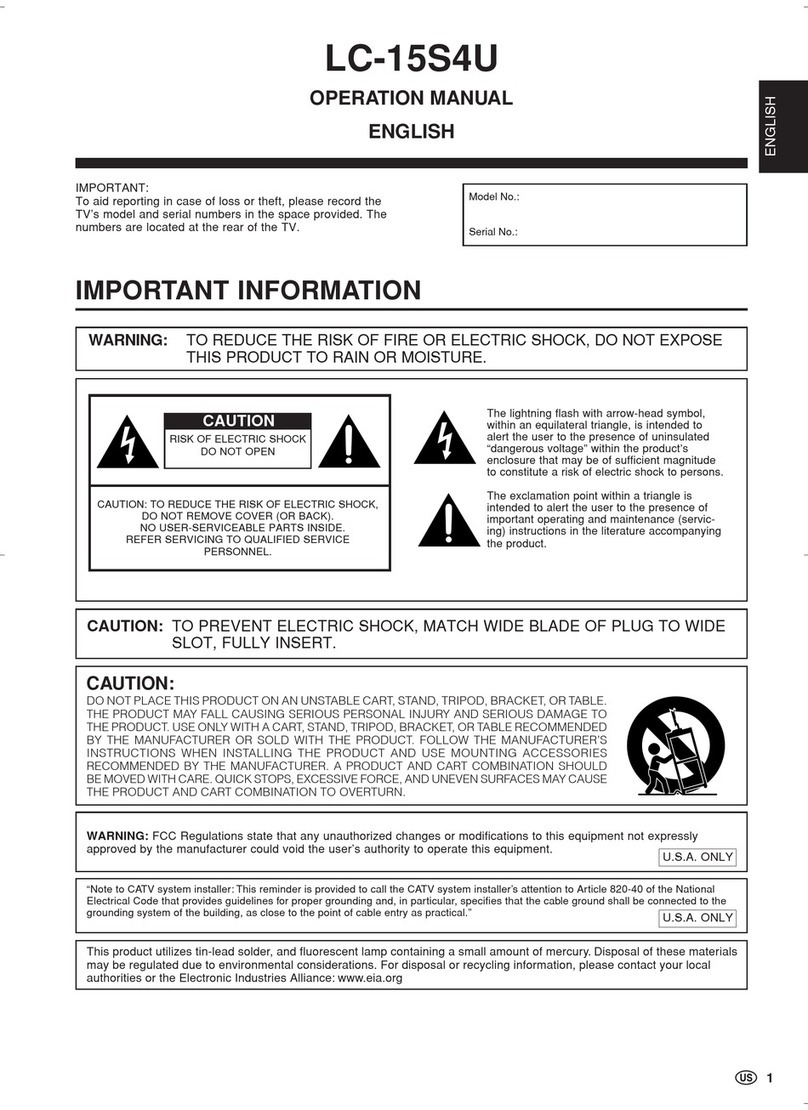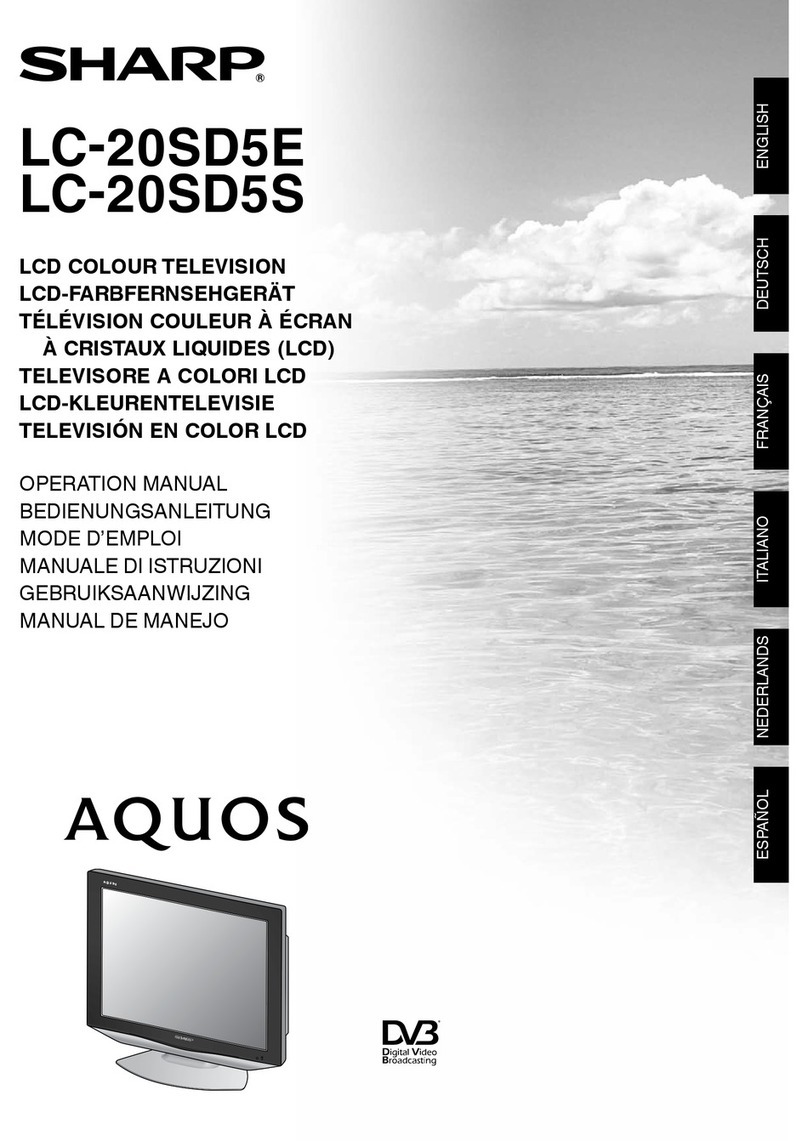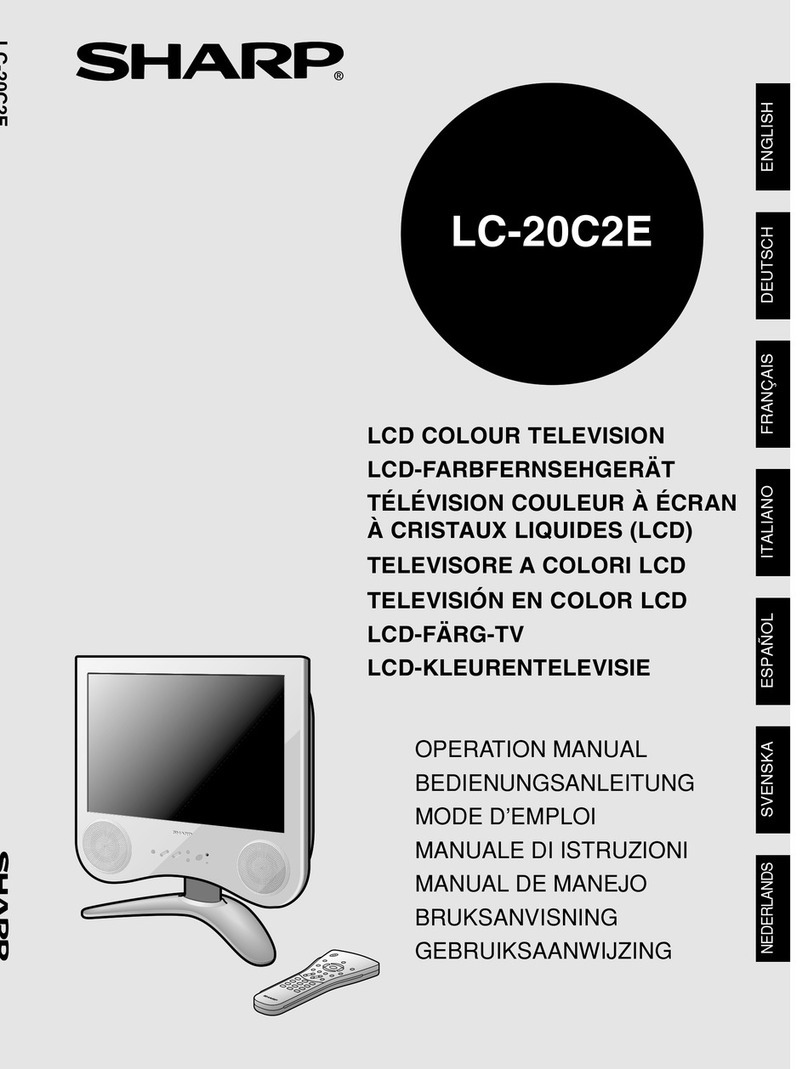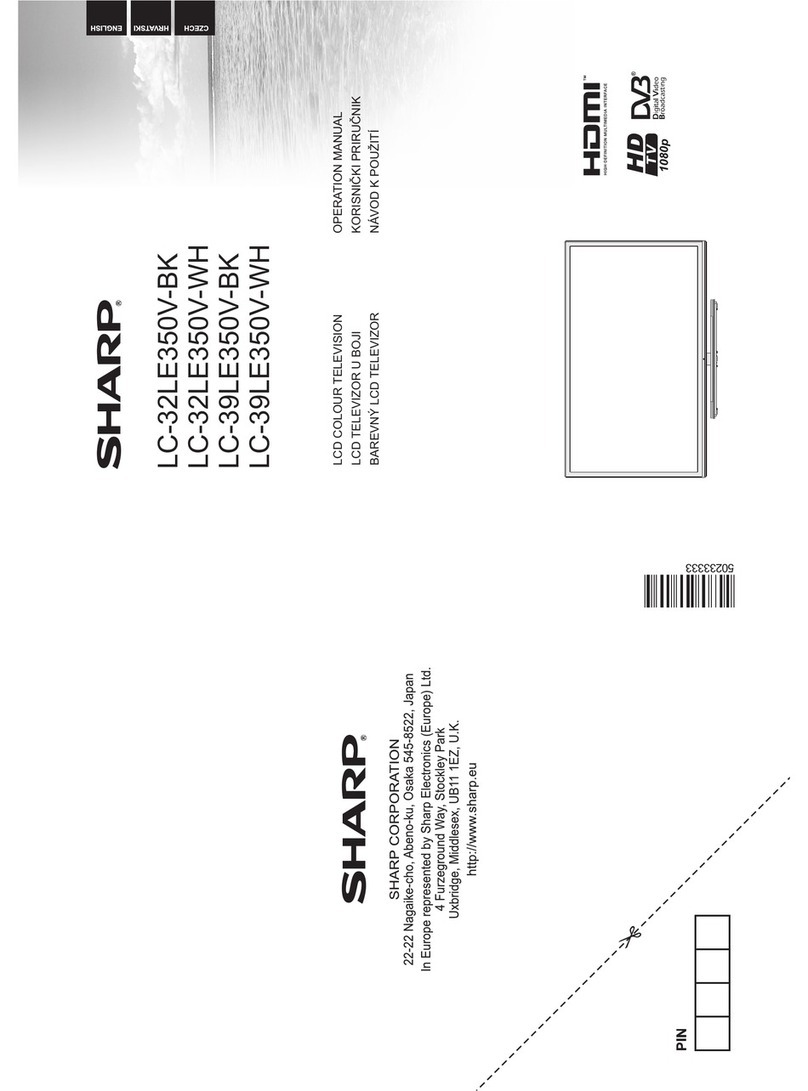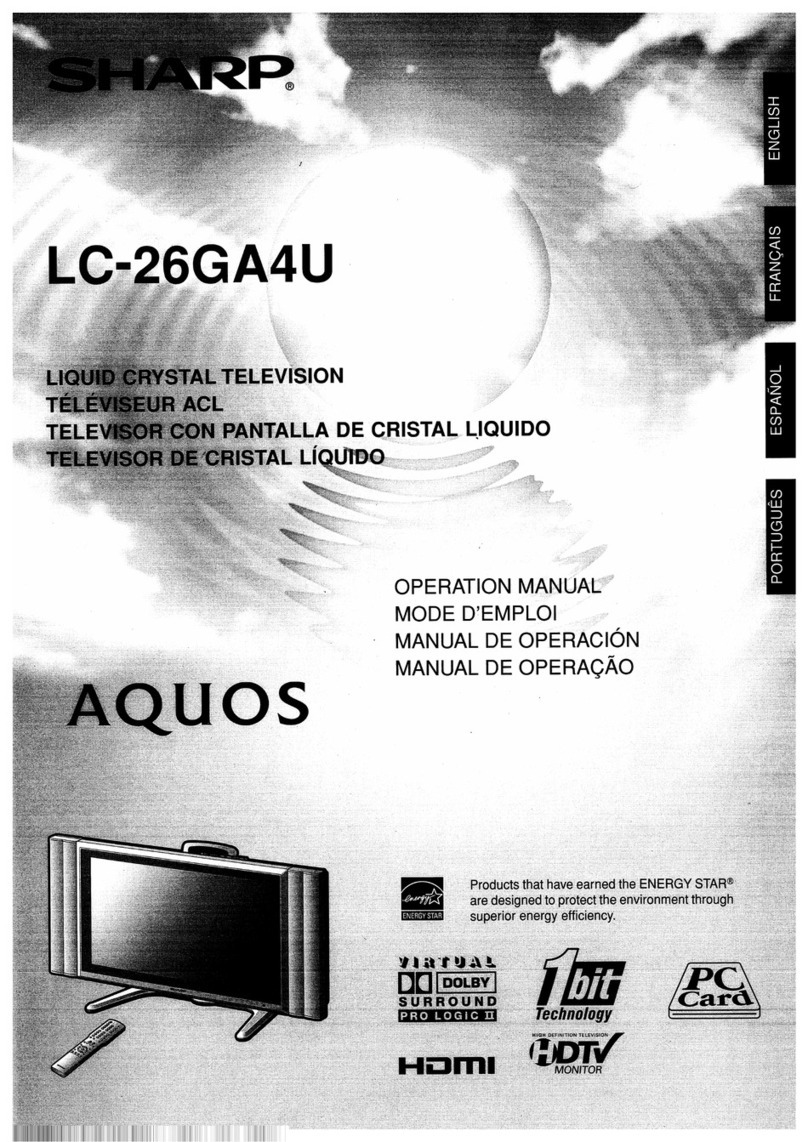Part names
1 (STANDBY/ON)
To switch the power on and off.
2 (FREEZE/HOLD forTELETEXT)
TV/External input mode: Change the still image mode.
TELETEXT mode: Freeze a multi-page on screen while other
pages are automatically updated. Press again to return to the
normal image.
3 (DUAL screen)
Set the dual picture mode. Press again to return to normal view.
4 (WIDE MODE/T/B/F)
TV/External input mode: Change the wide image mode.
TELETEXT mode: Set the area of magnification. (full/upper half/
lower half)
5 AV MODE
Select a video setting: AV MODE (USER, STANDARD, DYNAMIC,
MOVIE, GAME), PC MODE (USER, STANDARD)
6 SOUND
Select the sound multiplex mode.
7*
Select Virtual Dolby Surround settings.
8 (Flashback)
Press to return to the previous channel in normal viewing mode.
Press to return to the previous page in TELETEXT mode.
9/(VOLUME)
Set the volume.
10 (Reveal hidden forTELETEXT)
TELETEXT mode: Display hidden characters.
11 (SUBPAGE forTELETEXT)
TELETEXT mode: Change the picture mode for sub-page selecting.
12 MENU
Display the MENU screen.
13 (CHANNEL INFORMATION)
Display the channel information and time.
14 (INPUT SOURCE)
Select an input source. (TV, INPUT 1, INPUT 2, INPUT 3, INPUT 4,
PC)
15 SLEEP
Set the Sleep timer.
16 (MUTE)
Mute the sound.
17 0 – 9
TV/External input mode: Set the channel.
TELETEXT mode: Set the page.
18 (Digit for channel select)
Change the digits of the selected TV channel.
19 Colour (RED/GREEN/YELLOW/BLUE)
TELETEXT mode: Select a page.
20 CH /CH (/ )
TV/External input mode: Select the channel.
TELETEXT mode: Set the page.
21 (TOP Overview for TELETEXT)
TELETEXT mode: Display an index page for CEEFAX/FLOF
information. TOP Overview for TOP programme.
22 (TELETEXT)
Select the TELETEXT mode. (all TV image, all TEXT image, TV/TEXT
image)
23 RETURN
MENU mode: Return to the previous menu screen.
24 ENTER
Execute a command.
Return to the initial image position after moving with .
25 /// (Cursor)
Select a desired item on the setting screen.
Move the picture on the screen.
///
1
2
3
4
5
6
7
8
9
10
11
12
14
15
13
16
17
18
19
20
21
22
23
24
25
NOTE
•When using the remote control unit, point it
at the Display.
•Manufactured under license from BBE
Sound, Inc.
Licensed by BBE Sound, Inc. under
USP4638258, 5510752 and 5736897. BBE
and BBE symbol are registered trademarks
of BBE Sound, Inc.
*Manufactured under license from Dolby
Laboratories. “Dolby”,“Pro Logic”and the
double-D symbol are trademarks of Dolby
Laboratories.
Remote control unit
Preparation
Where to place the System
“System”means the Display and AVC System. First select the location where to place the System.
1
2
Selecting the location of the System
•Select a place with no direct sunlight and good ventilation.
•The Display and the AVC System are connected by the system cable.
(See page 7 for details.)
Setting the System in place
Handling the Display
CAUTION
•The LC-37AA1M Display weighs about 25 kg and the LC-
30AA1M Display weighs about 20 kg. Move it with two or more
people.
•Do not remove the stand from the Display unless using an
optional bracket to mount it.
•Keep enough space above and behind the Display.
Handling the AVC System
CAUTION
•Do not put a VCR or other device on the AVC System.
•Keep enough space above and on the sides of the AVC System.
•Do not block the ventilation openings on the top and left side,
and the exhaust fan on the right side.
•Do not spread a thick cloth beneath the AVC System, or cover it
with one, as this can cause overheating and result in malfunction.
System cable
Display AVC System
If you want to keep a longer distance between the
Display and AVC System, please purchase the optional
system cable AN-07SC1 (about 7 meters). (See page 76.)
IMPORTANT
•You cannot use external speakers when you are using the optional
system cable (AN-07SC1).
10 cm
or more
5 cm or more 5 cm or more
on both sides
Keep enough space
There is an exhaust fan
on the right side.
CAUTION
Adjust the screen with both
hands. Put one hand on the
Display and tilt the screen
while steadying the stand
with your other hand.
You can adjust the screen
vertically up to 4 degrees
forward or 6 degrees back-
ward, or rotate 10 degrees
horizontally.