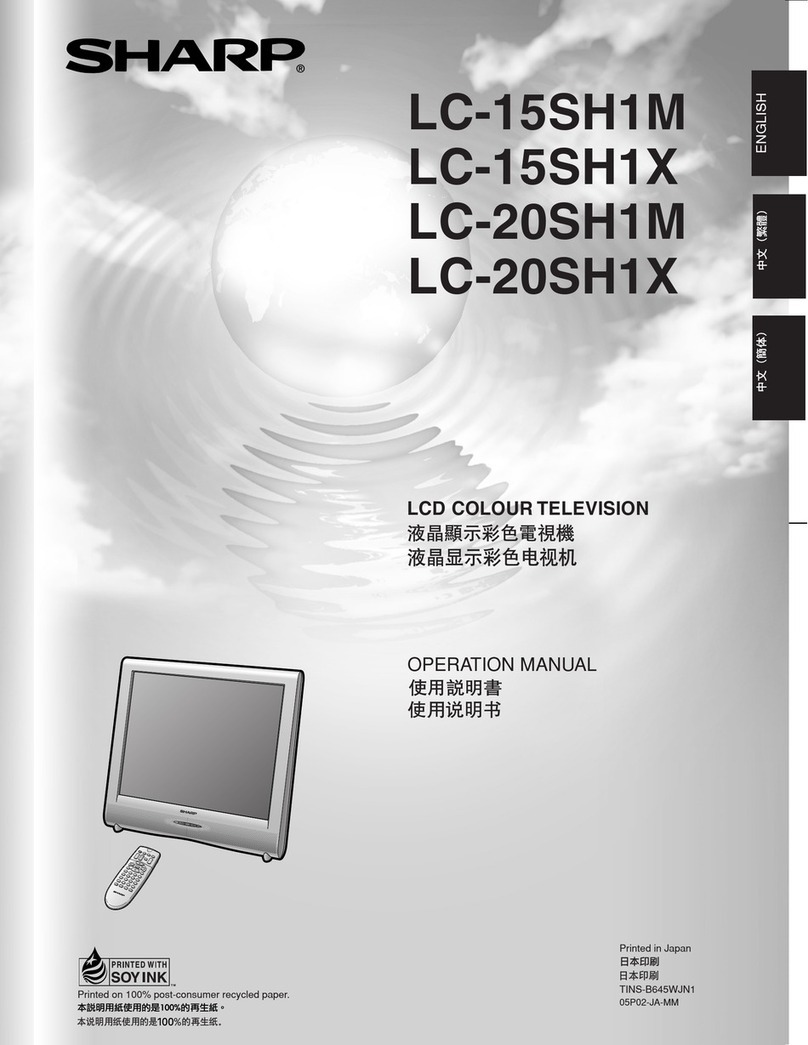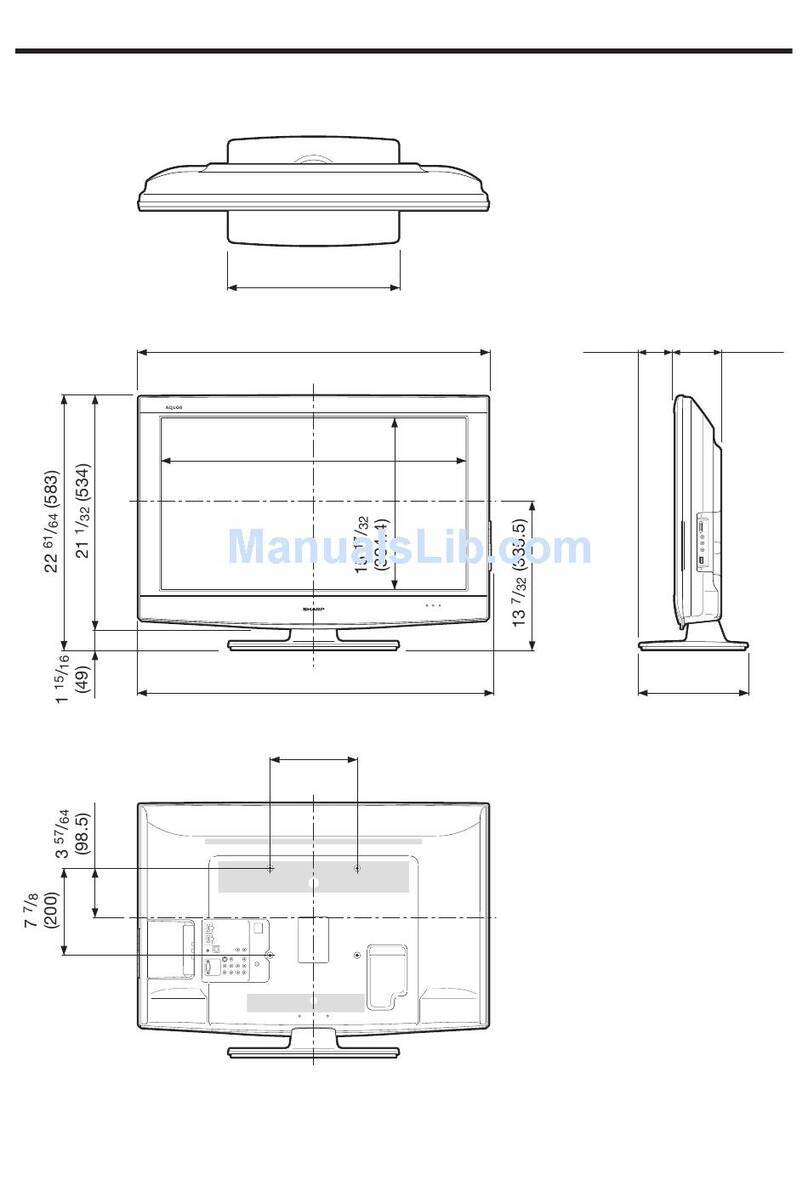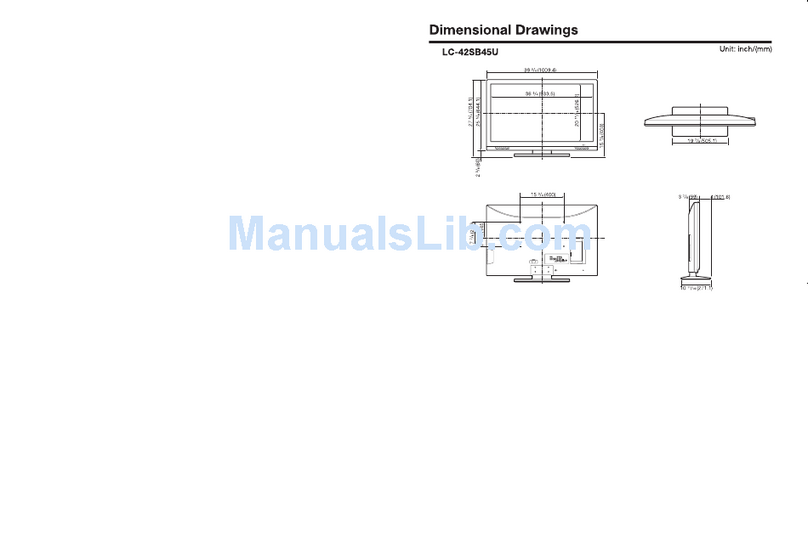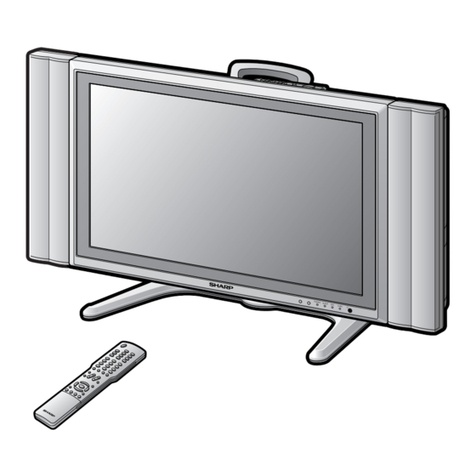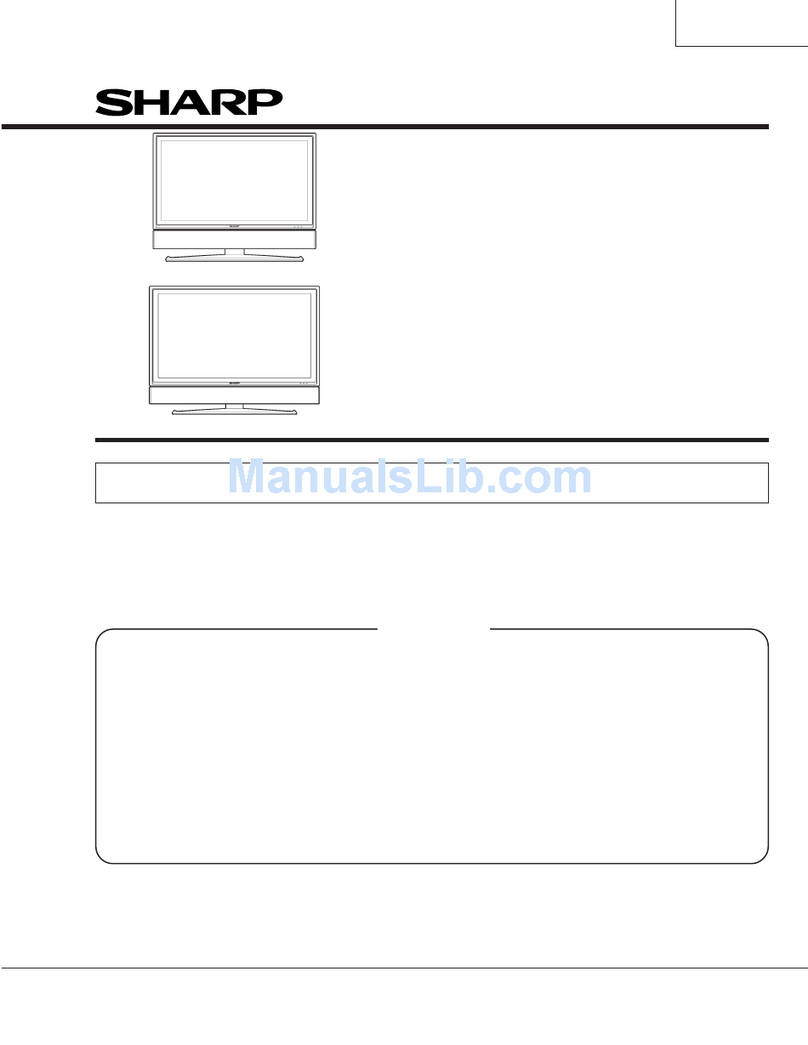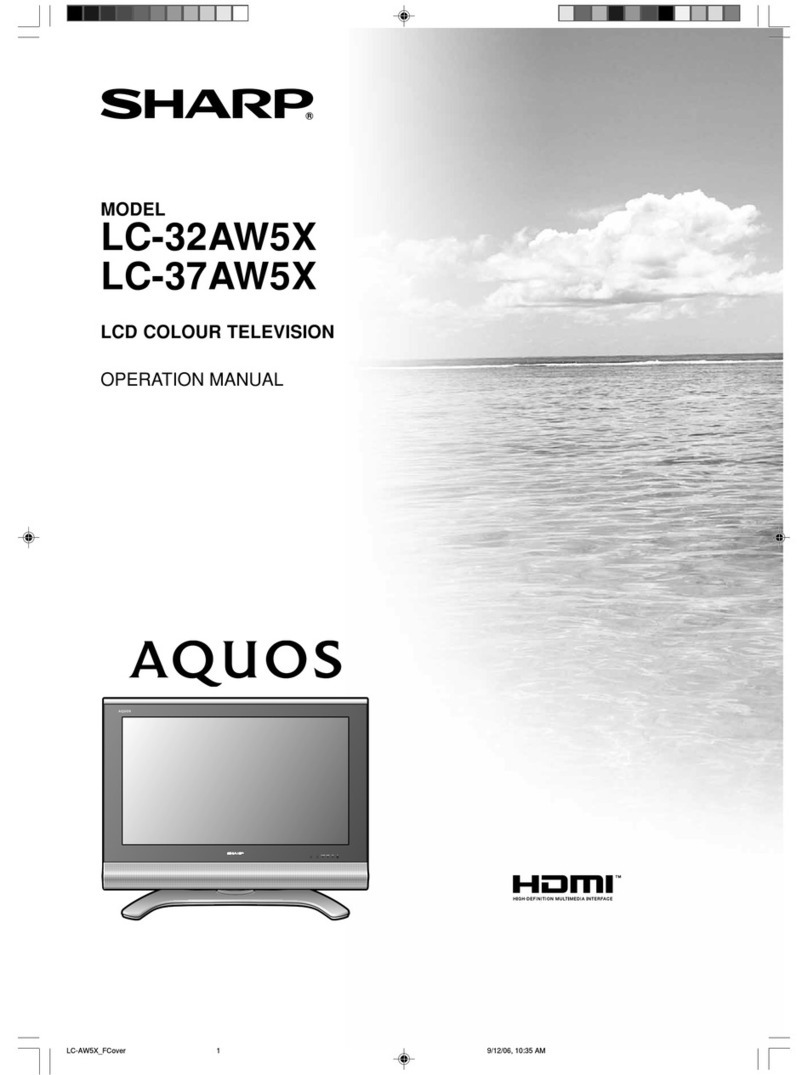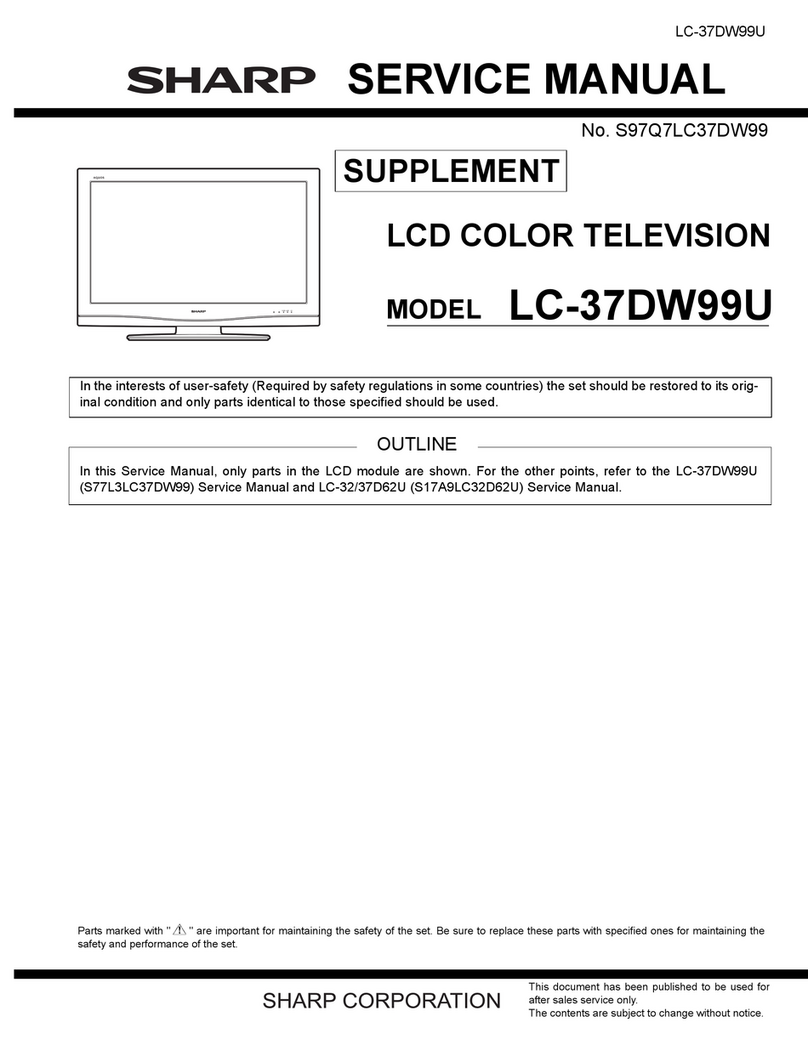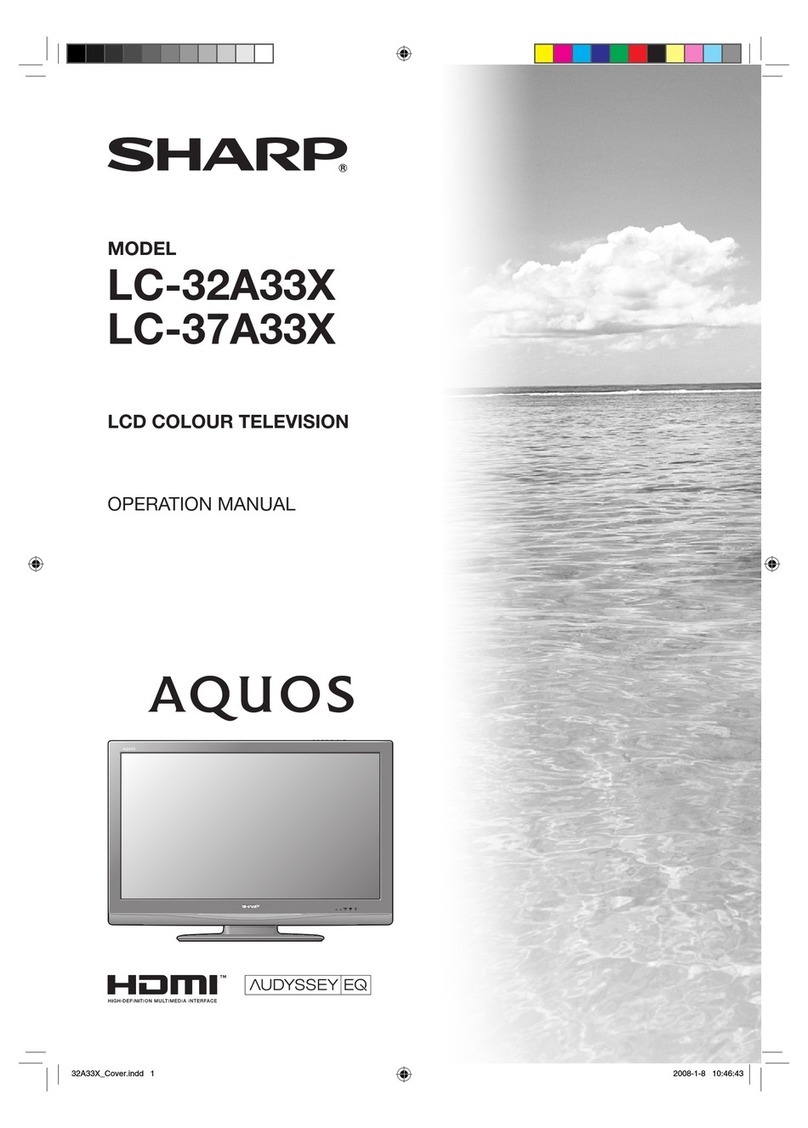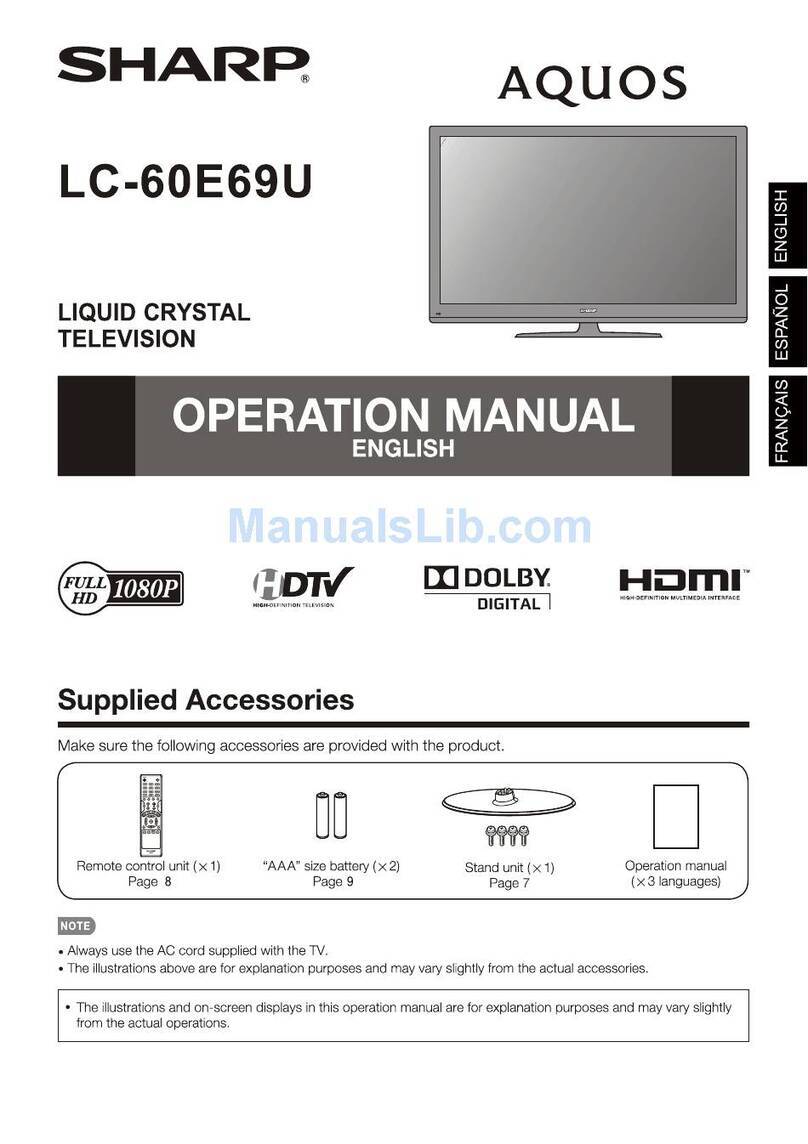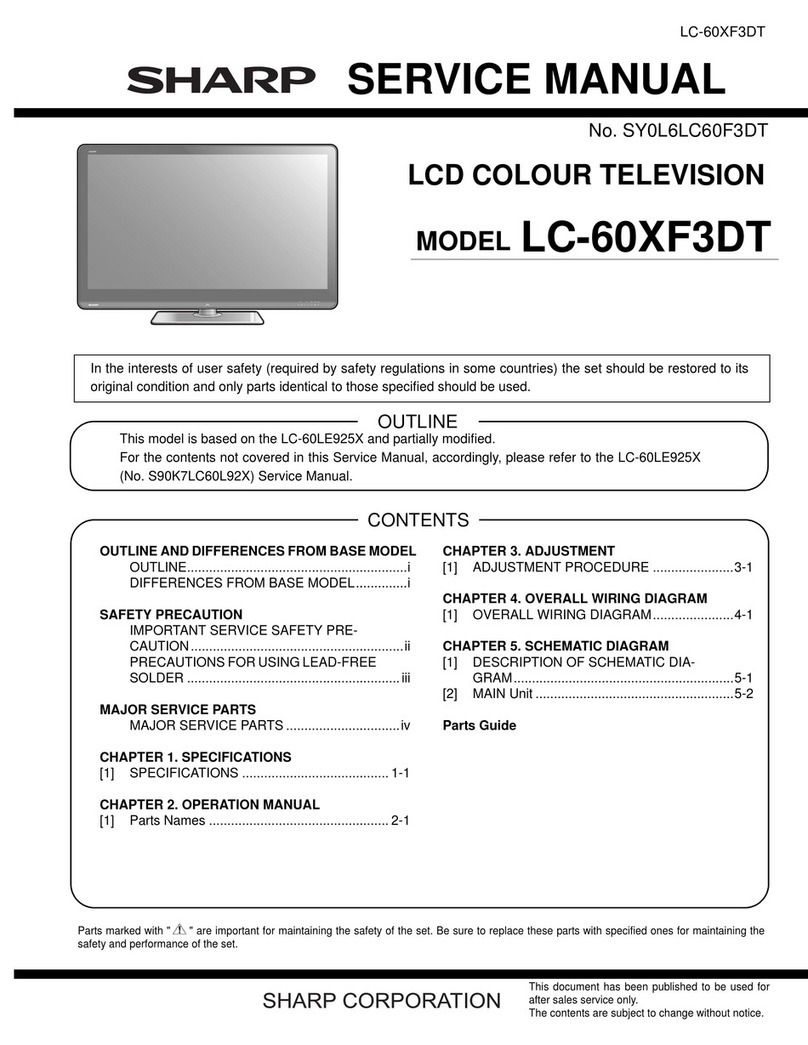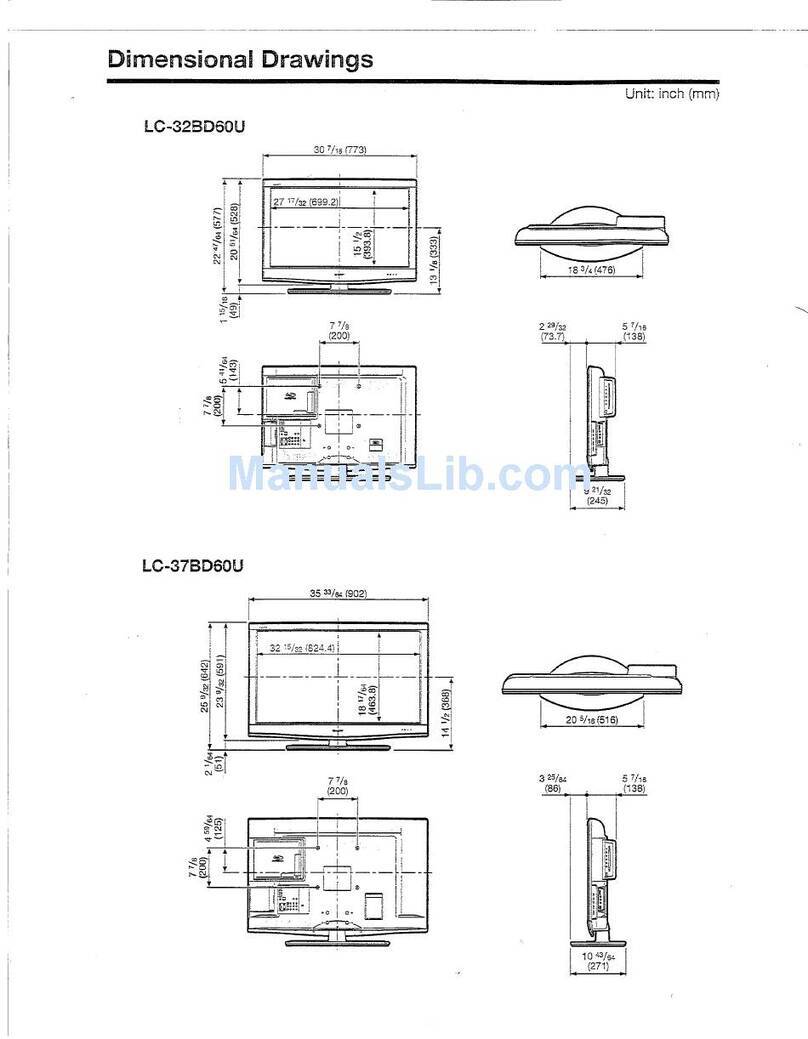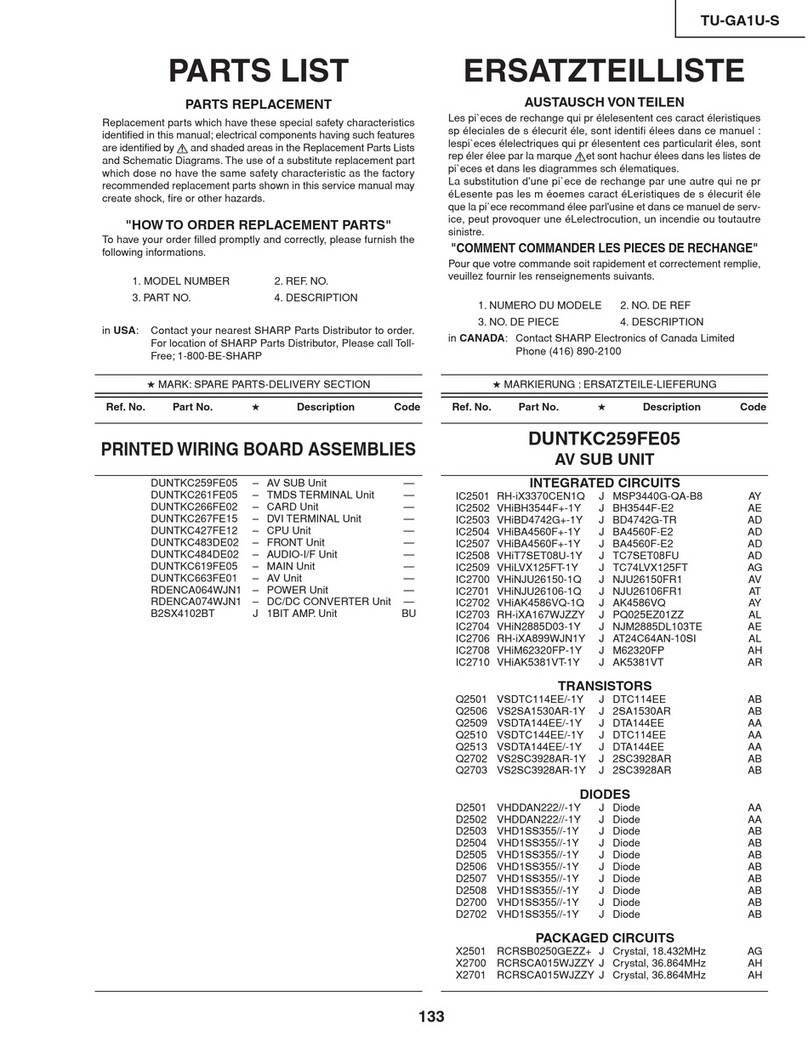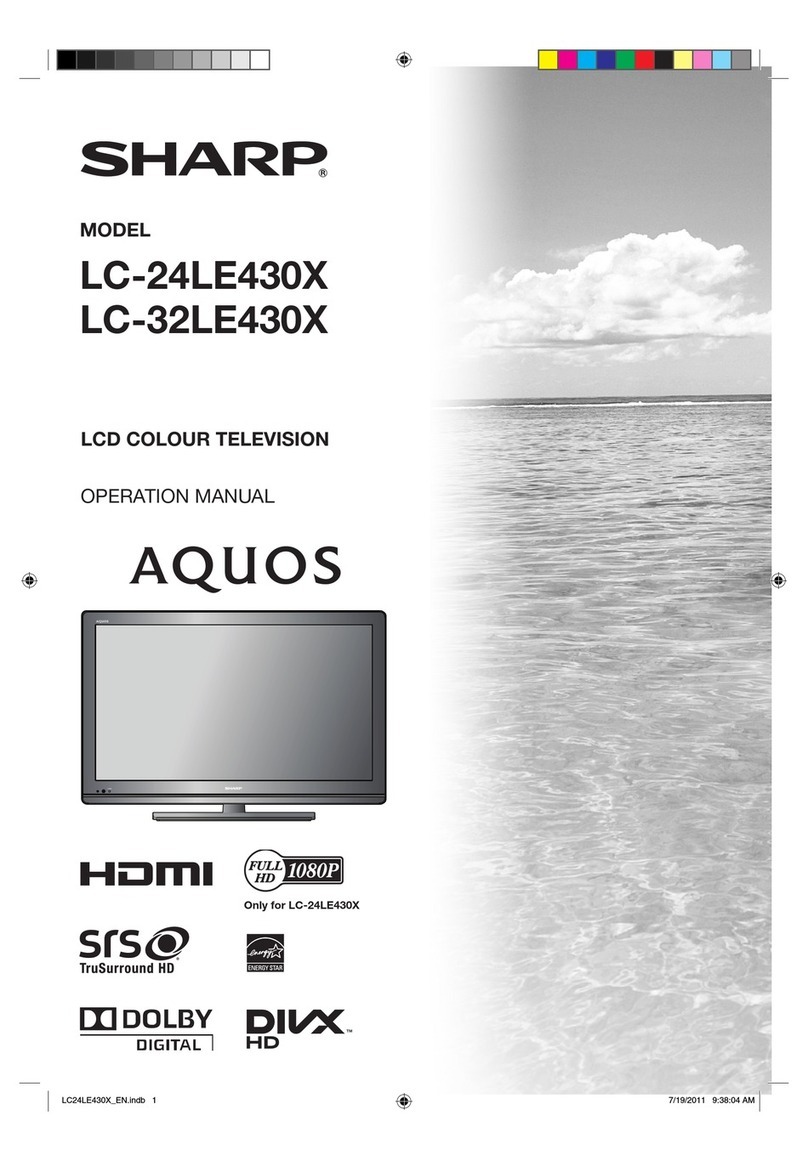English - 1 -
Contents
TV - Features ......................................................... 3
Dear SHARP customer........................................... 3
Introduction............................................................. 3
Important safety precautions.................................. 4
Safety Precautions ................................................. 5
Connection to a Television Distribution System
(Cable TV etc.) from Tuner................................. 6
Environmental Information ..................................... 7
Package Contents.................................................. 7
Viewing the TV ...................................................... 8
TV Control button & Operation............................... 8
Viewing remote control - TV ................................... 9
Using a Conditional Access Module......................11
Standby Notifications.............................................11
Installing the Batteries to the Remote...................12
Connect Power..................................................... 12
Antenna/Cable/Satellite Connection..................... 12
Switching On/Off................................................... 12
To Switch the TV On......................................... 12
To Switch the TV to Standby............................. 12
To Switch the TV Off......................................... 12
First Time Installation............................................ 12
Aerial Installation .............................................. 13
Cable Installation.............................................. 13
Satellite Installation........................................... 14
Normal Satellite Installation -Satellite
Configuration .................................................... 14
Media Playback via USB Input............................. 14
Media Browser Menu........................................14
Using MENU button in Media Browser Mode...15
Changing Image Size: Picture Formats................ 15
Using the Channel List ......................................... 15
Sorting Channel List .........................................15
Quick Menu .......................................................... 15
Menu Features and Functions.............................. 16
Menu Features and Functions.............................. 17
Menu Features and Functions.............................. 18
Electronic Programme Guide (EPG) .................... 19
Programme Options.......................................... 19
Recording a Programme ...................................... 19
Timeshift Recording ............................................. 20
Instant Recording ................................................. 20
Watching Recorded Programmes ....................... 20
Recordings Library............................................ 20
Recording Configuration....................................... 20
Connectivity Functions ......................................... 21
Connecting to a Wired Network........................21
Connecting to a Wireless Network....................21
Configuring Network Settings...........................22
Configuring Wired Device Settings...................22
Network Type.................................................... 22
Configuration Status......................................... 22
IP Address ........................................................ 22
Configuring Wired Network Settings in Advanced
Mode................................................................. 22
Configuring Wireless Device Settings (Optional).... 22
Information........................................................ 23
Connecting to your Cell Phone via WiFi
(Optional).......................................................... 23
Wireless Network Not Available........................ 24
Connection is Slow...........................................24
Distruption during playback or slow reactions..24
Using DLNA Network Service........................... 24
Step 1: Nero Media Home Installation..............24
Step 2: Connect to a Wired or Wireless Network.... 24
Step 3: Play Shared Files via Media Browser...24
Internet Portal .................................................. 25
HBBTV System..................................................... 25
Teletext ................................................................. 26
Digital Teletext (for UK only)............................. 26
Software Upgrade................................................. 27
Troubleshooting & Tips......................................... 27
Image persistence - ghosting............................27
No power .......................................................... 27
Poor picture ...................................................... 27
No picture ......................................................... 28
No sound .......................................................... 28
Remote control - does not operate..................28
Input sources - can not be selected..................28
Recording Unavailable ..................................... 28
USB Is too Slow ...............................................28
Internet Connection Not Available / DLNAMode
Not Operating ................................................... 28
Invalid Domain ................................................. 28
PC Typical Display Modes ................................... 28
AV and HDMI Signal Compatibility (Input Signal
Types)................................................................... 29
Specifications .............................................................30
Licence Notifications............................................. 30
Supported File Formats for USB Media Browser . 31
Supported DVI Resolutions.................................. 32
Appendix: Nero MediaHome Installation.............. 33
Dimensional Drawings ......................................... 36
End of life disposal ............................................... 37
Installing the Stand .............................................. 38
Uninstalling the Stand .......................................... 39
Screw Dimensions Wall Mounting........................ 40
A01_[GB]_mb95_4847uk_DVBT_C_S2_DLNA_HBBTV_MMH_39205LED_GOLD19_50249288_basic IB.indd 1A01_[GB]_mb95_4847uk_DVBT_C_S2_DLNA_HBBTV_MMH_39205LED_GOLD19_50249288_basic IB.indd 1 12.09.2013 15:03:1312.09.2013 15:03:13