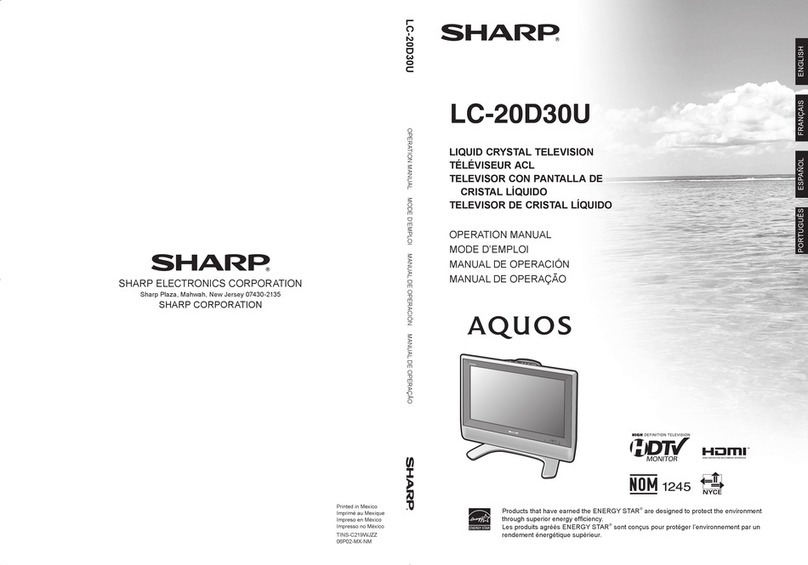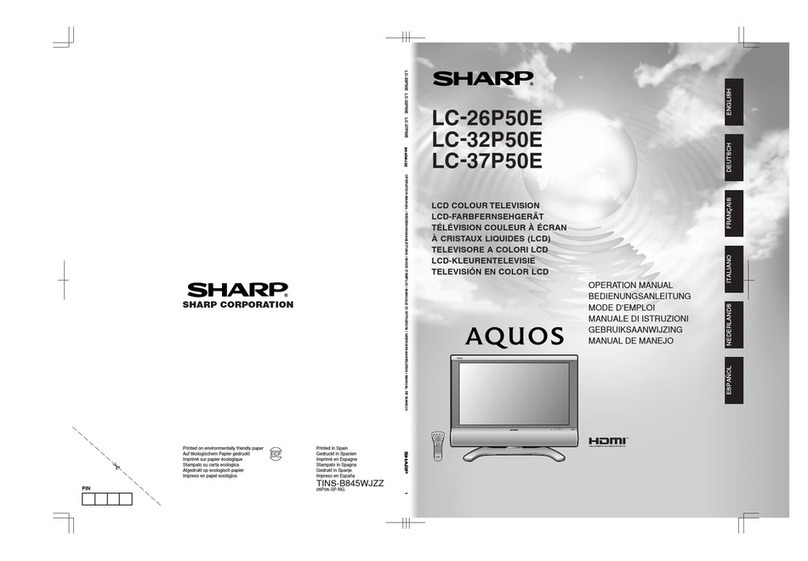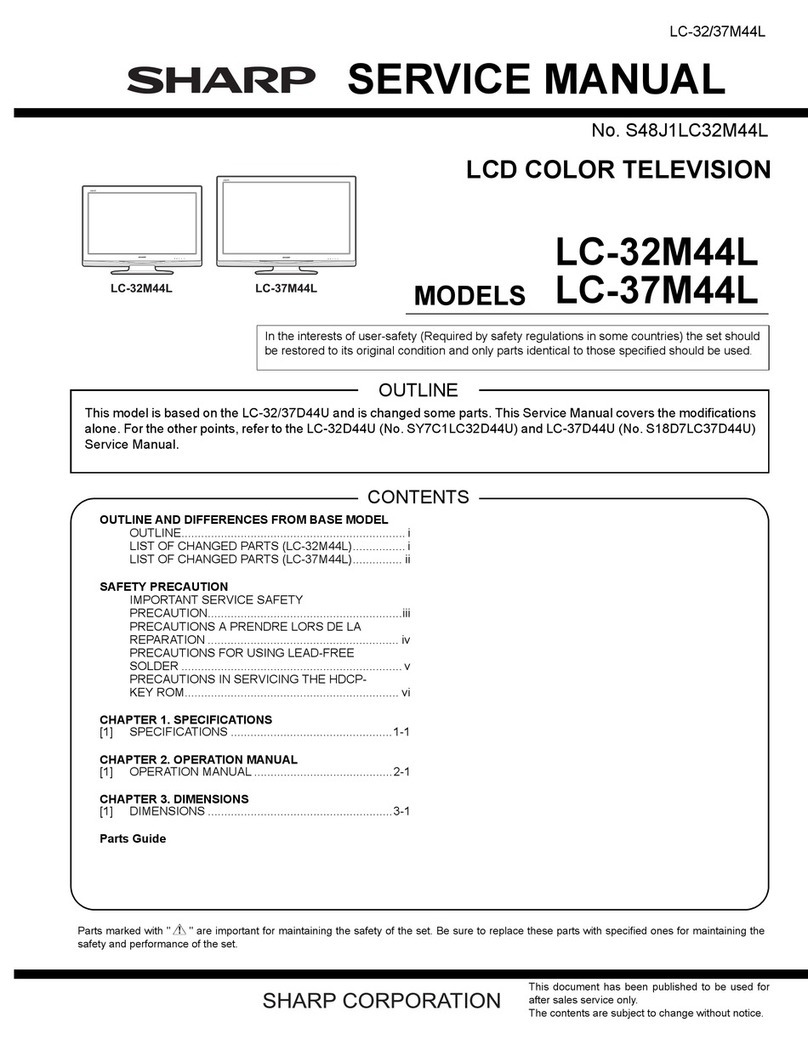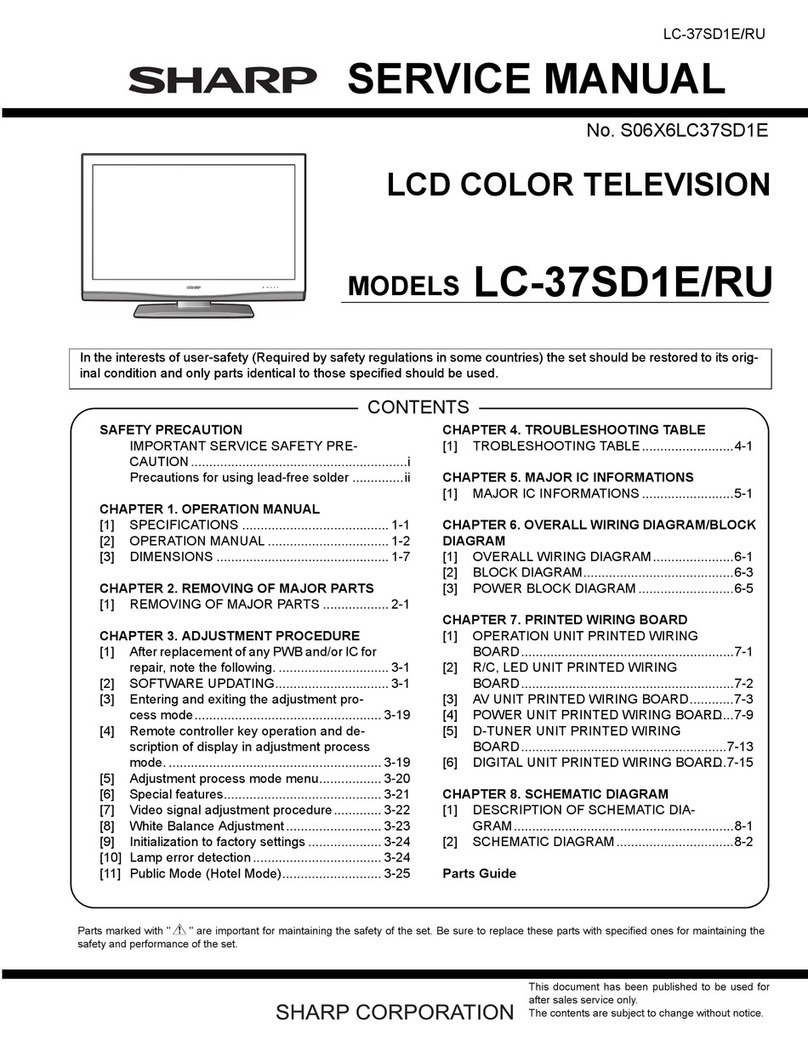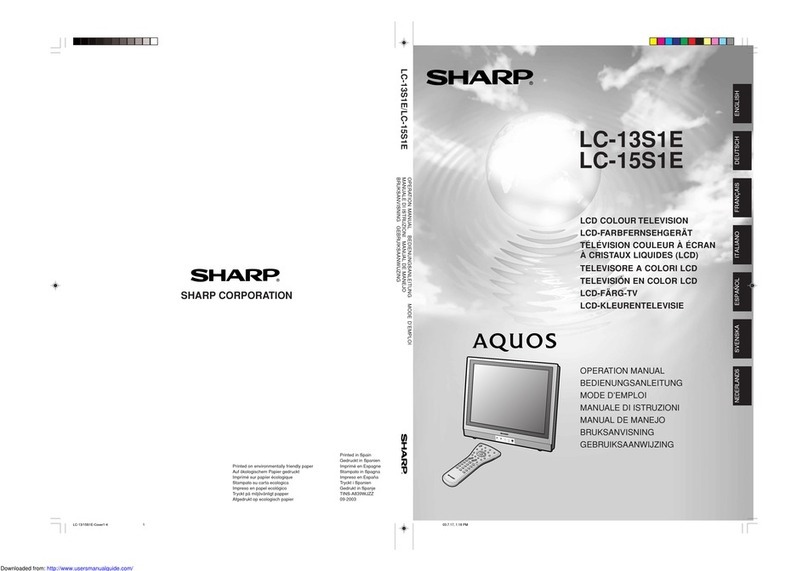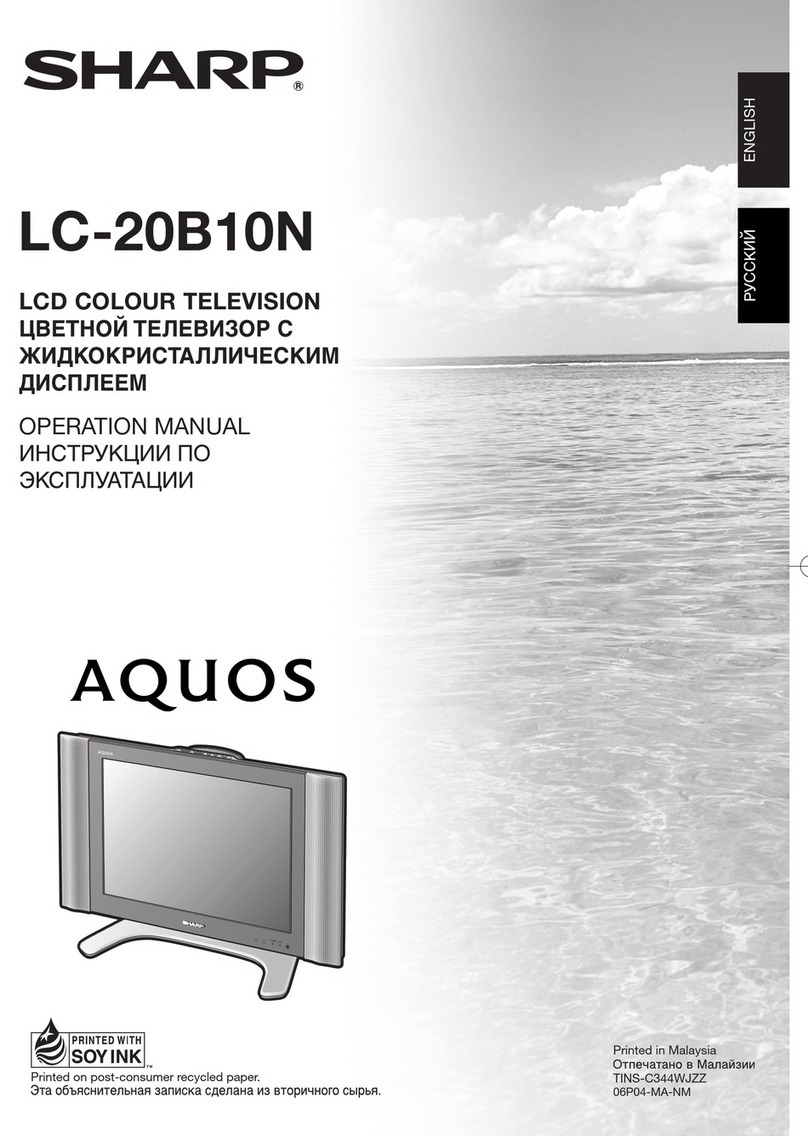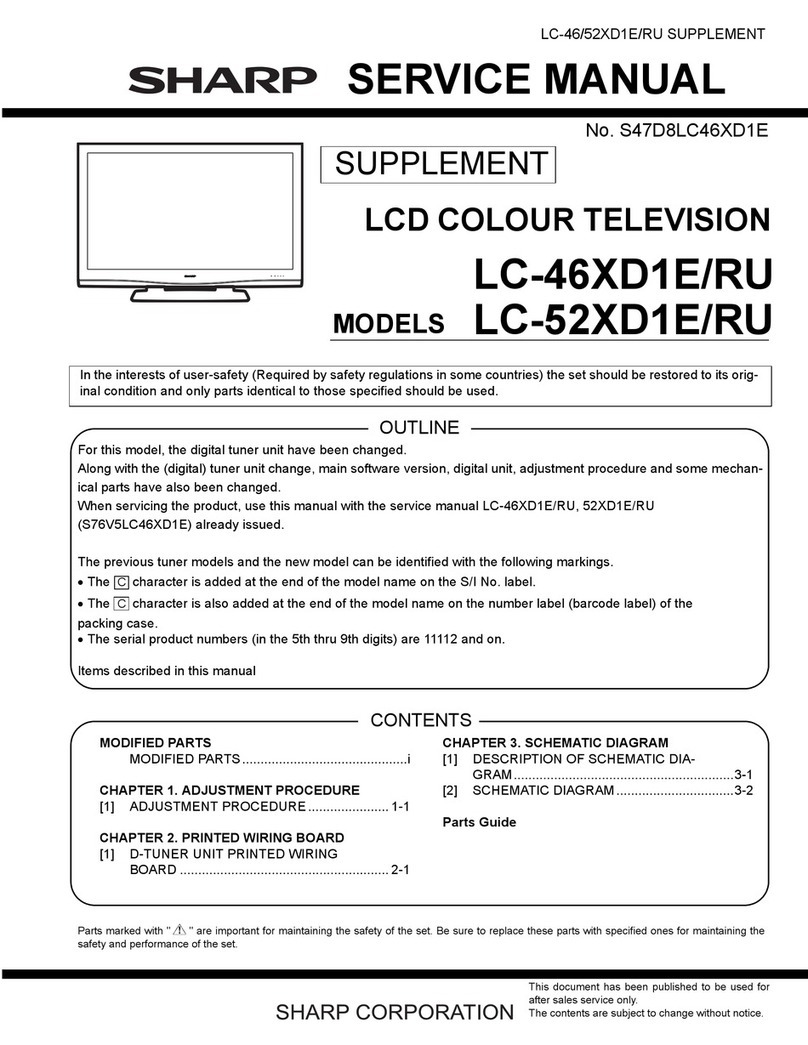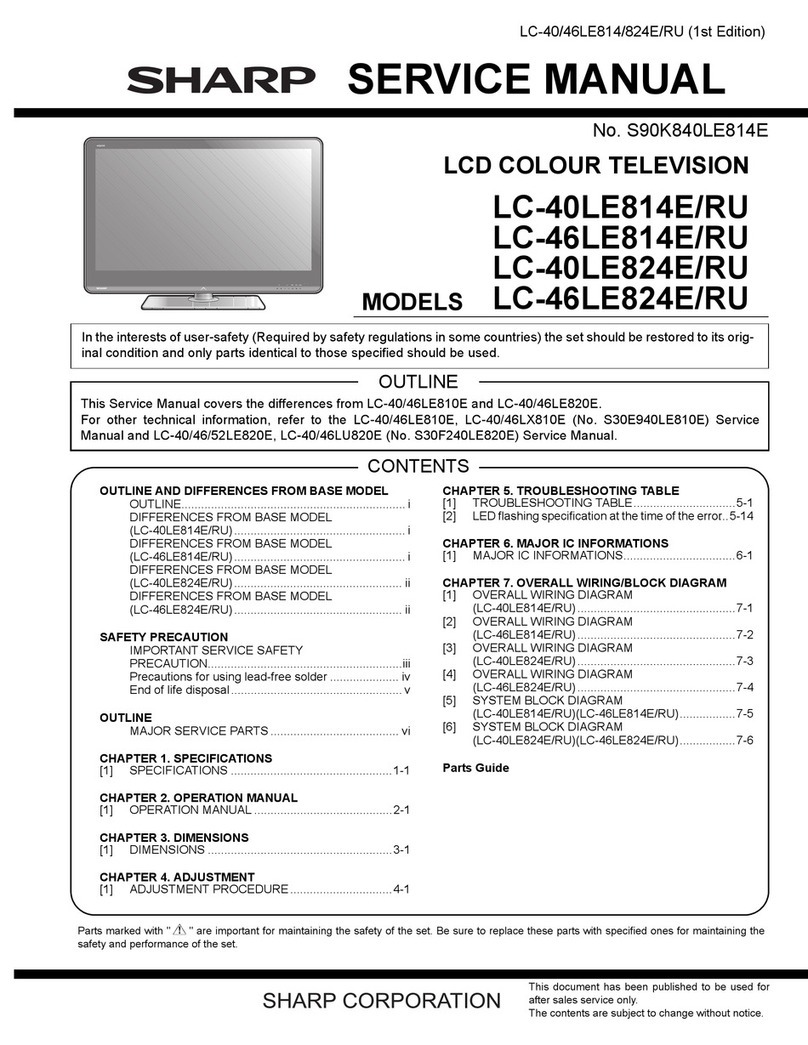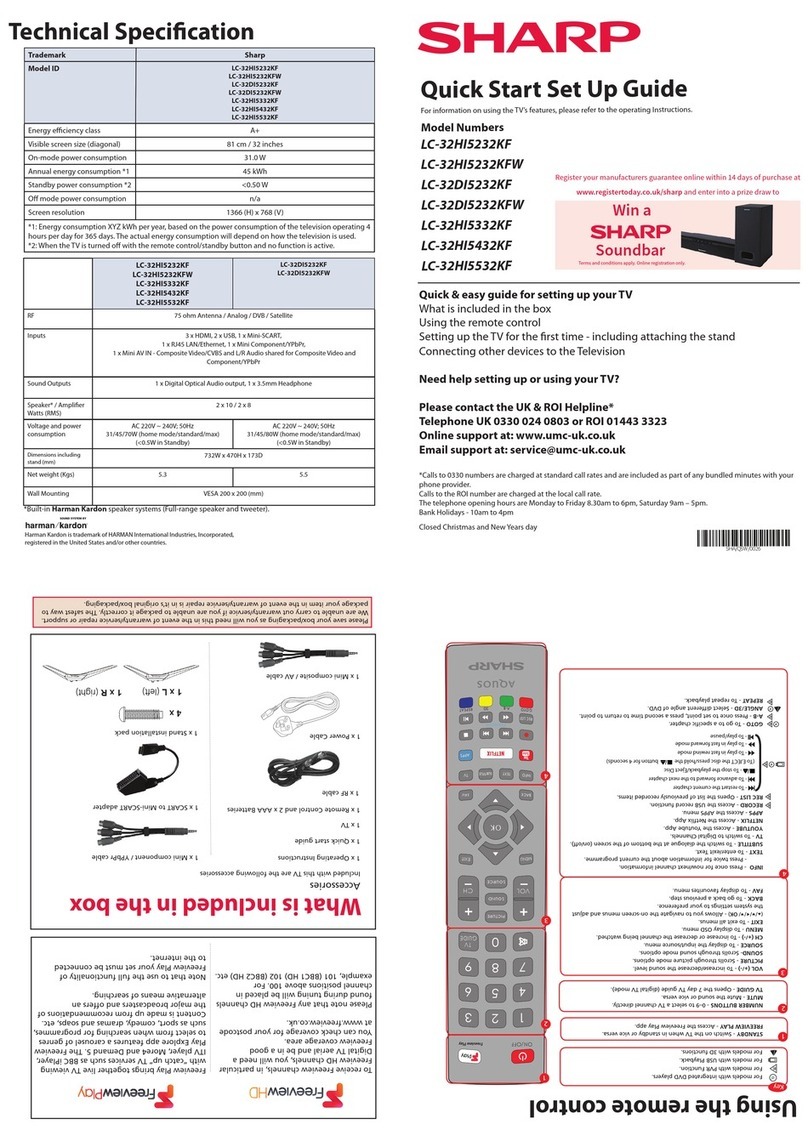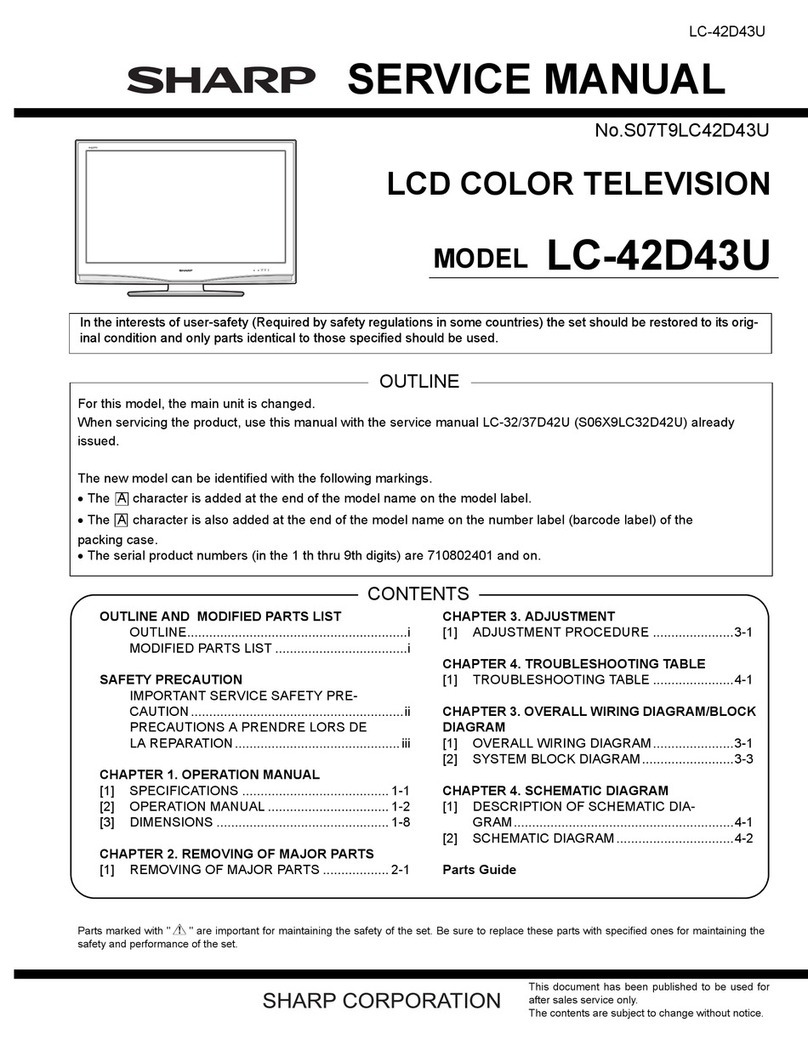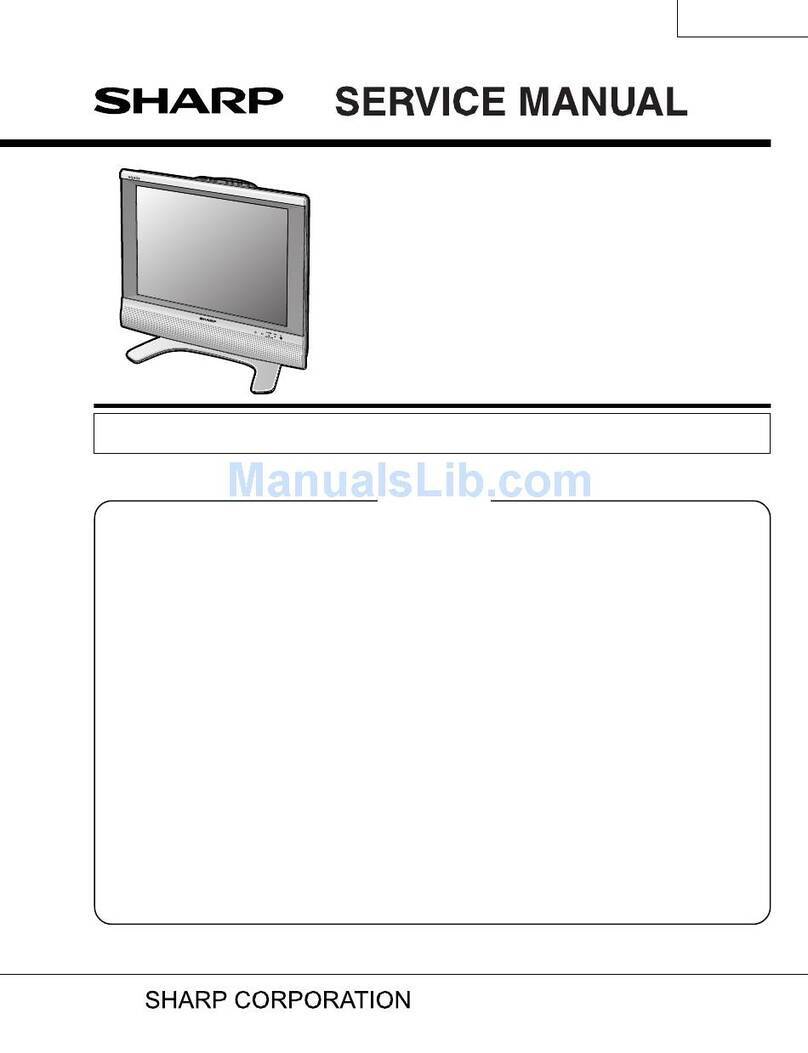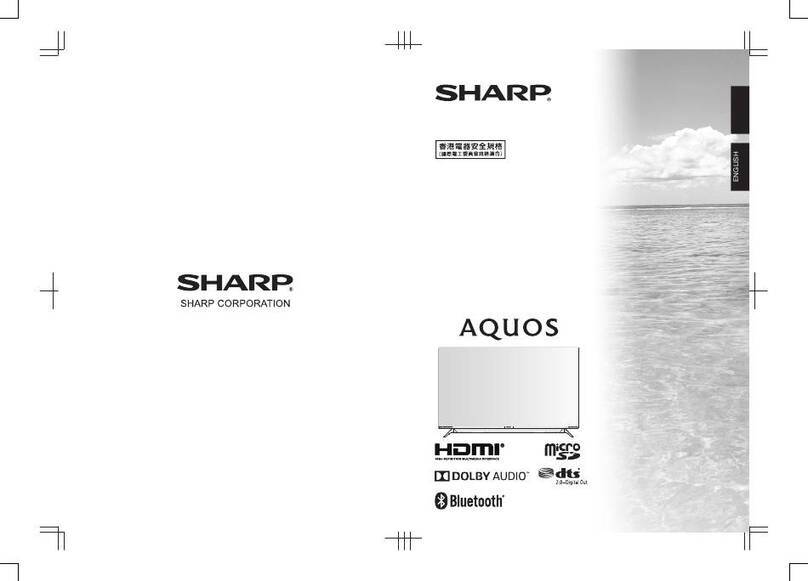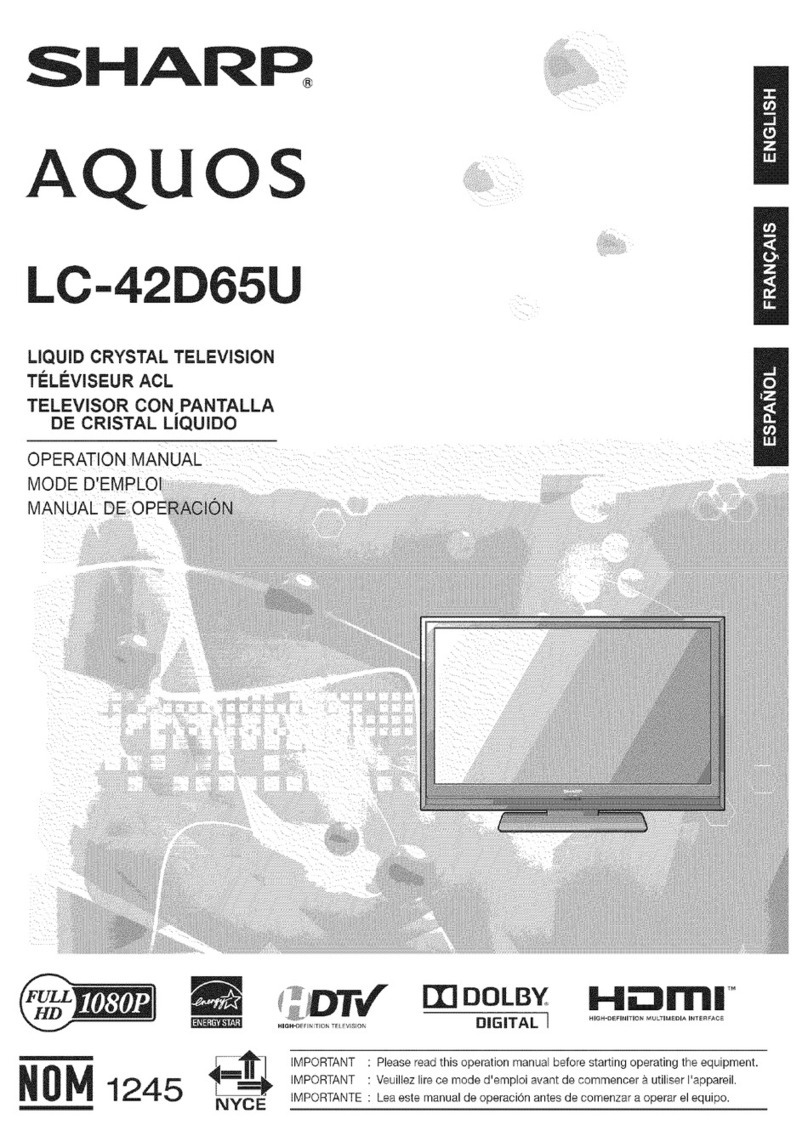Part Names
Remote control unit
2
318
19
20
21
22
23
24
25
26
27
28
29
30
31
32
117
4
5
6
7
8
9
11
12
13
14
15
16
10
6 AIR: Receives air signal.
7 CABLE: Receives cable signal.
8VOL/:Sets the volume.
9Virtual: Selects Virtual Dolby Surround settings.
10 INFO: Displays the program information screen.
In TV Guide On Screen, change the info box size or
cycles through levels of information.
11 RECORD:
Records the program to equipment (capable of
recording).
In TV Guide On Screen, initiates the recording process.
12 EXIT: Turns off the menu screen and TV Guide On
Screen.
13 FAVORITE CH
A,B,C,D: Selects four preset favorite channels in four
different categories.
While watching, you can toggle the selected channels
by pressing A, B, C and D.
DAY /DAY : In TV Guide On Screen, moves forward
or backward in 24 hour increments in the listing grid.
14 AUDIO: Selects the MTS/SAP or the audio mode during
multi-channel audio broadcasts.
15 SLEEP: Sets the sleep timer.
16 i.LINK: Displays the i.LINK panel.
17 FUNCTION: Switches the remote control for TV, CBL/
SAT, VCR, DVD and AUDIO operation. Indicator lights
up for the current mode.
* To enter the code registration mode, you need to press
FUNCTION and DISPLAY at the same time.
18 LIGHT :When pressed all buttons on the remote
control unit will light. The lighting will turn off if no
operations are performed within about 5 seconds. This
button is used for performing operations in low-light
situations.
19 VIEW MODE: Selects the screen size.
20 ENT: Enters a channel selection when choosing with
the 0-9 buttons.
21 FLASHBACK: Returns to the previous channel or
external input mode.
22 INPUT: Selects a Liquid Crystal Television input source.
(TV, CableBox, INPUT 1, INPUT 2, INPUT 3, INPUT 4,
INPUT 5, i.LINK)
If the CableBox is set up in the TV Guide On Screen
setting menu, the CableBox option appears.
23 CH /:Selects the channel.
In the TV Guide On Screen, moves one page up or one
page down in the LISTINGS grid.
24 MUTE: Mutes the sound.
25 TV GUIDE: Displays TV Guide On Screen.
26 MENU: Displays the menu screen.
27 ////ENTER: Selects a desired item on the
screen.
28 RETURN: Returns to the previous menu screen.
29 FREEZE: Sets the still image. Press again to return to
normal screen.
30 CC: Displays captions when receiving closed-caption
signals.
31 EDIT: Registers favorite channel.
32 AV MODE: Selects an audio or video setting. (AV
mode: STANDARD, MOVIE, GAME, USER, DYNAMIC
(Fixed), DYNAMIC. PC mode: STANDARD, USER.)
1 TV POWER: Switches the Liquid Crystal Television
power on or enters Standby mode.
2 DISPLAY: Displays the channel information.
3 SOURCE POWER: Turns the power of the external
equipment on and off.
4 External equipment operational buttons: Operates
the external equipment.
50–9/•(DOT): Sets the channel.
Preparation
Using the remote control unit
Use the remote control unit by pointing it towards the remote control sensor on
the TV. Objects between the remote control unit and the remote control sensor
may prevent proper operation.
Cautions regarding remote control unit
•Do not expose the remote control unit to shock.
In addition, do not expose the remote control unit to liquids, and do not place
in an area with high humidity.
•Do not install or place the remote control unit under direct sunlight.
The heat may cause deformation of the remote control unit.
•The remote control unit may not work properly if the remote control sensor on
the TV is under direct sunlight or strong lighting. In such cases, change the
angle of the lighting or the TV, or operate the remote control unit closer to the
remote control sensor.
300-ohm twin-lead (flat)
300-ohm twin-lead
75-ohm coaxial cable (round)
75-ohm coaxial cable
Cable TV lead-In
or
IN OUT
300-ohm
twin-lead
VHF
ANTENNA
UHF
ANTENNA
Combiner
(commercially
available)
or
Home Antenna
terminal (75-ohm)
300/75-ohm adapter
(commercially available)
Coaxial cable
(commercially
available)
signal splitter
(commercially
available)
Cable without a CATV
converter
Combination
VHF/UHF antenna
Separate VHF/UHF
antenna
Connecting Antenna Cable
1. A 75-ohm system is generally a round cable with F-type
connector that can easily be attached to a terminal without
tools (Commercially available).
2. A 300-ohm system is a flat “twin-lead”cable that can be
attached to a 75-ohm terminal through a 300/75-ohm
adapter (Commercially available).
F-type connector
75-ohm coaxial cable (round)
300-ohm twin-lead cable (flat)
F-type connector
75-ohm coaxial cable
When connecting the RF cable to the TV set, do not tighten
F-type connector with tools.
If tools are used, it may cause damage to your TV set.
(The breaking of internal circuit, etc.)
F-type connector should be finger-tightened only.
NOTICE
Antennas
To enjoy a clearer picture, use an outdoor antenna. The following is a brief explanation of the types of connections
that are used for a coaxial cable. If your outdoor antenna uses a 75-ohm coaxial cable with an F-type connector,
plug it into the antenna terminal at the rear of the TV set.
Depending on your reception
environment, either CABLE IN or AIR
IN may be used, or both CABLE IN
and AIR IN may be used.