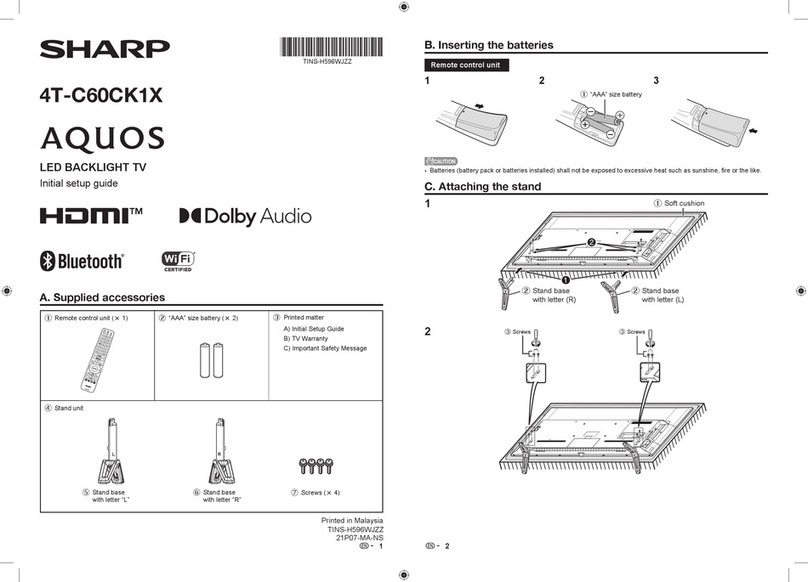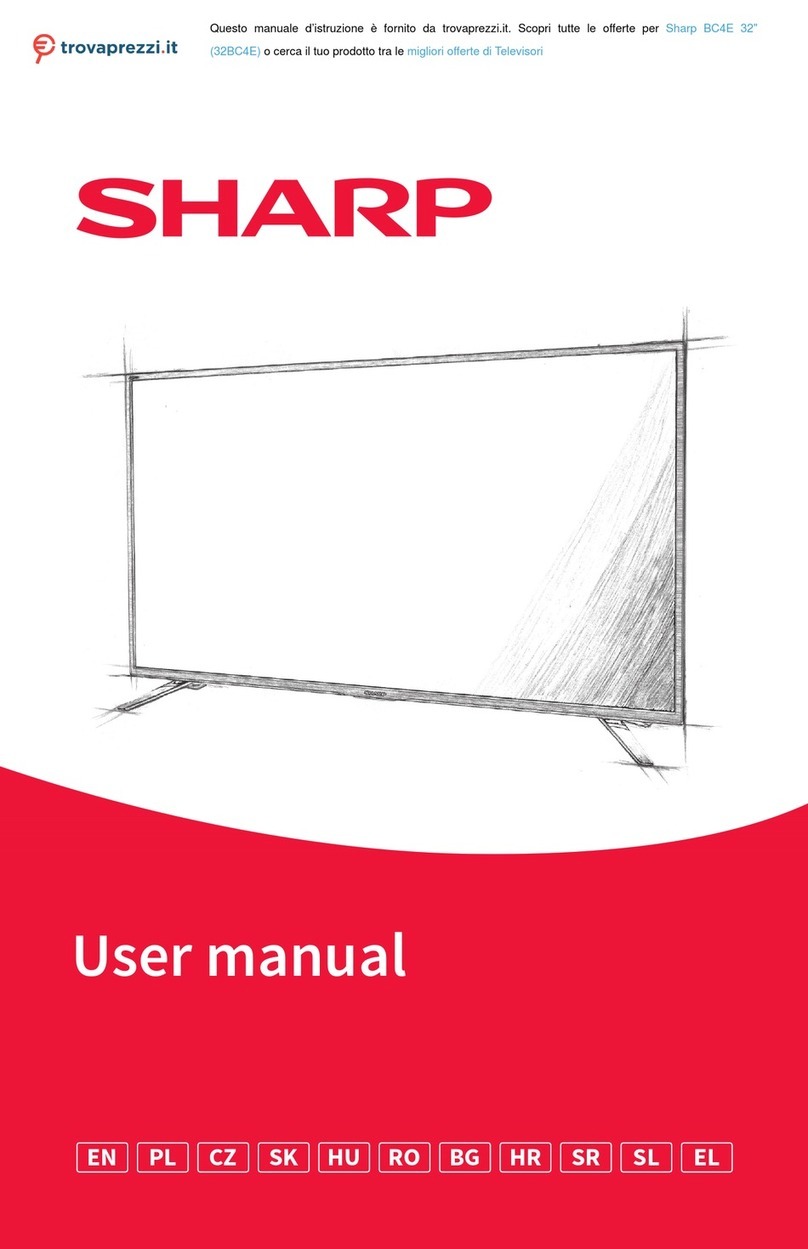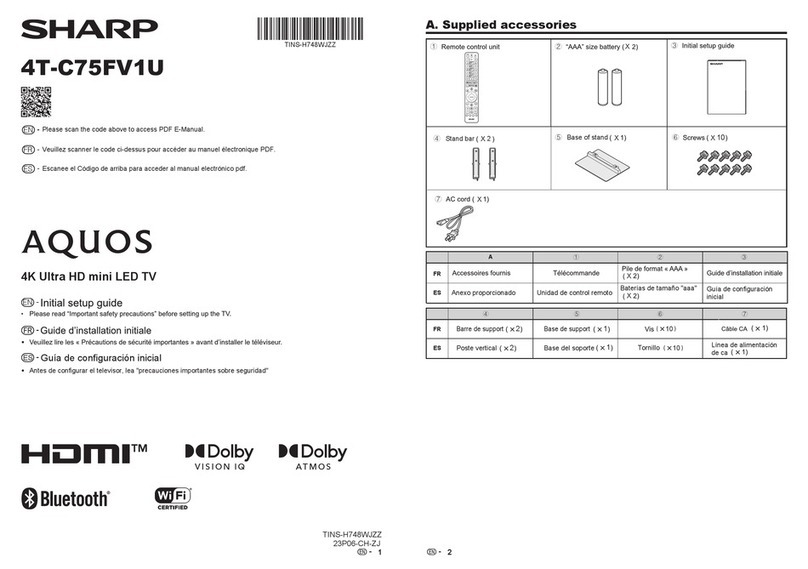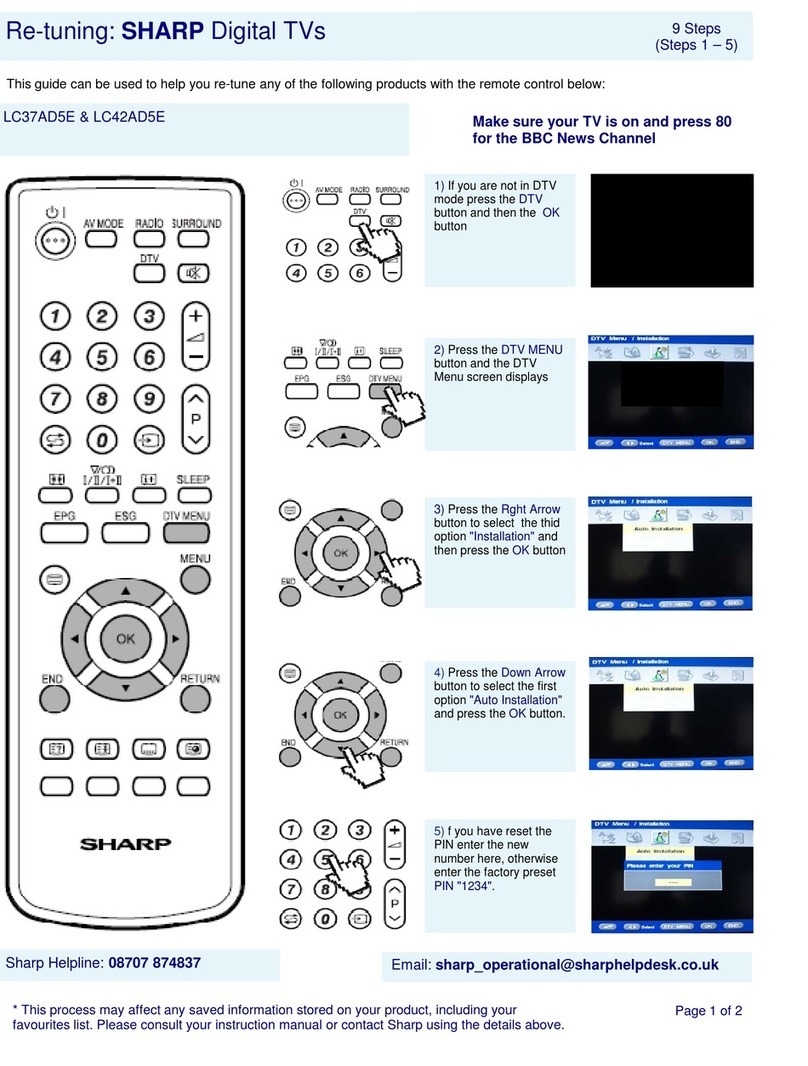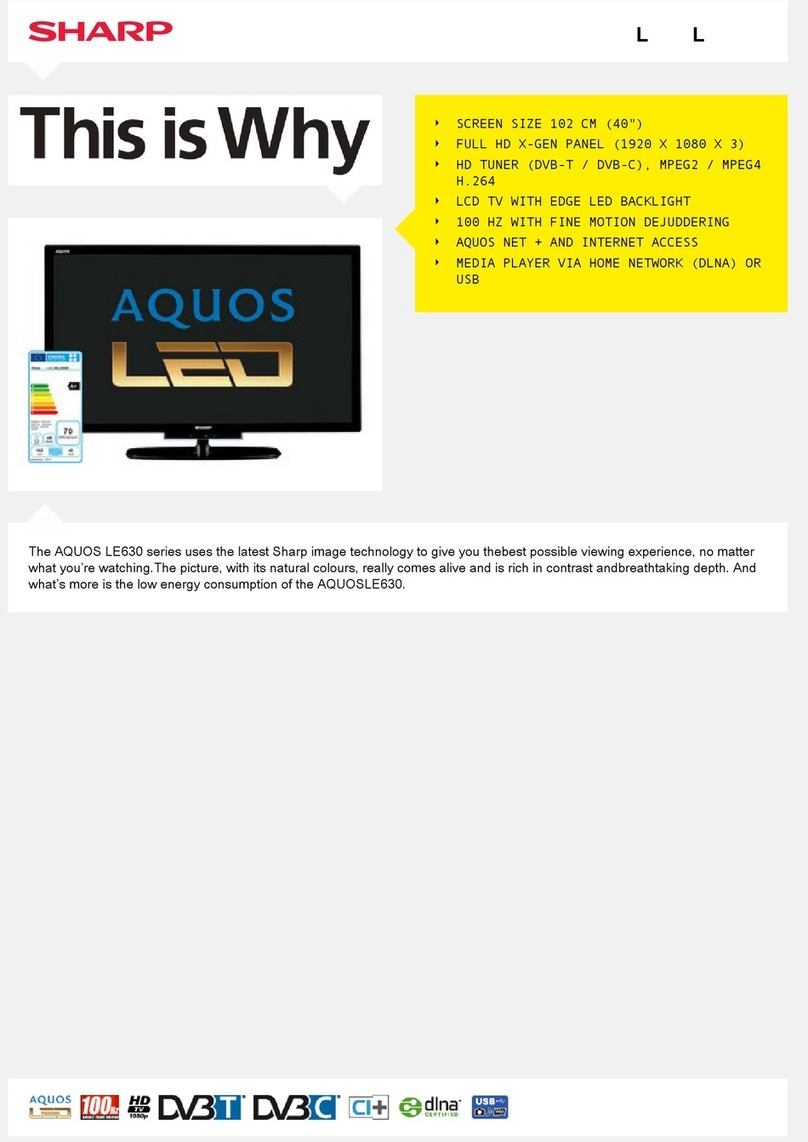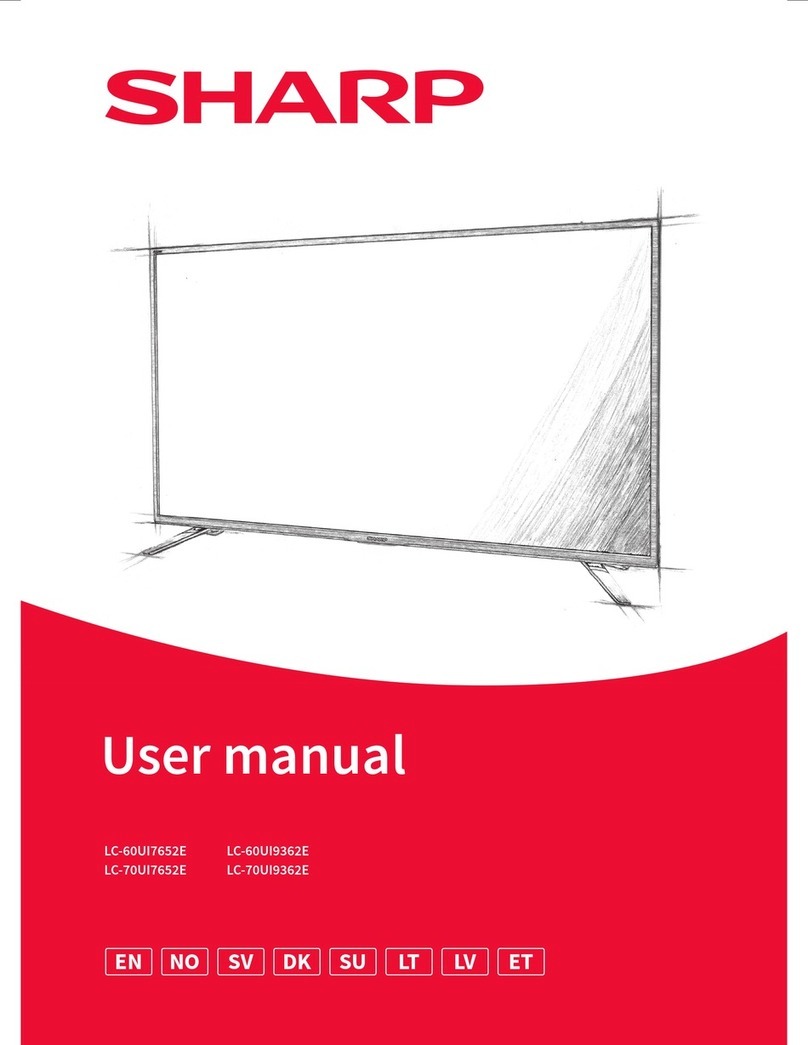Initial Installation (Continued) Edit program Initial Installation (Continued) HStandard setting LINK
Link Activities
HChild control level Use this menu to set up individual channels.
Input setting
This function allows to restrict TV channels. This
function prevents children from viewing violent or
sexual scenes that are considered inappropriate.
first
2
Repeat steps 1 and 2Manipulating
menus.
Using the HDMI CEC (User Electronic Equipment
Control) protocol, with Active Link you can
interactively operate compatible system devices
(e.g. DVD), by connecting compatible devices with
a certified HDMI cable to the TV.
Link operation allows you to operate HDMI
connected devices and the TV using one remote
control. (On off)
HAuto View HDMI Input (For
HDMI input mode)
Pressa/bto select “Edit Program”, then
press ENTER(ENTER). If you have set a
password in “Child Lock”, enter it here.
firstRepeat steps 1 to 3Set password.Item is
select Describe
•See page 14 for password settings.
2Pressa/bto select “Child Control Level”,
then pressENTER(ENTER). 3Pressa/bto select the channel to edit, pressa/
b to select the item, then pressENTER(ENTER)
and pressRETURN(BACK) to exit.
On/Off Set whether to use WIDE MODE Auto
Select based on signal recognition
received from HDMI signal.
3Pressa/band select the desired rating,
then pressENTER(ENTER). Auto power on
Selected item Describe HDigital Audio If in the active state, one-touch play is enabled.
While in standby mode, the TV automatically turns
on and plays images from the HDMI source. (On
off)
Item is
select Describe Each channel can be deleted separately.
Pressa/bto select “Select” or “No”, then
pressENTER(IN) to delete the selected
channel.
This function allows you to select the audio
output signal type. (Off, Bitstream, PCM)
Erase
Turn off Unblock. HSelect audio output
You can select the device to use to play the sound.
Select the age to block.
(Example) If 14 years old is selected,
programs rated for 15 years and older
will be blocked.
You can change the name of each
channel. Up to 5 letters or numbers can
be entered. PressENTER(ENTER) to start
labeling.
Pressa/bto select a character, press
CDto select the next character, then
pressENTER(IN) to save.
Age xx years Select speaker
Select Describe
You can choose to listen to TV audio only through
a LINK-compatible audio system. (Internal
Speaker, External Device)
Labeling c. submit Earphone Sound out through headphones.
Negative output
bar
Audio output via A/V receiver or
surround control device.
ATTENTION Return audio input
Channel positions can be classified
freely.
Channels upside down •If you select “Headphones” when the cable is inserted into the
AUDIO Output, the TV speakers will be muted and all items of the
Sound menu cannot be adjusted.
•If you select “Audio Out”, the audio through the AUDIO
Output is not adjustable and is continuously output.
If this function is set to “Auto”, the TV can send the
audio data of video content played on the TV to the
connected audio device using only one ARC
compatible cable. Using this function eliminates
the need to use a separate analog or digital audio
cable. (Off, Auto)
Channels can be switched by
selecting “Off” or “On”.
Channel jump
Quick start mode Some notes for headphone output
•Use headphones with stereo plugs (3.5 mm).
•Headphones should be removed from the socket when not in use.
By activating this function, you can shorten the TV's
warm-up time or even leave the TV in standby mode
and then start displaying pictures, etc., through a
device connected to the network. (On off).
Connect to use “Audio Returns”
The volume control menu is displayed when the ear
listening is plugged into the socket You need to use an ARC compatible cable/device
and connect to the INPUT 1 (IN1) input to enable
this function.
ATTENTION
•Setting “Quick Start Mode” to “On” will consume more
power.
ATTENTION
30 •The ARC (Audio Return Input) function only works when
using the INPUT 1 (INPUT 1) input.
•When you use an audio system that is compatible with your
TV's ARC function, you do not need to connect an optical audio
cable to the TV.
CAUTION
•The AUDIO output terminal is also used for headphones.
Turn down the volume before using the headset. Sound that
is too loud can damage your hearing. HRestore settings
HColor system If you make complex adjustments and cannot
restore the settings to their normal state, you can
reset the settings to the factory preset values.
You can switch to a color system that is compatible
with the image on the screen. (Auto, PAL, SECAM,
NTSC 3.58, NTSC 4.43, PAL-60)
ATTENTION ATTENTION
•If the value “Auto” is selected, the color system for each
channel is set automatically. If an image is not displayed
clearly, select a different color system (eg PAL, NTSC 4.43).
•Only “Color System” can be selected when the input provides a composite
signal.
•If you execute “Restore settings”, all settings such as
“Setting image”, “Setting sound” and “Initial setting” will
be restored to the values set before export. workshop.
15 16