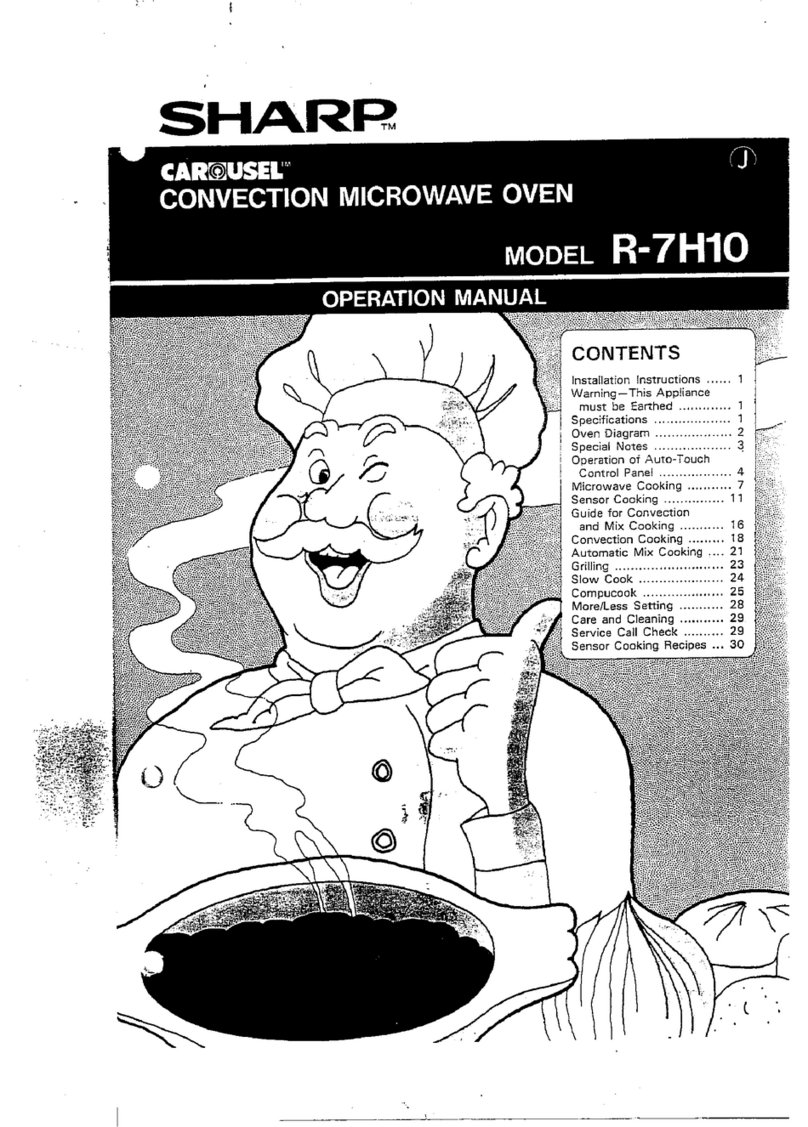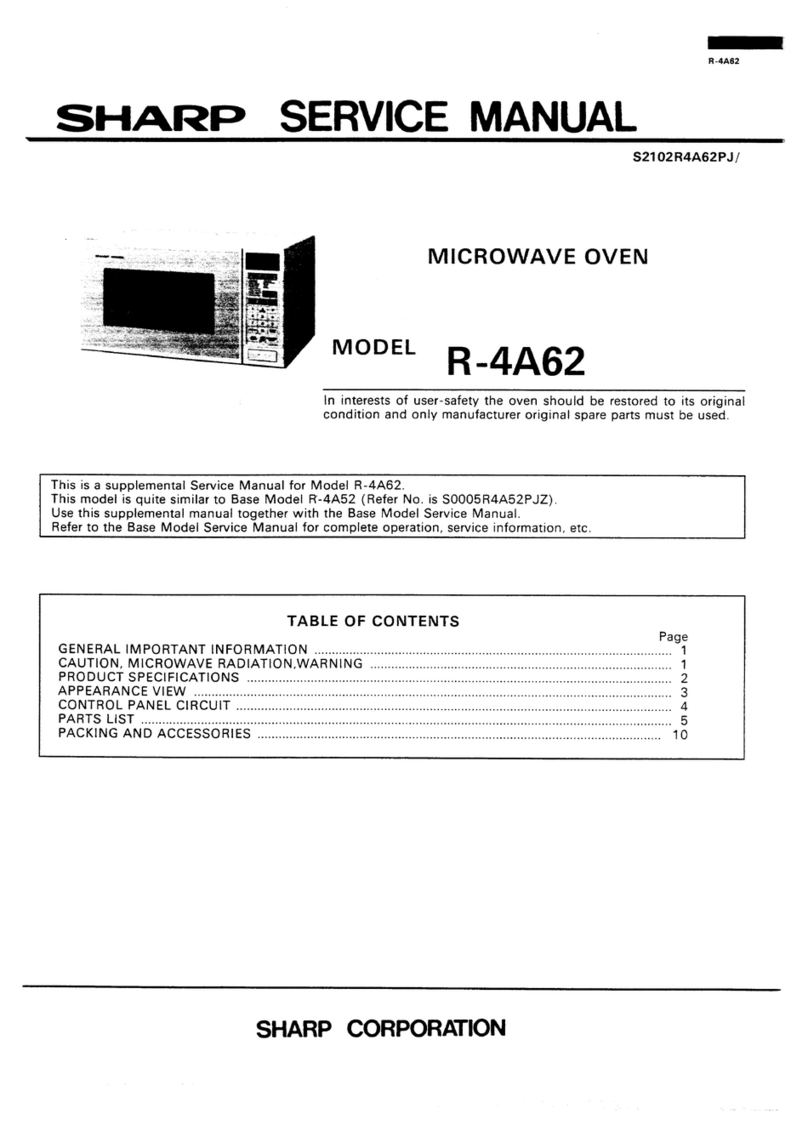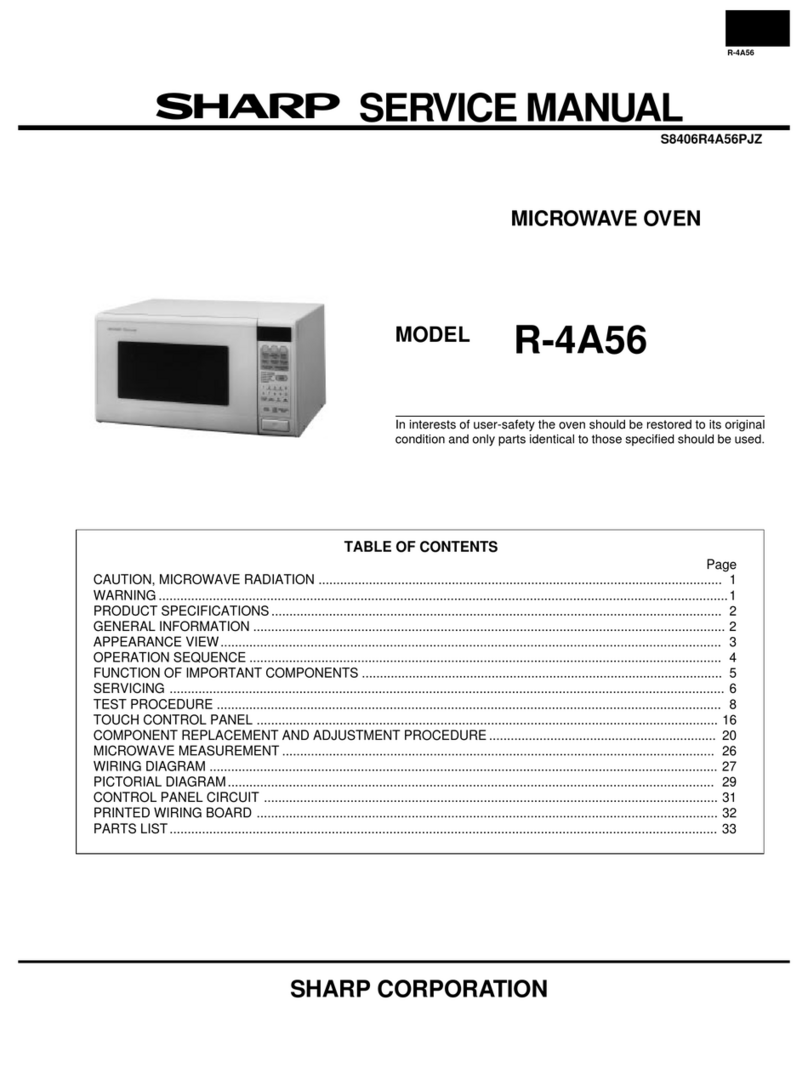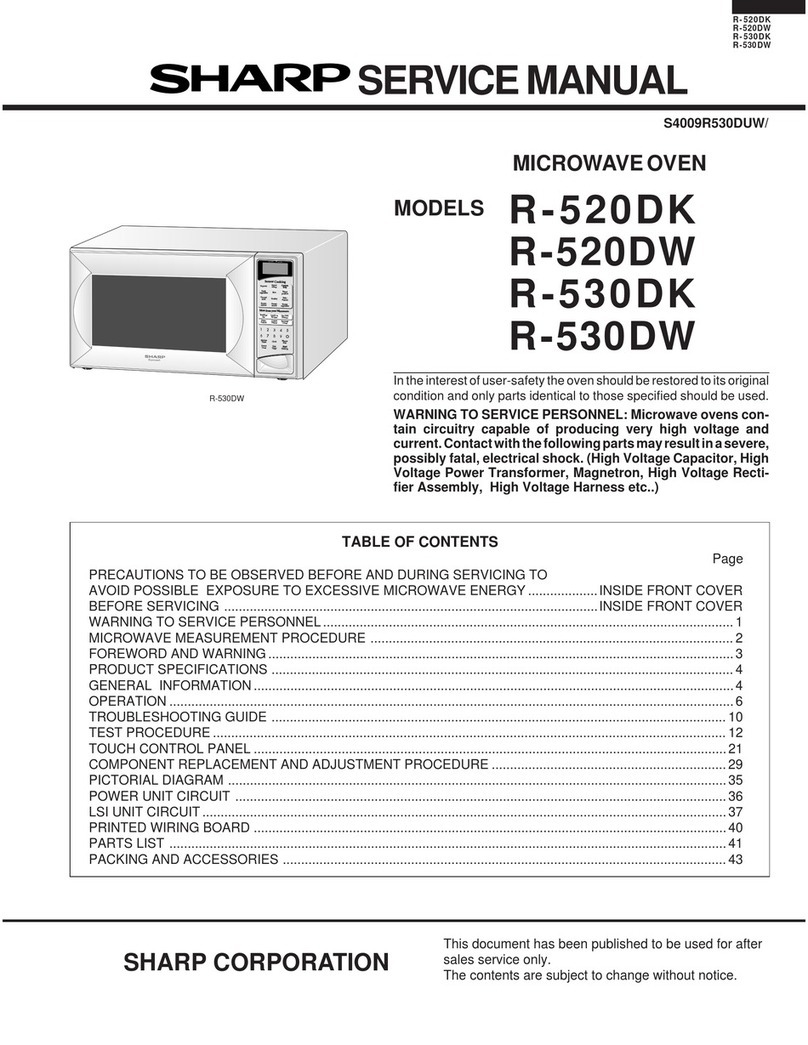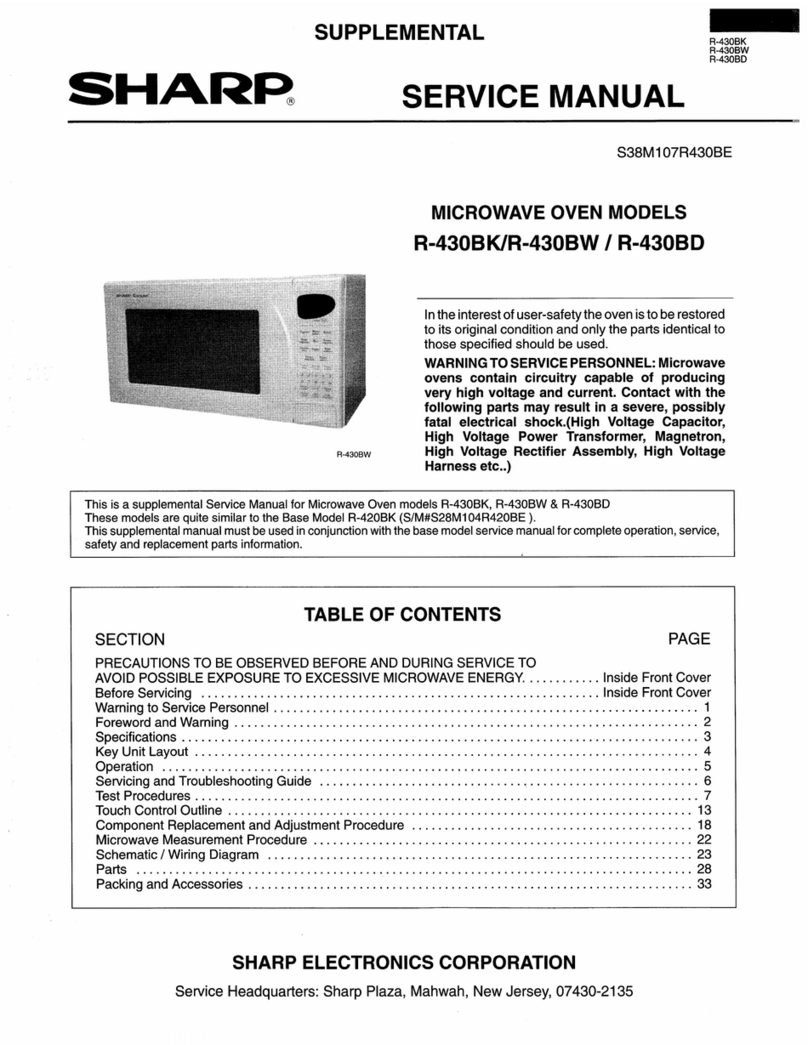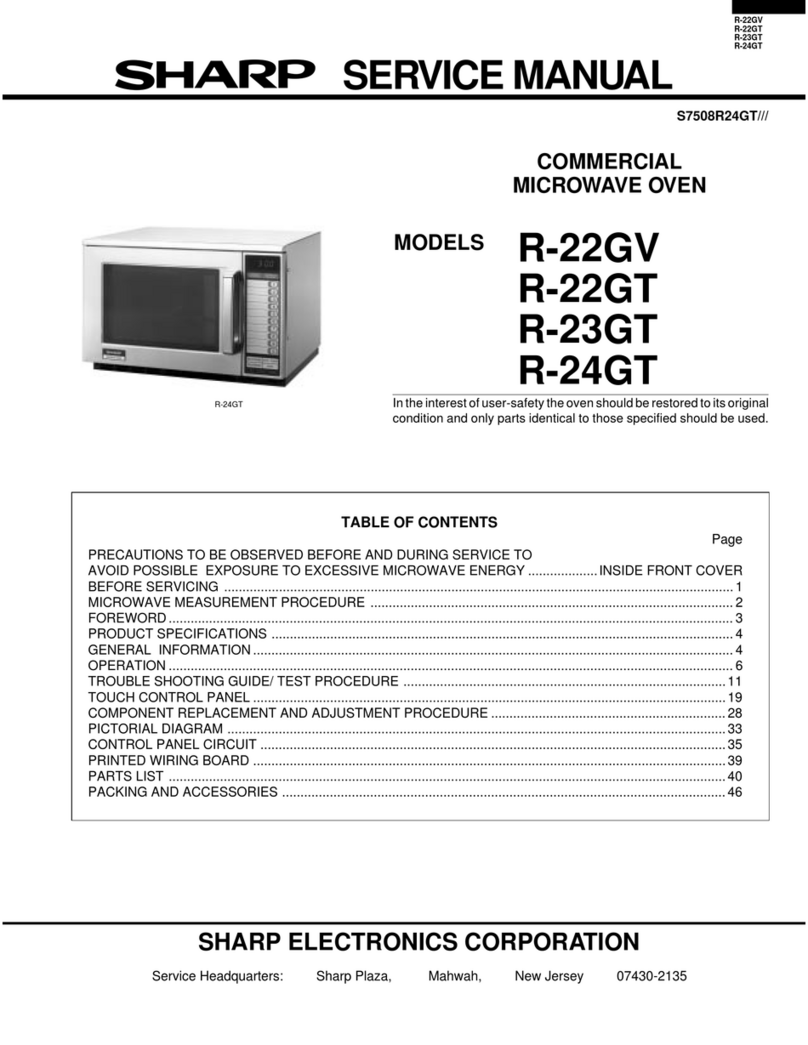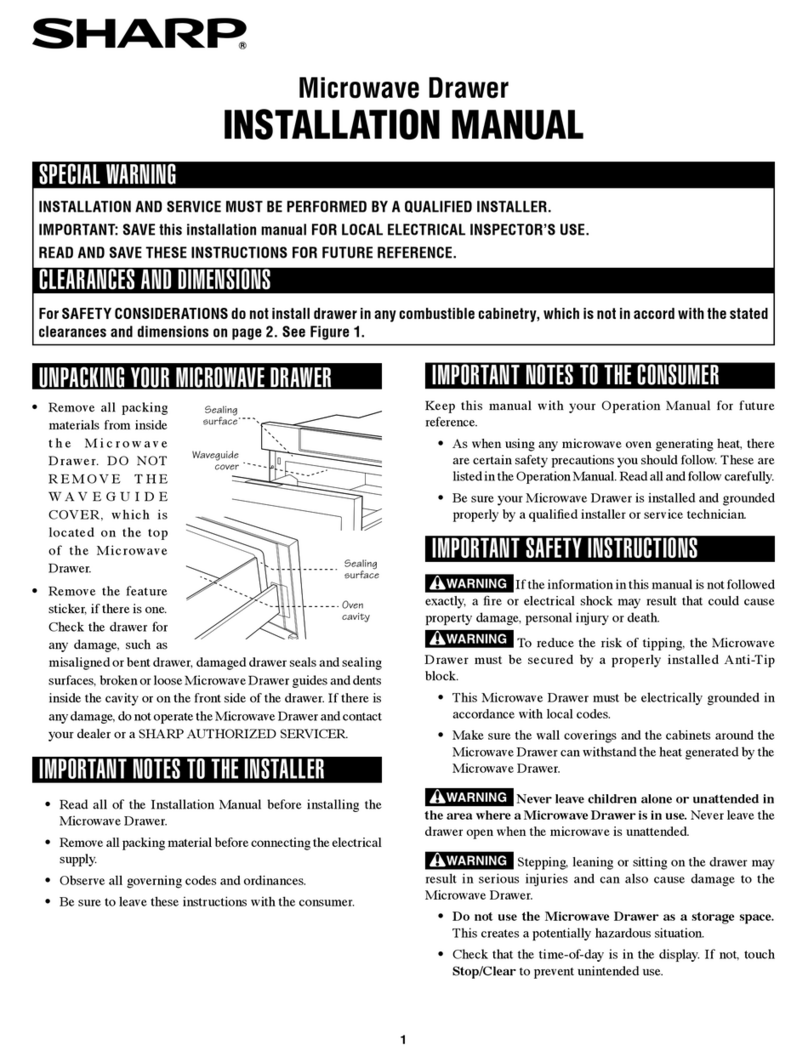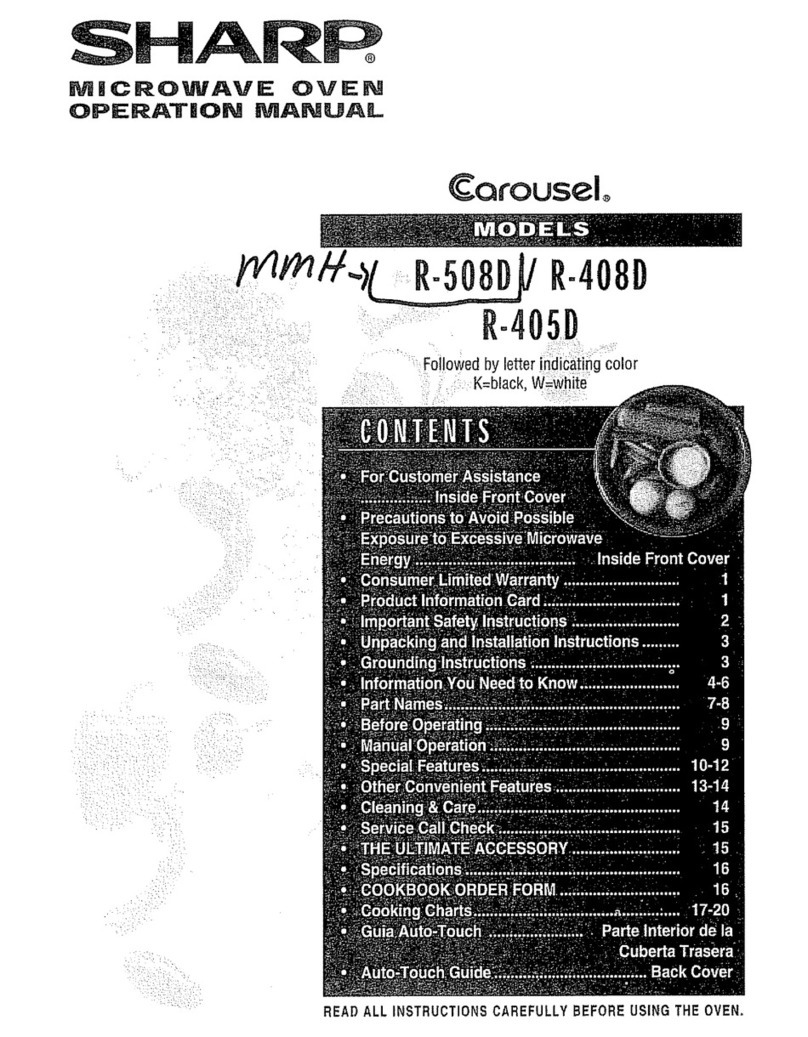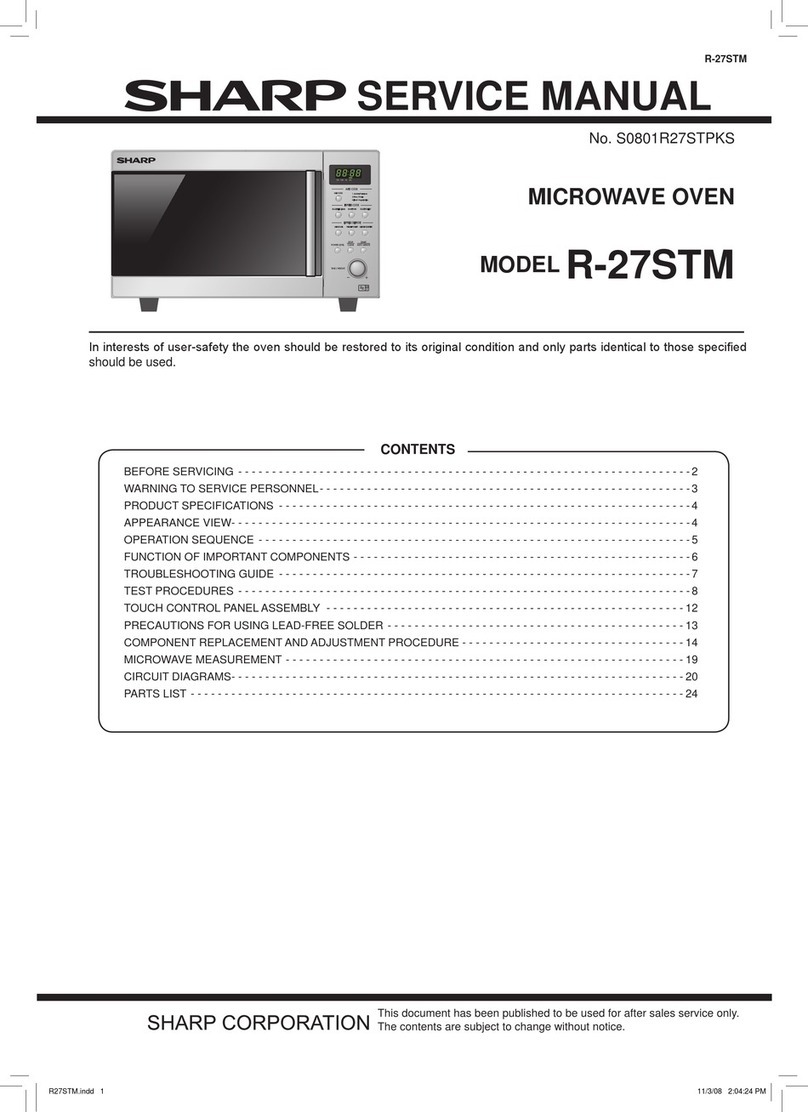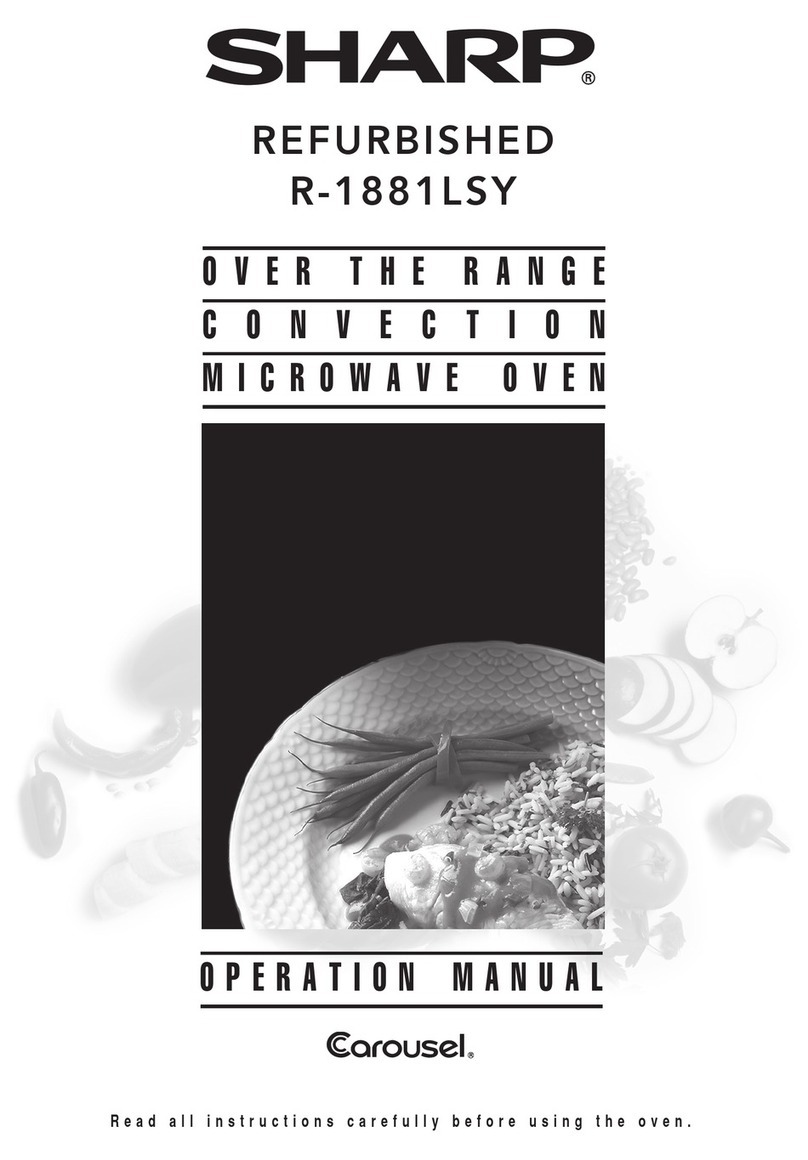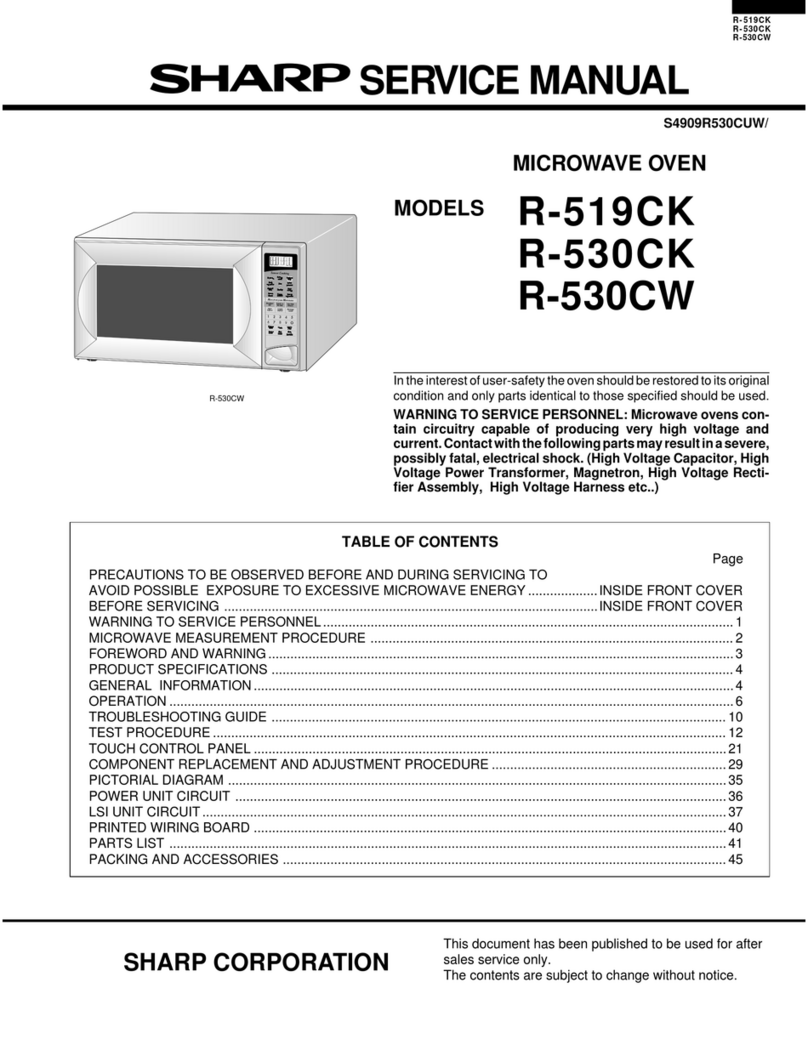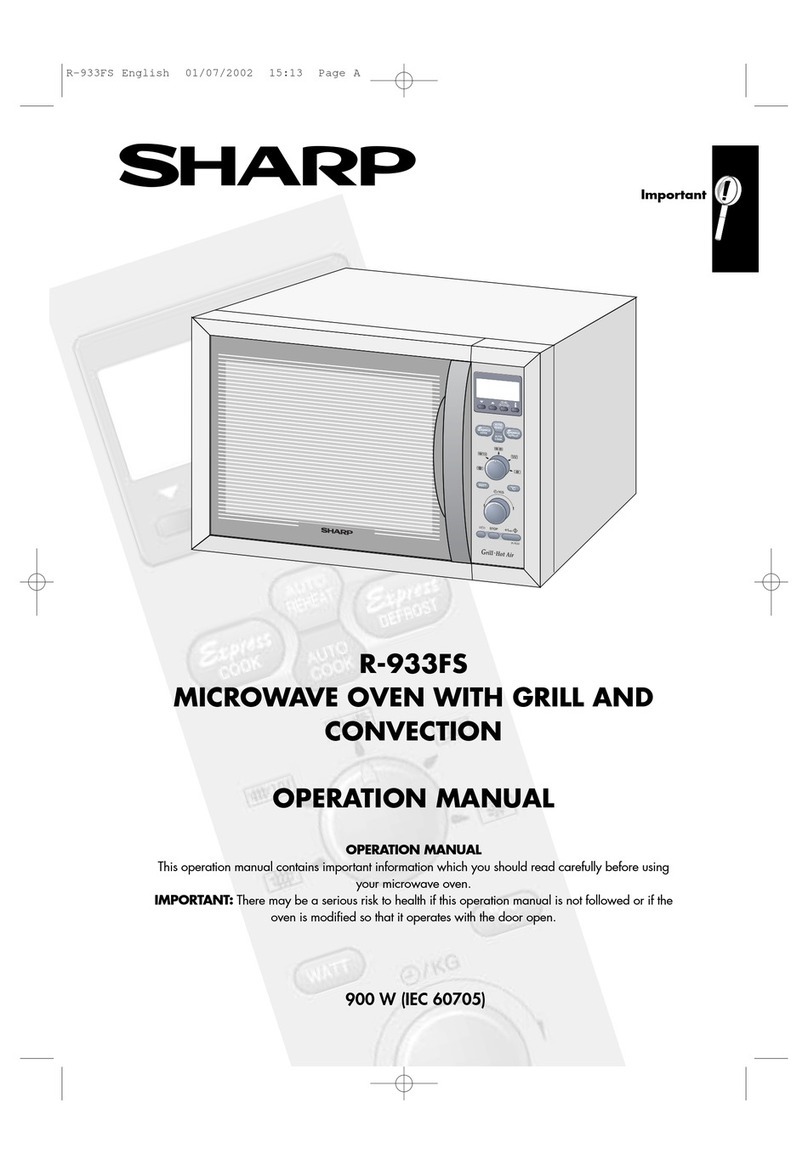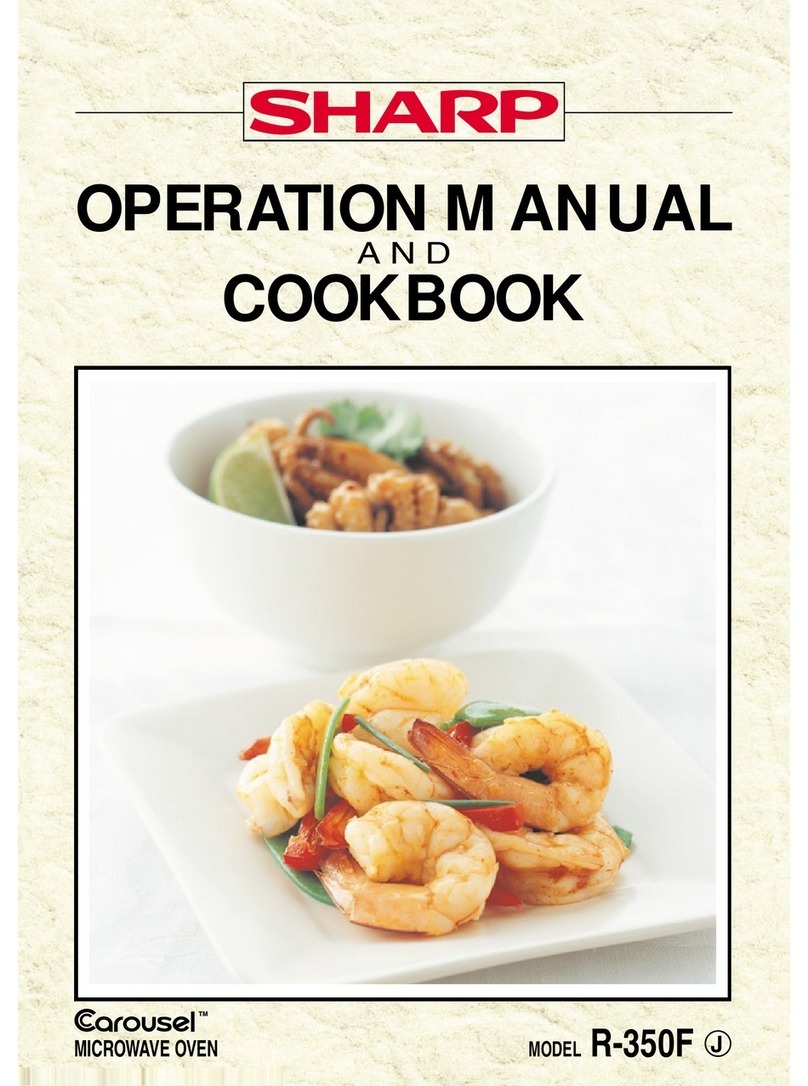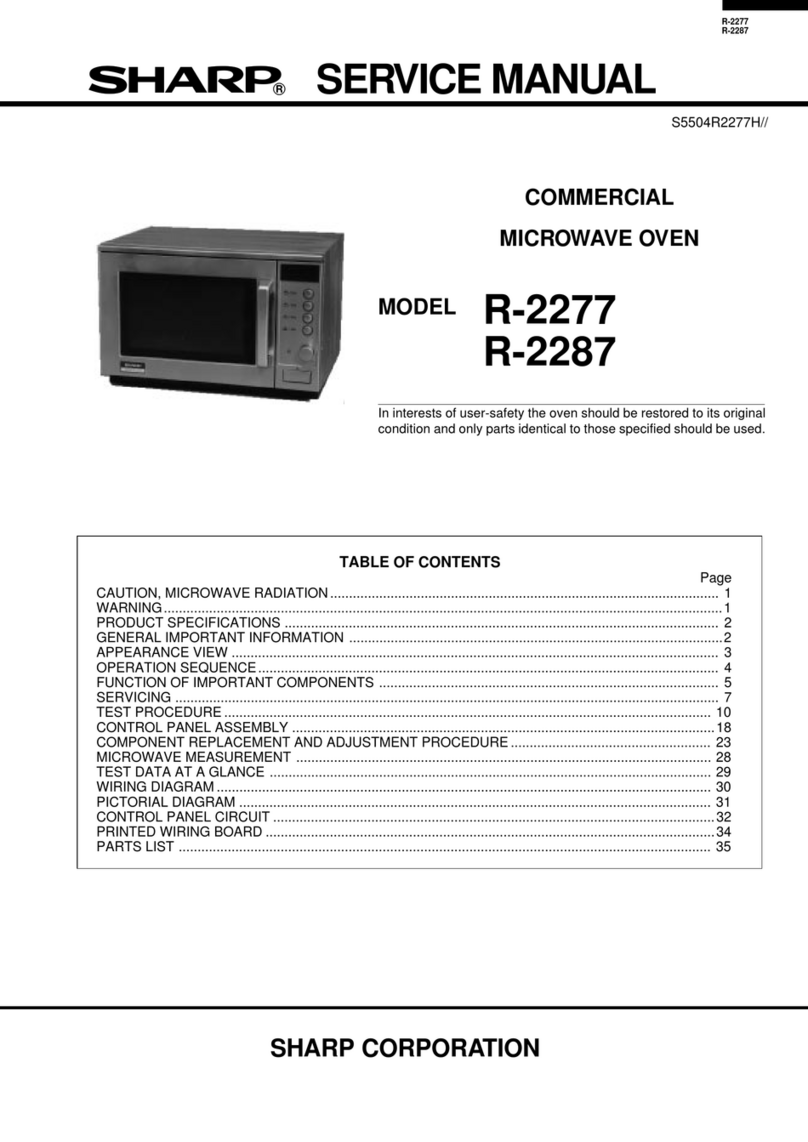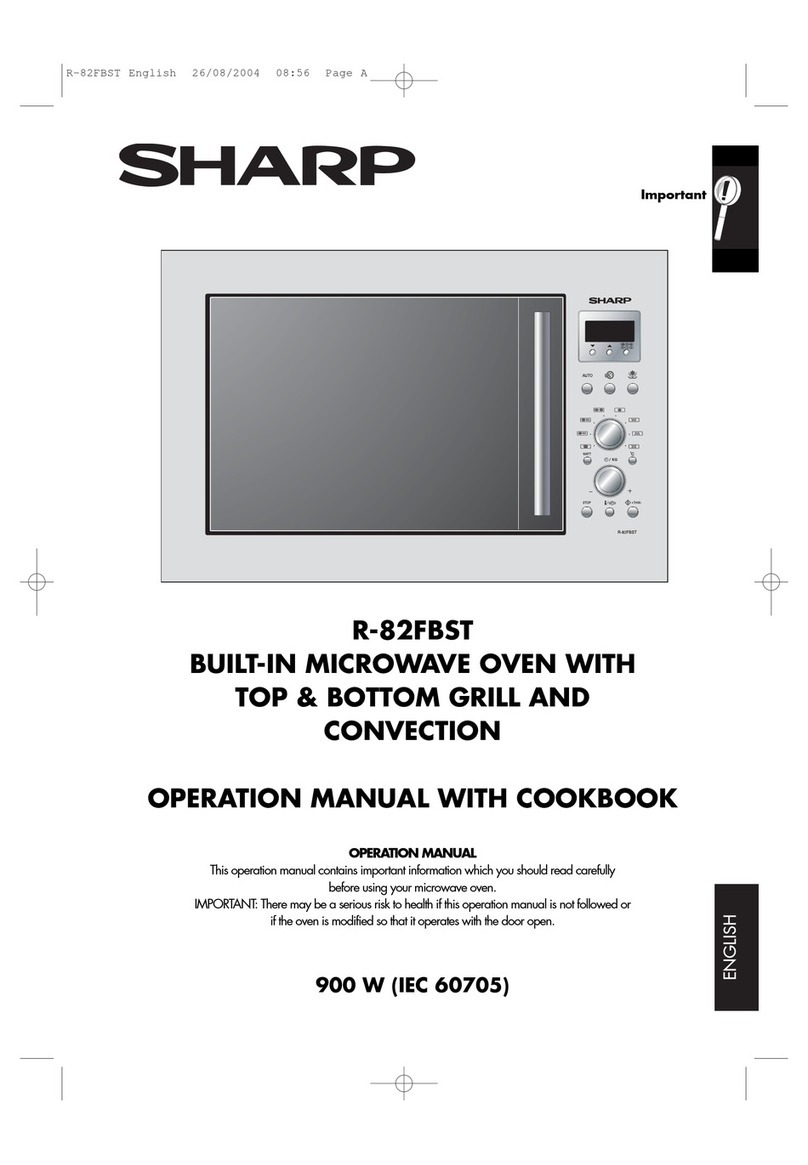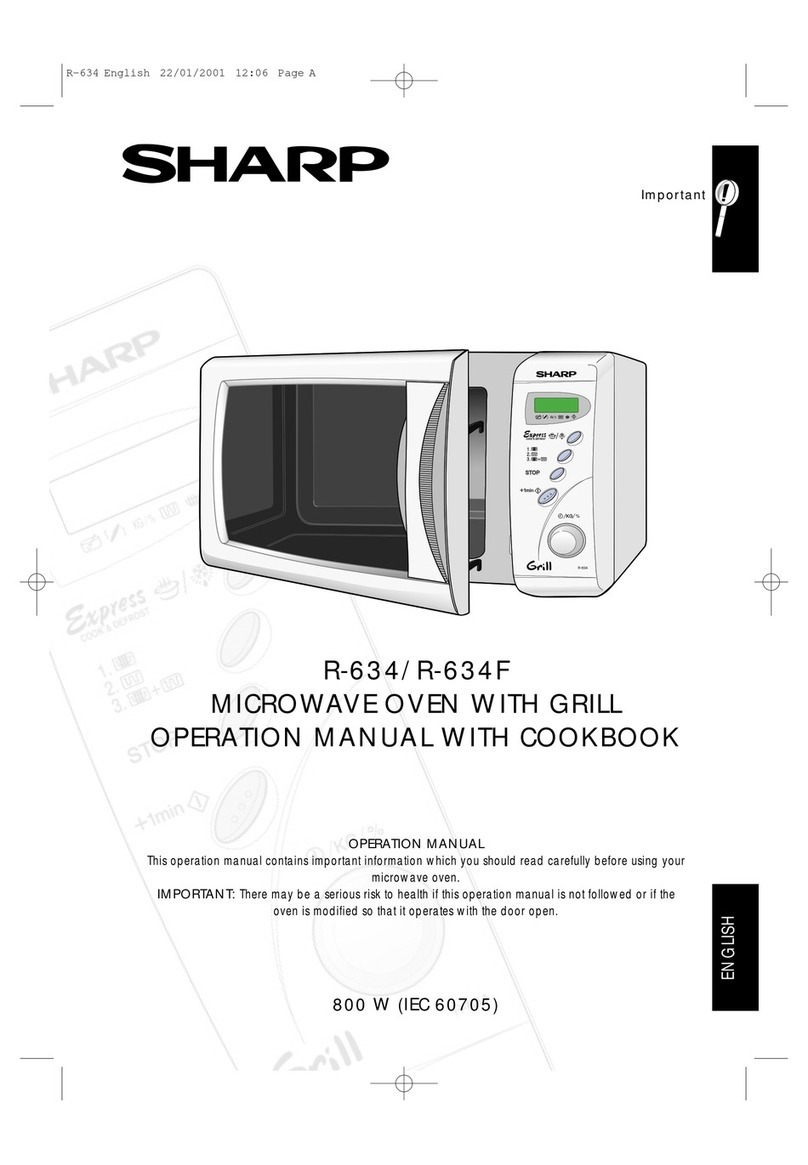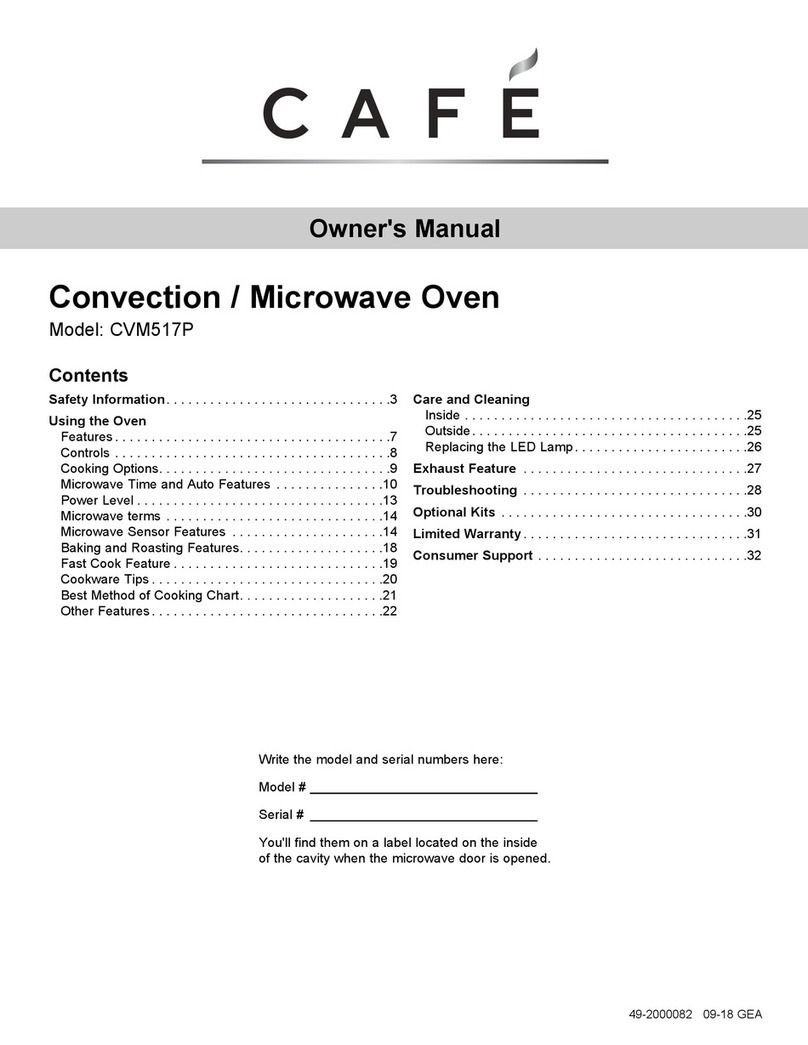EN-2
IMPORTANT SAFETY INSTRUCTIONS:
READ CAREFULLY AND KEEP FOR FUTURE REFERENCE
IMPORTANT SAFETY INSTRUCTIONS
1. This appliance is intended to be used by
foods entree professionals or trained users
for commercial use.
2. This oven is designed to be used on a
countertop only. It is not designed to be
built into a kitchen unit. Do not place the
oven in a cabinet.
3. The electrical outlet must be readily
accessible so that the unit can be unplugged
easily in an emergency.
If smoke or burning is observed: Keep
the oven door closed and switch off the
power by disconnecting the plug from the
socket in order to stifl e any fl ames. Failure
to follow this procedure may result in fi re
and oven damage.
4. Ensure there is a minimum of free space
above the oven of 10 cm.
5. This appliance can be used by children
aged from 8 years and above and persons
with reduced physical, sensory or mental
capabilities or lack of experience and
knowledge if they have been given
supervision or instruction concerning use of
the appliance in a safe way and understand
the hazards involved.
6. Children shall not play with the appliance.
Cleaning and user maintenance shall not
be made by children without supervision.
7. WARNING: If the door or door seals are
damaged, the oven must not be operated until
it has been repaired by a competent person.
8. WARNING: Never adjust, repair or modify
the oven yourself. It is hazardous for anyone
other than a competent person to carry out
any service or repair operation which involves
the removal of a cover which gives protection
against exposure to microwave energy.
9. If the power supply cord of this appliance
is damaged, it must be replaced by an
authorised SHARP service agent in order
to avoid a hazard.
10 WARNING: Liquids and other foods must
not be heated in sealed containers since
they are liable to explode.
11.WARNING: Microwave heating of
beverages can result in delayed eruptive
boiling, therefore care must be taken when
handling the container.
12.Do not cook eggs in their shells, and whole
hard boiled eggs should not be heated in
microwave ovens since they may explode
even after microwave cooking has ended.
To cook or reheat eggs which have not been
scrambled or mixed, pierce the yolks and
the whites, or the eggs may explode. Shell
and slice hard boiled eggs before reheating
them in the microwave oven.
13.Utensils should be checked to ensure
that they are suitable for use in the oven.
See “GUIDE” on page EN-17. Use only
microwave safe containers and utensils.
14.WARNING: The contents of feeding bottles
and baby food jars must be stirred or shaken
and the temperature checked before
consumption, in order to avoid burns.
15.When heating food in plastic or paper
containers, keep an eye on the oven due
to the possibility of ignition.
16.Clean the oven at regular intervals and
remove any food deposits.
17.Failure to maintain the oven in a clean
condition could lead to deterioration of the
surface that could adversely aff ect the life
of the appliance and possibly result in a
hazardous situation.
18.See instructions for cleaning door seals,
cavities and adjacent parts on page EN-15.
19.The oven should not be cleaned with a water
jet.