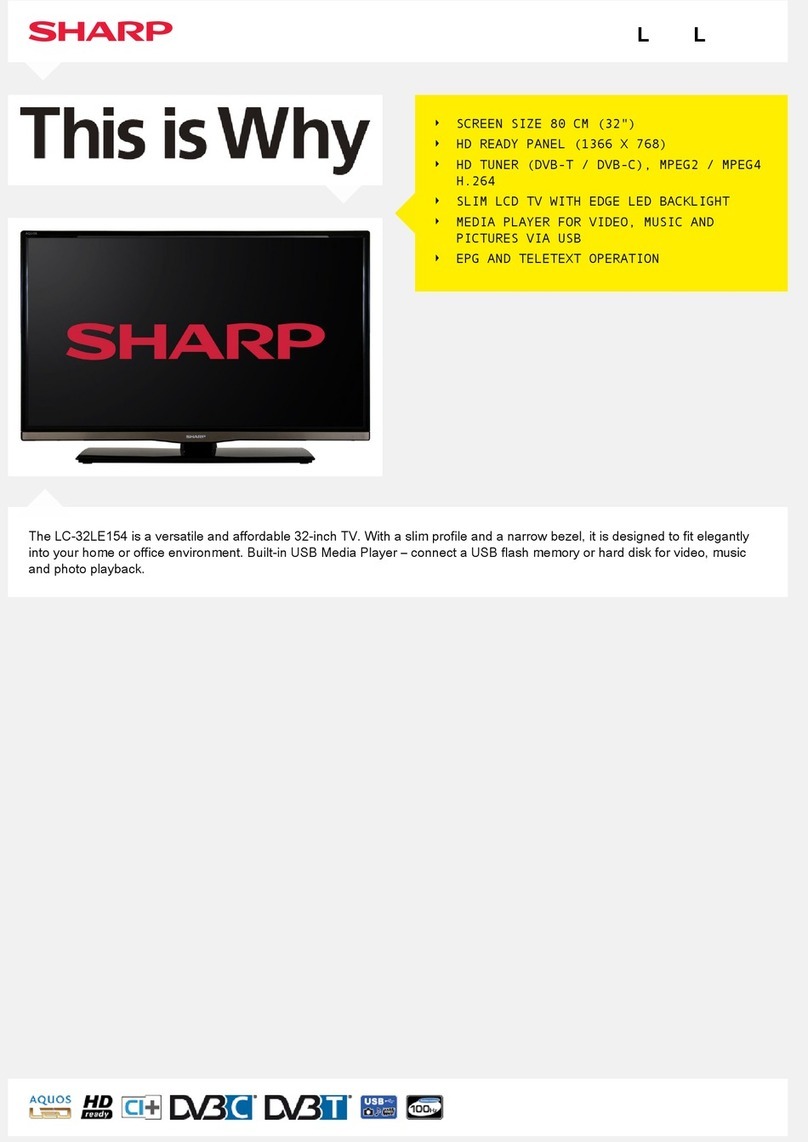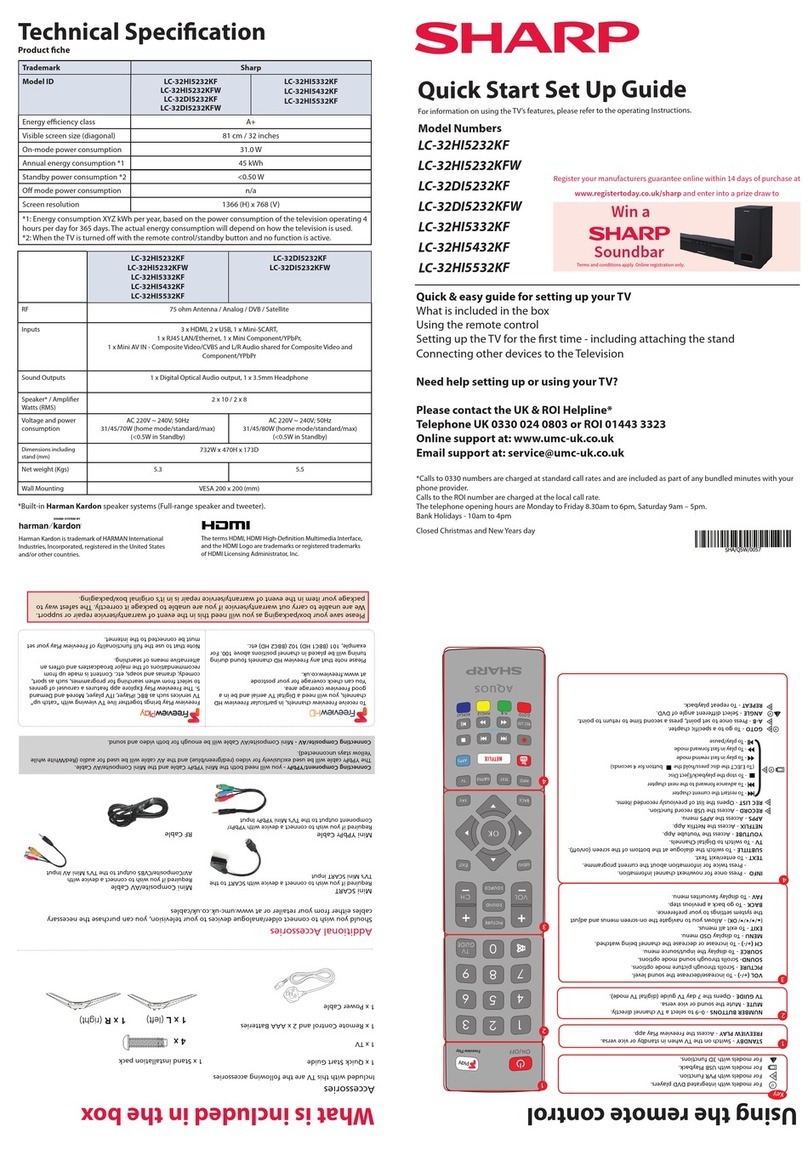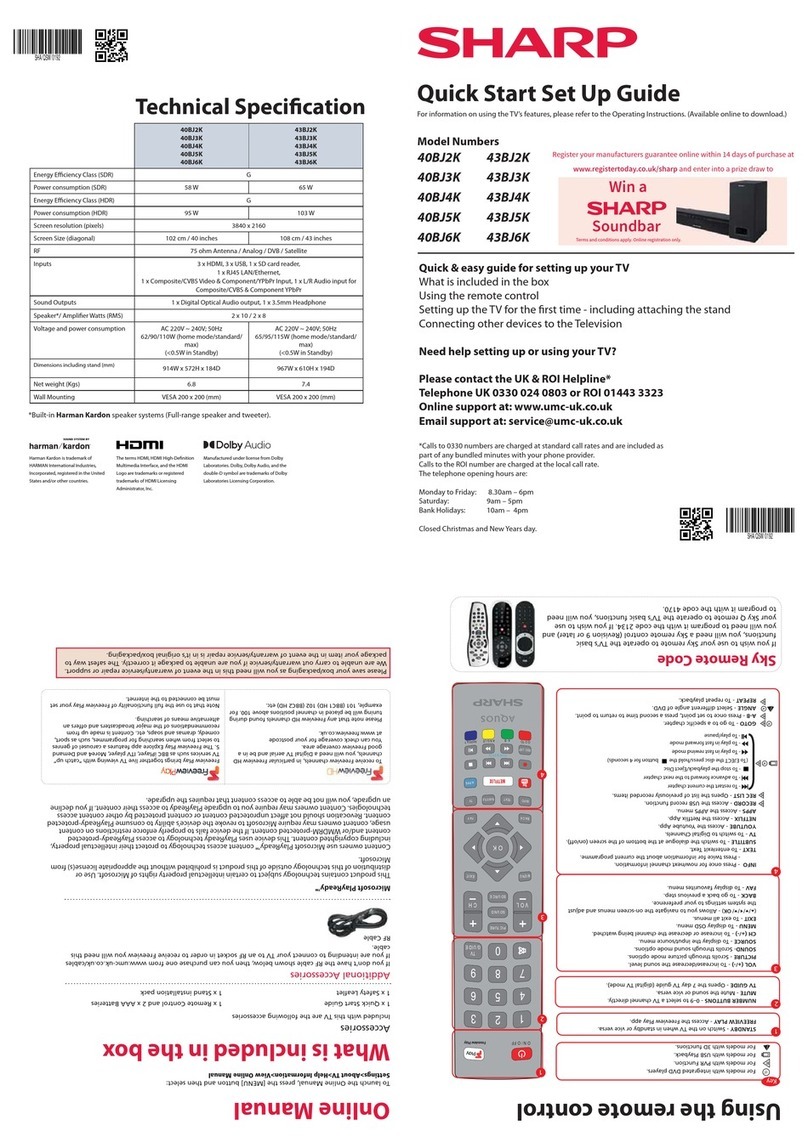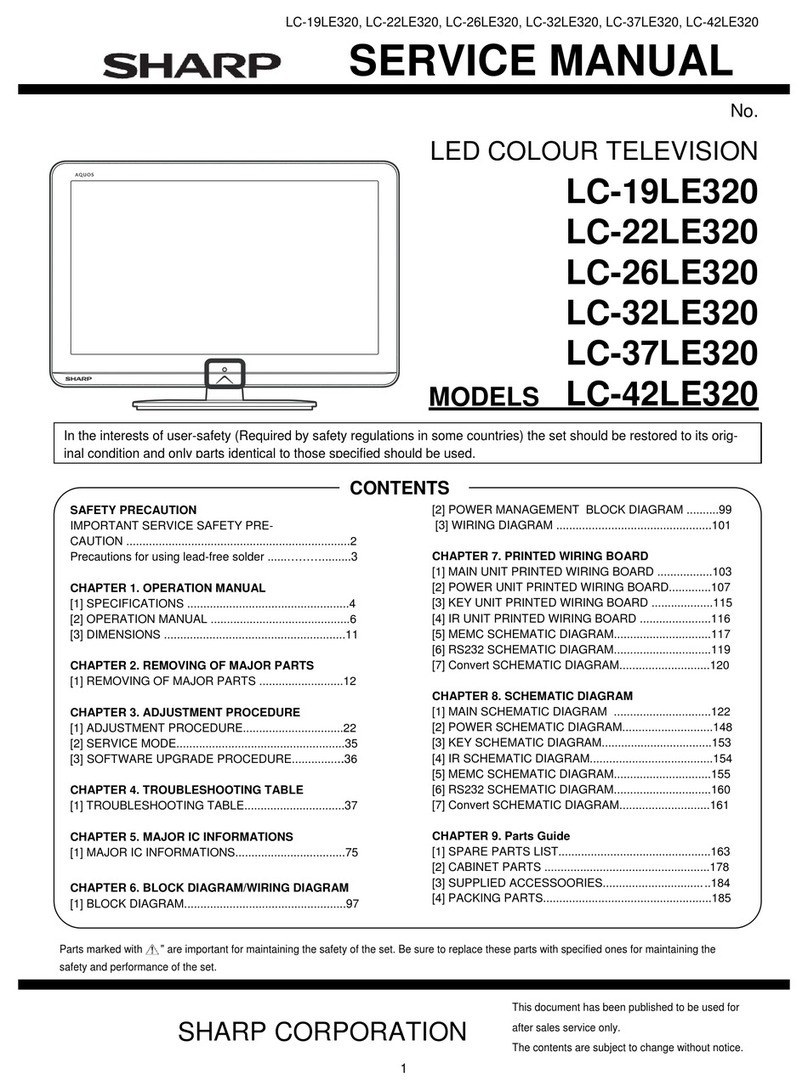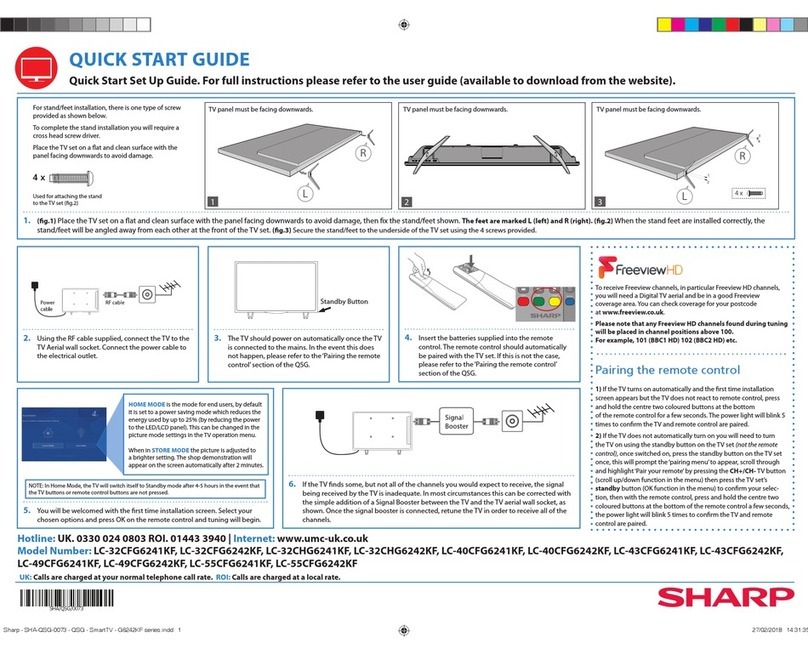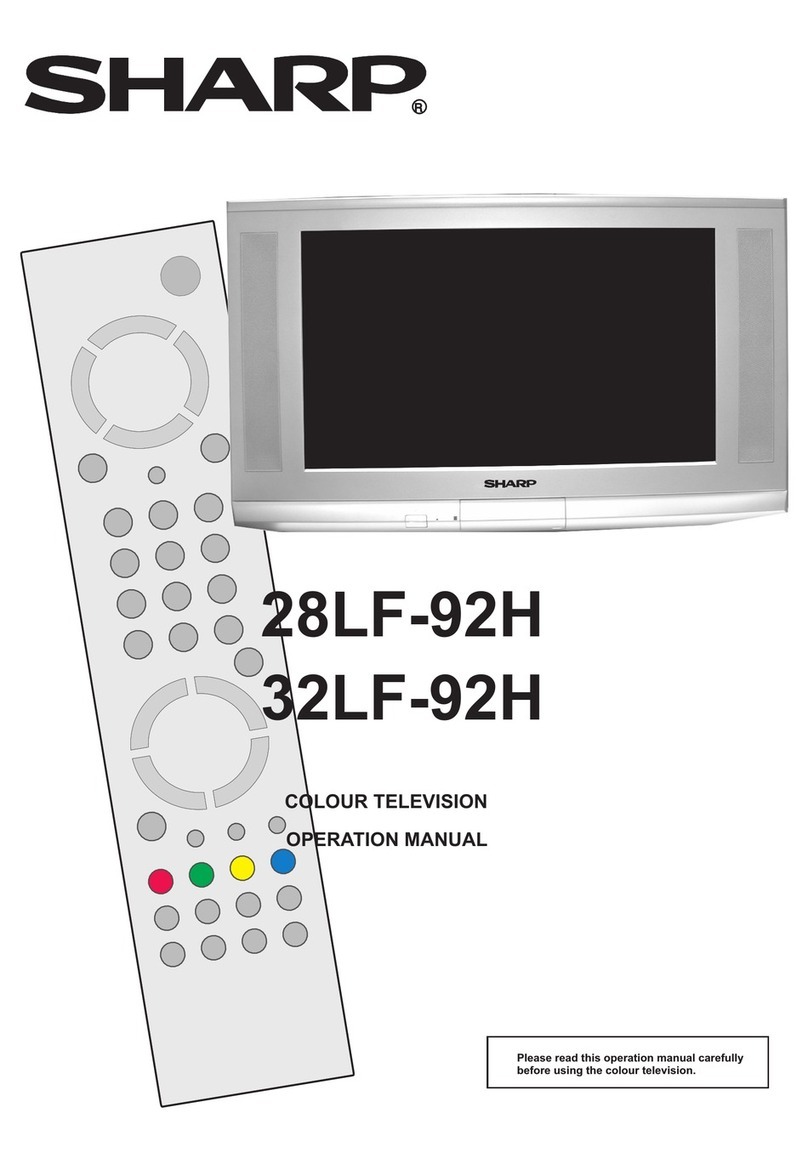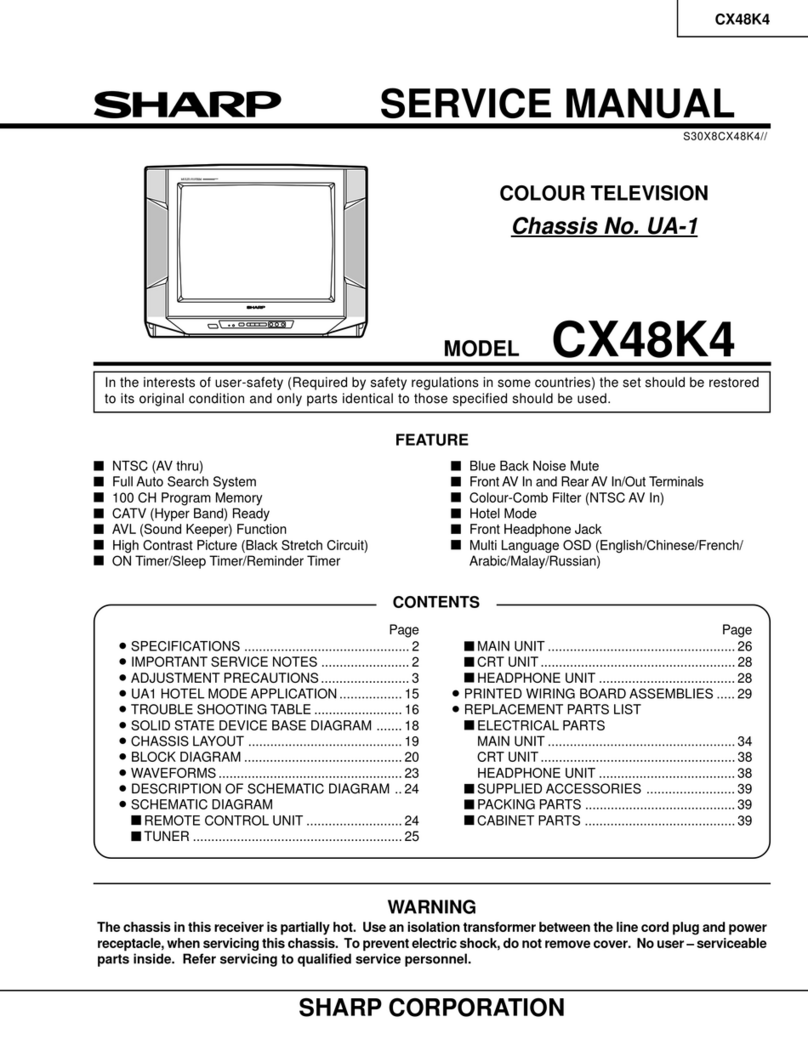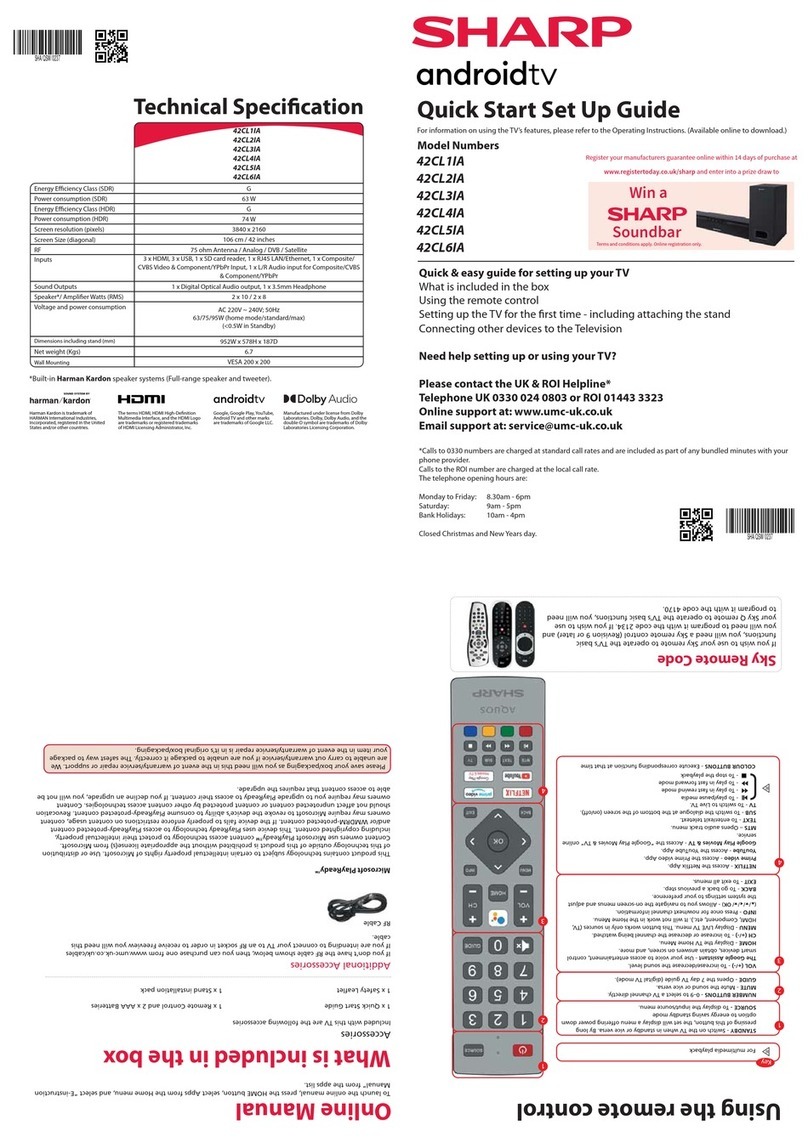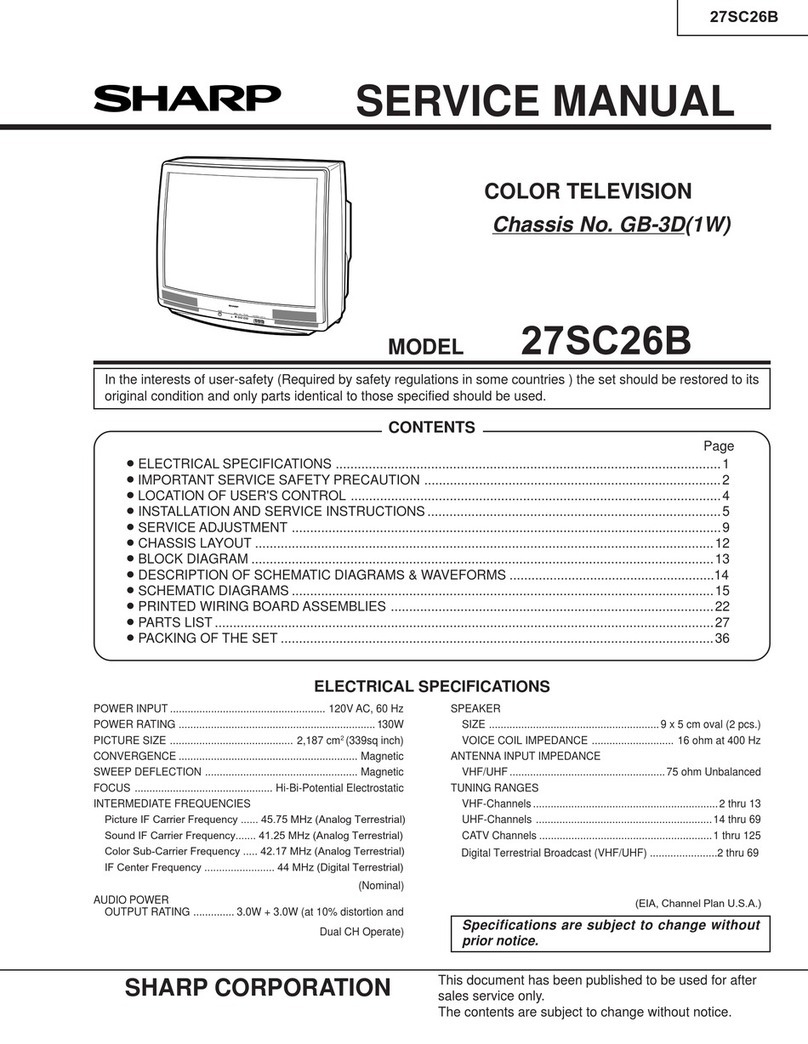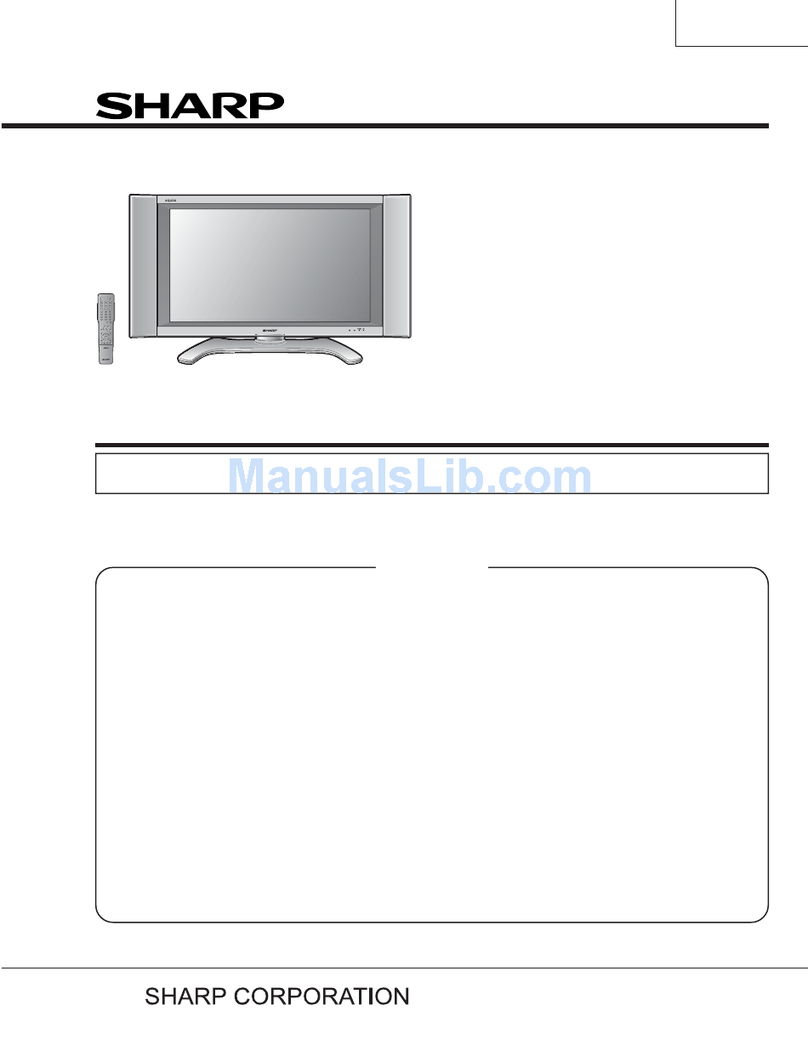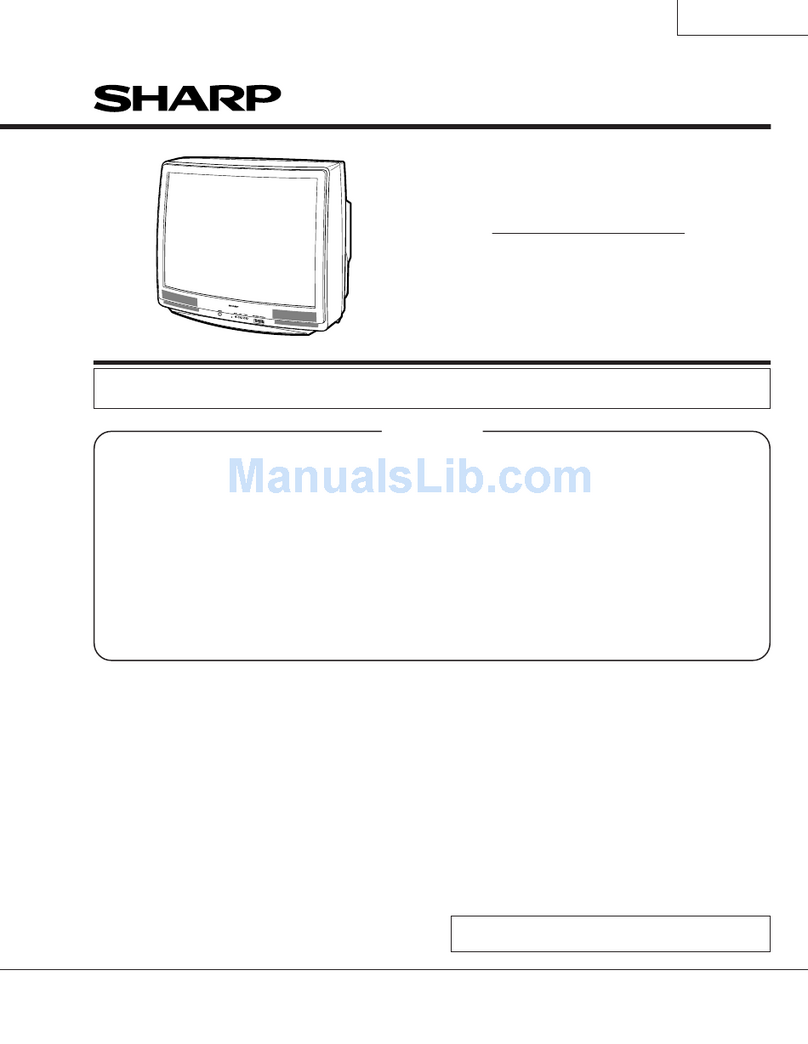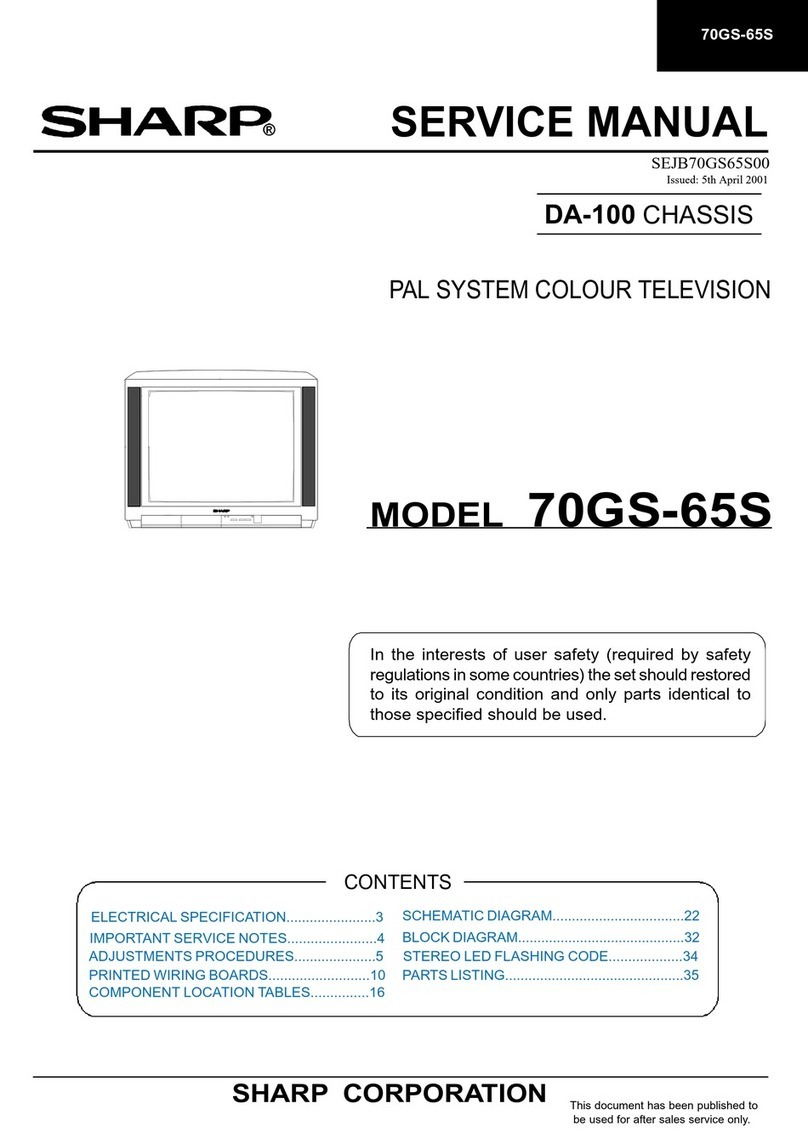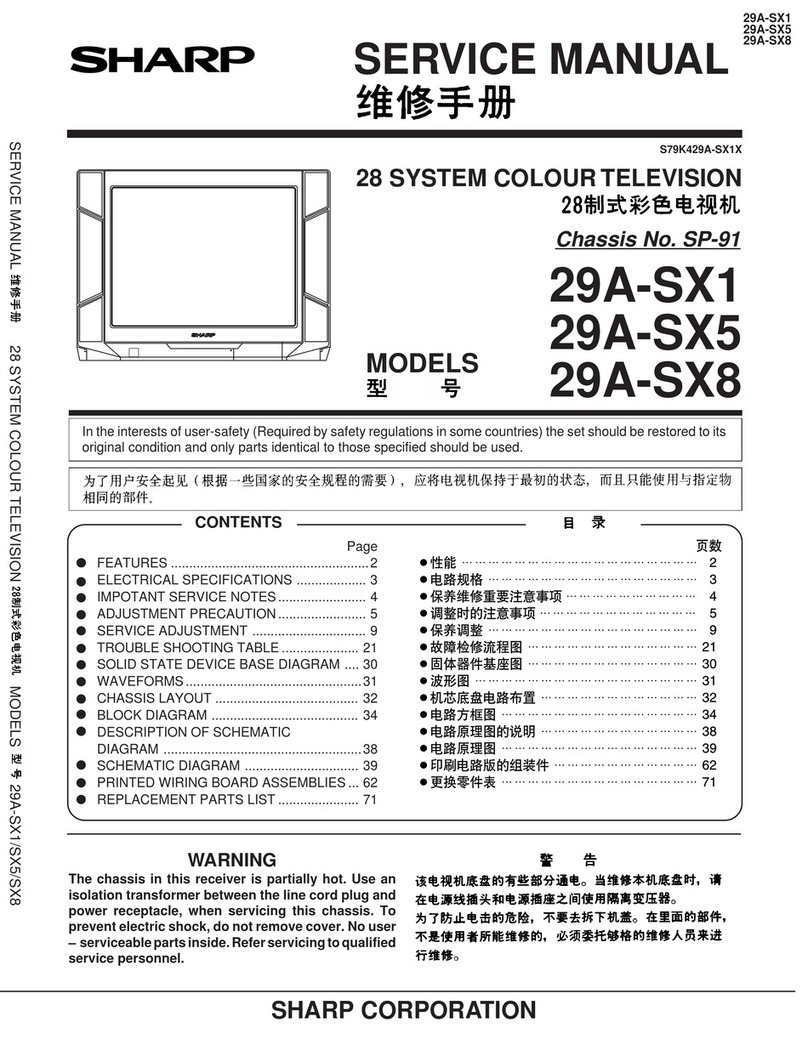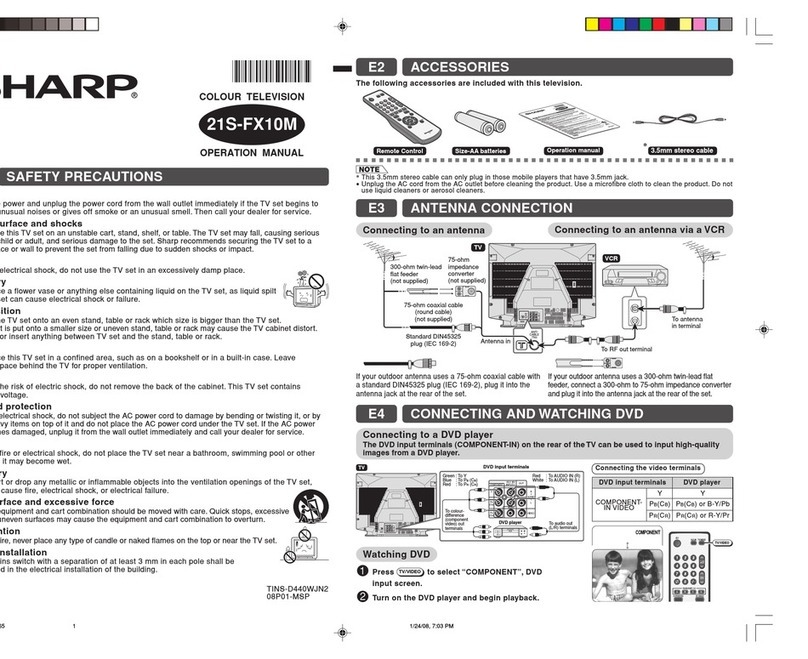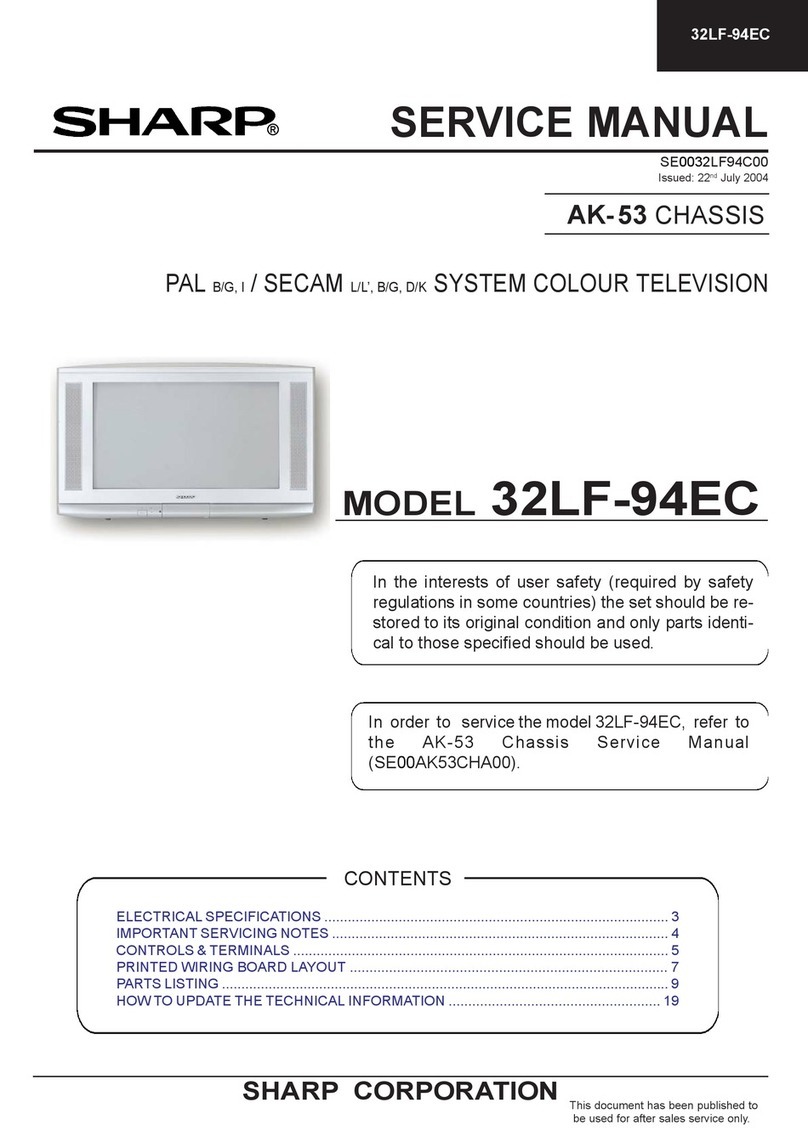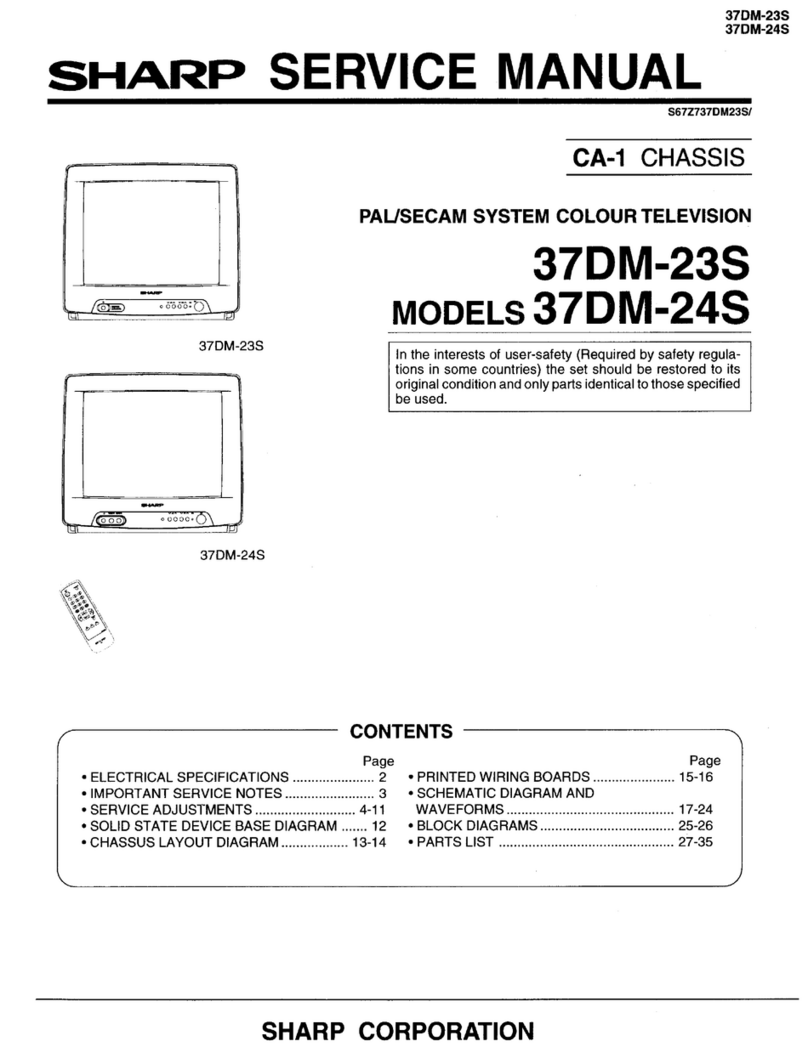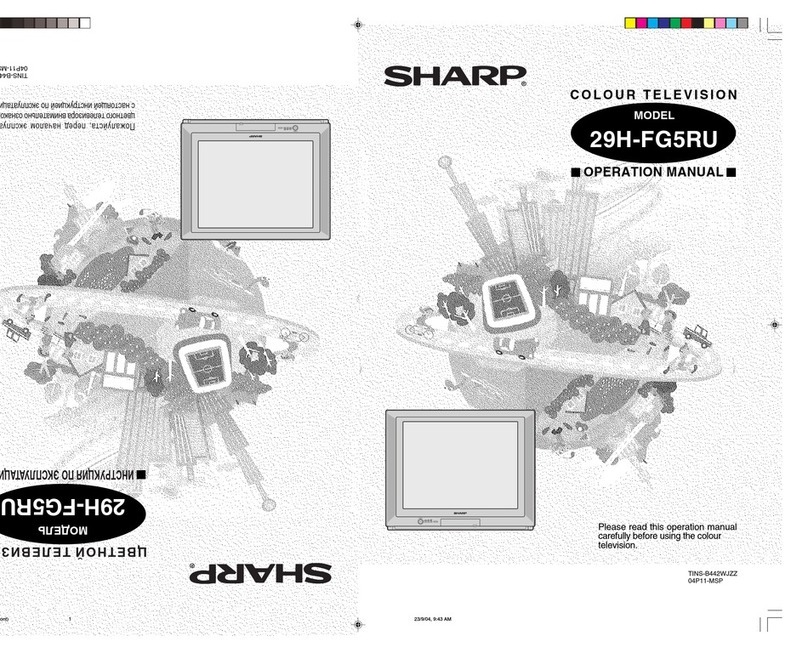INSTALLATION AND SERVICE ADJUSTMENTS
INSTALLATION OF NEW COLOUR TELEVISION
RECEIVER
Adjust the receiver for a black and white picture. Check
the horizontal oscillator adjustment, focus, vertical size
and linearity. Observe the picture for good
black-and-
white reproduction over all areas of the screen. No ob-
jectionable
colour
shading should be evident. If shading
is evident, demagnetize the receiver. It is seldom necessary
to go through a complete “set-up” routine when installing
a new colour receiver. In the majority of cases a technician
needs only to
degauss
the face plate area of the picture
tube and touch up the static convergence.
Colour
television receivers leaving the factory are adjusted
by experts who specialize in the set-up of
colour
receivers.
Normally, readjustment of picture tube temperature or
even dynamic convergence should not be required upon
delivery. However, since a receiver or parts of it, may
become magnetized as it is transported from one location
to another, it is very important to demagnetize the picture
tube face plate area once the receiver is set in its final
operating position.
DEGAUSSING
This receiver is equipped with an automatic
degaussing
coil
which effectively demagnetizes the picture tube each time
the receiver is turned on. The
degaussing
coil will operate
at any time the set is turned on after having been off for at
least five minutes.
Since this
degaussing
effect is confined to the picture tube,
should any part of the chassis or cabinet become magnetized,
it will be necessary to
degauss
the affected area by means of
a manual
degaussing
coil. Move the coil slowly around the
parts to be demagnetized, then slowly withdraw for a
distance of six feet before disconnecting the coil from
the AC power supply.
Note:
Degaussing
(or
demagnetising)
is an important
function in the setting up and installation of
colour
T.V.
receivers.
The receiver should be positioned in its foal
location before
degaussing
because of possible loss of
purity due to the
re-location
of the receiver.
Because of possible loss of purity caused by the
re-location
of the receiver, the cabinet should be positioned in its
final location before
degaussing.
MODULE SERVICE PERCAUTIONS
1.
DO NOT remove or insert module units whilst the set is
switched on.
2.
Semiconductor heat sinks should be regarded as potential
shock hazards when the receiver is operation.
HOWTOADJUSTTHECHANNELSETTING(UHF/VHF)
(1)
Touch the Channel Selector Button corresponding to
the channel, that you wish to select.
(2)
Adjust the Band Selector switch to either of 3
positions
(VL,
VH
,
U)
as shown below, depending on
what channel you now wish to select.
BAND
VL
. . . . . . . . .
VHF 0
-
Sch.
BANDVH
. . . . . . . . .
VHF5A-llch.
BANDU
. . . . . . . . .
UHF21-69ch.
(3)
Note the number on the Channel Selector Button and
relate it to the Preset Tuning knob and Band Selector
switch with corresponding number.
(4)
Tune in the desired channel by turning the Preset
Tuning knob clockwise or counterclockwise until the
channel is properly tuned.
Note:
Whenever the ON-OFF switch is turned on, No. 1 program
will always be selected. However, when you want to change
this No. 1 program to another program by depressing the
channel selector button, it sometimes occurs that the
corresponding indicator lamp does not light up
-
this
means that your desired program has not been selected.
In this case, set the ON-OFF switch to “OFF” position and
reverse the polarity of power cord. Then, the unit will
function normally, assuring a proper program selection. The
aforesaid, however, may take place only when the antenna
terminal is grounded or a separate transformer is used as a
power supply source and, therefore, this is out of the
question as long as you operate the unit in a normal
receiv-
ing
condition.
Preset Channel Table
(at factory setting)
No. 1
A2
No.2
Al
No. 3 ASA
No.4
A6
No. 5
A2
No. 6
E23
No. 7 E34
No. 8 E68
Figure
1.
Front Panel Controls
7