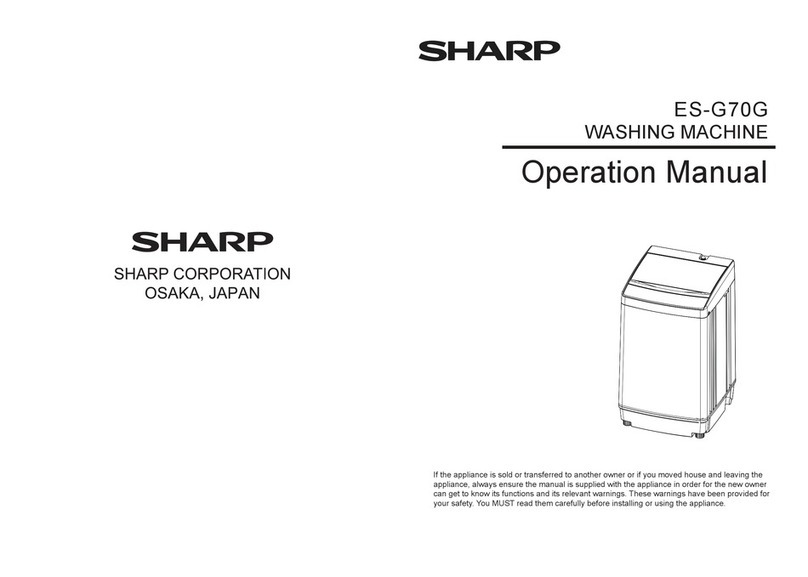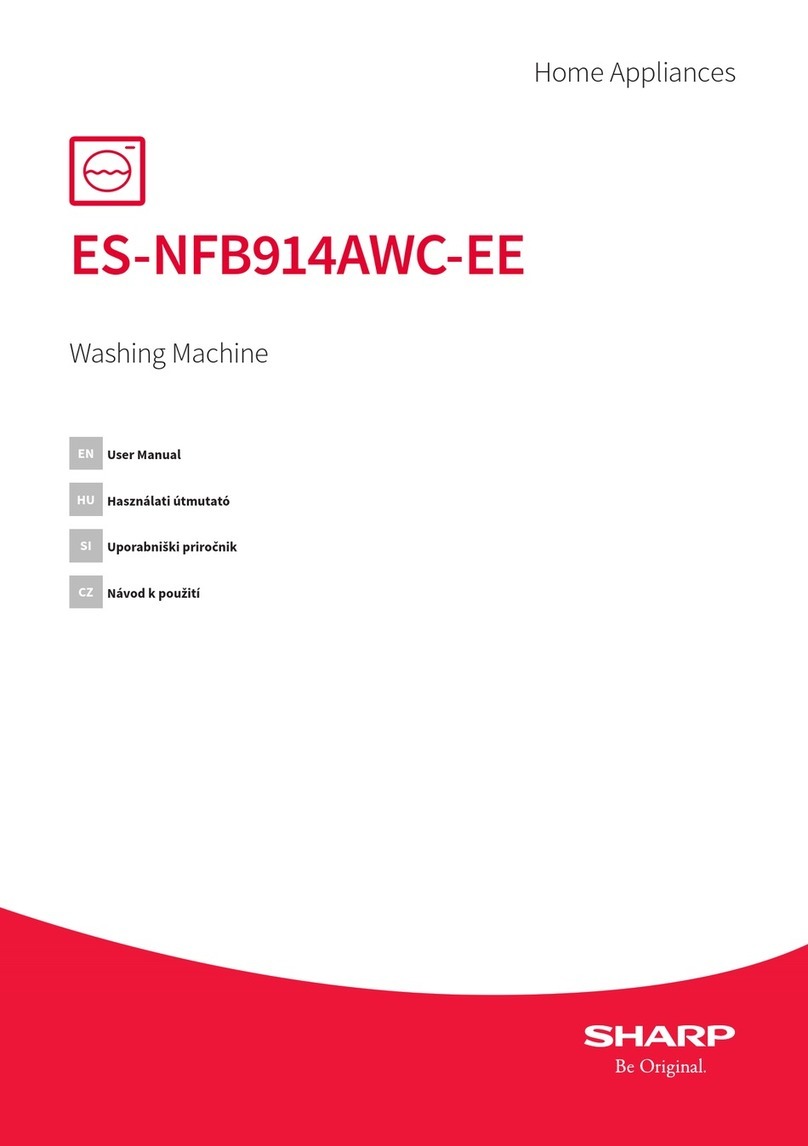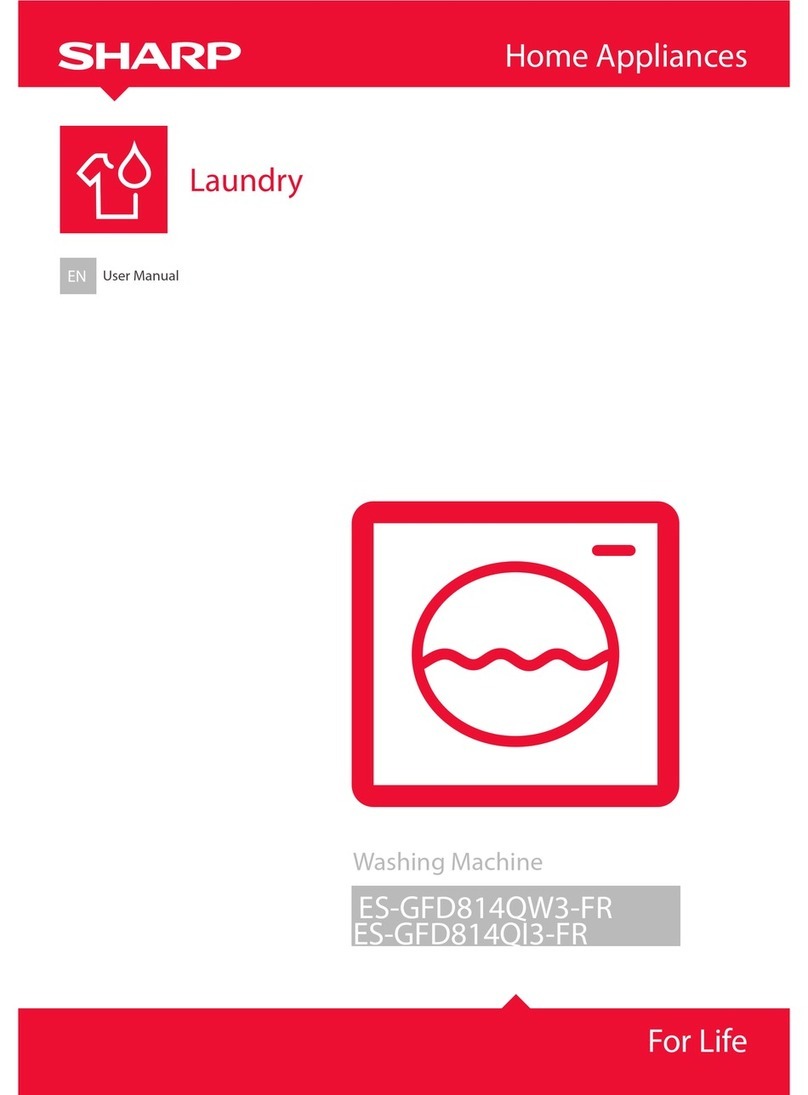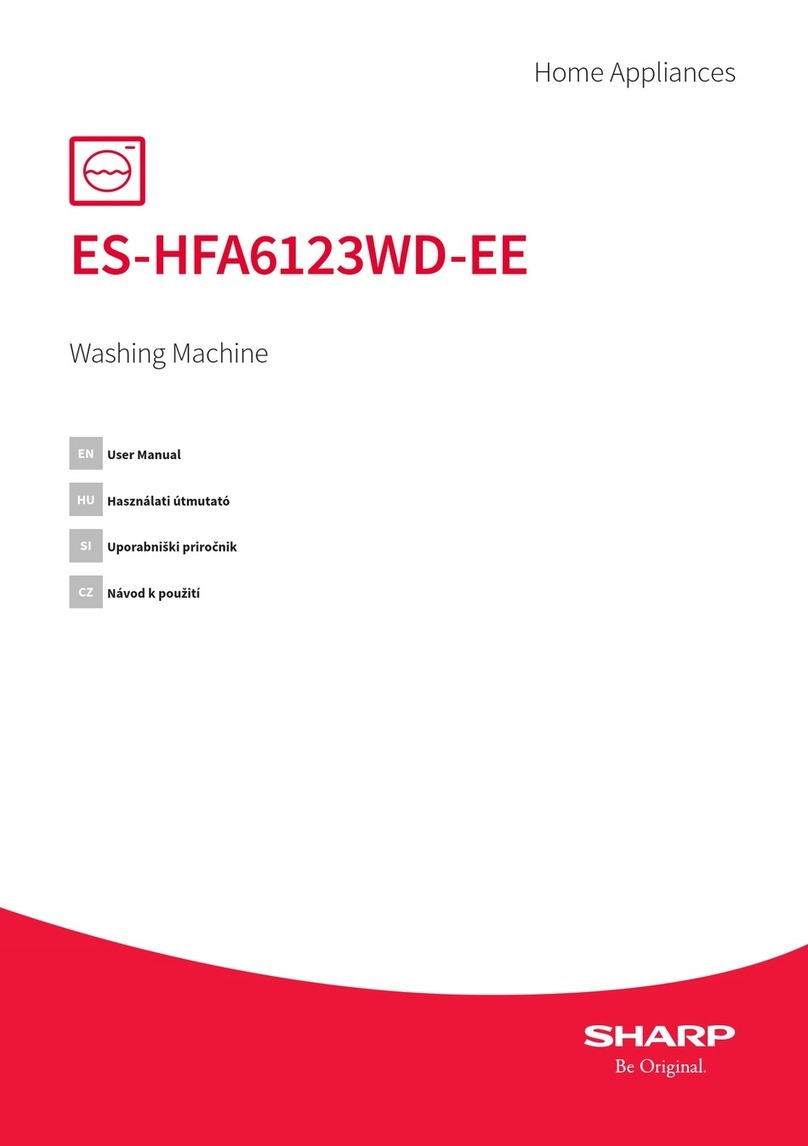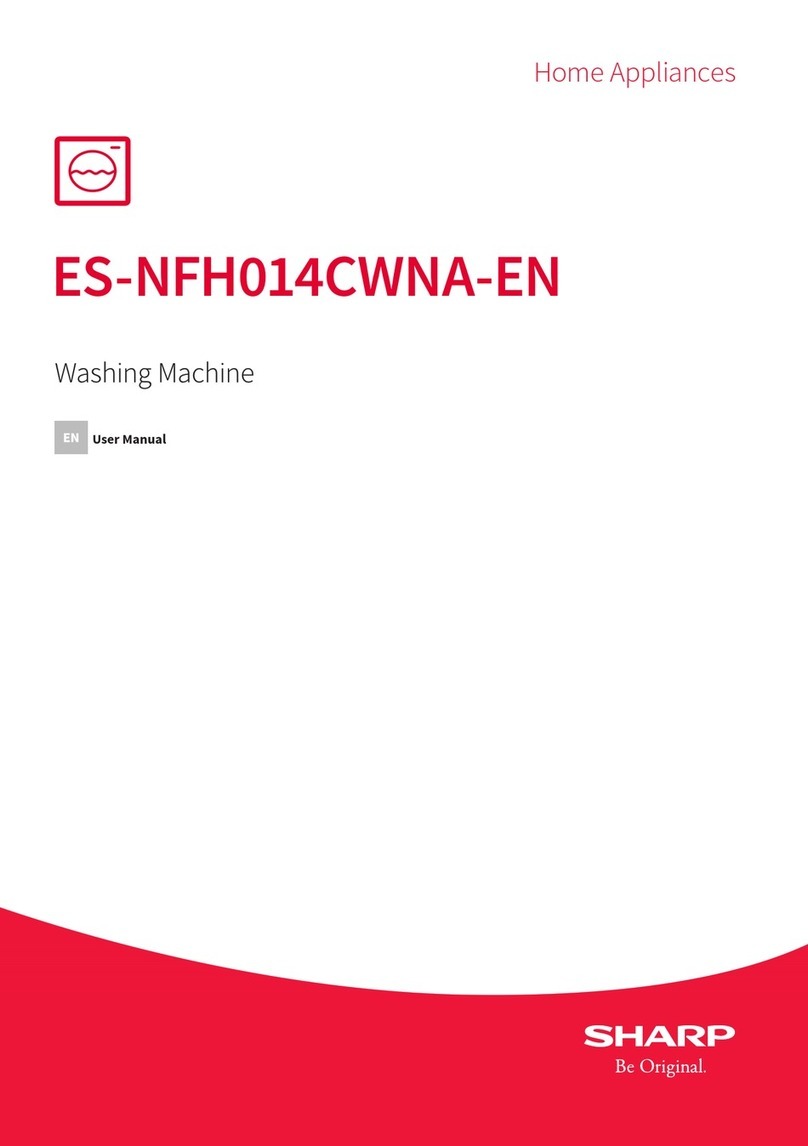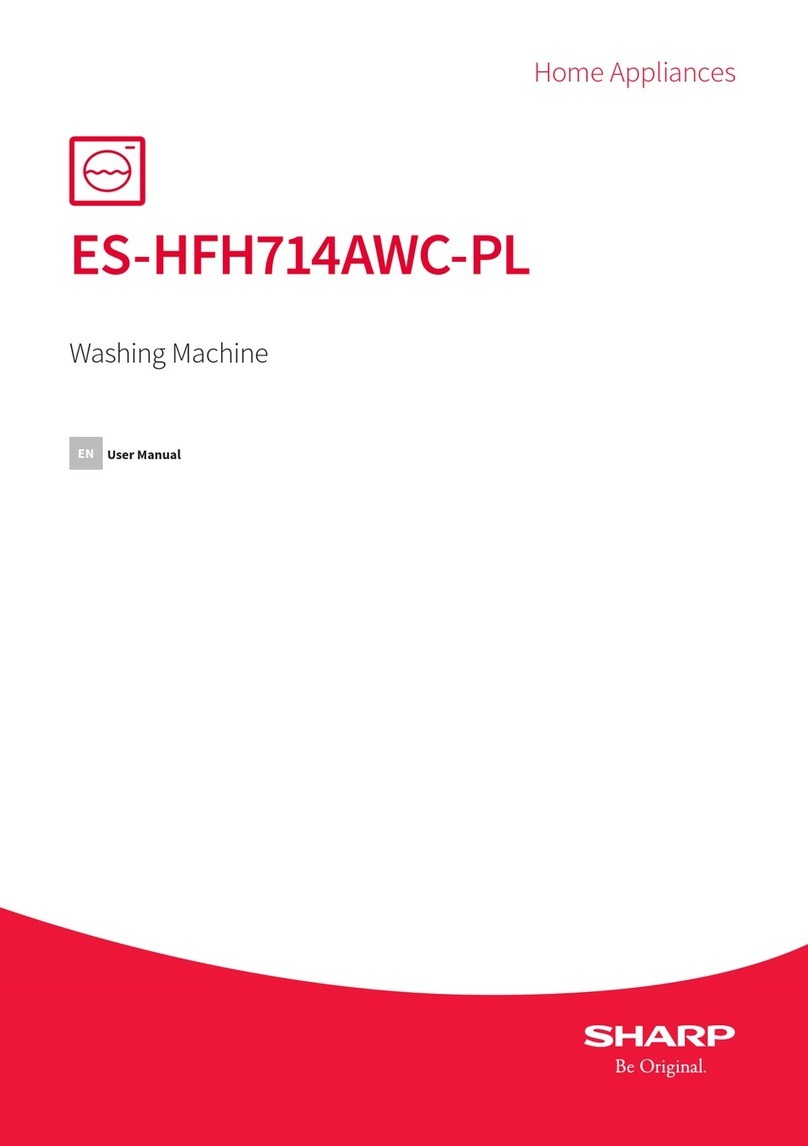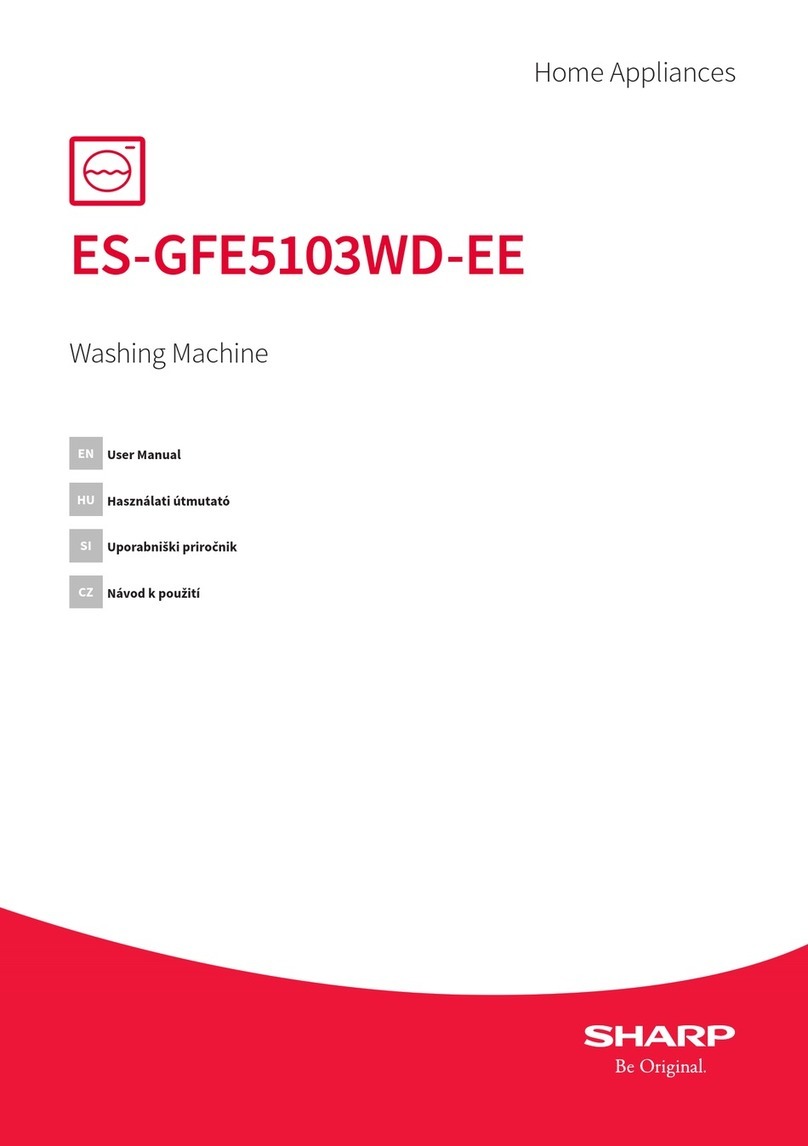EN -10-
• Adjust the stays upward and downward by rotating them.
X4
• After maintaining the balance, compress the plastic adjustment
nut upward again.
• Never put cardboard, wood or suchlike materials under your
machine if you are intending to stabilize the distortions on the
ground.
• When cleaning the ground, on which your machine rests, be
careful not to disorder stays stabilization.
ELECTRICAL CONNECTION
• Your washing machine is set to 220-240V and 50Hz.
• The mains cord of your washing machine is equipped with a specic earthed plug. This
plug should alwaysbe inserted to a earthed socket of 10 amps. The current value of the fuse
should be 10 amps. Fuse current value of the power line connected to this plug should also
be 10 amperes. If you don’t have such a receptacle and fuse conrming with this, please
have it done by a qualied electrician.
• We do not take the responsibility of the damages that occur due to ungrounded usage.
NOTE: Operating your machine under low voltage will cause the life cycle of your machine
to be reduced and its performance to be restricted.
WATER INLET HOSE / WATER DISCHARGE CONNECTION
• Your machine may have either a single inlet (cold) or double water inlets (cold/hot) based on its specications.
White-capped hose should be connected to cold water inlet and red-capped hose to hot water inlet (applicable
for machines with double water inlets).To eliminate water leakages in points of contact, 1 or 2 nuts are provided
in the hose package (applicable for machines with double water inlets). Fit these nuts to the ends of new water
inlet hoses on the side of faucet.
• Mount new water inlet hoses to a ¾ ˝, threaded faucet.
• Connect the white-elbow end of the water inlet hoses to the white-ltered water inlet valve on the rear side of the
machine and the red-elbow end to red-ltered one (applicable for machines with double water inlets)
• Tighten plastic parts of the junctions using your hand. In uncertain conditions, have the connection works be
done by a qualied plumber.
• Flow of water with pressure of 0,1-1 Mpa will allow your machine to operate more efciently.) (0,1 Mpa pressure
means that more than 8 litres of water will ow through a fully-tapped faucet per one minute.)
• Ensure that points of contact do not leak by tapping the faucet completely after carrying making the connections.
• Ensure that the new water inlet hoses are not bent, broken, crushed and resized.
• If your machine has double hot water inlets, the temperature of hot water inlet should be maximum 70°C. Note:
Use only the new water inlet hose coming with your machine while making Water inlet hose connections of your
machine. Never use old, used or damaged water inlet hoses.
• The end of water discharge hose can be tted to a specic apparatus directly attached to dirty water discharge
hole or outlet joint of the basin elbow.
• Never attempt to extend the water discharge hose by jointing.
• Do not put discharging hose of your machine in a vessel, bucket or sink.
• Make sure that the water discharge hose does not bend, buckle, be crushed or extended. Please note:
• The water drain hose should be mounted at a height of minimum 60 cm, maximum 100 cm from the ground
3/4”
10 mm
CHAPTER -3: INSTALLATION