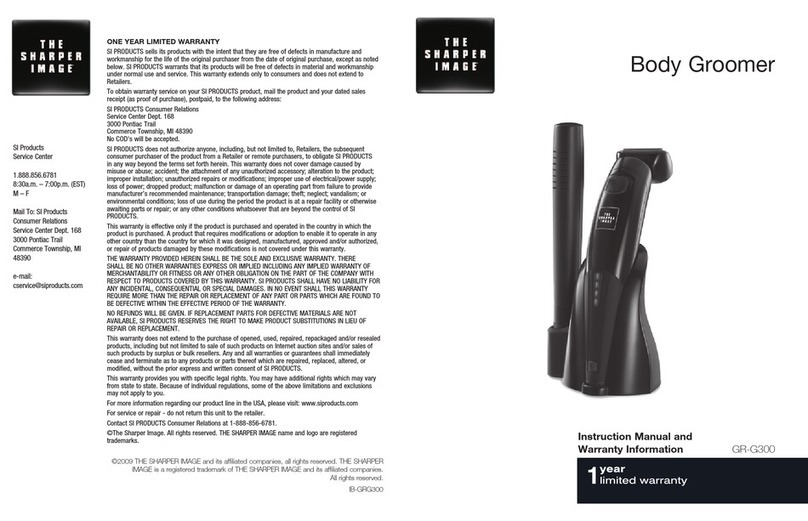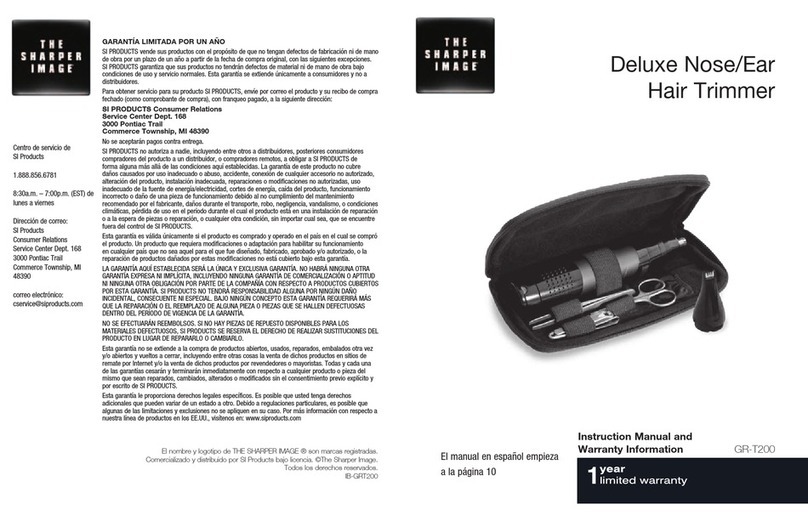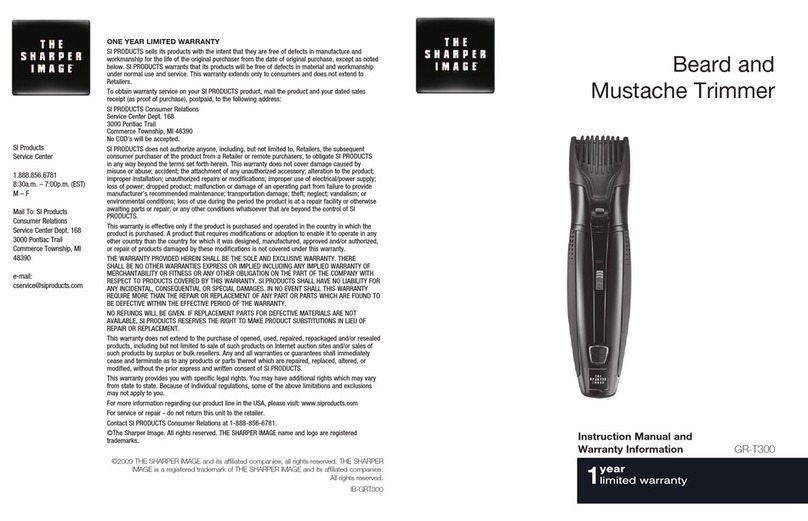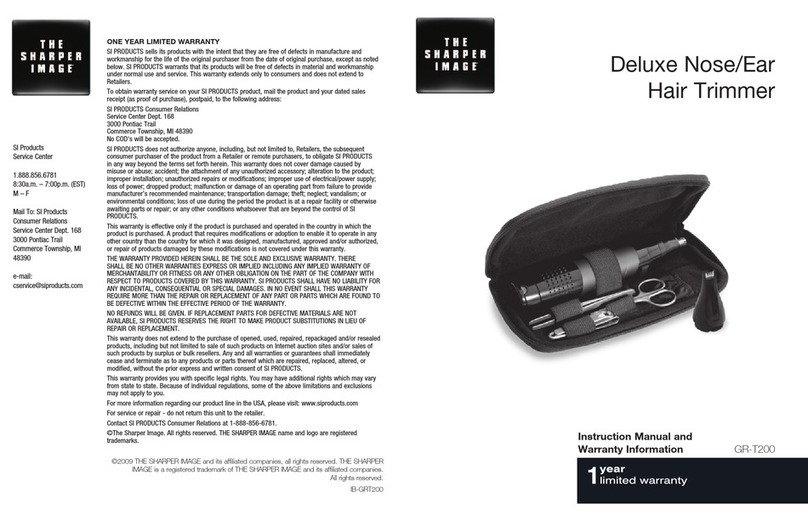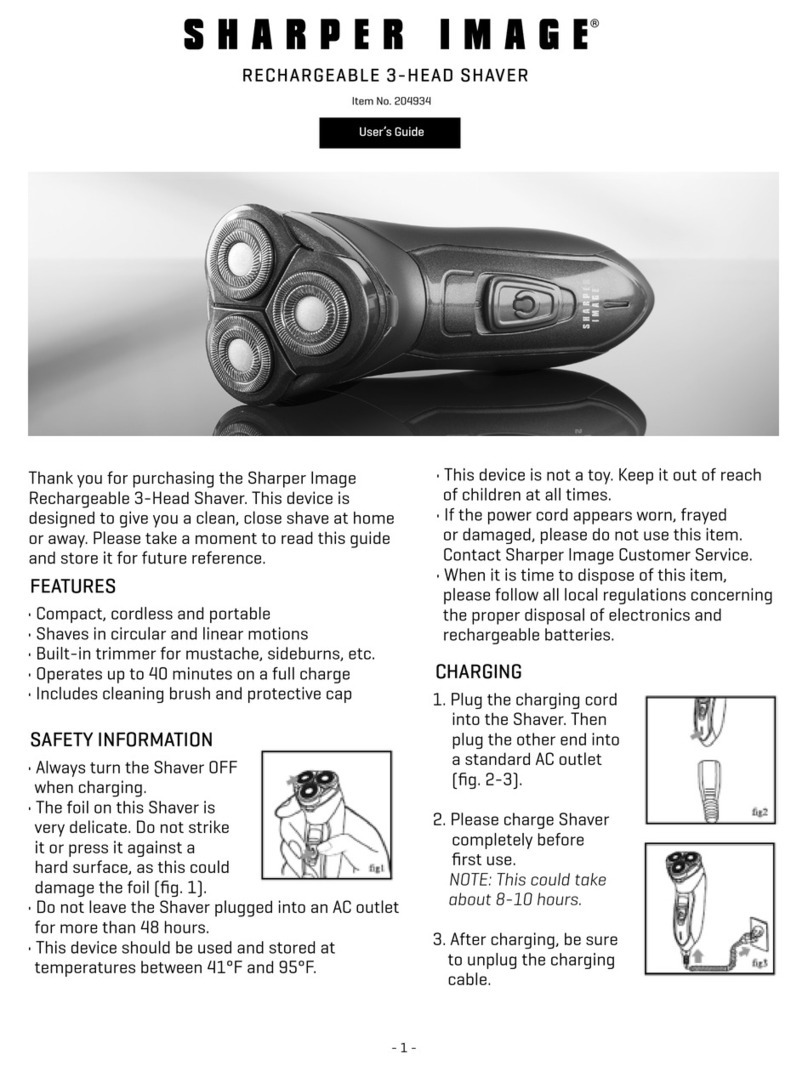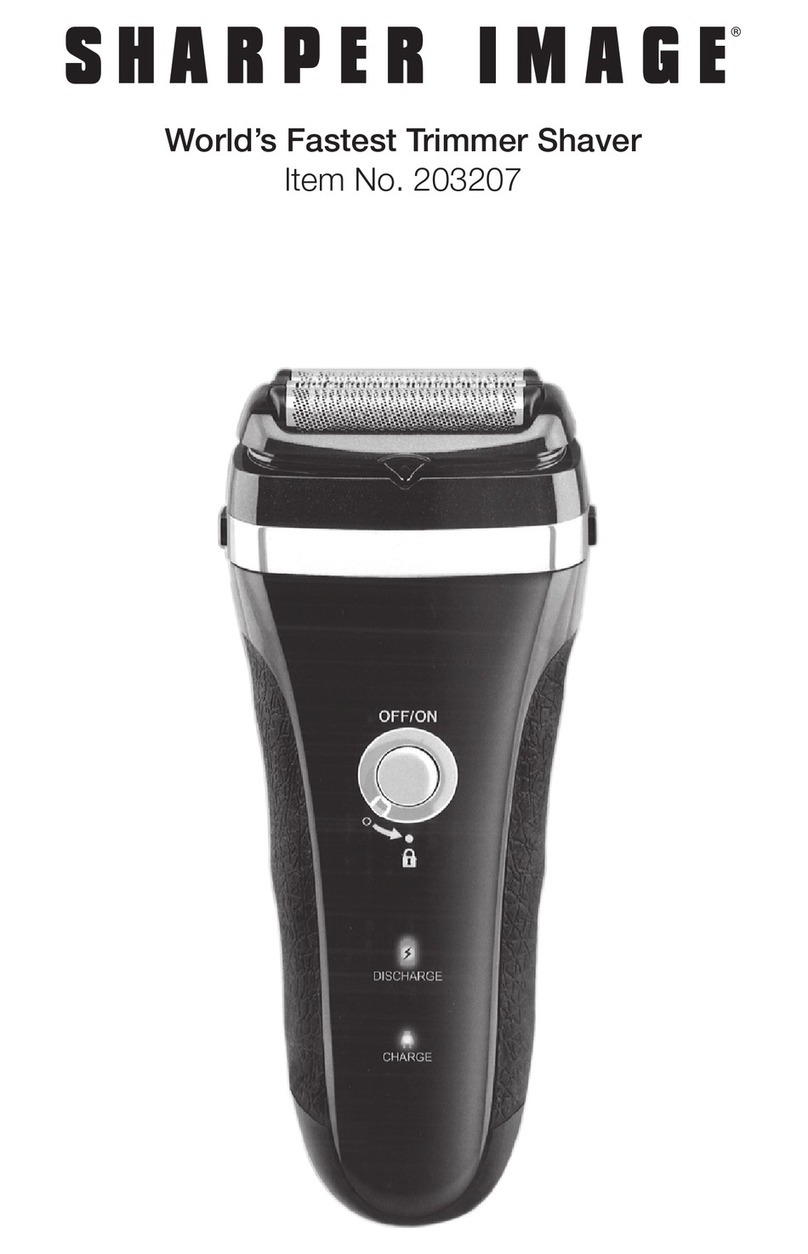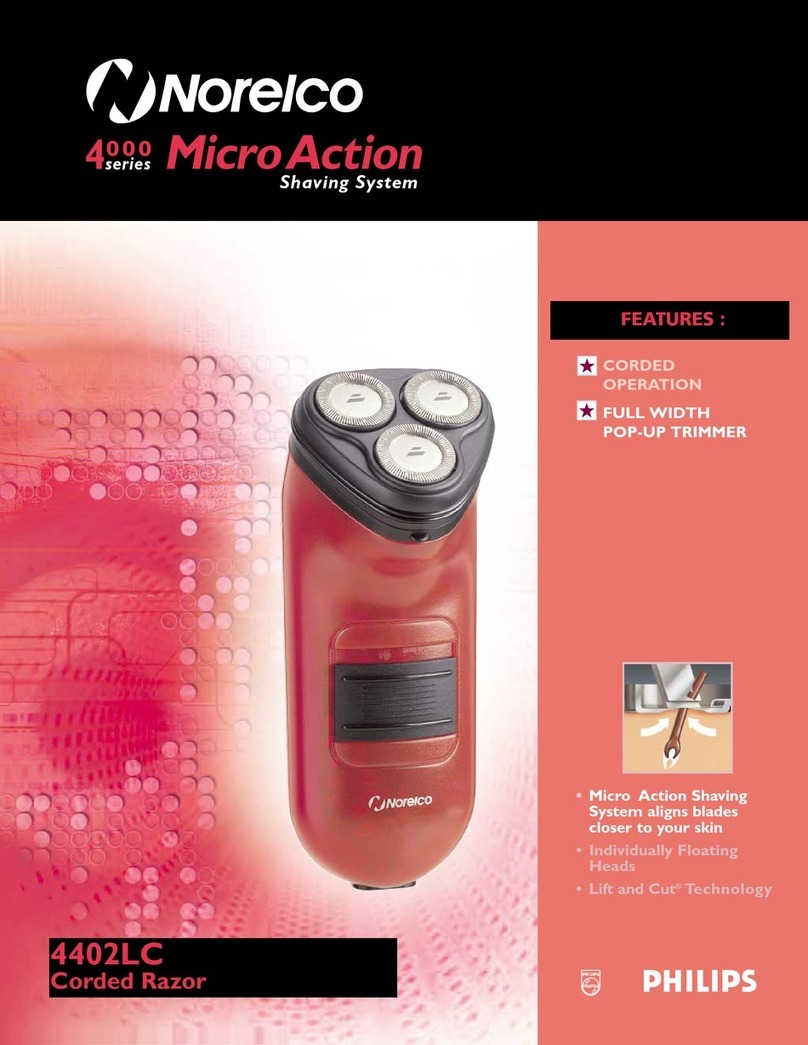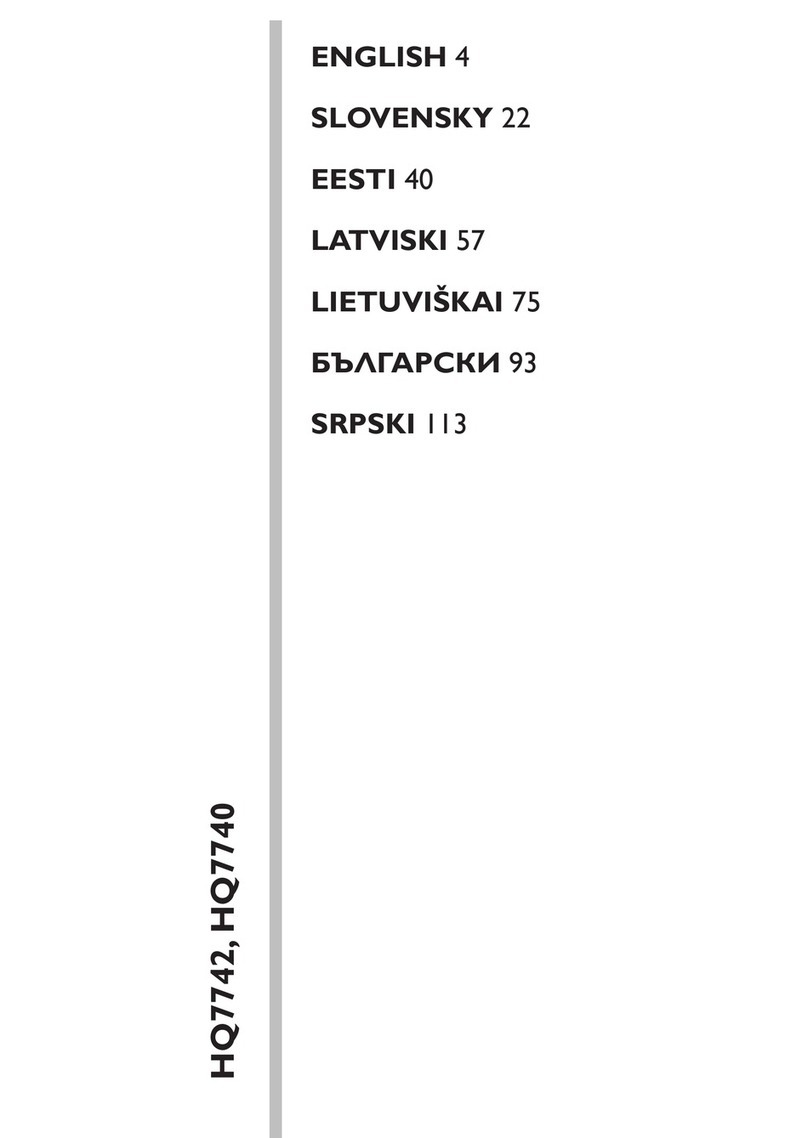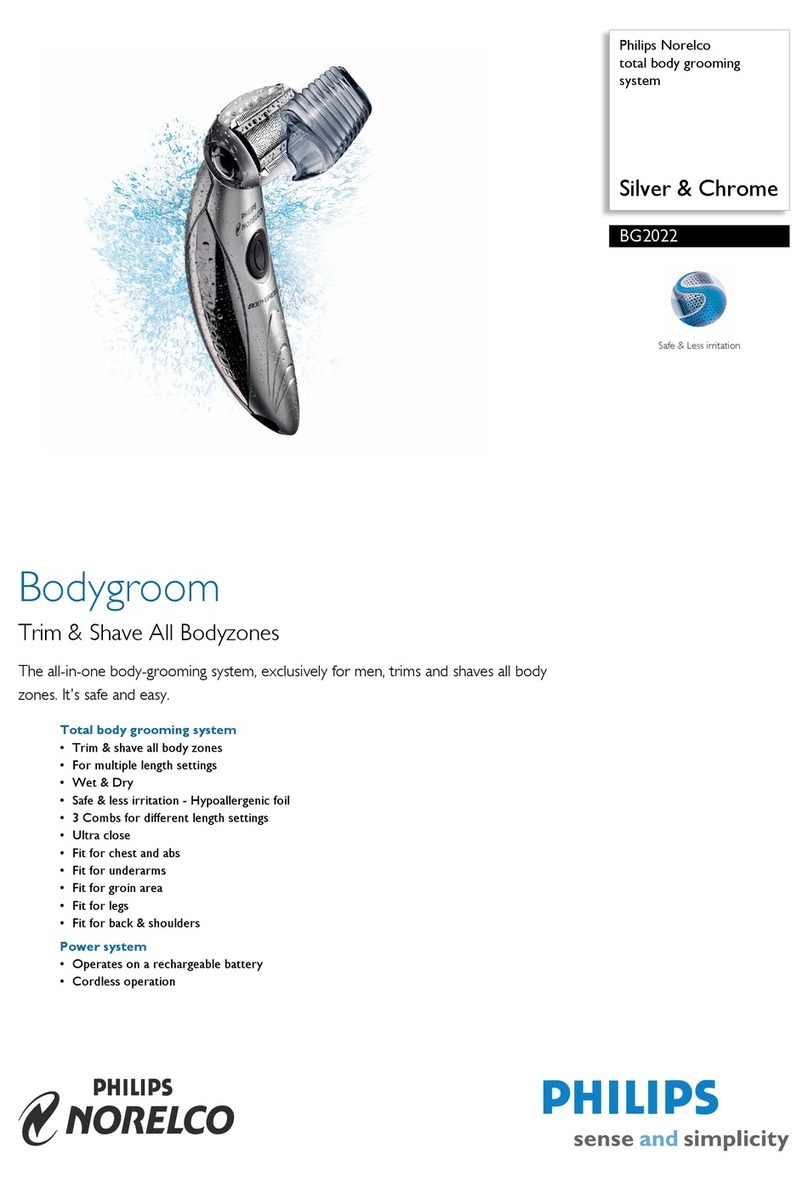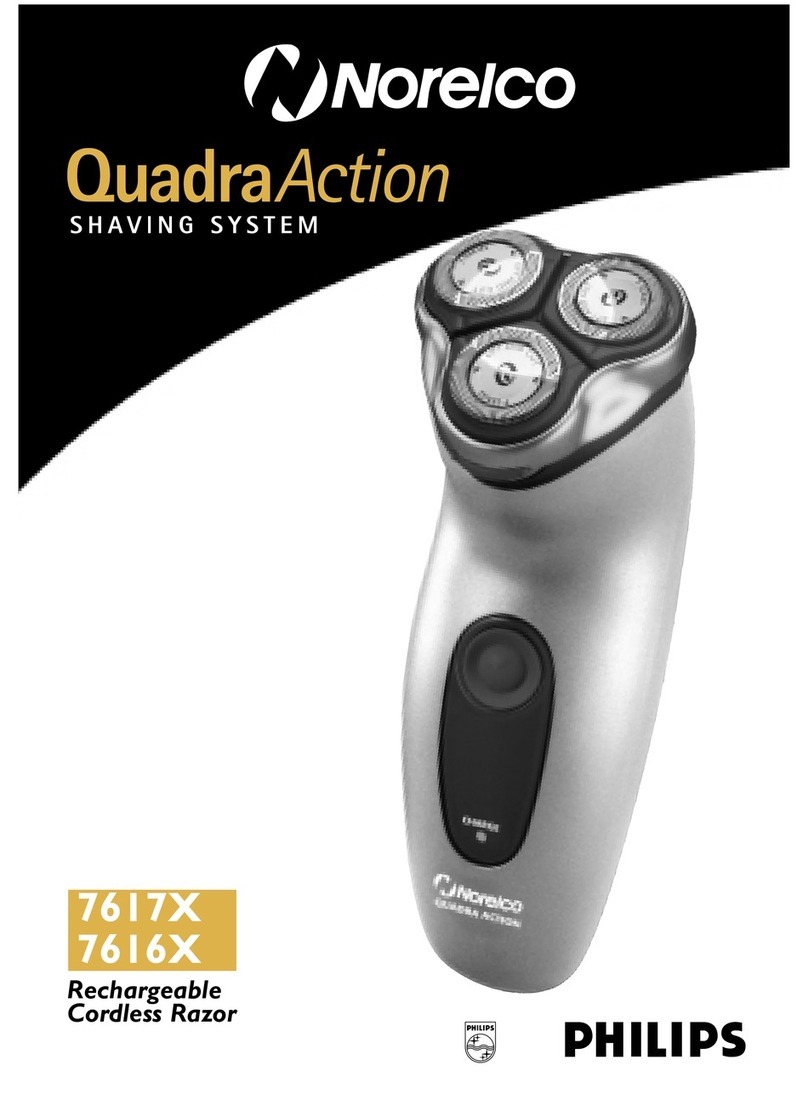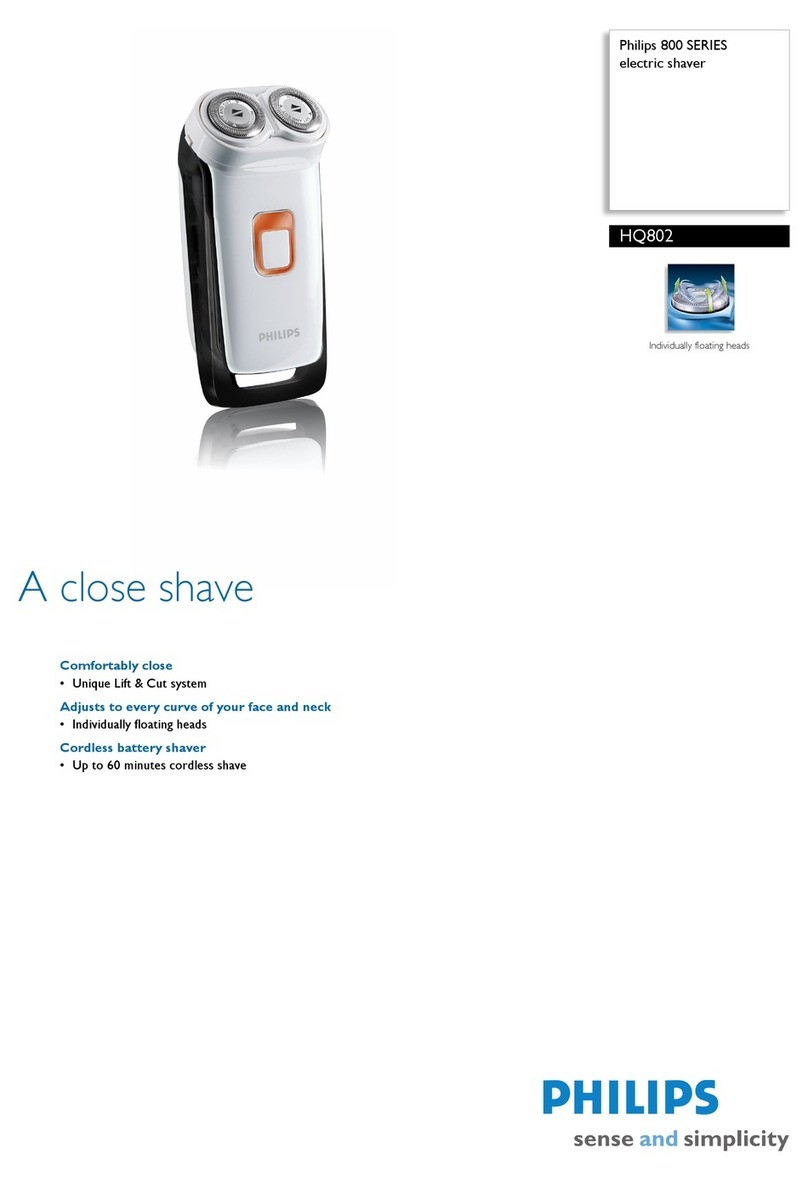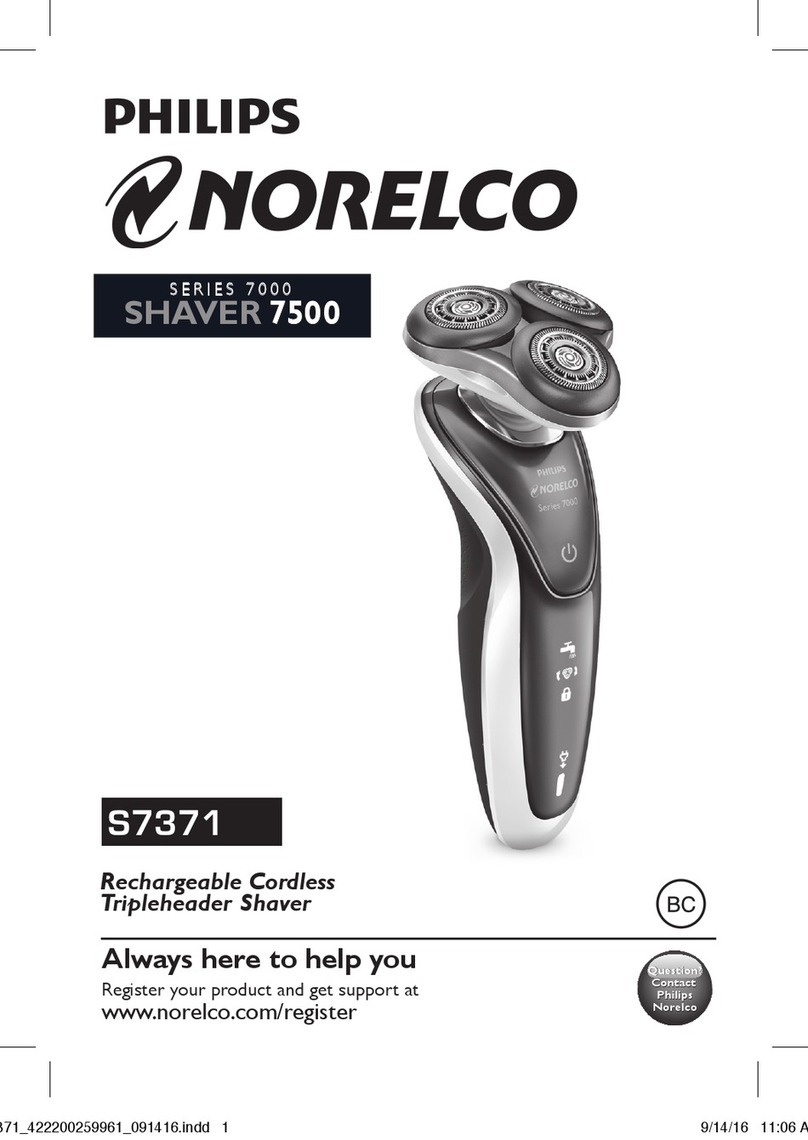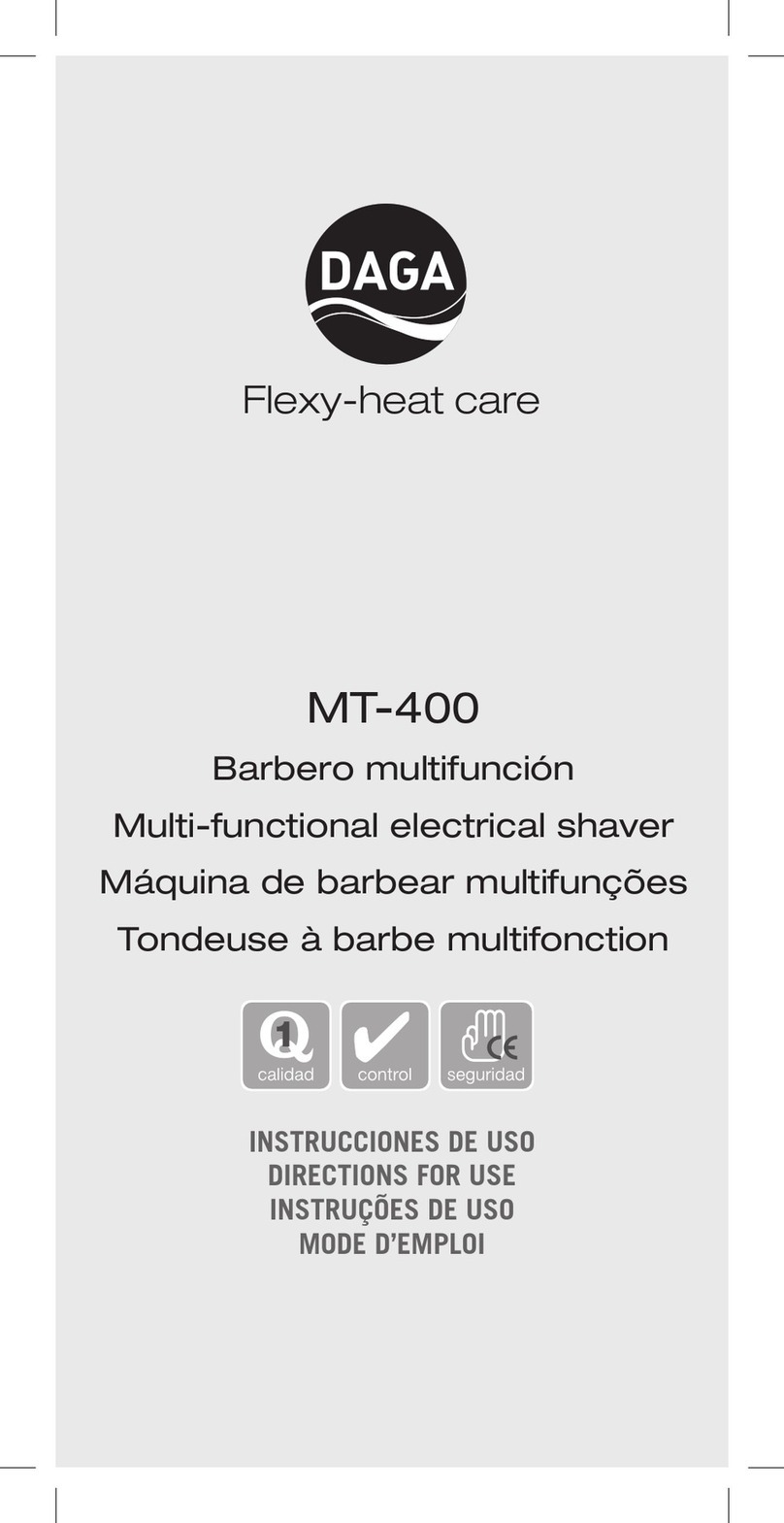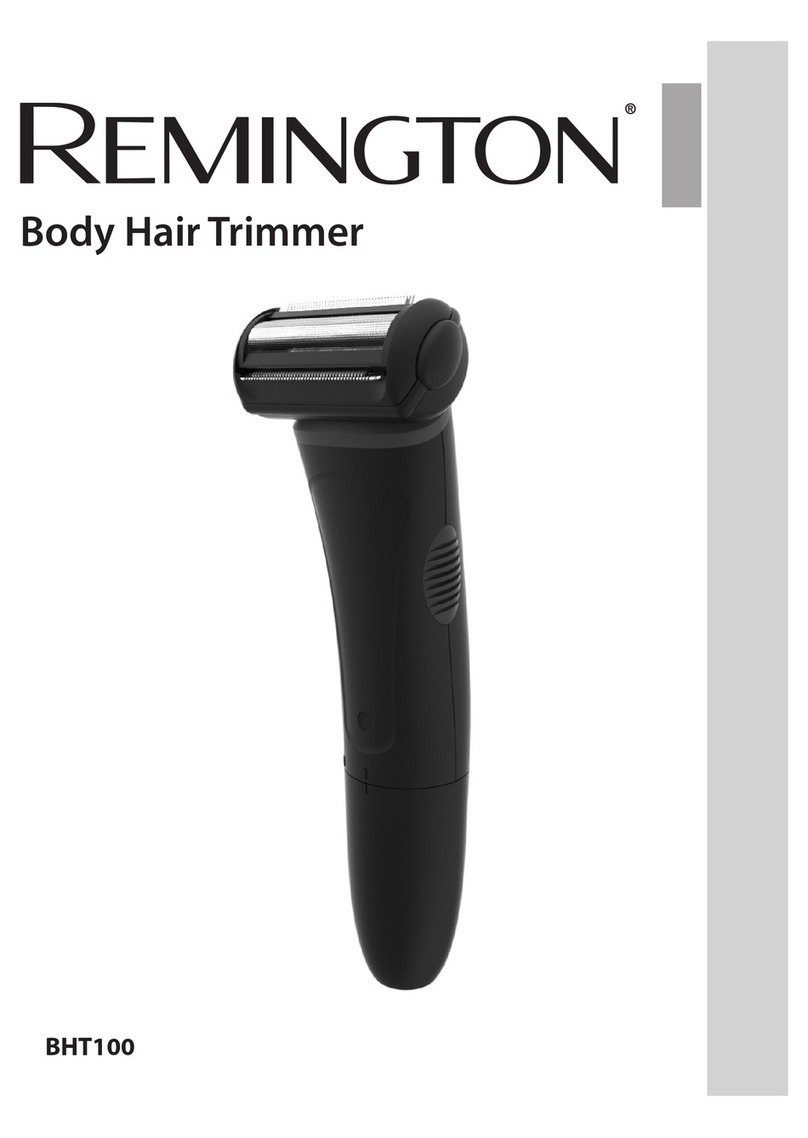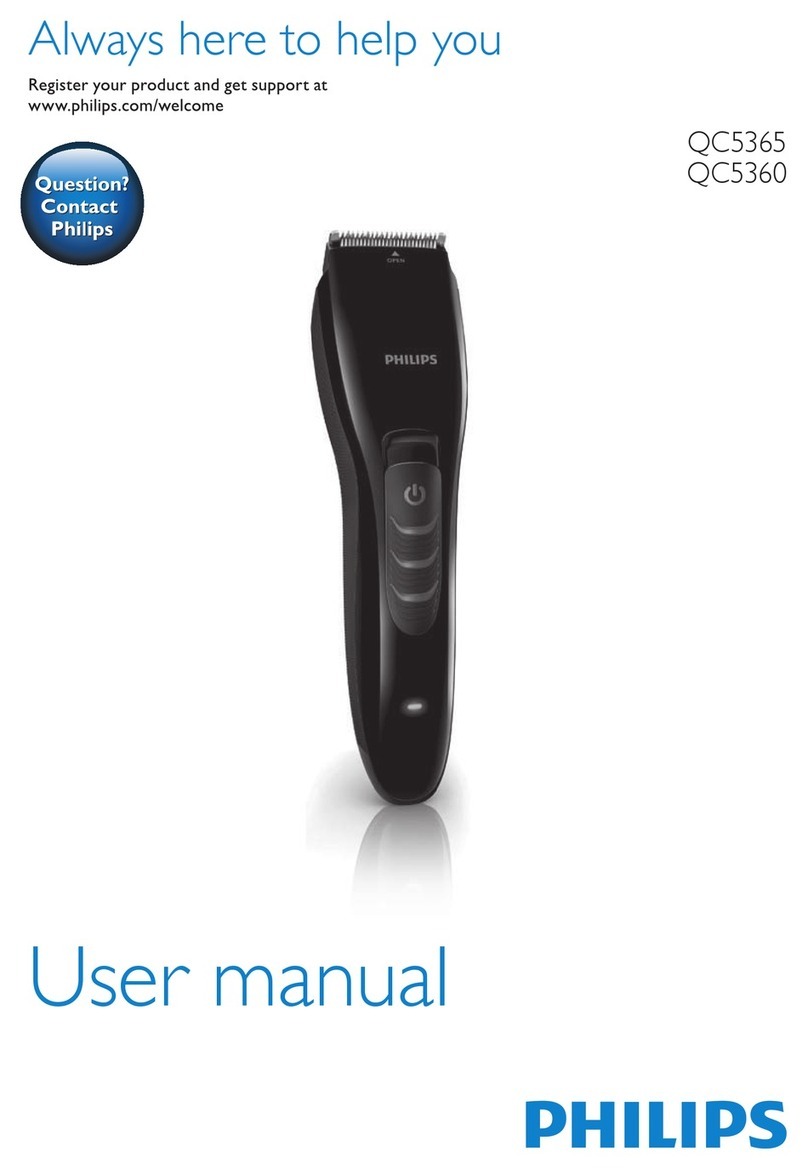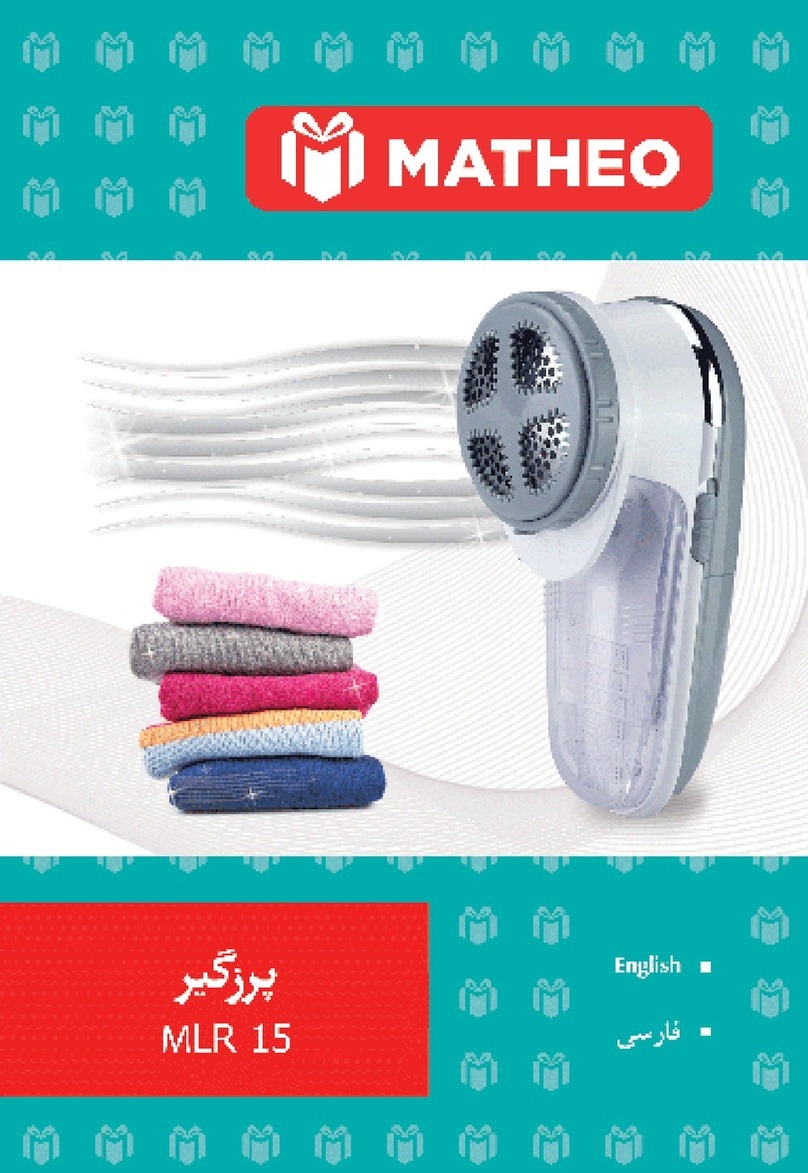Item No. 204420
4-IN-1 NOSE AND EAR HAIR TRIMMER
Owner’s Manual
FEATURES
INSERTING THE BATTERIES
TRIMMING NOSE HAIR AND EAR HAIR WITH THE
EAR/NOSE HAIR ATTACHMENT
TRIMMING NECKLINE AND SIDEBURNS WITH
FINE GROOMING ATTACHMENT
SHAVING THE FACE WITH THE SHAVER HEAD
• Cordless operation
• Ear/Nose Hair Attachment
• Fine Grooming Attachment
• Shaver Head Attachment
• Pop-Up Beard/Mustache Trimmer
• Non-slip rubberized grip
• Operates on 2 AAA alkaline batteries (not included)
1. Open battery compartment by squeezing both sides
and gently pulling cap outward. (Do not use
excessive force.)
2. Insert 2 AAA alkaline batteries, following the “+”
and “-” polarity markings on the body.
3. Replace the battery compartment cap.
1. Attach the Ear/Nose Hair attachment.
2. Slide the ON/OFF switch upward to the ON position.
3. Using extreme care and caution, slowly and gently insert
the tip of the trimmer into the nostril/ear area. Do not
insert the trimmer’s rotary blade into the nose or ear
any further than the rotary blade’s length.
1. Attach the Fine Grooming attachment.
2. Slide the ON/OFF switch upward to the ON position.
3. Trim away unwanted hairs with a slow, steady motion.
Make sure the Fine Grooming blade is in complete
contact with skin at all times. Do not use the edges.
1. Attach the Shaver Head attachment.
2. Slide the ON/OFF switch upward to the ON position.
3. Using extreme care and caution, slowly and gently begin
shaving the face. IMPORTANT: Make sure the shaver head
is in complete contact with skin at all times, and that the
blade is flush on the skin. Pull skin taut with opposite hand
if needed.
- 1 -
4. Carefully move the rotary head in a circular motion
around the edges of the nostril/ear opening to remove
unwanted hair. For optimum results, take your time
and repeat the circular motion if necessary until all
hair is trimmed.
NOTE: For hygienic reasons, it is recommended that this
device be used by only one person.
Thank you for purchasing the 4-in-1 Nose and Ear Hair
Trimmer. This product is designed to help you groom facial
hair and remove unwanted nose and ear hair to achieve a
stylish and professional appearance. Please read and follow
these instructions, and store them for future reference.