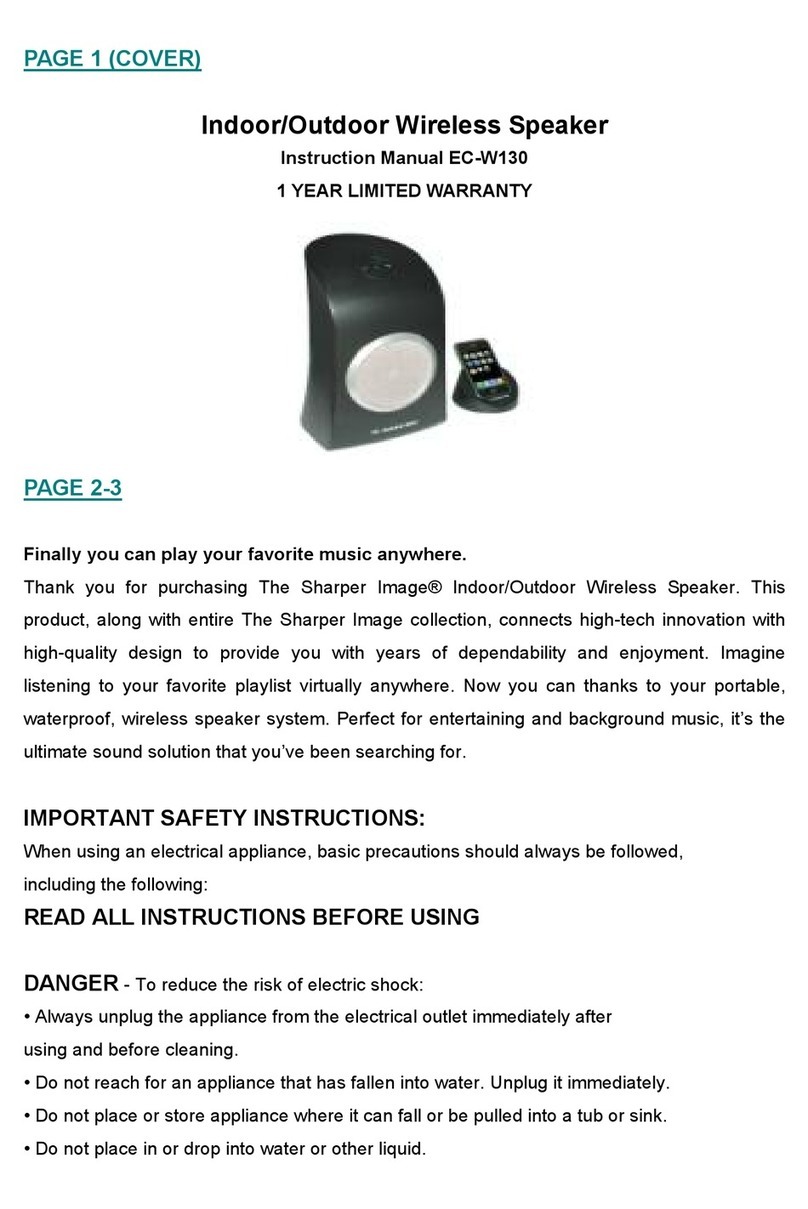Sharper Image 204418 User manual
Other Sharper Image Speakers manuals

Sharper Image
Sharper Image 207072 User manual

Sharper Image
Sharper Image SI303 User manual

Sharper Image
Sharper Image 207786 User manual

Sharper Image
Sharper Image ESI-P400 User manual

Sharper Image
Sharper Image Ambience ESI-A610 Instruction Manual

Sharper Image
Sharper Image SBT3009 User manual

Sharper Image
Sharper Image SBT2003BK User manual

Sharper Image
Sharper Image 207072 User manual

Sharper Image
Sharper Image Stream ESI-P410 Instruction Manual
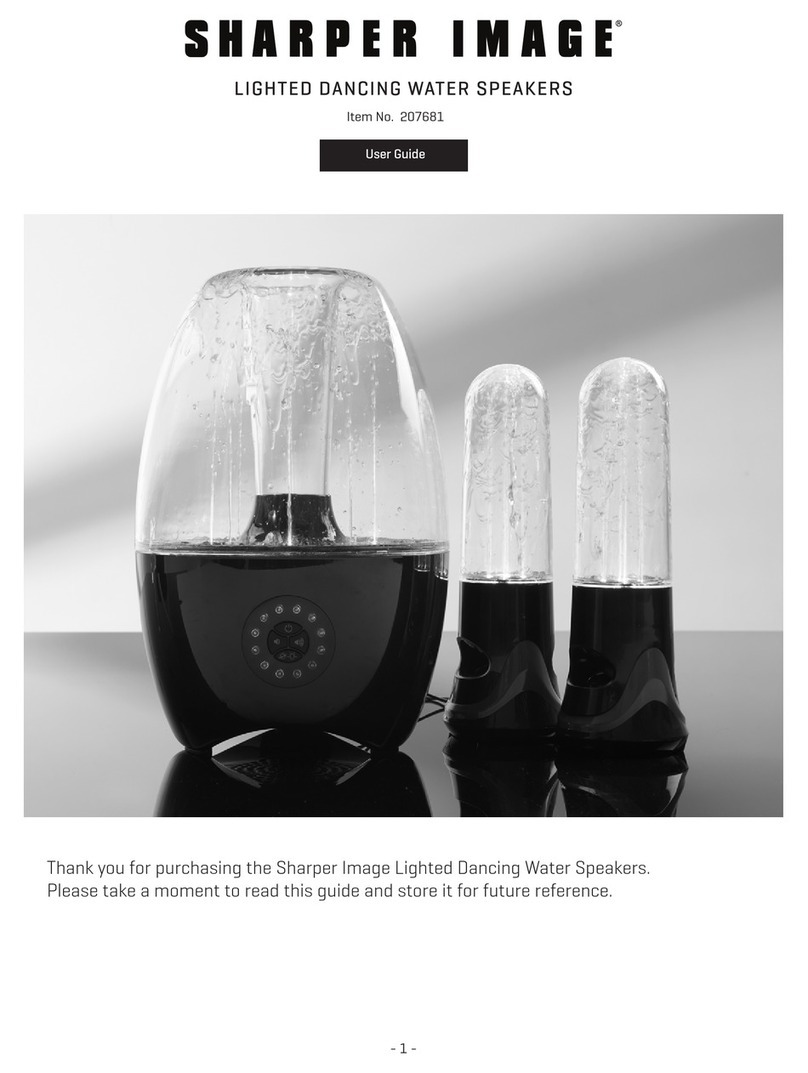
Sharper Image
Sharper Image 207681 User manual
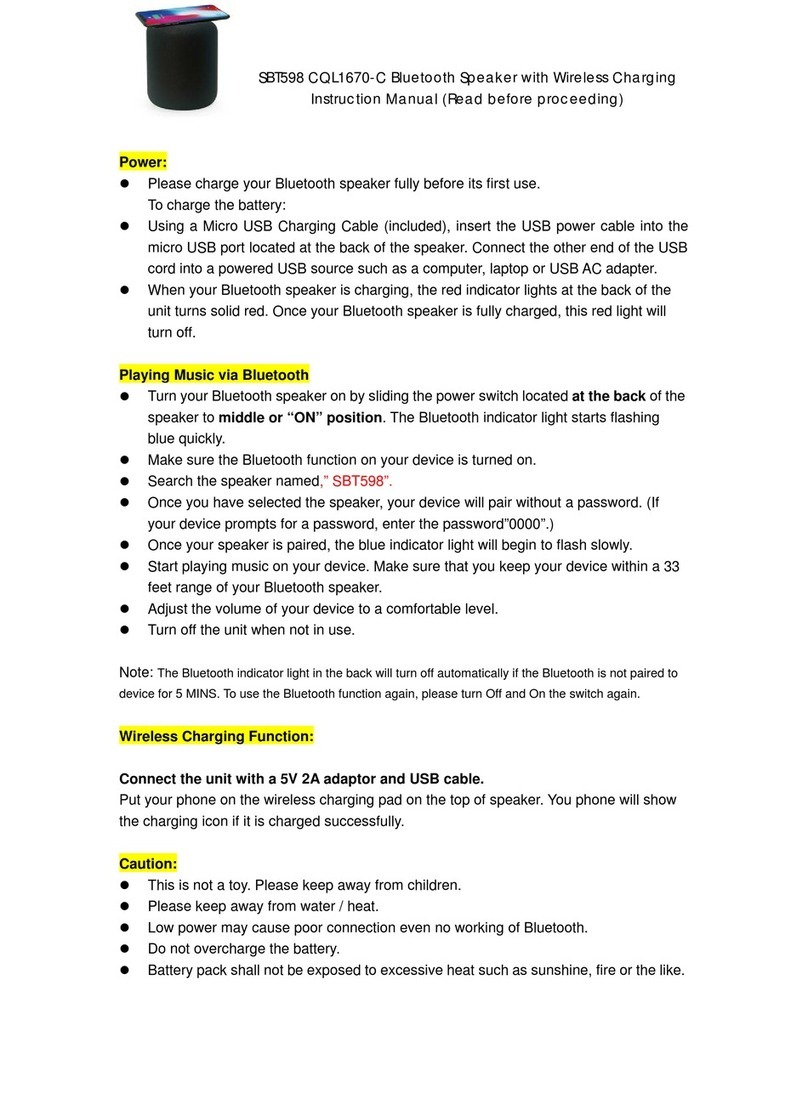
Sharper Image
Sharper Image SBT598 User manual

Sharper Image
Sharper Image HW S-850 User manual

Sharper Image
Sharper Image DS-971R User manual

Sharper Image
Sharper Image woodulisten User manual

Sharper Image
Sharper Image Freedom User manual

Sharper Image
Sharper Image 204941 Instruction Manual
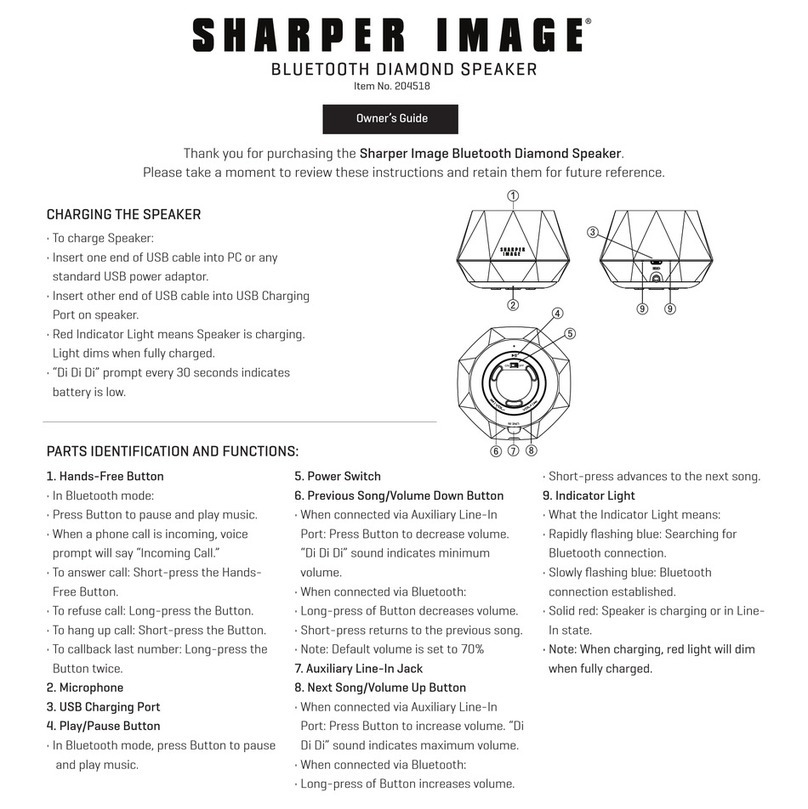
Sharper Image
Sharper Image 204518 User manual
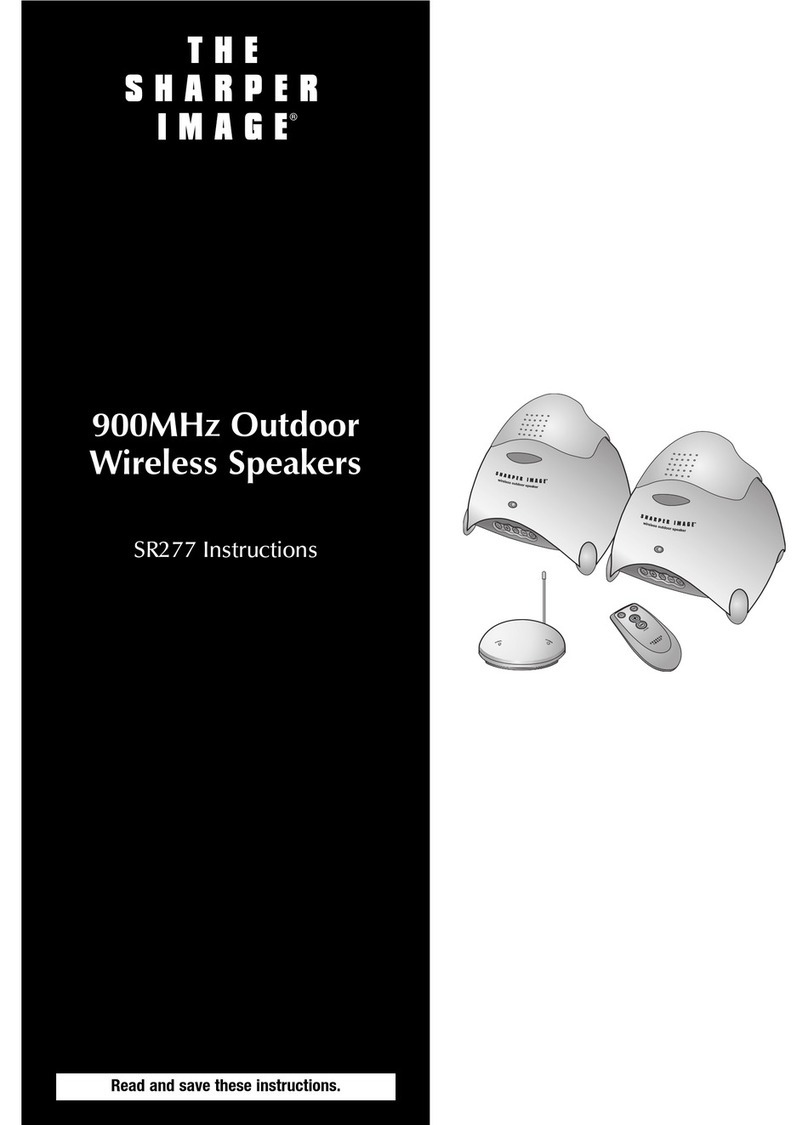
Sharper Image
Sharper Image SR277 User manual
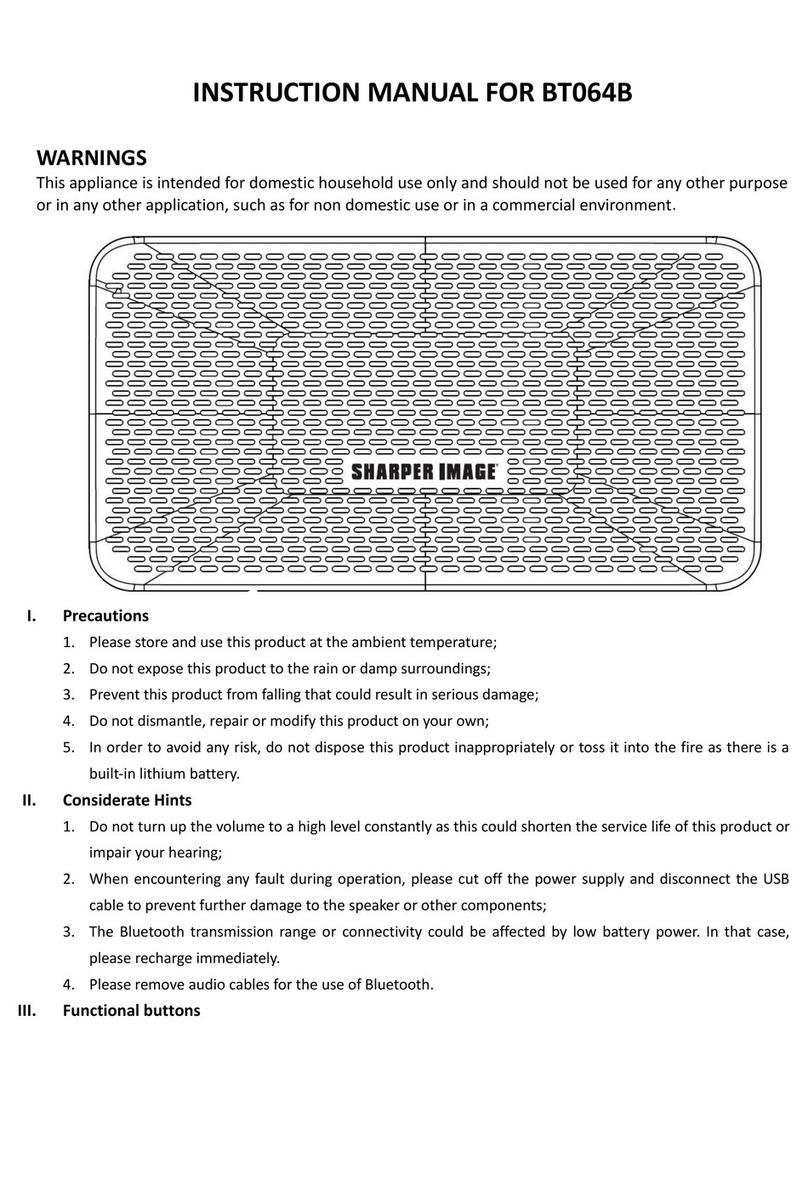
Sharper Image
Sharper Image BT064B User manual
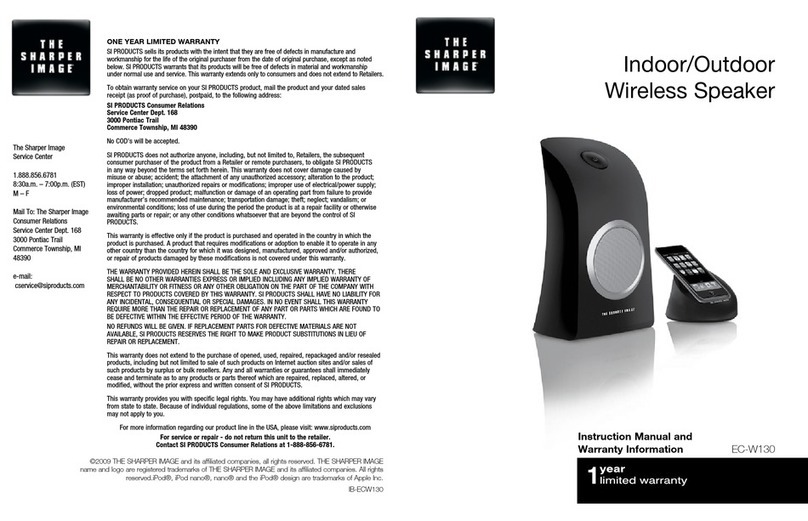
Sharper Image
Sharper Image EC-W130 Instruction Manual