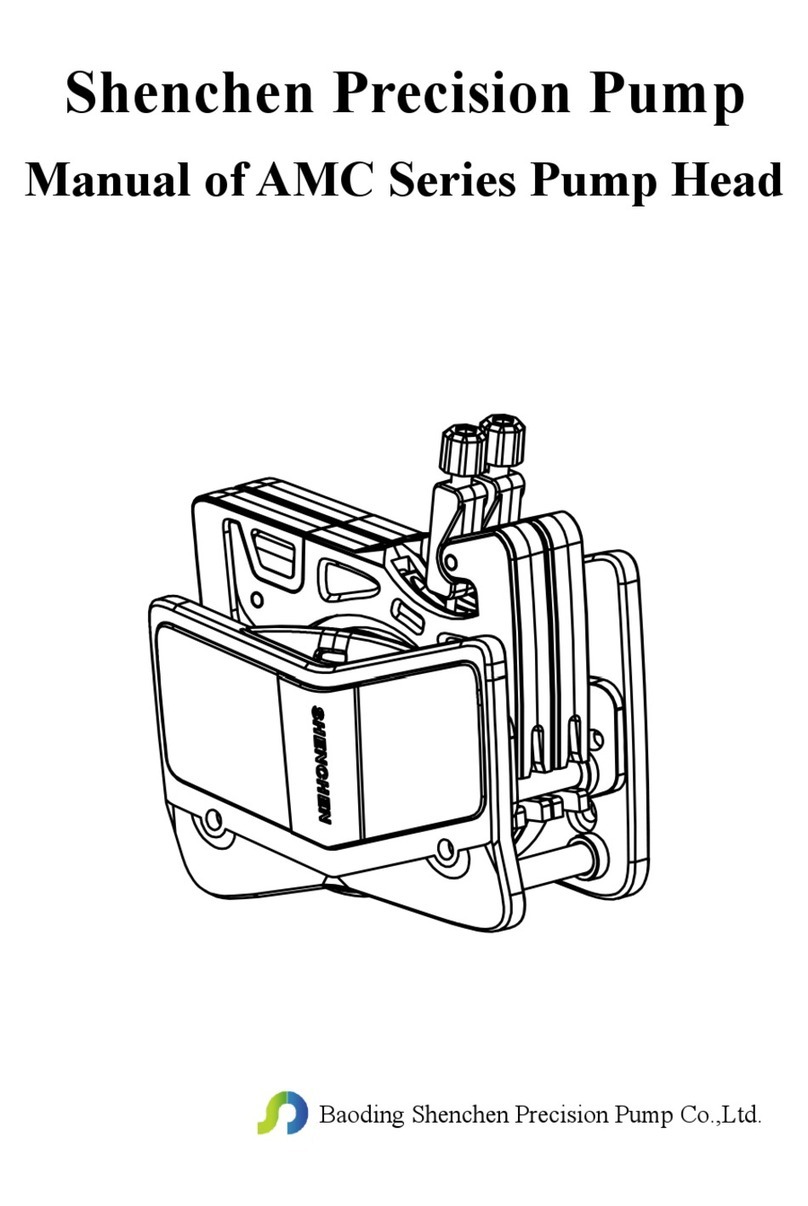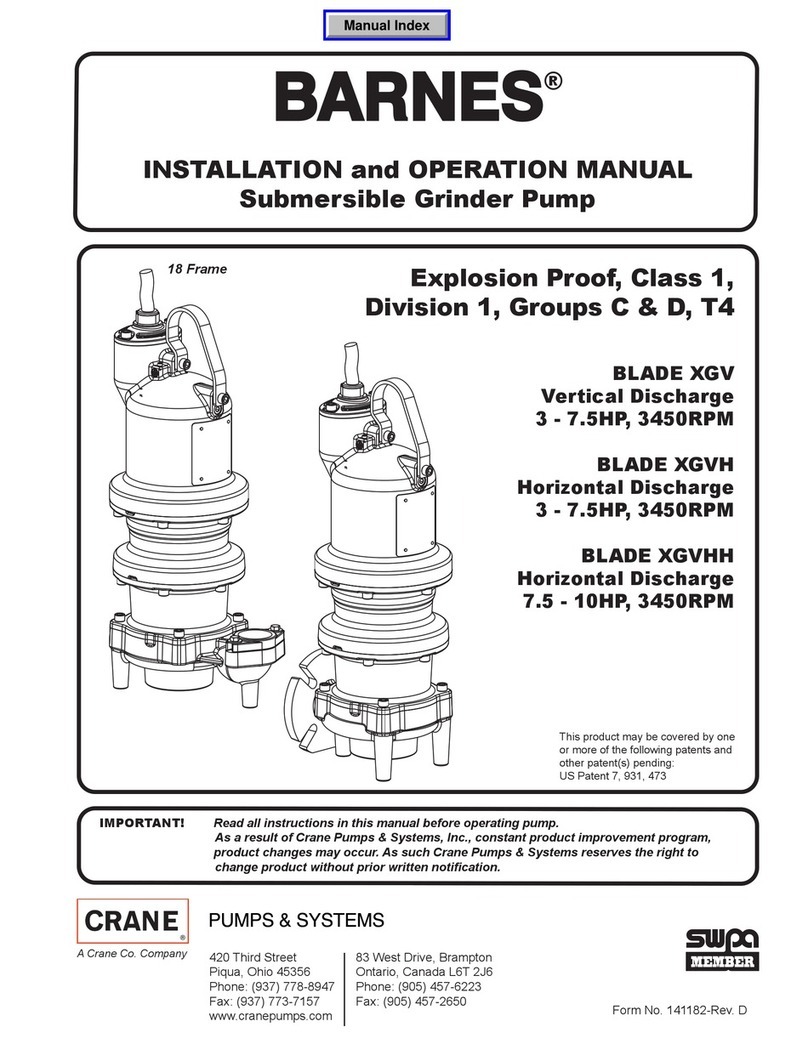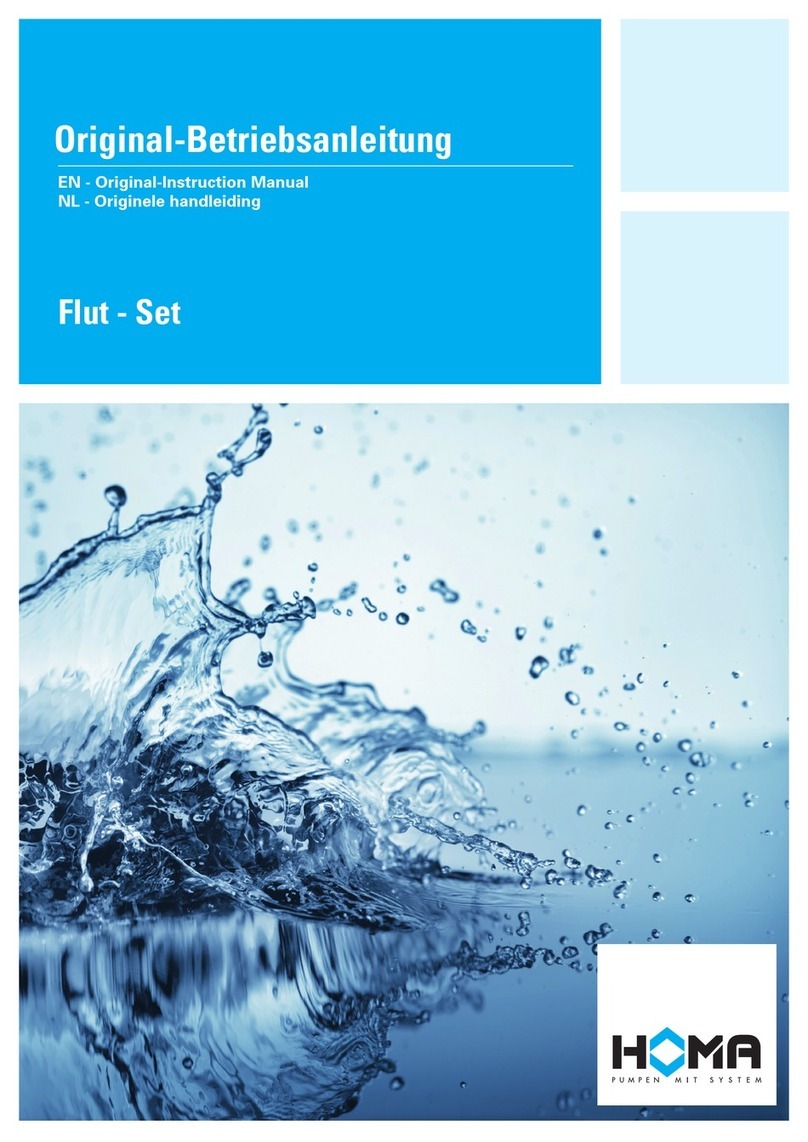Shenchen LabV Series User manual
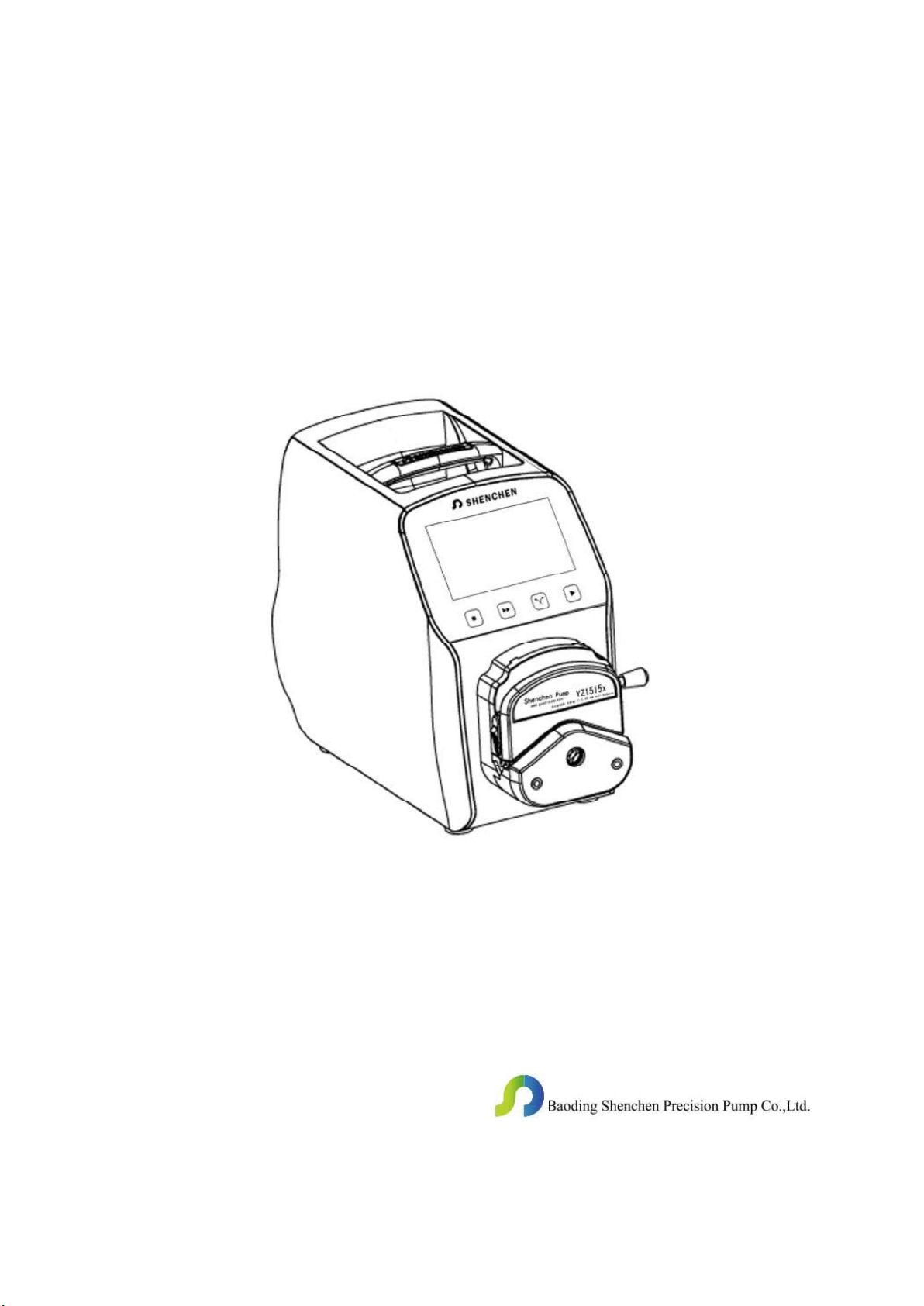
Shenchen Precision Pump
Manual of LabV Series
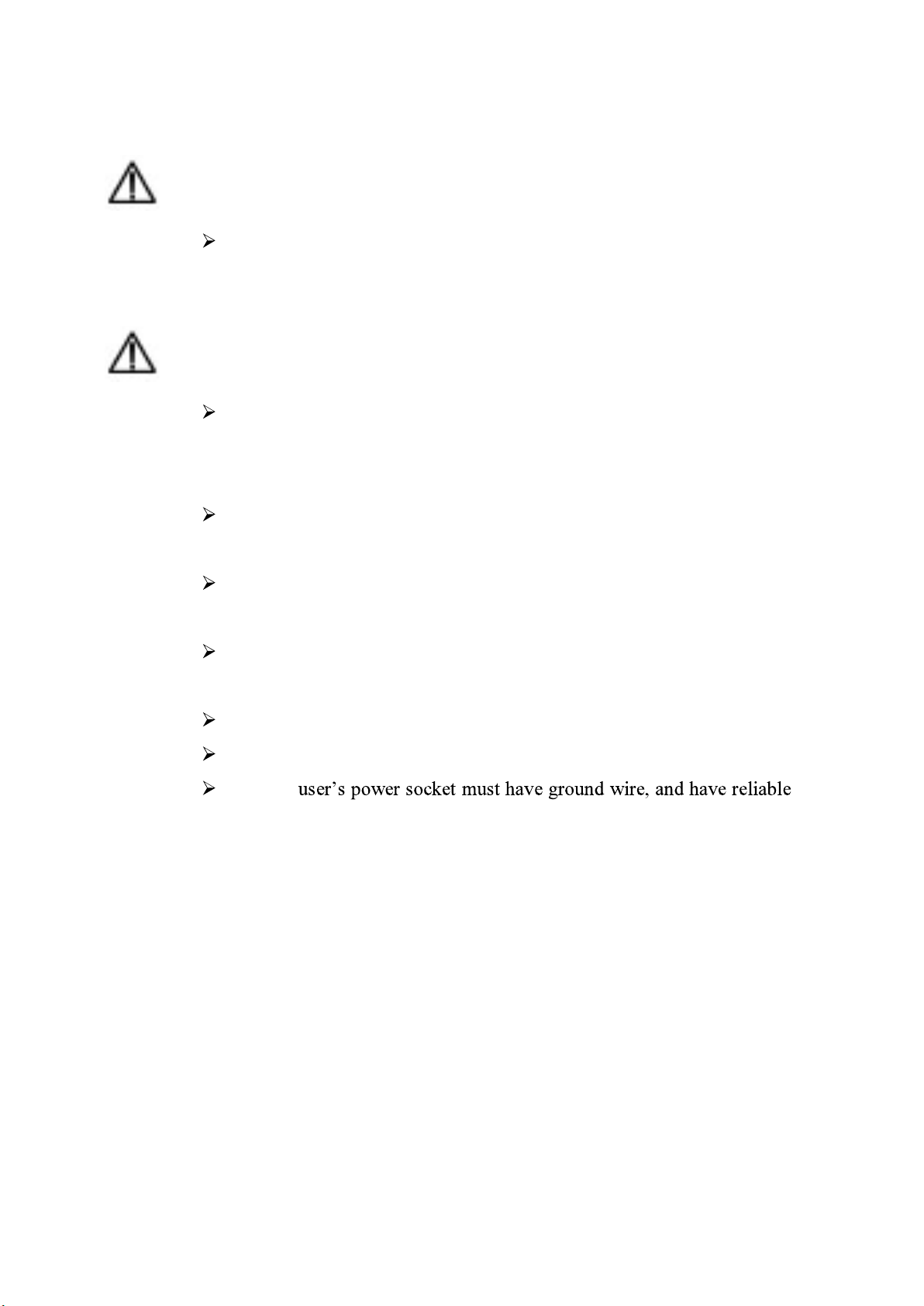
Important Information
Please read the manual carefully before operating the product.
Warning
Tubing may have crack due to wear. It results in the overflow of
fluid from tubing. In that time human body and instruments may be
damaged. So user must check usually and change tubing in time.
Connect directly the power line to the wall socket, and avoid using
the extense electric line.
If the power line or plug had wear and other damage, please hold
the plug to unplug it, not hold the line.
If following situations happened, please turn off the electric power
and unplug the plug, holding the plug and not the line.
1. Fluid splash on the pump.
2. You think the pump need to maintain or amend.
The
grounding

Catalogue
LabV Series Product Introduction: ............................................... - 1 -
LabV Series Product Appearance ................................................. - 1 -
LabV Series Keyboard Instruction ............................................... - 2 -
LabV Series Operation Interface Structure: ................................. - 3 -
Main Functions Operation Process ............................................. - 14 -
LabV Series Technical Specification .......................................... - 18 -
LabV Series Function and Features ............................................ - 18 -
Product Dimension (mm): .......................................................... - 19 -
External Control Interface Instruction .................................... - 20 -
Maintenance ................................................................................ - 24 -
Warranty and After Service......................................................... - 24 -

Shenchen Pump
LabV
Series
-
1
-
LabV Series Product Introduction:
4.3 inch color touch screen control; dynamic display working status; flow data,
setted parameters and system settings displays in the same screen. Intelligent
calibration and online micro adjusting function; three measurement mode; fixed
volume measurement, fixed time and volume, timer start and stop. It can load
different pump head. It is the ideal choice for laboratory, industrial production and
equipment supporting.
The pump can load different pump head: YZ1515x, YZ2515x easy load pump head;
MC series multichannel pump head(MC1-MC12);SN series standard pump head
(SN15,SN25).
LabV Series Product Appearance
A
B
A Drive
B Pump Head
C Power Switch
D Power Port
E External Control Input Port

Shenchen Pump
LabV
Series
-
2
-
C
D
E
LabV Series Keyboard Instruction
Stop Button Press stop button, stop working. Forbidden buttons can be used on the
main interface.
Full Button When stop state or transferring state, press this button, the pump will
running with highest speed. This button can be used for wash tube or fast filling
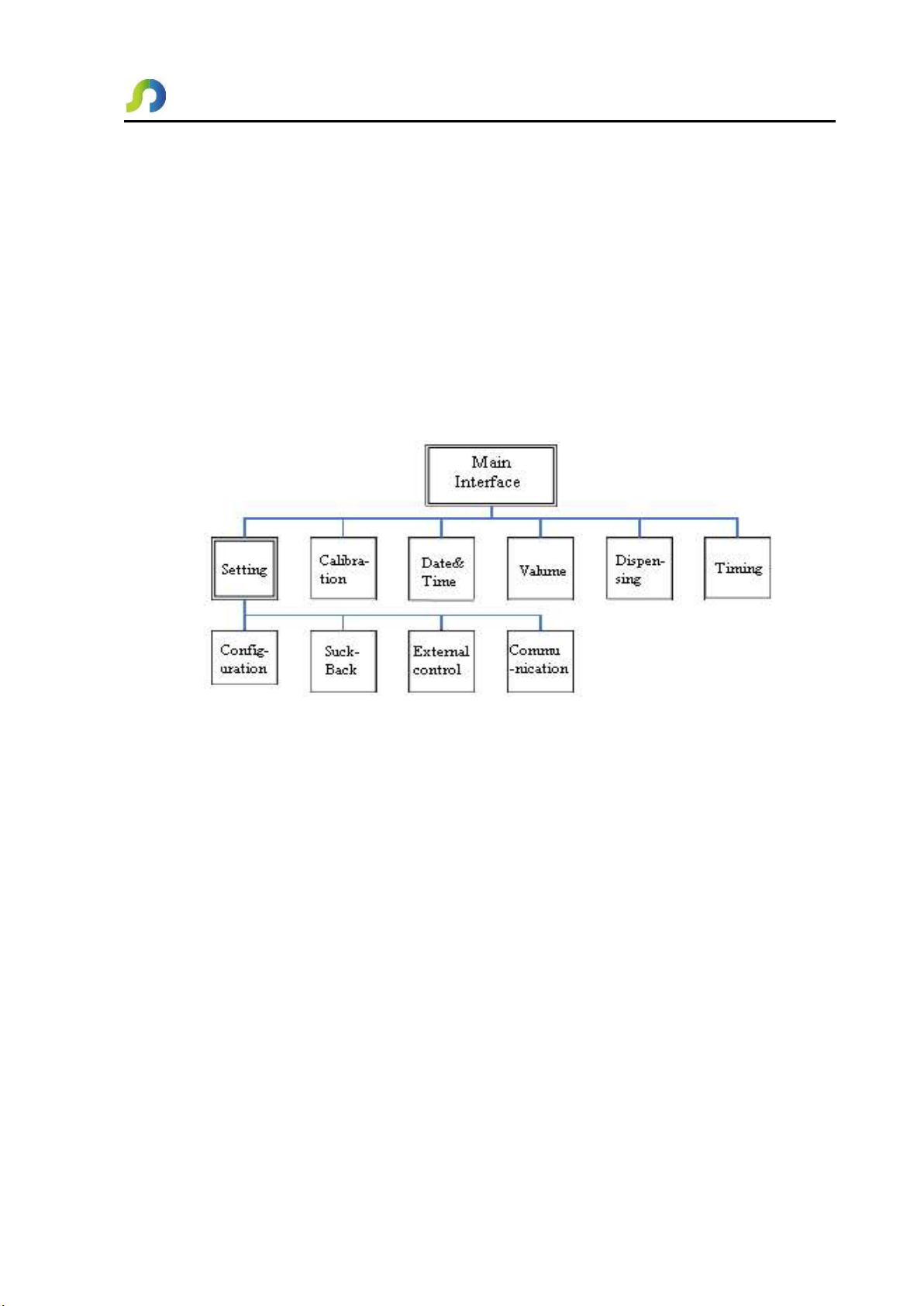
Shenchen Pump
LabV
Series
-
3
-
liquid.
CW/CCW Button: Press this button, the motor will change running direction.
When the pump working with fixed volume measurement function or fixed time and
volume function, this button does not work.
Start Button: Press this button, the motor start running. When fixed volume
measurement function or fixed time and volume function turn on, press this button,
the pump will start work with the function.
LabV Series Operation Interface Structure:
LabV Series Operation Interface Instruction
1. Boot Interface:
After power on the system, enter the welcome interface, choose system language,
Chinese/English. If do not choose, it will enter the English main interface after 2.5
seconds automatically.

Shenchen Pump
LabV
Series
-
4
-
2. Main Interface:
Main Interface Composition as below:
Speed/Flow Rate Display: In the flow rate mode, display the current flow rate, the
motor speed is displayed at the C frame. In the rotating speed mode, display the
current set up speed, flow rate is displayed at the C frame. Click A to amend the
flow rate or speed. When fixed time and volume function turn on, A is forbidden,
not allowed to amend the flow rate or speed.
Real-time Dynamic Display Display the current running state.
Real-time Parameter Display Display the current running state and set up
parameter. When the fixed volume measurement turn on, display the fixed volume
measurement parameter; when the fixed time and volume function turn on, display
the fixed time and volume parameter. When these two functions turn off, display the
parameter is all 0.
Set Parameter Display Display the fixed volume measurement, fixed time and
volume state information, the model of pump head and tube size.
Date and Time Display Display the current data and time, you can change it in the
system setting. When it display an alarm clock on the right side, it means the timer
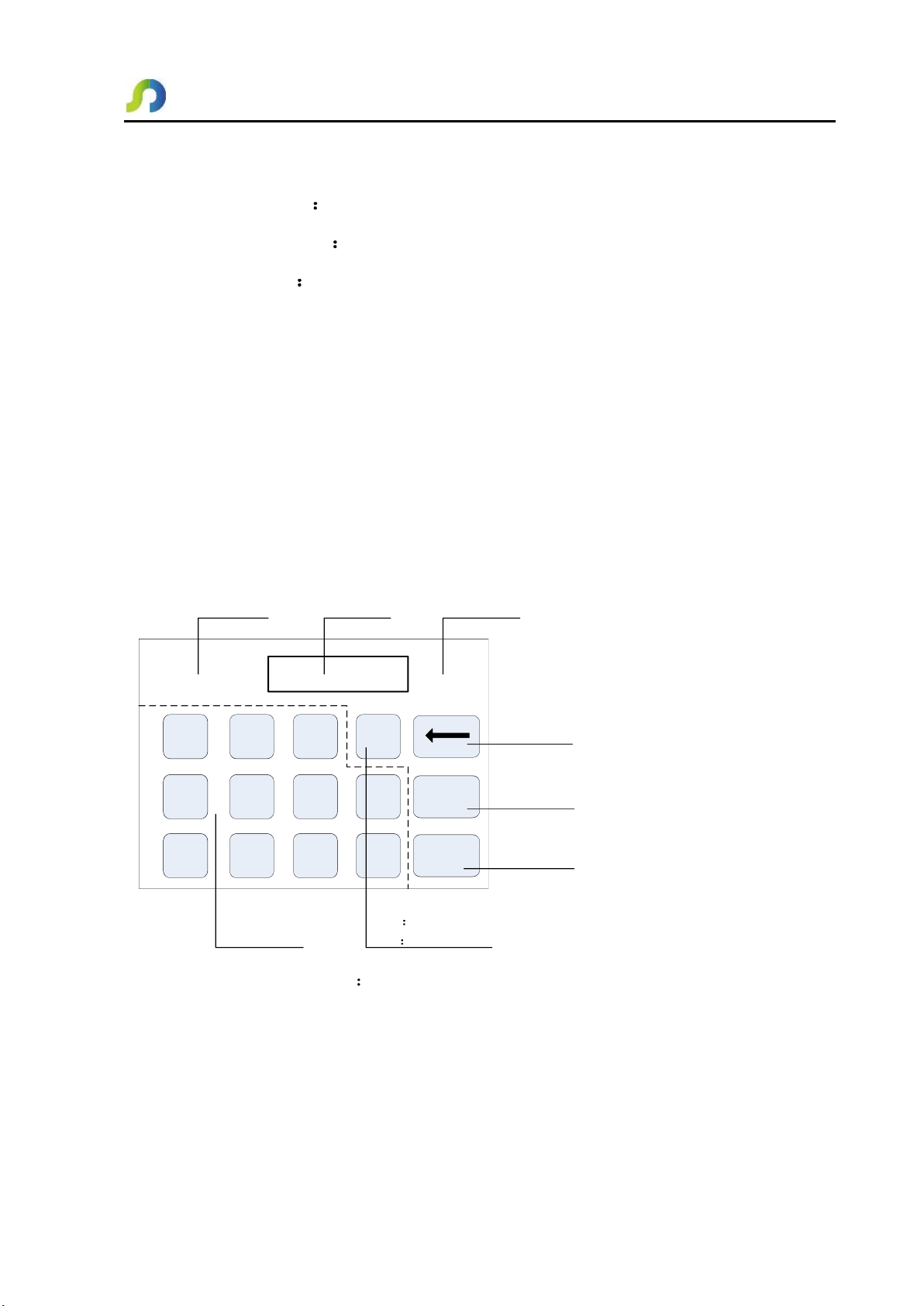
Shenchen Pump
LabV
Series
-
5
-
start and stop function is turn on.
System Setting Button Click this button, set up other parameters.
Flow Calibration Button Click this button enter the flow rate calibration interface.
Date & Time Button Click this button enter set up current date and time interface.
Fixed Volume Measurement Button: Click this button, enter the fixed volume
measurement interface.
Fixed Time and Volume Button: Click this button, enter fixed time and volume
interface.
Timer Start and Stop Button: Click this button, enter timer start and stop
interface.
3. Numeric Keypad Input Interface:
Numeric keypad input interface as below:
Flow mL/min
800.00
7 8 9 Unit
4
1
5
2
6
3
.
0
ESC
ENT
Input information
display
Input data
display Display unit
Unit Unit switch
Clr Clear input
Input digital area
Backspace
Return
Confirm
Input Information Display The information displayed is the current operation
object.
Input Data Display: Display the current input data, range is 0.01-9999.
Unit Display: Display input units when input flow rate or volume.
Input Digital Area: Numeric keypad.

Shenchen Pump
LabV
Series
-
6
-
Unit/Clr Button When input flow rate or volume, this button is unit switch, you
can choose different unit. When it is Clr, you can clear the current input data.
Backspace Button: Delete an input digital.
ESC Button: Cancel the current input, back to prev interface.
ENT Button: Confirm the current input.
4. The Basic Configuration Interface:
The basic configuration interface:
Pump Head Reference Flow Rate
Tubing Size
OK Cancel
Flow Rate Rotation Speed
Click the pump head and tubing size to choose the pump head and tubing.
Reference flow rate display the max. and min. flow rate with the current pump head
and tubing.
Click the flow rate mode or rotating speed mode button to choose the working mode.
When you choose the flow rate mode, the flow rate is adjustable, the speed will
change with the flow rate. When you choose the rotating speed mode, the speed is
adjustable, the flow rate will change with the rotating speed.
Click the confirm button back to the main interface.
5. Back Suction Angle Interface:
The back suction angle interface as below:
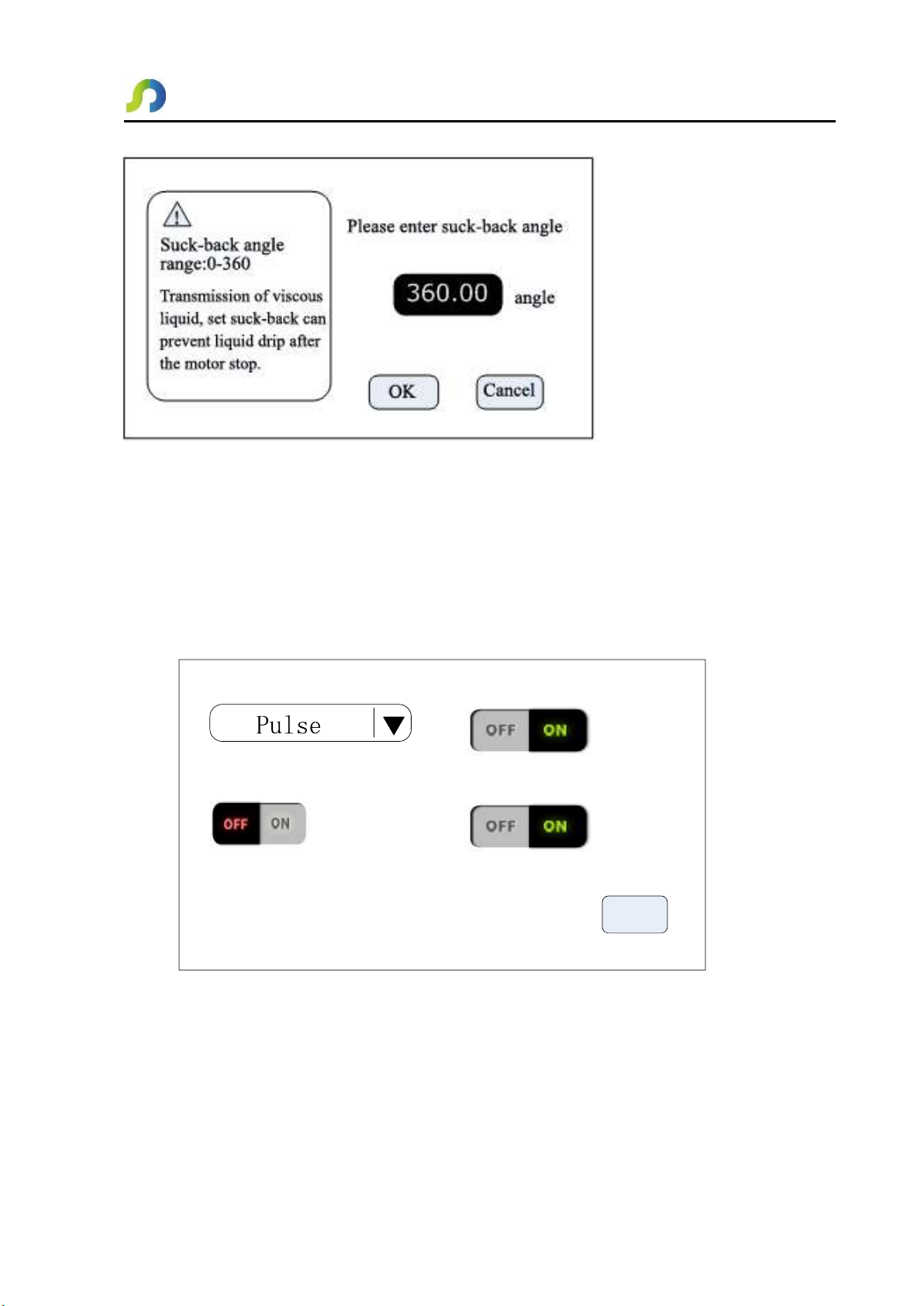
Shenchen Pump
LabV
Series
-
7
-
Click the Setting button in the main interface, then click Suck-Back button to enter
the back suction angle setting interface. Click angle button, enter suck-back angle
then click ENT. This can set all suck-back angle when motor stop running, except
dispensing is ON.
6. External Setting Interface:
External Setting Interface as below:
OK
External control signal Ext.Start/Stop
Ext.CW/CCW
Foot switch setting
Click Setting button in the main interface, then click External control to enter
External Settings interface.
A. External control of the motor start-stop and reserving signal is divided into two
kinds : level mode and pulse mode, Specific interface, see details in describes

Shenchen Pump
LabV
Series
-
8
-
external control interface .
B. Various independent external control mode setting switch work only when the
corresponding external control function is turned on.
7. External Speed Control Setting Interface:
External Speed Control Setting Interface as below:
OK
0V Work speed limit
5V
rpmrpm
rpm
600.00
0.0/
600.00
ON/OFFAnalog signal selection
Click Setting button in the main interface, then click External Speed Control
button to enter External Speed Control Settings interface.
Please choose simulated speed setting signal according to the input signal of
external port, 0-5V 0-10V 4-20mA, three simulated speed setting signal are
optional, the voltage range of simulated speed setting signal and motor speed are
of linear relation(upper limit of working speed is closed ).
When open the working speed upper limit, the motor speed is limited. For example,
assume 0V corresponding 0 rpm, 5V corresponding 600 rpm (2.5V should
corresponding 300 rpm). Set working speed upper limit to be 300 rpm, if the
external input simulated signal is 2.5V, the motor speed is 300 rpm, if the input
signal exceed 2.5V, motor speed maintain 300 rpm.
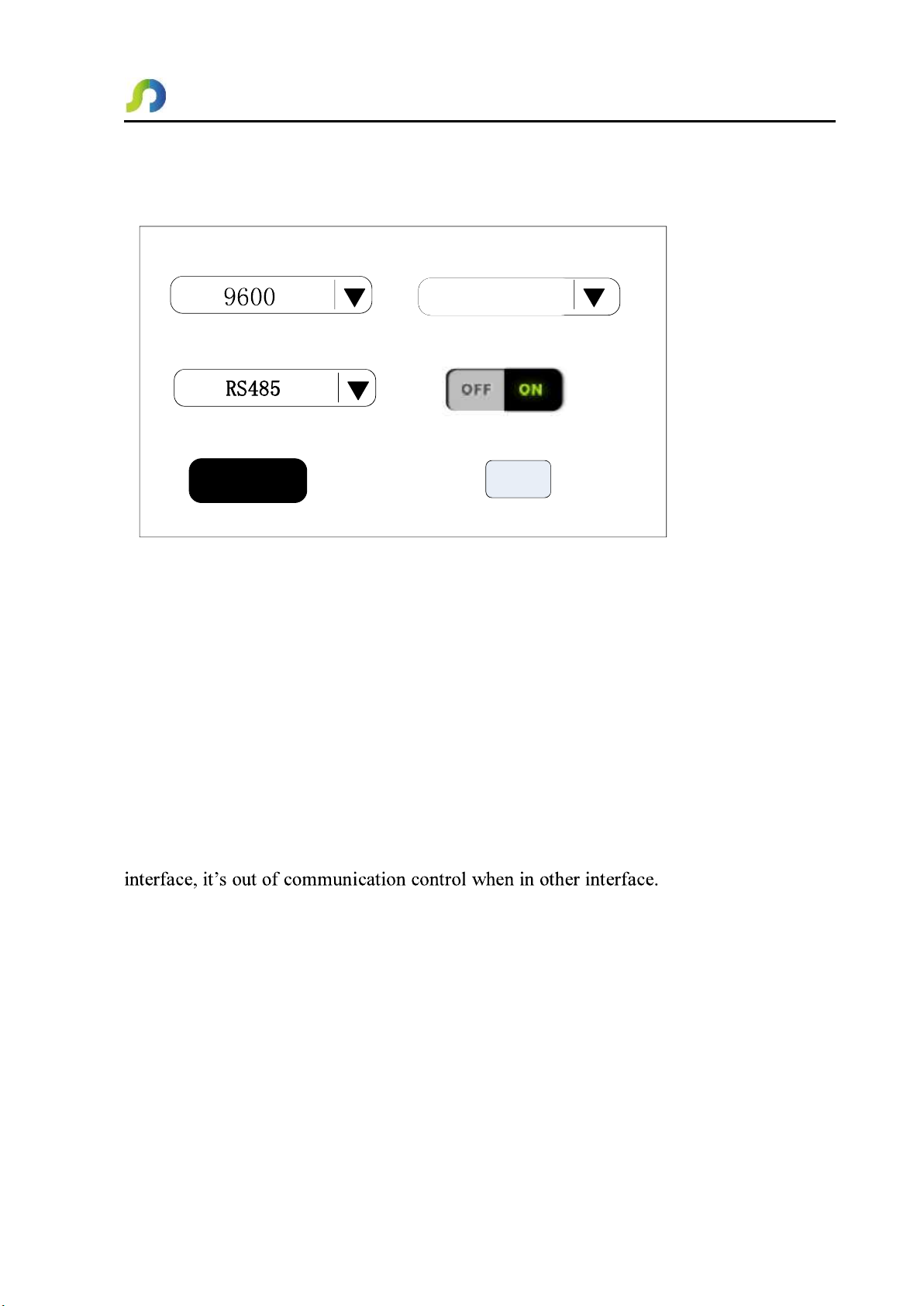
Shenchen Pump
LabV
Series
-
9
-
8. Communication Setting Interface:
Communication Setting Interface as below:
OK
01
ShenChen
Set baud rate
Slave No.
ON/OFFRS232/RS485
Communication protocol
Click Setting button in the main interface, then click Communication button to
enter Communications Settings interface.
This pump support MODBUS--RTU Mode. Please select baud rates and
communication interface (RS485/RS232). Click Slave No. button to enter peristaltic
pump address No.(range:1-32 ), select communication enable is ON. Then this
pump can be communication with master, receiving master signal.
NOTE: Peristaltic pump only under communication control when in the main

Shenchen Pump
LabV
Series
-
10
-
9. Flow Rate Calibration Interface:
Flow Rate Calibration Interface as below:
10.00
1.00
0.0000ml +0.0000ml
Test
Volume
Run Time
Actual Vol. Volume adjust
ml
s
1.00
CAL
Reset
Add
Dec
Esc
FixedVolume
The top left corner display the function, when fixed volume measurement turn on,
display fixed volume; when fixed time and volume turn on, display fixed time and
volume. Others display transferring mode.
If fixed time and volume turn on, the target volume and running time is set up
parameter, unable to amend. Other modes, the running time is 60s, you can click the
run time button to amend the running time.
Before the pump working, need to calibrate the flow rate to ensure the
transferring or dispensing accuracy
Process as below:
A.Confirm the running time, if fixed time and volume function, the running time is
set up time, unable to change.
B.Click Start button to test, countdown display the run time, it will stop
automatically, and display numerical keyboard, input the actual volume, then it
will ask whether continue test ( suggest more than 3 times), choose Yes, the pump
will test again, choose No, back to the calibration interface.
C.After click the Start button, during the pump running, you can click the Stop
button to stop the test.
D.After finish the tests, the actual volume area display the average data, click the

Shenchen Pump
LabV
Series
-
11
-
CAL button, the calibration is finished. Now the request flow rate or volume is
close to theoretical data.
E. If request higher accuracy, you can click Add and Dec button to micro adjust the
flow rate, to reach high accuracy transferring and dispensing.
F. Click Cancel button, cancel the test data, the actual volume return to 0.
Online Micro Adjust Volume Process:
Flow Rate Transferring Mode: If the actual flow rate is big or small than the set
up flow rate, you can micro adjust the flow rate online without affect the product
line.
Fixed Time and Volume Mode: If the dispensing volume is big or small than the
set up volume, you can micro adjust the volume online, no need to stop the pump.
Fixed Volume Measurement Mode: Do not support online micro adjust function.
.Click the Calibration button from the main interface, enter the flow rate
calibration interface.
. Now only the Add, Dec and Esc button is usable, other buttons are forbidden.
. Click Add or Dec button to adjust the flow rate or volume.
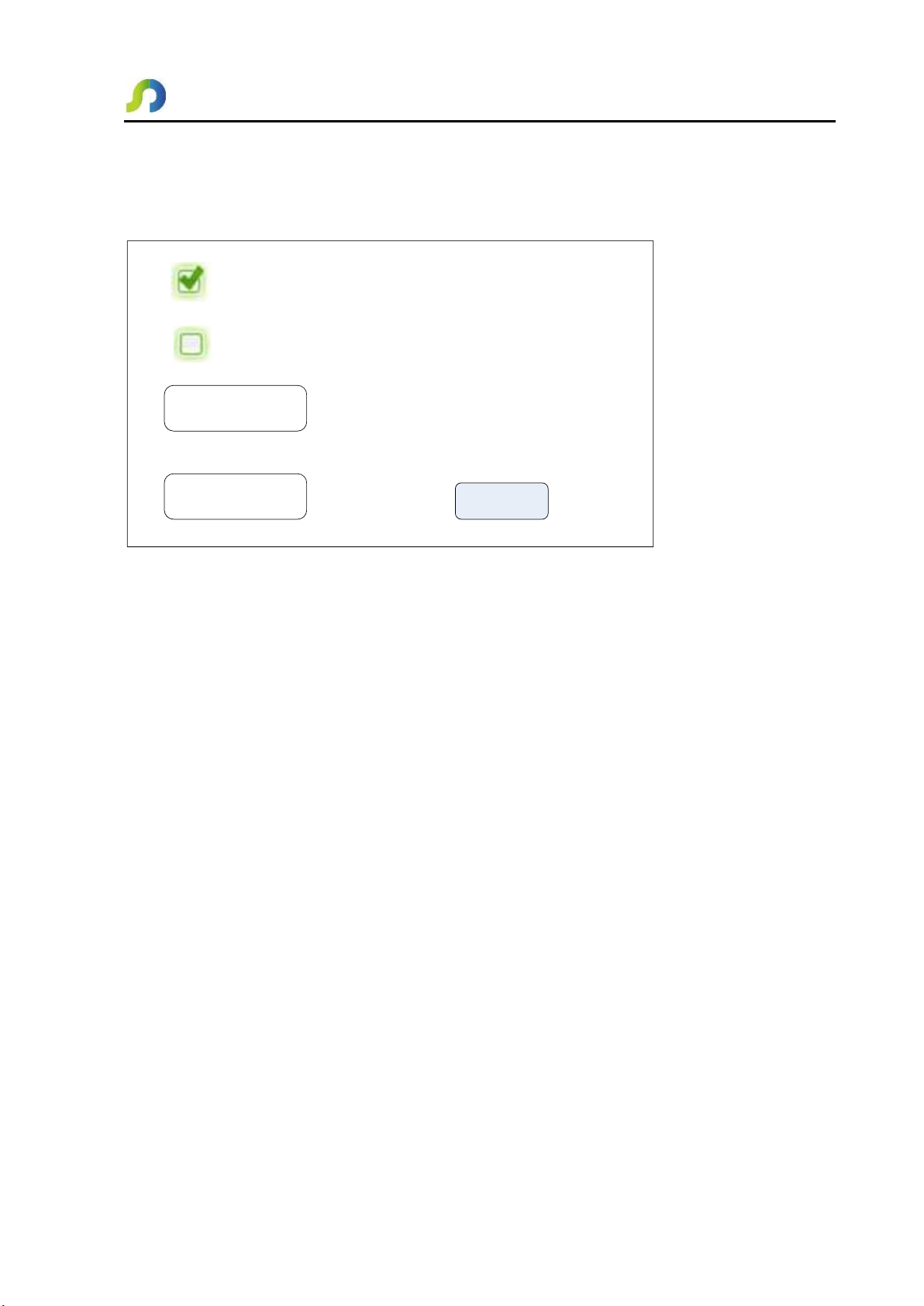
Shenchen Pump
LabV
Series
-
12
-
10. Date & Time Interface:
Setting Date & Time Interface as below:
Back
12-hour
24-hour
Set Date
Set Time
2012-3-15
8:45:35 AM
Thursday
Click the System Setting button from the main interface, click Date and Time
button, enter date and time setting interface. The date and time will display on the
top right corner of main interface.
Click Set Date button, come out the Set year numeric keypad, the range of the
year is 1970-2099. After set up the year, then set the month and date.
Click Set Time button, come out the numeric keypad, set the hour, minute and
second.
11. Fixed Volume Measurement Interface:
Fixed Volume Measurement Interface as below:
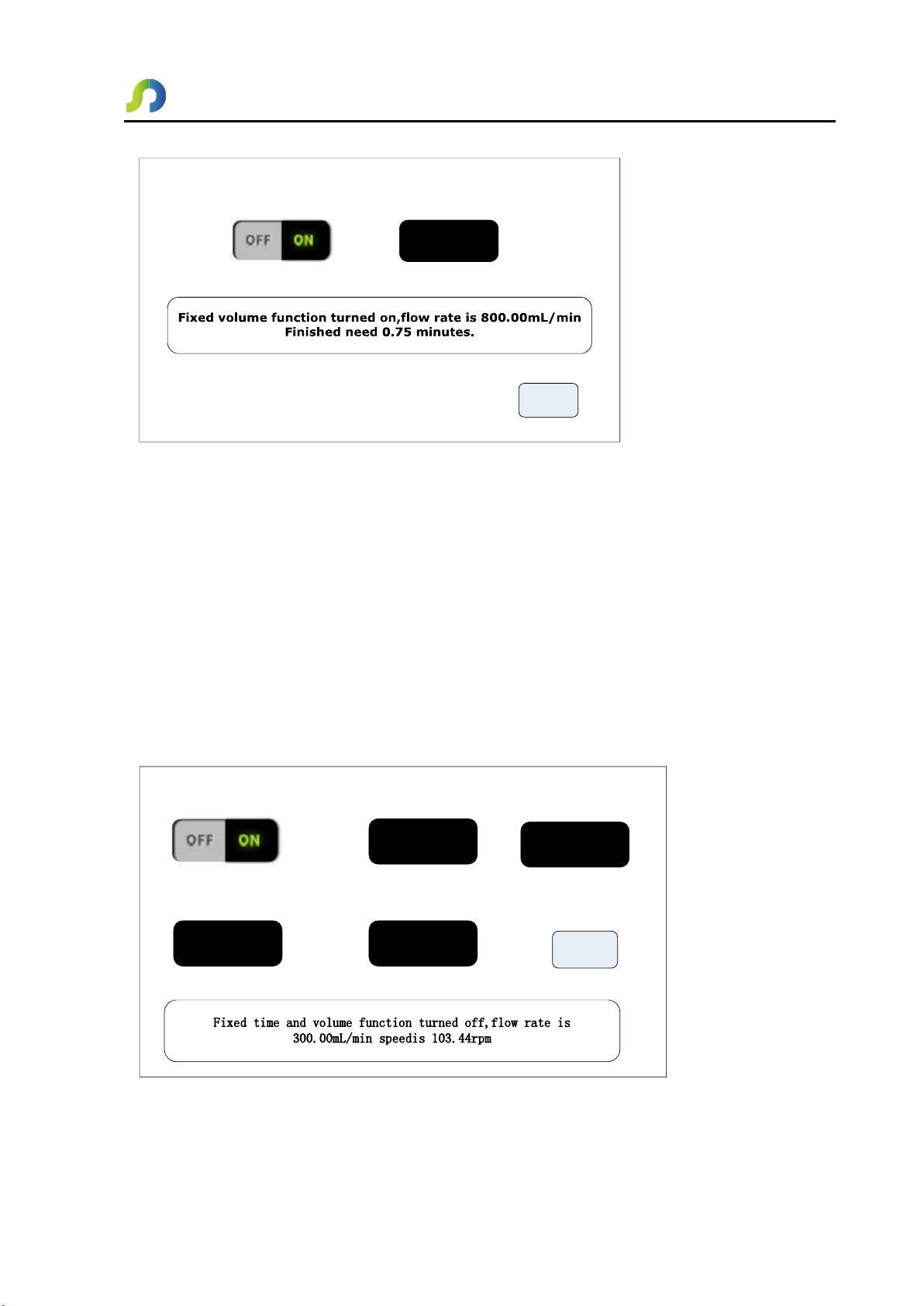
Shenchen Pump
LabV
Series
-
13
-
Fixed volume Volume
OK
600.00 mL
After turn on this function, the peristaltic pump will measure the volume
automatically, when the volume reach set up volume, the pump will stop working
automatically. The flow rate can be changed during the pump working.
Click the Fixed Volume button, set ON to turn on this function. Click Set Volume,
to input volume, the unit can be mL or L, range is 0.01mL to 9999L. The
prompting frame display the needed time to finish the volume with set up flow rate.
The maximum time is 9999min, when more than 9999min, the system will warn.
12. Dispensing Interface:
Dispensing Interface as below:
OK
1.00
mL
5.00 1.00
s0002
Suspend time
s
Dispensing Runing time Run times
Volume
After turn on this function, the pump will enter dispensing mode.
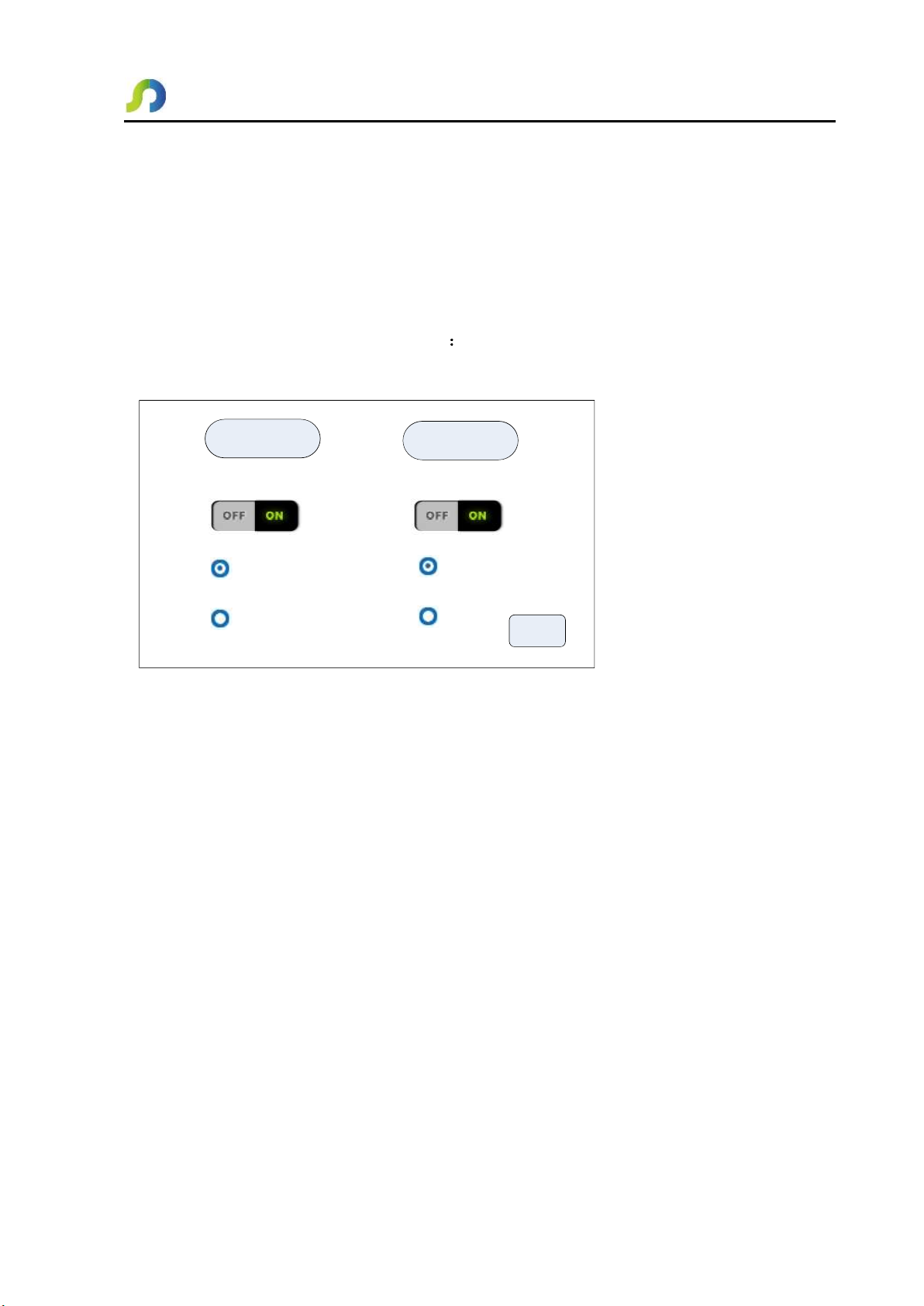
Shenchen Pump
LabV
Series
-
14
-
Peristaltic pump transfer fixed volume in fixed time, transfer number of times is
the run times, click suspend time button then input suspend time, prompt box
display current diameter, after click the OK button, click the start button, the
pump begin dispensing according to the diameter.
13. Fixed Time and Volume Interface
Fixed time and volume Interface as below:
OK
StartTime OverTime
08:30:00 AM 05:30:00 PM
01:30:00 PM
Once
Custom
Once
Custom
After turn on this function, the pump will enter dispensing mode.
Peristaltic pump transfer fixed volume in fixed time, transfer number of times is
the repetition times, click interval time, input interval time, prompt box display
current diameter, after click the enter button, click the start button, the pump begin
dispensing according to the diameter.
Main Functions Operation Process
1. Flow Rate Transferring Function

Shenchen Pump
LabV
Series
-
15
-
Boot into
the main
interface
If fixed volume
or dispensing
function turn on
Turn off fixed
volume or disp-
ensing function
YES
Click the setting button,
choose pump head and
tubing size, choose
working mode: Flow rate
Click the flow rate
display area,
input flow rate
Click the Calibra-
tion button, cali-
brate the flow rate
Back to the main inter-
face after finish the
calibration, click the
start key
During the pump working,
you can enter the calibr-
ation interface to micro
adjust the flow rate, impr-
ove the flow rate accuracy
Click here input flow rate
Display the
rotating speed
with thecurrent
flow rate
Display the
running state
and direction
NO
Note: Flow rate calibration process please refer the flow rate calibration
interface instruction.
2. Fixed Volume Measurement Function
Boot into the
main interface
Click the setting button,
choose pump head and
tubing size, choose
working mode: Flow rate
Back to the main
interface after finish
the calibration, click
the start key
The pump display the current flow
volume and running time, when the
flow volume reach set up value, the
pump will stop automatically. Click
the start key, start the volume
measurement again
Click the Volume button,
turn on the fixed volume
function, the volume range
is 0.01mL-9999L
The flow rate can be
changed during the pump
working, the measurement
accuracy will be lower
after change the flow rate
Click the flow rate
display area in main
interface, input flow
rate
Click the Calibration
button,the default
calibration time is 60s,
you can change it
before calibration
Display the
dynamic
working state
Display the
current rotating
speed and state
The set up volume
The current
running time
The volume has
been transferred
Click here input flow rate
Note: Flow rate calibration process please refer the flow rate calibration
interface instruction.
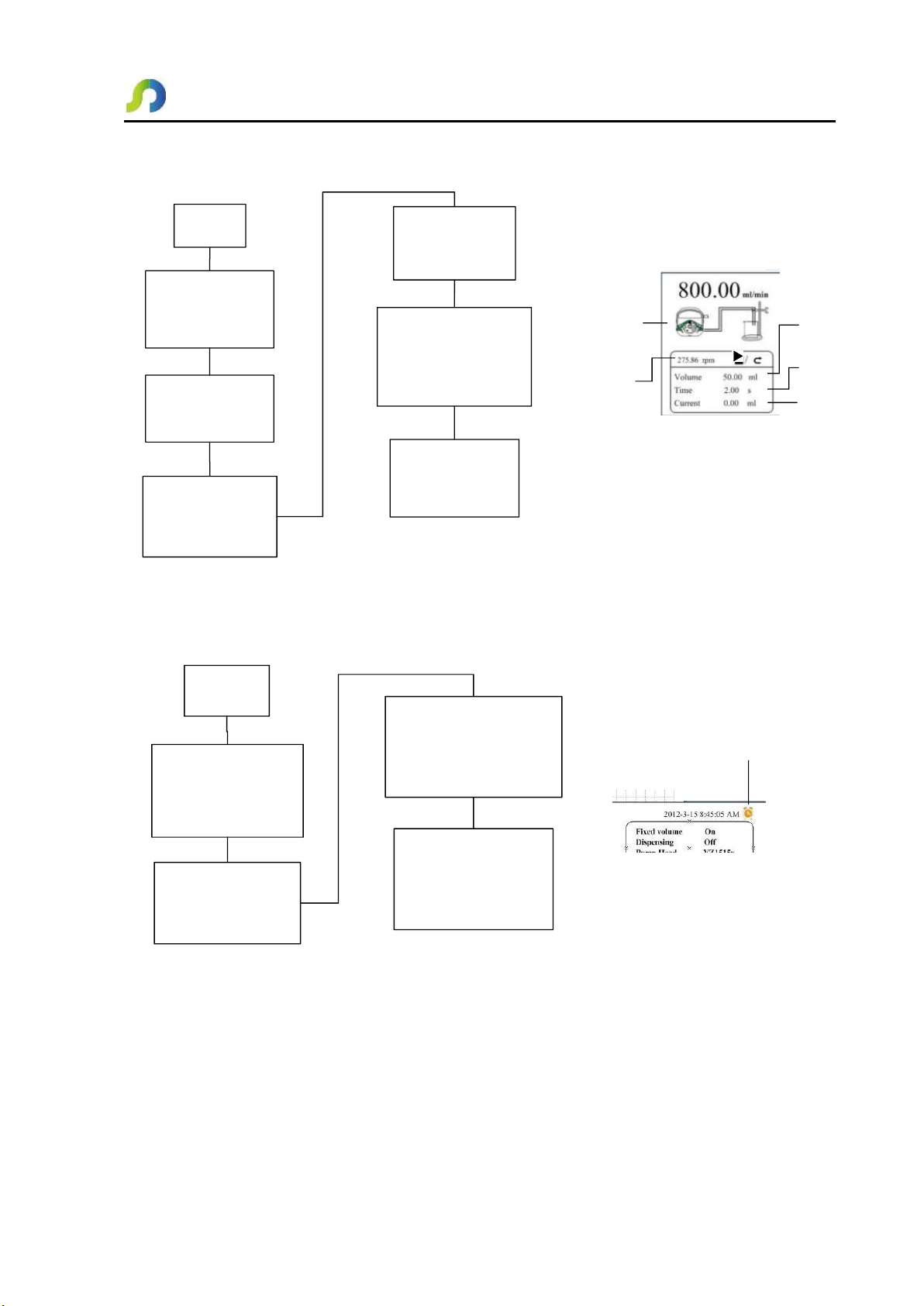
Shenchen Pump
LabV
Series
-
16
-
3. Dispensing
Boot into
the main
interface
Click the setting button,
choose pump head and
tubing size, choose
working mode: Flow rate
Click the Calibration
button, calibrate the set up
volume, the process refer
to the calibration interface
instruction
Back to the main inter-
face after finish
calibration, click start
key start working
The pump display the current
volume and countdown time,
when the time is out, the pump
stop working automatically,
click the start key, start next
dispensing
Click Dispensing button,
turn on the Dispensing
function, set the
parameters
The flow rate can be
adjust during the pump
working, improve the
accuracy
Display the
dynamic
working state
Display the
current rotating
speed and state
The set up volume
The current
countdown time
The volume has
been transferred
Note: Flow rate calibration process please refer the flow rate calibration
interface instruction.
4. Timer Start And Stop Function
Boot into
the main
interface
Click the setting
button, choose pump
head and tubing size,
choose working mode:
Flow rate mode During the pump working,
you also can set the start and
stop time. When fixed
volume or dispensing
function is turn on, the timer
stop function is forbidden
Click Timing button,
set the start time and
over time, set the
repeat times
On the top right corner of the
main interface, means the timer
start and stop function is turn
on, when reach the set up time,
the pump will start or stop
automatically
The timer start and stop
function is turn on
Under the flow rate transferring mode, set the pump start at 8:30 a.m. from
Monday to Friday, stop at 5:30 p.m., the process as below:
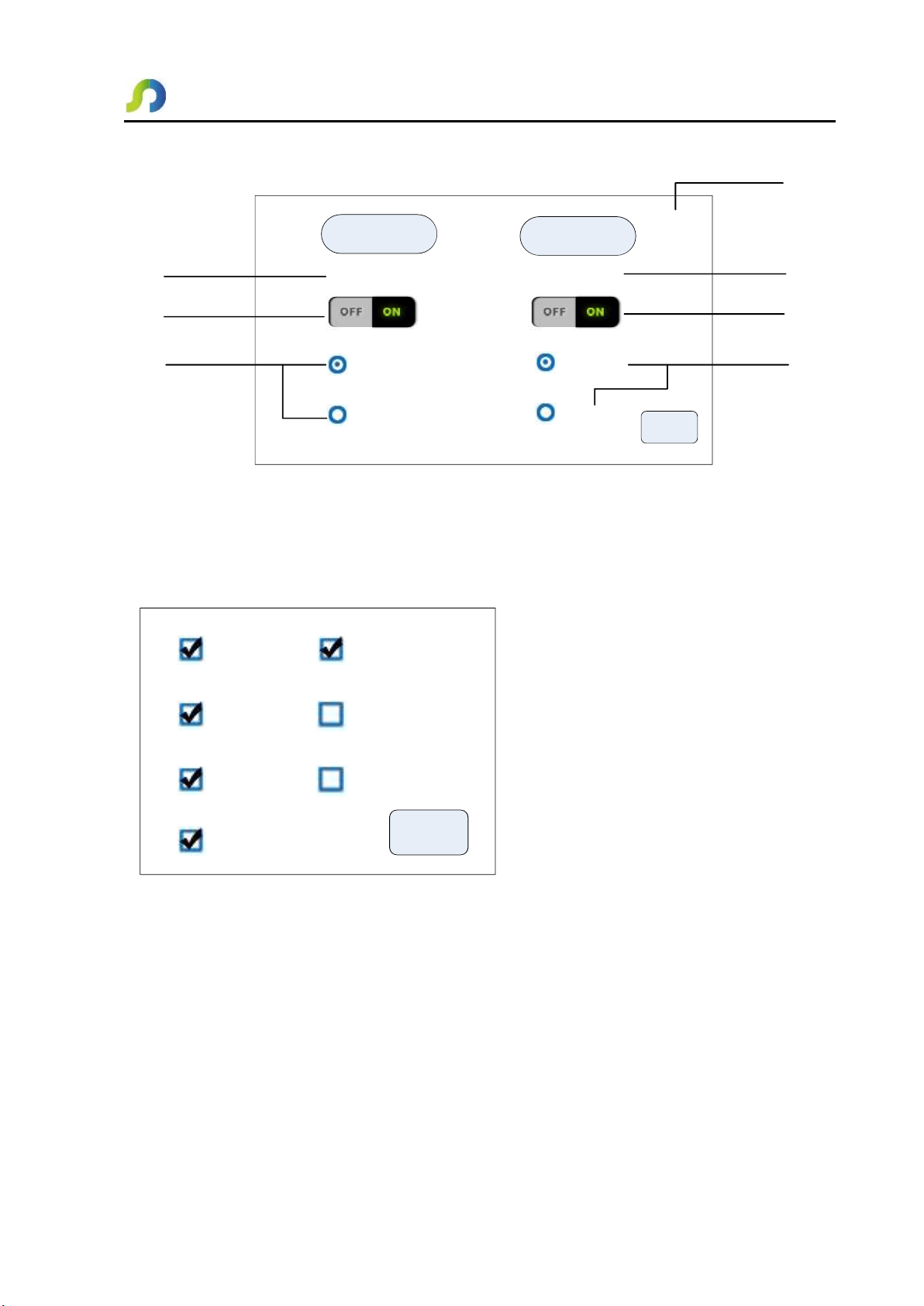
Shenchen Pump
LabV
Series
-
17
-
01:30:00 PM
Start time
Switch for the timer start
Over time
Switch for the timer stop
Timer stop repeat date
The current time
OK
StartTime OverTime
08:30:00 AM 05:30:00 PM
01:30:00 PM
Once
Custom
Once
Custom
Timer start repeat date
Click Start Time, set the start time is 8:30 a.m., turn the button to ON.
Click Custom, come out the repeat date window, as below:
Monday
Tuesday
Wednesday
Thursday
Friday
Saturday
Sunday
OK
Timer stop setting process is same with the timer start.
Table of contents
Other Shenchen Water Pump manuals
Popular Water Pump manuals by other brands
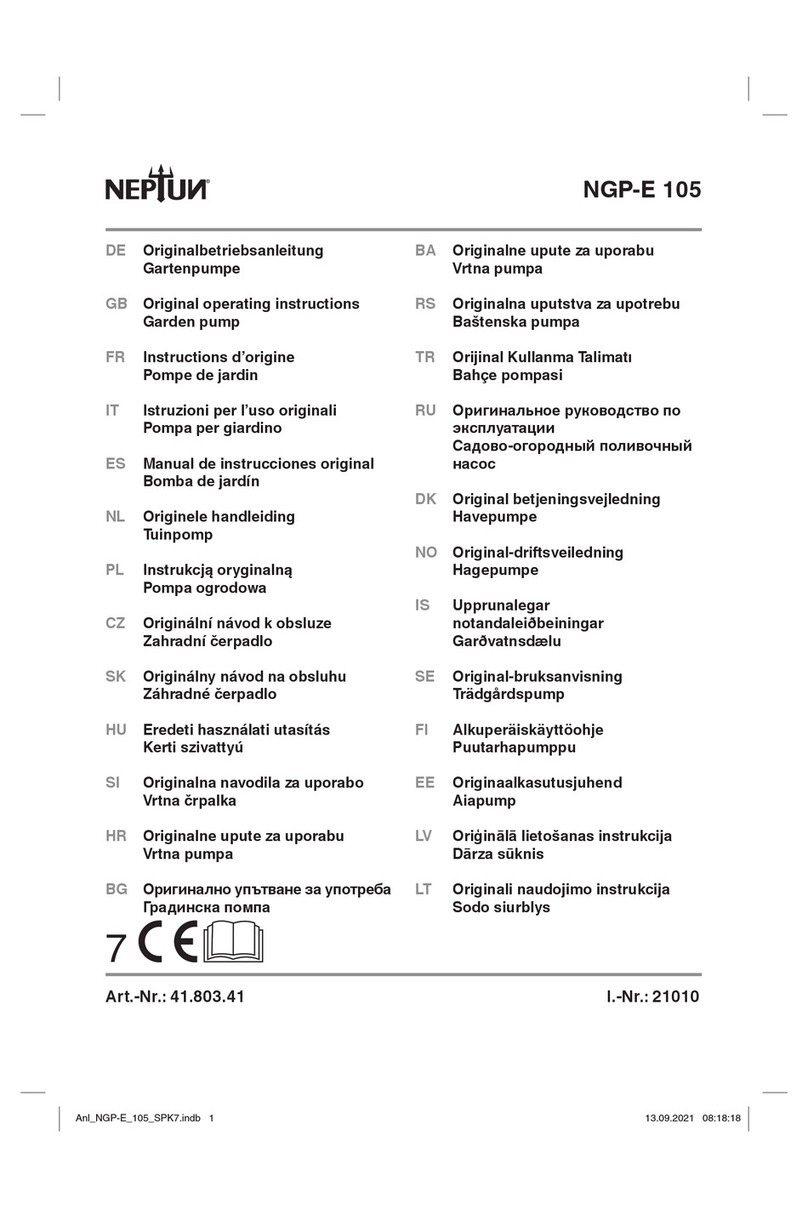
Neptun
Neptun NGP-E 105 Original operating instructions

Roughneck
Roughneck 37900 owner's manual
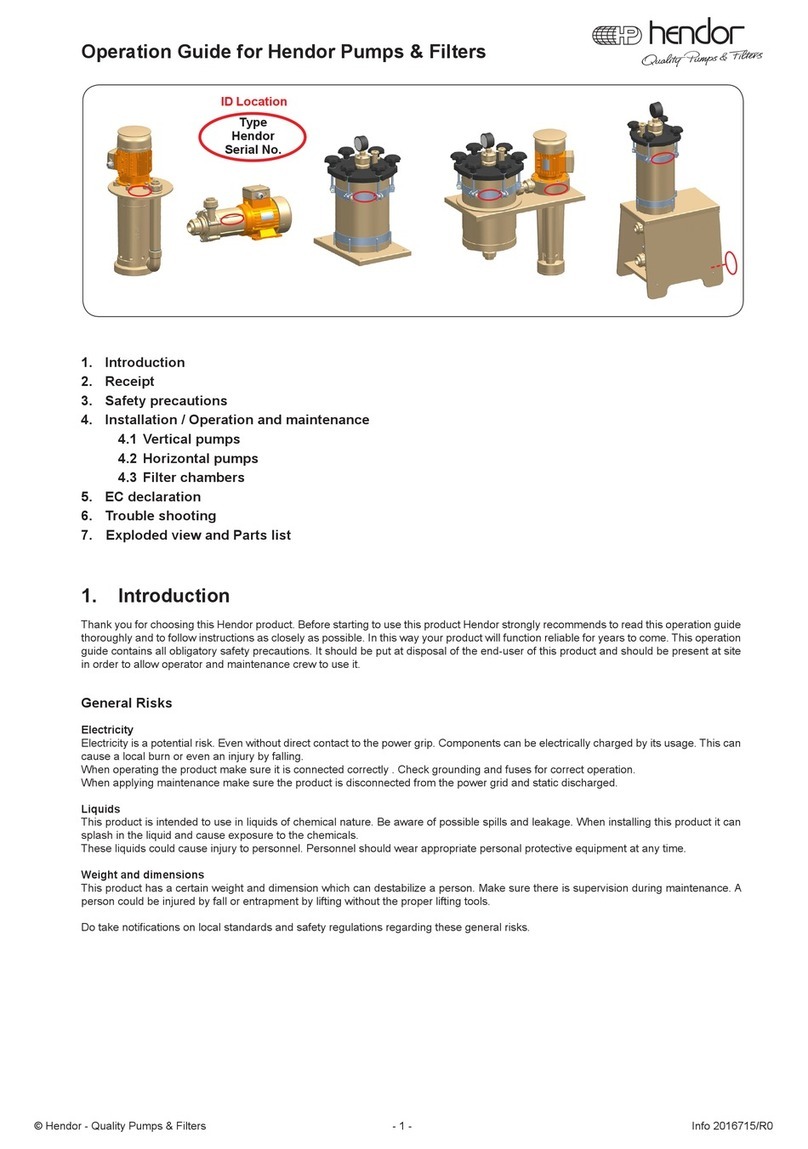
hendor
hendor D90 Series Operation guide

Emerald Supply
Emerald Supply 61059 user manual

Bosch
Bosch A10VO instruction manual

Franklin Electric
Franklin Electric E-Tech ES-VN-VL Use and installation instruction manual
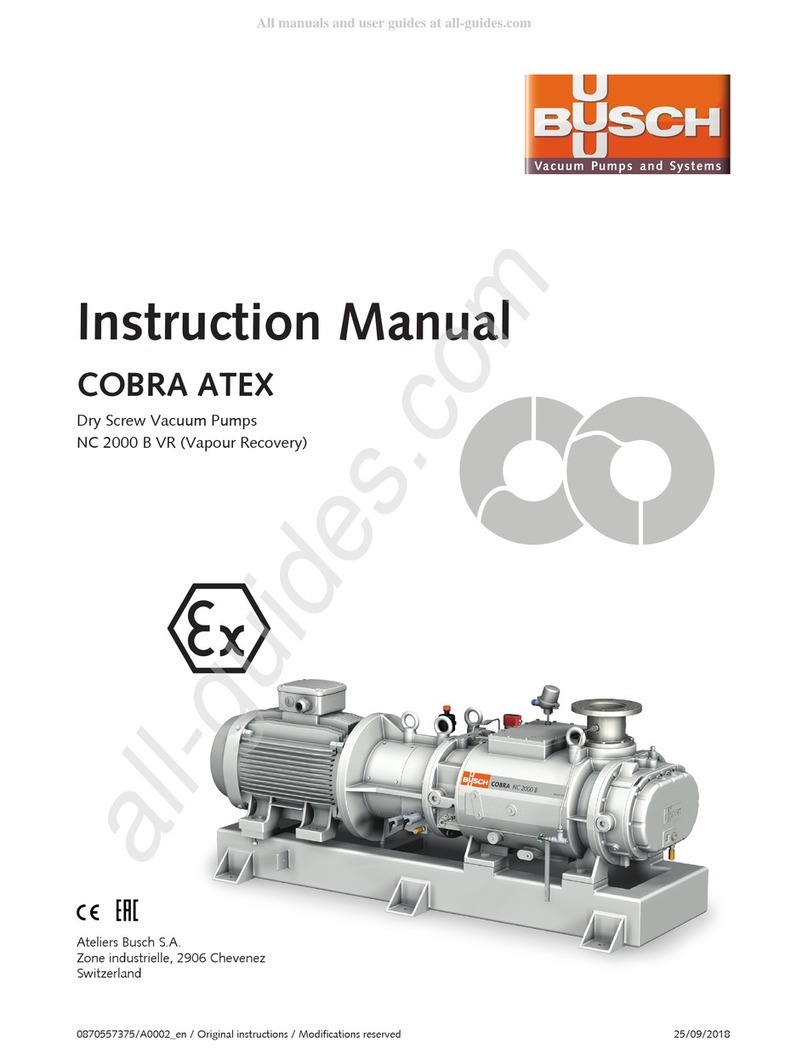
BUSCH
BUSCH COBRA ATEX NC 2000 B VR instruction manual

Oypla GARDEN
Oypla GARDEN 4599 user manual
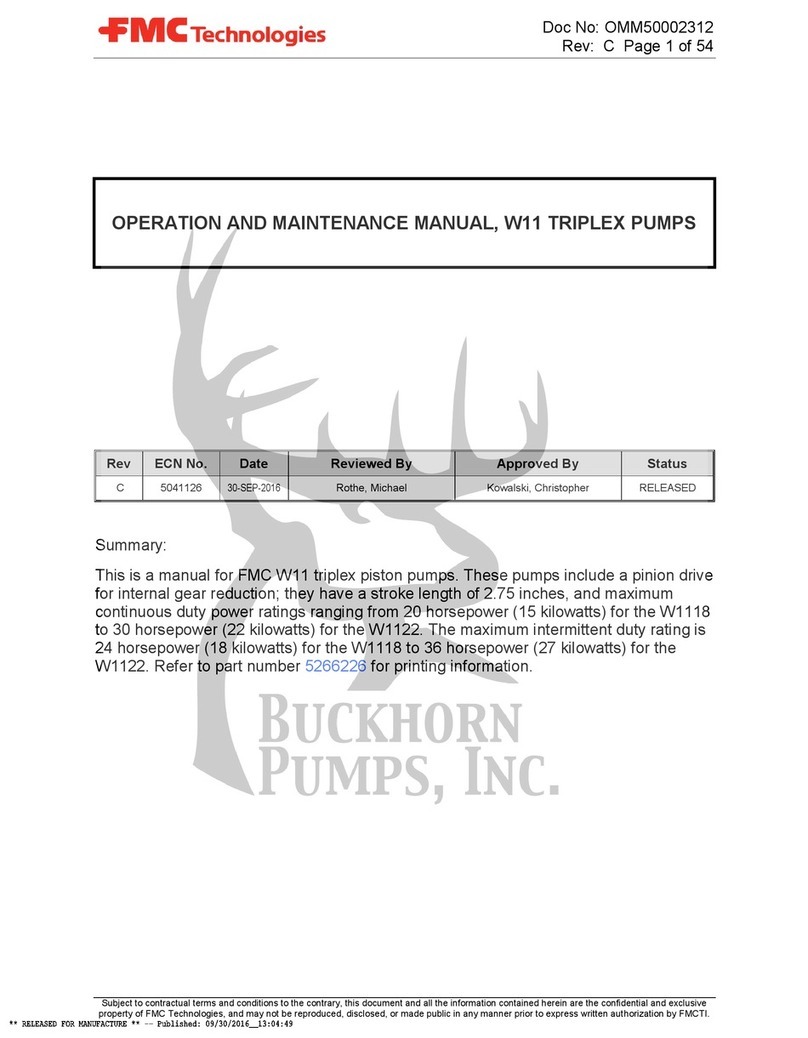
FMC Technologies
FMC Technologies W11 Operation and maintenance manual
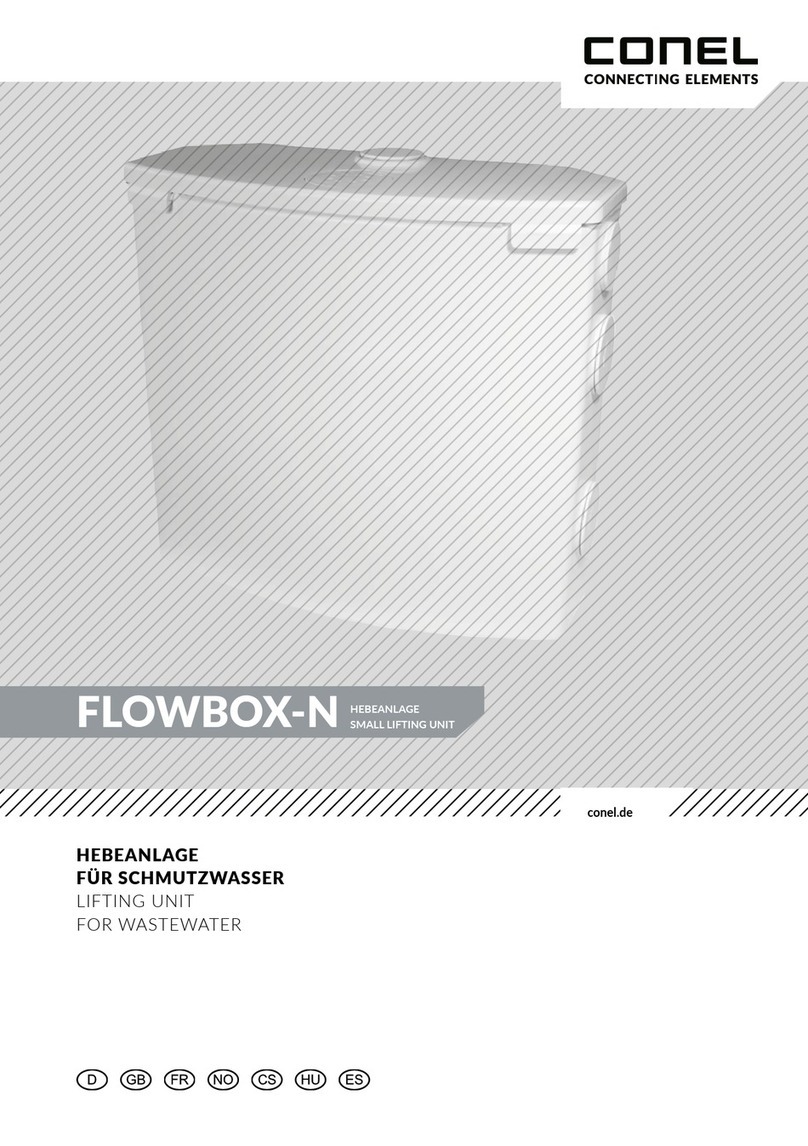
Conel
Conel FLOWBOX-N Installation and operation instructions
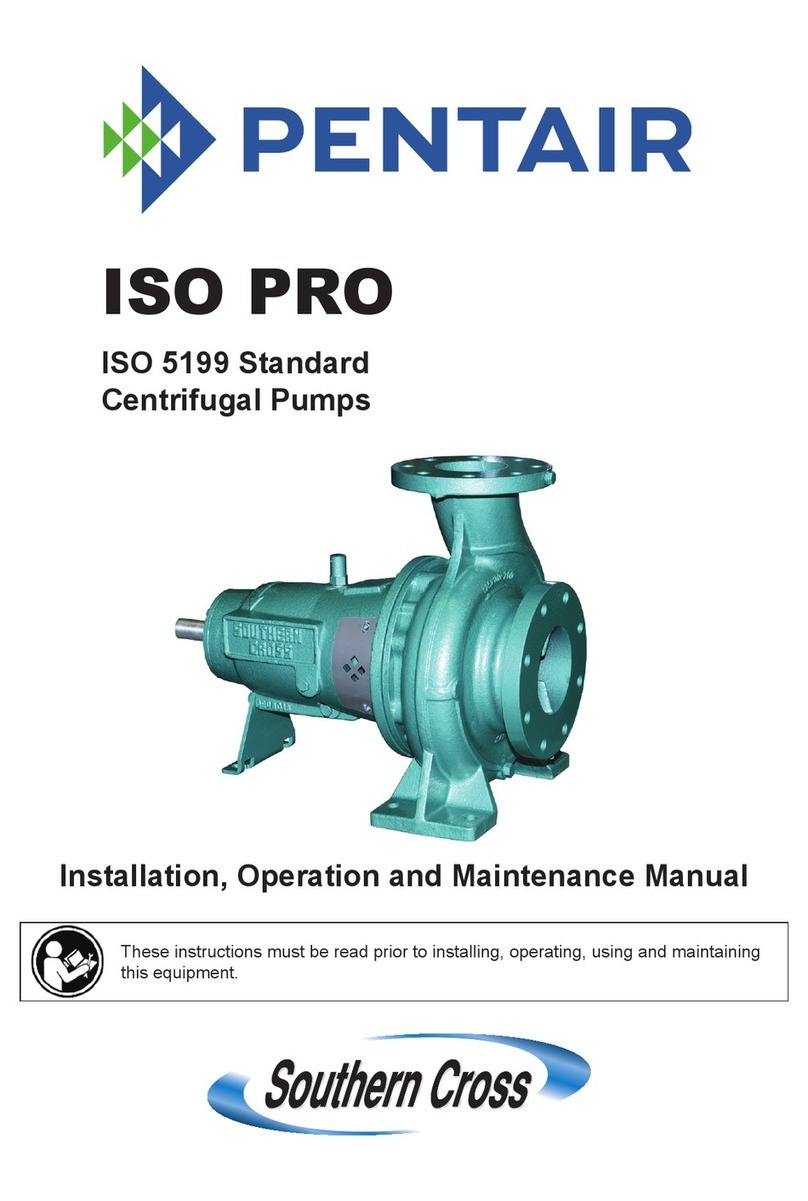
Pentair
Pentair ISO PRO Installation, operation and maintenance manual

Grundfos
Grundfos UPS 40-50 F 250 instructions