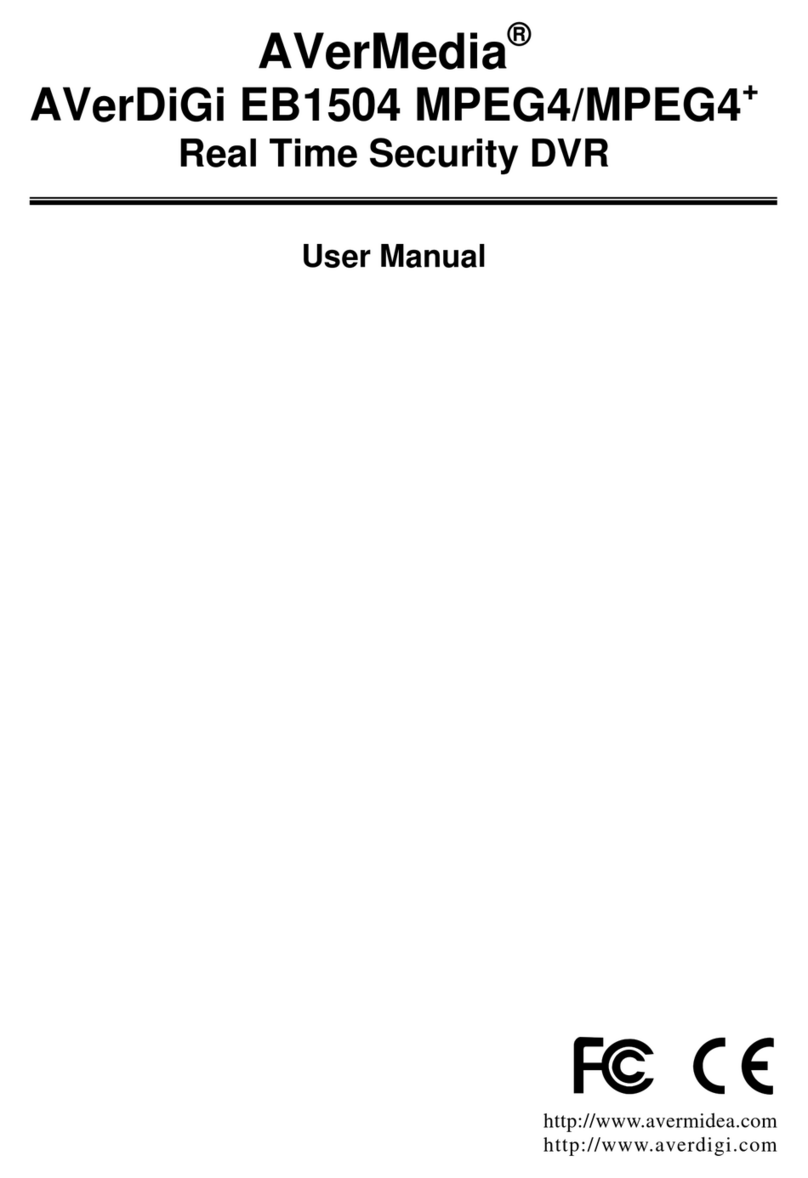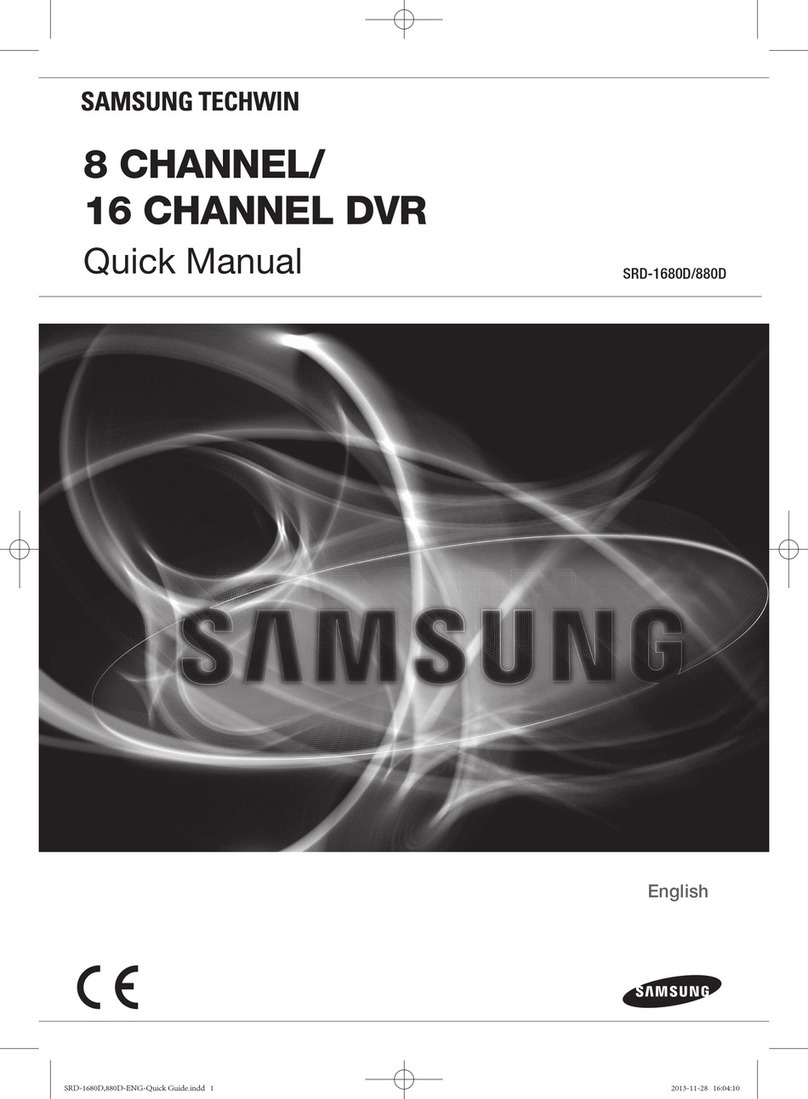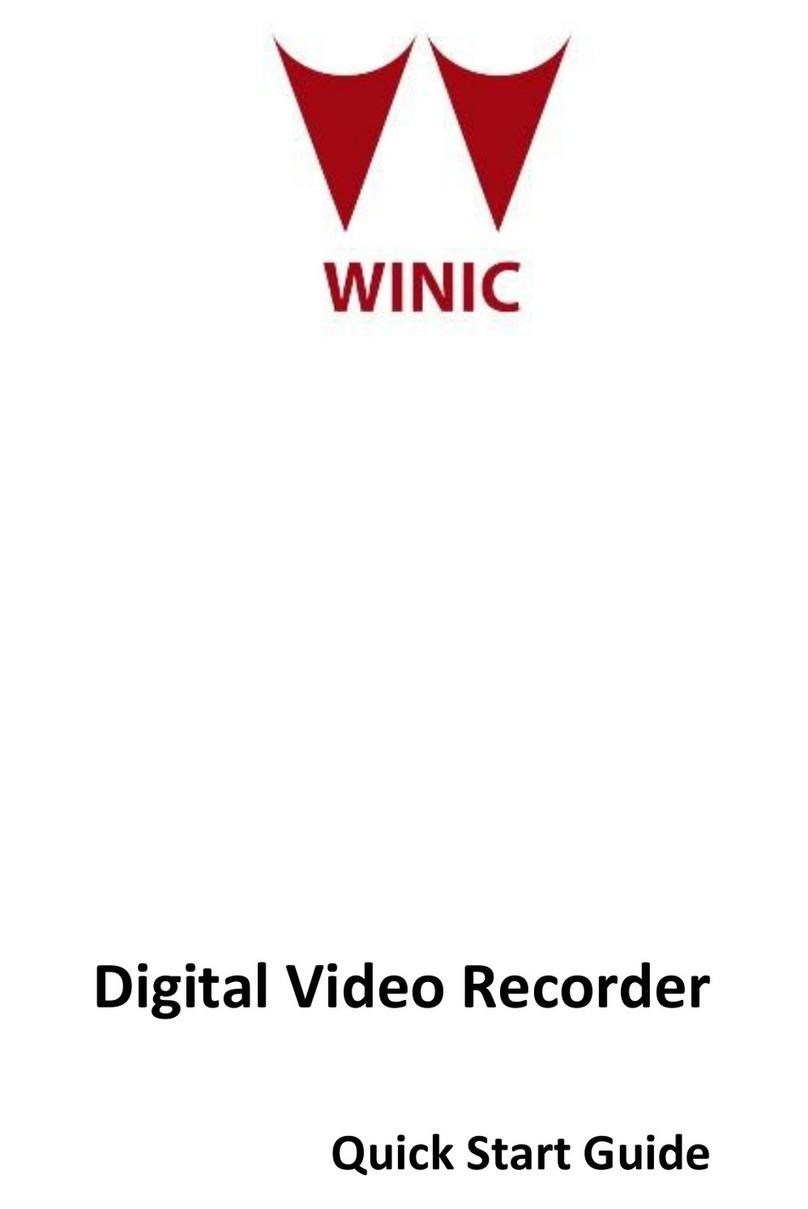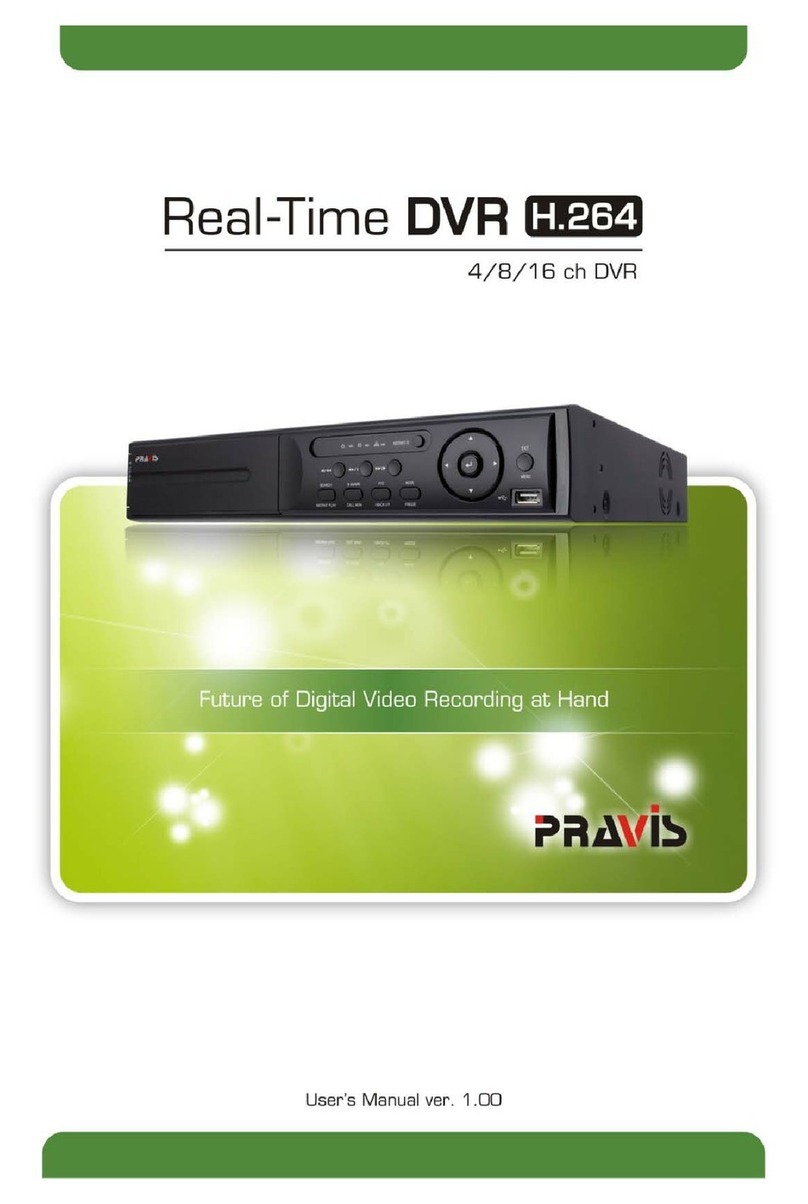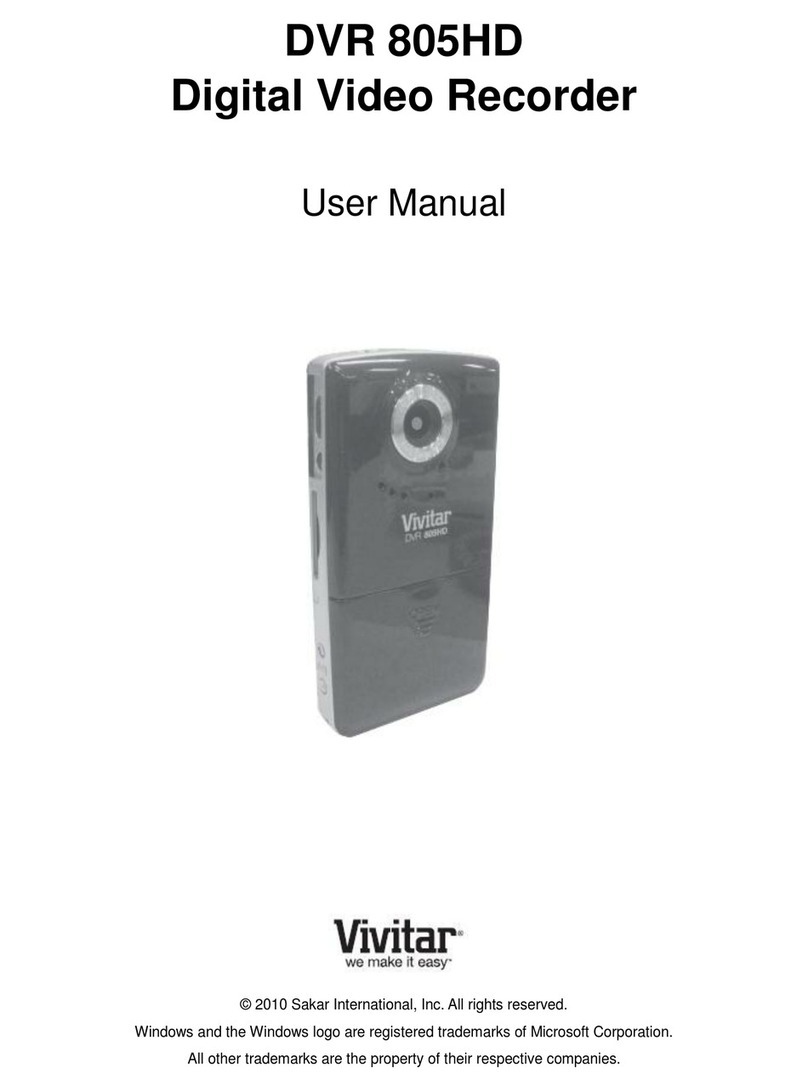Sheng Jay Automation Technologies SJ-V21 User manual




















Table of contents
Other Sheng Jay Automation Technologies DVR manuals
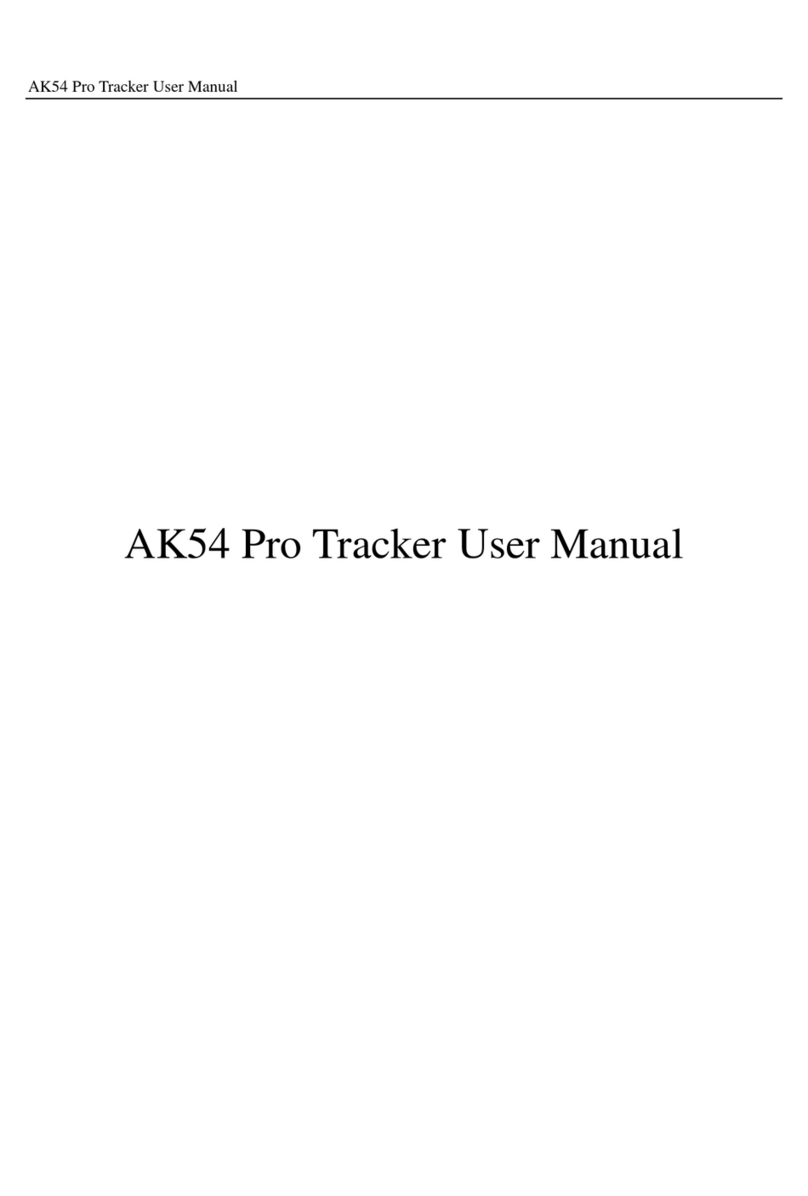
Sheng Jay Automation Technologies
Sheng Jay Automation Technologies AK54 Pro User manual
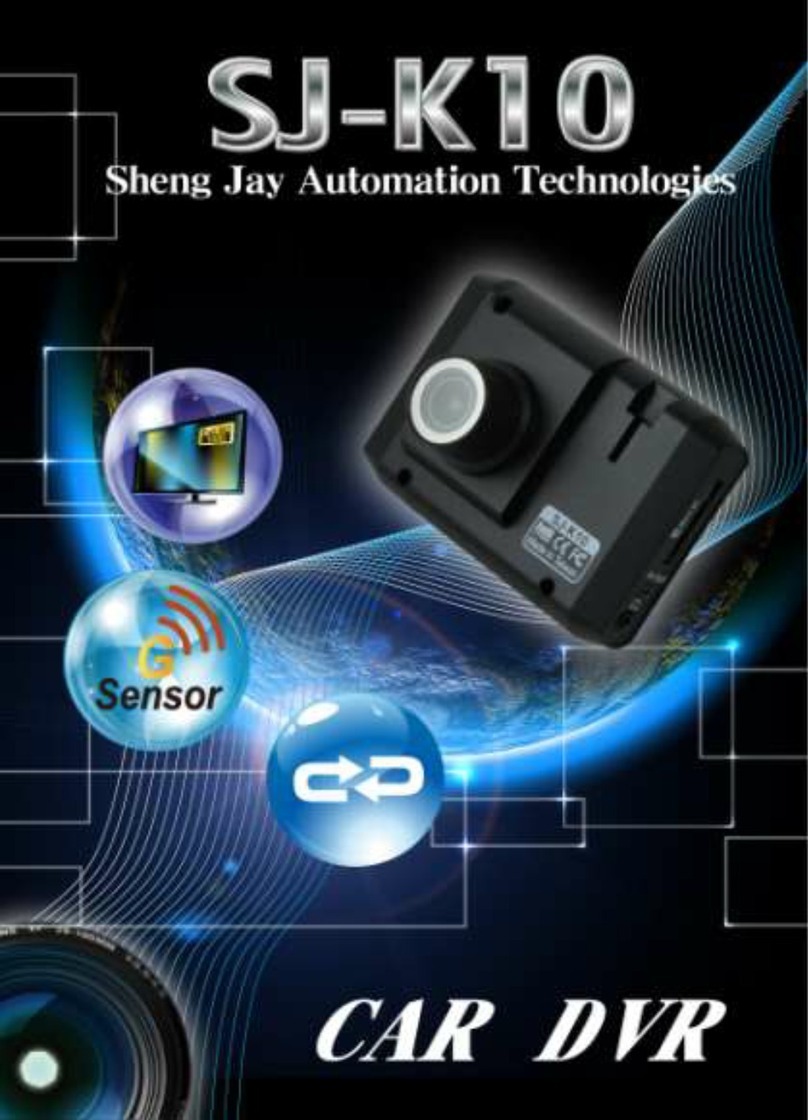
Sheng Jay Automation Technologies
Sheng Jay Automation Technologies SJ-K10 User manual

Sheng Jay Automation Technologies
Sheng Jay Automation Technologies SJ-KV204 User manual

Sheng Jay Automation Technologies
Sheng Jay Automation Technologies K12-Pro User manual
Popular DVR manuals by other brands
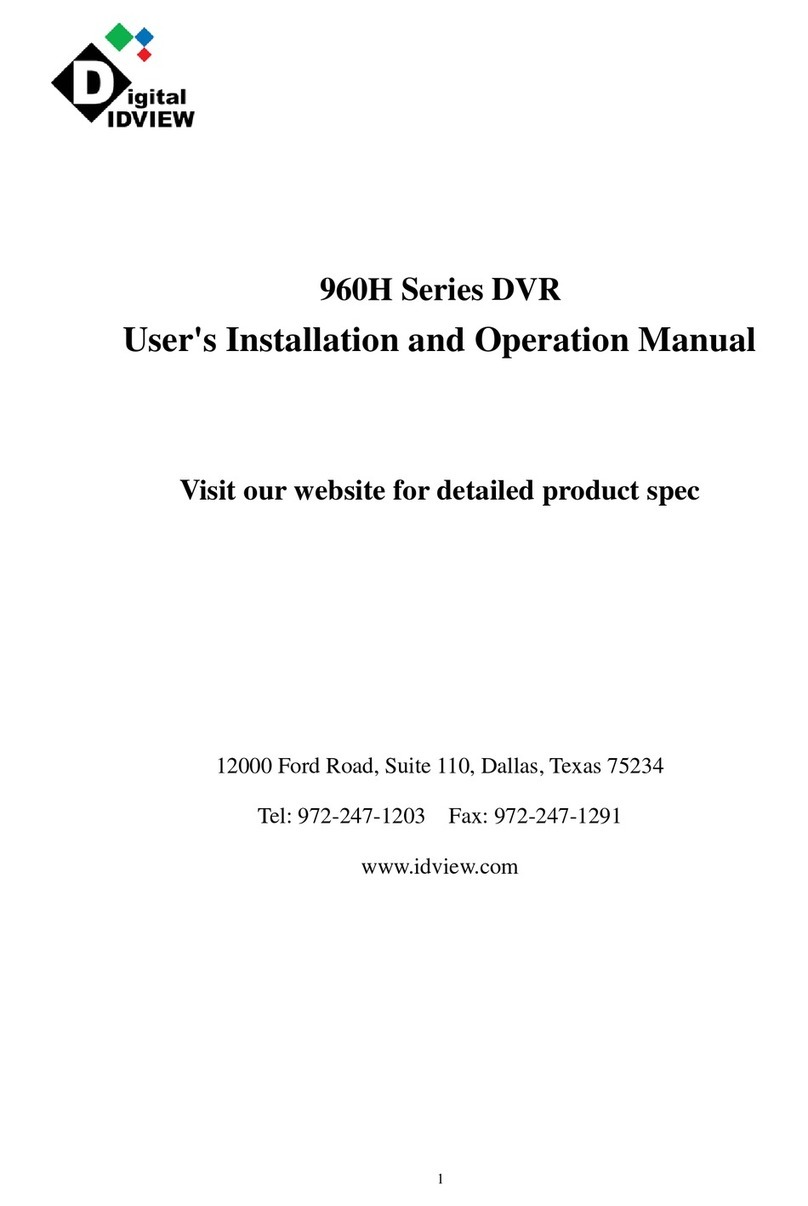
Digital ID View
Digital ID View 960H Series User's installation and operation manual
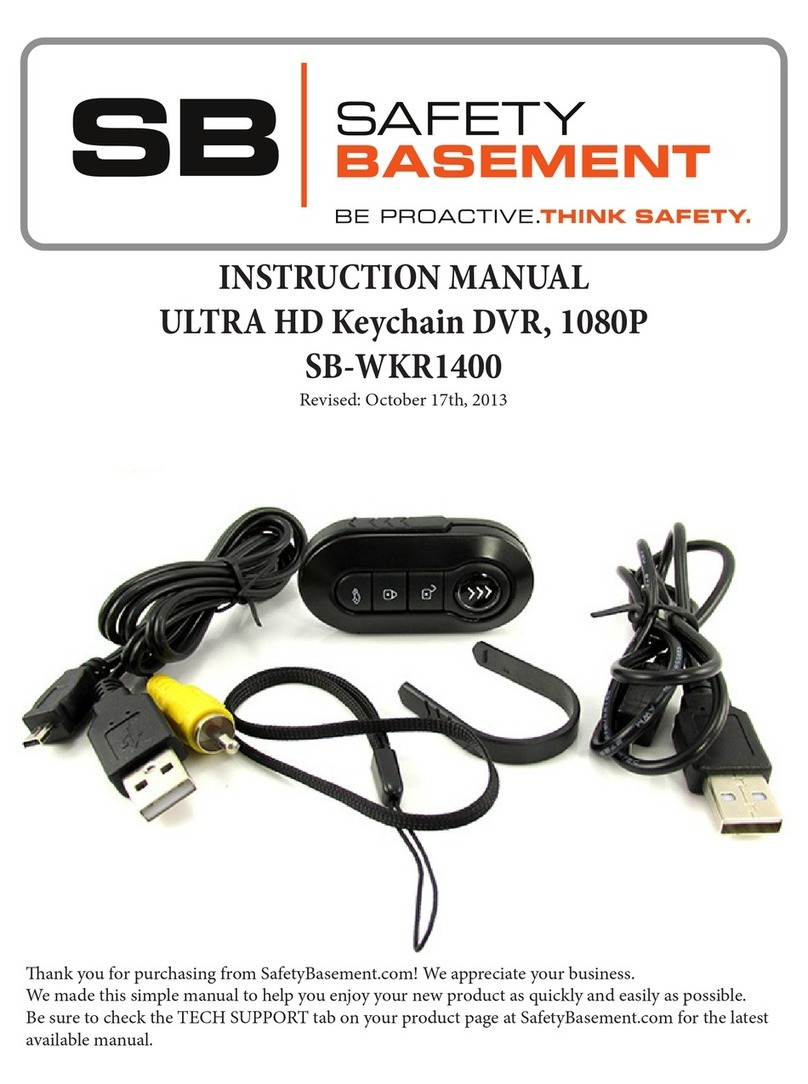
Safety Basement
Safety Basement SB-WKR1400 instruction manual

Lorex
Lorex D841 Series user manual
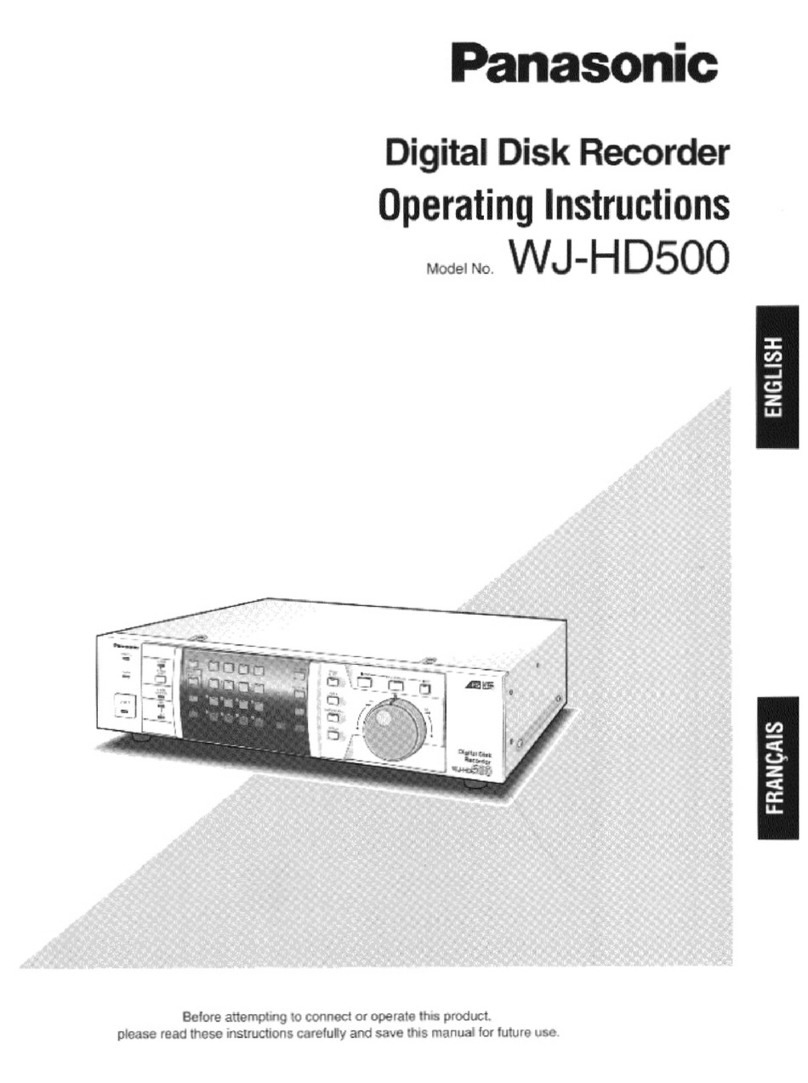
Panasonic
Panasonic WJHD500 - DIGITAL DISC RECORDE operating instructions

Kul Teknik
Kul Teknik Extreme HD user manual
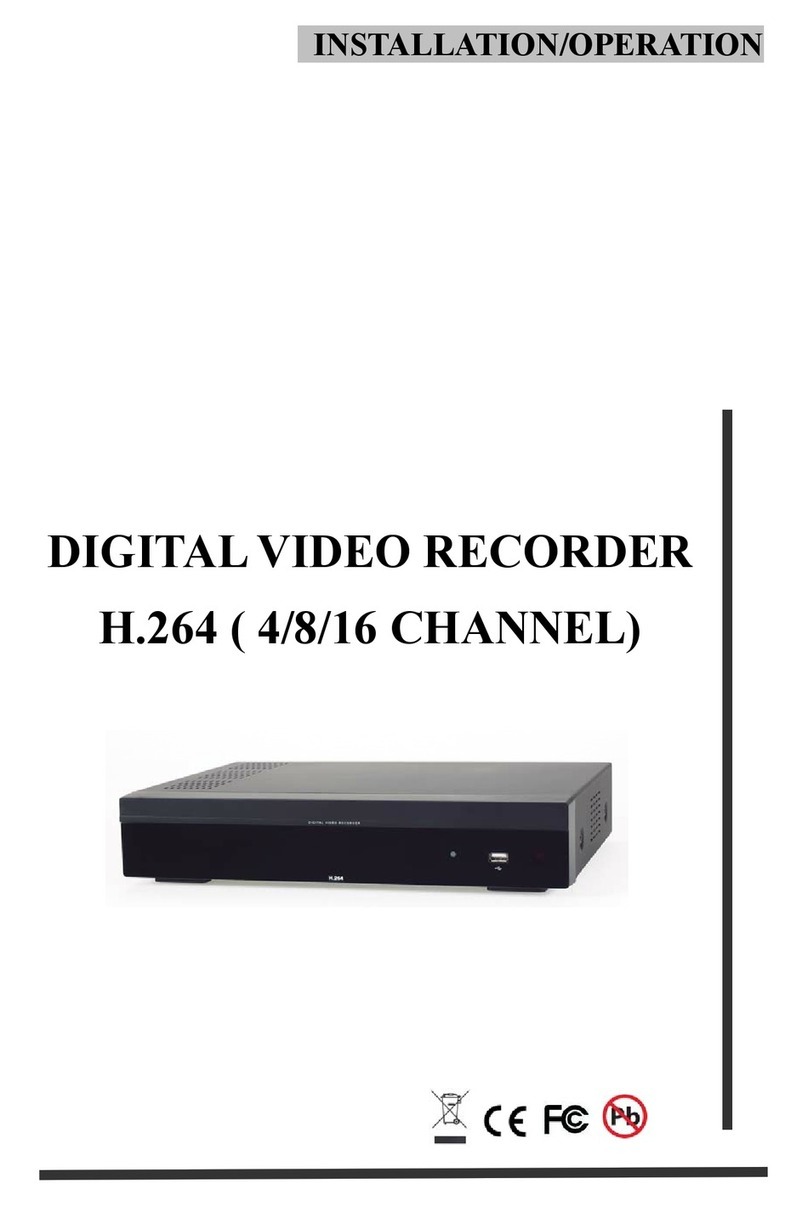
Euro Video
Euro Video DIGITAL VIDEO RECORDERH.264 ( 4/8/16... Installation & operation