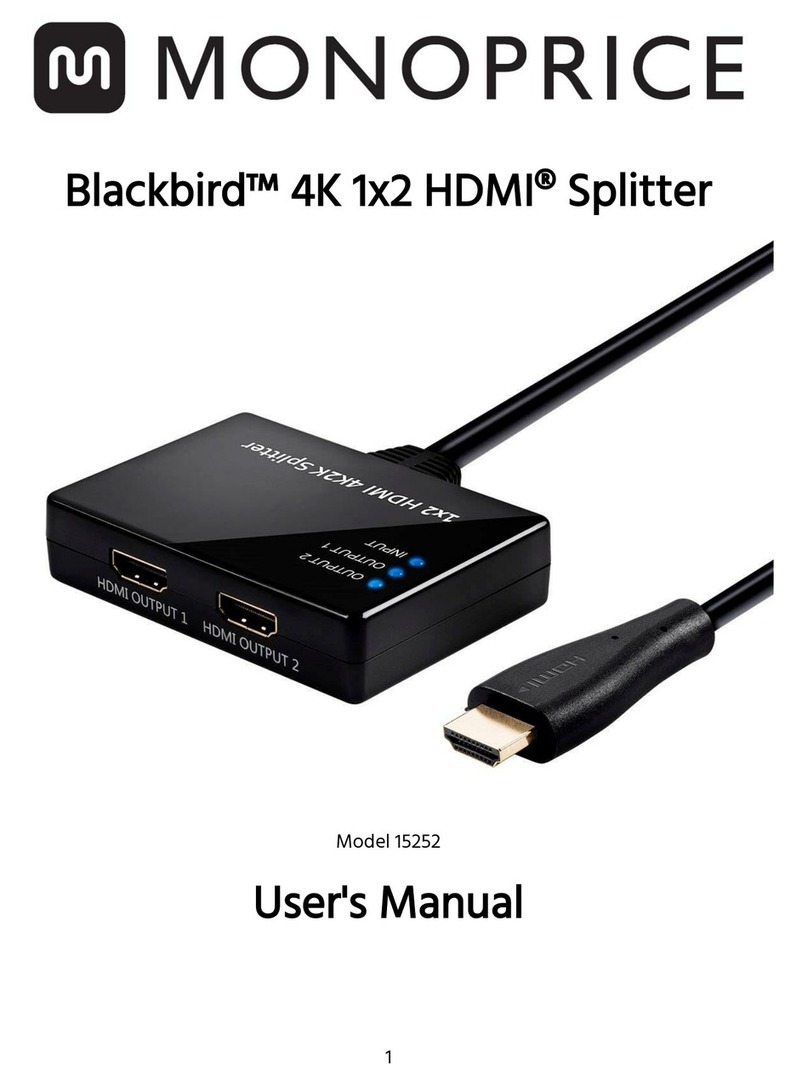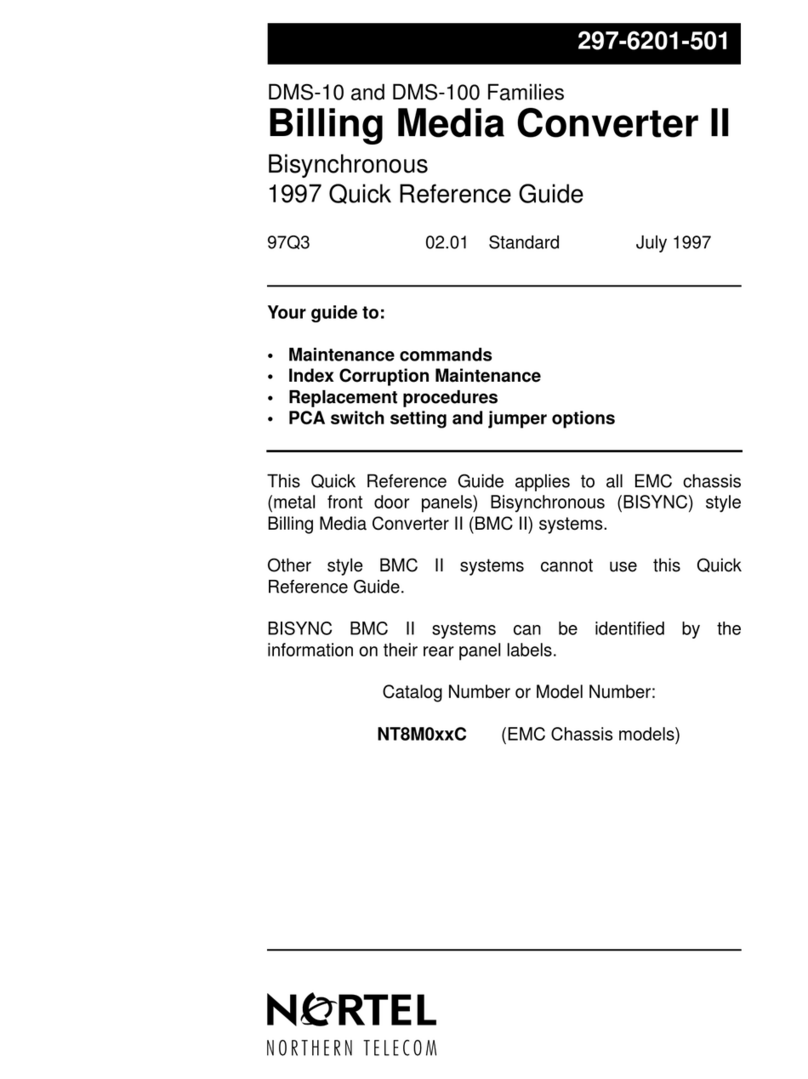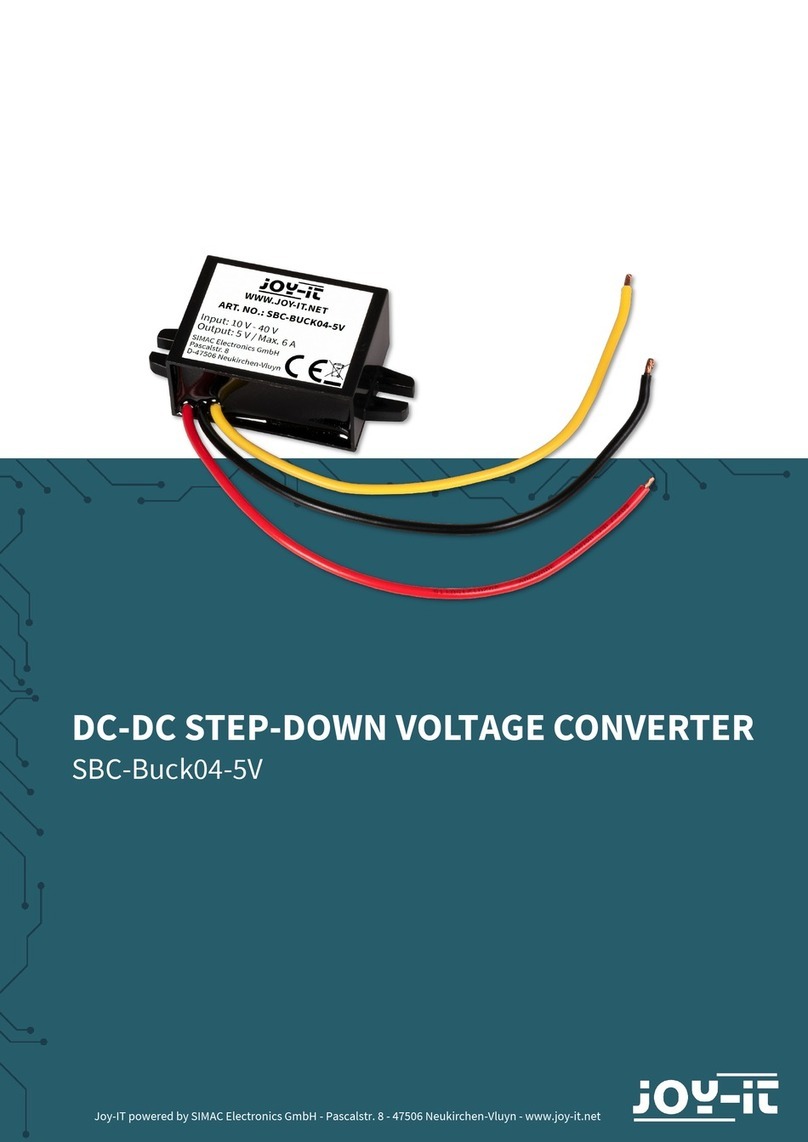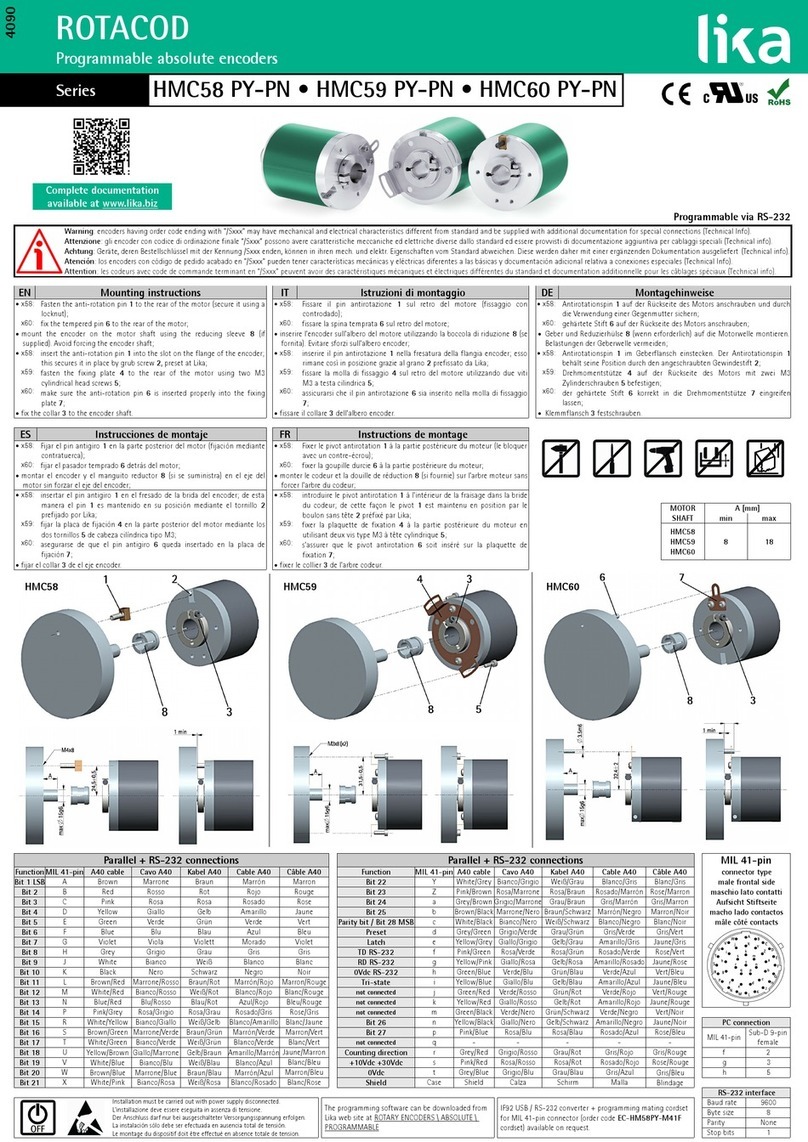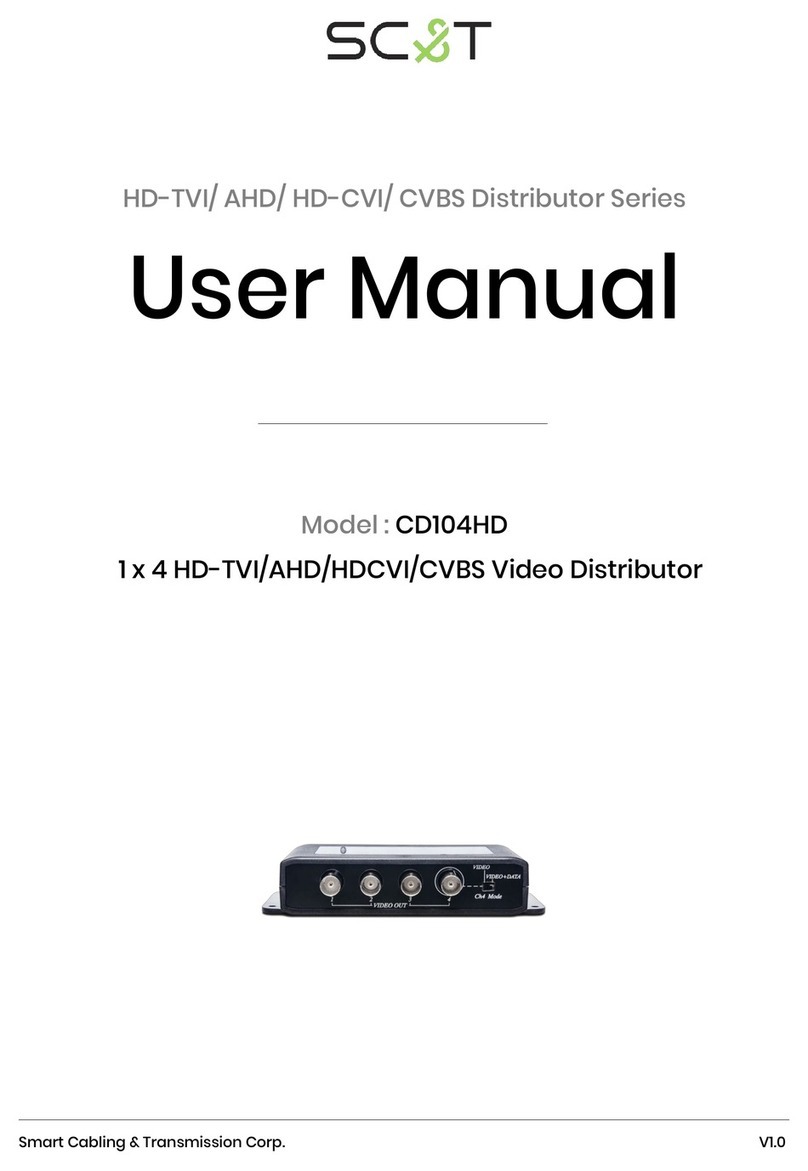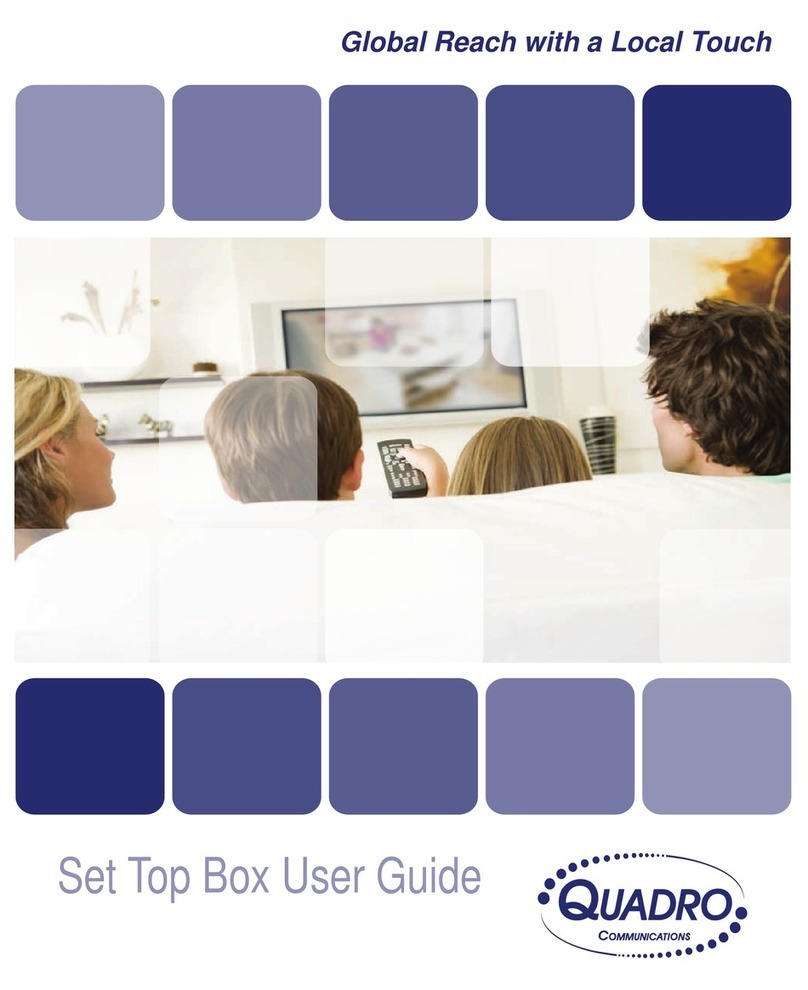Shenzhen CBT Electronics Technology AV203 User manual

‐
1
‐
CassetteToUSBConverter
User’sManual
MODEL:AV203
OPERATINGINSTRUCTIONS
PLEASEREADTHISOPERATINGMANUALCOMPLETELYBEFORE
OPERATINGTHISUNITANDRETAINTHISBOOKLETFOR
FUTUREREFERENCE.

‐
2
‐
SAFETYINSTRUCTIONS
WARNING:TOPREVENTFIREORSHOCKHAZARD,DONOTEXPOSETHISAPPLIANCETORAIN
ORMOISTURE.
CAUTION
RISKOFELECTRICSHOCK
DONOTOPEN
Thelightningflashand
Arrowheadwithinthe
Triangleisawarning
Signalertingyouof
“dangerousvoltage”
Insidetheproduct.
CAUTION:TOREDUCETHERISKOF
ELECTRICSHOCKDONOTREMOVE
COVER(ORBACK)NOUSER
SERVICEABLEPARTSINSIDE.REFER
SERVICINGTOQUALIFIEDSERVICE
PERSONNEL
Theexclamationpoint
Withinthetriangleisawarning
signalertingyouofImportant
Instructions
Accompanyingtheproduct.
IMPORTANTSAFETYINSTRUCTIONS
1.Readinstructions‐Allthesafetyandoperatinginstructionsshouldbereadbeforetheapplianceis
operated
2.Retaininstructions‐Thesafetyandoperatinginstructionsshouldberetainedforfuturereference.
3.HeedWarnings‐Allwarningsontheapplianceandinthe
operatinginstructionsshouldbeadheredto.
4.Followinstructions‐Alloperationanduseinstructions
shouldbefollowed.
5.WaterandMoisture‐Theapplianceshouldnotbeused
nearwater;forexample,nearabathtub,washbowl,kitchen
sink,laundrytub,inawetbasement,ornearaswimming
pool,andthelike.
6.Ventilation‐Theapplianceshouldbesituatedsothatits
locationorpositiondoesnotinterferewithitsproper
ventilation.Makesurethereisenoughspaceaboveandbesidetheventilationholes.Installtheunitina
placewithsuitableventilationopenings(around7cm);Forexample,theapplianceshouldnotbe
situatedonabed,sofa,rug,orsimilarsurfacethatmayblocktheventilationopenings;orplacedina
built‐ininstallation,suchasabookcaseorcabinetthatmayimpedetheflowofairthroughthe
ventilationopenings.
7.Heat‐Theapplianceshouldbesituatedawayfromheatsourcessuchasradiators,heatregisters,
stovesorotherappliances(includingamplifiers)thatproduceheat.Noflamesobjects,likecandles,
mustbeplacedontheunit;
8.PowerSources‐Theapplianceshouldbeconnectedtoapowersupplyonlyofthetypedescribedin
theoperatinginstructionsorasmarkedontheappliance.
9.Power‐CordProtection‐Powersupplycordsshouldberoutedsothattheyarenotlikelytobewalked
onorpinchedbyitemsplaceduponoragainstthem,payingparticularattentiontocordsatplugs,
conveniencereceptaclesandthepointwheretheyexitfromtheappliance.
10.NonusePeriods‐Thepowercordoftheapplianceshouldbeunpluggedfromtheoutletwhenleft
unusedforalongperiodoftime.TheACsocketitisusedtounplugtheunitpowercordanditmustbe
easilyaccessibleeverytimeitisnecessary.

‐
3
‐
QuickStartGuide
1.InstallSoftware.
First,installtheprofessionalaudiorecordingsoftware(Audacity)includedwithyourconverter.
OnPC:InsertthesoftwareCDintoyourcomputer.Ifinstallationdoesnotstartautomatically,
browsetheCDcontentsanddouble‐clickthefilemarked“Setup.”
OnMAC:InsertthesoftwareCDintoyourcomputer.Doubleclickontheappropriate“MacSetup”DMG
fileforyourMacintosh.Then,clickanddragthe“Audacity”icontoyourApplicationsfoldertocomplete
theinstallation.
2.PrepareYourCassette2USBConverter.
UsetheincludedUSBcabletoplugyourconverterintoyourcomputer.Yourcomputerwillinstallthe
deviceautomatically.Besuretogivethecomputeraminuteortwotoinstallitthefirsttime.Then,load
acassettetapeintoyourdevice.
3.StartConvertingYourTapes.
Runthe“Audacity”softwareonyourcomputerbydouble‐clickingonitsicon.
NOTE:Makesureyoupluginyourconverterbeforestartingthesoftware!
Oncethesoftwarehasloaded,clickEditPreferences.(AudacityPreferencesontheMac.)Under
“RecordingDevice,”lookforanoptioncalledsomethinglike“USBAudioDevice”andchooseit.Finally,
setthe“Channels”to“2(Stereo)”andclickOK.
You’rereadytorecord!
Press“Play”onyourconverterandclick“Record”inthesoftware.Youmayhavetoadjustthe
“Microphone”volumewithinthesoftwareforbestresults.Whenyou’rereadytostoprecording,click
the“Stop”buttoninthesoftware.Then,clickFileExportAsWAVorFileExportAsMP3.If
promptedforaDLLfile,seeFAQ#3.
What’sIncluded?
ThefollowingitemsareincludedwithyourCassette2USBConverter:
TapeConverterSoftwareCD
USBCableUser’sManual

‐
4
‐
Features
1.EjectSlider:Slidethisswitchtoopen
thecassetteholder.
2.HeadphoneJack:Youcanconnect
3.5mmheadphoneshere.
3.USBPort:UsetheincludedUSBcableto
connecttaperecordertoyourcomputer.
TheUSBconnectionwillprovideaudio
fromtaperecordertoyourcomputerfor
transferringyourrecordingstoyour
computer
4.VolumeKnob:Adjuststhevolumeof
theaudiooutput.
5.Stop:Presstostopthetape.
6.FF/REW:Presstofastforwardorrewindthetape.Notethatthesebuttonswillbecome“reversed”
whenthetapechangesdirection.
7.LoopMode:Selectswhatthetapedoeswhenitreachestheendofaside.Whensettothe“loop”
icon,thetapewillautomaticallyswitchdirectionandbeginplayingtheoppositesidewhenonesidehas
finished.Whensettothesinglearrowicon,thetapewillsimplystopwhenasidehasfinished.
8.DIR:Selectsthedirectionoftapeplayback.Thisisusefulifyouwanttoplaytheothersideofthe
tapewithouthavingtoejectit.
9.Play:Presstoplaythetape.

‐
5
‐
FrequentlyAskedQuestions(FAQ)
1.WhatcomputersistheCassette2USBConvertercompatiblewith?
ThesoftwareiscompatiblewithMicrosoftWindows7,Vista,XPandAppleMacOSX.
2.WhenIrecordaudiofrommyconverter,Idon’tgetanysound.
1)Checkthevolumedialontherightsideofyourcassetteconverter.Makesureitisturnedup
toabouthalfway.
2)Makesureyouhavethecorrectrecordingdeviceset.Inthesoftware,clickEditPreferencesandset
the“RecordingDevice”to“USBAudioDevice”.
3.HowdoIsavemyaudiorecordingsasMP3?
Afterrecordingyouraudiorecording,usetheFileExportAsMP3featureinsidethesoftware.
Thefirsttimeyoudothis,youwillbeaskedtolocateafilecalledlame_enc.dlltoaddthisfeature
tothesoftware.InserttheCDthatcamewithyourCassette2USBConverterandlocatethisfileonthe
CD.
4.Wheredothebatteriesfortheplayergo?
Thereisaremovableslotbehindthedoorontheconverterfor2AAbatteries.You’llneedbatteriesif
youwanttousetheCassette2USBConverterasaportabletapeplayer.
5.HowdoIusetheCassette2USBConverterwithiTunes?
First,convertyourcassettetapetoWAVorMP3formatandsaveitonyourPC.Youcanthen
importyourrecordingsintoiTunesandputthemonyouriPod/iPad/iPhone.
6.Myaudiorecordingsdon’tsoundgood.
1)Turndownthevolumecontrolontheplayer;highvolumescancausedistortedrecordings.
2)Turndownthe“Recording”/“Microphone”volumeinthesoftware.
3)UnderEdit_Preferences,set“Channels”to“2(Stereo).”
4)Ifyourrecordingsstillarelowquality,itispossiblethatyouroriginalcassettetape’squality
hasdegradedovertime.
7.Thesoftwarerecordsaudiocorrectly,butIcan’thearanythingduringplayback.
1)First,unplugyourCassette2USBConverterfromyourPC.ThenexportyourrecordingasaWAVor
MP3fileandexitthesoftware.Finally,playyourmusicinsoftwaresuchasWindowsMediaPlayeror
iTunes.
Note:useearbudsorheadphones(pluggedintoyourconverter)ifyou’dliketolistentothemusicwhile
recording.
2)Makesureyouhavethecorrectrecordingdeviceset.Inthesoftware,clickEdit_
Preferencesandsetthe“RecordingDevice”tosomethinglike“USBAudioDevice”.
8.HowdoIsplitupmyrecordingintoindividualtracks?
First,usethemousetoselectatrack.Dothisbyclickinganddraggingbetweenthesilences
(flatlines).Usethe“ZoomIn/Out”toolifnecessary.
Then,clickFile“ExportSelectionAsWAV”or“ExportSelectionAsMP3.”Selectalocationsuchasthe
Music(orMyMusic)folderinsidetheMyDocumentsfolder.Repeattheprocessfortheremaining
tracksthatarerecorded.WhenfinishedyoumayexitAudacityandsay“no”whenaskedtosavethefile.

‐
6
‐
9.Isthereawaytomaketheaudiotransferfaster?
Transfersmustbedoneatnormalspeed.ThisisbecausetheCassette2USBConverterrecordsthe
actualaudiothatisemittedbytheplayer.
10.Myrecordingistoofastortooslow.
1)Trylooseningyourcassettetape’sreelbyfastforwarding/rewindingthetapeseveraltimes.
2)Areyoutryingtoconvertaspecial“long‐playmode”cassettetape?TheCassette2USB
Convertersupportsstandardspeedcassettesonly.
11.MyconverterdoesnothingwhenIpress“Play.”
1)YouneedtoeitherplugyourconverterintoaUSBportinyourcomputer,orputbatteriesin.
2)Trypressingthe“DIR”buttononthetopoftheplayer.Ifthecassettetapehasreachedthe
endofoneside,thiswillplaytheothersideofthecassettetape.
3)It’salsopossiblethatyourcomputerisnotprovidingenoughpower.Tryputtingbatteriesin
yourconvertertopoweritinstead.
Table of contents
Popular Media Converter manuals by other brands

2N
2N Lift8 Brief manual

Neptune
Neptune E-CODER R900i Installation and maintenance guide

Meinberg
Meinberg microSync HR311/DC Technical reference
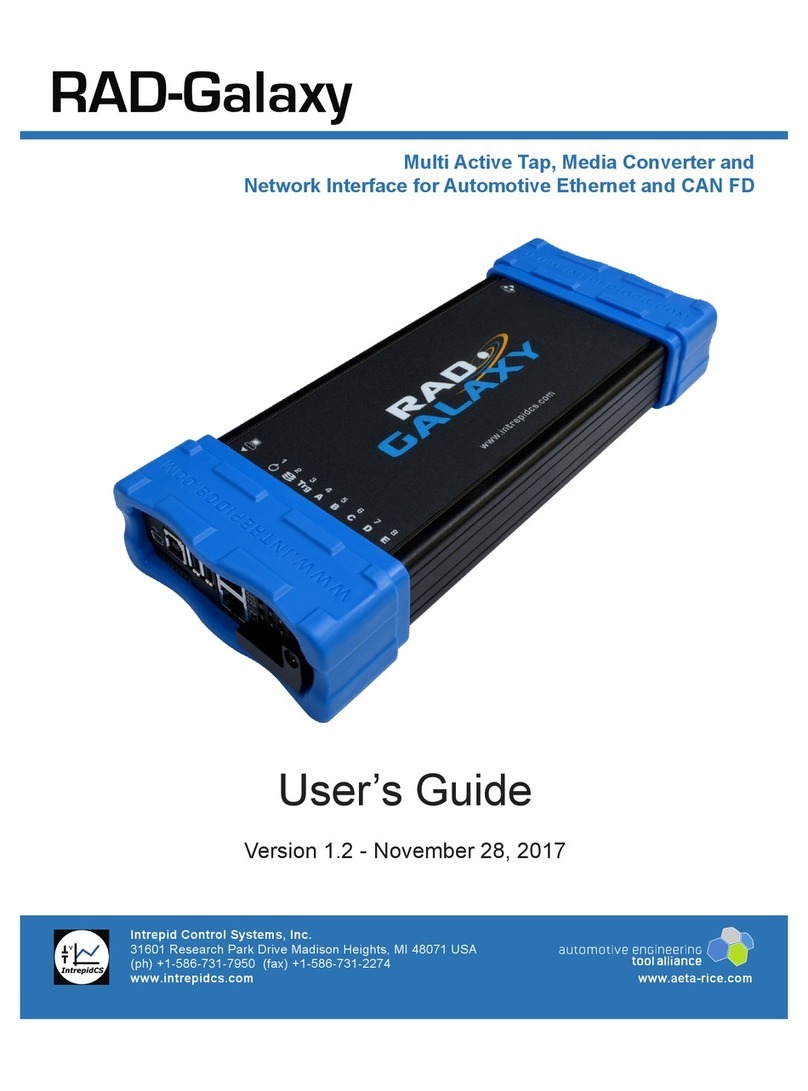
Intrepid Control Systems
Intrepid Control Systems RAD-Galaxy user guide

TR-Electronic
TR-Electronic CES582M-4096/4096 SSI DMS 10H7 KRF Assembly instructions
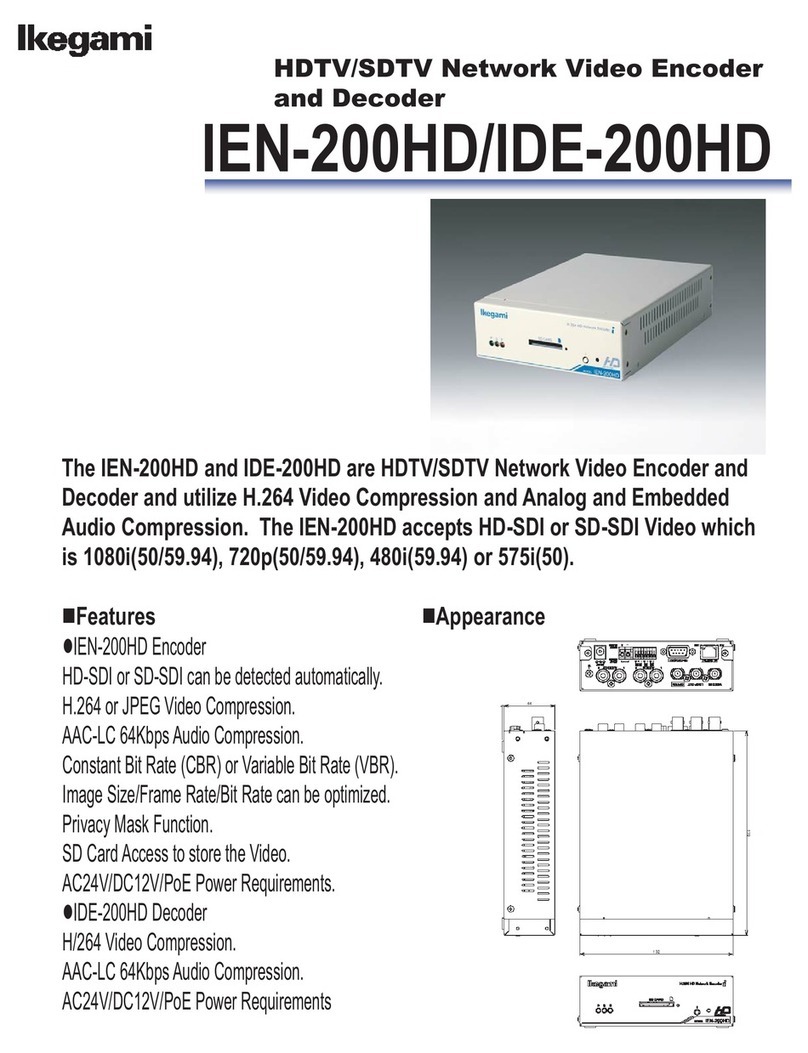
Ikegami
Ikegami IEN-200HD Specifications