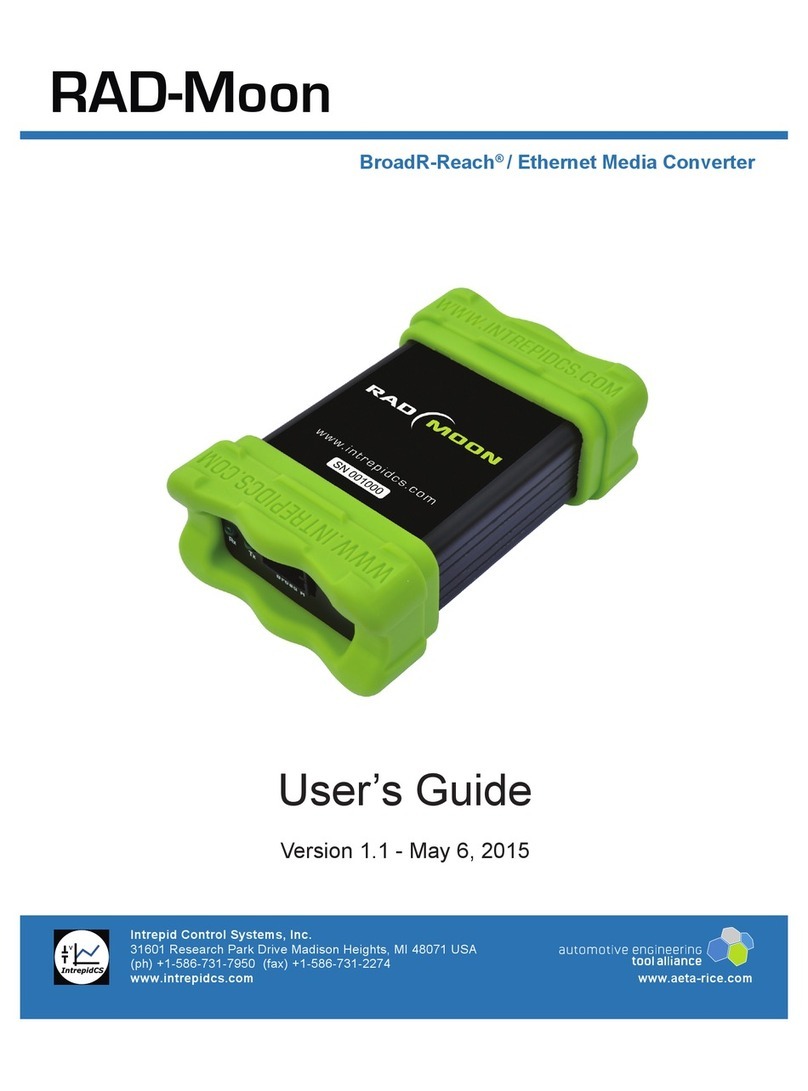RAD-Galaxy User’s Guide
ii © 2016 Intrepid Control Systems, Inc.Version 1.2 - November 28, 2017
Table of Contents
1 Introduction and Overview ..........................................................................................................................1
1.1 Introduction ................................................................................................................................................1
1.2 Package Contents......................................................................................................................................1
1.3 Operational Overview ................................................................................................................................3
1.4 Block Diagram............................................................................................................................................9
1.5 Summary of Key Features .......................................................................................................................10
1.6 Hardware and Software Requirements....................................................................................................12
2 A Tour of RAD-Galaxy Hardware .............................................................................................................14
2.1 Case and Overall Design .........................................................................................................................14
2.2 Left Side Indicators and Connectors........................................................................................................16
2.3 Right Side Connectors .............................................................................................................................18
2.4 Included Cables and Cable Assembly .....................................................................................................19
3 Hardware and Software Setup .................................................................................................................27
3.1 Vehicle Spy and Driver Installation and Setup .........................................................................................27
3.2 Driver and API Support File Installation and Setup..................................................................................34
3.3 Hardware Hookup Diagrams....................................................................................................................40
3.4 Conventional Vehicle Network and Power Connections ..........................................................................44
3.5 100BASE-T1 (BroadR-Reach) Network Connections..............................................................................46
3.6 PC Connection.........................................................................................................................................47
4 DeviceConguration .................................................................................................................................49
4.1 Starting and Using neoVI Explorer...........................................................................................................49
4.2 System Settings and Firmware Updates..................................................................................................52
4.3 General Settings and Product Details......................................................................................................55
4.4 Standard CAN Networks (HS CAN 1-5 and MS CAN).............................................................................56
4.5 Selectable CAN Networks........................................................................................................................58
4.6 LIN Network (LIN1) ..................................................................................................................................60
4.7 Automotive Ethernet (100BASE-T1 / BroadR-Reach) Networks .............................................................60
4.8 Network Enables......................................................................................................................................62
5 Core Feature Operation ............................................................................................................................63
5.1 UsingtheRAD-GalaxyasanActiveTaptoMonitorEthernetTrafc .......................................................63
5.2 Transmitting to a Node on a Tapped Ethernet Link..................................................................................68
5.3 Using the RAD-Galaxy as an Ethernet Media Converter.........................................................................72
5.4 MonitoringConventionalVehicleNetworkTrafc.....................................................................................72
5.5 Transmitting on Conventional Vehicle Networks......................................................................................74
5.6 Standalone Logging .................................................................................................................................76
5.7 Using the RAD-Galaxy with DoIP ............................................................................................................76
5.8 Using Miscellaneous I/O Channels ..........................................................................................................76
6 Reference: Connector Pinouts and Cable Signal Mappings................................................................77
6.1 RAD-Galaxy Connector Pinouts ..............................................................................................................77
6.2 RAD-Galaxy Ethernet Cable Adapter Connector Pinouts and Signal Mapping .......................................80
6.3 neoVI FIRE 2 Ethernet Cable Adapter Connector Pinouts and Signal Mapping......................................84
6.4 neoVI-OBD-1 Cable Connector Pinouts and Signal Mapping..................................................................86
6.5 neoVI-OBD-MULTI (Regular and Right Angle) Cable Connector Pinouts and Signal Mapping............... 89
6.6 neoVI FIRE/RED J1939 Cable Connector Pinouts and Signal Mapping .................................................91
6.7 neoVI FIRE 2 OBD Cable with DoIP Support Connector Pinouts and Signal Mapping...........................93
6.8 Signal Flow Map for Attachment of RAD-Galaxy Ethernet Cable Adapter and neoVI FIRE 2
Ethernet Cable Adapter............................................................................................................................96