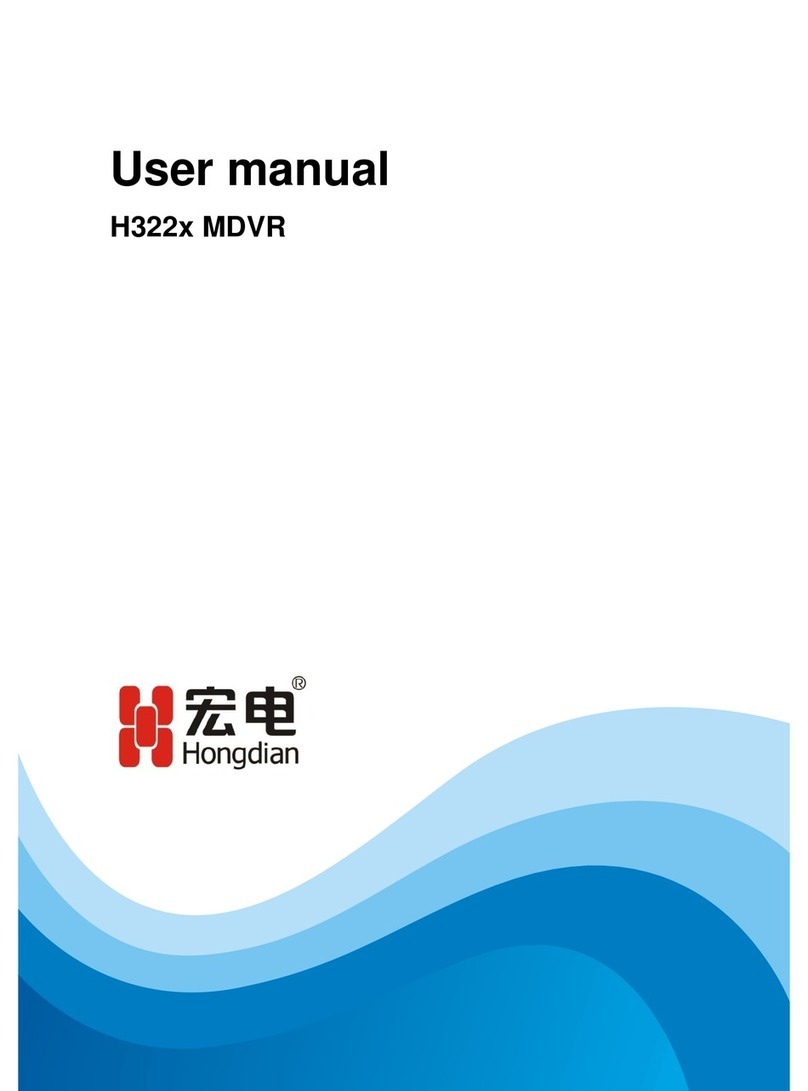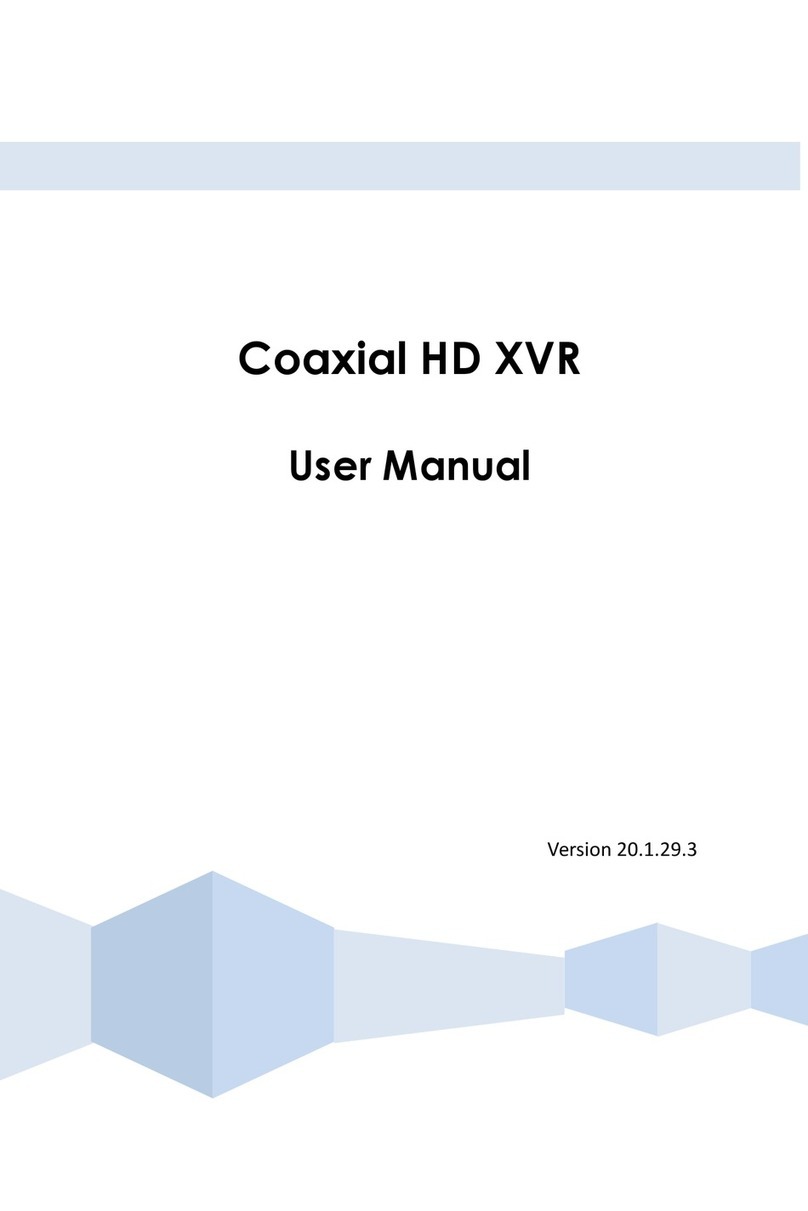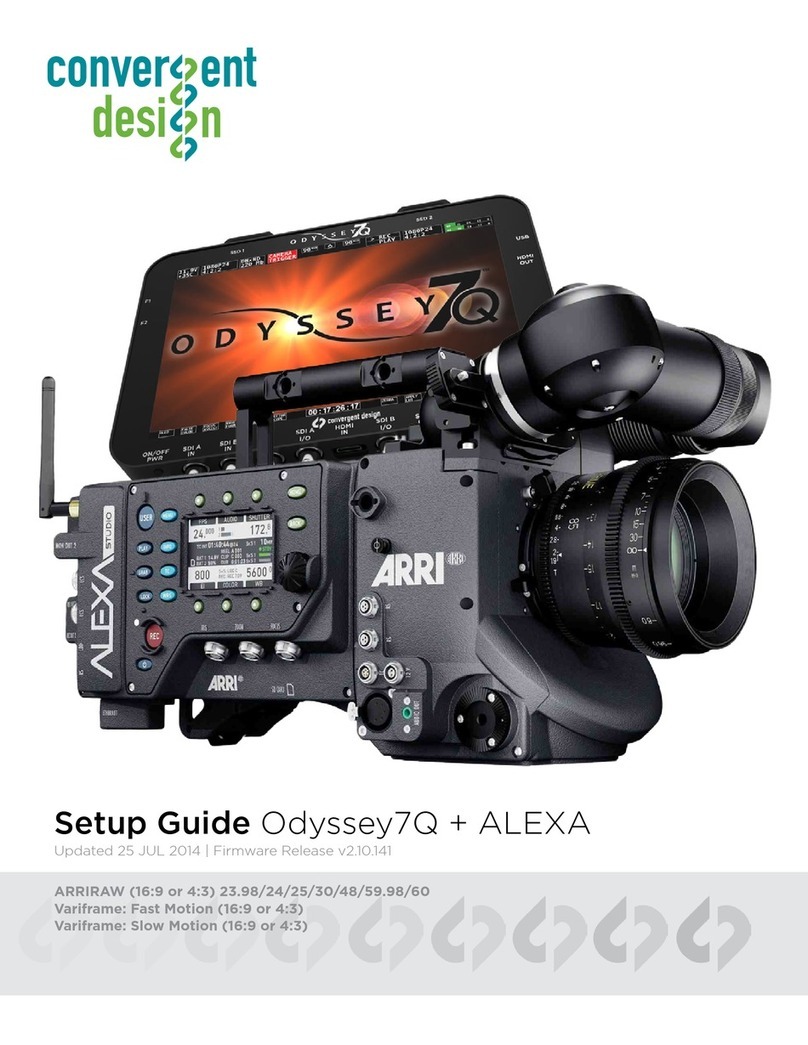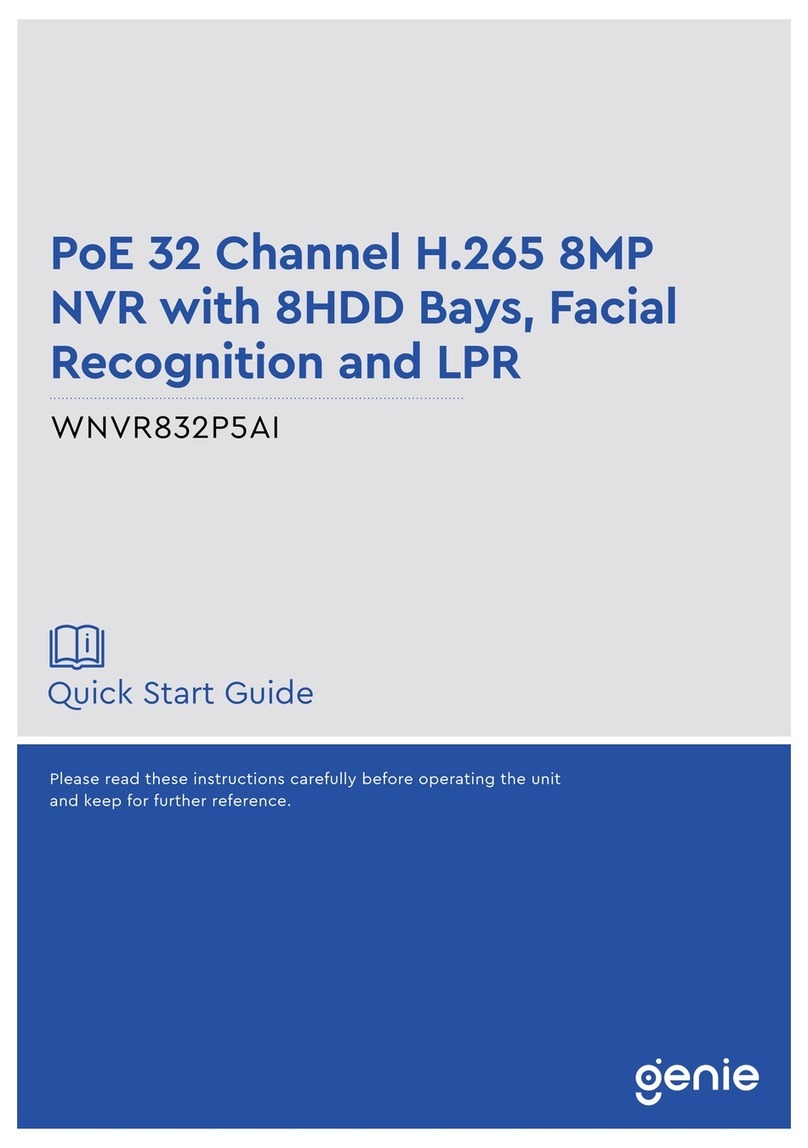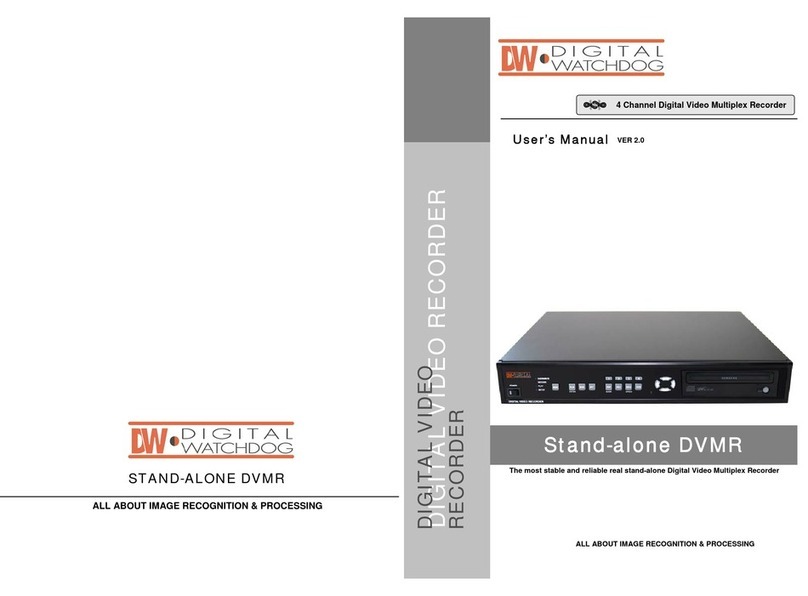Shenzhen Hongdian Technologies H3504 Mounting instructions

Mobile Digital Video Recorder
Quick installation guide
H3504

H3504 MDVR
Quick Installation Guide
1
1. Preparation
Unpacking and inspection
Please check that the host is deformed or otherwise damaged after unpacking. If the above
phenomenon exists, please stop using and contact your supplier. There is a packing list in the box.
Please check the integrity of all parts of the host according to this checklist.
Rear panel appearance
Front panel appearance

H3504 MDVR
Quick Installation Guide
2
Indicator status
Indicator
name
Keep on
Off
Flash
PWR
Power supply OK
No power
None
RUN
Device running
Device is not running
properly
Upgrading
4G
Dial-up successful
No dial or dial failed
Dialing
ALM
None
No alarm occurs
Alarm occurs
ONL
Devide has
connected to
center
Device doesn't connect
to center
None
GPS
Position OK
No position
Device is positioning
SD1
SD card 1 detected
No SD card 1
SD1 is in recording
SD2
SD card 2 detected
No SD card 2
SD2 is in recording
2. Installation
Prerequisite
Before installing and configuring the H3504 HD video recorder, please confirm that you are ready:
A computer, and the computer has been met:
−Configure Ethernet card and TCP/IP protocol
−More than IE8.0 browser
−An appropriate length of RJ45 interface cable
A SIM card, an SD card, or two
All accessories in the equipment package
iScan platform has been installed and can work properly
Specification parameter
Power input:+8V DC~+36V DC
Power output:+12V/2A;+5V/2A
Power consumption: 7W (without peripheral)

H3504 MDVR
Quick Installation Guide
3
3. Installation process
H3504 HD MDVR installation process is as follows:
1. Unpacking: open the packing box, confirm and count the quantity of the goods
according to the packing list.
2. Install SIM card and SD card: install the SD storage medium purchased by the user
(H3504 HD MDVR does not have SD card when you leave the factory and needs the user
to purchase it by himself).
3. Connect equipment cable: connect the equipment of H3504 HD MDVR, including power
cable, audio and video signal input cable, I/O alarm cable, voice intercom line and serial
cable,Ethernet cable and so on.
4. Power supply: electrify the H3504 HD MDVR equipment.
5. Installation check: check equipment connection and network status.
4. Install SIM, SD card and device cable
1. Insert the key into the lock, turn counterclockwise, turn on the device lock, as shown in figure 4.1.
The unlocking direction has been marked on the keyhole position of the equipment, and you can
unlock it as per the marking.
Figure 4.1 Schematic diagram of opening device lock

H3504 MDVR
Quick Installation Guide
4
2. Open the shaded cover on the right, and install the SIM card and SD card, as shown in figures 4.2_1
and 4.2_2.
Figure 4.2_1 insert SIM card
Figure 4.2_2 insert SIM card and SD card
3. Close the shield and turn the device lock clockwise to locked.
Note: the device is not switched on when the device lock is in the UNLOCK state。
4. Control equipment, the rear panel interface is connected to other wiring or equipment, more
detailed information please refer t o equipment instructions。

H3504 MDVR
Quick Installation Guide
5
5. Configure device
1. Click "Start > Control panel" on PC, and double-click the "Network and shared center" in the open
window.
2. Double-click the local connection, click "Properties" in the "Local connection status" window,
double-click the "Internet protocol (TCP/IP)", and modify the regular network configuration in the
"General" tab.
3. On the local computer, open IE, and enter http://192.168.8.1 in IE, press the "Enter" key, after
logging in, the system prompts the installation of HD_VideoPlayer ActiveX Control.
If the installation is successful, the page goes directly to the configuration main
interface.
If not installed successfully, at this time you need to confirm the "digital signature
details", please refer to the "H3504V20 MDVR manual" in the web video playback
instructions.
Setup:
IPAddress:192.168.8.*(*
range in 2~254)
Subnet mask:255.255.255.0
Click "OK"

H3504 MDVR
Quick Installation Guide
6
4. Click the Network Settings > dial settings. If you choose to use the 3G network, then dial
automatically to select enable. After the device is successfully dialed, you can see the return IP in
the status information.
5. Click "Network Settings > basic settings", and configure the basic parameters of the device
according to the actual conditions and the parameters provided by the platform. Please refer to the
"H3504V20 MDVR parameter specification" in detail.
Input user name and
password (both are
"admin" in default)。
Click“OK”
Network
parameters are set
according to the
device supported
network.(APN
can be set here)

H3504 MDVR
Quick Installation Guide
7
6. Click "Network Settings > center settings, configure according to platform server parameter,
connecting the platform after the success of the state information in" online "show" has even
operation configuration, details please refer to the "H3504V20 MDVR" parameter specification.

H3504 MDVR
Quick Installation Guide
8
6. Installation of equipment
The horizontal installation method of the MDVR: the machine is flat on the installation cover plate, and
the screws are used to fix the 4 sides of the machine foot fixing holes, and the machine is fastened on
the mounting plate.
7. AV definition of audio and video cable
The interface definition for the device audio and video cable is shown below:
Physical control chart as follows:
Be careful:
The audio and video cable extension line matches the interface definition of the cable at the device
side.

H3504 MDVR
Quick Installation Guide
9
8. Wiring of power cable
The following figure is the power line of t he high-definition car video recorder, one end is directly
drawn from the power board, and the other end of the power supply is connected with an external
power supply.
Suggest:
1) The red cable is connected to the positive electrode and the black negative electrode is
connected to the battery in the car. In the car to open the car keys, high-definition car
recording device automatically open, turn off the car keys automatically shut down.
2) The yellow cable is attached to the stall where the car key opens all instrument panel lights
(that is, the gear before the car starts the motor).
Note: some cars have electric switches on t he car. If the switch is not switched on, the car can
not be started. It is recommended that the yellow line be connected directly to the power
switch.
Be careful:
1)Before connection, need to confirm the battery voltage between 8V ~ 36V, or more than will burn
the equipment.
2)After connecting the line, attention should be paid to the insulation between the power lines to
prevent the power line from shorting and burning the battery.
3)Yellow line must be connected to the ignition line, otherwise the device will not support the delay
shutdown, and the final video and video will be lost.
4)Note: the MDVR must be installed directly from the recorder battery negative, can not be used to
do ground wire, ground negative pulse interference host normal operation. For further wiring, the
following information will be used for reference.
−Positive: red, 1015 16#
−Negative: black, 1015 16#
−Ignition line (Acc): yellow, 1007 22#
9. FAQ
Question 1: none of the lights are on
Please check whether the connection cable is properly connected, check whether the hard
disk lock has been locked, and check if the power supply meets the requirements. Please use
the 8 - 36V power supply. If the input voltage is correct and all the lights are not turned on, it
is possible that the device is out of order. Please contact the distributor.
Question 2: instability occurs after long hours of work

H3504 MDVR
Quick Installation Guide
10
Please check whether the device overheating or hard disk SATA line is connected if the
earthquake is loose, overheating, please keep ventilation for cooling equipment, if the SATA
line is bad, can open the lid to plug.
Question 3: how about forgetting the H3504 WEB page login password?
If you forget your username and password, simply restore the H3504 device to the factory
state. The default user name for the H3504 device to revert to factory status is admin, and
the password is admin.
Question 4: how do you reset the device (revert to factory settings)?
On the H3504 HD car video recorder, there is a round hole marked "DEF" for the reset button.
Please in the recorder device H3504 HD car under normal working conditions using acicular
objects to press the DEF button 10 seconds, all lights also flash again shining at the same
time, said the device has been restored to the factory default.
Question 5: does the device have any special requirements for the supported storage
medium?
H3504 HD car video equipment to support two SD cards, a single maximum capacity of
128GB, please buy regular brand manufacturers products, to avoid SD card work instability
caused by data loss.
Question 6: why can't H3504 HD video recorders detect SD cards?
1、Confirm SD card is new. If the new installation of SD, you need to wait for the system
automatically formatted before you can detect, it takes about 1 minutes.
2、If the SD card on other devices used and normal function in H3504 can not be detected,
is required in the Web configuration interface equipment selection "Equipment
Management > storage format for manual formatting (please carefully perform the
operation).
3、If the above two steps are still unable to detect the SD card, please confirm whether the
SD card is damaged (you can use SD card access to other hardware detection, if other
equipment can not be identified, is said to have been damaged).
Other manuals for H3504
1
Table of contents
Other Shenzhen Hongdian Technologies DVR manuals