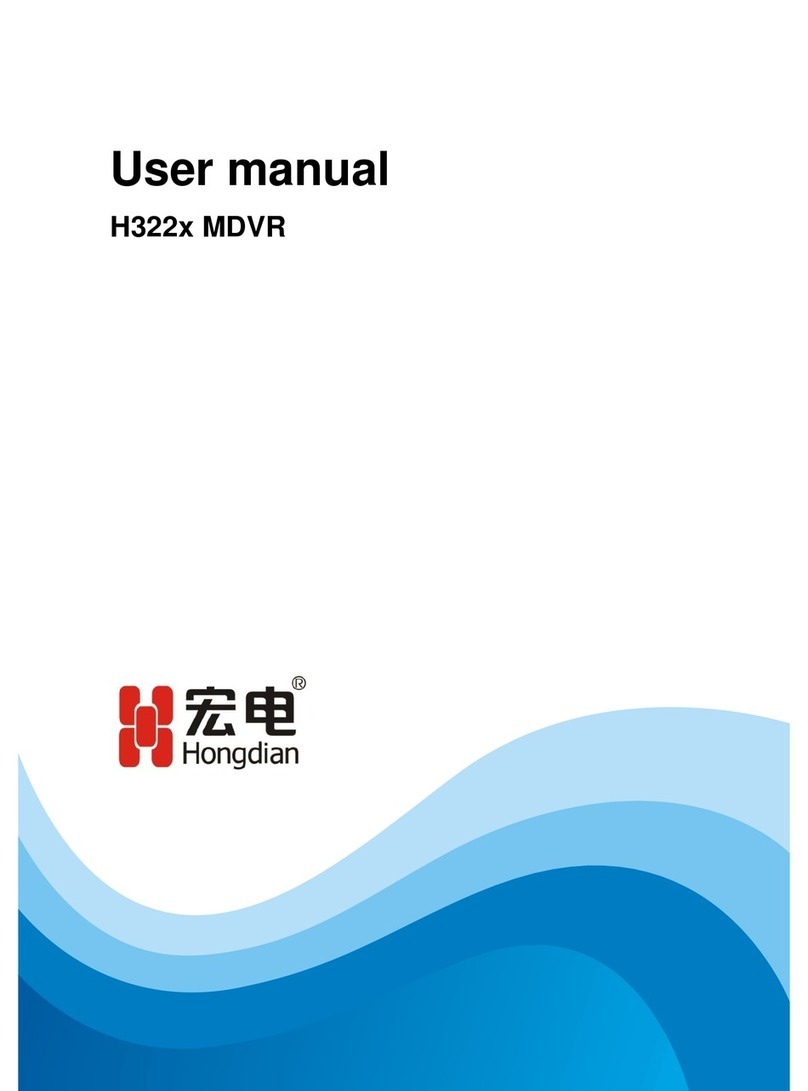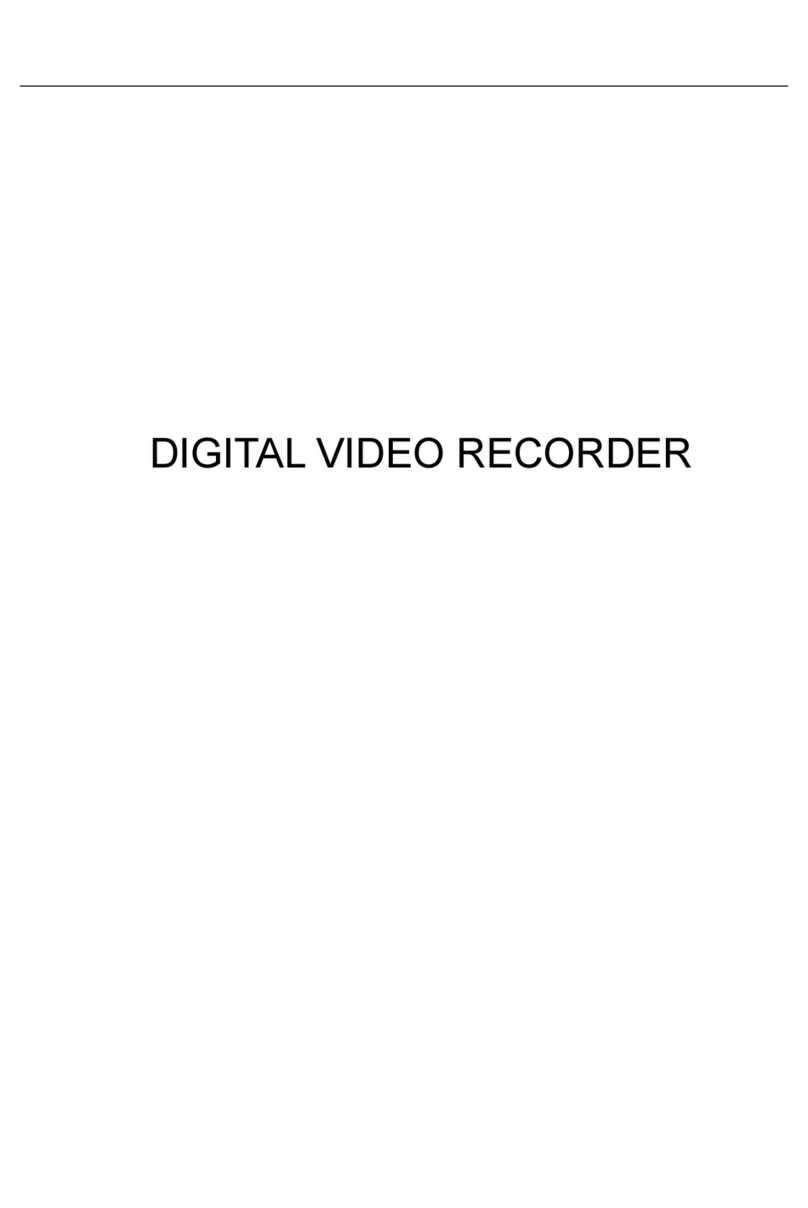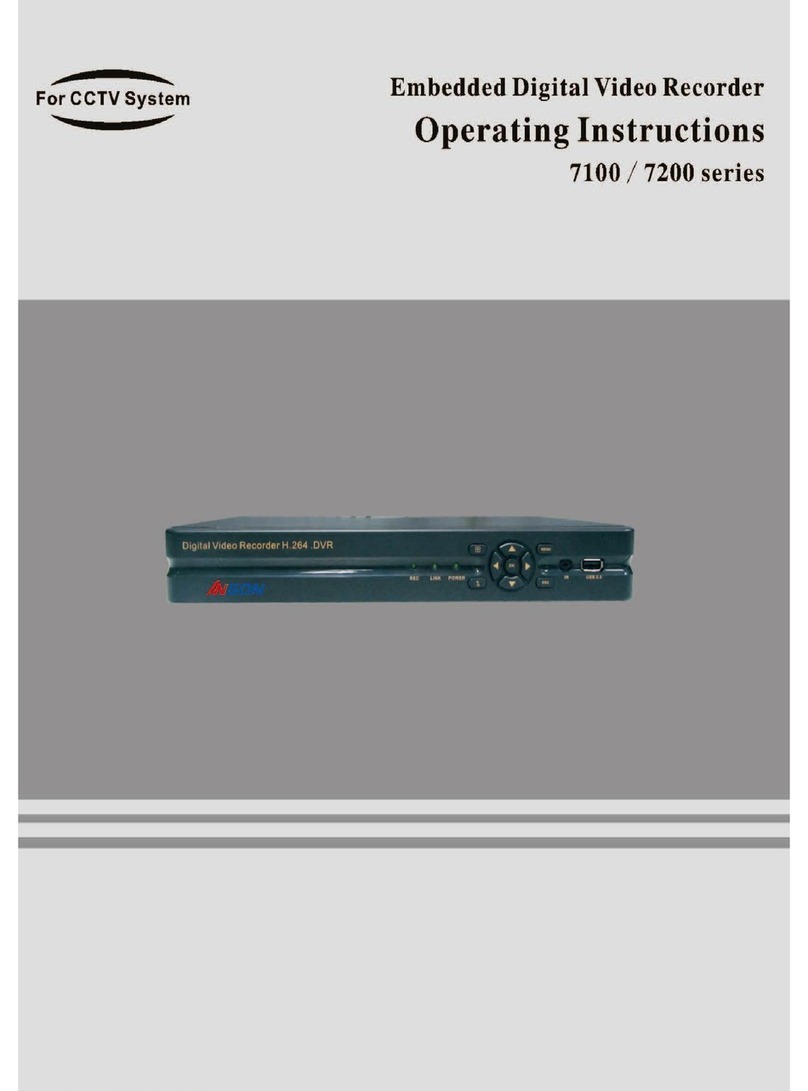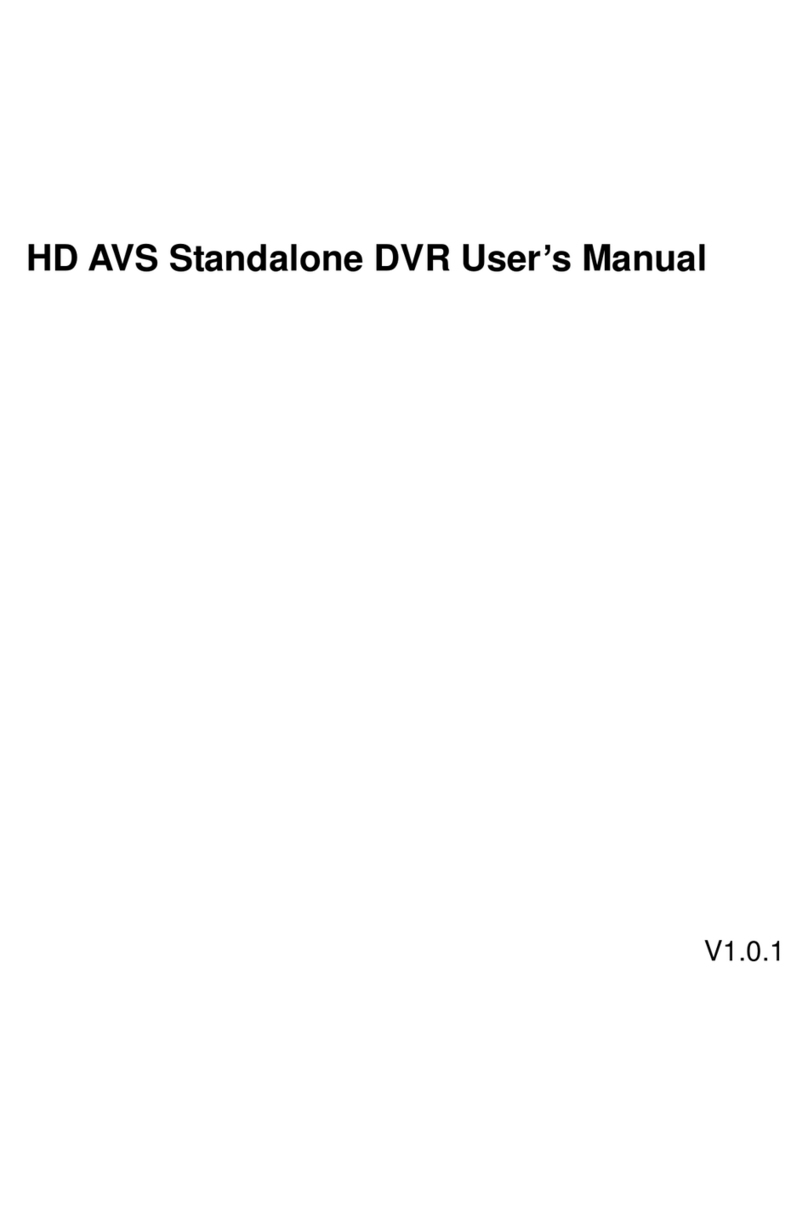Shenzhen Hongdian Technologies H3504 User manual

Parameter Description
H3504 MDVR
V20
www.hongdian.com

Doc. Version 1.0
i
H3504 MDVR V20 Parameter Description
Hongdian Corporation provides customers with a full range of technical supports, and the users can contact
headquarter of Hongdian directly.
Shenzhen Hongdian Technologies Corporation
Address
F14-16,Headquarter Economic Center Building, Zhonghaixin
Science&Tech Park, Bulan Road, Longgang District, Shenzhen
Website
http://www.hongdian.com
Technical Support
+86-0755-88864288-4/8238
Fax number
0755-83404677
Email
sales@hongdian.com
Copyright© Shenzhen Hongdian Technologies Corporation. 2017. All rights reserved.
All information in this user manual is protected by copyright law. Whereby, no organization or individual shall copy
or reproduce the whole or part of this user manual by any means without written authorization from Shenzhen
Hongdian Technologies Corporation.
Trademarks and Permissions
and DTU are the trademarks and logos of Shenzhen Hongdian Technologies Corporation. Other
trademarks and logos mentioned in this manual belong to other organizations related. Shenzhen Hongdian
Technologies Corporation does not own the rights of other trademarks and logos.
Caution
Due to product updates or functional upgrading, we may ren ew the content o f this file, and this file only for
reference. All statement, information, suggestion.etc in this file do not compose any form of guarantee and we
Hongdian reserves the right of final explanation.

Doc. Version 1.0
ii
H3504 MDVR V20 Parameter Description
Preface
Summary
This document mainly introduces the parameters of terminal device H3504 MDVR.
Product Version
The product version corresponding to this document is as shown below.
Product Name
Product Version
H3504 MDVR
V20
Readers
This document applies to the readers as shown below:
R&D Engineers
Technical Support Engineers
Customers
In this document, engineers can perform local configuration operation through the built-in
Web configuration interface after H3504 MDVR is normally installed, and also can perform
remote configuration operation through the platform server after the platform server is
connected with the device.
This document provides explanation and related description of parameters mainly for
readers of the Instruction Manual to configure the device, is convenient for the readers to
have a more accurate understanding and recognition of the device parameters, so that
the parameters can be correctly configured according to actual demands.
Content Abstract
This document describes the use of H3504 MDVR as shown below.

Doc. Version 1.0
iii
H3504 MDVR V20 Parameter Description
Chapter
Content
1.Summary
This chapter briefly introduces H3504 MDVR for you, gives you
a preliminary understanding and impression on its parameter.
2.Descriptionof
Parameters
This chapter introduces the detail of the parameter
configuration of H3504 MDVR .
Modifying Records
Modifying records accumulate the introduction of every document update. The document
of the newest version includes all updating contents of previous document versions.
Doc.
Version
Time of
Modifying
Modifying Introduction
V1.0
2017-06-09
The document was firstly released.

Doc. Version 1.0
i
H3504 MDVR V20 Parameter Description
Contents
Preface..............................................................................................................................................ii
1 Introduction...................................................................................................................................1
1.1 Summary.............................................................................................................................................................................1
1.2 Device Parameters Classification....................................................................................................................................1
1.3 Required Reading ..............................................................................................................................................................2
2 Description of Parameters............................................................................................................4
2.1 Status Information ............................................................................................................................................................4
2.1.1 Wireless Network Information .............................................................................................................................4
2.1.2 WIFI Network ...........................................................................................................................................................5
2.1.3 Central Server Online Status .................................................................................................................................5
2.1.4 Video Storage...........................................................................................................................................................5
2.2 System Information...........................................................................................................................................................6
2.2.1 Version Information................................................................................................................................................6
2.3 Video Play ...........................................................................................................................................................................7
2.3.1 PTZ Control ...............................................................................................................................................................7
2.4 Video Management...........................................................................................................................................................7
2.4.1 Hi story Video Search ..............................................................................................................................................7
2.4.2 Video Playback.........................................................................................................................................................8
2.4.3 Video Capture ..........................................................................................................................................................9
2.4.4 Video Download......................................................................................................................................................9
2.5 Video Setting ......................................................................................................................................................................9
2.5.1 AV Encoding .............................................................................................................................................................9
2.5.2 Video Output .........................................................................................................................................................13
2.5.3 OSD Setting ............................................................................................................................................................14
2.5.4 Storage Setting ......................................................................................................................................................14
2.6 Ter minal Setting...............................................................................................................................................................15
2.6.1 Basic Setting...........................................................................................................................................................15
2.6.2 Central Server Setting ..........................................................................................................................................16
2.6.3 2.6.3 extension settings.......................................................................................................................................17
2.7 Network Settings .............................................................................................................................................................18
2.7.1 Modem Setting......................................................................................................................................................18
2.7.2 WIFI Setting............................................................................................................................................................19

Doc. Version 1.0
ii
H3504 MDVR V20 Parameter Description
2.7.3 Ethernet Setting ....................................................................................................................................................22
2.7.4 Route Setting .........................................................................................................................................................22
2.7.5 Flow Control...........................................................................................................................................................23
2.8 Peripheral Management ................................................................................................................................................24
2.8.1 Serial Setting ..........................................................................................................................................................24
2.8.2 Serial Application..................................................................................................................................................25
2.8.3 IO Parameters Setting ..........................................................................................................................................29
2.9 System Management Parameters ................................................................................................................................30
2.9.1 Formatting..............................................................................................................................................................30
2.9.2 Clock Management ...............................................................................................................................................31
2.9.3 Log Management ..................................................................................................................................................32
2.9.4 Upgrading Management......................................................................................................................................32
2.9.5 2.9.5 configuration management.......................................................................................................................33
2.9.6 Account Management..........................................................................................................................................33
2.9.7 System Recovery ...................................................................................................................................................34
2.9.8 Power Setting.........................................................................................................................................................34
2.9.9 Upgrading Service.................................................................................................................................................35

Doc. Version 1.0
iii
H3504 MDVR V20 Parameter Description
List of Tables
Table 2-1 Description Table of Wireless Network Information Parameters .................................................................4
Table 2-2 Description Table of WIFI Network Parameters ...............................................................................................5
Table 2-3 Description Table of Central Server Online Status ...........................................................................................5
Table 2-4 Description Table of Video Storage Status ........................................................................................................5
Table 2-5 Description Table of Version Information .........................................................................................................6
Table 2-6 PTZ channel description table..............................................................................................................................7
Table 2-7 Description Table of Video Management Configuration Parameters ..........................................................7
Table 2-8 Video playback parameter list.............................................................................................................................8
Table 2-9 Video capture parameter list...............................................................................................................................9
Table 2-10 Video download parameter list.........................................................................................................................9
Table 2-11 Description Table of AV Encoding Parameters ...............................................................................................9
Table 2-12 Description Table of Video Output Parameters ...........................................................................................13
Table 2-13 Description Table of OSD Setting Parameters ..............................................................................................14
Table 2-14 Description Table of Storage Setting Parameters ........................................................................................14
Table 2-15 Descripti on Tabl e of Basic Setting Parameters .............................................................................................15
Table 2-16 Description Table of Central Server Setting Parameters ............................................................................16
Table 2-17 GPS overspeed setting parameter specification table................................................................................17
Table 2-18 Initial mileage setting parameter table..........................................................................................................17
Table 2-19 Fatigue driving settings parameter list ..........................................................................................................17
Table 2-20 Time out parking settings parameter list.......................................................................................................18
Table 2-21 Cumulative driving parameter setting list.....................................................................................................18
Table 2-22 Descripti on Table of Modem Setting Parameters ........................................................................................18
Table 2-23 Descripti on Table of WIFI Setti ng Parameters ..............................................................................................19
Table 2-24 Description Table of Ethernet Setting Parameters ......................................................................................22
Table 2-25 Description Table of Route Setting Parameters ...........................................................................................22
Table 2-26 Fl ow control specification ................................................................................................................................23
Table 2-27 Description Table of Serial Parameters ..........................................................................................................24
Table 2-28 Description Table of DTU Setting Parameters ..............................................................................................25
Table 2-29 Description Table of TTS Software Parameters ............................................................................................26

Doc. Version 1.0
iv
H3504 MDVR V20 Parameter Description
Table 2-30 Description Table of PTZ Software Setting....................................................................................................26
Table 2-31 Bus application parameter list.........................................................................................................................27
Table 2-32 Y3 fuel consumption sensor application statement ....................................................................................28
Table 2-33 DS1309B fuel consumption sensor application sta tement ........................................................................28
Table 2-34 Description Table of IO Parameters Setting ..................................................................................................29
Table 2-35 Description Table of IO_OUT Application Setting Parameters ..................................................................30
Table 2-36 Description Table of Formatting Storage Device..........................................................................................30
Table 2-37 Description Table of System Time Setting.....................................................................................................31
Table 2-38 Description Table of Log Setting......................................................................................................................32
Table 2-39 Description Table of Upgrading Management .............................................................................................32
Table 2-40 Configuration management parameter specification table.......................................................................33
Table 2-41 Description Table of Account Management .................................................................................................33
Table 2-42 System recovery parameter specification table...........................................................................................34
Table 2-43 Description Table of Power Setting Parameters ..........................................................................................35
Table 2-44 Description Table of Upgrading Service.........................................................................................................35

Hongdian Corporation
1
H3504 MDVR V20 Parameter Description
1 Introduction
1.1 Summary
H3504 MDVR parameters include all parameters of the traveling data recorder in actual
applying configuration. You can perform local configuration through its Web configuration
interface, and also can perform remote configuration through managing the clients by the
platform parameters.
1.2 Device Parameters Classification
H3504 MDVR parameters being classified according to actual function demands are as
follows:
Main Class
Subclass of Web Configuration Interface Parameters
Status Information
Wireless network information
WIFI network information
Device online status
Video storage status
Video channel status
GNSS position status
System Information
Version information
Video Play
4-channel real-time video play window
PTZ control
Video Management
Video management
Video Setting
AV encoding
Audio output

Hongdian Corporation
2
H3504 MDVR V20 Parameter Description
Main Class
Subclass of Web Configuration Interface Parameters
OSD setting
Storage setting
Network Setting
Basic setting
Central server setting
Modem setting
WIFI setting
Ethernet
Route setting
Flow control
Peripheral Management
Serial port setting
Serial port application
IO parameter settings
System Management
Formatting
Clock management
Log management
Upgrading management
Configuration management
Account management
System Recovery
Power Setting
Upgrading Serve
1.3 Required Reading
Since H3504 MDVR parameters support configuration through Web configuration
interface, and at same time also support remote configuration through iScan client.
Because both configuration interfaces are slightly different, so they are described as
follows:
Synchronization between Web interface configuration parameters and platform parameters
can be realized when H3504 MDVR is connected with the server.

Hongdian Corporation
3
H3504 MDVR V20 Parameter Description
Most device parameter configuration on Web configuration interface can be configured only
after selecting a related channel.
Parameter configuration of specific channel of device on the platform need to select the
device channel, then configure related parameters.
Parameters of part of devices/channels on Web interface are more than configuration
parameters on platform, in the next sections, Web configuration interface parameters are
used to be main basis.
Part of parameters names on platform may have less difference with Web configuration
interface name/value, but their actual meanings are same and easy to recognize.

Hongdian Corporation
4
H3504 MDVR V20 Parameter Description
2 Description of Parameters
2.1 Status Information
2.1.1 Wireless Network Information
Table 2-1 Description Table of Wireless Network Information Parameters
Parameter
Name
Meaning
How to Configure
Signal
Intensity
3G/4G Signal Intensity Grade:
Strong
Normal
Weak
No signal
Device recognizes the signal
intensity automatically, no
signal is displayed when
module is not detected or
there isn’t SIM card.
Network
type
The type of wireless network that
the device is currently accessing:
2.5G
3G
Auto
4G
Not connected
Displays the wireless
network type of the current
device connection, indicating
no connection when the
module is not detected
Dialing IP
Display IP of wireless dial:
Homing IP after successful dialing
Unknown
Display homing IP after
successful 3G dialing
SIM Status
Display SIM status:
Exist
Having not found a card
Display detected SIM status

Hongdian Corporation
5
H3504 MDVR V20 Parameter Description
2.1.2 WIFI Network
Table 2-2 Description Table of WIFI Network Parameters
Parameter
Name
Meaning
How to Set
Signal
Intensity
WIFI Signal Intensity Grade:
Strong
Normal
Weak
No signal
Device recognizes the WIFI signal
intensity automatically, unknown
is displayed when module is not
detected or there isn’t WIFI
connection.
Network
Status
Display current WIFI network
connecting status:
Connected
Not connected
Recognize current WIFI network
connecting status automatically
2.1.3 Central Server Online Status
Table 2-3 Description Table of Central Server Online Status
Parameter
Name
Meaning
How to Configure
Connectin
g Status of
Central
Server Ⅰ
Display if the device has
connected with central server
Ⅰcurrently:
Online
Not-online
Display automatically if the device
has connected with configured
central server Ⅰcurrently
Connectin
g Status of
Central
Server Ⅱ
Display if the device has
connected with central server
Ⅱcurrently:
Online
Not-online
Display automatically if the device
has connected with configured
central server Ⅱcurrently
2.1.4 Video Storage
Table 2-4 Description Table of Video Storage Status
Parameter
Name
Description
How to Configure
Video
Status
Display current video status:
Monitor and display current video
status automatically

Hongdian Corporation
6
H3504 MDVR V20 Parameter Description
Parameter
Name
Description
How to Configure
Making video
No video
SD 1 Status
Display existing status of the
SD card 1:
Existing
Not existing
Detect and display existing status
of SD card 1
SD 2 Status
Display existing status of SD
card 2:
Existing
Not existing
Detect and display existing status
of SD card 2
2.2 System Information
2.2.1 Version Information
Table 2-5 Description Table of Version Information
Parameter
Name
Meaning
How to Configure
Software
Version
Display current software
version of the system
Display current software version of
the system
Hardware
Version
Display hardware version
of the device
Display hardware version of the
device
Serial
Number
Display the factory serial
number of the device
Display the factory serial number of
the device
Software
Version of
MCU
Display current software
version of MCU
Display current software version of
MCU
Device ID
Display configured ID
number of the device
Display configured ID number of the
device

Hongdian Corporation
7
H3504 MDVR V20 Parameter Description
2.3 Video Play
Video playback page provides channel 1 Channel 4 to four real-time video playback through the serial
port, playback control buttons: "pla y", "stop", "sound", "swi tch", double -click the full s creen real-time
video playback opera tion.
2.3.1 PTZ Control
Table 2-6 PTZ channel description table
Para
meter
Explain
How to operate
PTZ
chann
el
Support channel 1/ channel, 2/ channel, 3/
channel 4, a total of 4 channel, can be
controlled through 4 channels PTZ.
Default status:
Channel 1
PTZ video playback opera tions through visual i cons, before opera tion, you need to set the PTZ control
para meters in the peripheral management - serial application.
2.4 Video Management
2.4.1 History Video Search
Table 2-7 Description Table of Video Management Configuration Parameters
Parameter
Name
Description
How to Operate
Channel
No.
Select the channel No. of
searching video
Default: Channel 1
Select the corresponding channel
in the dropdown menu
Starting
Time
Starting time of searching
video
Default status: Empty
Single click the time frame, select
corresponding date and time,
make sure and save; operate
again when modification is
needed
Ending
Time
Ending time of searching video
Default status: Empty
Single click the time frame, select
corresponding date and time,
make sure and save; operate

Hongdian Corporation
8
H3504 MDVR V20 Parameter Description
Parameter
Name
Description
How to Operate
again when modification is
needed
Alarm
Type
Check corresponding alarm
type, then search
corresponding alarm video
Default status: empty, direct
search is for normal boot video
Move the cursor to select box,
check corresponding alarm type,
click search
Video List
Display searched video results
Page up, page down, home page
and end page can turn the pages
of searched video record
2.4.2 Video Playback
Table 2-8 Video playback parameter list
Parameter
name
Meaning
How to configure
Video list
Video search results list. In video
time,5 lines of per page:
chn0_0_20170516110000_2017051
6112139.mp4
In the search time to choose
video playback list, also can
click on the home page "and"
end "and" a page "and" next
page "page to choose the
video segment.
Play
window
HD_AxPlayer Control controls play
control window: play, pause and
stop, fast forward, rewind, audio
switch, audio and video playback
progress bar drag control.
After selecting the video
segment of the search, click
on the play window to
develop the play button,
replay, select other playback
control button for video
playback, control playback.
Video search results for MP4 vi deo forma t, the video file name "chn0" for channel 1, channel number
behind the "0" represents the type ofsea rch: video, audio, ima ge, video time video recording equipment
stora ge s tart and end date.

Hongdian Corporation
9
H3504 MDVR V20 Parameter Description
2.4.3 Video Capture
Table 2-9 Video capture parameter list
Parameter
name
Meaning
How to configure
Snapshot
path
Capture the picture of the currently
playing video and store it in the
local storage path.
Click the snapshot button,
and select the path where
you want to capture t he
pictures in the browse folder
window.
Capture
Capture the video currently being
played and save the picture to the
capture path.
Click on the "snap" button to
capture the video being
played in real-time.
2.4.4 Video Download
Table 2-10 Video download parameter list
Parameter
name
Meaning
How to configure
Download
path
Download the selected video
segment from the search list to the
local storage path.
Click the download path
button, and in the browse
folder window, select the
path that you want to
download the selected video
to the local.
Download
Download the selected video from
the search list to the local
download path.
Click the download button to
download the selected video
segment to the local
download path.
2.5 Video Setting
2.5.1 AV Encoding
Table 2-11 Description Table of AV Encoding Parameters
Parameter
name
Meaning
How to configure
Channel switch

Hongdian Corporation
10
H3504 MDVR V20 Parameter Description
Parameter
name
Meaning
How to configure
Channel
switch
Current channel switch control:
Enable
Disable
Select "enable" or "disable"
and then click "save" button.
Default value: enabled.
Real-time flow
Picture
Image sharpness.
The format and frame rate of
real-time stream support:
720P 20fps
720P 15fps
D1 15fps
D1 10fps
HD1 10fps
CIF 20fps
CIF 15fps
CIF 10fps
CIF 5fps
CIF 3fps
Dropdown list selection.
Set up according to actual
needs.
Default value: CIF 5fps.
Audio
switch
Current channel audio switch
control:
Enable
Disable
Select "enable" or "disable"
and then click "save" button.
Default value: disable.
Storage stream
Picture
Image sharpness.
The format and frame rate of the
memory stream support:
720P 25FPS
720P 20fps
Dropdown list selection.
Set up according to actual
needs.
Default value: 720P 20fps.
Audio
switch
Current channel audio switch
control:
Enable
Disable
The audio switch is a radio
box, select enable or disable,
and then click the save
button.
Default value: Disable
Advanced options - primary bitstream
Bitstream
type
The type of transmission control
mode of the current main channel:
Dynamic bitstream
Fixed bitstream
Click the drop down box,
select the stream type, and
click the save button.
Default value: dynamic
bitstream
Static
picture
Current channel main stream static
picture definition:
Click the drop down box,
select the clarity level, and

Hongdian Corporation
11
H3504 MDVR V20 Parameter Description
Parameter
name
Meaning
How to configure
definition
Level 1
Level 2
Level 3
Level 4
Level 5
click the save button.
Default value: Rank 1
Picture
Current channel primary stream
quality level:
In the input box, enter the
image quality level and click
the save button.
Default value: 1280*720
frame rate
The current main stream channel
video image transmission rate, the
transmission of image frames per
second, and the picture is
proportional to the degree of
fluency:
Enter the frame rate in the
input box and click the save
button.
Range: 1~25
Unit: FPS (frame / sec)
Default value: 20
Rate
The data flow transmitted by the
current channel main stream video
file in unit time is related to the
distortion of the image:
In the input box, enter the
rate, click the "save" button.
Range: 16~2500
Unit: kbps
Default value: 1800
I frame
interval
The current main stream channel
frame interval:
In the I-frame interval of the
input box, click the save
button."
Range: 1~100
Unit: FPS (frame / sec)
Default value: 20
Advanced options –bitstream
Bitstream
type
The transmission control mode of
the current channel sub - bit
stream:
Dynamic bitstream
Fixed bitstream
Click the drop down box,
select the stream type, and
click the save button.
Default value: dynamic
bitstream
Static
picture
definition
The static picture definition of the
current channel bitstream:
Level 1
Level 2
Level 3
Level 4
Level 5
Click the drop down box,
select the clarity level, and
click the save button.
Default value: Rank 1

Hongdian Corporation
12
H3504 MDVR V20 Parameter Description
Parameter
name
Meaning
How to configure
Picture
Current channel bitstream quality
level:
In the input box, enter the
image quality level and click
the save button.
Default value: 352*288
frame rate
The current channel video image
transmission rate, the transmission
of image frames per second, and
the picture is proportional to the
degree of fluency:
Enter the frame rate in the
input box and click the save
button.
Range: 1~25
Unit: FPS (frame / sec)
Default value: 5
Rate
The data flow transmitted by the
current channel bitstream video file
in unit time, which is related to the
distortion of the image:
In the input box, enter the
rate, click the "save" button.
Range: 16~2000
Unit: kbps
Default value: 150
I frame
interval
The current channel sub stream I
frame interval:
In the I-frame interval of the
input box, click the save
button."
Range: 1~100
Unit: FPS (frame / sec)
Default value: 60
Advanced options - auxiliary bitstream
Bitstream
type
The type of transmission control
mode of the current channel
auxiliary bit stream:
Dynamic bitstream
Fixed bitstream
Click the drop down box,
select the stream type, and
click the save button.
Default value: dynamic
bitstream.
Static
picture
definition
Current channel auxiliary bitstream
static picture definition:
Level 1
Level 2
Level 3
Level 4
Level 5
Click the drop down box,
select the clarity level, and
click the save button.
Default value: Rank 1
Picture
Current channel auxiliary stream
quality level:
In the input box, enter the
image quality level and click
the save button.
Default value: 1280 *720
frame rate
The auxiliary channel video image
Enter the frame rate in the
Other manuals for H3504
1
Table of contents
Other Shenzhen Hongdian Technologies DVR manuals
Popular DVR manuals by other brands
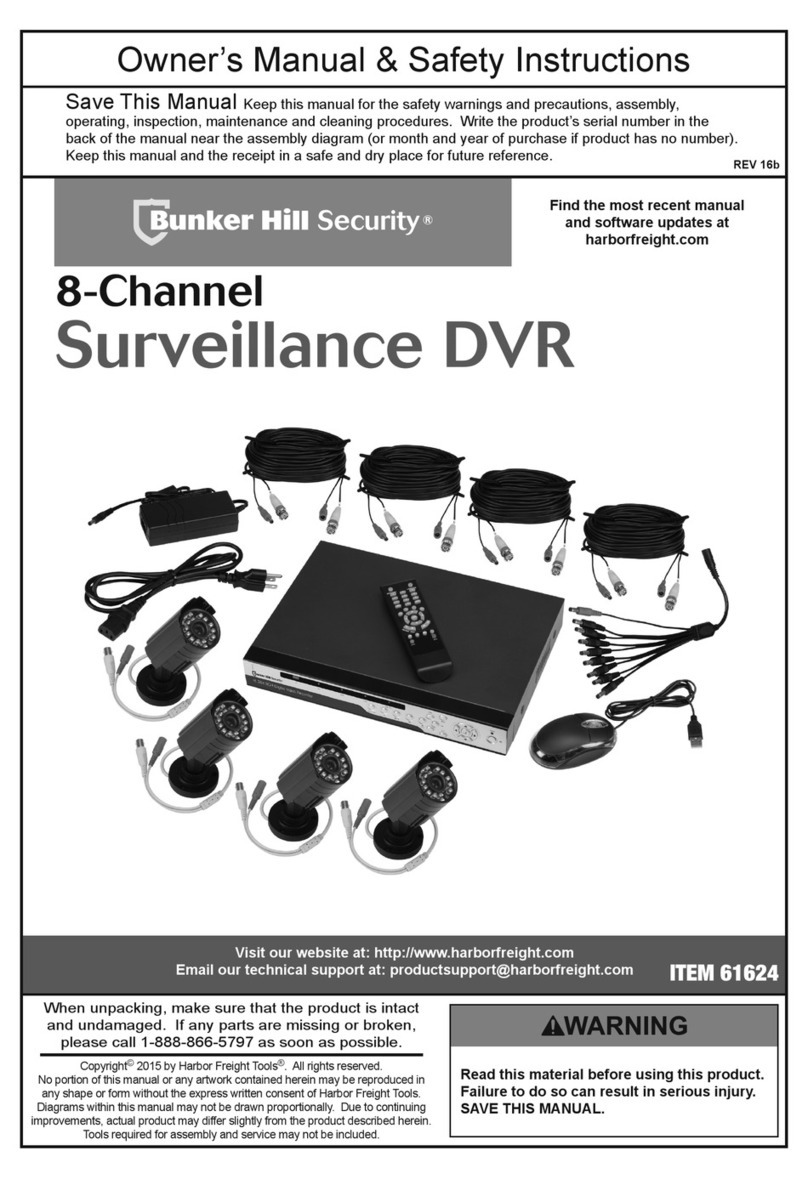
Bunker Hill Security
Bunker Hill Security 61624 Owner's manual & safety instructions
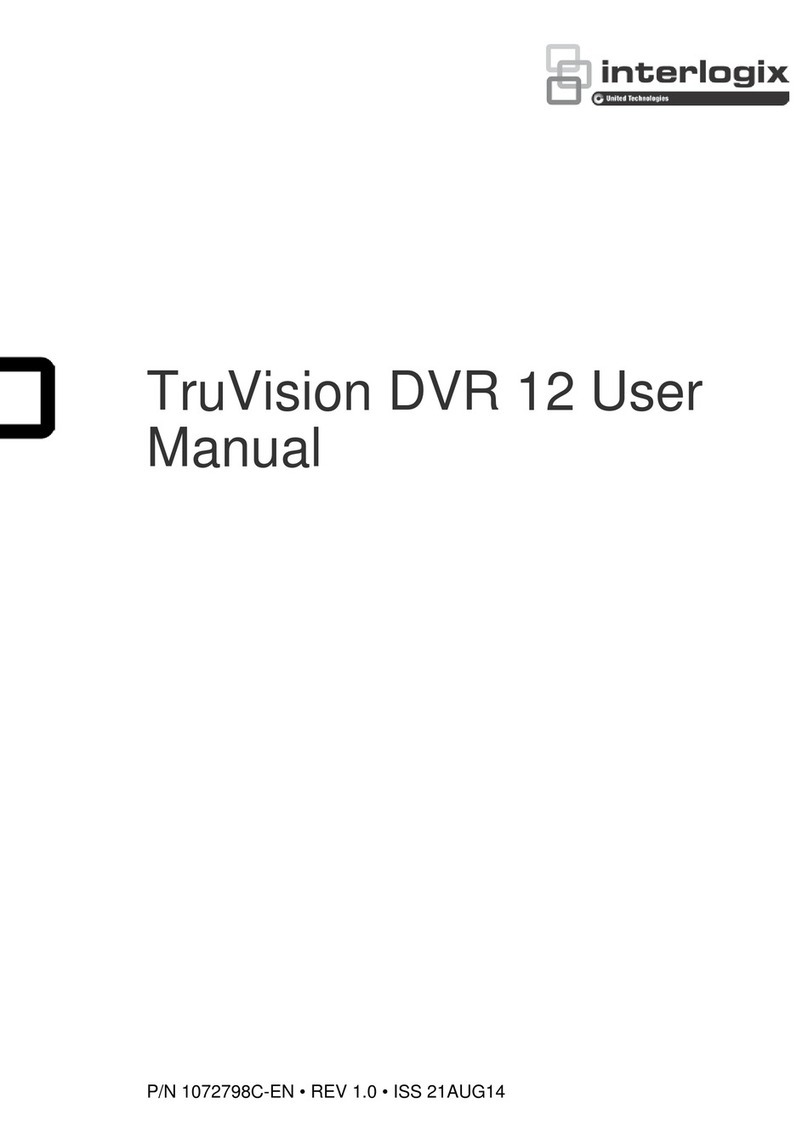
United Technologies
United Technologies TruVision DVR 12 user manual

Gator
Gator GHDVR349 user guide

i-joy
i-joy TDT Zeus user manual

HIK VISION
HIK VISION DS-8100HFI-ST Series quick guide
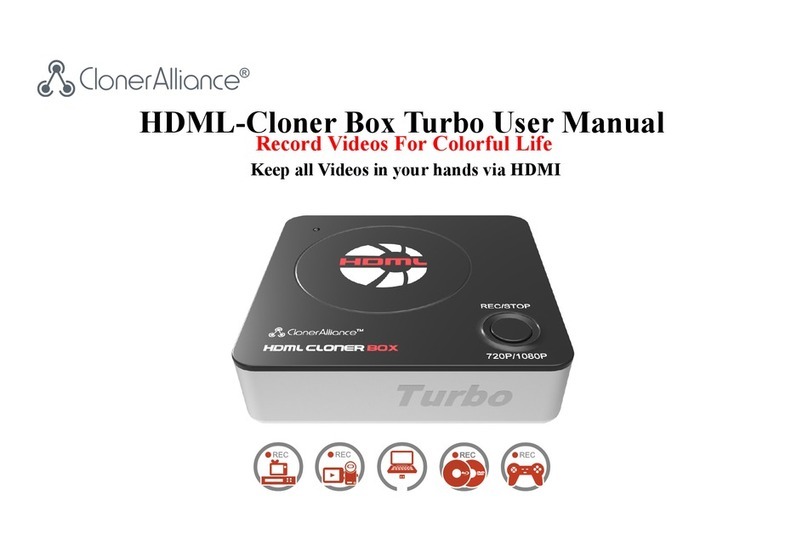
Cloner Alliance
Cloner Alliance HDML-Cloner Box Turbo user manual

HIK VISION
HIK VISION DS7208HVI-ST Product/maintenance manual

STREET WISE
STREET WISE DVR520 user manual

i3 International
i3 International SBB41 quick start guide
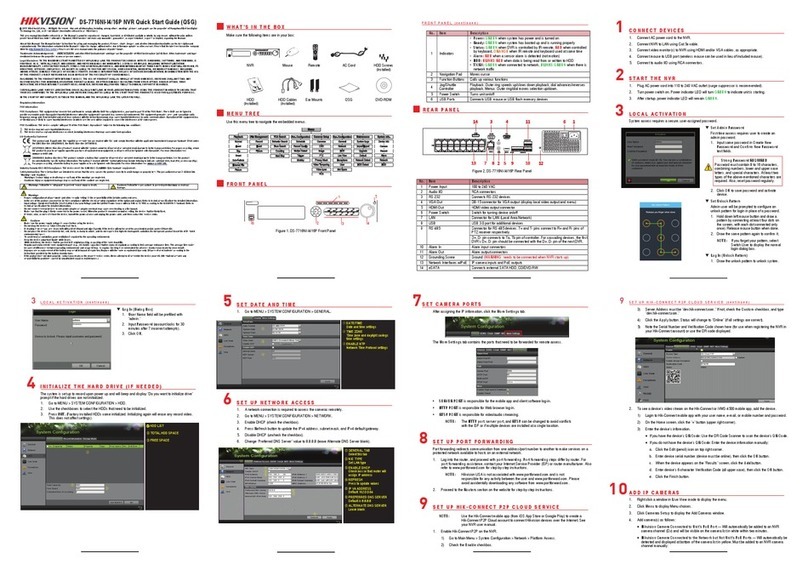
HIK VISION
HIK VISION DS-7716NI-I4/16P quick start guide

HIK VISION
HIK VISION DS-7204HI-S Series Technical manual
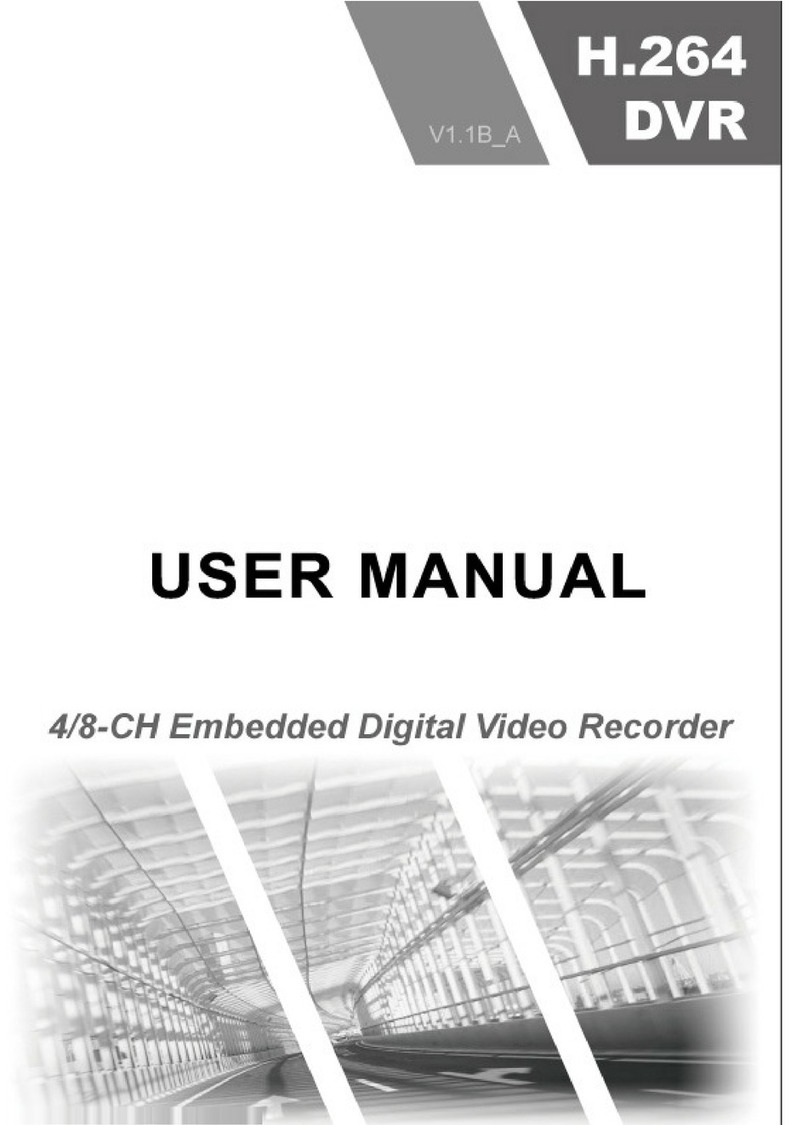
CCTVDISCOVER
CCTVDISCOVER JE-D7004 user manual