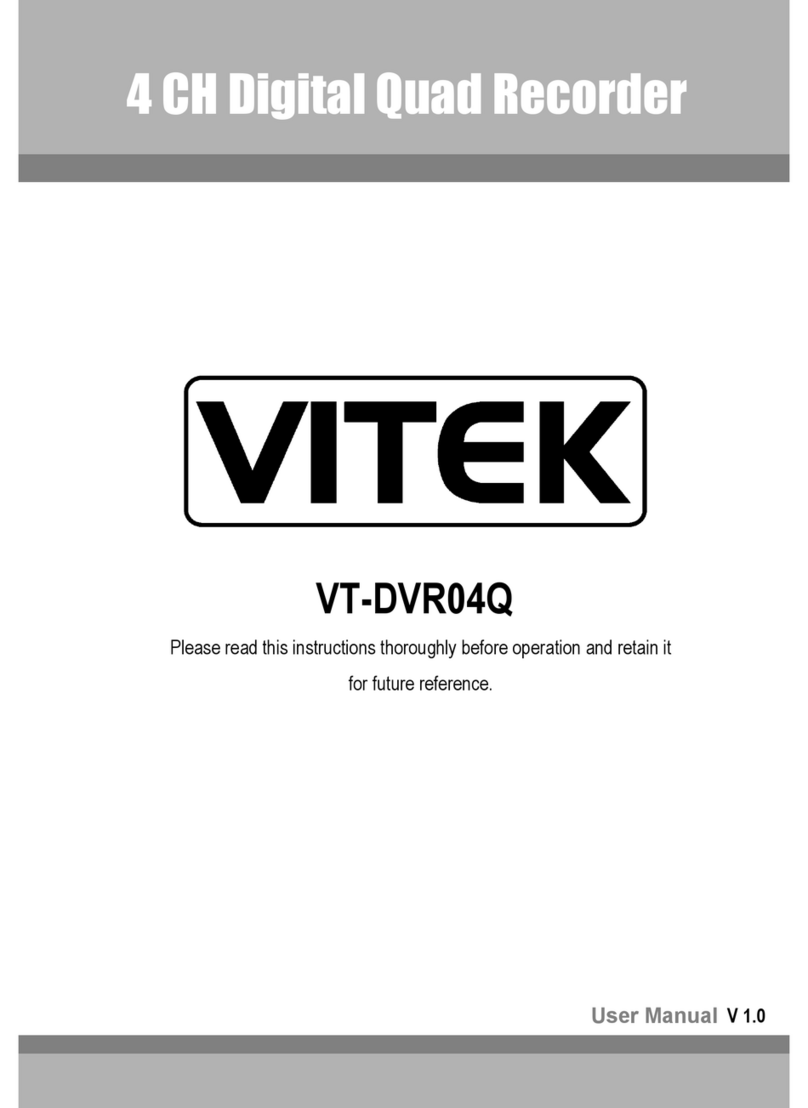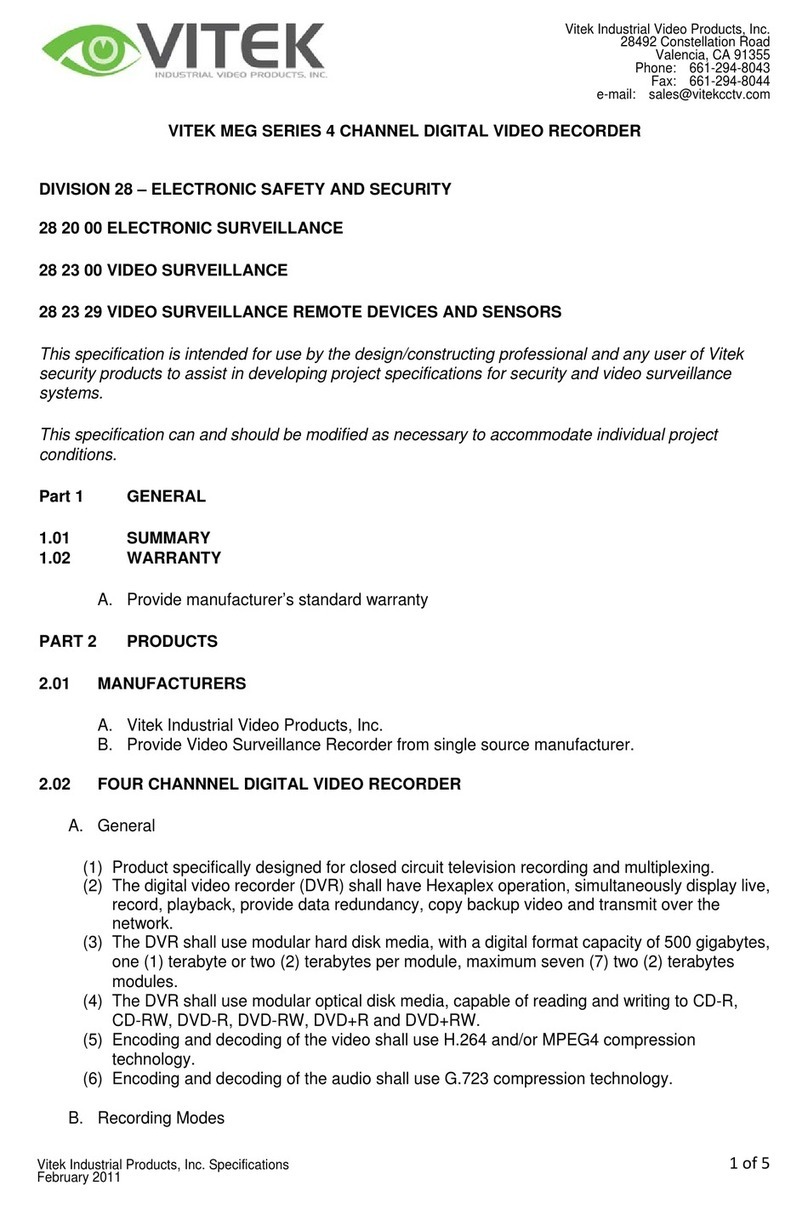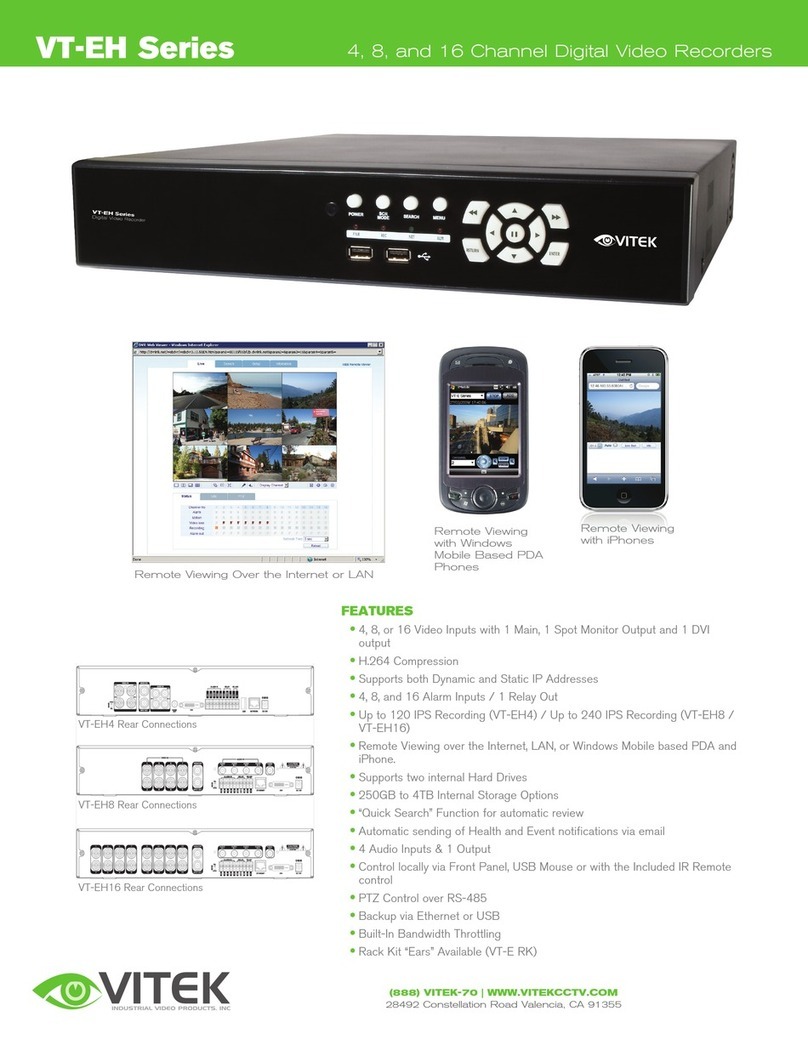2-6. Storage ...........................................................................................................27
3. LIVE & SEARCH ......................................................................................................... 29
3-1. Live Window ...................................................................................................29
3-2. SEARCH window .............................................................................................30
3-2-1. EVENT Search.............................................................................................................. 31
3-2-2. TIME LINE Search...................................................................................................... 32
3-2-3. GO TO .......................................................................................................................... 33
3-2-4. GO FIRST..................................................................................................................... 34
3-2-5. GO LAST...................................................................................................................... 34
3-2-6. LOG List ....................................................................................................................... 34
3-2-7. ARCHIVE Search......................................................................................................... 34
3-3. Playback mode ...............................................................................................35
4. ARCHIVING AND BACKUP........................................................................................ 36
4-1. Archiving Still images or Video.....................................................................36
4-2. Backup still images or videos on USB memory stick ..................................37
4-3. Playing backup file.........................................................................................38
5. NETWORK ACCESS USING THE NETWORK VIEWER ........................................ 39
5-1. PC requirements.............................................................................................39
5-2. Installing the network viewer ........................................................................39
5-3. Live monitoring mode and functions............................................................41
5-4. Bi directional audio ........................................................................................43
5-5. Remote search mode and functions .............................................................44
5-6. PC System configuration ...............................................................................47
6. NETWORK – BY A WEB-BROWSER VIEWER ...................................................... 50
APPENDIX: HOW TO CONNECT TO A NETWORK................................................... 53
A. How to set the IP address of the DVR and open the TCP port of the router? ..... 53
B. How to access the DVR from Remote PC? .................................................................. 55