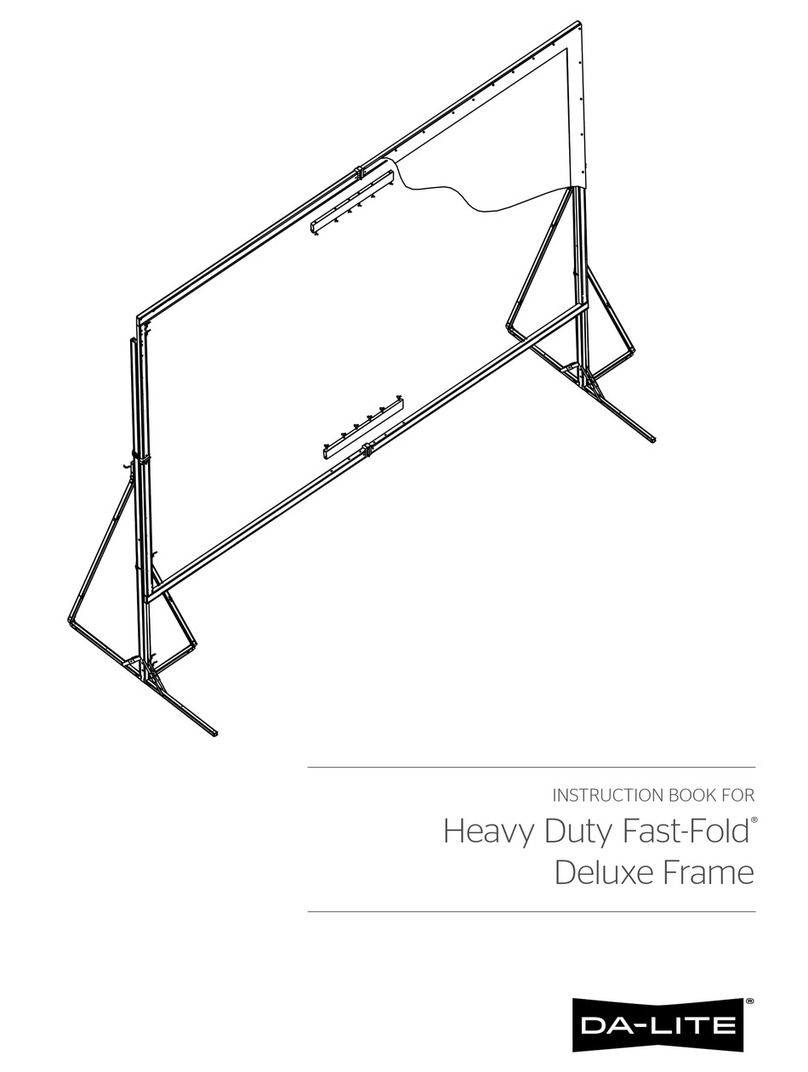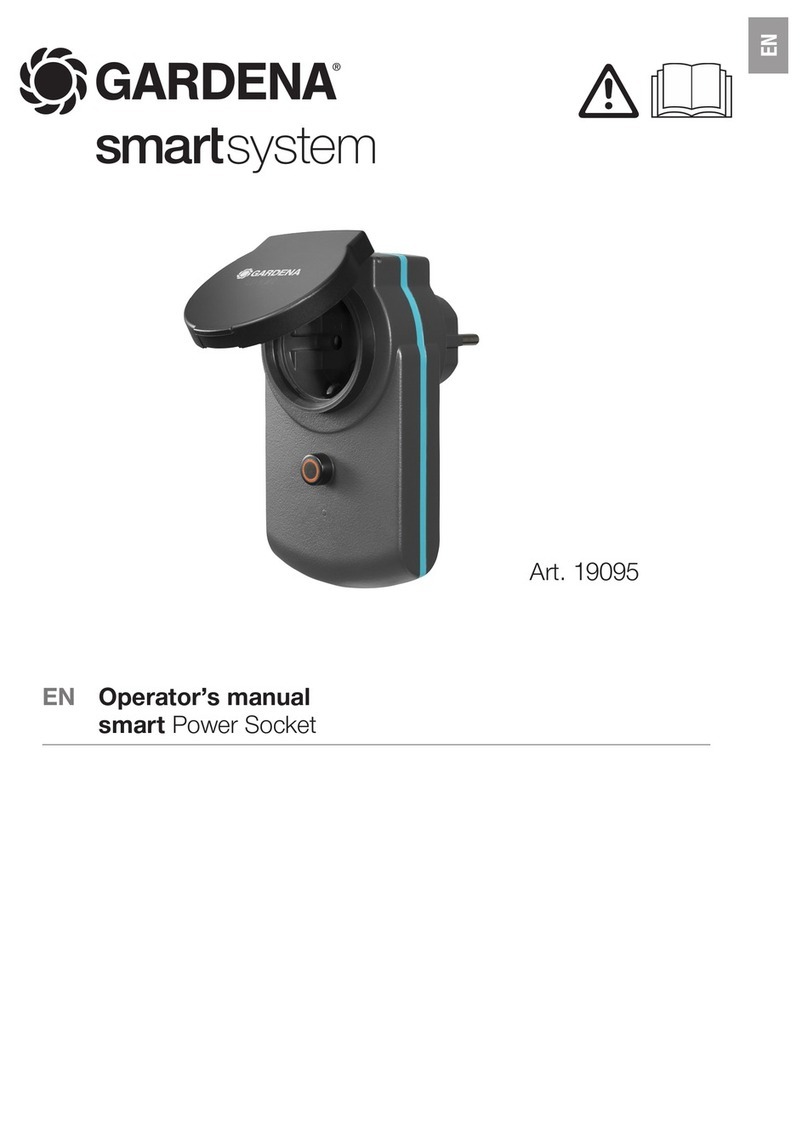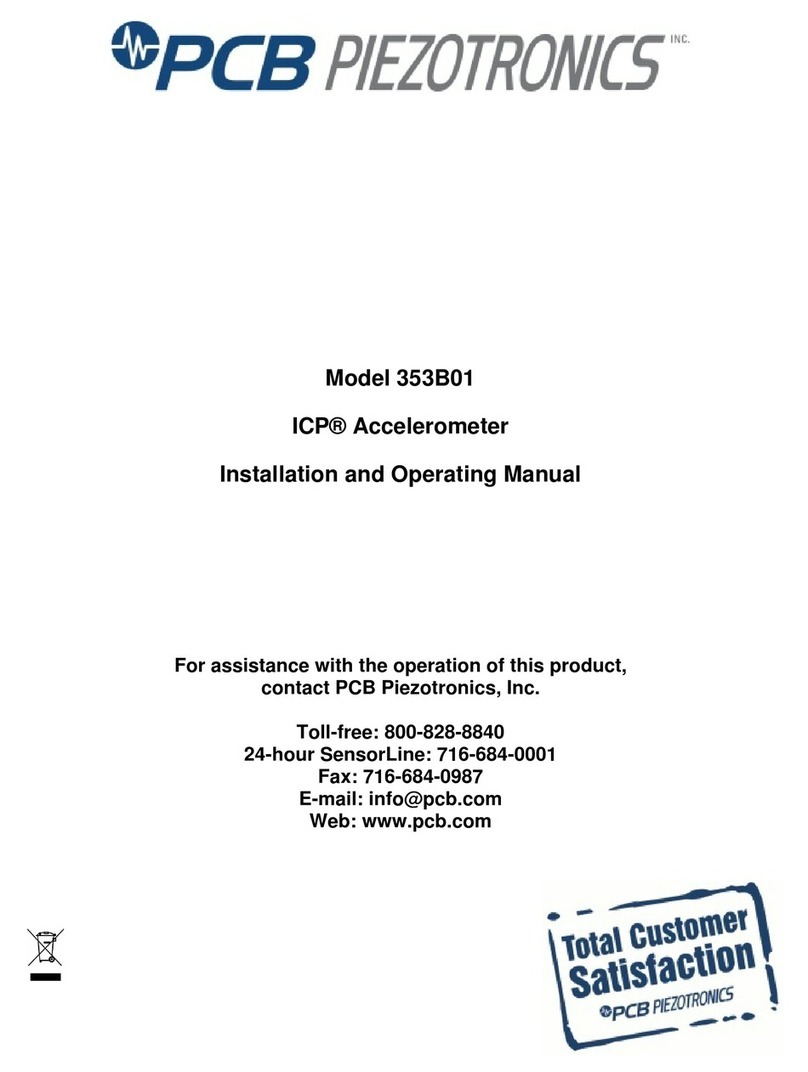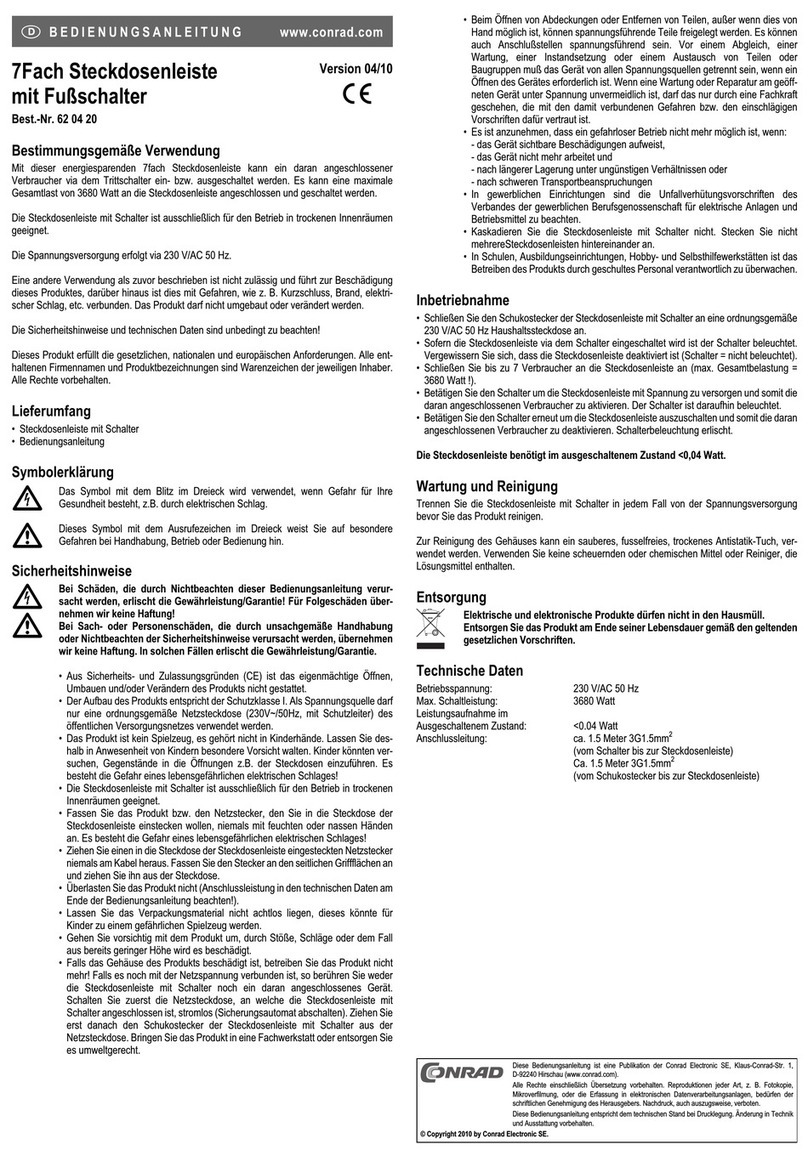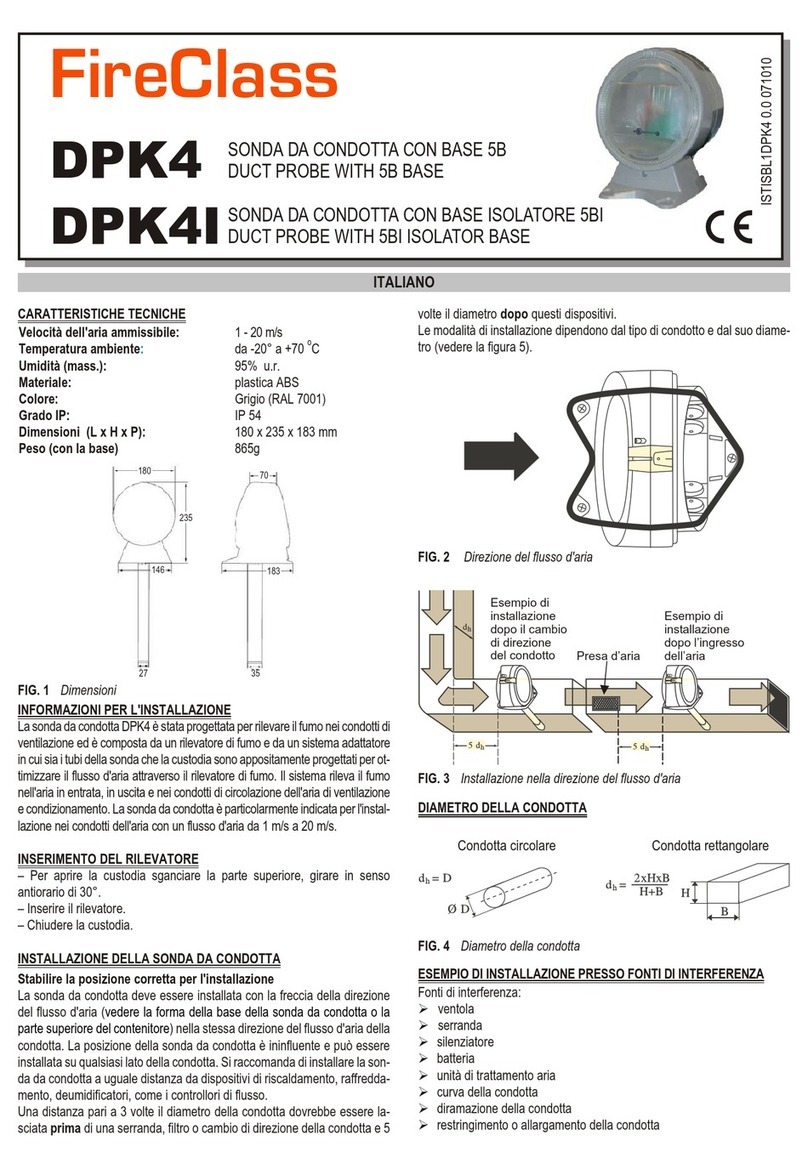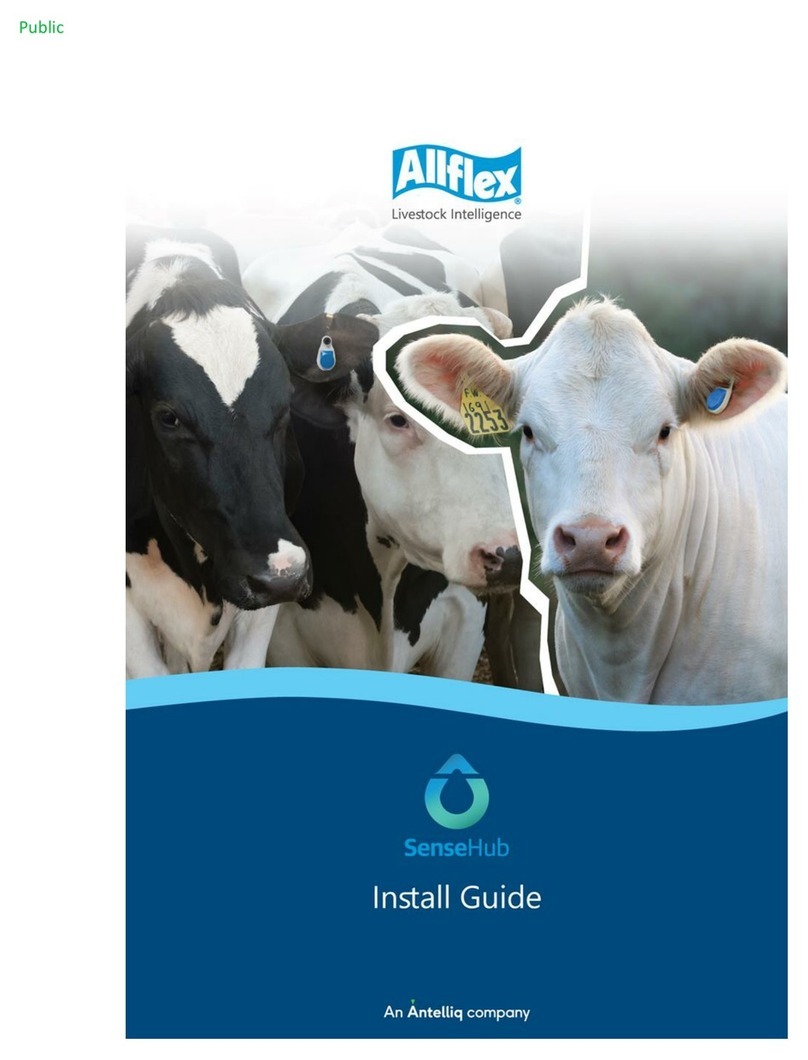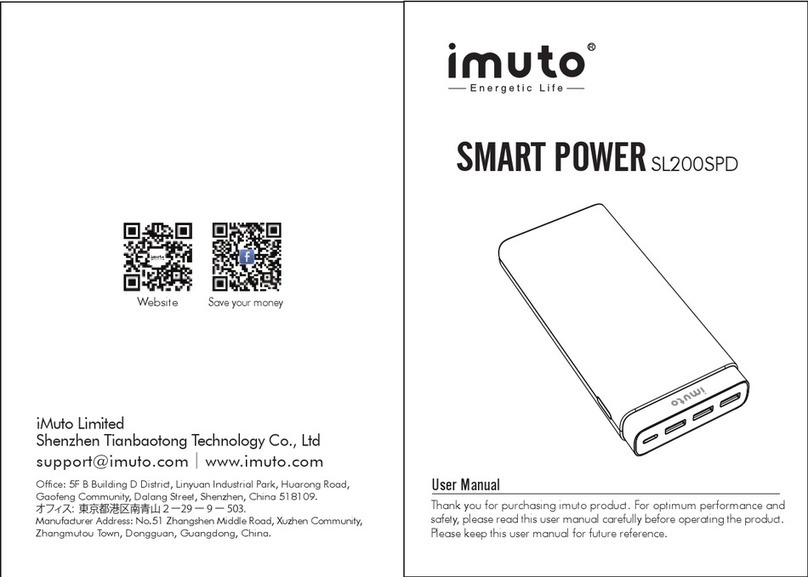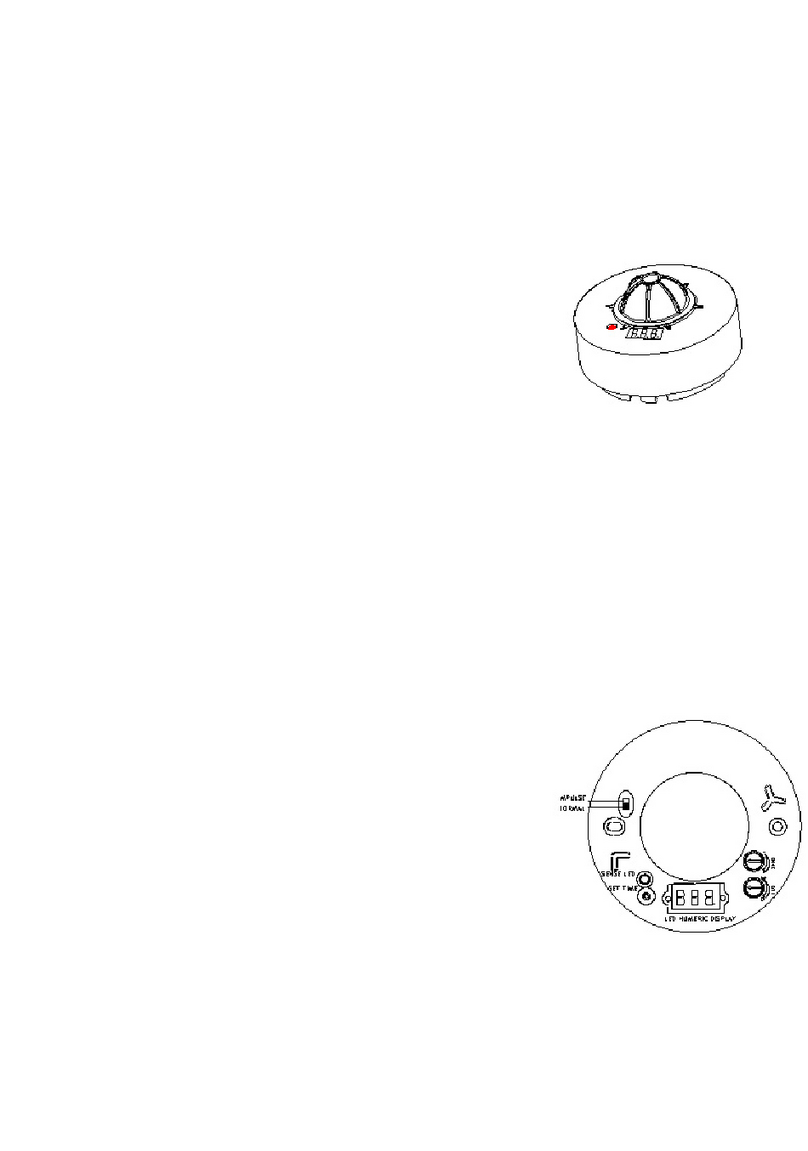Phone Notification On/Off: Open the BlueSmart App and press the
"Settings" button. Open "Background Notifications" and turn the
Options On/Off.
Phone Sound On/Off: Open the BlueSmart App and press the "Settings"
button. Open "Phone Sound" and turn the Options On/Off.
Add A Picture: Press the VTag and then press the "Camera" button on
the BlueSmart App and take the picture to customize your specific
VTag.
Change VTag Name: Press VTag & Press "Control" button in the
BlueSmart App. Now you're able change the name of your VTag. If you
have multiple VTags repeat this procedure for each.
VTag Alarm Settings: Open the BlueSmart App and press the "Settings"
button. Click on your VTag and open "Controls" in the Smart Blue App.
Then Press "Scenario" and click on the Scenario that you want to use.
You will see multiple scenarios and each scenario makes it possible to
adjust settings such as the alarm type, etc. These scenarios can be
linked to your VTag.
Press "Discovery" To find your VTags.
Press "Records" To see records of your linked and lost VTags.
Press "Connect/Disconnect" To connect or disconnect your VTag.
Finding iPhone: Take any VTag that is connected to your iPhone. If in
range the iPhone can be found by pressing both buttons (at the same
time) on each side of the Vtag. The iPhone will sound the alert helping
you find it.
VTag Sound On/Off: Open the BlueSmart App and press "Settings"
button. Open "Phone Sound" and turn the Options On/Off. Use the
VTrump App for more sound volume control.