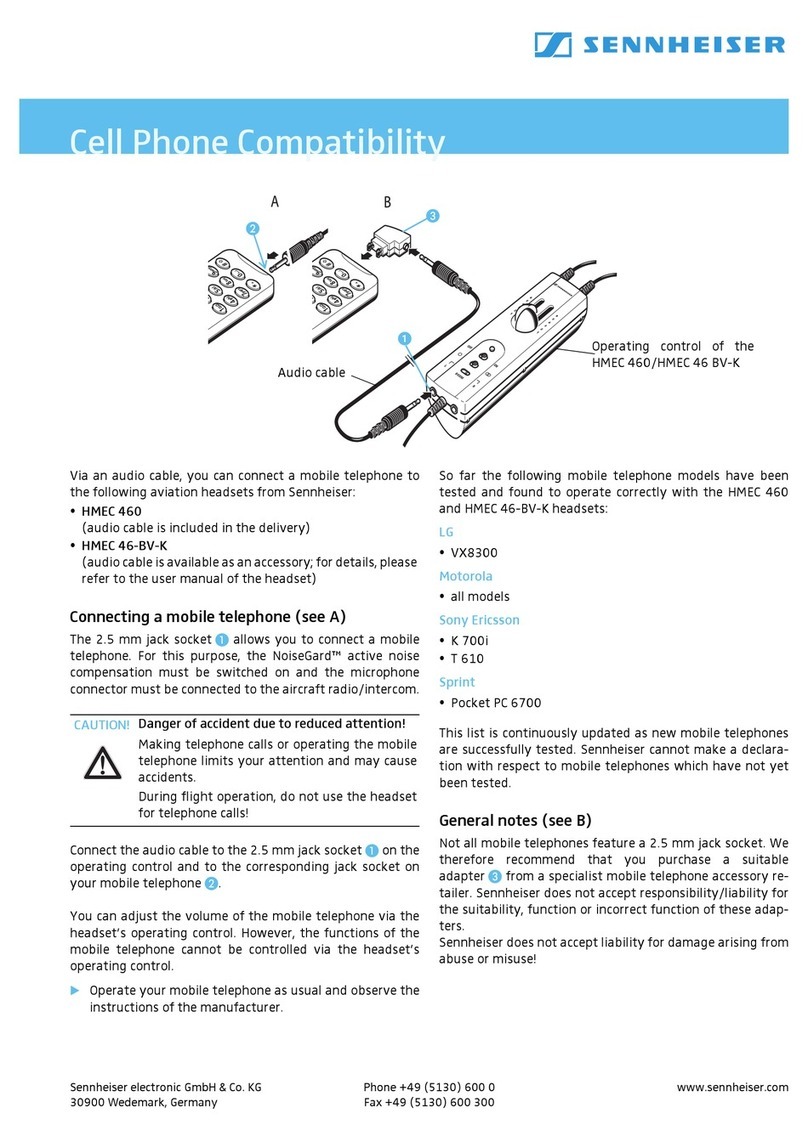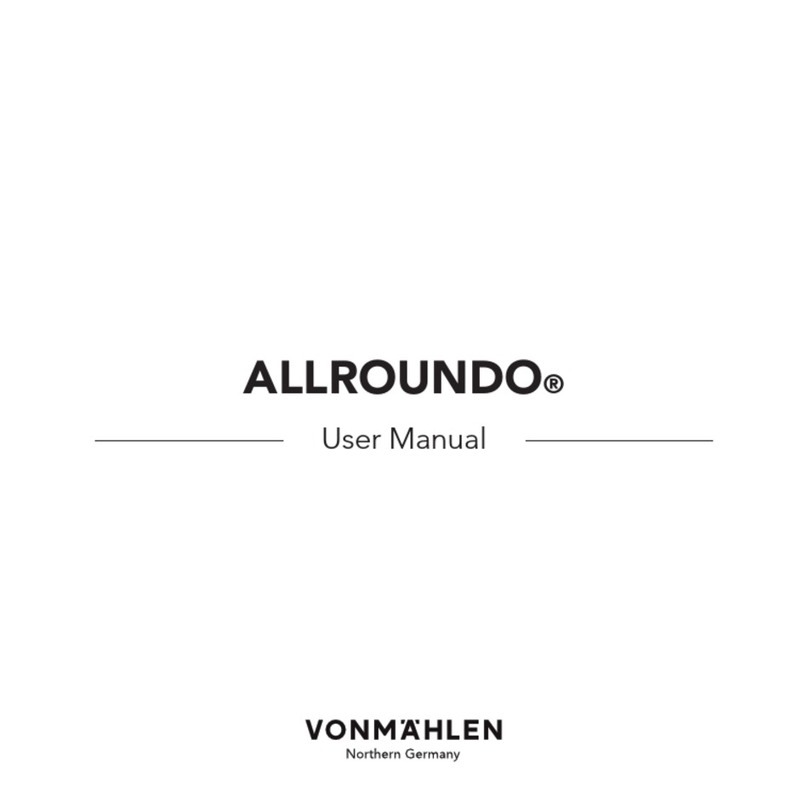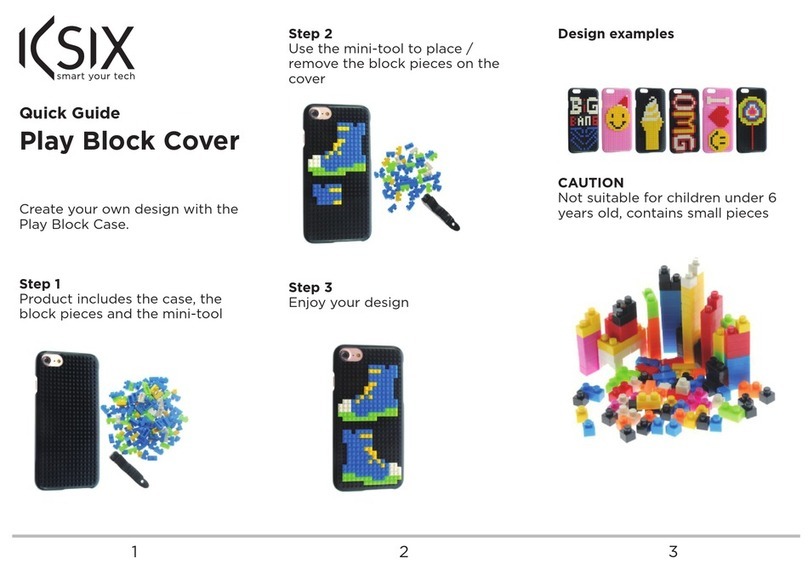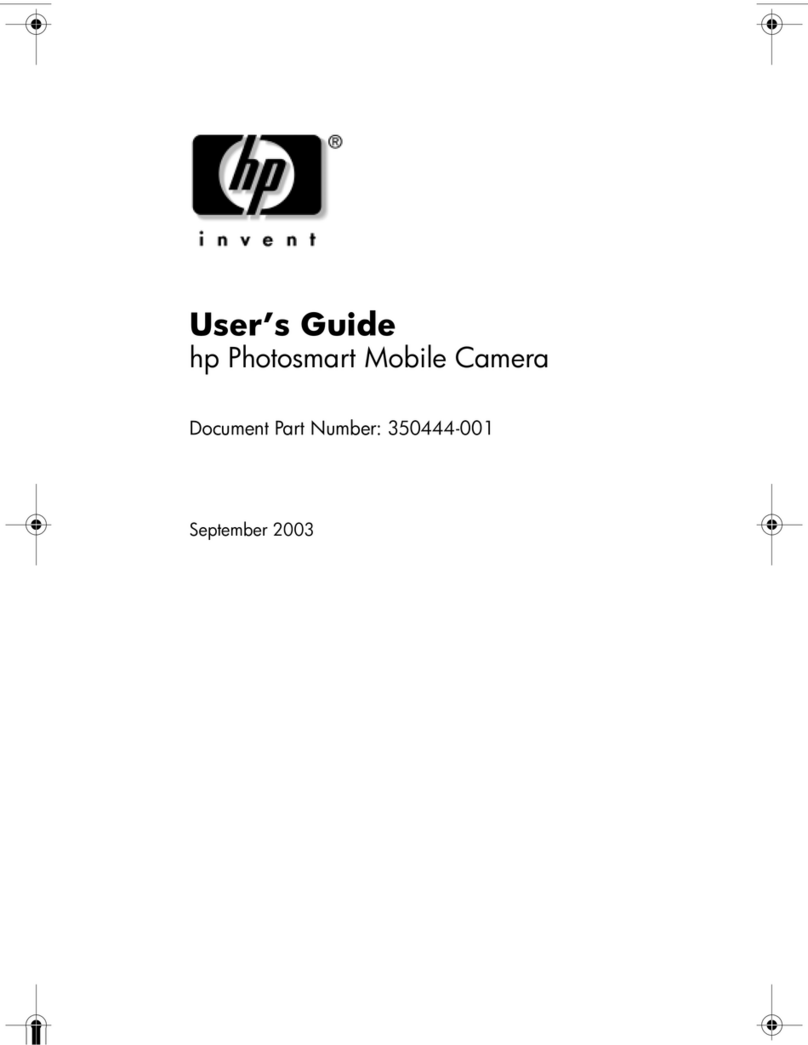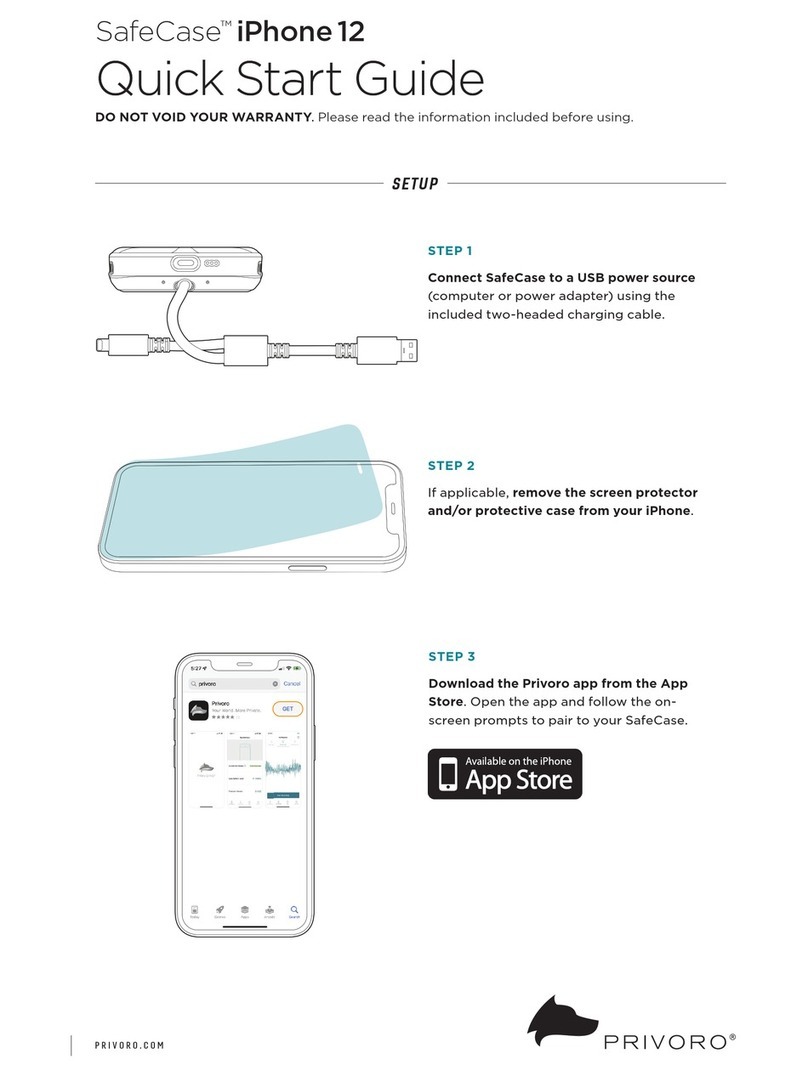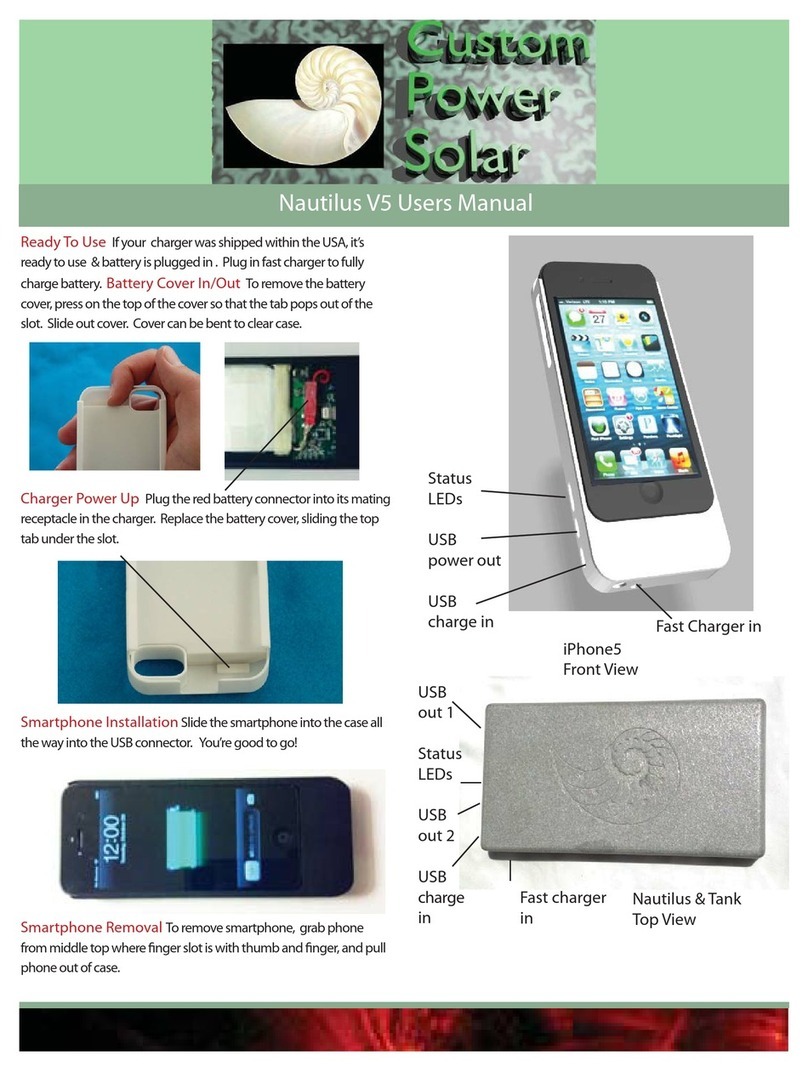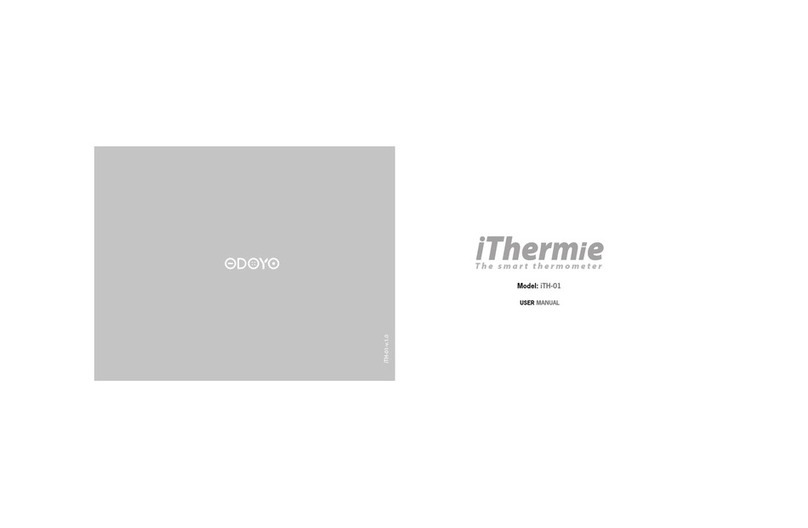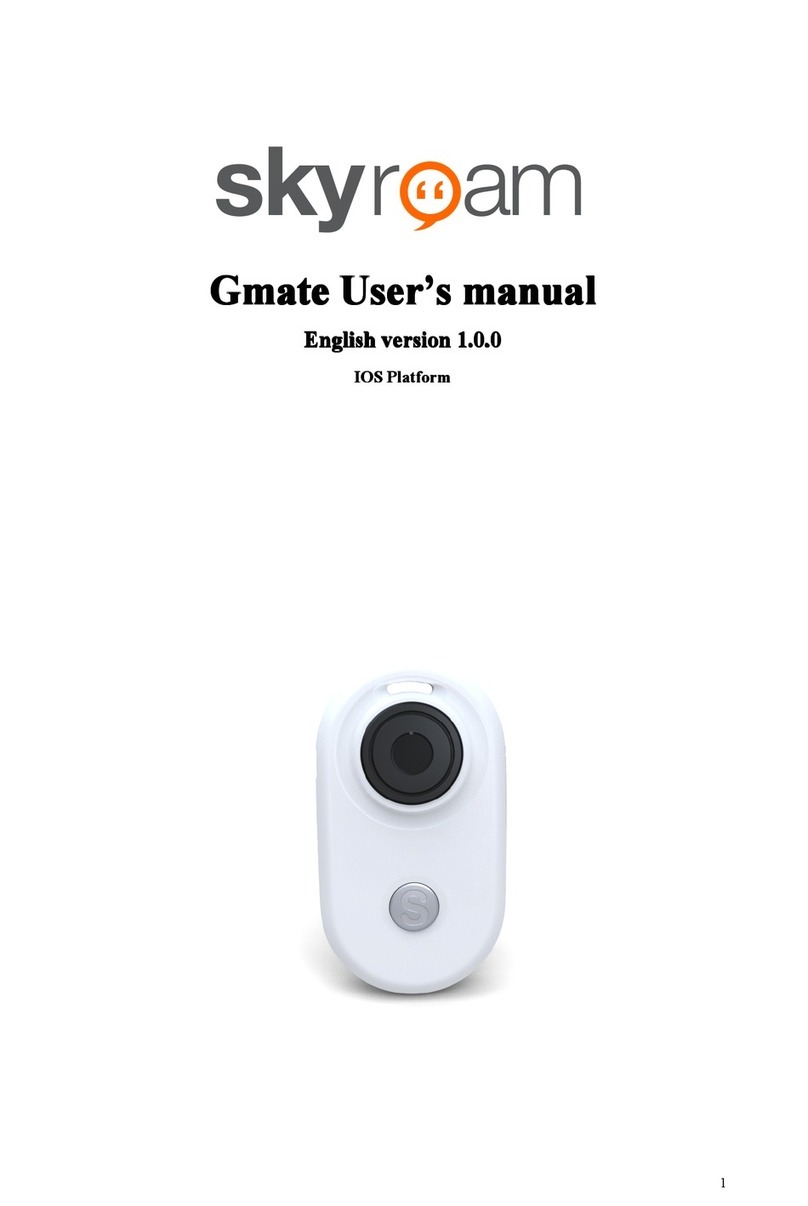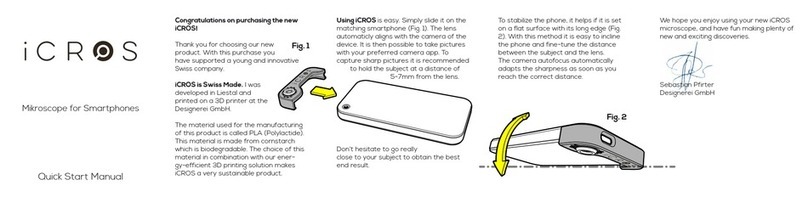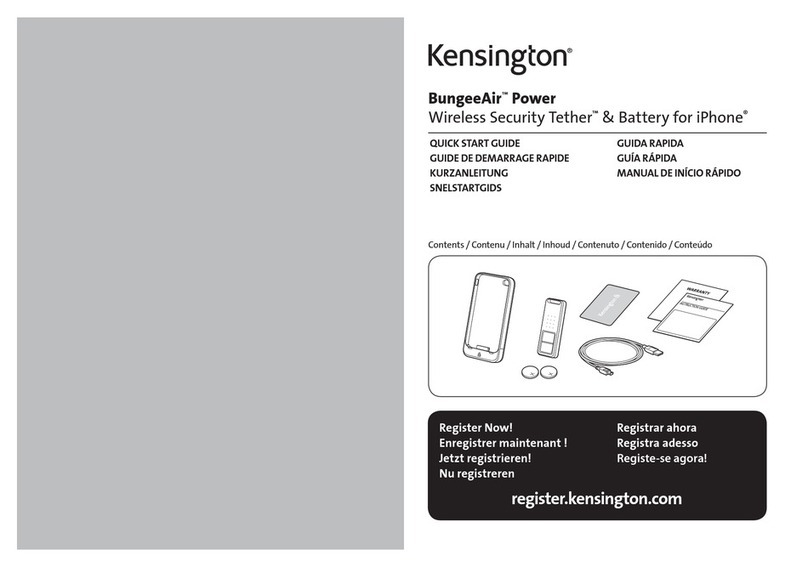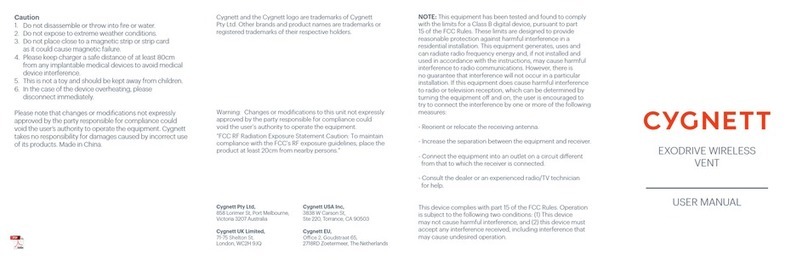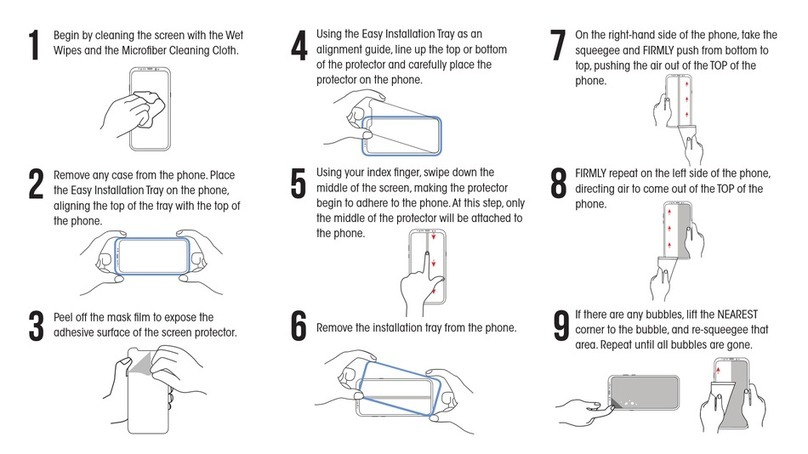Sherlock Hones VTag Instruction manual

VTag Quick User Guide
iPhone4s/5/5c/5s,iPodTouch5,
NewiPad,iPadw/RetinaDisplay,iPadMini
ScanQRCodetoInstallBlueSmartApp

PackageIncludes:
・1xVTagAntiLossDevice
・1xCR2032CoinBattery
・1xQuickUserGuide
BatteryInstallation&Replacement
ToInstallBattery
1. Openbatterycoverbyrotatingclockwise.(Useacoinorothersuitabletooltoremovethe
batterycoverfromtheVTag.)
2. InserttheCR2032batteryintoslot,pushdownuntilbatteryisfullyseatedandtightlyclose
batterycover.
ToReplaceBattery
1. Useapapercliptoremovebatteryfromslot.
NOTE:OnlyuseCR2032CoinBatteryinVTag.

3StepstoSETUPVTag
iPhone4s,5,5sor5c,iPodTouch5,NewiPad,iPadw/RetinaDisplay,iPadMini,only!
VTagBlueSmartAppforAndroidshouldbeavailableMay2014.
OncesetupiscompletegodirectlytoDiscoverytolearntheFindMeandotherfeaturestouse
yourVTag.
EnsureBluetoothisturnedONforyouriPhone/iPad.
(Settings==>General==>Bluetooth==>On)
Step1:InstallVTagBlueSmartApp
➢Scan/TakePicofQRCodetoeasilyaccessBlueSmartAppforyouriPhoneor
iPad.OryoumaydownloadBlueSmartAppfromtheiTunesAppStore.
➢WhenBlueSmartAppiconshowsuponyouriPhoneoriPad,you’reset.
Step2:OpenBlueSmartApp
➢TouchtheBlueSmartApptoopeniniPhoneoriPad.
Step3:Connecting&PairingVTag
➢HoldVTagneariPhone/iPad,longpressonVTagConnectbutton(•)over5
secondstoprepareconnectionandpairingtheVTagtoyouriPhone/iPad.
➢The(•)GreenLEDlightonVTagwillflashandbeeptwice.ThisindicatestheBlue
SmartApphasdiscoveredtheVTag.Atthistime,youshouldseeapromptand
tap“Pair”tocompletetheVTagconnection.(Ifnot,pleasepress"search"buttonin
BlueSmartApp.)
➢TheflashingGreenLEDlightwillturnoffaftertheVTagisPaired/Connectedwith
youriPhoneoriPad.
Setup:TroubleShootingTips
➢IftheBlueSmartAppdoesnot"Discover"theVTagwithinapproximately5+
seconds,checkthebattery.Itiseithernotseatedcorrectlyorthebatteryisdead
andneedsreplacement.GetanewCR2032batteryandrepeatthesetupprocess.
➢Batterylifeis6monthsto1yearfortheCR2032.
➢Ifyouneedto"RePair",firstyouneedtousethe"forgetoperation"foriPhoneis5,
5sor5c.Select“ForgetthisDevice”onsetting==>Bluetooth==>VTag.Then
"RePair".
➢Ifitstilldoesnotwork,pleaserestartyouriPhone.
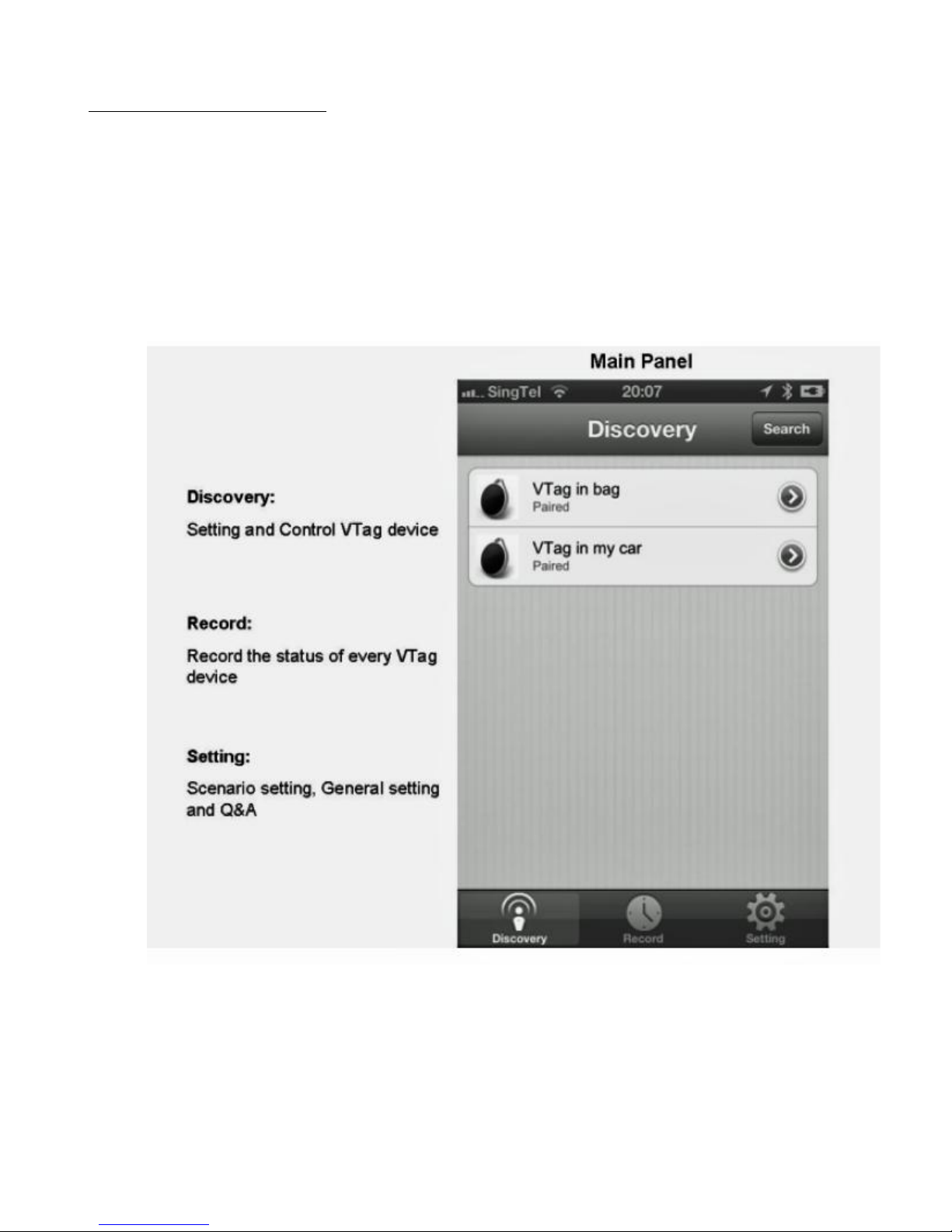
HowToUSETheVTag
Onceyou'vecompletedtheVTagsetupprocessanditissuccessfully“Paired”withyour
iPhone/iPad,youarereadytousetheVTag.Ifnot,returnto3StepstoSETUPVTag.
Discovery(MainPanel)
Inthissection,you’lllearnhowtousethevariousfeaturesofyourVTag.
➢TaponDISCOVERYtoseeVTag“Paired”(MainPanel)==>TaponVTagPaired==>to
seeFINDME&MUTE,alongwiththemap(DevicePanel).

➢TapFINDME==>theVTagwillflashandbeepthealert.
➢Ifyoucanhearand/orseetheVTagfromwhereyouare,youcanMUTEthealertdirectly
ontheAppanditwillinstantlysilencetheVTag.IfyoudonothearorseetheVTagyou
maygetupandwalkaroundtofindit.Ifitisinrange,itwillbeflashingandbeeping
constantly.Ifnot,usethemaptofindittogetbackinrange.
➢OncefoundyoumaypresstheMUTEonApportheVTagbuttons(oneachside)tostop
thebeepsandflashing.
➢DefaultRange65’andenvironmentalconditionscanandwillaffectthewirelessrange.
IntheDevicePanel(above)you’llseeControl&Scenario(&SafeZone)featuresatthe
bottomofthepanel/screenonyourBlueSmartApp.Thesefeaturesallowformorefunctionalityof
yourVTag.

ControlPanel
DeviceName
➢TaponthenameoftheVTagtorenameit.Akeyboardwillpromptandanamefor
thatVTagcanbeenteredandsaved.
ButtonControl
➢Silenceandstopthealertwiththebutton(onVTag)usingtheOn/Offfunctionality.
LinkLossControl
➢On/OfffunctionalityisavailabletomuteorhaveyourVTagendlesslyalertyouuntil
found.
RangeControlTriggerDistance
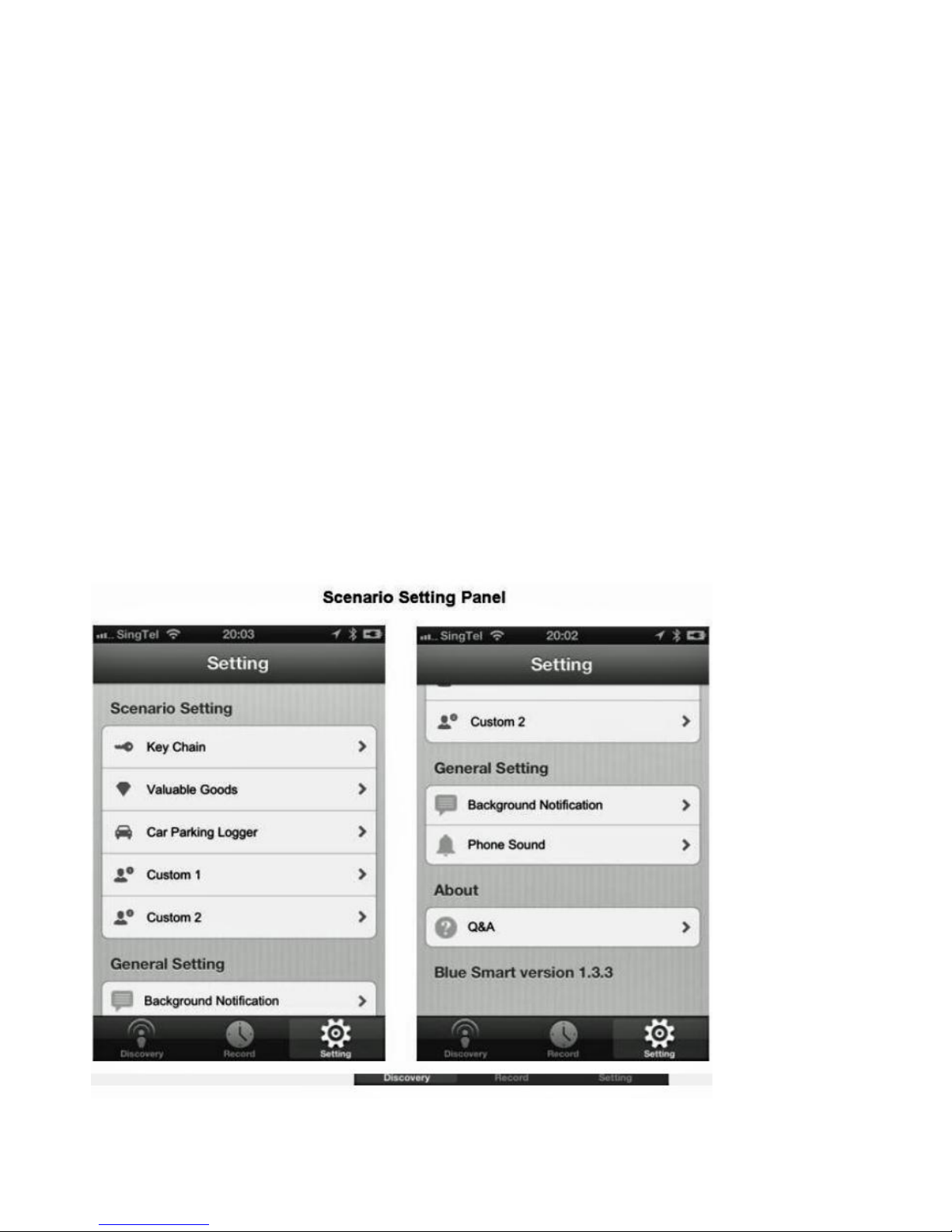
➢There’sanadjustableslider.IfyouwanttokeeptrackofVTagwithinashorter
rangethanthe65footdefault,youmaysetithere.
RangeControlProximityAlarmRange
➢ThiscontrolswhethertheOn/Offfunctionalityisconfiguredtosoundthealert.
Record
➢TheVTagwillautomaticallyrecorddates,timesandlocations,providingalogfor
yourreference.
Setting
➢ThesettingsareselfexplanatoryforadjustingeachVTag.
➢Pleasenotethathighervolumelevelswillbeavailableinthenextrelease,
scheduledforApril2014.YourAppwillautomaticallyalertyouwhennewupdates
areavailable.
ScenarioSetting
➢ThisallowsyoutochoosetheusageforeachVTag,itslocationandalarmsettings.

GeneralSettings(ScenarioSettingPanel)
BackgroundNotification
➢ThisallowsyoutoperformchangestotheDisconnectedNotifyandFindNotify
On/Offsettings.
PhoneSound
➢Thiscontrolsthephonealert/alarmOn/Offfunction.
SafeZone
➢ThisallowsforOn/Offfunctionality.WhenusingoneofyourVTags,youmaywantto
establishasafezone(noalerts)andthisfunctionmaybeturnedonhere.
➢Note:youcannotutilizethesafezonefeaturefromtheDeviceControlPanel.
About
WhileVTagismadeinTheNetherlandstheBlueSmartAppismadeinAsiaandsupportsthe
followinglanguages:English,Dutch,French,German,SimplifiedChinese.
Q&A
➢Getanswerstofrequentlyaskedquestionshere.
SupportEmail
➢BlueSmartAppsupportforVTag.YoucanalwaysaskSherlockHonesviayour
Amazonaccountforanswers,too!
OfficialWebsite
➢TheVTagwebsitecanofferhelponthelatestandgreatestupdatesand
compatibilityissueswithVTag,BlueSmartandVTrump.
UnderstandingVTagStatus&Alerts
TheVTagMUSTbepaired(connected)toperformtheseoperationalactions,below.Ifyou
attempttoutilizetheactionsandhaveissues,besuretocheckthatyouhaveturnedtheVTag
backonandareinthePairedStatus(connected)mode.
PowerOff(energysaver)
➢Toextendbatterylife,CloseVTag,whilenotinuse.
➢TaptheOfficoninBlueSmartAppdevicepanel,andVTagwillbeclosed.
PowerOn

➢IfVTagisinPowerOffStatusPressVTagConnectionButton(•)&Function
Button5+secondstopoweron.
DisconnectedorOff
➢WhentheVTagisdisconnectedorclosed(Off)intheBlueSmartApp,theVTag
willsoundtwo“beeps”andflashLEDgreenlights.
Paired=On&Connected
➢TheBlueSmartAppwillshowthatit’sConnected&Paired.
OutofRange
➢WhenVTagisoutofwirelessrange,theVTagwillhave5secondstosoundalerts
andflashredlightsin5secondintervals.
Note
➢Defaultwirelessrangeisapprox65feet(environmentalelementscananddo
affecttherange).Thisdefaultrangecanandshouldbeadjustedtomeetyour
needsforeachVTag’sspecificuse.
AlertsLouderVolumeLevelsavailableinnextBlueSmartAppupdate(4/2014orsooner).
In/OutofRangeAlerts
➢IfthedistanceofthePairedVTagandiPhone/iPadareoutofrange,bothVTag
andiPhone/iPadwilltriggeralerts.
SettingMode
➢"SettingMode"intheBlueSmartAppwilldefinethetypeofalerts.
➢WhenBlueSmartAppFindandConnectareprepairedinVTag,theAlertwillbe
alsotriggered.
Triggerthe“FindMe”VTagAlert
➢Tap"FindMe"inBlueSmartAppwhenVTagisinpairedstatus.
➢VTagwillsoundthealertwithbeepsorredLEDflashinglights.
MuteAlerts
➢Tap"Mute"inBlueSmartAppwhileinPairedStatus,tomutealertsandstopred
flashinglights.
➢“Tag”ButtoninVTagcanalsomutethealert.
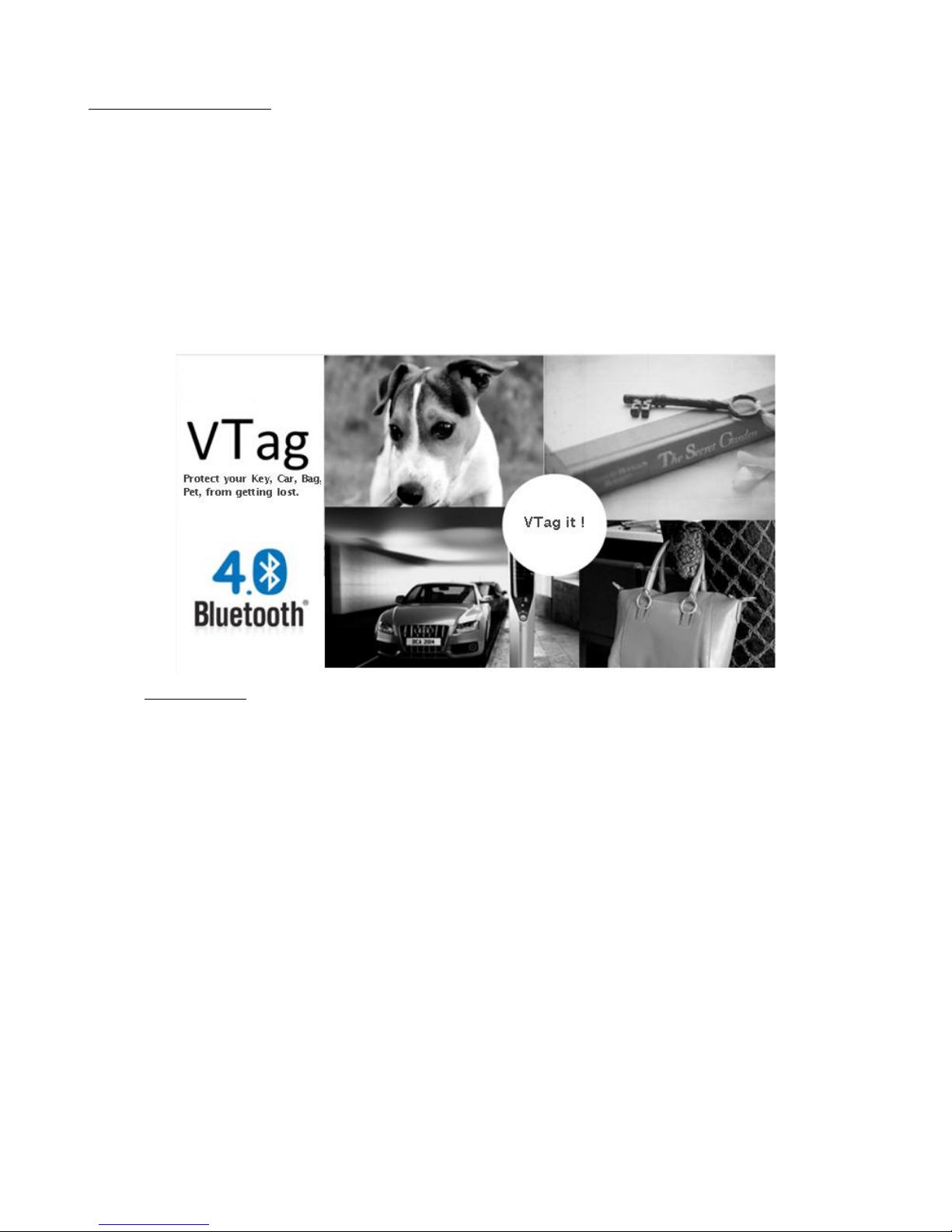
FindMyiPhone/iPad
MildAlert
➢ShortPushPressVTagConnect&FunctionButtontogether,whileinpaired
status,totriggerMildAlertiniPhone/iPad.
HighAlert
➢LongPushPressVTagConnect&FunctionButtontogether4+seconds,whilein
pairedstatus,totriggerHighAlertiniPhone/iPad.
Notes/Tips:
➢IfVTagcannotbefoundbytheiPhone,pleasetouch[Setting>Bluetooth]onyour
iPhoneandturnBluetoothONandOFFoncetoresetBluetooth.
➢TorePair(connect)iPhoneandVTag,pleaseselect“ForgetthisDevice”on
[Setting>Bluetooth>VTag].
➢VTagisagreat,greatinventiontohelpkeeptrackofyourfavoritethings!
➢Whendistractionsoccur,theVTagcanhelp!
➢Ifyouhavequestionsand/orsuggestionsSherlockHonescanbereachedthrough
yourAmazonaccountwhereyoupurchasedyourVTag.Weareheretohelpand
wishyoumuchsuccesswithyourVTag.
Sincerely,
SherlockHonesSH®

EXCITINGNEWS!
AndroidwillbesupportedbytheBlueSmartAppinMay2014.
ThismeansallVTagswillworkwithallAndroidsmartphones!
Comingsoon!!
Alerts/BeepsVolume
LouderVolumeLevelsavailableinnextBlueSmartAppupdate
(4/2014orsooner).Comingsoon!!
Other manuals for VTag
1
Table of contents