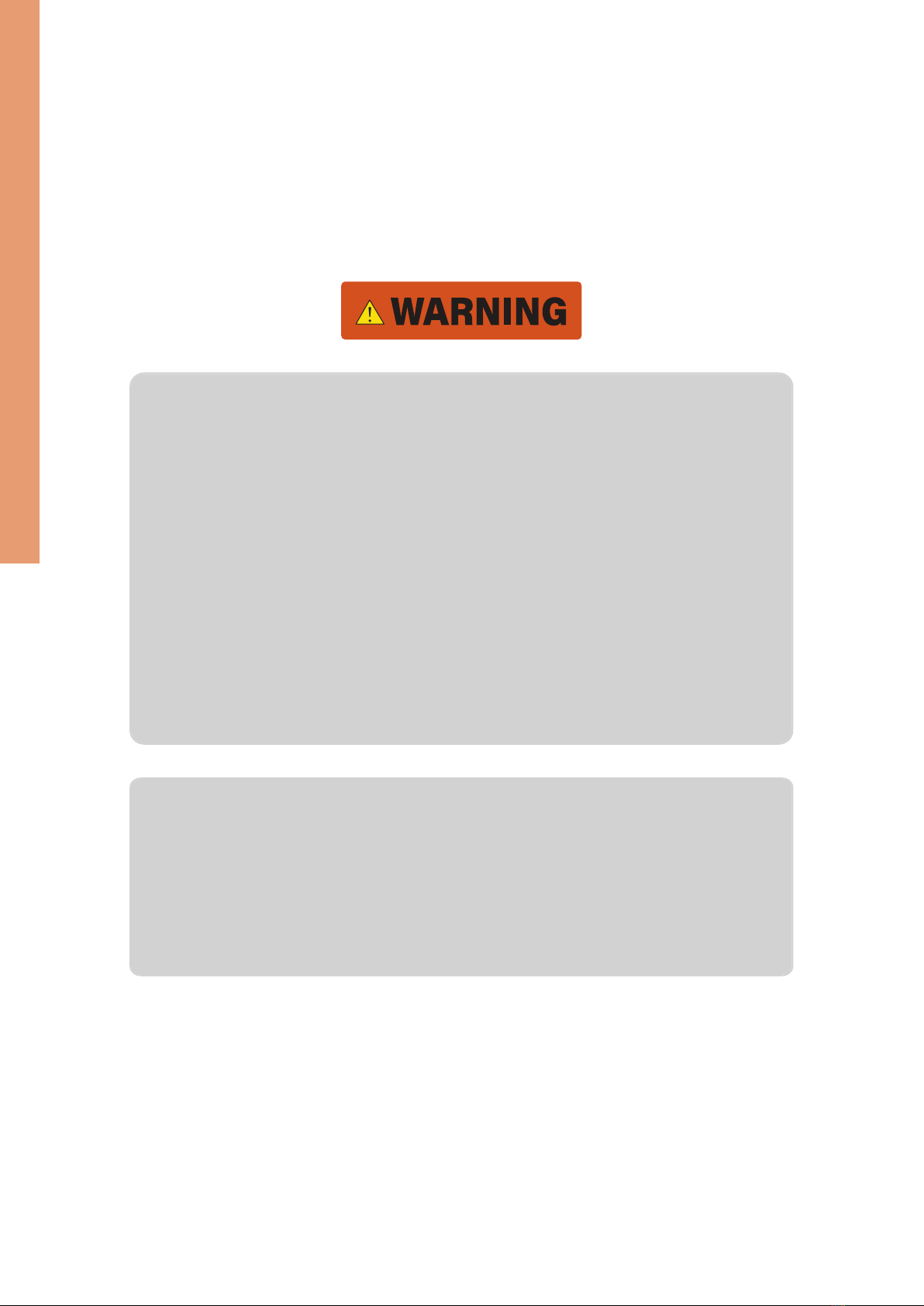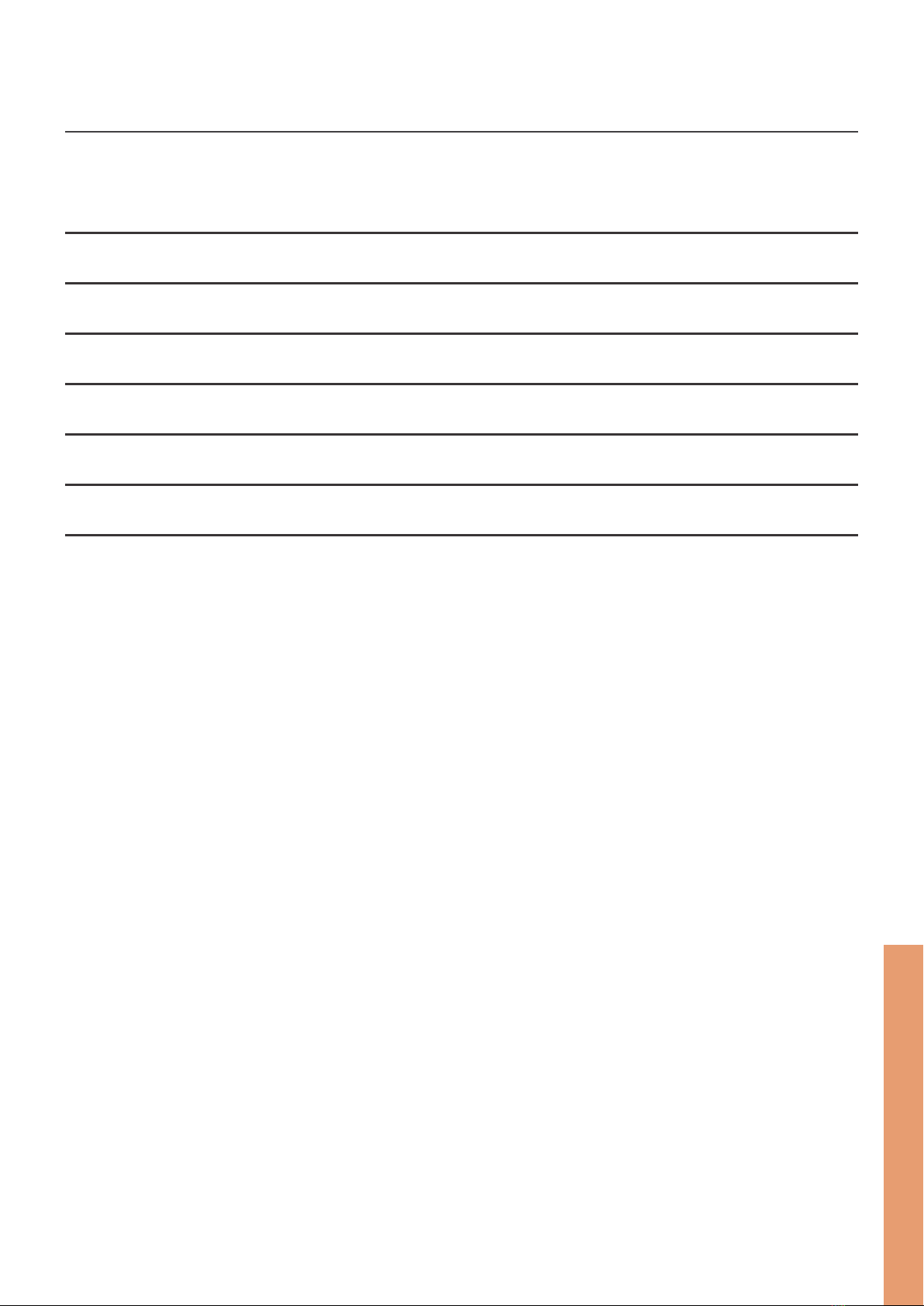6
Section 1: Safety
General Safety Rules
For your own safety, please read and understand this instruction manual before installing
and operating the machine.
Electrical Equipment Injury Risk: You can
be shocked, burned or killed by touching live
electrical components or improperly grounded
machinery. To reduce this risk, only allow a
qualified service professional to complete
electrical installation or repair work. Always
disconnect the power before accessing or
exposing electrical equipment.
Owners Manual: Read and understand this
owners manual before using the machine.
Failure to Read This Manual: Failure to adhere
to the safety instructions in this manual will
have a higher risk of serious personal injury or
injury to others. Only allow competent users
and supervised people to use the machine.
Always Disconnect the Power: When the
machine is not in use, disconnect the power,
remove the switch keys or lock the machine
to prevent any unauthorised use - especially if
children are around. Child proof your workshop!
Dangerous Environments: Do not use
machinery in areas that are wet, cluttered,
or have poor lighting. Operating machinery
in these areas greatly increase the risk of
accidents and injury.
Mental Alertness Required: Full mental
concentration is required at all times for the
safe operation of machinery. Never operate a
machine under the influence of drugs or alcohol,
when tired or when distracted.
Disconnect the Power First: Always disconnect
the machine from the power supply before
making adjustments, changing tooling or
servicing the machine. This prevents an injury
from unintended start-up or contact with live
electrical components.
Eye Protection: Always wear ANSI approved
safety glasses or face shield when operating
or observing machinery to reduce the risk eye
injury or blindness from flying particles. Your
everyday eye glasses are NOT approved safety
protection.
Wearing Proper Apparel: Do not wear clothing,
apparel or jewelery that can become entangled
in moving parts. Always tie back or cover long
hair. Wear non-slip footwear to reduce risk
of slipping and losing control or accidentally
contacting the cutting tool or moving parts.
Hazardous Dust: Dust created by machinery
operation can cause cancer, birth defects or
long-term respiratory damage. Be aware of
dust hazards associated with each workpiece
material. Always wear a AS/NZS-approved
respirator to reduce risk.
Hearing Protection: Always wear hearing
protection when operating or observing
loud machinery. Extended exposure to this
noise without hearing protection can cause
permanent hearing damage or loss.
Remove Adjusting Tools: Tools left on
machinery can become dangerous projectiles
upon start-up. Never leave chuck keys,
wrenches or any other tools on the machine.
Always verify removal before starting!
Safety