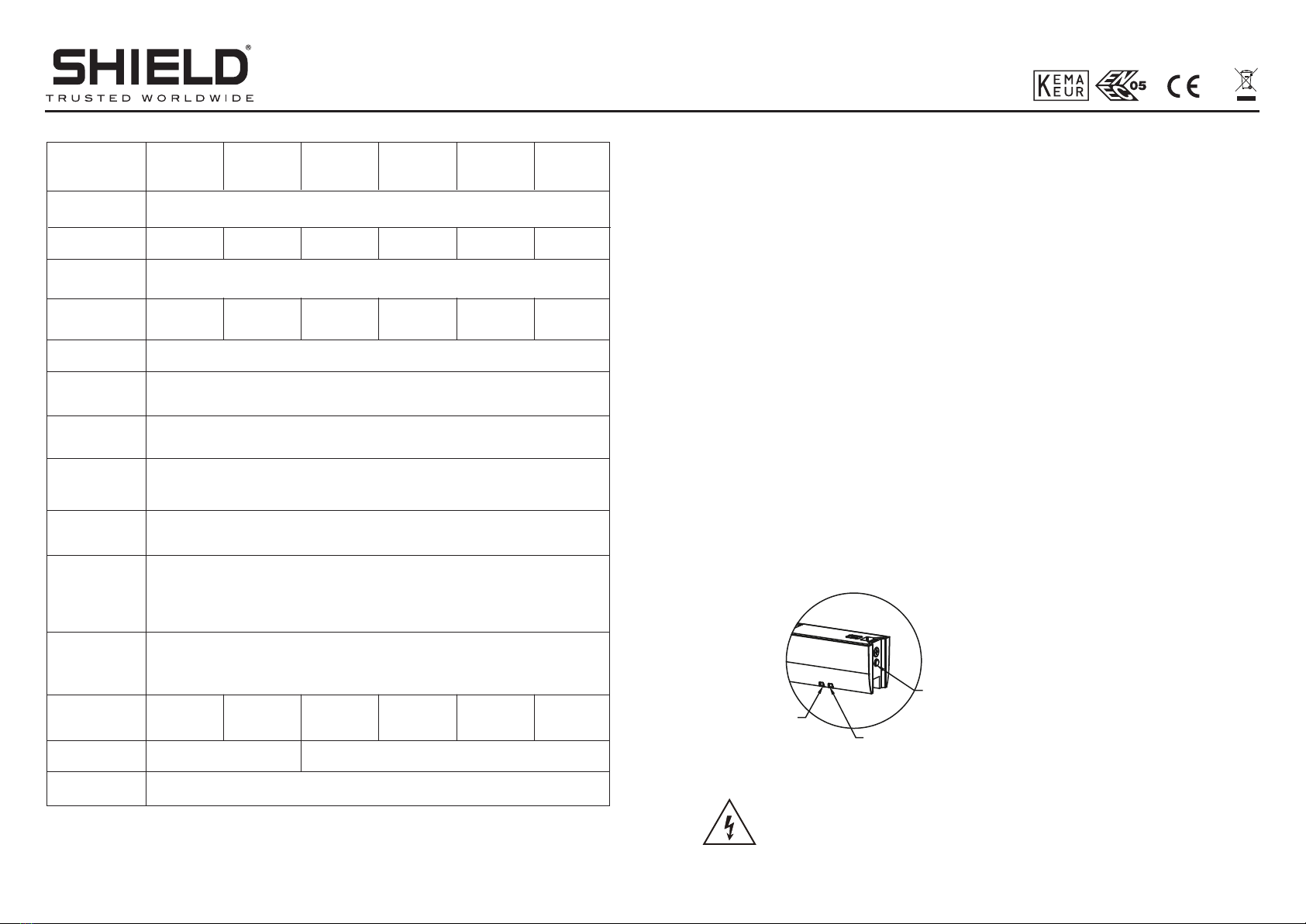
SELF TESTING MAINTAINED
EMERGENCY ILLUMINATION
SIGNS WITH WHITE LEDs
Thank you for your trust in our products.
To install the illumination sign you must follow the installation instructions on pages 3,4 and 5.
GENERAL
These luminaires are used indoors (ta 40oC)
connected to mains power supply.In normal
operation the led strip lights and the battery is
charging.In case of a mains power supply failure
the luminaire will light the led strip automatically
in emergency mode (powered by its battery).
When the mains power supply is restored the
device turns to normal operation.
OPERATION
Battery Charging The battery charging is
completely controlled.Thereby, the best possible
battery maintenance is achieved, as well as the
elongation of its life.When the battery has
completely charged, it charges with a maintenan-
ce current.
Battery Cut-off
The luminaire enters in this operation when the
mains power supply fails and battery has lost its
energy. During this operation the luminaire enters
the idle state and battery consumption is
negligible, in order to be protected from deep
discharge.
Indicator light
Green light flashes when the battery is charging;
When the battery is fully charged, the green light
is always on;The battery is open or the battery is
shorted, and the yellow light flashes;
LAMP FAULT LED
CHARGE LED
TEST BUTTON
Automatic Autonomous Test
Automatic Autonomous test includes monthly and
semi-annual inspections.
Indicator light and test button schematic
INSTALLATION
Manual Test
When the luminaire is in the main power state,
press and hold the test button, turn into the
emergency state, release the test button and
switch to the main power state;
When the luminaire is in the main power state,
press the test button twice in succession,the
green indicator light flashes rapidly, and the
analog luminaire is transferred to the monthly
inspection emergency function.The emergency
duration is automatically transferred to the mains
state after 25~35 (seconds);
When the lamp is in the main power state, press
the test button 3 times continuously, the green
indicator light flashes rapidly, and the analog
lamp is transferred to the semi-annual inspection
emergency function. The emergency duration is
automatically transferred to the main power state
after 30~35 (minutes);
If the luminaire simulates the annual inspection
emergency function, when the emergency
duration is less than 30 minutes,the yellow
indicator light flashes,indicating that the luminaire
is faulty;
When the monthly and annual inspections are
being simulated, the simulation is cancelled and
the test button is pressed again to enter the main
power state.
SDUX-B24H-5
SDWX-B24H-6
SDCX-S24H-11
SDWX-S24H-12
SDUX-S24L-13
SDWX-S24L-14
5.5W
24m 32m
38m
32m
38m
24m 24m 32m
3.2V/1.5Ah 3.2V/3Ah 3.2V/1.5Ah 3.2V/3Ah 3.2V/1.5Ah 3.2V/3Ah
8W 5.5W 8W 5.5W 8W
220-240VAC
50/60Hz
0.45
24h
3h
IP40
IEC 60598-1 IEC 60598-2-22
3 years (1 year for the battery)
ta:40 ℃
Overcharging and deep discharging protection
Up to 4 years
Rated power
Mains voltage
Power factor
Battery
(LiFePO4)
Battery Life
Battery
protection
Recharging
time
Minimum
emergency
duration
Degree of
protection
Produced in
accordance
with
Operation
temperature
range
Viewing
distance
Not replaceable ReplaceableExit signs
Guarantee
SDUX-B32H-7
SDWX-B32H-8
SDCX-B38H-9
SDWX-B38H-10
SDCX-S32H-15
SDWX-S32H-16
SDCX-S38H-19
SDWX-S38H-20
SDUX-S32L-17
SDWX-S32L-18
The battery is non-replaceable and when it no longer meet their rated duration of operation
after the corresponding recharge period, the whole luminaire needs to be replaced.
For non-user replaceable light sources:
The light source contained in this luminaire shall only be replaced by the manufacturer or
his service agent or a similar qualified person.