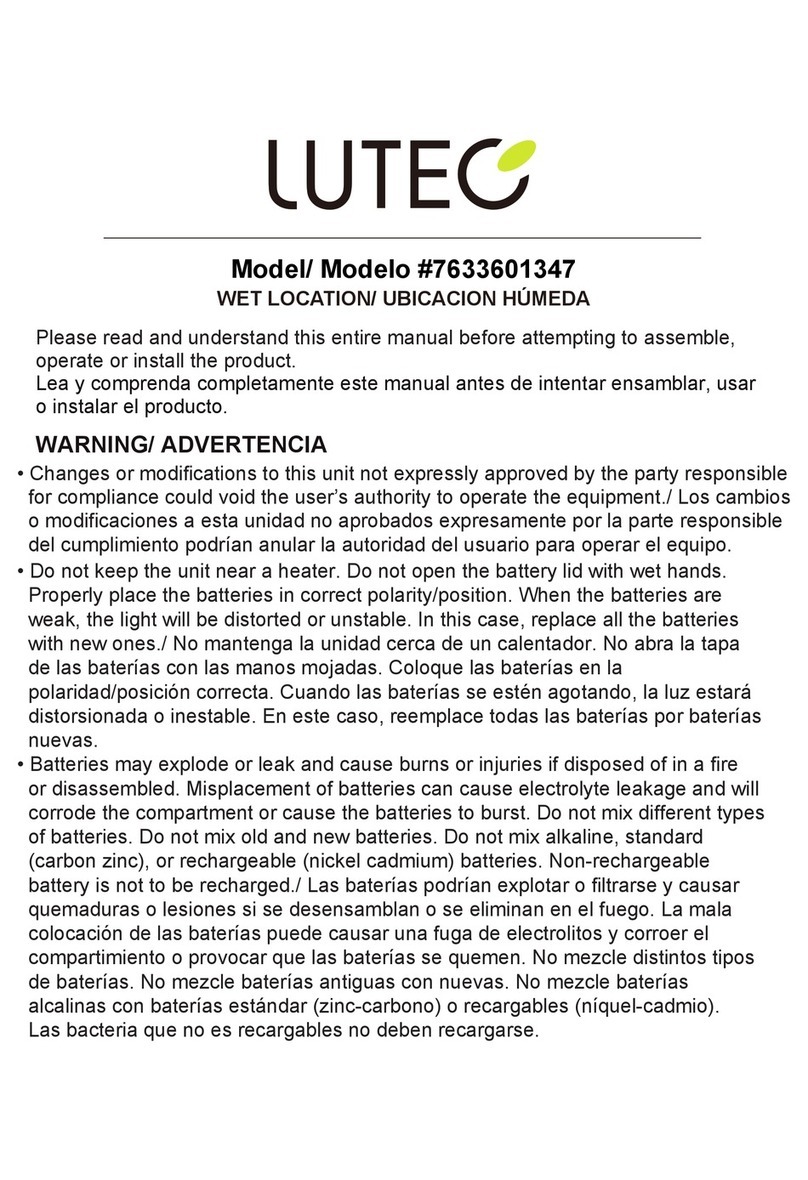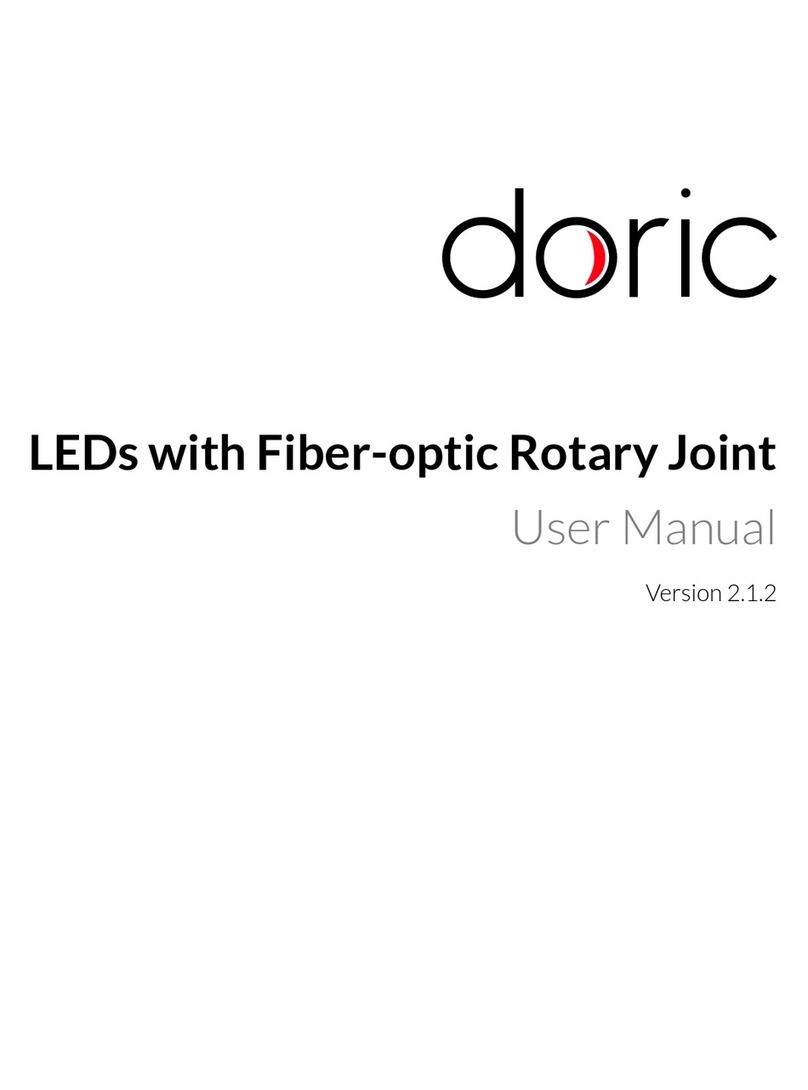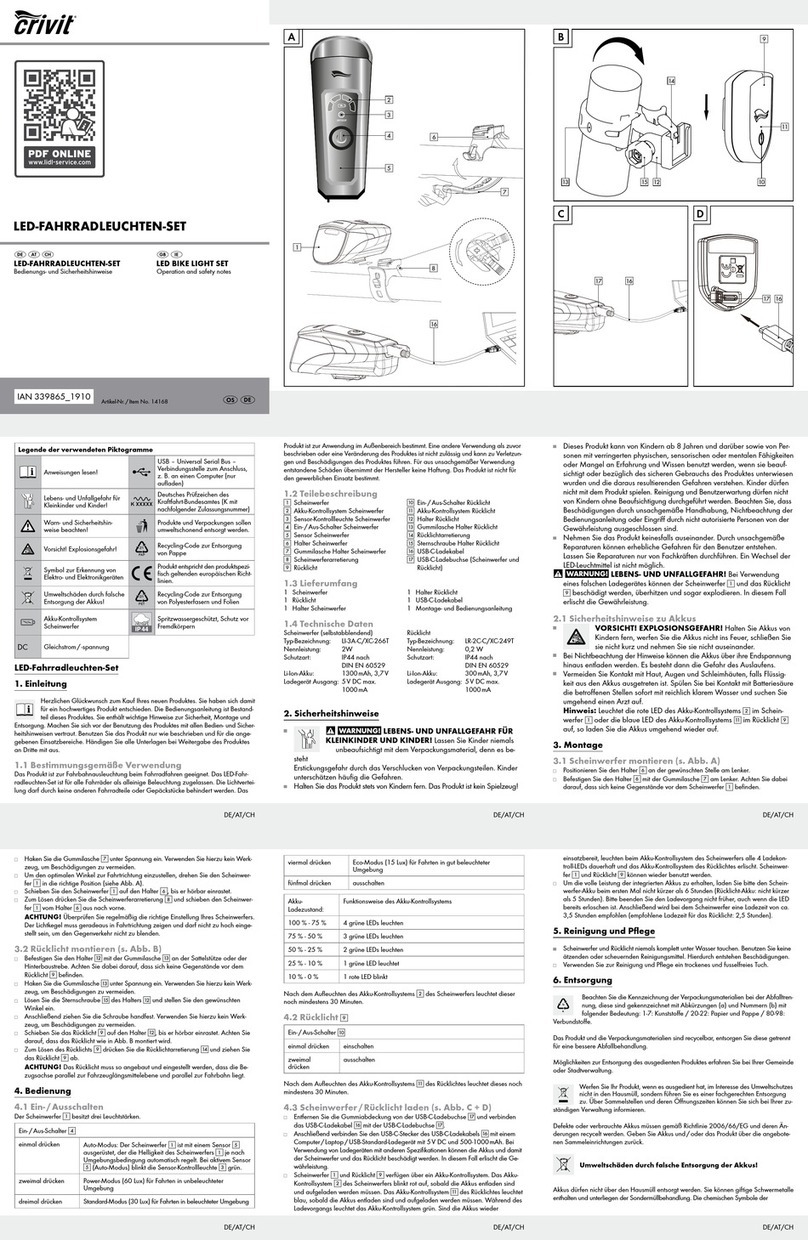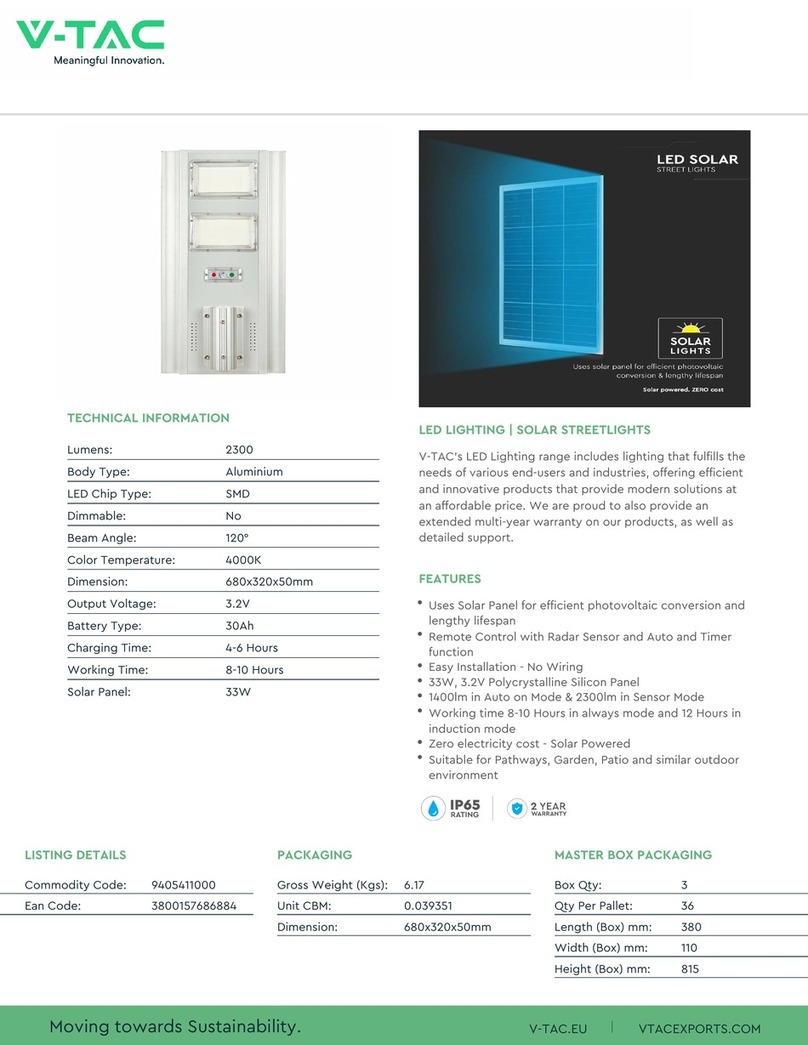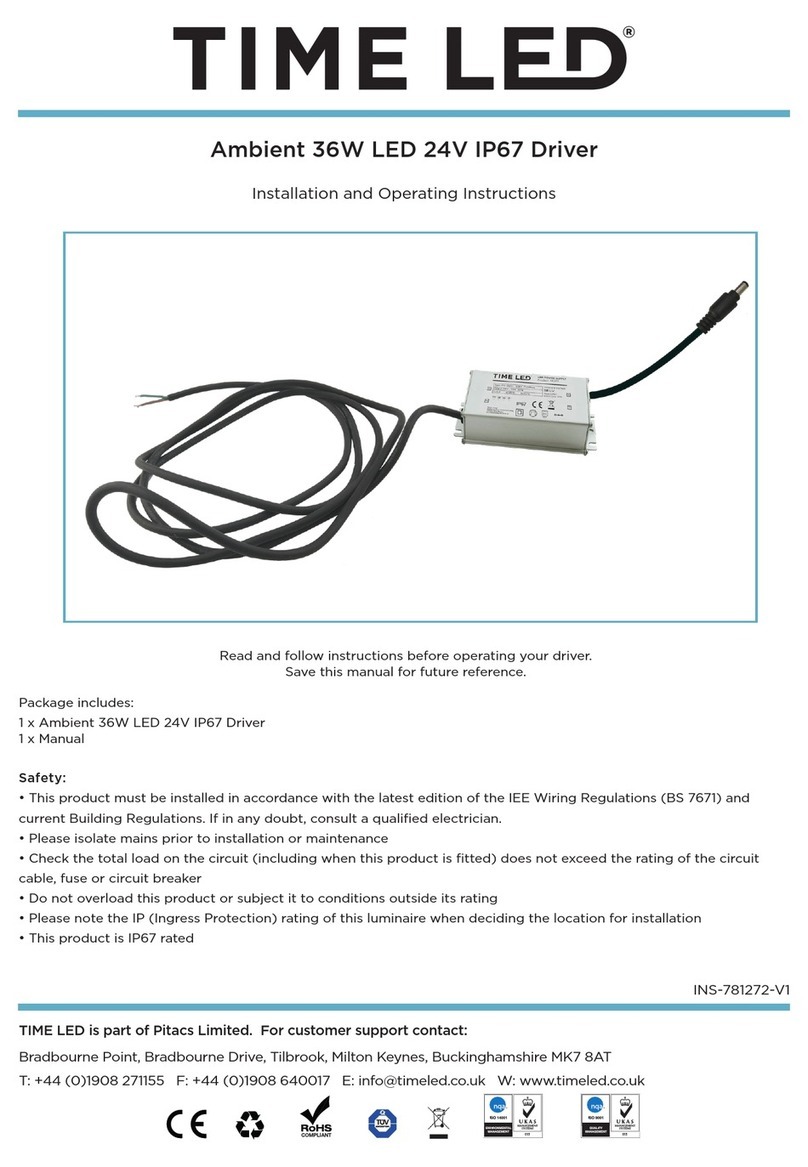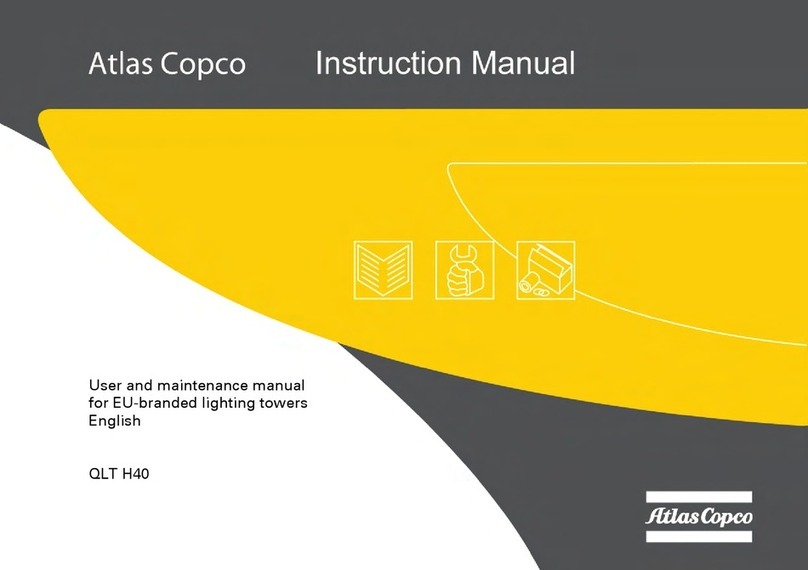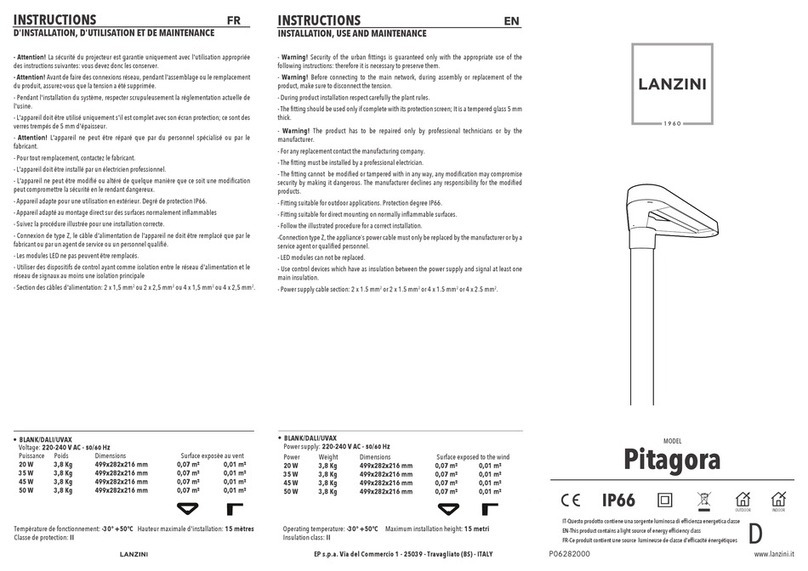Melink ML1B5W20-GU15RGBCCT User manual

1
Instruction Manual
WI–FI SMART LED BULB
tak
control
GU10
400
lm

2
Take control! Manage your home through the MELINK application,
remotely, from anywhere, at any time. With one touch in the app
or by the selected voice command – you can control all intelligent
MELINK devices at the same time, including sockets and power
strips, cameras, bulbs, LED strips and others. Customize your own
scenes and automation, group devices in separate rooms, and look
after the house in your absence. MELINK – control and security at
your fingertips.
Przejmij kontrolę! Zarządzaj domem z pozycji aplikacji MELINK,
zdalnie, z dowolnego miejsca, w dowolnym czasie. Za jednym
dotknięciem w aplikacji lub przez wybraną komendę głosową –
możesz sterować wszystkimi inteligentnymi urządzeniami MELINK
jednocześnie, w tym gniazdami i listwami zasilającymi, kamer-
ami, żarówkami, taśmami LED oraz innymi. Dostosuj własne sceny
i automatyzacje, grupuj urządzenia w pomieszczeniach, doglądaj
dom pod Twoją nieobecność. MELINK –kontorola i bezpieczeństwo
na wyciągnięcie ręki.
Assuma o controle! Faça a gestão da sua casa através do aplicativo
MELINK, remotamente, de qualquer lugar, a qualquer momento.
Com um toque na aplicação ou pelo comando de voz selecio-
nado – pode controlar todos os dispositivos inteligentes MELINK ao
mesmo tempo, incluindo tomadas e filtros de linha, câmeras, lâm-
padas, LEDs e outros. Personalize as suas cenas e a automação,
agrupe dispositivos em salas separadas e cuide da casa na sua
ausência. MELINK – controle e segurança na ponta dos dedos.

3
1 Intended use..........................................................................................4
2 Technical data .....................................................................................4
3 Explanation of symbols ......................................................................5
4 Package contents................................................................................. 7
5 Overview and use................................................................................7
6 Repair ....................................................................................................10
7 Disposal..................................................................................................10
8 CE Declaration of Conformity ..........................................................11
9 Warranty................................................................................................ 12
TABLE OF CONTENTS
WI–FI SMART
LED BULB
Model:
ML1B5W20-GU15RGBCCT
EN
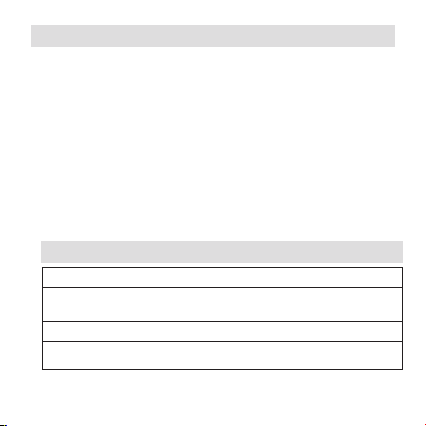
4
1 Intended use
2 Technical data
The WI-FI SMART BULB is a SMART HOME product, which can
be remotely controlled using the intuitive melink application.
The configuration of multiple devices in this category enables
comprehensive smart lighting management throughout the
home.
Following the instructions in this manual will ensure safe use of
the device. This device is intended for private use indoors only.
It must not be used for commercial purposes.
Note: For lamps (bulbs) with a weight significantly higher than
of the lamps (bulbs) for which they are a replacement, attention
should be drawn to the fact that the increased weight may
reduce the mechanical stability of certain luminaries and lamp
holders and may impair contact making and lamp retention.
Model ML1B5W20-GU15RGBCCT
System requirements Android™ 6 or higher; iOS 9.0
or higher
Power supply 230 V ~, 50 Hz
Lamp cap GU10
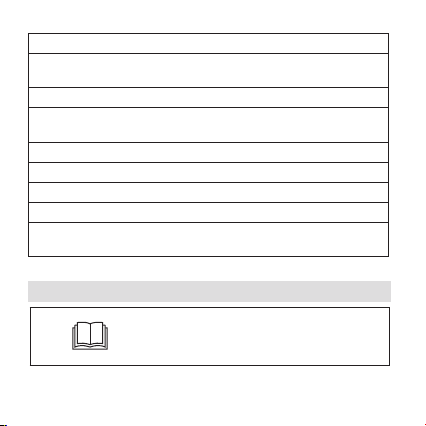
5
On-mode power (Pon)4,9 W
Networked standby power
(Pnet)
0,5 W
Luminous flux (Φuse) 400 lm in a sphere (360°)
Wireless communication Wi-Fi 2.4 GHz
802.11 b/g/n
Lifetime L70B50 25000 h
Color rendering index ≥ 80
Color temperature 2000-6500 K, RGB+CCT
Rated current 40 mA
Equivalent power of
incandescent bulb
35 W
3 Explanation of symbols
Read the manual.

6
The product complies with the applicable
directives of the European Union.
Disposal of electrical and electronic
equipment — see the DISPOSAL section of
this manual.
Symbol indicating that the manufacturer
has contributed financially to the
construction and operation of a packaging
material recovery and recycling system.
Designation of the packaging material –
non-corrugated fibreboard
Do not expose to weather conditions. Do
not expose to direct action of moisture and
water.
Not to be used with dimmers.

7
4 Package contents
Quantity Item
1 WI-FI SMART LED BULB
1 User’s manual
Open the packaging and carefully take out the device. Make sure the
product is intact. Check that the plastic parts are not broken. If any
parts are damaged or missing, contact the dealer and do not use
the device. Keep the packaging or dispose of it in accordance with
local regulations.
Caution! For the sake of children’s safety, do not
leave any packaging materials accessible and
unattended (plastic bags, cardboard boxes,
Styrofoam, etc.). Risk of suocation!
5 Overview and use
5.1 Connecting the device
1. Screw-in the LED Bulb into a power source, the
parameters of which are compliant with this manual.
2. If the device is paired with the app, the bulb should be
visible as connected in the melink app.

8
5.2 Resetting the device
To reset the device settings and the Wi-Fi network configured with
it, consecutively turn the power source of the LED Bulb on and o
three times. The bulb will start flashing, signifying that the device
disconnected from the previous Wi-Fi network and is ready to be
paired.
5.3 Configuring the app
MELINK APP
Controlling all MELINK Smart Home products is possible through the
MELINK Smart Home application, which can be downloaded on your
smartphone. The application is available to download for a free on
the Google Play Store for Android users and the App Store for iOS
users, and can be found under the name “MELINK Smart Home”.
!You can only register in the application via your email address.
After downloading the application follow the steps below to create
an account:
1. Open the application.
2. Create an account by clicking on the “Register” button.
3. Select your region and input your e-mail address.

9
4. You will be sent a verification code to the e-mail address
used during the registration. Check in your SPAM folder if
you don’t find it in your inbox.
5. Input the verification code in the MELINK APP.
6. Set a password.
7. The application is ready to use.
How to connect the WI-FI SMART LED BULB to the MELINK app
1. Open the MELINK app in the phone.
2. In the “HOME” tab, click “+” in the top right corner.
3. Select the device you want to add.
4. Follow the instructions displayed on the screen.
!Only 2.4 GHz Wi-Fi networks are supported for connections to
MELINK Smart Home products. Please select a 2.4 GHz network or
change your router settings accordingly.
!To pair the device to your MELINK App account the device,
on which the app is installed, needs to be connected to the Wi-Fi
network, which you want the device to be paired to.
!Controlling MELINK products can only be done by using a valid
MELINK application account and while both the controlling device

10
and the product are connected to the internet.
!For the proper operation of the app and the device, you must
agree to the use of the WI-FI application, Bluetooth and your location.
If you want to report a problem or have questions about the
operation of the application, contact us through the application. Go
to “FAQ and Opinions” and press “Report a problem”. Complete and
submit the form. We will contact you through the application.
The product does not contain any user-serviceable parts. Do not
attempt to repair the product on your own. Always have a specialist
perform repairs.
6 Repair
All the packaging materials are 100% recyclable and are labelled as
such. Dispose of the packaging in accordance with local regulations.
Keep the packaging materials out of children’s reach, as these
materials can pose a hazard.
7 Disposal

11
crossed-out wheelie bin symbol (shown on the side) is
used to label all electric and electronic devices requiring
segregation.
2. Do not dispose of the spent product with domestic waste:
turn it over to an electric and electronic devices collection and
recycling point. The crossed-out wheelie bin symbol placed
on the product, instruction manual or package communicates
this requirement.
3. The plastics contained in the device can be recycled in
accordance with the specific marking. Thanks to recycling,
re-use of materials, or other forms of utilizing used equipment
you make a significant contribution to the protection of our
natural environment.
4. Information on electric and electronic devices collection
locations is available from local government agencies or
from the dealer.
Correct disposal of the appliance:
1. According to the WEEE Directive (2012/19/EU), the
Vershold Poland Sp. z o. o. hereby declares that the type of radio
device ML1B5W20-GU15RGBCCT complies with Directive 2014/53/
EU. The full text of the EU declaration of conformity is available at
8 CE Declaration of Conformity
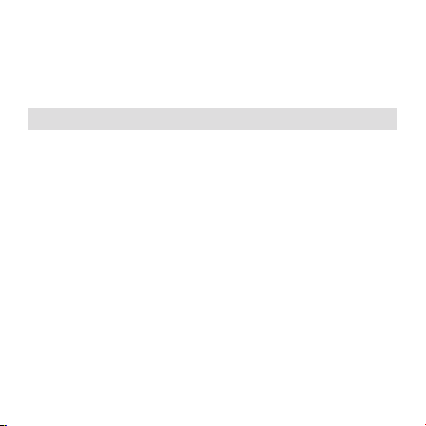
12
9 Warranty
In order to claim a product, you must contact the Seller.
If you have any product-related questions or problems, write us at:
or call us at: +48 667 090 903
Your opinion is important to us. Evaluate our product at: www.
vershold.com/opinie
1. The Warrantor for this product grants a 24-month
warranty valid from the date of purchase. Should you
find any defect, submit a complaint at the place of
purchase.
2. A defective/damaged product means a product failing
to provide the features described in the Instruction
Manual due to intrinsic properties of the appliance.
3. The Beneficiary under the warranty shall deliver
the appliance to the Customer Service Point at a
relevant store in order to submit a complaint about
the following internet address: https://melink.eu. This device has
been designed, manufactured and marketed in compliance with the
requirements of the New Approach Directives, therefore, the product
has been marked with the CE mark, and a declaration of conformity
has been issued for it, which is made available to market regulators.

13
the equipment. When asserting your rights under
the warranty, you need to present proof of purchase
(purchase receipt, invoice) together with a description
of the device defect in as much detail as possible, in
particular of the external manifestations of the defect.
4. The warranty excludes products with physical damage
other than that caused by the manufacturer or
distributor, including specifically any damage resulting
from incorrect usage or force majeure.
5. The warranty does not cover products from which the
tamper-proof seal has been removed and products to
which repairs, alterations or structural modifications
have been attempted.
6. The warranty does not cover components subject to
natural wear and tear during operation.
7. It is recommended that the complete product be
returned in order to facilitate defect verification.
Manufacturer/Producent/Fabricante:
VERSHOLD POLAND Sp. z o. o.
ul. Żwirki i Wigury 16A
02-092 Warsaw, Poland
Made in China/Wyprodukowano w Chinach/
Fabricado na China

14

15
1 Użycie zgodnie z przeznaczeniem................................................ 16
2 Dane techniczne ................................................................................. 16
3 Objaśnienie symboli........................................................................... 17
4 Zawartość zestawu............................................................................. 19
5 Użytkowanie .........................................................................................20
6 Naprawa................................................................................................23
7 Utylizacja ..............................................................................................23
8 Deklaracja CE.......................................................................................24
9 Gwarancja ............................................................................................25
SPIS TREŚCI
SMART ŻARÓWKA
LED WIFI
Model:
ML1B5W20-GU15RGBCCT
PL
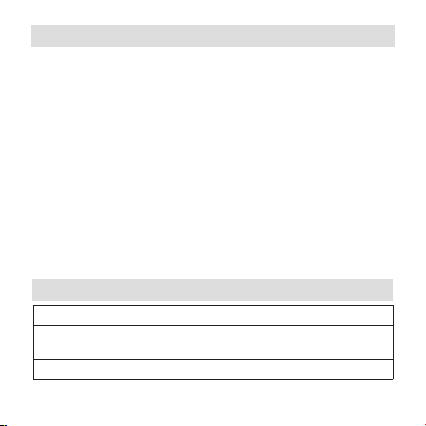
16
1 Użycie zgodnie z przeznaczeniem
2 Dane techniczne
Model ML1B5W20-GU15RGBCCT
Wymagania systemowe Android™ 6 lub nowszy; iOS 9.0
lub nowszy
Zasilanie 230 V ~, 50 Hz
SMART ŻARÓWKA LED WI-FI MELINK to urządzenie typu SMART
HOME, sterowane zdalnie za pomocą intuicyjnej aplikacji melink.
Konfiguracja wielu urządzeń tej kategorii umożliwia kompleksowe
inteligentne zarządzanie oświetleniem w całym domu.
Przestrzeganie instrukcji zapewnia bezpieczne użytkowanie
urządzenia. Urządzenie przeznaczone jest wyłącznie do
prywatnego użytku wewnątrz pomieszczeń i nie może być używane
do celów komercyjnych.
Uwaga: W przypadku lamp (żarówek) o masie znacznie większej
niż lampy (żarówki), których są zamiennikami, należy zwrócić
uwagę na fakt, że zwiększona waga może zmniejszyć stabilność
mechaniczną niektórych opraw i oprawek oraz może pogorszyć
stuteczność kontaktu styków i utrzymanie lampy (żarówki) w
oprawie.

17
Typ trzonka GU10
Moc (Pon)4,9 W
Moc w trybie czuwania przy
podłączeniu do sieci (Pnet)
0,5 W
Prąd znamionowy 40 mA
Moc równoważna 35 W
Strumień świetlny (Φuse) 400 lm w kuli (360˚)
Temperatura barwowa 2000-6500 K, RGB+CCT
Okres trwałości L70B50 25000 h
Wskaźnik oddawania barw ≥80
Komunikacja
bezprzewodowa
Wi-Fi 2,4 GHz
802.11 b/g/n
3 Objaśnienie symboli
Przeczytaj instrukcję.

18
Produkt zgodny w wymaganiami
dyrektyw Unii Europejskiej.
Utylizacja urządzeń elektrycznych
i elektronicznych – patrz punkt
UTYLIZACJA w niniejszej instrukcji.
Znak towarowy, który oznacza, że
producent wniósł wkład finansowy w
budowęifunkcjonowaniesystemuodzysku
i recyklingu odpadów opakowaniowych.
Oznaczenie materiału, z którego
wykonane jest opakowanie
– tektura płaska.
Nie narażać na działanie czynników
atmosferycznych. Nie narażać na
bezposrednie działanie wilgoci oraz wody.
Nie używać ze ściemniaczami.
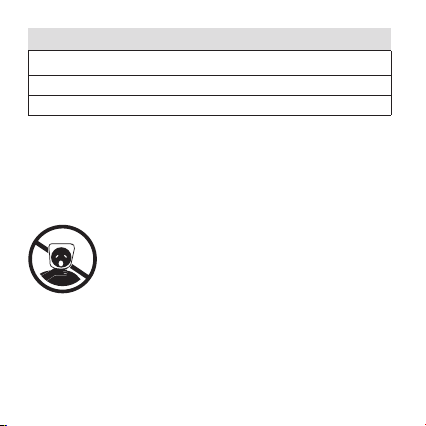
19
4 Zawartość zestawu
Ilość Element
1 SMART ŻARÓWKA LED WI-FI
1 Instrukcja obsługi
Otwórz opakowanie i ostrożnie wyjmij urządzenie. Sprawdź,
czy produkt jest bez uszkodzeń. Upewnij się, że części z tworzyw
sztucznych nie są pęknięte. Jeśli stwierdzisz, że brakuje części
bądź są uszkodzone, nie używaj urządzenia, lecz skontaktuj się ze
sprzedawcą. Zachowaj opakowanie lub zutylizuj zgodnie z lokalnymi
przepisami.
Uwaga! Dla bezpieczeństwa dzieci proszę nie
zostawiać swobodnie dostępnych części opakowania
(torby plastikowe, kartony, styropian itp.).
Niebezpieczeństwo uduszenia!

20
5 Użytkowanie
5.1 Podłączanie urządzenia
1. Wkręć produkt do źródła zasilania
o parametrach zgodnych z niniejszą instrukcją.
2. Jeśli urządzenie jest sparowane z aplikacją,
powinno być widoczne jako połączone
w aplikacji melink.
5.2 Resetowanie urządzenia
Aby zresetować ustawienia urządzenia i skonfigurowaną z nim
sieć Wi-Fi, należy kolejno trzykrotnie włączać i wyłączać źródło
zasilania żarówki LED. Żarówka zacznie migać, co oznacza, że
urządzenie zostało odłączone od poprzedniej sieci Wi-Fi i jest
gotowe do sparowania.
5.3 Konfigurowanie aplikacji
APLIKACJA MELINK
Kontrolowanie wszystkich produktów MELINK jest możliwe za
pośrednictwem aplikacji MELINK Smart Home, którą należy
zainstalować na smartfona. Aplikację można pobrać bezpłatnie
w Google Play Store dla użytkowników Androida i App Store dla
użytkowników iOS, szukając po nazwie „MELINK Smart Home”.
Table of contents
Languages:
Other Melink Lighting Equipment manuals