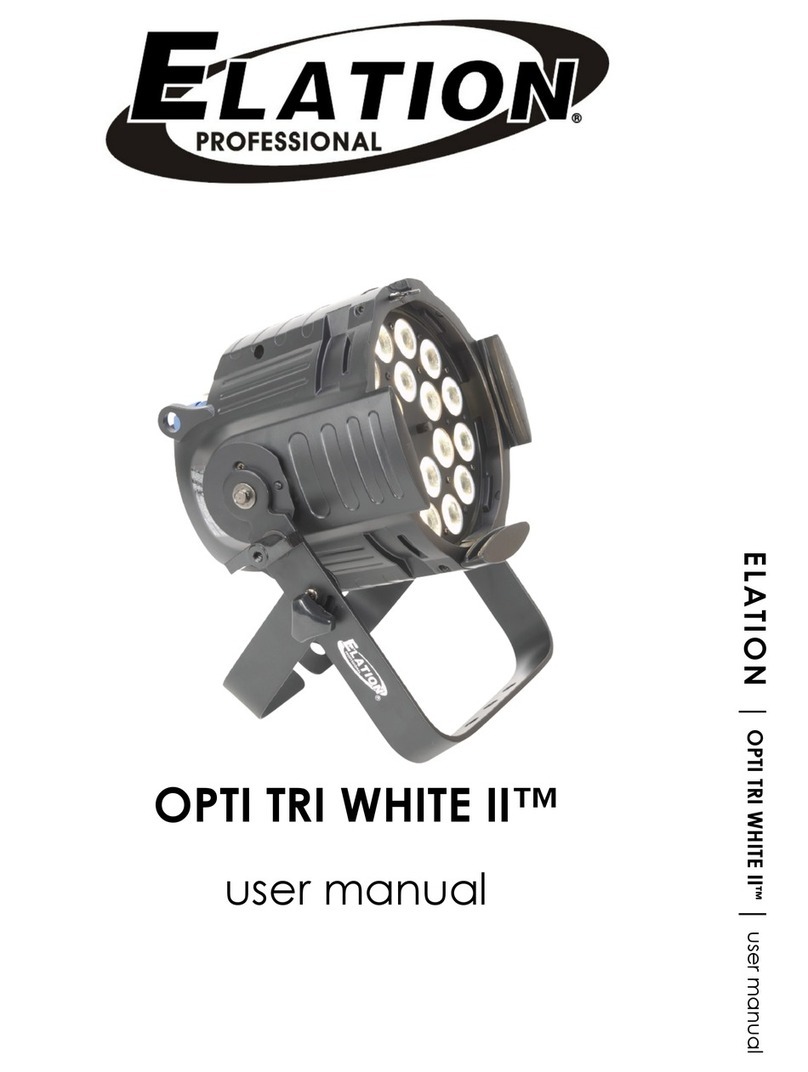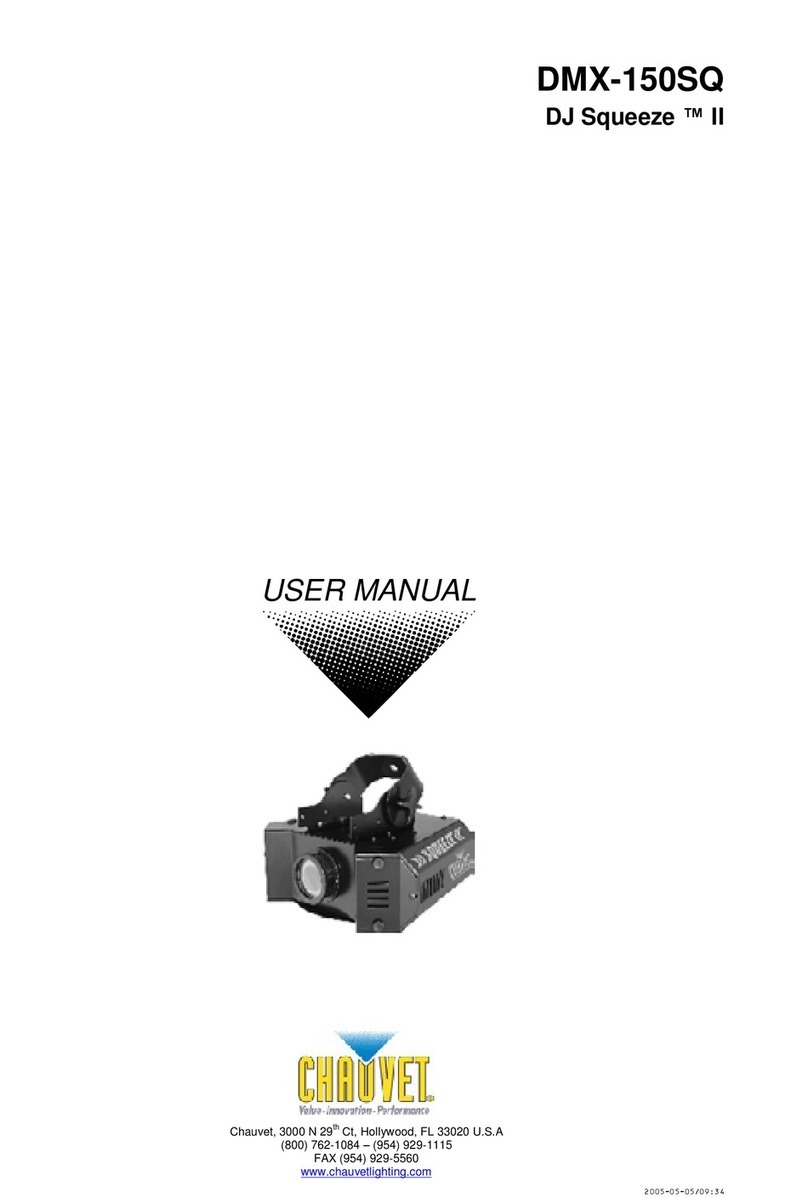Shimpo DT-329 User manual

DT-329
LED Linear Stroboscope
Operation Manual
Read manual thoroughlyprior to operation.
Use instrument only afterreading the complete manual.
Follow all safetyprecautions.
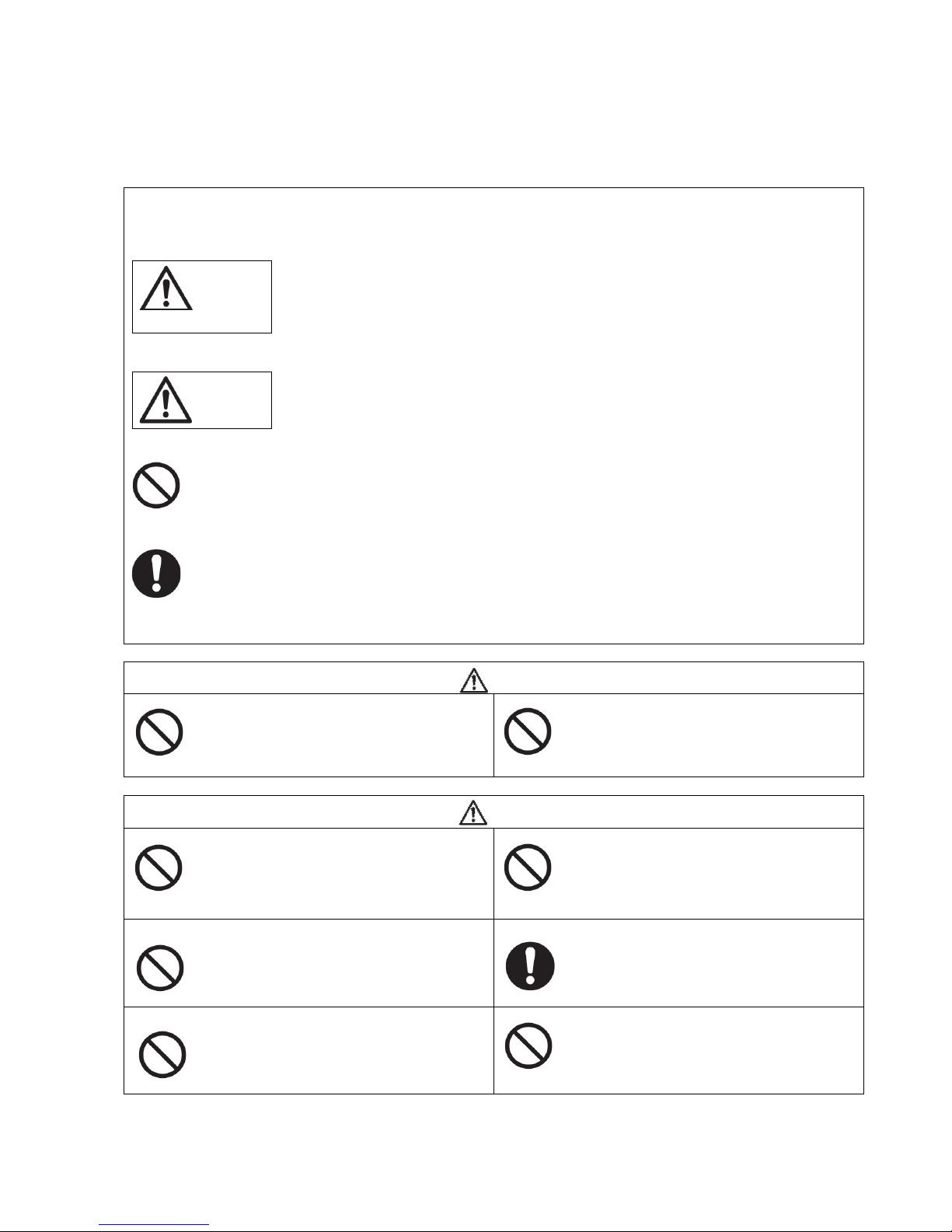
Safety Precautions
Please be sure to closely follow all safetyprecautions.
Besureto read theentireinstruction manualthoroughlybefore initial set-up, operationandmaintenance.
Theinstructionmanualprovidestwogradesofsafetywarnings:"Danger"and"Caution".
Followtheseprecautions.
"Danger"markingindicatespossibledeath,severe injuryor fire iftheuserdisregarded.
"Caution"markingindicatespossibilityofsevere bodilyinjuryorobjectdamageif operatedimproperly.
Thiswarningindicatesa prohibitedoperation.
Executethiswarning.
Neveruse inflammable
environments.
Mayresult infireorexplosive.
Neverlookdirectlyinto the LEDlight
source.
Mayresult ineye injury.
Do not drop.
Maycausedamageorinjury.
Avoidthefollowing.
Directsunshine,condensation,dustorcaustic
Chemicals,combustiblegases
Oils,water,salts
Do notalter,modifyordisposeof
improperly.
Maycausedamage,accidentsandvoidwarranty.
Operate within0-35
°
C(32-95
°
F),
35-85%RH
Mayalteroperationof theunit.
To clean,gentlywipewitha soft
cloth.
NovolatilechemicalssuchasusageBenzene,Thinner,
orAlcohol.
DT-329casemaybecomeexcessivelyhot
whenusedcontinuouslylongtime.
Neverusewhiletoucheddirectlyaspossession
bythehandetc.
Caution
Danger
Danger
Caution

-Contents-
1
Summary
................................
................................................................
................................................................
................................................................
................................................................
................................................................
................................................................
................................................................
................................................................
................................................................
................................................................
................................................................
................................................................
................................................................
.................................
..
.
1
11
1
2
Product InspectionandPreparation
................................
................................................................
................................................................
................................................................
................................................................
................................................................
................................................................
................................................................
................................................................
................................................................
...................................
......
...
2
22
2
2.1
Confirmationofproductpackaging
................................
................................................................
................................................................
................................................................
................................................................
................................................................
................................................................
................................................................
................................................................
................................................................
.....................................
..........
.....
2
22
2
2.2
Removalofprotectivesheet................................
................................................................
................................................................
................................................................
................................................................
................................................................
................................................................
................................................................
................................................................
................................................................
......................................................
............................................
......................
2
22
2
3
Names andfunctionsof thecomponents
................................
................................................................
................................................................
................................................................
................................................................
................................................................
................................................................
................................................................
.......................................................
..............................................
.......................
3
33
3
3.1
DT-329Unit
................................
................................................................
................................................................
................................................................
................................................................
................................................................
................................................................
................................................................
................................................................
................................................................
................................................................
................................................................
.............................................................
..........................................................
.............................
3
33
3
3.2
Operationpanel
................................
................................................................
................................................................
................................................................
................................................................
................................................................
................................................................
................................................................
................................................................
................................................................
................................................................
................................................................
..................................................
....................................
..................
4
44
4
3.3
LCD Display
................................
................................................................
................................................................
................................................................
................................................................
................................................................
................................................................
................................................................
................................................................
................................................................
................................................................
................................................................
...........................................................
......................................................
...........................
5
55
5
3.3.1
DisplayNames andDescriptions
................................
................................................................
................................................................
................................................................
................................................................
................................................................
................................................................
................................................................
................................................................
................................................................
....................................
........
....
5
55
5
3.3.2
Main datadisplay
................................
................................................................
................................................................
................................................................
................................................................
................................................................
................................................................
................................................................
................................................................
................................................................
................................................................
................................................................
.........................................
..................
.........
5
55
5
3.3.3
Subdatadisplay
................................
................................................................
................................................................
................................................................
................................................................
................................................................
................................................................
................................................................
................................................................
................................................................
................................................................
................................................................
...........................................
......................
...........
5
55
5
3.3.4
Unitsof Measure:Display
................................
................................................................
................................................................
................................................................
................................................................
................................................................
................................................................
................................................................
................................................................
................................................................
.....................................................
..........................................
.....................
5
55
5
3.3.5
Setting projectdisplay
................................
................................................................
................................................................
................................................................
................................................................
................................................................
................................................................
................................................................
................................................................
................................................................
.............................................................
..........................................................
.............................
6
66
6
4
FunctionInstructions
................................
................................................................
................................................................
................................................................
................................................................
................................................................
................................................................
................................................................
................................................................
................................................................
................................................................
................................................................
.....................................
..........
.....
7
77
7
4.1
Poweron/off
................................
................................................................
................................................................
................................................................
................................................................
................................................................
................................................................
................................................................
................................................................
................................................................
................................................................
................................................................
..........................................................
....................................................
..........................
7
77
7
4.2
Mode Selection
................................
................................................................
................................................................
................................................................
................................................................
................................................................
................................................................
................................................................
................................................................
................................................................
................................................................
................................................................
...................................................
......................................
...................
7
77
7
4.3
Internalflashingmode
................................
................................................................
................................................................
................................................................
................................................................
................................................................
................................................................
................................................................
................................................................
................................................................
................................................................
................................................................
...................................
......
...
8
88
8
4.3.1
InstructionforInternalflashing mode
................................
................................................................
................................................................
................................................................
................................................................
................................................................
................................................................
................................................................
..........................................................
....................................................
..........................
8
88
8
4.3.2
Changing UnitsofMeasurein InternalMode
................................
................................................................
................................................................
................................................................
................................................................
................................................................
................................................................
................................................................
..........................................
....................
..........
8
88
8
4.3.3
FLASHfunction
................................
................................................................
................................................................
................................................................
................................................................
................................................................
................................................................
................................................................
................................................................
................................................................
................................................................
................................................................
............................................
........................
............
8
88
8
4.3.4
Flash rate andfrequency“InternalMode”
................................
................................................................
................................................................
................................................................
................................................................
................................................................
................................................................
................................................................
................................................
................................
................
9
99
9
4.3.5
Multiply/ Divideby2Function
................................
................................................................
................................................................
................................................................
................................................................
................................................................
................................................................
................................................................
................................................................
................................................................
........................................
................
........
10
1010
10
4.3.6
PhaseShift (Angle)
................................
................................................................
................................................................
................................................................
................................................................
................................................................
................................................................
................................................................
................................................................
................................................................
................................................................
................................................................
..................................
....
..
11
1111
11
4.3.7
Flash PulseDuration(FOCUS) setting
................................
................................................................
................................................................
................................................................
................................................................
................................................................
................................................................
................................................................
.....................................................
..........................................
.....................
11
1111
11
4.4
ExternalTriggerMode
................................
................................................................
................................................................
................................................................
................................................................
................................................................
................................................................
................................................................
................................................................
................................................................
................................................................
................................................................
.................................
..
.
14
1414
14
4.4.1
Externaltriggermode: LCDdisplayinformation
................................
................................................................
................................................................
................................................................
................................................................
................................................................
...............................................................
..............................................................
...............................
14
1414
14
4.4.2
FlashDelaySetting
................................
................................................................
................................................................
................................................................
................................................................
................................................................
................................................................
................................................................
................................................................
................................................................
................................................................
................................................................
.................................
..
.
14
1414
14
4.4.2.1
“Delaytime”setting
................................
................................................................
................................................................
................................................................
................................................................
................................................................
................................................................
................................................................
................................................................
................................................................
................................................................
................................................................
................................
15
1515
15
4.4.2.2
“Delay angle” setting
................................
................................................................
................................................................
................................................................
................................................................
................................................................
................................................................
................................................................
................................................................
................................................................
.............................................................
..........................................................
.............................
17
1717
17
4.4.3
Units of Measure- Changing from FPM to Hz................................
................................................................
................................................................
................................................................
................................................................
................................................................
................................................................
................................................................
.......................................
..............
.......
18
1818
18
4.5
Parameter Setting Instruction
................................
................................................................
................................................................
................................................................
................................................................
................................................................
................................................................
................................................................
................................................................
................................................................
...............................................
..............................
...............
19
1919
19
4.5.1
Measurementrange setting
................................
................................................................
................................................................
................................................................
................................................................
................................................................
................................................................
................................................................
................................................................
................................................................
..............................................
............................
..............
20
2020
20
4.5.2
Trigger Edge setting(ExternalMode)
................................
................................................................
................................................................
................................................................
................................................................
................................................................
................................................................
................................................................
........................................................
................................................
........................
21
2121
21
4.5.3
Delaysetting................................
................................................................
................................................................
................................................................
................................................................
................................................................
................................................................
................................................................
................................................................
................................................................
................................................................
................................................................
.................................................
..................................
.................
23
2323
23
4.5.3.2
Delayanglesetting
................................
................................................................
................................................................
................................................................
................................................................
................................................................
................................................................
................................................................
................................................................
................................................................
................................................................
................................................................
..................................
....
..
24
2424
24
4.6
ConnectorofExternalinput/output................................
................................................................
................................................................
................................................................
................................................................
................................................................
................................................................
................................................................
................................................................
................................................................
...................................
......
...
25
2525
25
4.6.1
ConnectorPinAssign
................................
................................................................
................................................................
................................................................
................................................................
................................................................
................................................................
................................................................
................................................................
................................................................
...........................................................
......................................................
...........................
25
2525
25
4.6.2
External PulseInput................................
................................................................
................................................................
................................................................
................................................................
................................................................
................................................................
................................................................
................................................................
................................................................
................................................................
................................................................
................................
25
2525
25
4.6.3
Externalpulse output
................................
................................................................
................................................................
................................................................
................................................................
................................................................
................................................................
................................................................
................................................................
................................................................
............................................................
........................................................
............................
26
2626
26
5
Specifications
................................
................................................................
................................................................
................................................................
................................................................
................................................................
................................................................
................................................................
................................................................
................................................................
................................................................
................................................................
....................................................
........................................
....................
27
2727
27
6
Dimensions
................................
................................................................
................................................................
................................................................
................................................................
................................................................
................................................................
................................................................
................................................................
................................................................
................................................................
................................................................
.........................................................
..................................................
.........................
29
2929
29

1
1 Summary
TheDT-329LED LinearStroboscopeisACpoweredprecisioninstrumentusedtoilluminatewidespotand
measuretherotationalspeedsofobjectswithacertainspeedandaconstantperiod.
ByilluminatingtherotatingobjectwiththeDT-329,themovingobjectappearstoremainstillwhenthe
flashingrateoftheDT-329isequalstherotationalspeedofthetargetobject.Thisallowsinspectionof
rotatingandmovingparts,printedmatter,labels,gears,shaftsandothers.Additionally,thetargetobjectcan
appearto rotate back or forth (frequency) by utilizingthe phaseshiftfunction.
Mainfeatures
Widespotrange-23.62inx15.75in(600mmx400mm)
=>referto5.Specifications
Wideflashrange-60to120,000FPM
=>referto4.3.4FlashrateandfrequencysettinginInternalmode
Highbrightness-1,950luxat120,000FPMand7.87in(20cm)
=>referto5.Specifications
Twounitsofmeasure-FPM(flashesperminute)andHz.
=>referto4.3.2ChangingUnitsofMeasureinInternalmode
MultiplyorDivideby2-functiontoquicklyadjustflashrate
=>referto4.3.5Multiply/Divideby2Function
PhaseShiftfunction-“+3°”,“-3°”
=>refersto4.3.6Phaseshift(Angle)
Adjustableflashduration–(FOCUS)Timecanchangefor0.1°eachtimeasintherangeof0.1°/360° -
2.5°/360°
=>referto4.3.7Flashduration(FOCUS)setting
Externalinput/outputport-Synchronizationofflashratewithexternalpulse,orflashratepulsesignaloutput
=>referto4.4Externaltriggermode,4.6ConnectorofExternalinput/output

2
2 ProductInspection and Preparation
2.1 Confirmationofproductpackaging
ConfirmthefollowingfivepartsinyourDT-329packaging:
2.2 Removalof protectivesheet
Remove protective sheetcoveringtheoperationpanel.
1.O
ne (1)
LED
linear
stroboscope
2. One(1) Externalinputconnector(7pins)
SRCN6A16-7P[JAE]
3. One (1)Externaloutputconnector(3pins)
SRCN6A13-3P[JAE]
4. One(1)ACcable
5.InstructionManual
Operation Panel
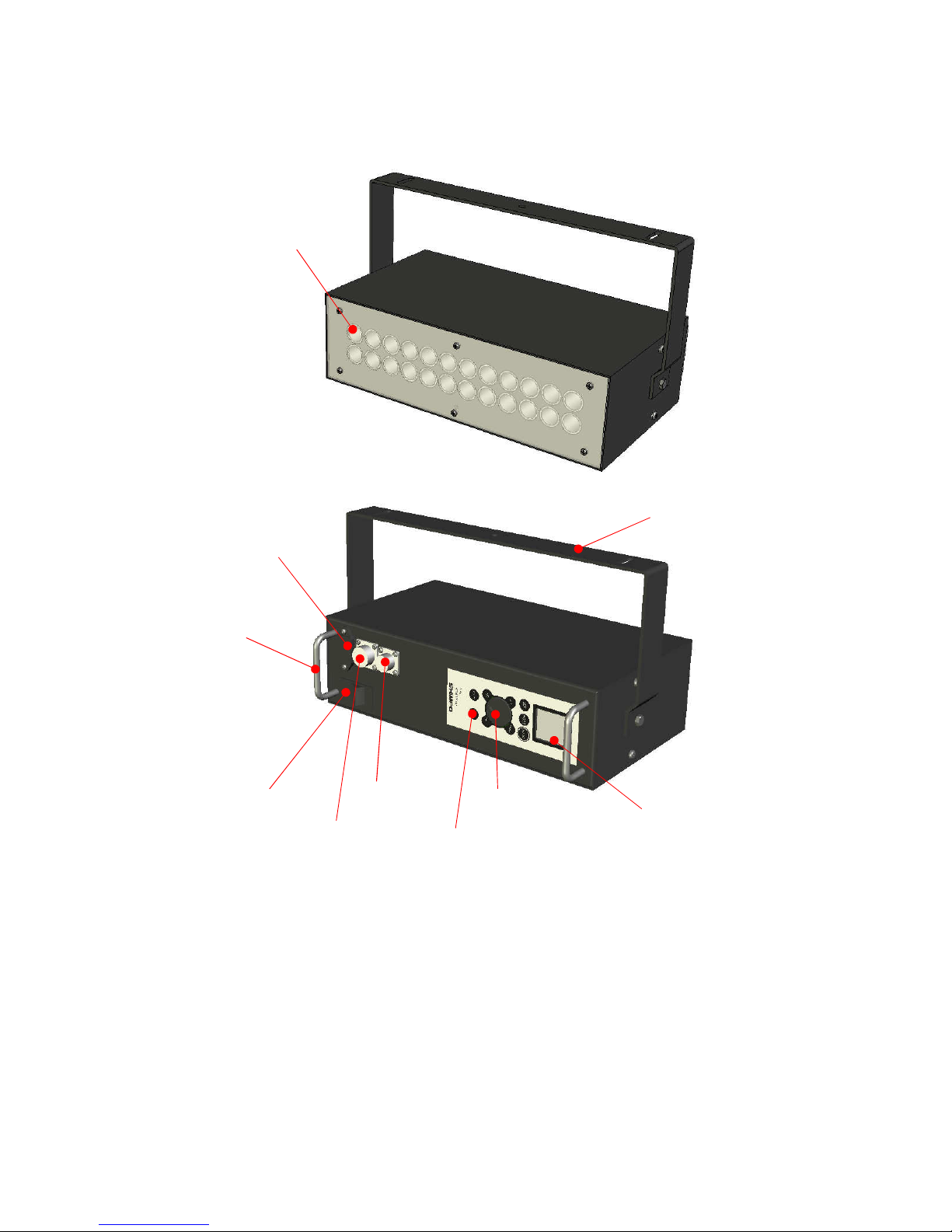
3
3 Names and functions ofthecomponents
3.1 DT-329Unit
Operationkeys
(9totals)
Handles
Outlet(ACpower)
External
output
connector
External
input
connector
Powerswitch LCDindicatordisplay
Flashratesetting dial
Mounting arm
LED lightsource(24totals)
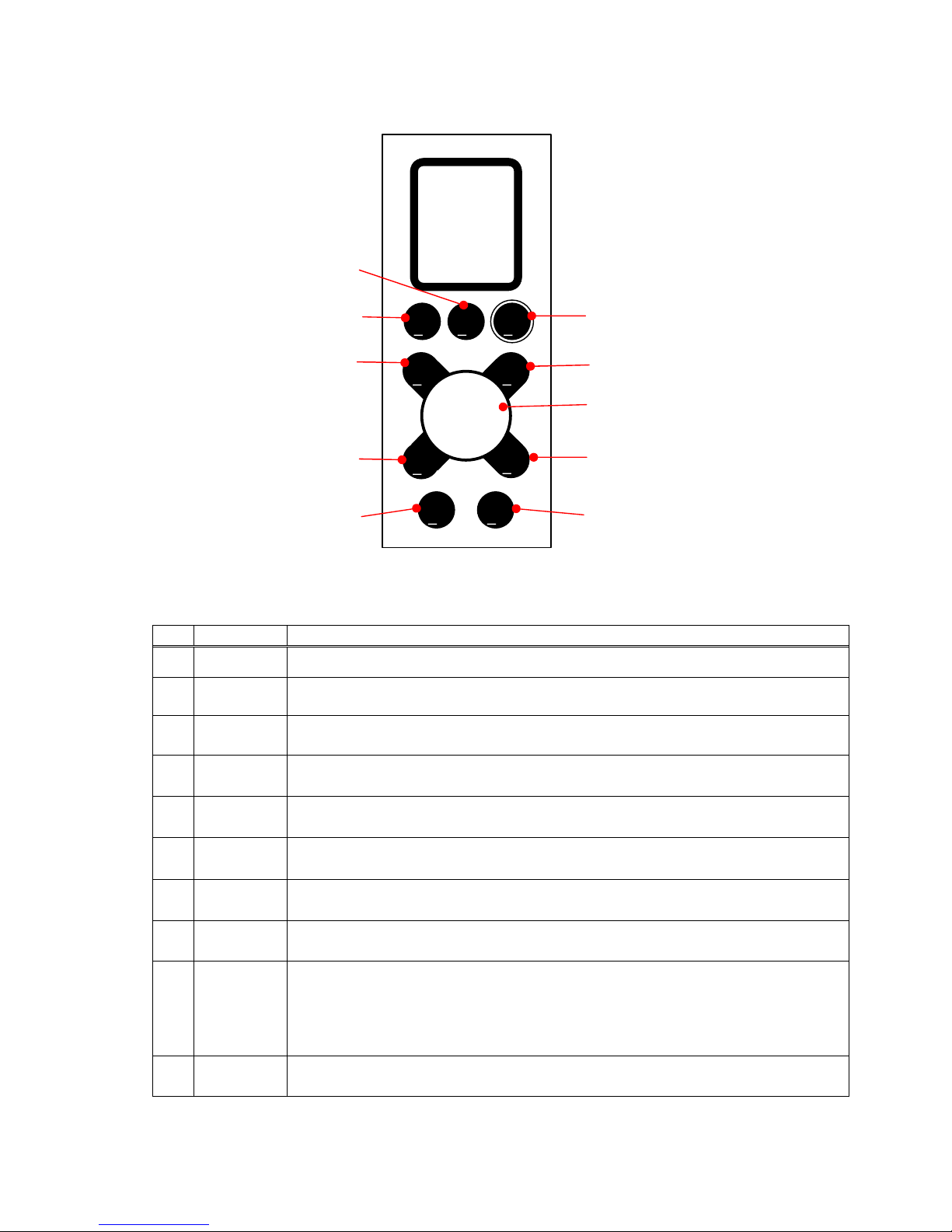
4
3.2 Operationpanel
No. Key FunctionInstructions
1 POWER Power theunit onoroff
2 MODE
Select Internal/External/Parametermode ofoperation
3 SET
Unitchange,Selectparametersettingitem,Storesettingvalue.
4 ×2
Multipliestheflashrate/frequencybyafactorof2.
5 1/2
Dividesthe flashrate/frequencybyafactorof2.
6 FLASH
Flashonandoff
7 PHASE“+”
Advanceimageforwards3 degreesatatime ininternal mode.
Inparametersettingmode,changesettingvalue.
8 PHASE“-“
Retard imagebackwards3degreeatatimeininternalmode.
Inparametersettingmode,changesettingvalue.
9 Dial
Setflashrateorfrequency.
CW;Increaseflashrate/frequency.
CCW;Decreaseflashrate/frequency.
(Turndial “quickly”todrasticallychangevalue.Turndial“slowly” tochangevalue1digit.)
In parametersettingmode,CW or CCW rotatingchanges the setting value.
10 FOCUS
Adjuststheflashduration(flashpulsewidth)inInternal/Externalmode.
SE
T
SET
SE
T
SE
T
SE
T
SE
T
SE
T
SE
T
MODE
PHASE+
×2
1/2
FLASH
SE
T
POWER
PHASE-
SE
T
FOCUS
10
7
8
1
6
3
2
4
5
9
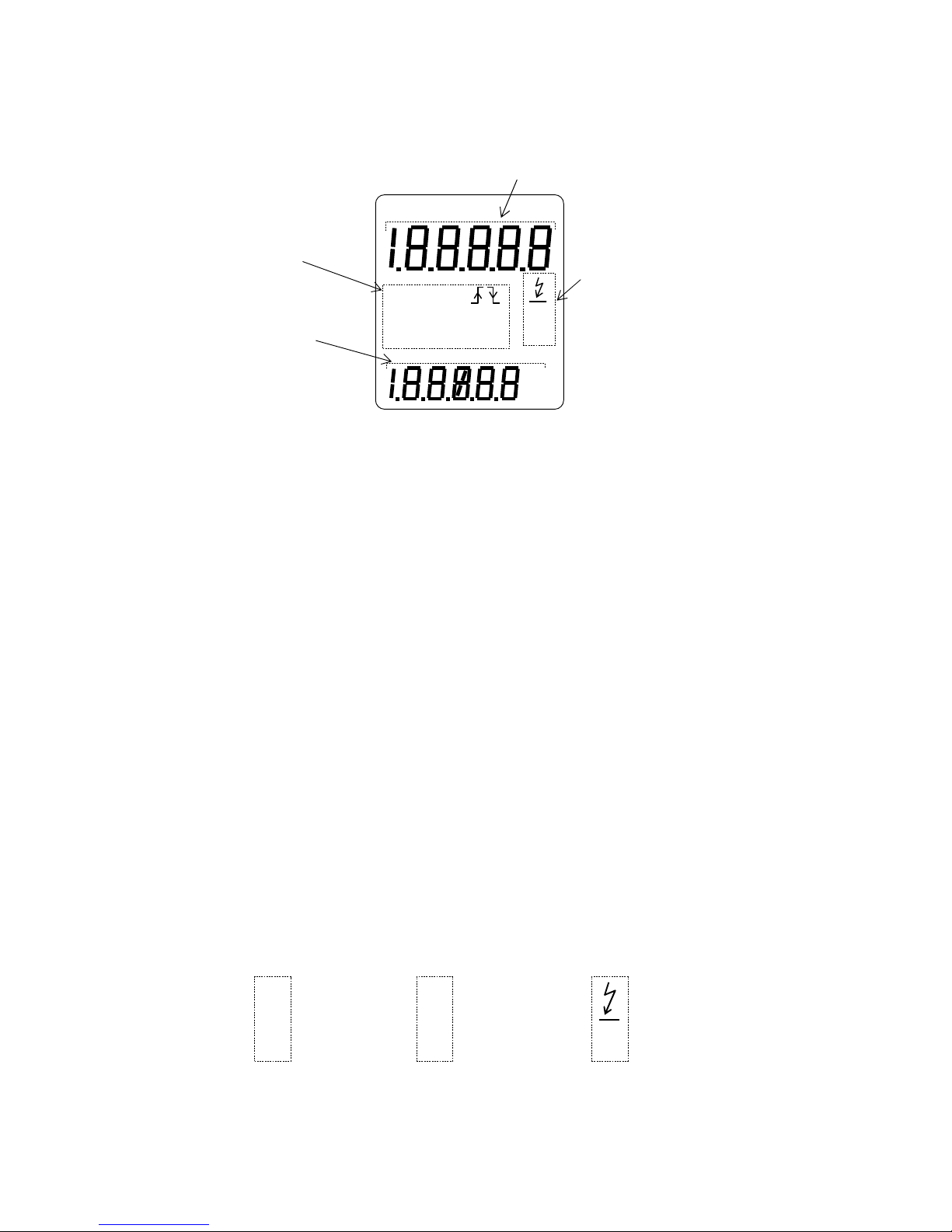
5
3.3 LCD Display
3.3.1 DisplayNames andDescriptions
3.3.2 Maindata display
-Internal flashingmode:Displays flashrate.
-Externaltriggermode:Displayexternaltriggerfrequency.
-*Parametersettingmode:DisplayLCDbacklightsetting(“P”or“LCD”)
*Refertosection4.5fordetail.
3.3.3 Subdatadisplay
Internal FlashModeDisplay
-Tochangethedegreesofphaseshift,pressPHASE+orPHASE-keys.Thedisplaywillreflectthe
cumulativeangle of phaseshift.
-“FlashTime”will bedisplayedwhenFOCUSkeyispressed.Theflashtime(pulseflashduration)canthen
be setusingthe dialtoincreaseordecreasethe flashtimefrom0to1.0 (0-1.0°).
ExternalTriggerMode Display
-Displays delaytimesetting.Referto section4.4.2 fordetail.
*Parameter Mode Display
-Displaysthefollowing:
-Selectedmeasuringrange
-Delaytime (in ms)
-BacklitLCD(ONorOFF)
*Referto 4.5 “Parametersettingmode”fordetail.
3.3.4 Unitsof Measure:Display
Digitaldisplaywillshowthefollowingaccordingtotheunitofmeasuresetting.
Maindatadisplay
Subdata
Settingproject Unit
UnitsettoFPM
(flashes/minutes)
UnitsettoHz
min
Hz
min
M
in
Hz
HzHz
Hz
Flashing
(Blinking)
AutoRange
TriggerDivider
EdgeDelayDeg
FlashTimeMem
AveLastMinMax
Ave Last Min
min
sec
hHz
ms
○
○○
○

6
3.3.5 Setting projectdisplay
Thefollowingwillbedisplayed,accordingtothemodeofmeasure and*parametersettings
*Please seesection4.5 forParametersettingdata.
Internalflashingmode
AutoRange
TriggerDivider
EdgeDelayDeg
FlashTimeMem
AveLastMinMax
Ave Last Min
Setthemeasuring
rangein Parameter
settingmode*
Auto
Range
TriggerDivider
EdgeDelayDeg
Flash TimeMem
AveLastMinMax
Ave Last Min
Settheflashtime
(duration)
AutoRange
TriggerDivider
EdgeDelayDeg
FlashTimeMem
AveLastMinMax
Ave Last Min
Positiveautotrigger
Auto
Range
TriggerDivider
EdgeDelayDeg
Flash TimeMem
AveLastMinMax
Ave Last Min
Negativeautotrigger
Auto
Range
TriggerDivider
EdgeDelayDeg
Flash TimeMem
AveLastMinMax
Ave Last Min
Choosepositive whenset
trigger edgein*Parameter
setting mode
Auto
Range
TriggerDivider
EdgeDelayDeg
Flash TimeMem
AveLastMinMax
Ave Last Min
Choosenegative whenset
trigger edgein*Parameter
setting mode
Auto
Range
TriggerDivider
EdgeDelayDeg
Flash TimeMem
AveLastMinMax
Ave Last Min
Chooseanglesetting when
delaysetin*Parameter
setting mode
AutoRange
TriggerDivider
EdgeDelayDeg
Flash TimeMem
AveLastMinMax
Ave Last Min
Choosedelaytimewhendelay
setin*Parametersettingmode
AutoRange
TriggerDivider
EdgeDelayDeg
FlashTimeMem
AveLastMinMax
Ave Last Mi
n
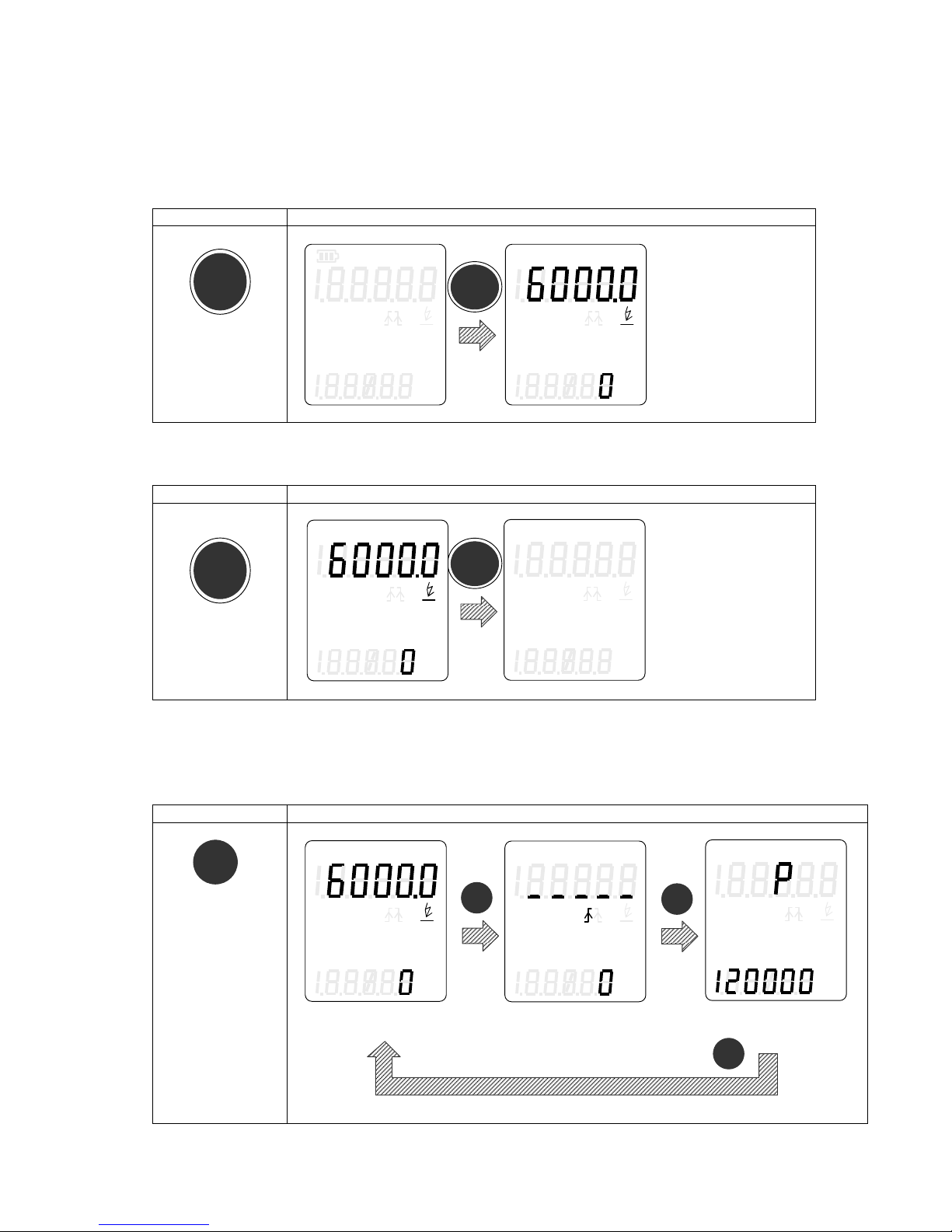
7
4 Function Instructions
4.1 Poweron/off
Turnon Main PowerSwitch,thenpress“POWER”keytoturnonunit.Theunitwillbegintoflashininternal
modeandthedisplaywillindicatetheflashrate(FPM=flashes perminute).
Operation Indication
Power off
Pressandrelease
Press “POWER” keyagain to turnoff unit. The display will turn off, and the device willstop flashing. Then
turnoffthemain powerswitch.
Operation Indication
Power on
Pressandrelease
4.2 ModeSelection
Pressandrelease“MODE”keytotogglebetweenINTERNAL,EXTERNALandPARAMETERmode.
MODEdoesn'tchangewhile flashing.Pleasestopflashingbypressing“FLASH"key.
Operation Indication
Pressandrelease
toswitchmodes
Displaywillindicatethe
flashrate ininternal
mode,and theLED light
source willbegin
flashing.
Internalflashingmode
Externaltriggermode
Parametersettingmode
Displaywillturnoffand
unitwillstop flashing.
AutoRange
Trigger
EdgeDeleyDeg
FlashTime
Ave LastMinMax
min
sec
hHz
○
○○
○
POWER
POWER
MODE
MODE
MODE
MODE
POWER
POWER
AutoRange
Trigger
EdgeDeleyDeg
FlashTime
Ave LastMinMax
min
sec
hHz
○
○○
○
AutoRange
Trigger
EdgeDeleyDeg
FlashTime
Ave LastMinMax
min
sec
hHz
○
○○
○
AutoRange
Trigger
EdgeDeleyDeg
FlashTime
Ave LastMinMax
min
sec
hHz
○
○○
○
AutoRange
Trigger
EdgeDeleyDeg
FlashTime
Ave LastMinMax
min
sec
hHz
○
○○
○
AutoRange
Trigger
EdgeDeleyDeg
FlashTime
Ave LastMinMax
min
sec
hHz
○
○○
○
AutoRange
Trigger
EdgeDeleyDeg
FlashTime
Ave LastMinMax
min
sec
hHz
○
○○
○
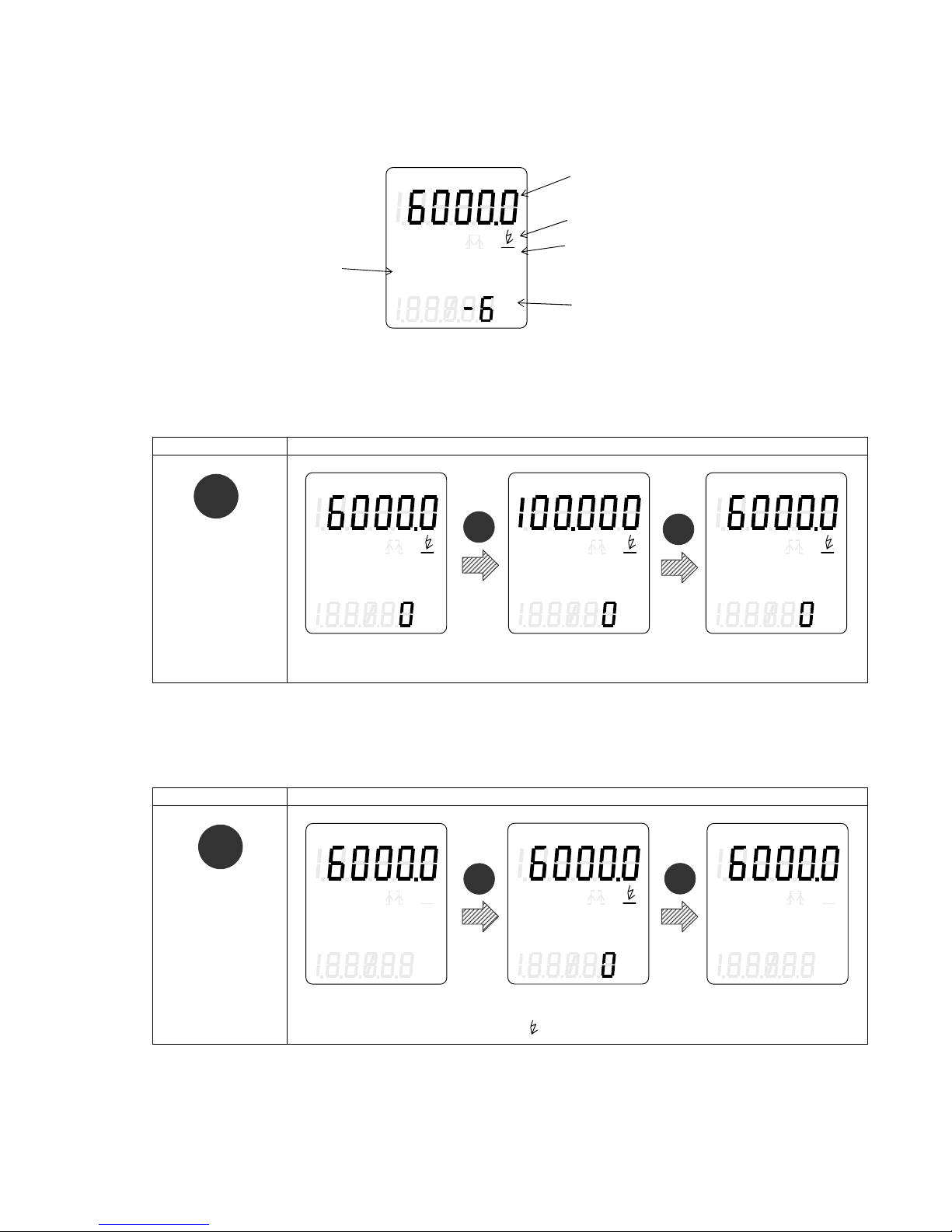
8
4.3
Internalflashingmode
4.3.1 InstructionforInternalflashing mode
4.3.2 Changing UnitsofMeasurein InternalMode
Pressandrelease“SET”keyto togglebetween FPMandHzmeasuringunit.
Operation Indication
Pressandrelease
4.3.3 FLASHfunction
Press andrelease “FLASH”keytotoggle betweenflashing on andoff.
Operation Indication
Pressandrelease
AutoRange
Trigger
EdgeDeleyDeg
FlashTime
Ave Last
min
sec
hHz
○
○○
○
Measuringunit“FPM”
Measuringunit “Hz” Measuringunit “FPM”
SET
SET SET
Flashing time(Hzshown)
setting
Unit(minorHz)
Flashindicator
In
ternalflashing
mode
Totalphaseshift angle
AutoRange
Trigger
EdgeDeleyDeg
FlashTime
Ave LastMinMax
min
sec
hHz
○
○○
○
AutoRange
Trigger
EdgeDeleyDeg
FlashTime
Ave LastMinMax
min
sec
hHz
○
○○
○
AutoRange
Trigger
EdgeDeleyDeg
FlashTime
Ave LastMinMax
min
sec
hHz
○
○○
○
Flashingoff Flashingon Flashingoff
FLASH
FLASH
FLASHFLASH
FLASH
FLASH
FLASH
AutoRange
Trigger
EdgeDeleyDeg
FlashTime
Ave LastMinMax
min
sec
hHz
○
○○
○
AutoRange
Trigger
EdgeDeleyDeg
FlashTime
Ave LastMinMax
min
sec
hHz
○
○○
○
AutoRange
Trigger
EdgeDeleyDeg
FlashTime
Ave LastMinMax
min
sec
hHz
○
○○
○
blinking

9
4.3.4 Flash rateandfrequency“InternalMode”
Set theflashrate(frequency)byturningthecenter dial.
Clockwise: Increase
Counter-clockwise: Decrease
Forsmall adjustments,turnthe dialslowly.For largeadjustments,rotatethedialquickly.
Theflashrateandresolution differsaccordingtomeasuringrange.Refertosection4.5.1for details.
Notesfor settingtheflash rate
One function of a stroboscope is to provide a “Frozen” virtual image of a rotating target once the flash rate
of the stroboscope matches the rotational speed of the target object (FPM=RPM). The stroboscope will
also show a single image when the flash rate or frequency is set to a lesser multiple of the RPM (1/2, 1/3,
etc.) Whenthe flashrateis increasedtoa highmultiple (2, 3,etc.),multipleimages will appear.Tofindthe
true RPM of the target object, beginning the flash rate to lower multiples until only a single image appears.
For moreinformationregarding themultiply/divideby2function,pleasesee4.3.5.
Truerotationalspeedof
target object
(rpm)
Flashrateof
stroboscope
(FPM)
Multiple oftrue
rotationalspeed Numberof
stopped
images
900
3600 4times 4
2700 3times 3
1800 2times 2
900 1 times 1
450 1/2 times 1
300 1/3 times 1
Pattern Motor
“Frozen”
virtualimage
4times
1/2 times
2times
1/3 times
3times
1

10
4.3.5 Multiply/ Divideby2Function
Theflashrate orfrequencycan bedoubled orhalvedbythe“x2”and“½”keys onthe operationpanel.
1) Doublingtheflashrate(x2)
Press“x2”keytomultiplythecurrent flashratebyafactor 2untilthemaxflashrate isreached.
Operation Indication
Pressandrelease
After theflashrate(frequency)changes,itbecomesthenewvaluebased onthesetdisplayresolution. (See
section5.Specifications)
Therefore, the frequency is likely not to return to the original frequency, even if the “1/2” key is pressed after
pressingthe“x2”key.
2) Halvingtheflashrate(½)
Press “½”keyto dividethe currentflashratebya factor of 2untilthe minflashrate is reached.
Operation Indication
Pressandrelease
After the flash rate (frequency) changes, it becomes the value based on the set display resolution. (See
section5.Specifications)
Therefore,thefrequencyisnottoreturntotheoriginalfrequencyeven if“x2”keyispressedafterpressing“½”
key.
Ex.Flashrate1,500FPM Doubletherate3,000FPM
Doubletherate6,000FPM
FLASH
×2
×2 ×2
Ex.Flashrate1,500FPM Newflashrate750FPM Newflashrate375FPM
1/2
1/2
FLASH
1/2
AutoRange
Trigger
EdgeDeleyDeg
FlashTime
Ave LastMinMax
min
sec
hHz
○
○○
○
AutoRange
Trigger
EhidgeDeleyDeg
FlashTime
Ave LastMinMax
min
sec
hHz
○
○○
○
AutoRange
Trigger
EdgeDeleyDeg
FlashTime
Ave LastMinMax
min
sec
hHz
○
○○
○
AutoRange
Trigger
EdgeDeleyDeg
FlashTime
Ave LastMinMax
min
sec
hHz
○
○○
○
AutoRange
Trigger
EdgeDeleyDeg
FlashTime
Ave LastMinMax
min
sec
hHz
○
○○
○
AutoRange
Trigger
EdgeDeleyDeg
FlashTime
Ave LastMinMax
min
sec
hHz
○
○○
○
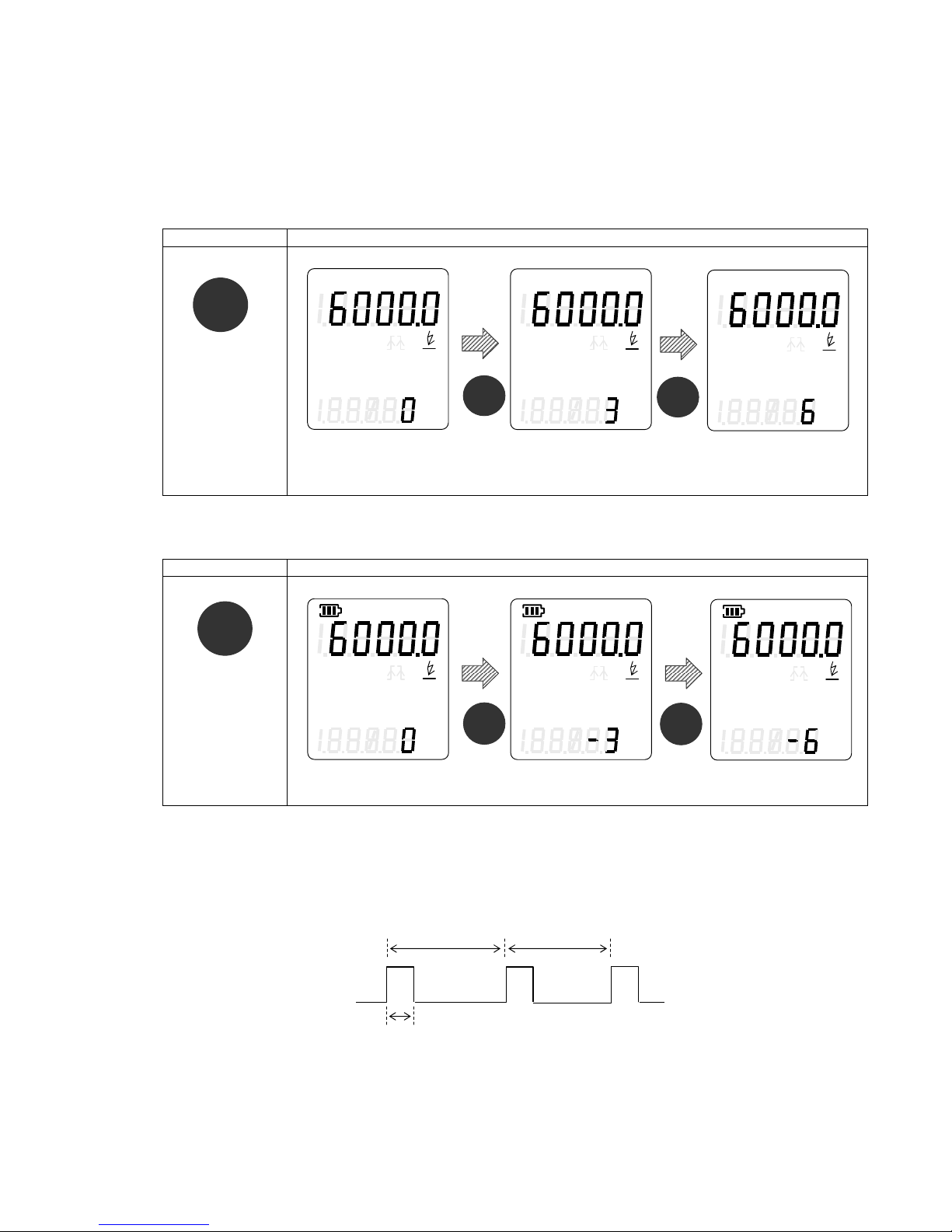
11
4.3.6 PhaseShift (Angle)
Once"Frozen"virtualimageis achievedviaFPM=RPM, thephaseshiftfunction canadvance ordelaythe
flashsothatthe image appearstobe rotatingincrementally.
Press“PHASE+”keyor“PHASE-“keytoincrementordecrementthephaseshiftangle by3°.
Thedisplaywill showthecumulative angle of the phaseshift.
Operation Indication
If "PHASE+"keyis pressedat 359°,itbecomes0°.
Operation Indication
If "PHASE-"keyispressedat-359°,itbecomes 0°.
4.3.7 Flash PulseDuration(FOCUS) setting
TheFOCUScanbesetwithintherange of0.1°/360° -1.0°/360°,witharesolutionof0.1°.
Periodof flashing=360°.
TheFlashPulseDuration(RATIO)is directlyproportionalto theLEDbrightness,which inturn,is inverselyrelated
tothe target imagefocus.
Ex.Flashrate6,000FPM
Incrementphaseshiftby3°
Pressandrelease
Ex.Flashrate6,000FPM
Phaseshiftat0°
Decrementphaseshiftby3°
Pressandrelease
PHASE+
AutoRange
Trigger
EdgeDeleyDeg
FlashTime
Ave LastMinMax
min
sec
hHz
○
○○
○
AutoRange
Trigger
EdgeDeleyDeg
FlashTime
Ave LastMinMax
min
sec
hHz
○
○○
○
PHASE-
AutoRange
Trigger
EdgeDeleyDeg
FlashTime
Ave LastMinMax
min
sec
hHz
○
○○
○
AutoRange
Trigger
EdgeDeleyDeg
FlashTime
Ave LastMinMax
min
sec
hHz
○
○○
○
FLASH
PHASE+
FLASH
PHASE-
Incrementphaseshiftby3°
Finalphaseshiftof6°
PHASE+
AutoRange
Trigger
EdgeDeleyDeg
FlashTime
Ave LastMinMax
min
sec
hHz
○
○○
○
PHASE-
Decrementphaseshiftby3°
Finalphaseshiftof-6°
Flash
360°
360°
FlashingDuration(
0.1°-1.0°
)
ON
OFF
AutoRange
Trigger
EdgeDeleyDeg
FlashTime
Ave LastMinMax
min
sec
hHz
○
○○
○

12
Pressthe “RATIO”key.Thecurrentmode will startblinkingfor 5seconds allowingmodificationatthispoint.
Operation Indication
**Whileintheflashpulsedurationsettingmode,ifnomanualchangesaremade totheDT-329settingsfor
5seconds theLCDdisplaywillreturntoanormalindicationofeachmode.
Press“PHASE+”key,orturnthedialclockwisetoincrementtheFocusby0.1°.
Press“PHASE-”key,orturn thedialcounterclockwisedirectiontodecrementtheFocus by0.1°.
Return tonormalinternalflashing
modeanddisplay
Whenblinking,flash durationcanbemodified(see
nextsectionfordirectionson thisstep)
Internalflashingmode
External triggermode
Phaseshift
angle
Flashpulse
duration
(blinking)
Phaseshift
angle
Flashdelay
angle
Flashpulse
duration
(blinking)
Whenblinking,flash durationcanbemodified(see
nextsectionfordirectionson thisstep)
Return tonormalexternal
triggeringmodeanddisplay
** **
Pressandrelease
Flashdelay
angle
AutoRange
Trigger
EdgeDeleyDeg
FlashTime
Ave LastMinMax
min
sec
hHz
○
○○
○
FOCUS
FOCUSFOCUS
FOCUS
FOCUS
FOCUSFOCUS
FOCUS
FOCUS
FOCUSFOCUS
FOCUS
FOCUS
FOCUSFOCUS
FOCUS
FOCUS
FOCUSFOCUS
FOCUS
AutoRange
Trigger
EdgeDeleyDeg
FlashTime
Ave LastMinMax
min
sec
hHz
○
○○
○
AutoRange
Trigger
EdgeDeleyDeg
FlashTime
Ave LastMinMax
min
sec
hHz
○
○○
○
AutoRange
Trigger
EdgeDeleyDeg
FlashTime
Ave LastMinMax
min
sec
hHz
○
○○
○
AutoRange
Trigger
EdgeDeleyDeg
FlashTime
Ave LastMinMax
min
sec
hHz
○
○○
○
AutoRange
Trigger
EdgeDeleyDeg
FlashTime
Ave LastMinMax
min
sec
hHz
○
○○
○

13
Operation Indication
・・・・
・・・・
AutoRange
Trigger
EdgeDeleyDeg
FlashTime
Ave LastMinMax
min
sec
hHz
○
○○
○
AutoRange
Trigger
EdgeDeleyDeg
FlashTime
Ave LastMinMax
min
sec
hHz
○
○○
○
AutoRange
Trigger
EdgeDeleyDeg
FlashTime
Ave LastMinMax
min
sec
hHz
○
○○
○
FLASH
PHASE
PHASEPHASE
PHASE+
++
+
FLASH
PHASE
PHASEPHASE
PHASE-
--
-
Pressandrelease
OR
Pressandrelease
OR
AutoRange
Trigger
EdgeDeleyDeg
FlashTime
Ave LastMinMax
min
sec
hHz
○
○○
○
AutoRange
Trigger
EdgeDeleyDeg
FlashTime
Ave LastMinMax
min
sec
hHz
○
○○
○
PHASE+
または
PHASE-
または
Flashduration(FOCUS)
0.1°/360° Incremented
0.2°/360
°
Maximum
1.0°/360
°
Current(FOCUS)
1.0°/360
°
Decremented
0.9°/360°
Minimum
0.1°/360°
AutoRange
Trigger
EdgeDeleyDeg
FlashTime
Ave LastMinMax
min
sec
hHz
○
○○
○
Turnclockwise
Turncounter
clockwise
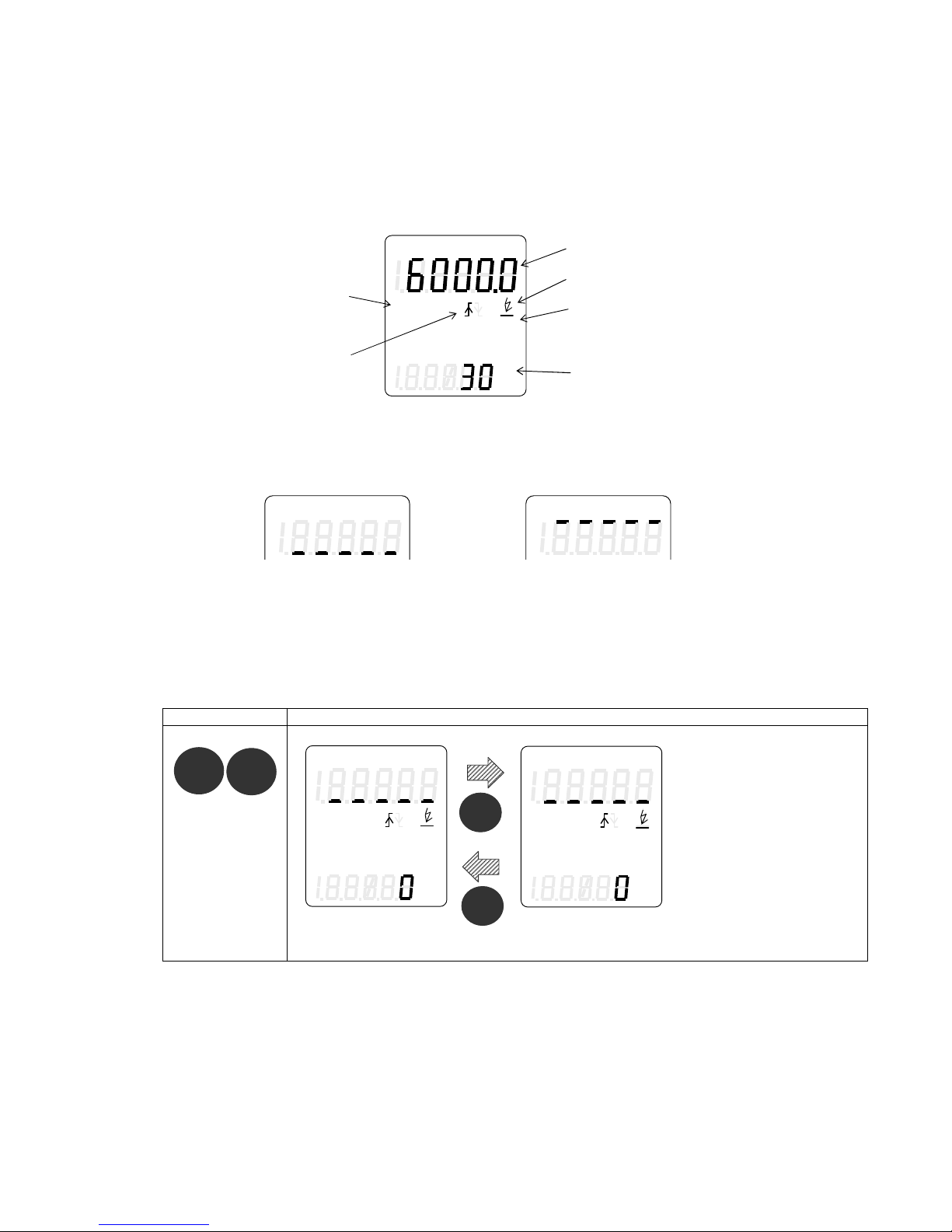
14
4.4 ExternalTriggerMode
Thismode allowssynchronization ofthe FPMwith externalsignalinputsuchasasensor.
See section4.6fordetails.
Parametersettings arepossible,likephaseshift,delaytime,flashduration,edgetrigger.
4.4.1 Externaltriggermode: LCDdisplayinformation
Thefrequencyof the externalsignalismeasuredeachperiod, whilethe latestexternalfrequency
measurement isupdatedevery50ms.
For anout ofrangeexternalinputsignal,thedisplaywill appearas follows:
4.4.2 FlashDelaySetting
Thismodeallowsfordelayedflashingonceanexternalsignalistriggered.
Theunit ofdelayis time(msec)ordegree(°).
Press“PHASE+” or”PHASE-”keytotogglebetweentwosettingsof“delaytime”or “delayangle”.
Operation button Indication
Frequencyofexternaltriggerinput
Flashrateunitof measure:“min”or“Hz”
displayed(“min”=FPMflashesperminute)
Flashindicator
External Trigger
ModeIndicator
Flashdelay time/angle display
Externalsignal<60FPM/1Hz.
Externalsignal>10,000FPM/166Hz.
Pressandrelease
FLASH
PHASE+
PHASE+
“delayangle”in deg “delaytime” inms
FLASH
PHASE-
PHASE-
AutoRange
Trigger
EdgeDeleyDeg
FlashTimeMax
Min
Sec
hHz
○
○○
○
TriggeredgeIndicator
AutoRange
Trigger
EdgeDeleyDeg
FlashTime
Ave LastMinMax
min
sec
hHz
○
○○
○
ms
AutoRange
Trigger
EdgeDeleyDeg
FlashTime
Ave LastMinMax
min
sec
hHz
○
○○
○
ms
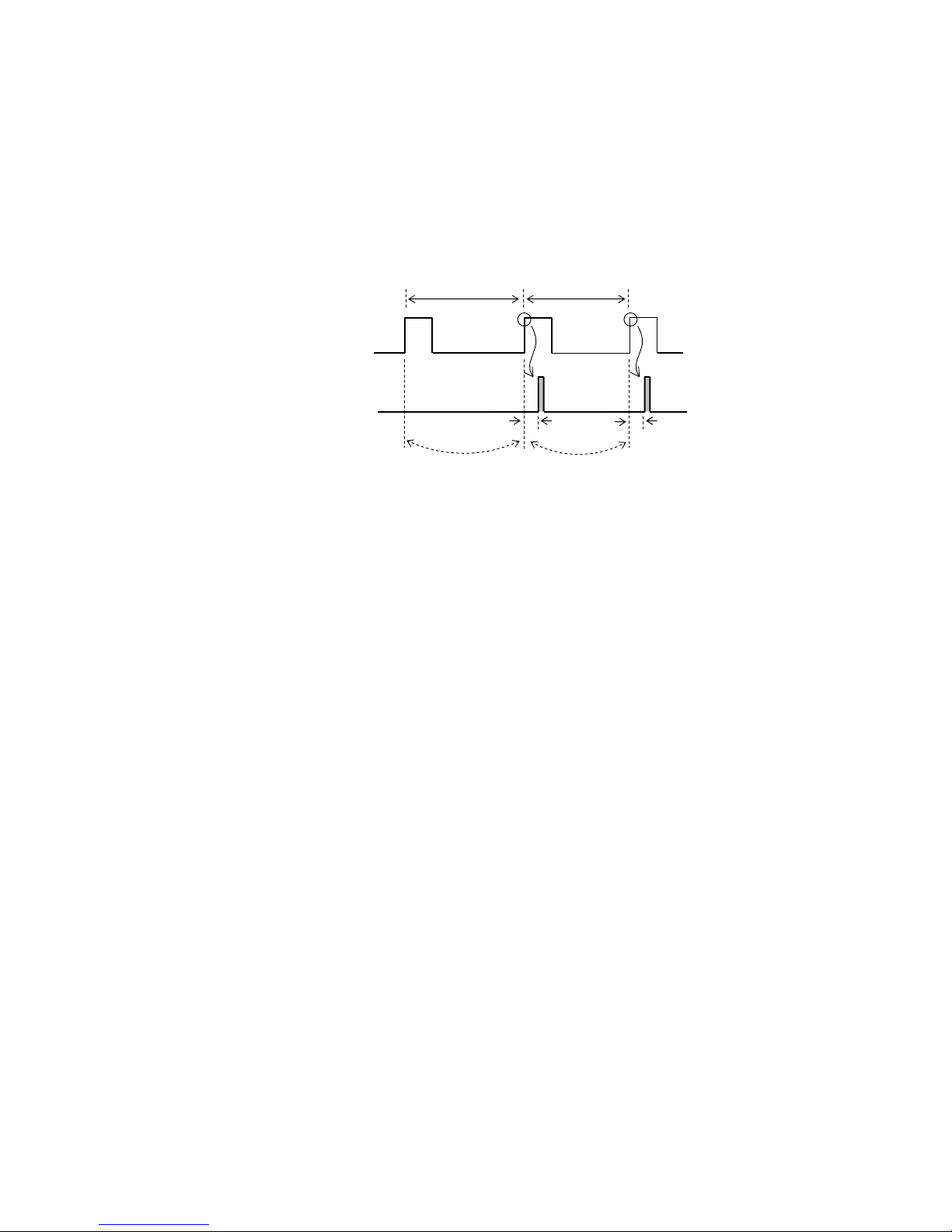
15
4.4.2.1 “Delaytime”setting
This can beset to 0~999 msec witha resolutionof 1ms.
Theinternalcalculation timeof the unitis 60us,whichresults in theactual delaytimebeing(Setting delay
time)+60us.
TheDT-329 willbeginflashingafterthe1
st
trigger pulse.Seetimingchartbelow.
[Example]
Trigger:Positiveedge(Theinstantwhere thedelaytime)
Delaytime:10ms (Independentofexternalinputfrequency)
If externalsignalperiod<delaytime,thenthedelaytimevalue =0.
Pleasenotethebuiltin 60us internaldelayontop ofthe externalsignal input.
ExternalPulse
Input
LEDFlash
100ms
10ms
Delay
80ms
10ms
Delay
Measure
frequency
Measure
frequency
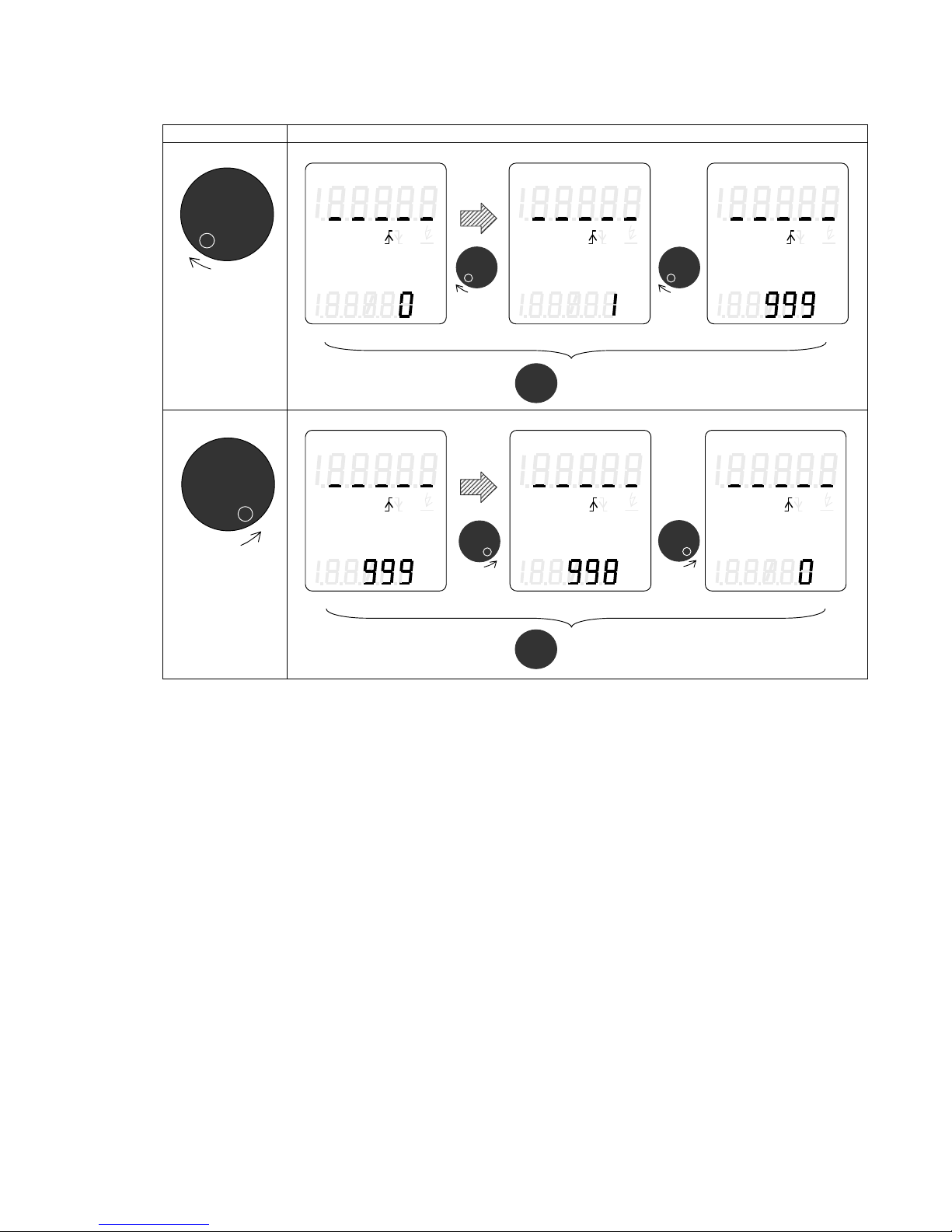
16
Press"PHASE+" keyto selectthe delaytimesetting.TurndialCW toincreaseandCCW todecrease.
Buttonoperation Expression
Turnclockwis
e
AutoRange
Trigger
EdgeDeleyDeg
FlashTime
Ave LastMinMax
min
sec
hHz
○
○○
○
ms
・・・・
Turncounter
clockwise
・・・・
Goto delayanglesetting
Goto delayanglesetting
AutoRange
Trigger
EdgeDeleyDeg
FlashTime
Ave LastMinMax
min
sec
hHz
○
○○
○
ms
AutoRange
Trigger
EdgeDeleyDeg
FlashTime
Ave LastMinMax
min
sec
hHz
○
○○
○
ms
AutoRange
Trigger
EdgeDeleyDeg
FlashTime
Ave LastMinMax
min
sec
hHz
○
○○
○
ms
AutoRange
Trigger
EdgeDeleyDeg
FlashTime
Ave LastMinMax
min
sec
hHz
○
○○
○
m
s
AutoRange
Trigger
EdgeDeleyDeg
FlashTime
Ave LastMinMax
min
sec
hHz
○
○○
○
ms
PHASE-
PHASE-

17
4.4.2.2 “Delay angle” setting
Set thedelayanglefrom 0°to360°in1°increment s.
Theactualdelaytimeis asfollows:
WhiletheDT-329 doesnotflashatthe1
st
trigger pulseasshownbelowinthetimingchart.
[Example]
Trigger :Positiveedge
Delayangle:36°
If the frequency of the external trigger input changes, the timing of the flash inaccurate, because the timing is
calculatedbasedontheprevious measured period.
If the current period of external trigger input is less than the previous period and the next trigger input occurs
beforetheflashtime,thedelayanglesetting is ignored andtheunitflashesat delayangle =0°.
Delayangle increases asthedialisrotated to theright.The angle settings willgoto 0°whenangle increasespast
359°.
Operation Expression
Turnclockwise
Goto delaytimesetting
Delayanglesetting
360° ×Period of ExternalInput+approx.60us (Built-in)
PHASE+
ExternalPulse
Input
LED Flash
100ms(360°)
10ms(36°)
Delay
80ms(360°)
8ms(36°)
DelayMeasure
frequency
Measure
frequency
AutoRange
Trigger
EdgeDelayDeg
FlashTime
Ave LastMinMax
min
sec
hHz
○
○○
○
ms
AutoRange
Trigger
EdgeDelayDeg
FlashTime
Ave LastMinMax
min
sec
hHz
○
○○
○
ms
AutoRange
Trigger
EdgeDelayDeg
FlashTime
Ave LastMinMax
min
sec
hHz
○
○○
○
ms
Other manuals for DT-329
1
Table of contents
Popular Lighting Equipment manuals by other brands
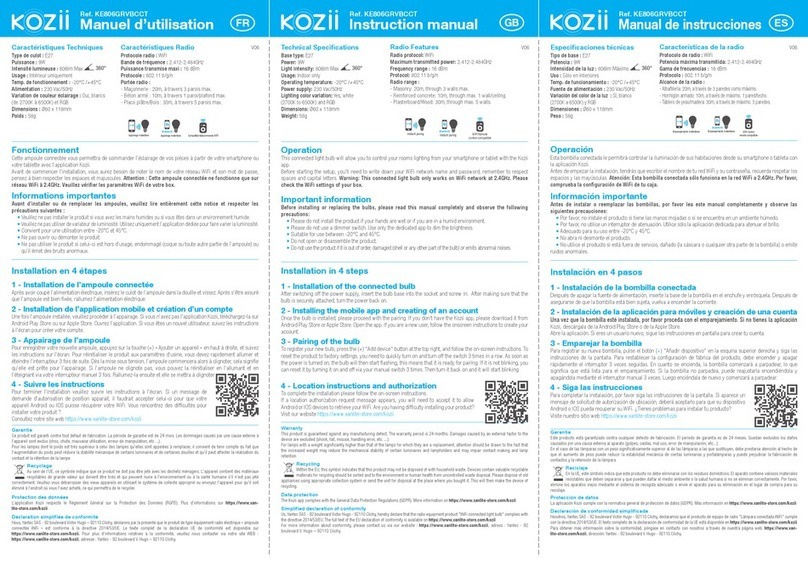
KOZii
KOZii KE806GRVBCCT instruction manual

Allmand
Allmand MAXI-LITE V Series installation instructions
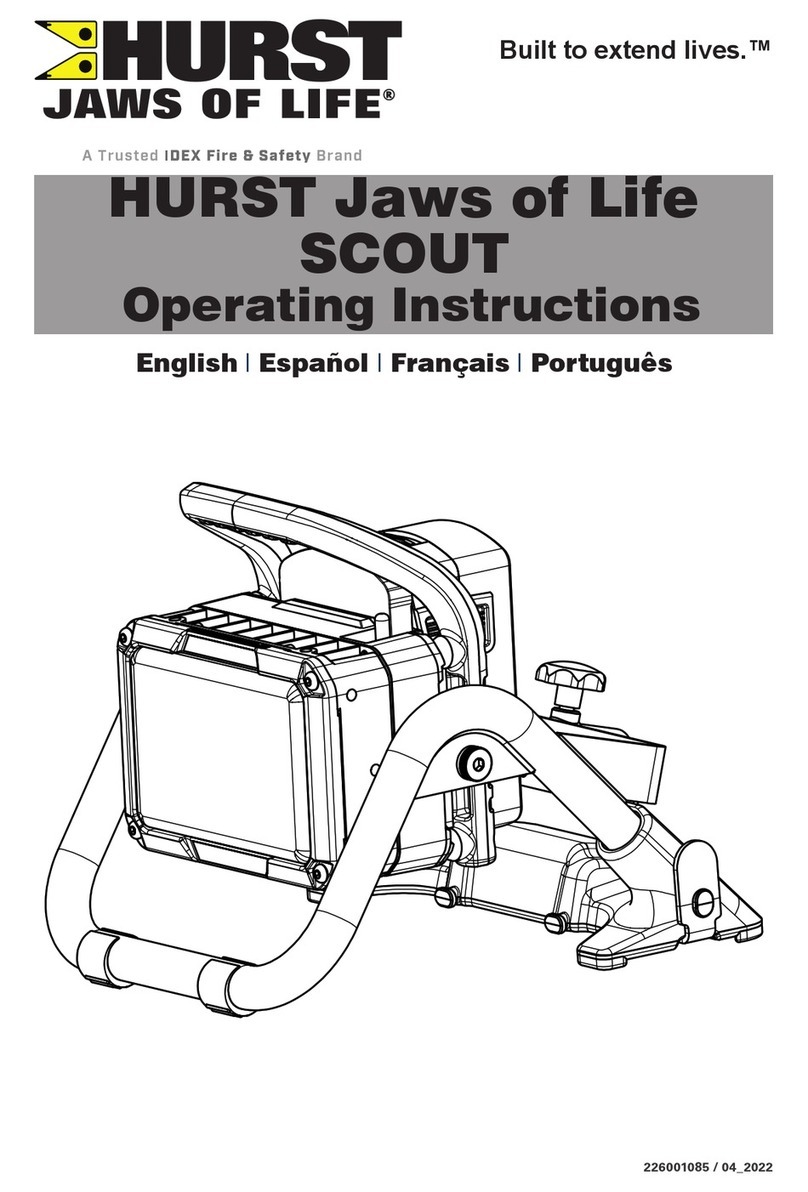
Hurst Jaws Of Life
Hurst Jaws Of Life SCOUT operating instructions
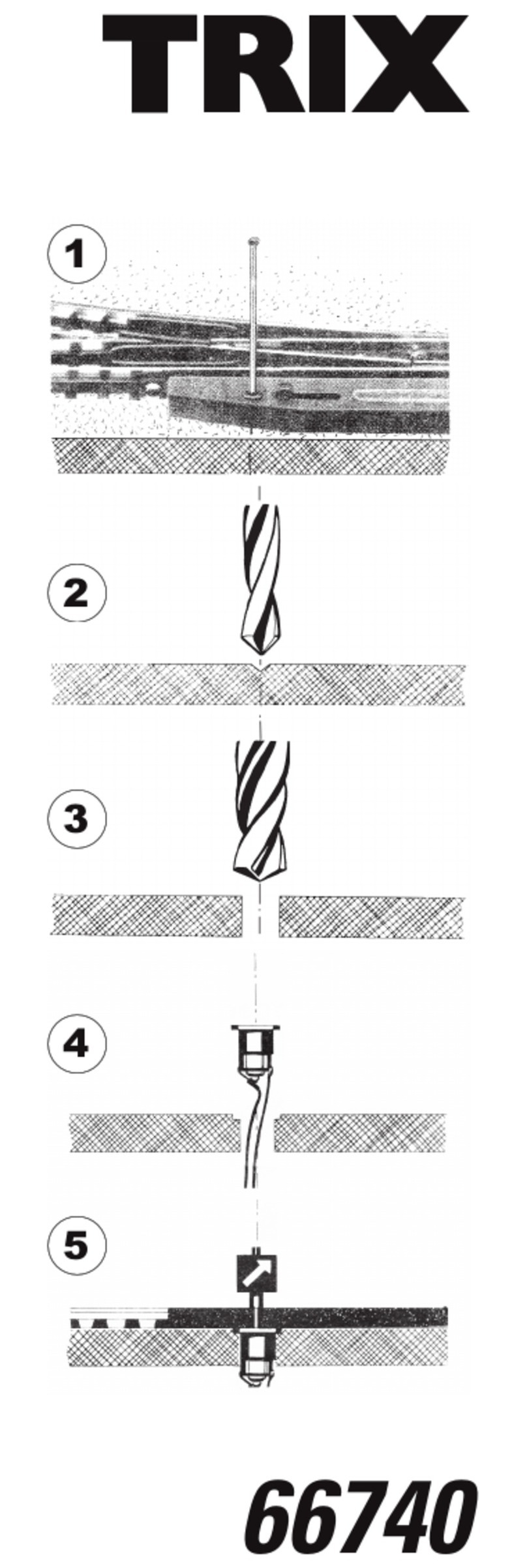
Trix
Trix 66740 quick start guide

Somogyi Elektronic
Somogyi Elektronic home LC 768/M quick start guide
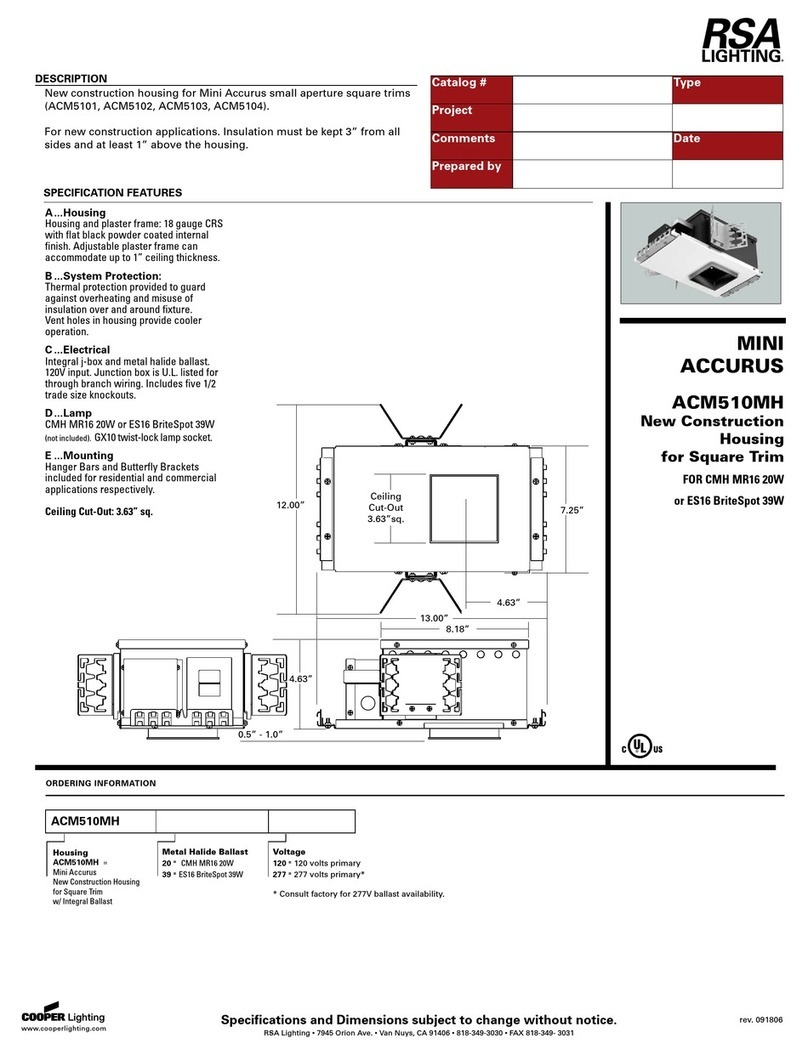
RSA Lighting
RSA Lighting MINI ACCURUS ACM510MH Specification sheet