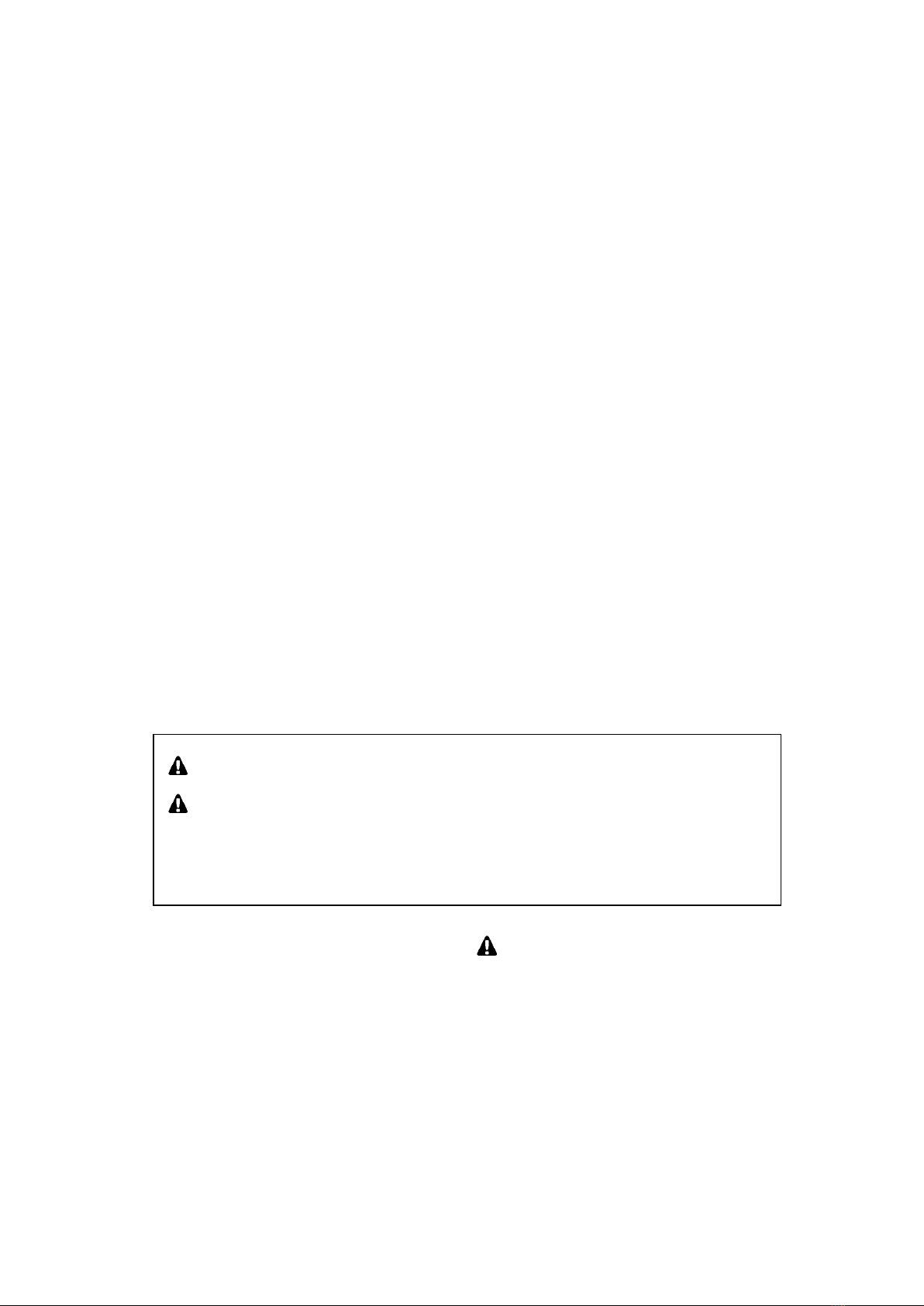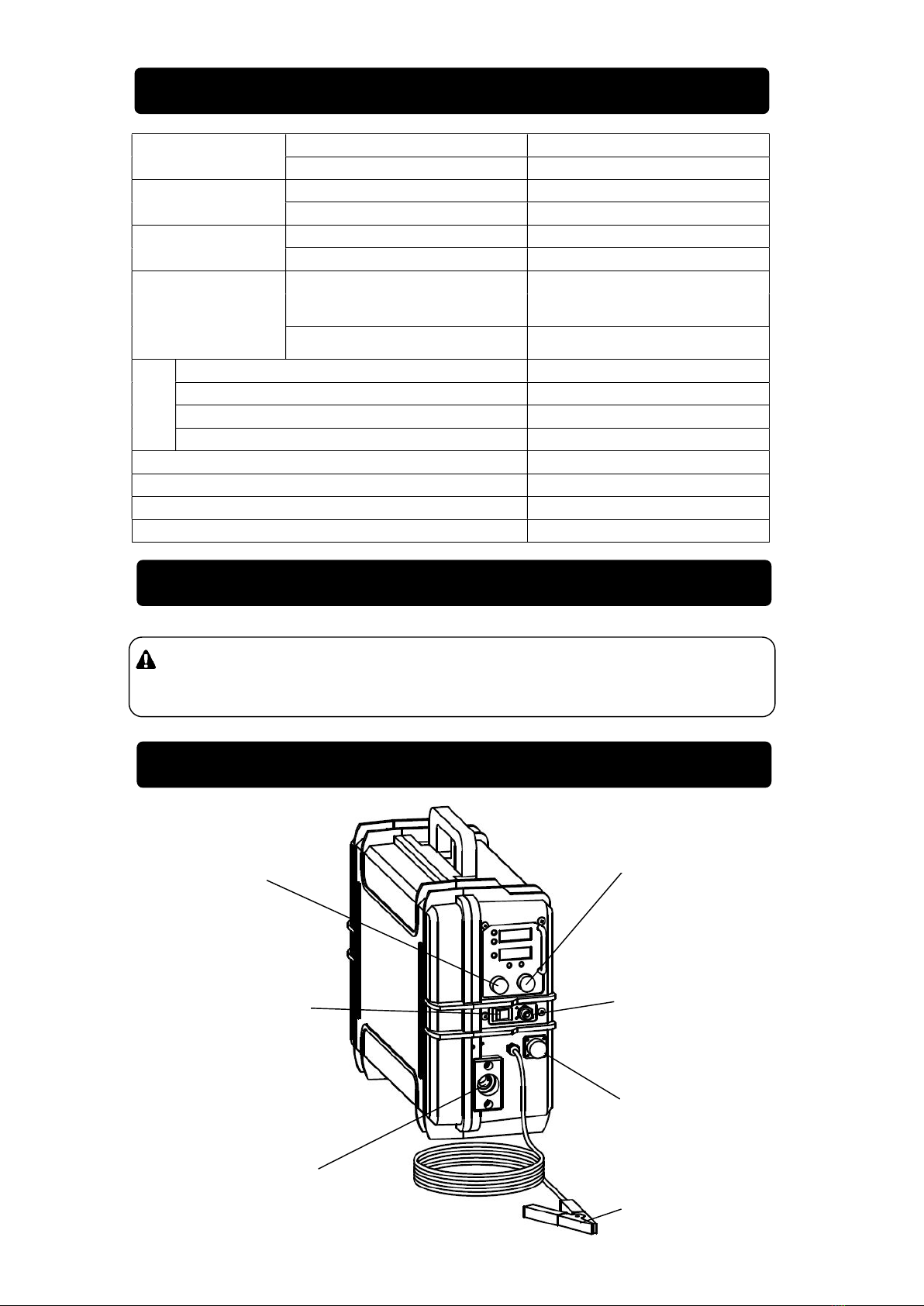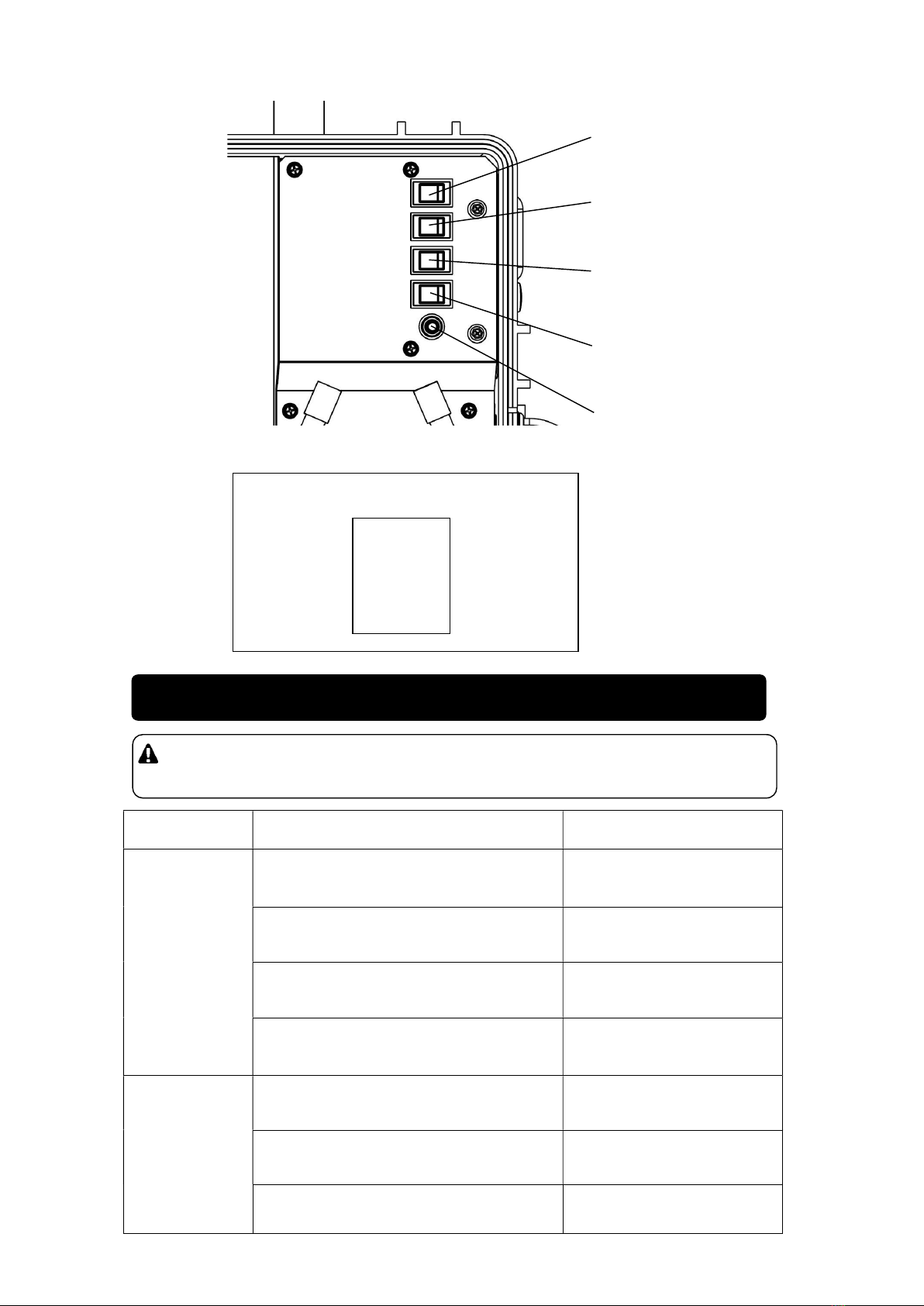Introduction
We would like to thank you very much for purchasing this Shindaiwa wire feeder.
This manual has been created in order to ensure safe and proper use of this
equipment. Be sure to thoroughly read this manual before operating the equipment as
the improper operation of this equipment can result in an accident or malfunction.
This equipment should only be operated by persons who thoroughly understand the
contents of this manual and can safely operate the equipment. Persons who are ill,
taking medicine, or are in bad health should not operate this equipment if such
conditions will affect operation of the equipment and related work.
Operation and use of this equipment must be in strict compliance with the applicable
laws, as well as rules and regulations based on such laws.
Always be sure to include this manual with the equipment if it is loaned out to another
party, and instruct said party that they must thoroughly read this manual before
operating the equipment.
Store this manual securely in a predetermined location so that it can be readily
accessed at all times to order parts or arrange for repair. Contact the retail outlet where
this equipment was purchased if any parts are lost, the equipment becomes soiled, or
is otherwise damaged in any manner.
Consult with the retail outlet where the equipment was purchased if any of the points
are unclear or you would like further information.
Be sure to note the model name and serial number of your equipment, and provide this
information when making an inquiry.
If disposing of this equipment, dispose in a manner according to laws and regulations
applicable to industrial waste. Consult with the retail outlet where the equipment was
purchased if you have any inquiries regarding proper disposal.
The precautions used in this manual are divided into the following three ranks.
It is possible that items described under < Caution > or < Note > can result in a
serious accident depending on the circumstances. The contents of both of these types
of precautions are important. Be sure to always comply with all precautions.
Warning: Improper operation can result in death or serious personal injury.
Caution: Improper operation can result in moderate or minor personal injury,
or physical damage.
<Note>: Explanatory note in order to ensure that equipment protection and
performance are fully realized.