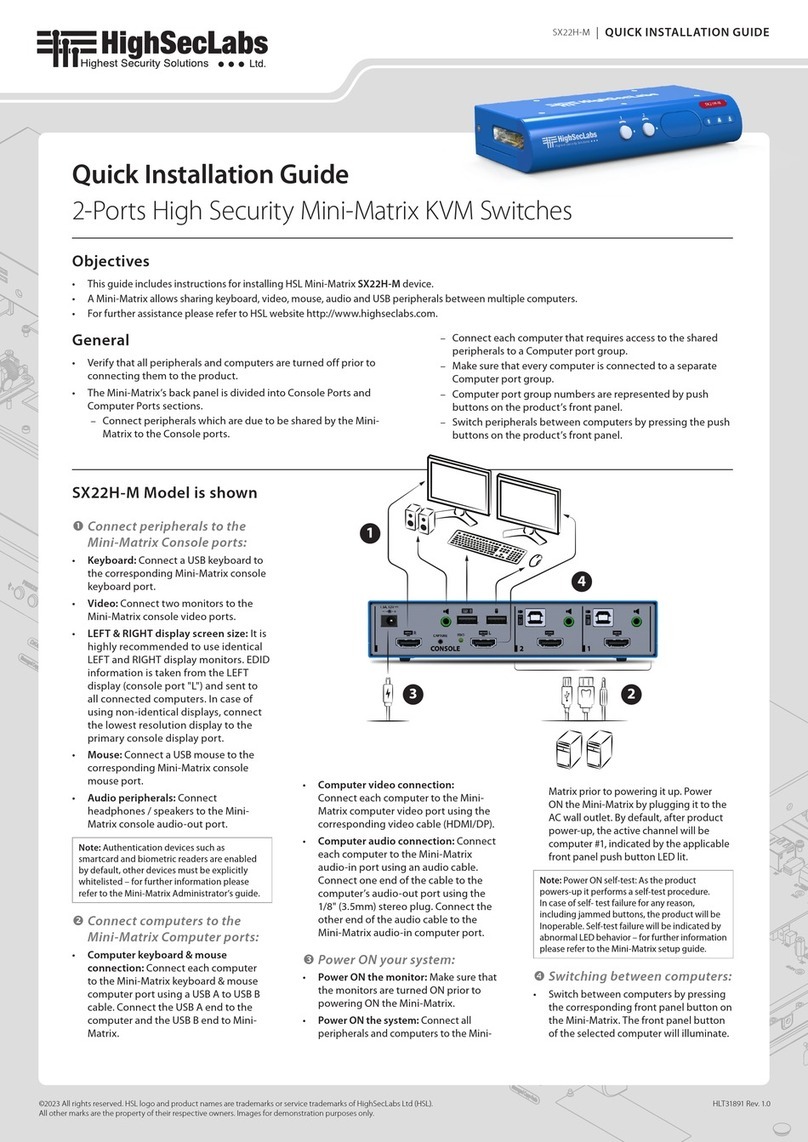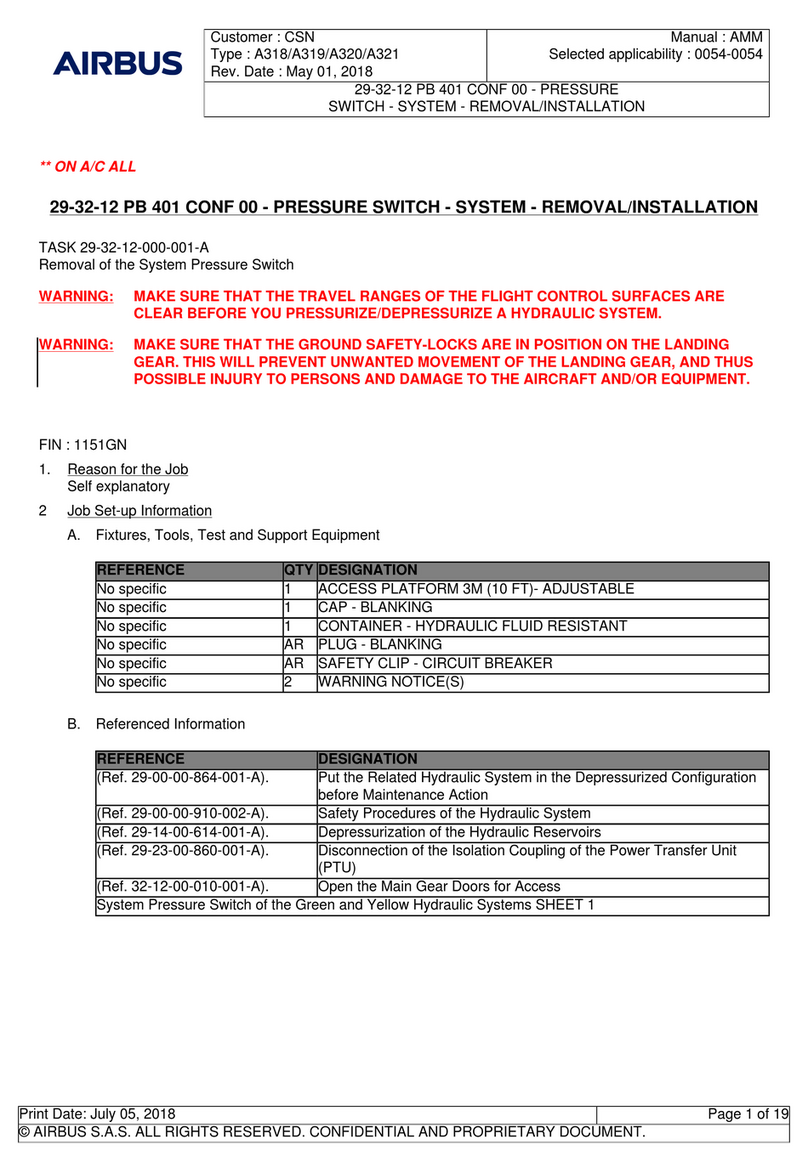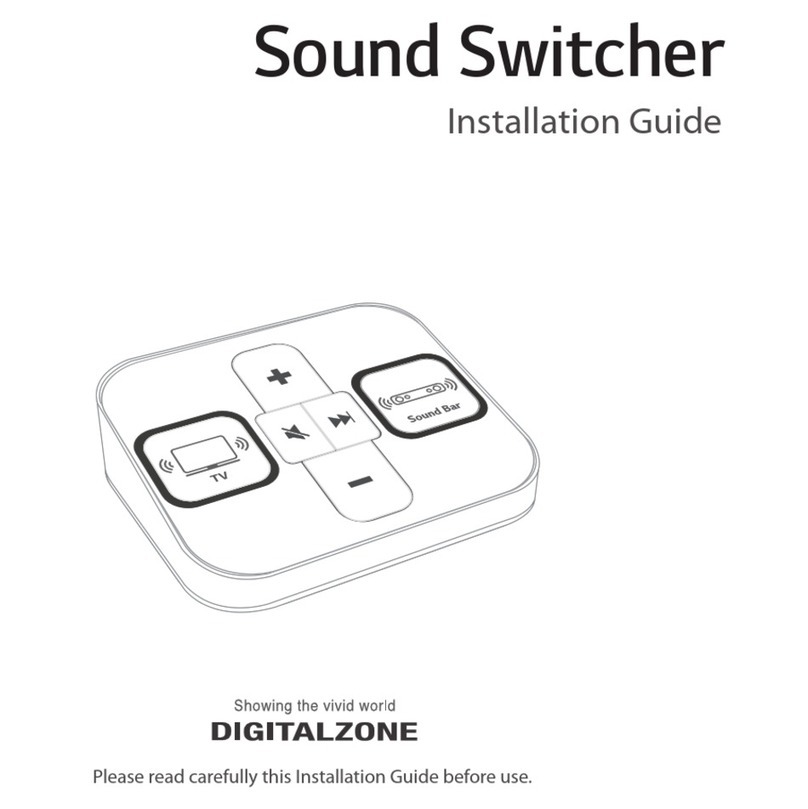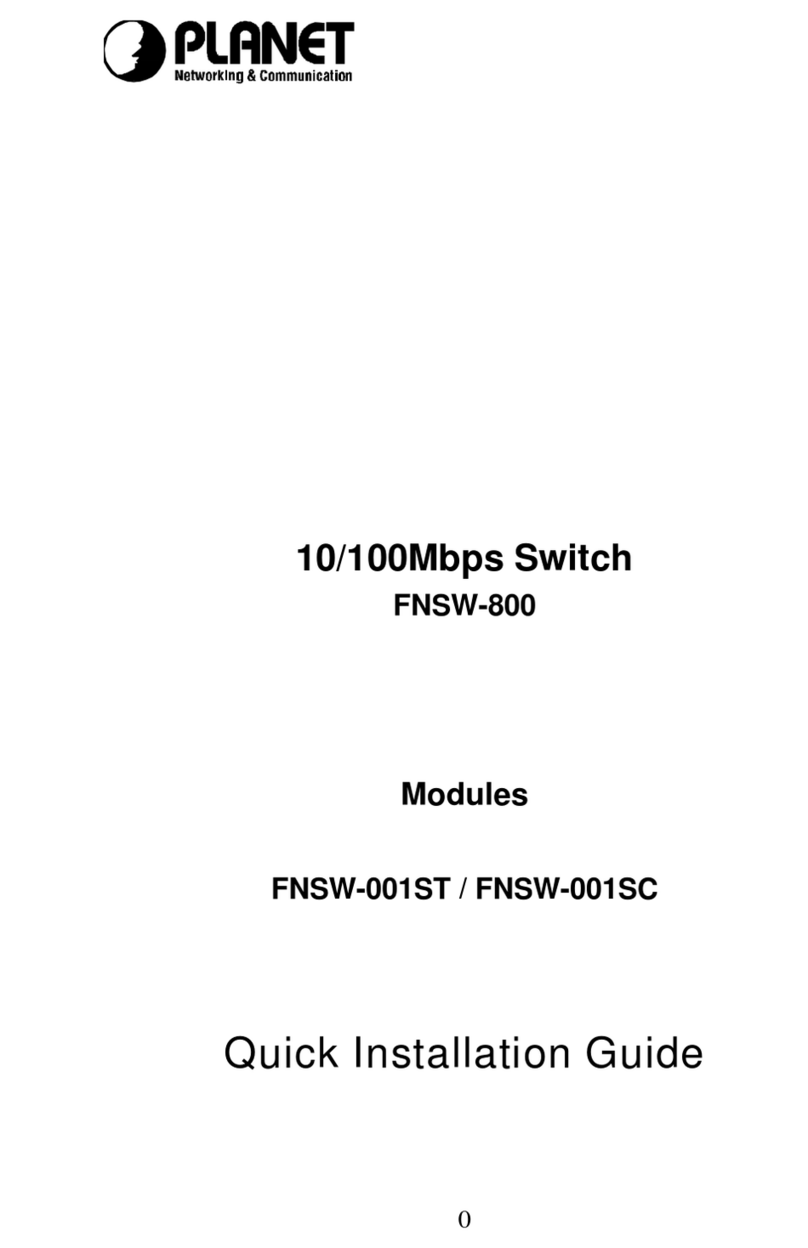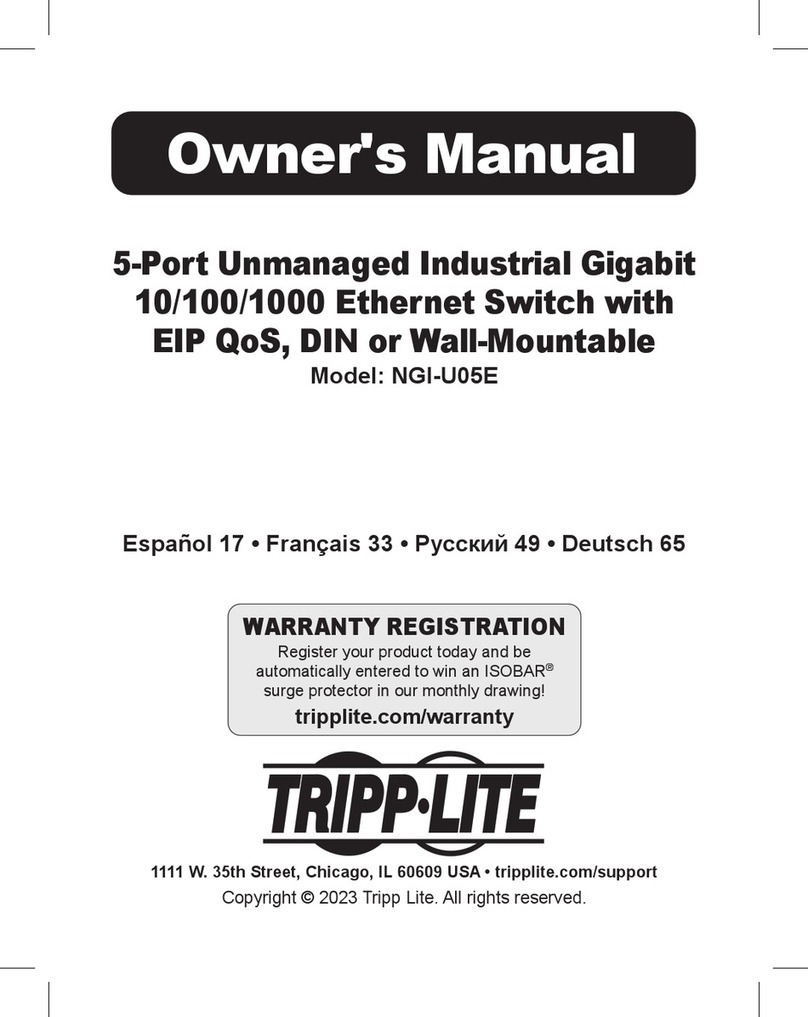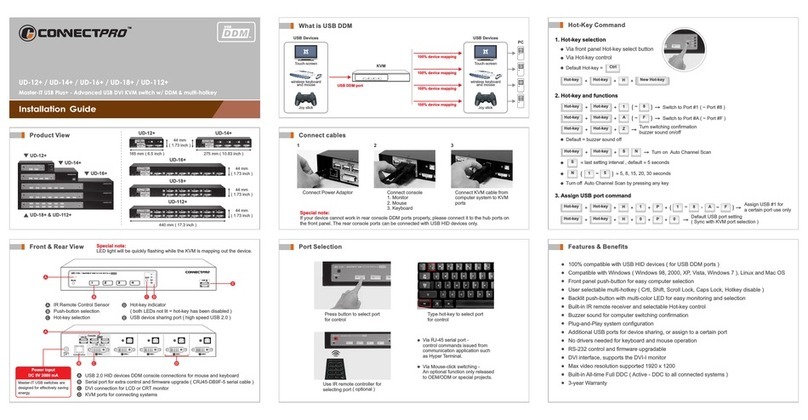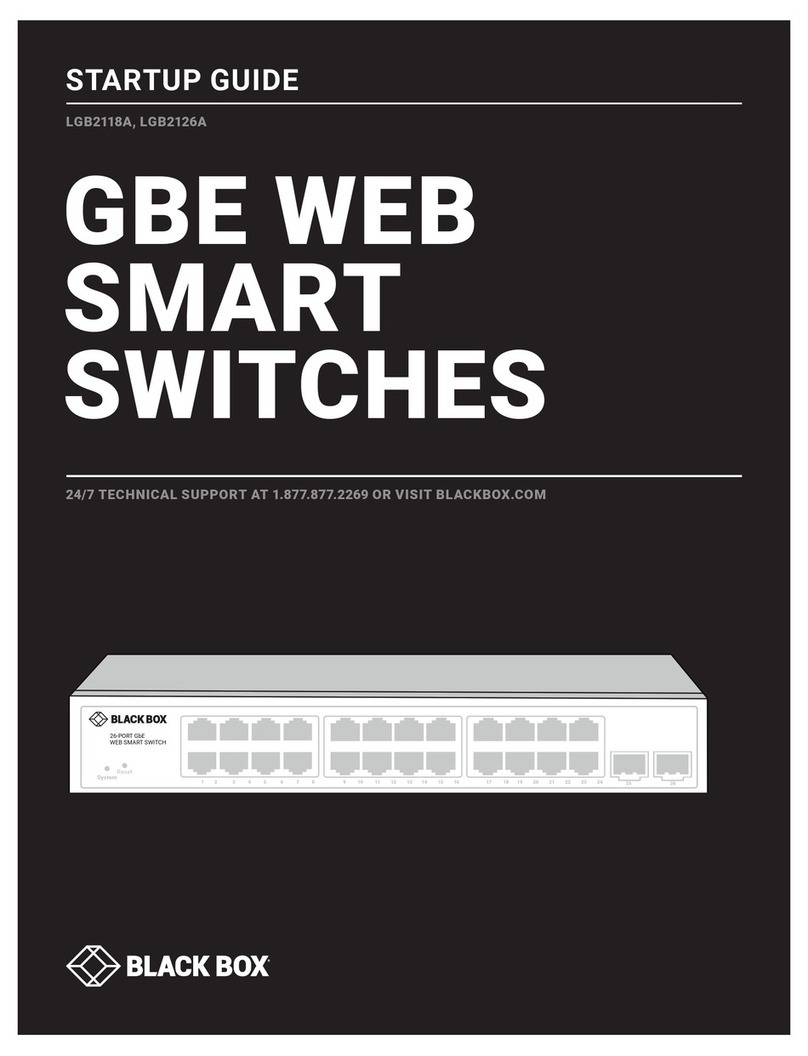SHO-ME 30.2400 User manual

PHSR
SHO-ME
TAP
WAIL
STBY
YELP
HI-LO
ON-VOL
HORN
100 WATT FULL FEATURE PLUS SIREN
WITH 7-OUTPUT SWITCH BOX
MODEL NO. 30.2400
FULL FEATURE PLUS SIREN
The 30.2400 Siren has 12 operational modes
including: Wail, Yelp, Phaser, Warble, Whoop, Hi-Lo,
Air Horn, Tap, Standby, PA, Radio Rebroadcast and
Intersection Mode. Park function is also available.
The siren has a rotary switch for mode selection,
three pushbutton momentary switches and an on-vol
dial. A hard-wired noise-canceling PA microphone is
also included. Use only one 100 watt speaker with
an 11 ohm impedance.
7-OUTPUT SWITCH BOX WIRING
The 30.2400 7-output switch box has a 3-position
progressive slide switch rated at 10 amps each, and
four pushbutton on/off switches rated at 10 amps each.
NOTE: Each switch must be fused at a maximum of 10
amps. Total for all switches not to exceed 30 amps.
NOTE: By default, when the slide switch is in position 3,
the Wail sound will be turned on. If this feature is not
wanted, remove the four cover screws then slide the top
cover toward the rear. Locate the wire labeled
"Auto Siren", cut and tape the ends.
POWER
Red Wire (Sw. Box Power) Connect to Positive 12VDC.
Black Wire (Sw. Box Ground) Connect to Negative
Ground.
SLIDE SWITCH (3 wires- each output must be fused)
Yellow Wire - #1 Position - Positive 12V
Green Wire - #2 Position - Positive 12V
Purple Wire - #3 Position - Positive 12V
BUTTONS (4 wires- each output must be fused)
Orange Wire - #1 Switch - Positive 12V
Blue Wire - #2 Switch - Positive 12V
White Wire - #3 Switch - Positive 12V
Brown Wire - #4 Switch - Positive 12V
RADIO
WARBLE
WHOOP
SHO-ME®
SHO-ME
SIREN WIRING - 9 Wire Connector
Red Wire (Siren Power) Connect to Positive 12VDC.
Black Wire (Siren Ground) Connect to Ground.
Brown Wires (speaker)- Route 16-gauge speaker
wire from the siren to the speaker. Be certain to
protect the wire from abrasion and cuts as it passes
through the fire wall and other potential problem
areas. Cut off any excess wire then connect to the
speaker terminals. Polarity is not a factor.
White (optional)- Connect to vehicle park switch or
door switch. This function is ground activated. If this
function is not used, shorten the white wire and
insulate it to prevent accidental grounding.
Orange (optional)- Connect to 12 volt activated horn.
Yellow (optional)- Connect to ground-activated horn.
Blue Wires- Route one wire to one side of a two-way
radio speaker and the second wire to the other side of
the two-way radio speaker. Note: If a garbling
of radio rebroadcast is noticed while testing after
installation, reverse the wires at the two-way radio
speaker. 8-17

SIREN FUNCTIONS
ON-VOL DIAL- turns on the siren and controls the
level of the PA. This control does not affect the level
of the siren tones, nor does it control the radio
rebroadcast audio volume heard on the outside
speaker.
TAP- When in this mode, tap the HORN button one
time for wail, again for whoop, again for warble,
again for yelp and again for phaser. Tap twice
quickly at any time and the mode stops.
NOTE: Vehicle horn will operate these functions
when the yellow wire has been connected to the
vehicle horn wire.
OPTION: The TAP functions can also be achieved
by using the SHO-ME 30.0107 momentary foot
switch (sold separately). For foot switch operation,
attach the yellow wire to the black wire of the foot
switch then attach the red wire of the foot switch to
12 volt positive.
WAIL- This position activates the wail tone.
Depressing the INTER, HORN or PHSR buttons
(while in WAIL position) activates their individual
sounds. PA overrides.
YELP- This position activates the yelp tone.
Depressing the INTER, HORN or PHSR buttons
(while in YELP position) activates their individual
sounds. PA overrides.
HI-LO- This position activates the hi-lo tone.
Depressing the INTER, HORN or PHSR buttons
(while in HI-LO position) activates their individual
sounds. PA overrides.
WARBLE- This position activates the warble tone.
Depressing the INTER, HORN or PHSR buttons
(while in WARBLE position) activates their individual
sounds. PA overrides.
WHOOP- This position activates the whoop tone.
Depressing the INTER, HORN or PHSR buttons
(while in WHOOP position) activates their individual
sounds. PA overrides.
HORN- This button activates the air horn tone.
PHSR- This button activates the phaser tone.
PA- While the PA overrides all other siren functions,
the preferred mode of operation of the PA is STBY.
PA will work even with Park override active. To use
the PA, speak into the microphone while pressing
the side button.
PARK- If the white Park wire is connected and the
vehicle is put into park, the backlighting will flash
and most siren sounds will be turned off.
(PA and HORN modes will continue to work.)
All siren sounds can be turned on by turning the
mode selection switch to STBY.
This wire can be connected to the vehicle door
switch instead of the park switch.
RADIO- The audio from the 2-way radio is
rebroadcast over the outside speaker. The air horn,
phaser, intersection mode, and PA will override the
Radio Rebroadcast. NOTE: Volume for Radio
Rebroadcast is pre-set at the factory. Volume can
be adjusted by removing the siren cover and locating
the potentiometer on the left side of the circuit board.
Use a small slotted screwdriver to adjust to the
desired volume.
STBY (standby)- If the INTER button is depressed
while in the standby mode, the intersection mode
will be activated. If the HORN button is depressed,
the air horn sound will be activated. If the PHSR
button is depressed, the phaser sound will be
activated.
INTER- When Intersection Mode is desired, press the
momentary INTER button. The siren will automatically
cycle through the Yelp, Phaser and Air Horn sounds.
Press the INTER button again and the original mode
will resume.