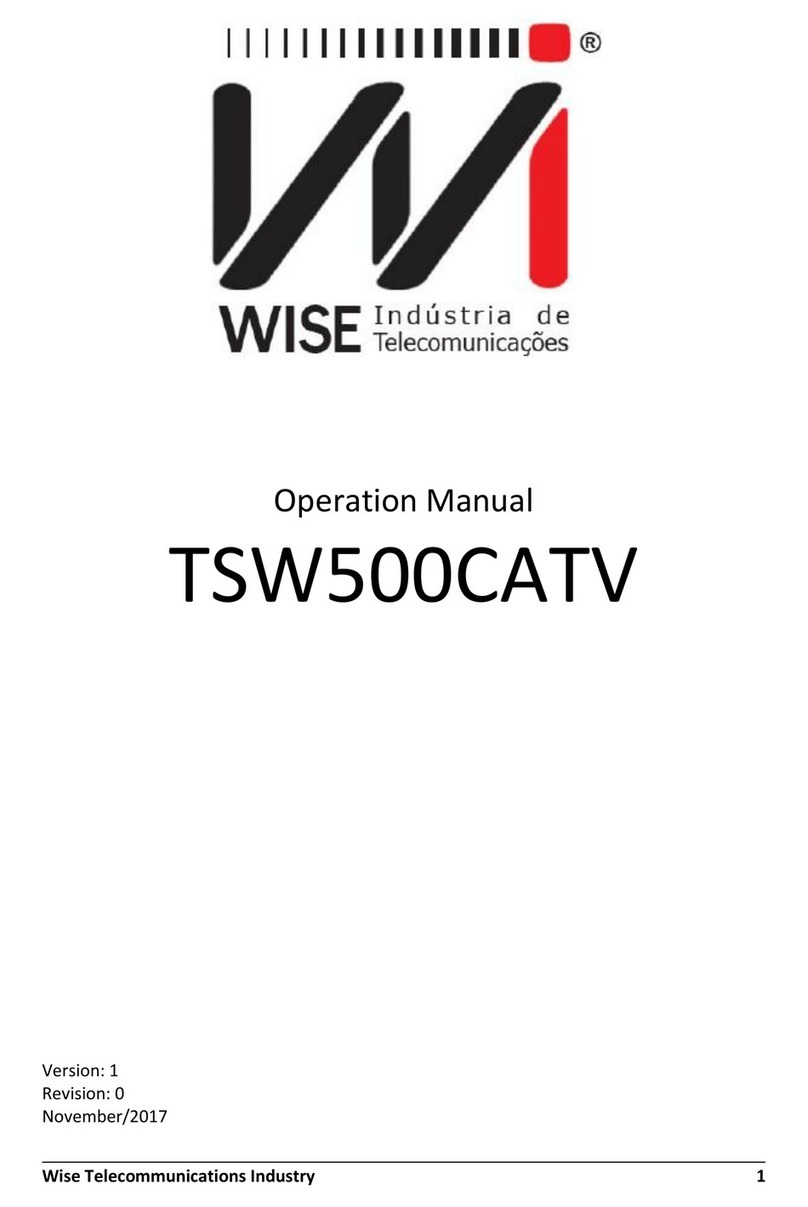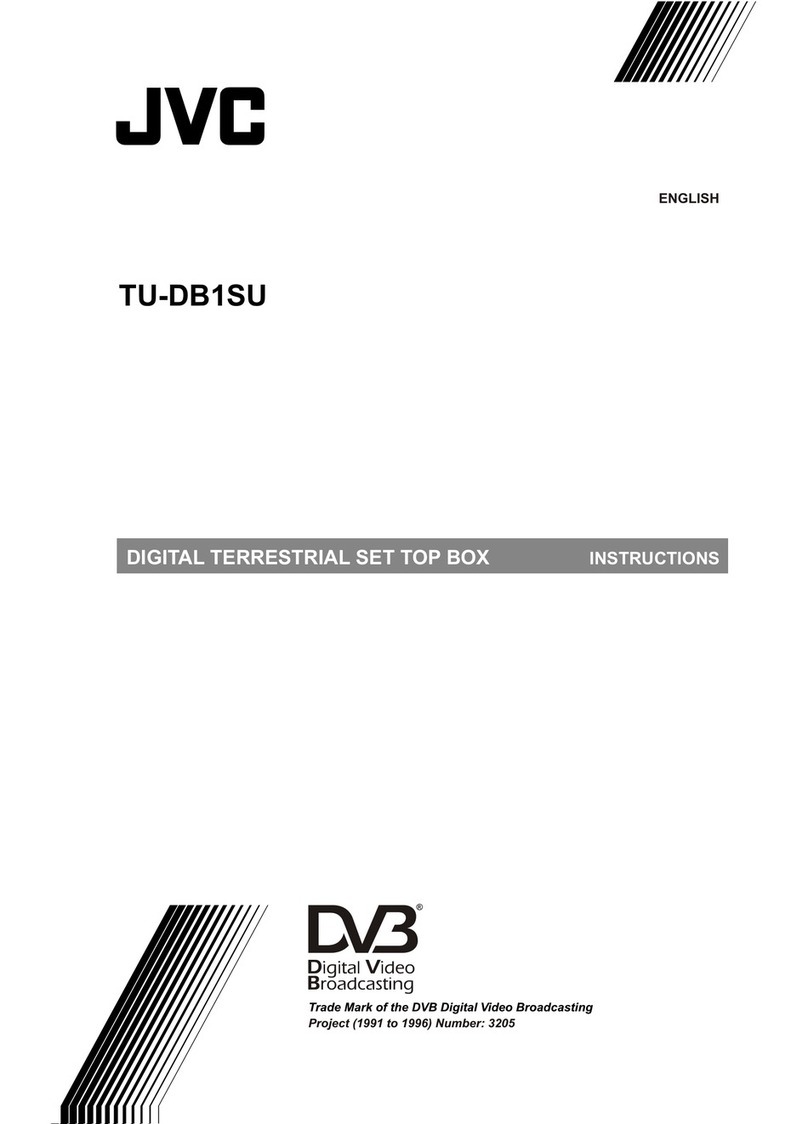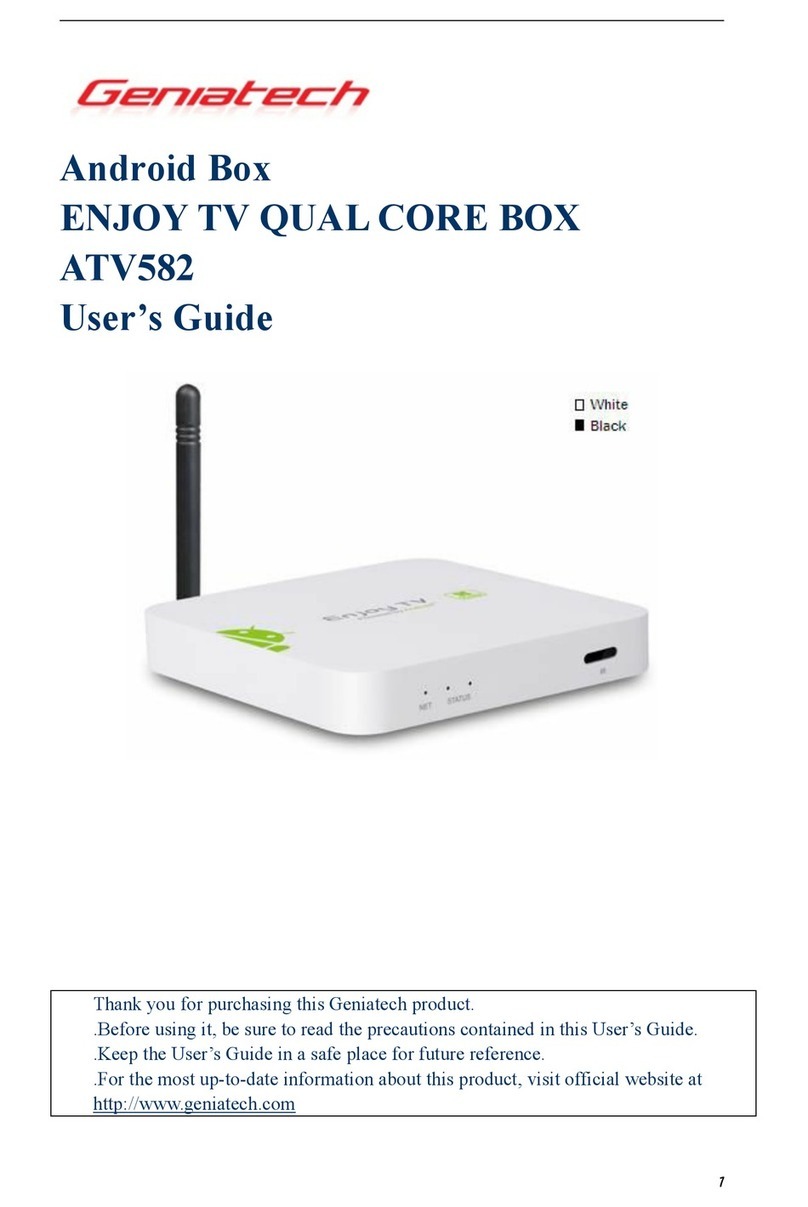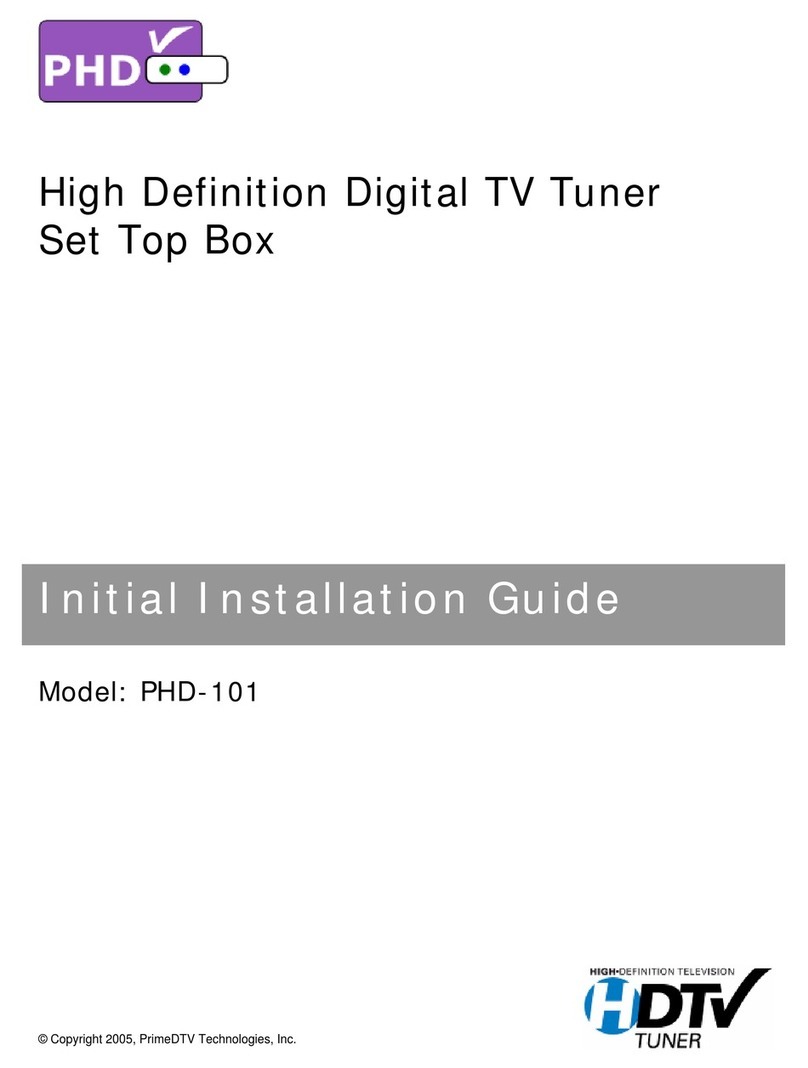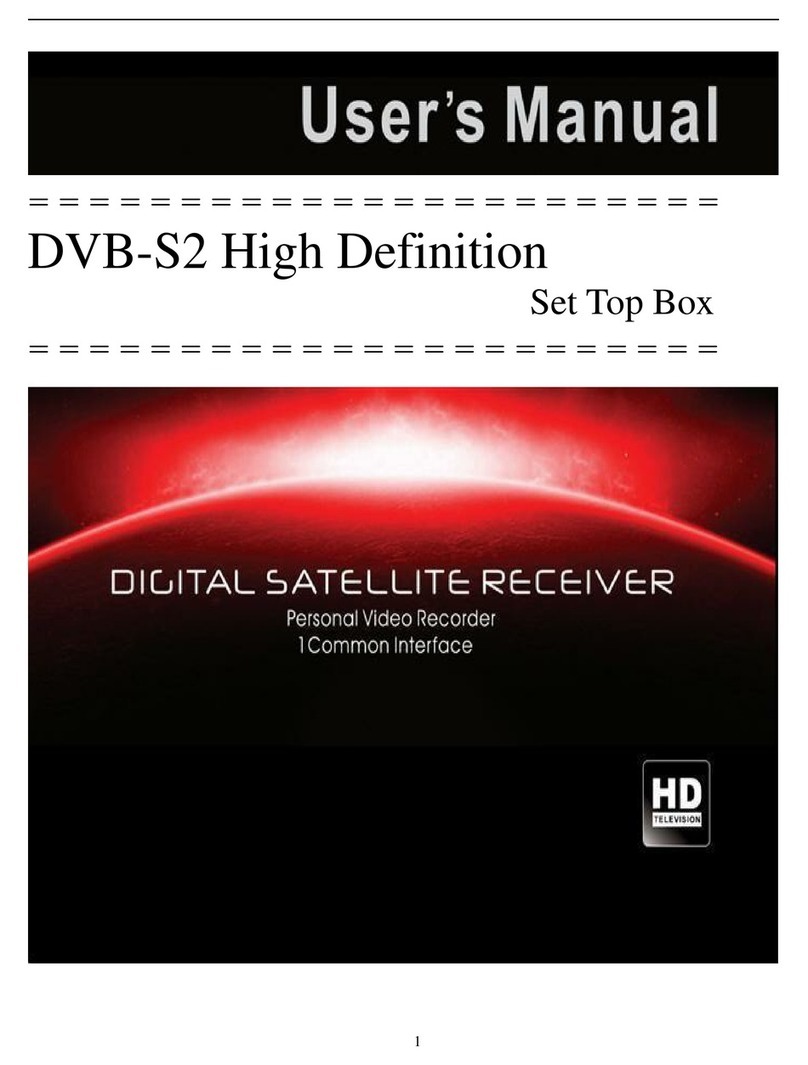SHOW HD STV-102 User manual

User Manual -
ENGLISH
-
ي برع

SHOW HD STV-102 Quick Start Guide
Activation Code:

Table of Contents:
Table of Contents:
English
Quick Start Guide
•
Introduction
•
Key Features
•
Extra Functions
•
Package Contents
•
Exterior
•
Remote Control
•
Getting Started
•
Quick Setting of Video Output Mode
•
Connecting USB Drives
•
Accessing Network Drives
•
Formatting HDD
•
Switching the Player On and Off
•NAS (Network Attached Storage)
•
WiFi
•
Limitations
•
Updating Your Player and Getting More Information
1
16
4
•
•
•
•
•

2
"SHOW HD”
"SHOW HD"
SHOW HD STV-102

3
SHOW HD STV-102
9

d
1
2 3
1
2
3
4
5 6
4
SHOW HD STV-102
1 2 3 4 5 6

5
MUTEMODE
POWER
ABCD
ZOOMSETUP
VV
PP
ENTERRETURNTOP MENUTOP UP MENUMENUINFO
SUBTITLEANGLE ROTATEAUDIORECURL
SHOW HD STV-102

6
SHOW HD STV-102

SHOW HD STV-102
7

SHOW HD STV-102

9
SHOW HD STV-102

10
SHOW HD STV-102

1
SHOW HD STV-102

SHOW HD STV-102
1

1
SHOW HD STV-102

1
SHOW HD STV-102

1
SHOW HD STV-102

Package Contents
1- SHOW HD STV-102 Box 4- IR Extender 7- HDMI Cable
2- Remote control guide 5- AV Cable (3.5mm minijack to 3xRCA) 8- User Manual
3- Network Ethernet Cable 6- External power supply 9- WiFi Antenna
2
3
4
5
6
7
8
1
SHOW HD STV-102
9

Exterior
Rear view
Front view
1
2
3
4
5
6
2
1 2 3 4 5 6
1 2 3
1. LED indicator
2. IR eye
3. USB 2.0 host
1. 3.5mm minijack AV out*
2. HDMI 1.3
3. LAN 10/100
4. IR Extender /Optical SPDIF out**
5. Wi-Fi antenna
6. DC power 5V
*Composite video out, analog 2.0 audio
out, digital coaxial SPDIF out (via left
channel on analog audio output).
SHOW HD STV-102

Remote Control
1
.
Command indicator
—Flashes in response to RC button pressing
2
.
EJECT
—open/close the optical drive tray
.
MUTE —turn the sound on/off
.
MODE switch
the video output mode; control some other player functions
.
POWER —toggle
the standby
mod
3
.
A (Red), B (Green), C (Yellow), D (Blue)
—Control some player functions.
4
.
0–9
—Enter numbers and text; control some other player functions.
5
.
SEARCH
—Jump to a specified playback position
.
ZOOM —change the zoom factor for
the
video content being played
.
SETUP —enter/leave the setup menu; adjust playback
settings
during playback.
6
.
V+/V- (volume up / volume down)
—Adjust the volume.
7
.
P+/P- (page up / page down)
—Scroll up and down in various lists; control some other
player
functions.
8
.
Arrows
(
),
ENTER,
RETURN,
TOP
MENU,
POP
UP
MENU,
INFO
Main buttons for controlling the player (navigate across the items on the screen,
open/use the
currently selected item, go back to the previous screen, go to main menu,
show popup menu
with actions, show information, control some other player functions).
9
.
—Control the playback.
3
SHOW HD STV-102
10. Recording, open internet browser.
Table of contents