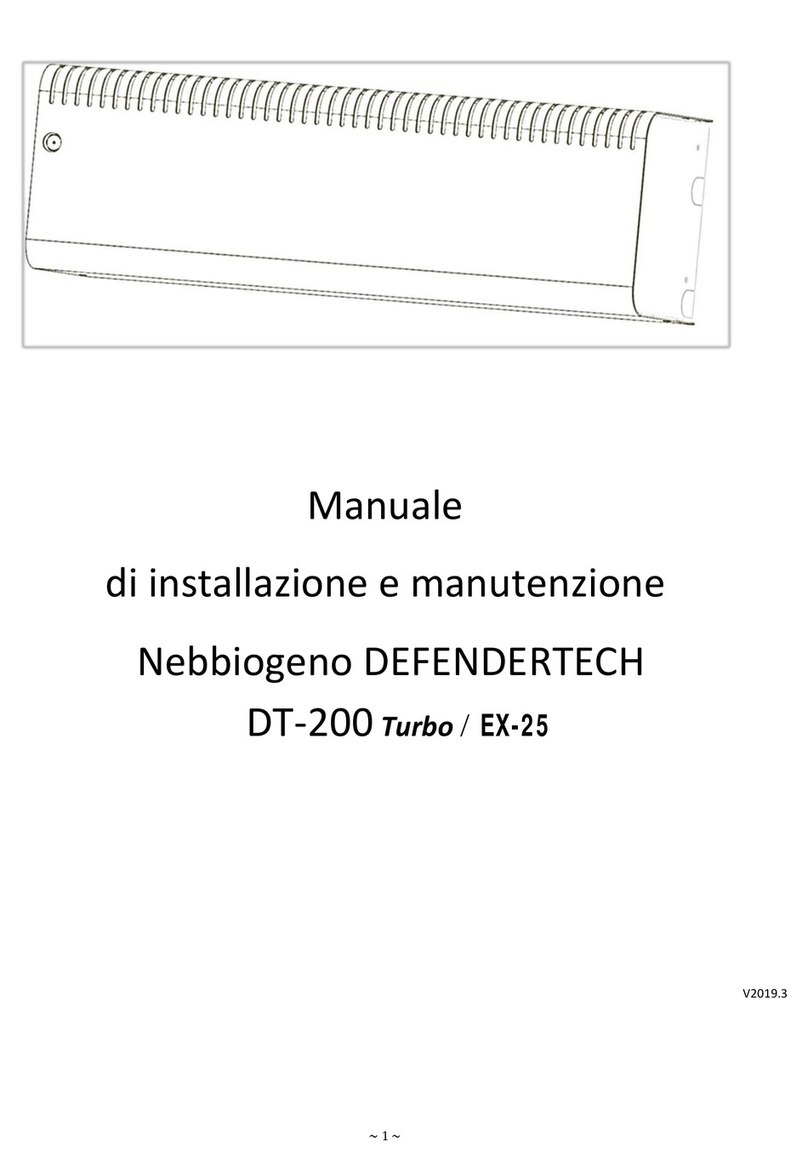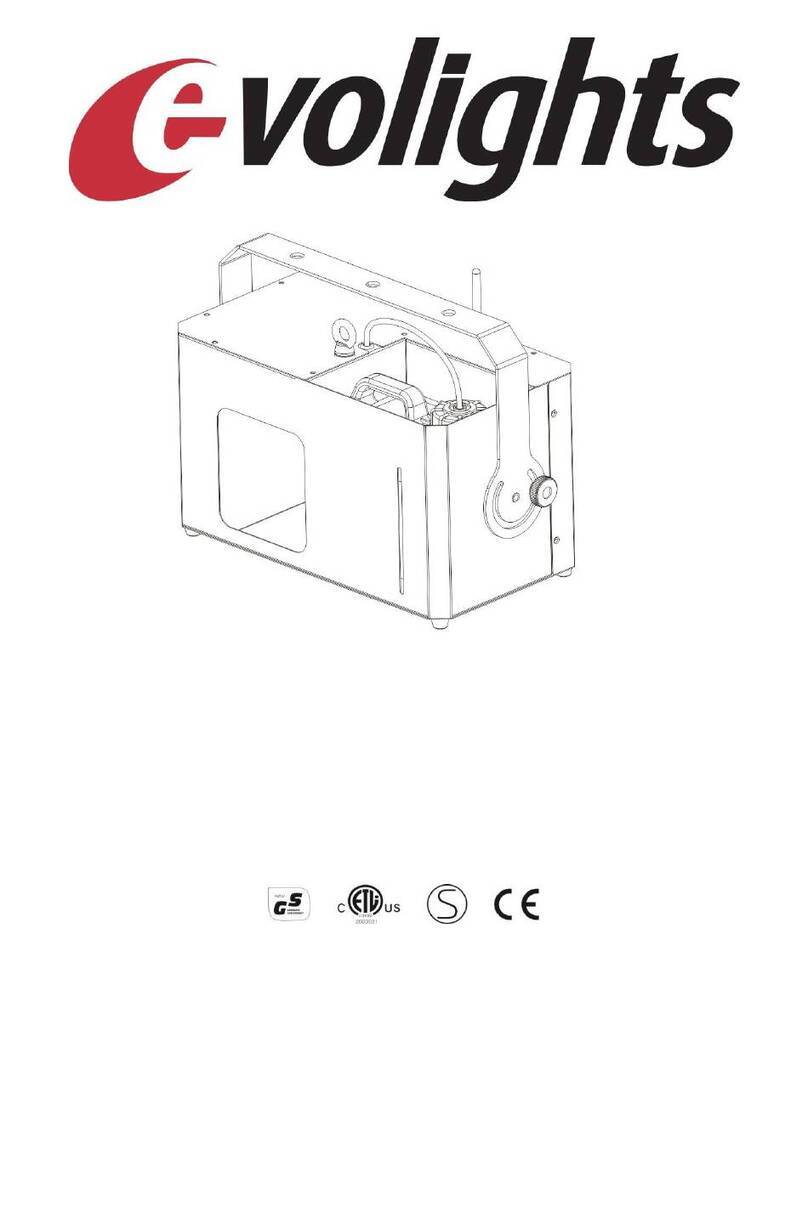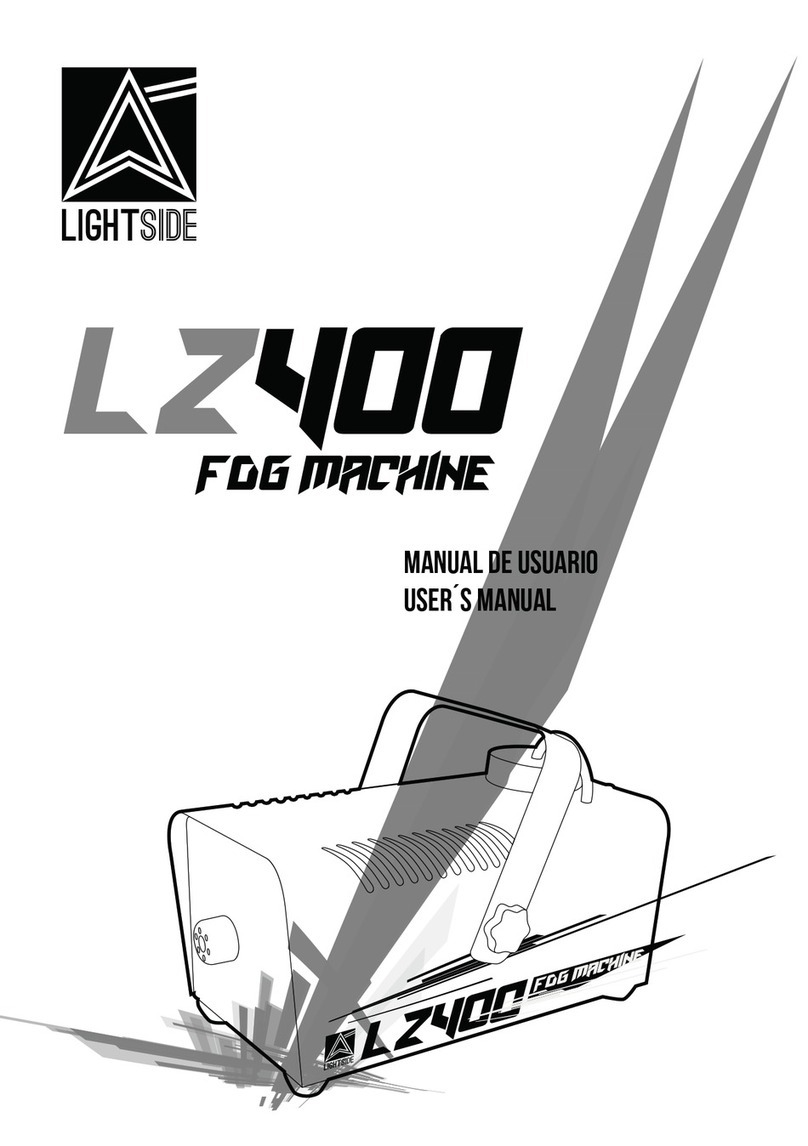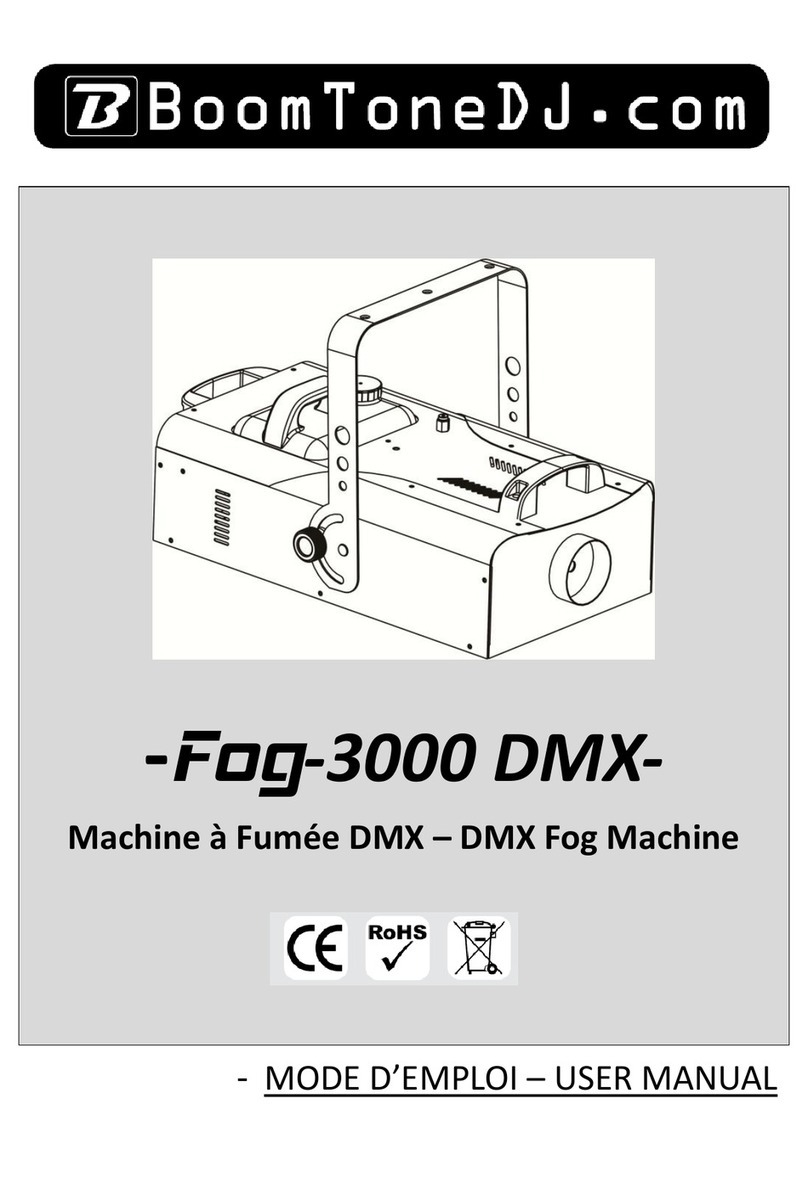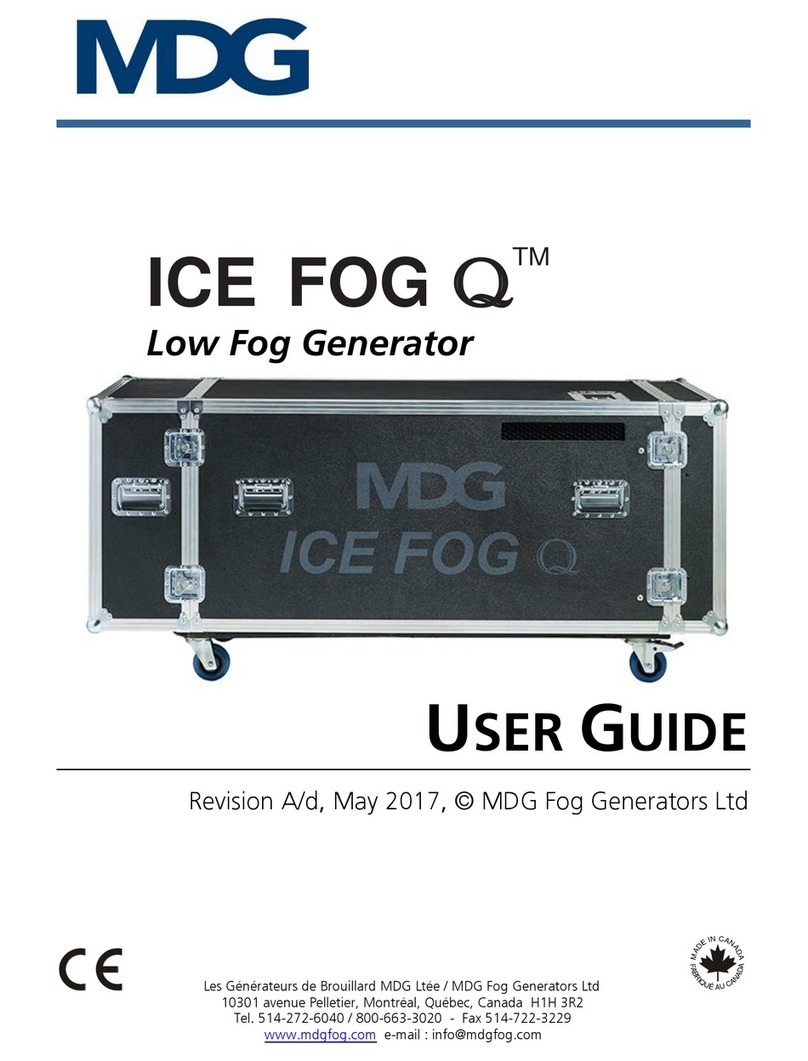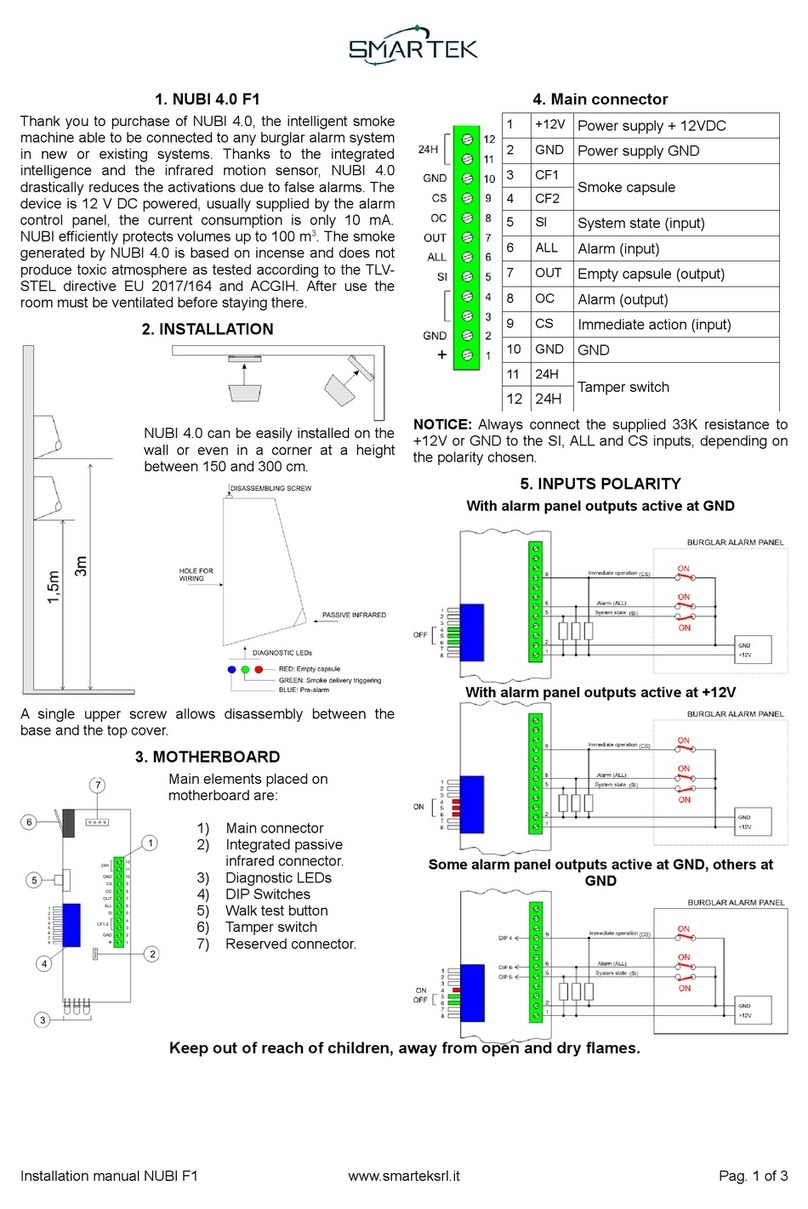Show Technology SHOWPRO Venue Haze 1200 User manual

Venue Haze 1200
USER MANUAL

Thank you for choosing our products. To make our products more convenient and safer for
customers, please read the instruction manual and observe the regulations of this manual
before using this product.
1. Package content:
•1x Venue Have 1200 machine.
•1x User manual
•1x Power cable
•1x D-800 timing controller (Optional)
After receiving the machine, please carefully unpack and check everything to ensure that all parts are complete and in
good condition. If the outer packaging is damaged and any parts are damaged or missing due to transportation,
please contact the dealer or carrier immediately and return it in the original packaging.
2. Product description:
This is a haze machine with large fog output, which can quickly produce a lot of thin smoke to float in the air. It adopts
LED controller, which is convenient to set, can work regularly and quantitatively, and can adjust the smoke output. It
can also use the DMX console.
3. Product features:
•Low noise and environmental protection that doesn’t produce scorch marks and doesn’t pollute the
environment.
•Low fuel consumption, compact and light.
•Support DMX-512.
•No oil protection function and have longer service life.

4. Safety precautions:
•Do not touch the device during operation as the housing heats up.
•Keep this device away from rain and moisture.
•Unplug the mains lead before opening the housing.
•Damage caused by disregard of certain guidelines in this manual is not covered by the warranty and the
dealer will not accept responsibility for any ensuing defects or problems.
•A qualified technician should install and service this device.
•Do not switch the device on immediately after it has been exposed to changes in temperature. Protect the
device against damage by leaving it switched off until it has reached room temperature.
•Make sure that the available voltage does not exceeds the voltage stated in the specification of this manual.
•Do not crimp the power cord and protect it against damage. Have an authorized dealer replace it if necessary.
•Disconnect the device from the mains to clean it or when it is not in use. Handle the power cord by the plug
only.
•Note that damage caused by user modification to the device is not covered by the warranty.
•Keep the device away from children and unauthorized users.
5. Important guidelines:
5.1. Environment:
•Do not dispose of the unit ( or batteries) as unsorted municipal waste; it should be taken to a specialized
company for recycling.
•This device should be returned to your distributor or to a local recycling service.
•Respect the local environmental rules.
•If in doubt, contact your local waste disposal authorities.
Thank you for choosing this machine. If the device was damaged in transit, don' t install or use it and contact your
dealer

5.2.Installation guide:
•Have the device installed by a qualified person, respecting local laws and EN 60598-2–17.
•Never stand directly below the device when it is being mounted, removed, or serviced.
•Have a qualified technician check the device once a year at a minimum.
•Install the device in a location with few passers-by that is inaccessible to unauthorized
persons.
•Adjust the desired inclination angle via the mounting bracket and tighten the bracket screws.
•Make sure there is no flammable material with a 50CM radius of the device.Connect the
device to the mains with the power plug.
•The installation must be approved by an expert before the device is taken into service.
6. Operation instructions:
•Place the machine flat in a dry and flat position, check and confirm that the appearance and accessories of
the machine are undamaged, and check that the power cord is in good condition without damage or extrusion
deformation.
•Take out the oil tank, rotate and twist out the oil barrel cap, add high-quality oil into the oil barrel, close the cap
and tighten it, and put the oil barrel into the machine. (the use of oil from other manufacturers will cause the
machine to be blocked and damaged, and the machine will not be covered by the warranty.)
•Confirm that the power specification is consistent with the rated voltage of the machine, connect the power
plug, and plug the power cord into the grounded socket.
•If the temperature does not reach the set temperature, the display will show “UP”. When reach the set
temperature will show "READ", it means that the heating of the machine is completed. Only when the
temperature reaches the set temperature can the machine be operated.
•If the machine cannot sense the presence of oil in the oil pipe, it will display "disc XXX" , " XXX" indedase
DMX 512 address. At this time, it can only press and hold the “manual” key of D-800 Timing Cotroller or
“down” key Control Board to extract oil into the oil tube, and other control methods are invalid.
•According to the operation instructions of the control panel, set the machine parameters as required. If you do
not operate for 5 seconds, you will jump back to the main interface and save the current settings.
•In the standard mode, the control mode of the machine includes: key panel ,D-800 Timing control, and DMX.
The priority is: DMX >D-800 Timing control> key panel.

6.1 Control Board :
6.2 DMX :
This machine has two channels, the maximum address of the DMX is 511 in normal use.
•Channel 1: use to control the volume of the fan. DMX :0 is off, 1-255is gradually increased.
•Channel 2:use to control smoke volume. DMX : 0 is off, 1-255 is gradually increased.
•NOTE: When the channel 2 is greater than 0, even if the channel 1 is 0, the fan will work with the minimum
volume to ensure the smoke.
•Under normal conditions, the machine will automatically enter the state of setting the address of the DMX as
long as the DMX signal is connected. At this time, press the UP or DOWN to adjust the the DMX address.
7. Appearance:
MENU VALUE DESCRIPTION
d*** d001-d511 DMX ADD Setting
h*** h001-h005 Fog output:min-max
f*** f001-f005 Fan speed:min-max
1.Safety eyelet
2.Handle
3.Nozzle
4.Vent
5.Fixation Screw
6.Adjustable angle
7.Bracket
8.Control Board
9.DMX-socket
10.Wire controller connector
11.Power supply
12.Bracket
13.Washer
14.Fixation Screw
15.Tube
16.Tank cap
17.Filter
18.Tank
19.Interval(1-30s)
20.Duration(1-20s)
21.Output adjustment
22.Manual
23.Duration
24.Timer

8. Maintenance:
•Please use our high-quality smoke oil to extend the life of the machine. Non-professionals do not disassemble the
machine and do not modify the machine to avoid danger.
•After using the machine, please turn off the power and unplug it in time. Use a damp cloth to clean the dust and
oil stains on the machine. Excessive dust and residual oil on the machine will reduce the performance of the
machine and cause poor heat dissipation of the machine, which is very easy to damage the machine.
•It is recommended to let the machine work at least once a month to maintain the best performance and output
conditions of the machine.
•All hoods may block the heating pipe due to the use of low-quality smoke oil or frequent long-term use.
Therefore, regular maintenance can improve the performance of the machine. After the fog machine has been used
continuously for 40 hours or three months, use 35% white vinegar + 65% distilled water. After heating with the
machine, spray it for 3-5 minutes, and then use distilled water for 3-5 minutes.
10. Product Warranty Instructions:
The warranty card has a form that users must fill out. The warranty card and proof of purchase must be presented as
proof documents when the product requires warranty service. Please keep your warranty card properly. The
warranty instructions are as follows:
•Warranty period: Free maintenance within one year (from the date of purchase) This product is not warranted
under the following circumstances:
a. The product has been used incorrectly or used negligently, such as: overloading, overvoltage and burning;
b. It has been broken due to careless handling;
c. Failures caused by poor use environmental factors, such as humidity, unstable voltage, etc.;
d. The product has been modified by non-factory personnel.
e. The product does not use the factory-produced or high-quality consumables for supporting use
•The items not covered by the warranty include: packing box, packaging, product shell and hanger, battery in
remote control transmitter.
•If the product complies with the warranty terms, the factory does not charge maintenance fees and accessories
costs. For products that exceed the warranty period, only the corresponding finished accessories costs.
The company has the right to interpret all the contents of this warranty card. If the user has any questions, please
consult your local dealer
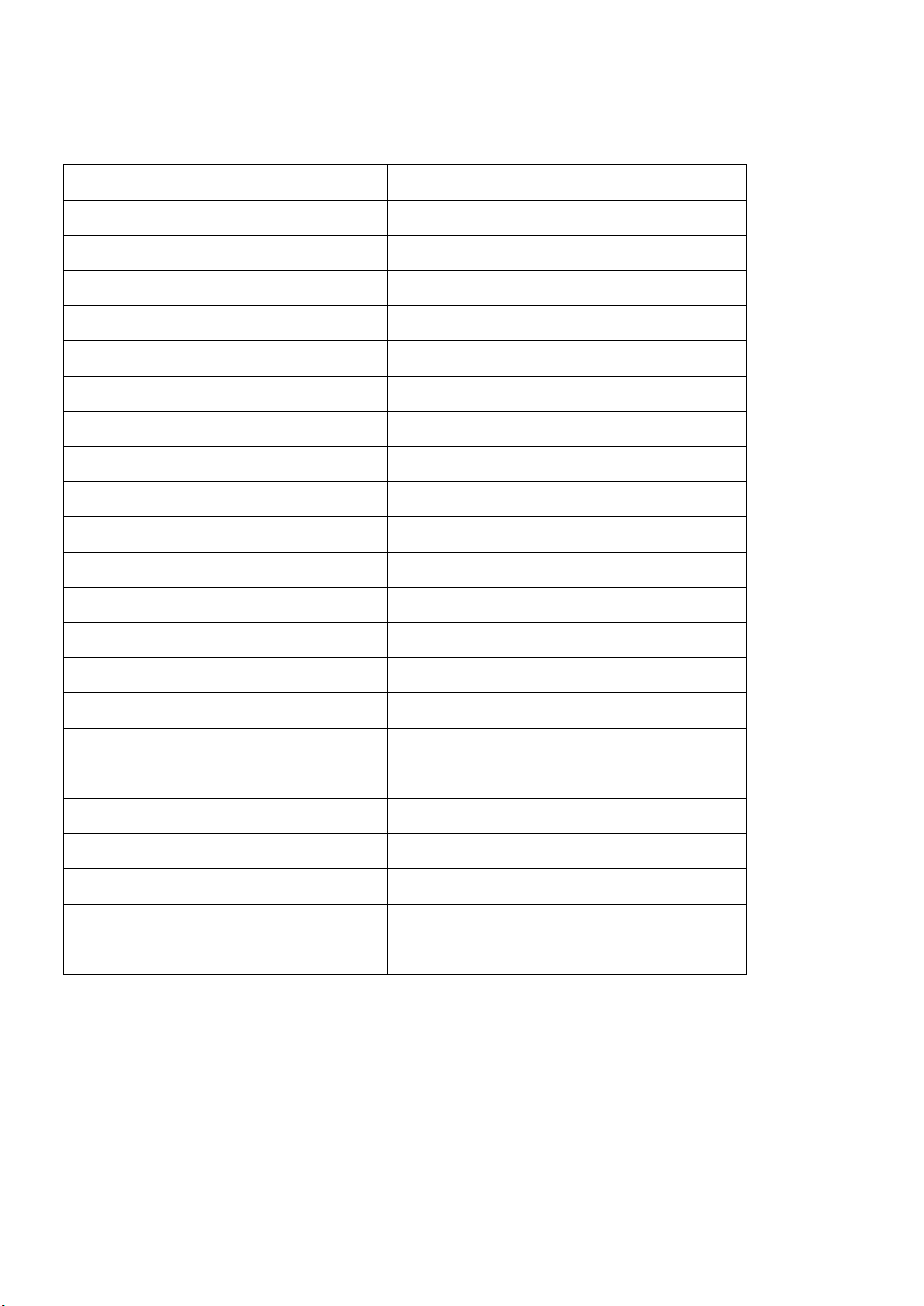
9. Specification :
Voltage required:AC220-230V /AC110-120V
Power consumption:600W
Fuse:5A/10A
Initial Warm-up Time:Approx 3 min
Temperature control:Electronic Thermo-Control
Adjustable Output:YES
Hazer Output Volume:3900Cu ft/min
Continuous Output:Yes
Fluid Consumption @ full volume:Approx 140min/L
No-Fluid Protection:Support
Fluid:
Pro C Fluid - DJPJCE110
Fluid tank :2.5L
Adjustable Fan Speed:YES
Adjustable Angle:YES
On-device Manual Control:Digital Display Board
Controller included:D-800 Timer Controller
Control Protocol:DMX512
DMX Channel:2 CH
DMX Data Connectors:3-pin XLR
Net Weight:7.8kg
Gross Weight:9kg
Machine Dimensions(L*W*H):260*280*275MM
Packing Dimensions(L*W*H):470*320*270MM

10. D-800 Timing Controller (Optional):
When using, please connect the 5pin plug at the end of the wired controller to the machine and
check the controller.
There are three rotary knobs and a red, a yellow and a green three buttons on the controller, which
are convenient for the operator to set and adjust the time, interval and output.
Timer: Start the setting function
Interval: Adjust the interval of smoking (10s-250s)
Duration: Adjust the continuous smoke time(1s-20s)
Output: Volume output adjustment (10%-100%)
Continuous: It is used to set the condition that only continuous smoke, and it can cooperate
with the output to control the continuous output.
Manual: Force output, It will take precedence over the previous setting. Regardless of the
previous setting program, if you press it, the machine will achieve 100% output instantly.
Table of contents