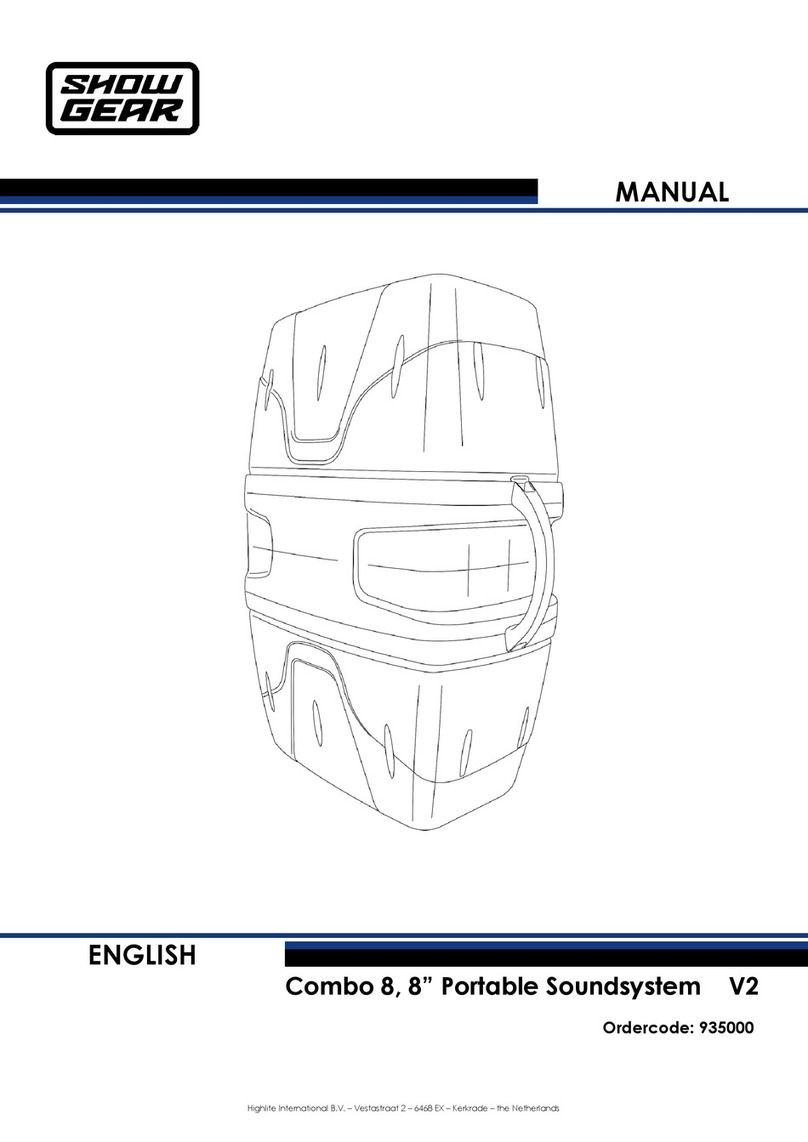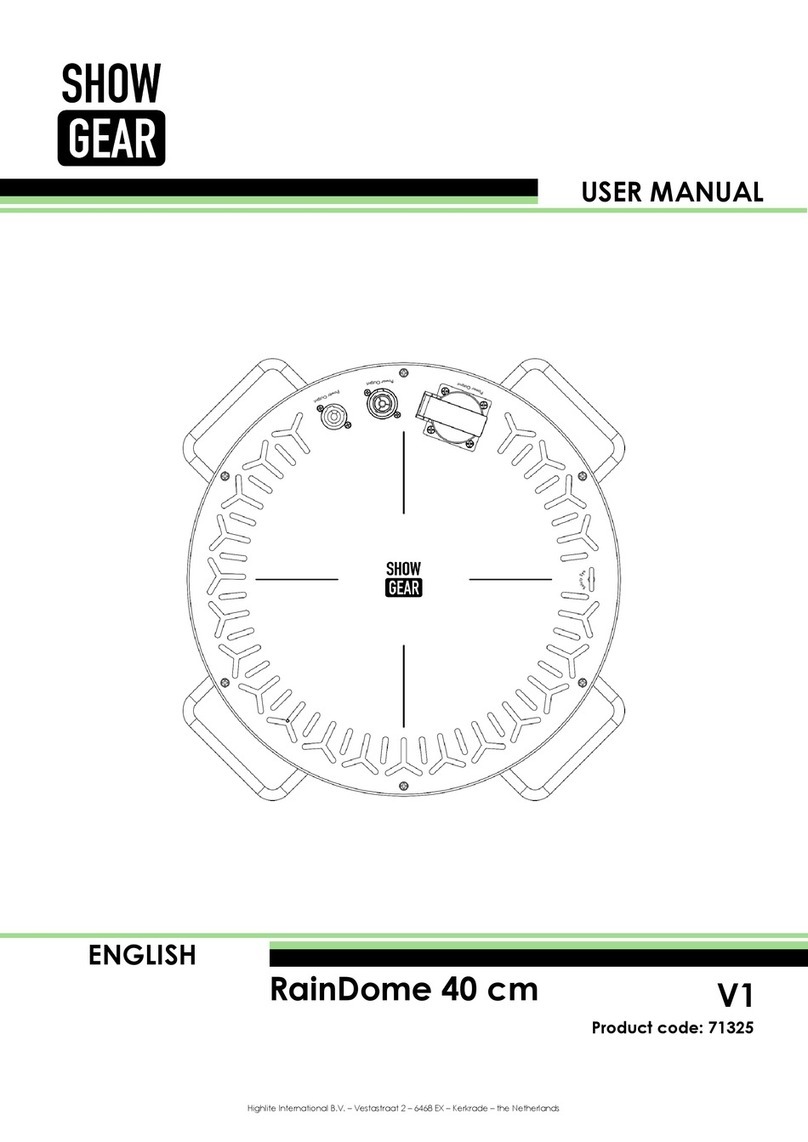Showgear VIBE FX Image Spot User manual

VIBE FX Image Spot V1
Highlite International B.V. –Vestastraat 2 –6468 EX –Kerkrade –the Netherlands
Ordercode: 950105
MANUAL
ENGLISH

1
Ordercode: 950105
VIBE FX Image Spot
Table of contents
Warning ...............................................................................................................................................................................2
Safety Instructions .........................................................................................................................................................2
Operating Determinations ..........................................................................................................................................4
Rigging ............................................................................................................................................................................4
Connection with the mains.........................................................................................................................................5
Return Procedure..........................................................................................................................................................5
Claims..............................................................................................................................................................................5
Description of the device.................................................................................................................................................6
Frontside..........................................................................................................................................................................6
Backside .........................................................................................................................................................................7
Installation...........................................................................................................................................................................7
Focus Adjustment .........................................................................................................................................................7
Gobo Installation ..........................................................................................................................................................8
Set Up and Operation .......................................................................................................................................................9
Power ON/OFF...............................................................................................................................................................9
Control Modes....................................................................................................................................................................9
1. Manual Mode............................................................................................................................................................9
2. Timer Mode ................................................................................................................................................................9
Maintenance......................................................................................................................................................................9
Troubleshooting ...............................................................................................................................................................10
No Light.........................................................................................................................................................................10
Product Specifications....................................................................................................................................................10
Dimensions........................................................................................................................................................................11
Notes ..................................................................................................................................................................................12
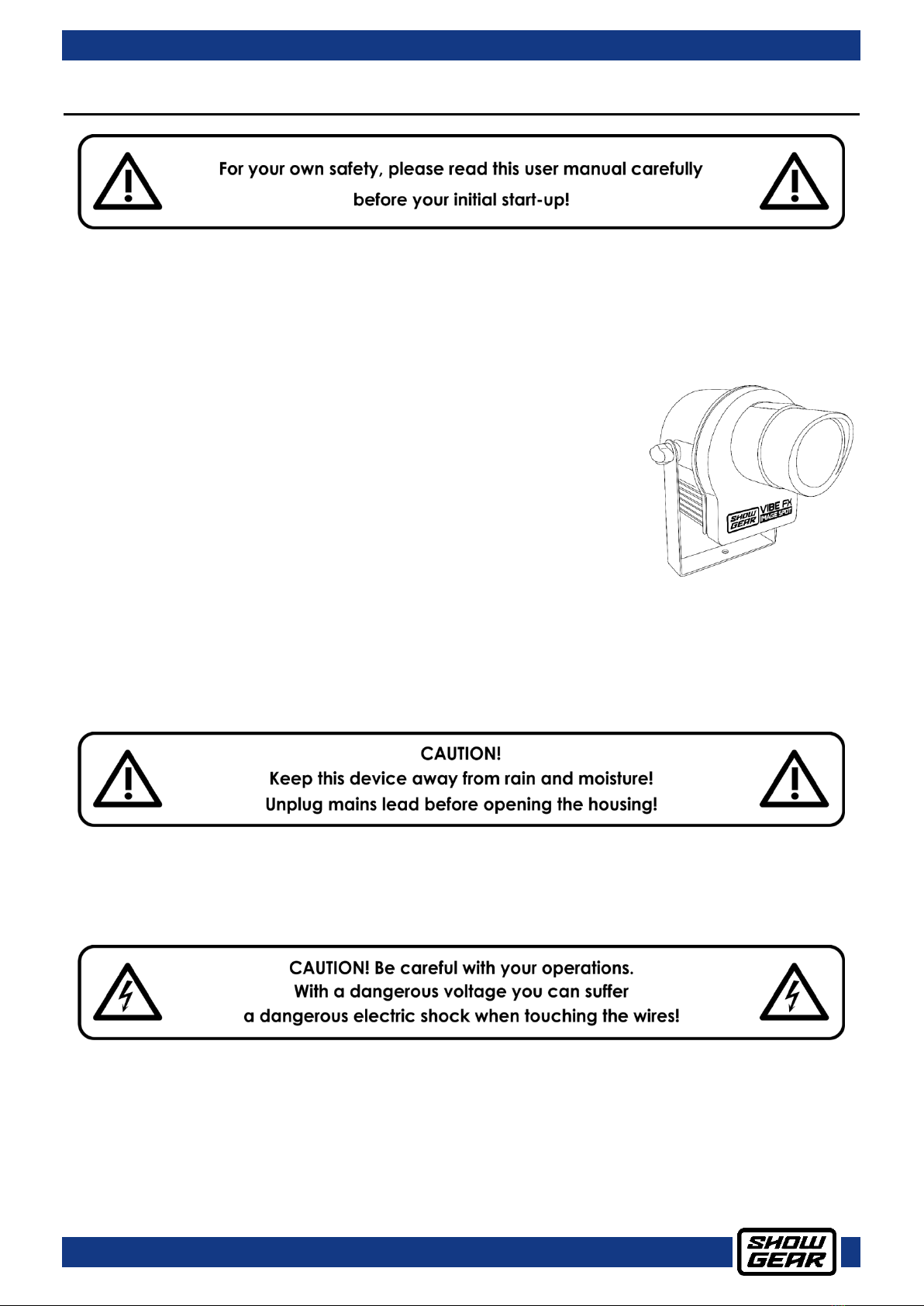
2
Ordercode: 950105
VIBE FX Image Spot
Warning
Unpacking Instructions
Immediately upon receiving this product, carefully unpack the carton and check the contents to ensure
that all parts are present, and have been received in good condition. Notify the dealer immediately and
retain packing material for inspection if any parts appear damaged from shipping or the carton itself
shows signs of mishandling. Save the carton and all packing materials. In the event that a fixture must be
returned to the factory, it is important that the fixture be returned in the original factory box and packing.
Your shipment includes:
●Showgear VIBE FX Image Spot with a power adapter (2,5 m)
●Mounting screw
●Base support
●Ground anchor
●6 gobos
●User manual
LED Expected Lifespan
LEDs gradually decline in brightness over time. HEAT is the dominant factor that leads to the acceleration
of this decline. Packaged in clusters, LEDs exhibit higher operating temperatures than in ideal or singular
optimum conditions. For this reason, when all color LEDs are used at their fullest intensity, life of the LEDs is
significantly reduced. If improving the lifespan is of higher priority, place care in providing for lower
operational temperatures. This may include climatic-environmental and the reduction of overall
projection intensity.
Safety Instructions
Every person involved with the installation, operation and maintenance of this device has to:
●be qualified
●follow the instructions of this manual
Before the initial start-up, please make sure that there is no damage caused by transportation.
Should there be any, consult your dealer and do not use the device.
To maintain perfect condition and to ensure a safe operation, it is absolutely necessary for the user to
follow the safety instructions and warning notes contained in this manual.
Please consider that damages caused by manual modifications to the device are not subject to
warranty.

3
Ordercode: 950105
VIBE FX Image Spot
This device contains no user-serviceable parts. Refer servicing to qualified technicians only.
IMPORTANT:
The manufacturer will not accept liability for any resulting damages caused by the non-observance of
this manual or any unauthorized modification to the device.
●Never let the power cord come into contact with other cables! Handle the power cord and all
connections with the mains with particular caution!
●Never remove warning or informative labels from the unit.
●Never use anything to cover the ground contact.
●Never lift the fixture holding it by the projector head, as the mechanics may be damaged. Always
hold the fixture by the transport handles.
●Never place any material over the lens.
●Never look directly into the light source.
●Never leave any cables lying around.
●Do not connect this device to a dimmer pack.
●Do not switch the device on and off in short intervals, as this will reduce the device’s life.
●Do not touch the device’s housing bare-handed during its operation (housing becomes hot). Allow
the fixture to cool for at least 5 minutes before handling.
●Do not shake the device. Avoid brute force when installing or operating the device.
●Only use the device indoors, avoid contact with water or other liquids.
●Only operate the fixture after having checked if the housing is firmly closed and all screws are tightly
fastened.
●Only operate the device after having familiarized with its functions.
●Avoid flames and do not put close to flammable liquids or gases.
●Always keep the case closed while operating.
●Always allow a free air space of at least 50 cm around the unit for ventilation.
●Always disconnect power from the mains, when device is not used or before cleaning! Only handle
the power cord holding it by the plug. Never pull out the plug by tugging the power cord.
●Make sure that the device is not exposed to extreme heat, moisture or dust.
●Make sure that the available voltage is not higher than stated on the rear panel.
●Make sure that the power cord is never crimped or damaged. Check the device and the power
cord from time to time.
●If the lens is obviously damaged, it has to be replaced, so that its functions are not impaired due to
cracks or deep scratches.
●If device was dropped or struck, disconnect mains power supply immediately. Have a qualified
engineer inspect for safety before operating.
●If the device has been exposed to drastic temperature fluctuation (e.g. after transportation), do not
switch it on immediately. The arising condensation water might damage your device. Leave the
device switched off until it has reached room temperature.
●If your Showgear device fails to work properly, discontinue the use immediately. Pack the unit
securely (preferably in the original packing material), and return it to your Showgear dealer for
service.
●For adult use only. The fixture must be installed beyond the reach of children. Never leave the unit
running unattended.
●Never attempt to bypass the thermostatic switch or fuses.
●For replacement use fuses of same type and rating only.
●The user is responsible for correct positioning and operating of the Image Spot. The manufacturer will
not accept liability for damages caused by the misuse or incorrect installation of this device.
●This device falls under protection class I. Therefore it is essential to connect the yellow/green
conductor to earth.
●Repairs, servicing and electric connection must be carried out by a qualified technician.
●WARRANTY: Till one year after date of purchase.
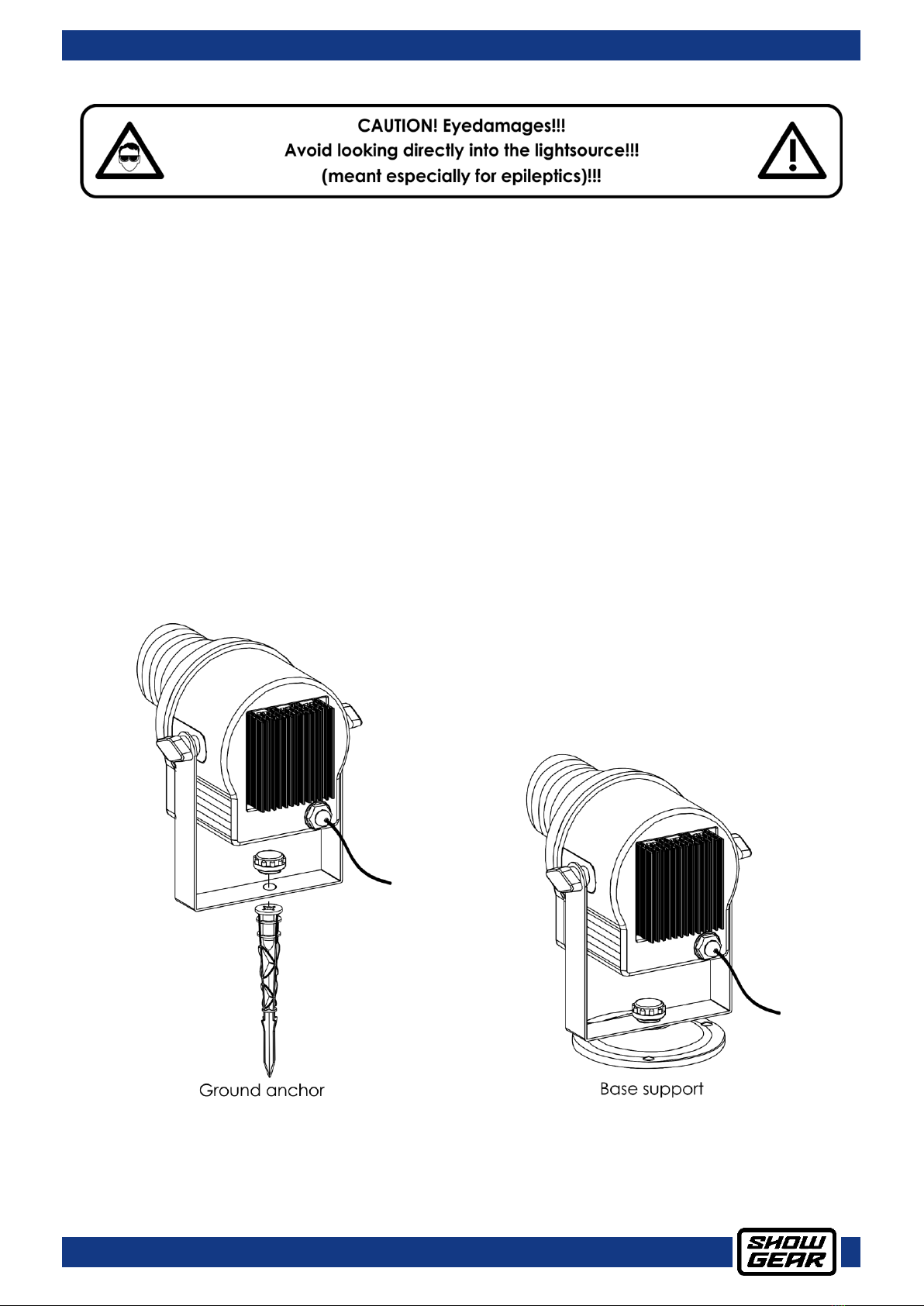
4
Ordercode: 950105
VIBE FX Image Spot
Operating Determinations
●This device is not designed for permanent operation. Consistent operation breaks will ensure that the
device will serve you for a long time without defects.
●The minimum distance between light output and the illuminated surface must be bigger than 1
meter.
●The maximum ambient temperature ta= 40°C must never be exceeded.
●The relative humidity must not exceed 50 % with an ambient temperature of 40° C.
●If this device is operated in any other way than the one described in this manual, the product may
suffer damages and the warranty becomes void.
●Any other operation may lead to dangers like short-circuit, burns, electric shock, crash, etc.
You endanger your own safety and the safety of others!
Rigging
Please follow the European and national guidelines concerning rigging, trussing and all
other safety issues.
Do not attempt the installation yourself !
Always let the installation be carried out by an authorized dealer !
The VIBE FX Image Spot can be placed on a flat stage floor or installed inground.
Improper installation can cause serious injuries and/or damage of property!
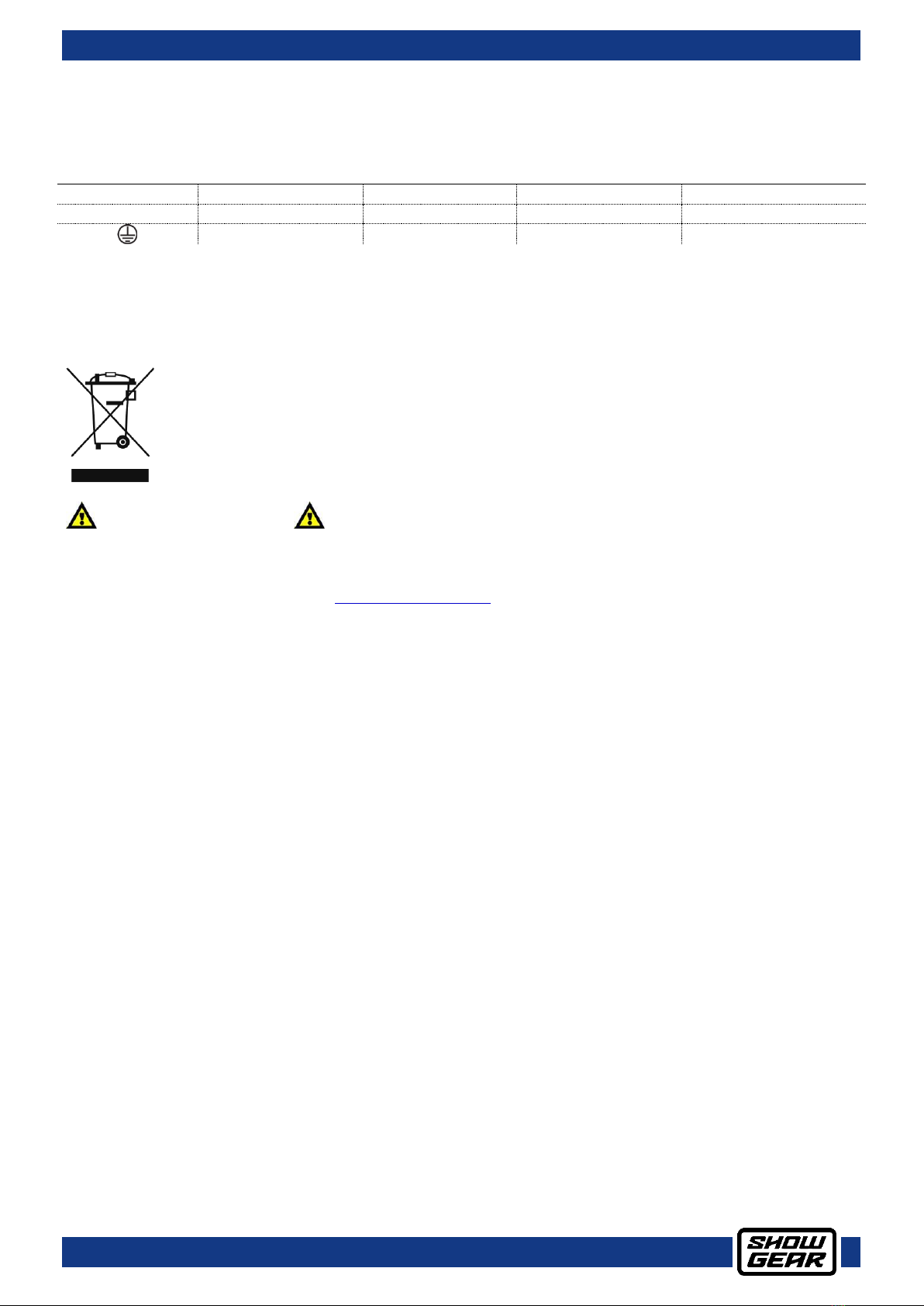
5
Ordercode: 950105
VIBE FX Image Spot
Connection with the mains
Connect the device to the mains with the power-plug.
Always check if the right color cable is connected to the right place.
International
EU Cable
UK Cable
US Cable
Pin
L
BROWN
RED
YELLOW/COPPER
PHASE
N
BLUE
BLACK
SILVER
NEUTRAL
YELLOW/GREEN
GREEN
GREEN
PROTECTIVE GROUND
Make sure that the device is always properly connected to the earth!
Improper installation can cause serious injuries and/or damage of property!
Return Procedure
Returned merchandise must be sent prepaid and in the original packing, call tags will not be issued.
Package must be clearly labeled with a Return Authorization Number (RMA number). Products returned
without an RMA number will be refused. Highlite will not accept the returned goods or any responsibility.
Call Highlite 0031-455667723 or mail aftersales@highlite.nl and request an RMA prior to shipping the fixture.
Be prepared to provide the model number, serial number and a brief description of the cause for the
return. Be sure to properly pack fixture, any shipping damage resulting from inadequate packaging is the
customer’s responsibility. Highlite reserves the right to use its own discretion to repair or replace
product(s). As a suggestion, proper UPS packing or double-boxing is always a safe method to use.
Note: If you are given an RMA number, please include the following information on a piece of paper
inside the box:
01) Your name
02) Your address
03) Your phone number
04) A brief description of the symptoms
Claims
The client has the obligation to check the delivered goods immediately upon delivery for any short-
comings and/or visible defects, or perform this check after our announcement that the goods are at their
disposal. Damage incurred in shipping is the responsibility of the shipper; therefore the damage must be
reported to the carrier upon receipt of merchandise.
It is the customer's responsibility to report and submit claims with the shipper in the event that a fixture is
damaged due to shipping. Transportation damage has to be reported to us within one day after receipt
of the delivery.
Any return shipment has to be made post-paid at all times. Return shipments must be accompanied with
a letter defining the reason for return shipment. Non-prepaid return shipments will be refused, unless
agreed otherwise in writing.
Complaints against us must be prepared in writing or sent by fax within 10 working days after receipt of
the invoice. After this period complaints will not be handled anymore.
Complaints will only then be considered if the client has so far complied with all parts of the agreement,
regardless of the agreement from which the obligation is resulting.
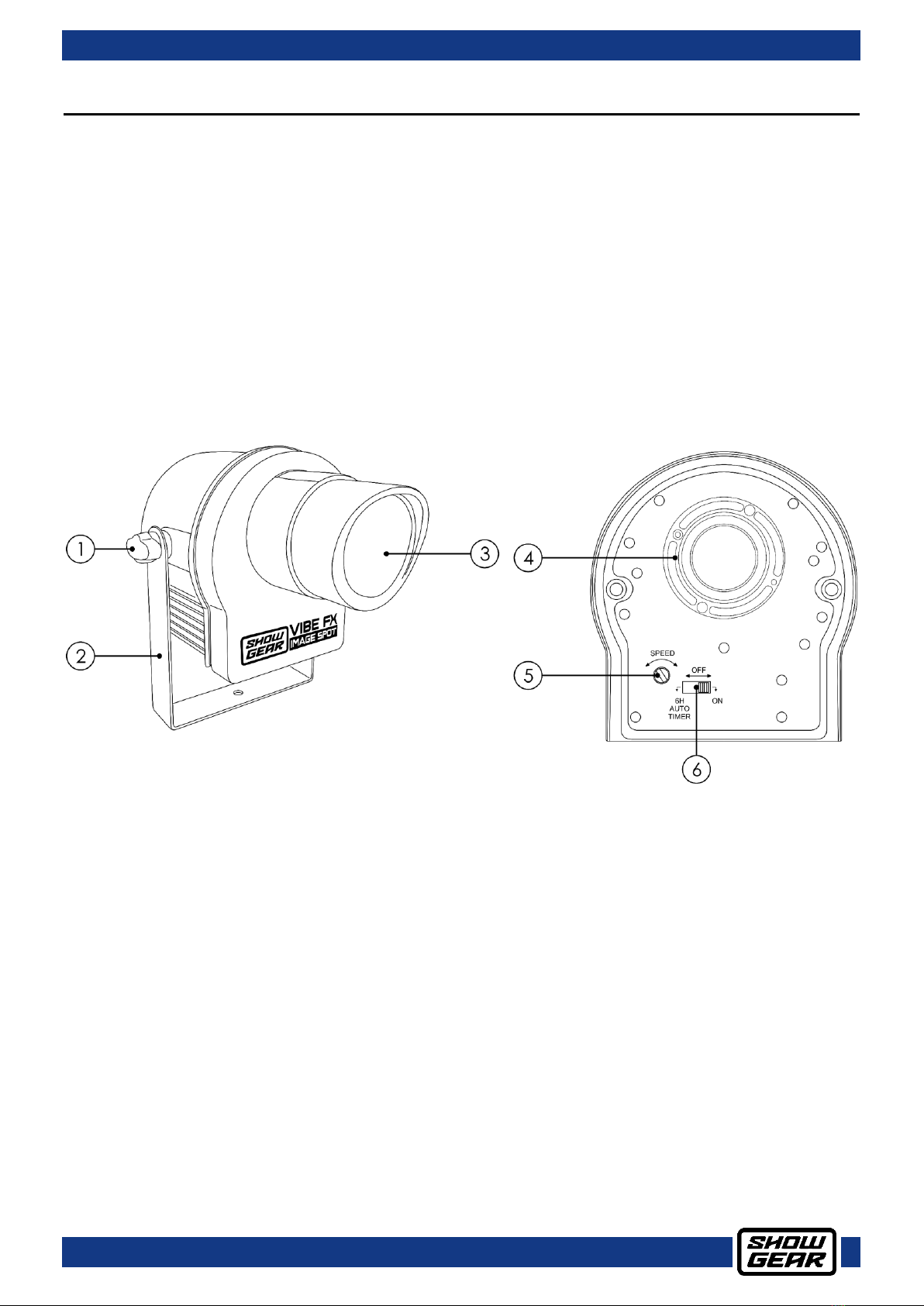
6
Ordercode: 950105
VIBE FX Image Spot
Description of the device
Features
The VIBE FX Image Spot is a high-resolution projection fixture with high output and great effects.
●Input voltage: 100-240V AC 50/60Hz; 12V DC via the supplied adapter (IP-44)
●Power consumption: 11W
●Light source: 1 x 7W White LED
●Light output: 1200 Lumen
●Gobos: 6 plastic gobos
●Gobo size: 35 mm
●Focus: Manual
●Control modes: Manual, Timer
●Housing: Metal & flame-retardant plastic
●IP rating: IP-54
●Dimensions: 180 x 132 x 155 mm (LxWxH)
●Weight: 0,7 kg
Frontside
Fig. 01
01) Adjustment screw
02) Mounting bracket
03) Lens
04) Gobo holder
05) Rotation speed control
06) Control mode/power switch

7
Ordercode: 950105
VIBE FX Image Spot
Backside
Fig. 02
07) Heat sink
08) Power cable (2,5 m)
Installation
Remove all packing materials from the VIBE FX Image Spot. Check if all foam and plastic padding is
removed. Connect all cables.
Do not supply power before the whole system is set up and connected properly.
Always disconnect from electric mains power supply before cleaning or servicing.
Damages caused by non-observance are not subject to warranty.
Focus Adjustment
Fig. 03
Move the lens tube back and forth in order to set the focus.
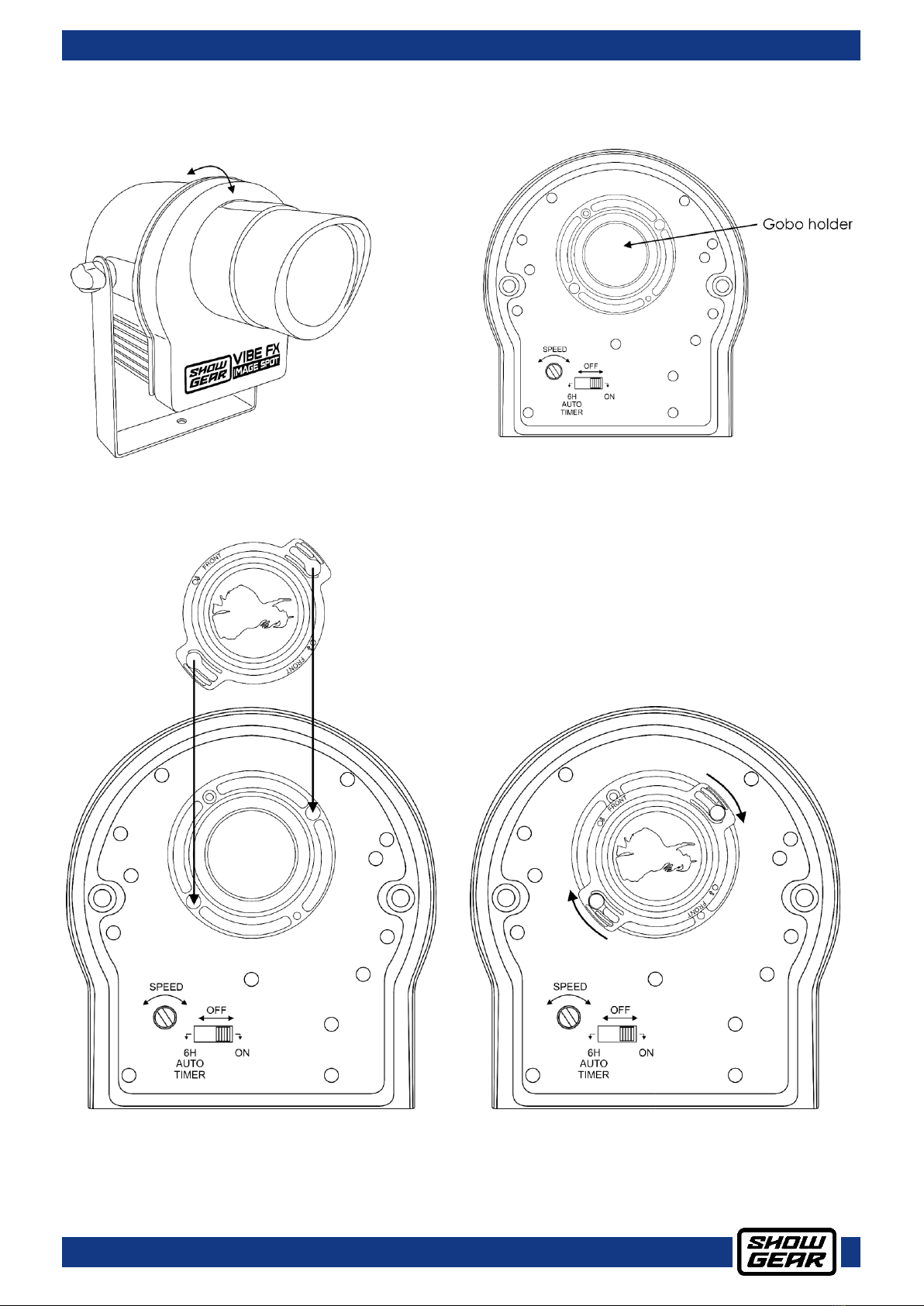
8
Ordercode: 950105
VIBE FX Image Spot
Gobo Installation
01) Open the Image Spot to reveal the gobo holder.
Fig. 04
02) Take one of the included 6 gobos and insert it into the gobo holder (04) (fig. 05).
03) Turn the gobo to secure it in position (fig. 06).
Fig. 05
Fig. 06
04) Close the Image Spot.
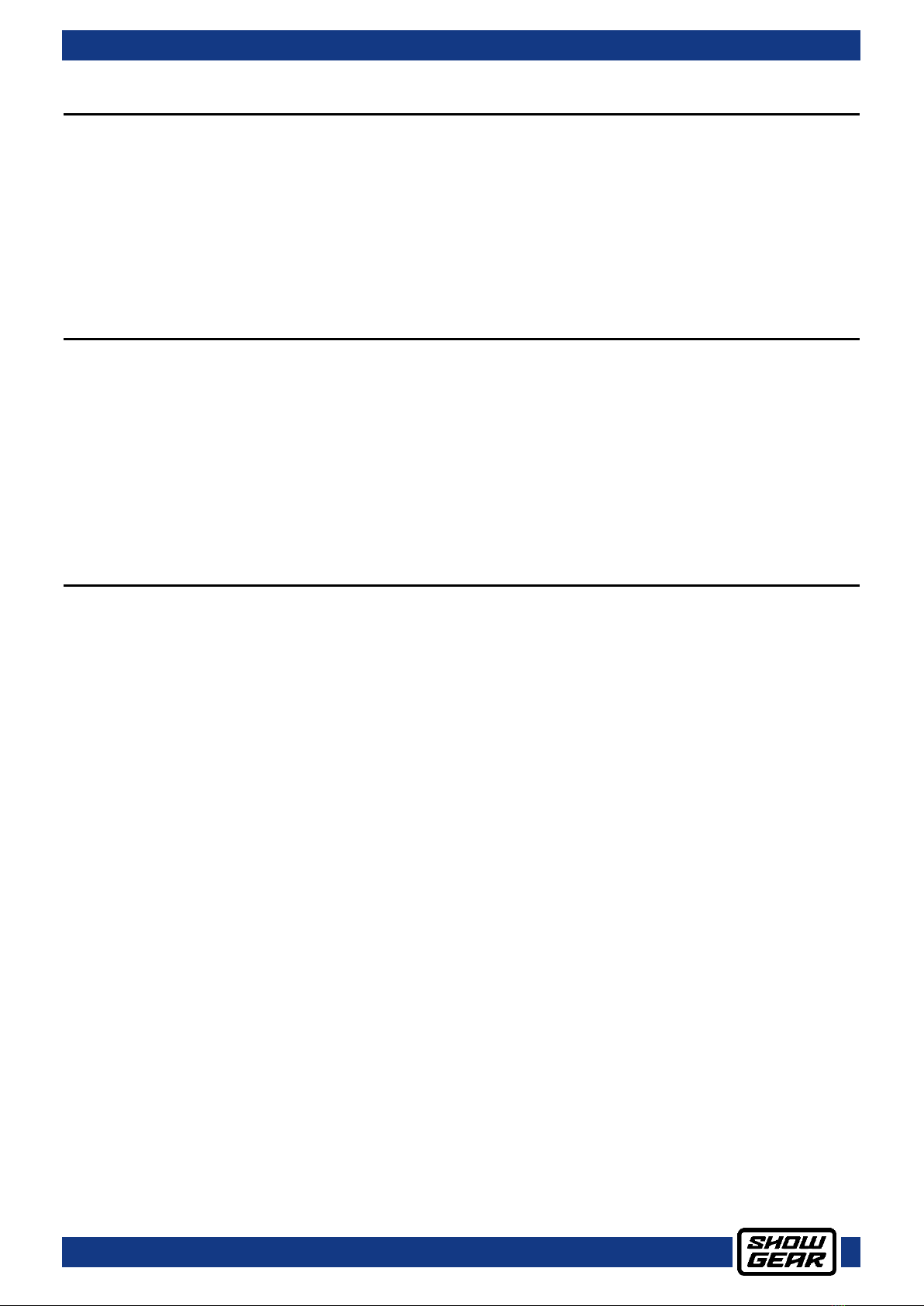
9
Ordercode: 950105
VIBE FX Image Spot
Set Up and Operation
Follow the directions below, as they pertain to your preferred operation mode.
Before plugging the unit in, always make sure that the power supply matches the product specification
voltage. Do not attempt to operate a 120V specification product on 230V power, or vice versa.
Connect the device to the main power supply.
Power ON/OFF
01) Move the switch (06) to the left/right, to activate the desired control mode.
02) Move the switch (06) to the center, to switch the Image Spot off.
Control Modes
1. Manual Mode
01) Move the switch (06) to the right, to activate Manual mode.
02) Turn the control (05) to the left/right to decrease/increase the gobo rotation speed.
2. Timer Mode
01) Move the switch (06) to the left, to activate Timer mode.
02) Turn the control (05) to the left/right to decrease/increase the gobo rotation speed.
03) The device will now run for 6 hours and then it will automatically turn off.
Maintenance
The operator has to make sure that safety-related and machine-technical installations are to be
inspected by an expert after every year in the course of an acceptance test.
The operator has to make sure that safety-related and machine-technical installations are to be
inspected by a skilled person once a year.
The following points have to be considered during the inspection:
01) All screws used for installing the device or parts of the device have to be tightly connected and
must not be corroded.
02) There may not be any deformations on housings, fixations and installation spots.
03) Mechanically moving parts like axles, eyes and others may not show any traces of wearing.
04) The electric power supply cables must not show any damages or material fatigue.
The VIBE FX Image Spot requires almost no maintenance. However, you should keep the unit clean.
Otherwise, the fixture’s light output will be significantly reduced. Disconnect the mains power supply, and
then wipe the cover with a damp cloth. Do not immerse in liquid. Wipe lens clean with glass cleaner and
a soft cloth. Do not use alcohol or solvents.
The front lens will require weekly cleaning, as smoke-fluid tends to build up residues, reducing the light
output very quickly.
Please clean internal components once a year with a light brush and vacuum cleaner.
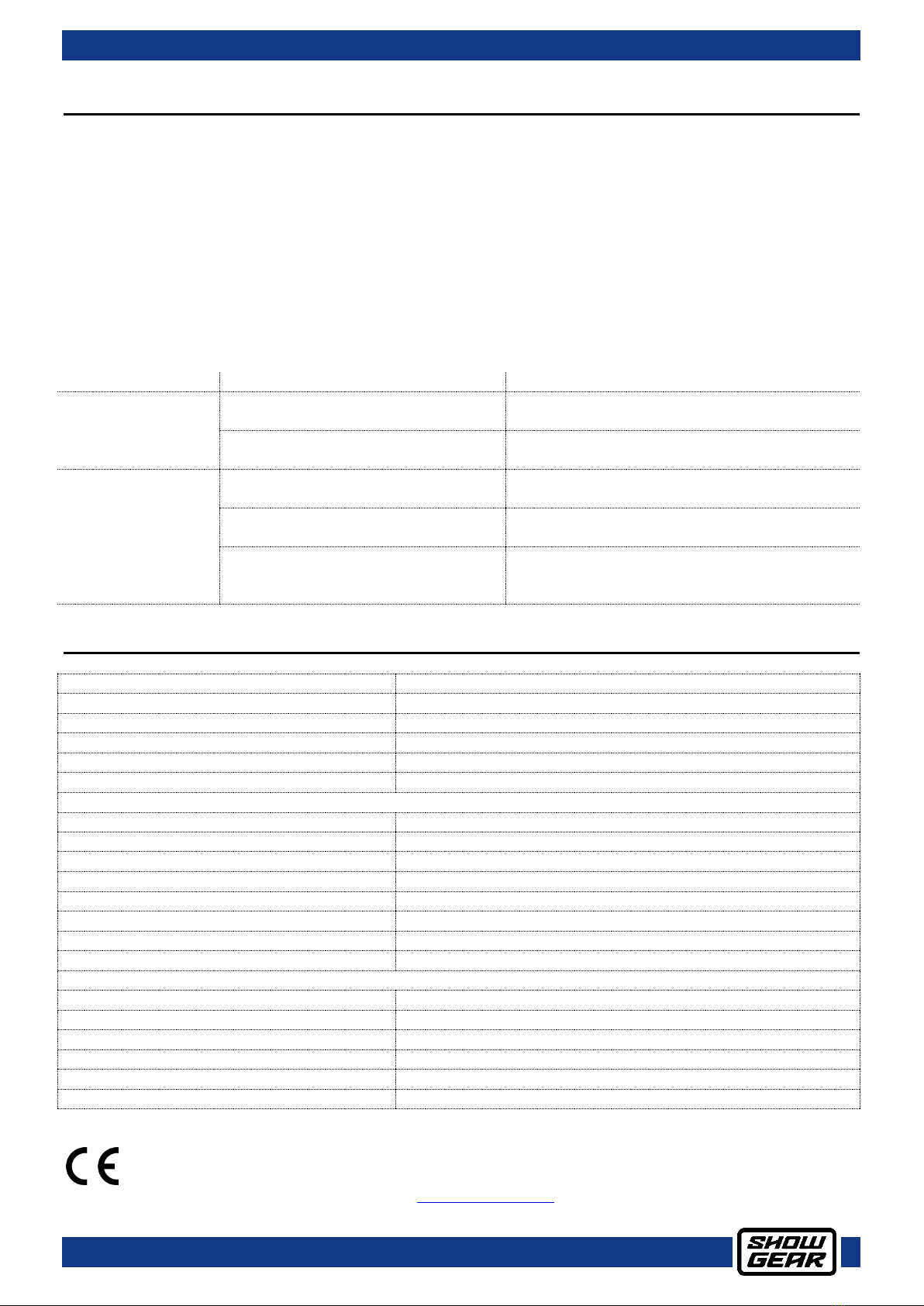
10
Ordercode: 950105
VIBE FX Image Spot
Troubleshooting
This troubleshooting guide is meant to help solve simple problems.
If a problem occurs, carry out the steps below in sequence until a solution is found. Once the unit
operates properly, do not carry out following steps.
No Light
If the light effect does not operate properly, refer servicing to a technician.
Suspect two potential problem areas as: the power supply and the LEDs.
01) Power supply. Check if the unit is plugged into an appropriate power supply.
02) The LEDs. Return the Image Spot to your Showgear dealer.
03) If all of the above appears to be O.K., plug the unit in again.
04) If you are unable to determine the cause of the problem, do not open the Image Spot, as this may
damage the unit and the warranty will become void.
05) Return the device to your Showgear dealer.
Problem
Probable cause(s)
Remedy
The fixture does
not function at all
No power to the fixture.
Check if power is switched on and
cables are plugged in.
Internal fuse blown.
Disconnect fixture and return to your
dealer.
No light or LEDs
cuts out
intermittently
Fixture is too hot.
Allow fixture to cool.
Turn up the air conditioning .
LEDs damaged
Disconnect fixture and return to your
dealer.
The power supply settings do not
match local AC voltage and
frequency.
Disconnect fixture. Check settings and
correct if necessary.
Product Specifications
Model:
Showgear VIBE FX Image Spot
Input voltage:
100-240V AC 50/60Hz; 12V DC via the supplied adapter (IP-44)
Power consumption:
11W
Dimensions:
180 x 132 x 155 mm (LxWxH)
Weight:
0,7 kg
Electro-mechanical effects:
Light source:
1 x 7W White LED
Light output:
1200 Lumen
Gobos:
6
Gobo size:
35 mm
Focus:
Manual
Housing:
Metal & flame-retardant plastic
Control modes:
Manual, Timer
IP rating:
IP-54
Max. ambient temperature ta:
40°C
Max. housing temperature tB:
70°C
Minimum distance:
Minimum distance from flammable surfaces:
0,5 m
Minimum distance to lighted object:
1 m
Design and product specifications are subject to change without prior notice.
Email: service@highlite.nl

11
Ordercode: 950105
VIBE FX Image Spot
Dimensions

12
Ordercode: 950105
VIBE FX Image Spot
Notes

13
Ordercode: 950105
VIBE FX Image Spot

14
Ordercode: 950105
VIBE FX Image Spot

©2017 Showgear
Table of contents
Other Showgear Dj Equipment manuals