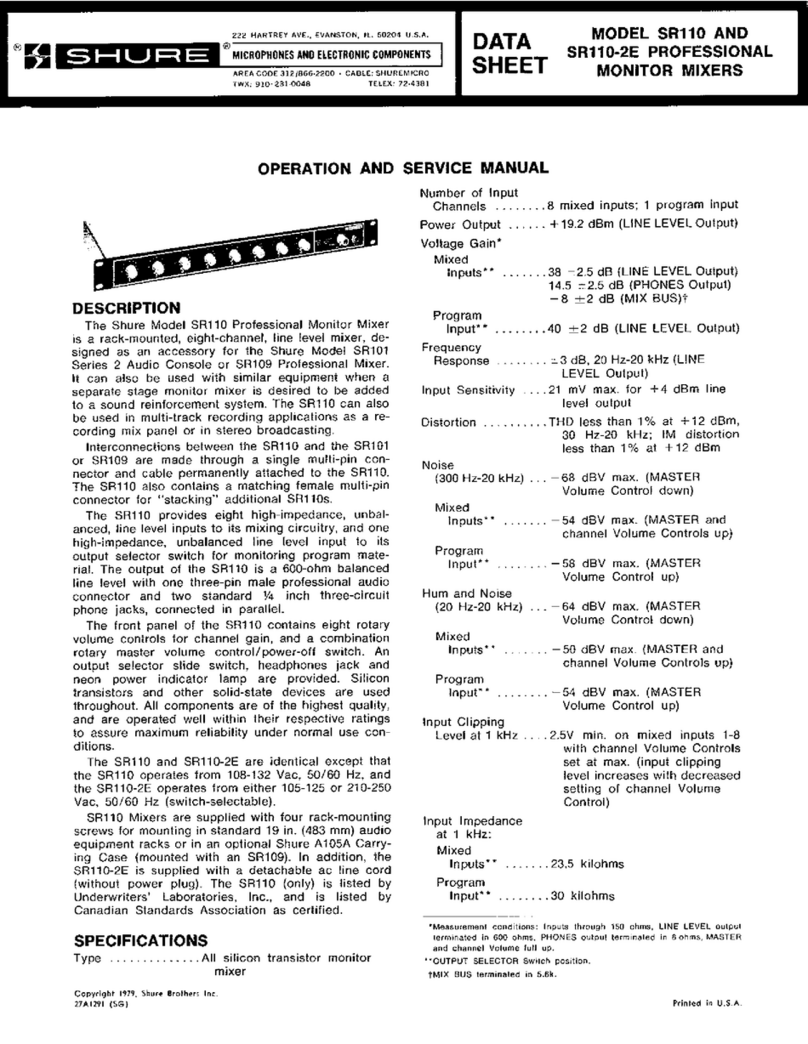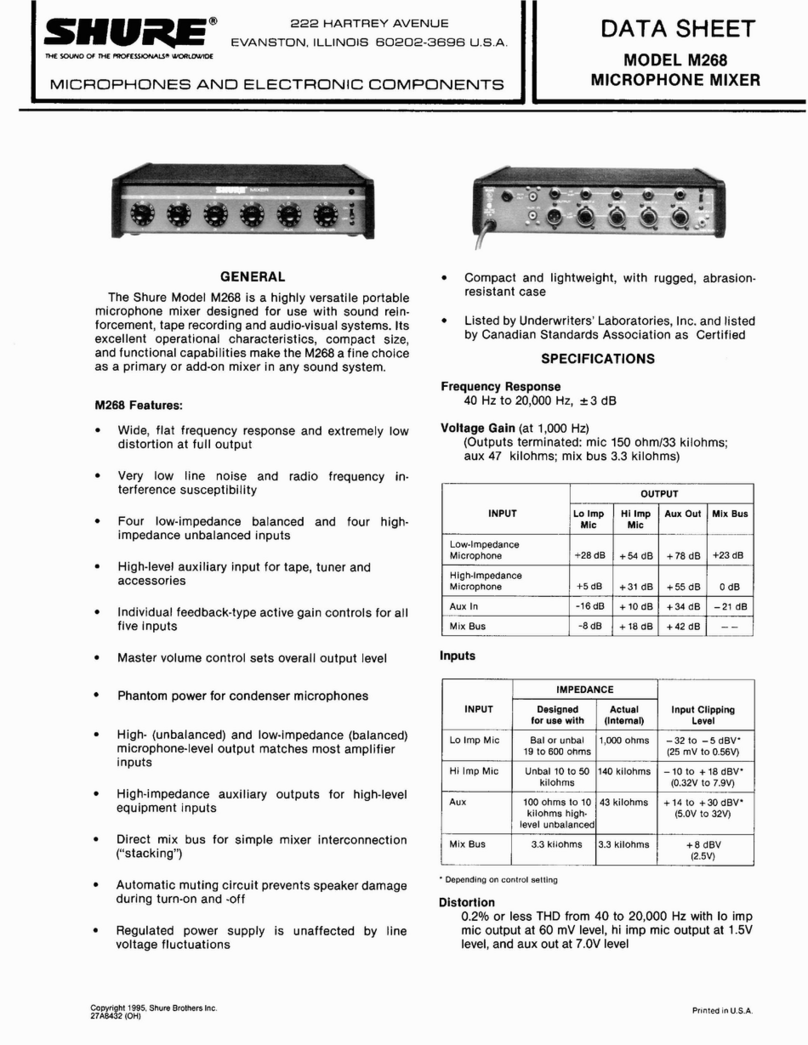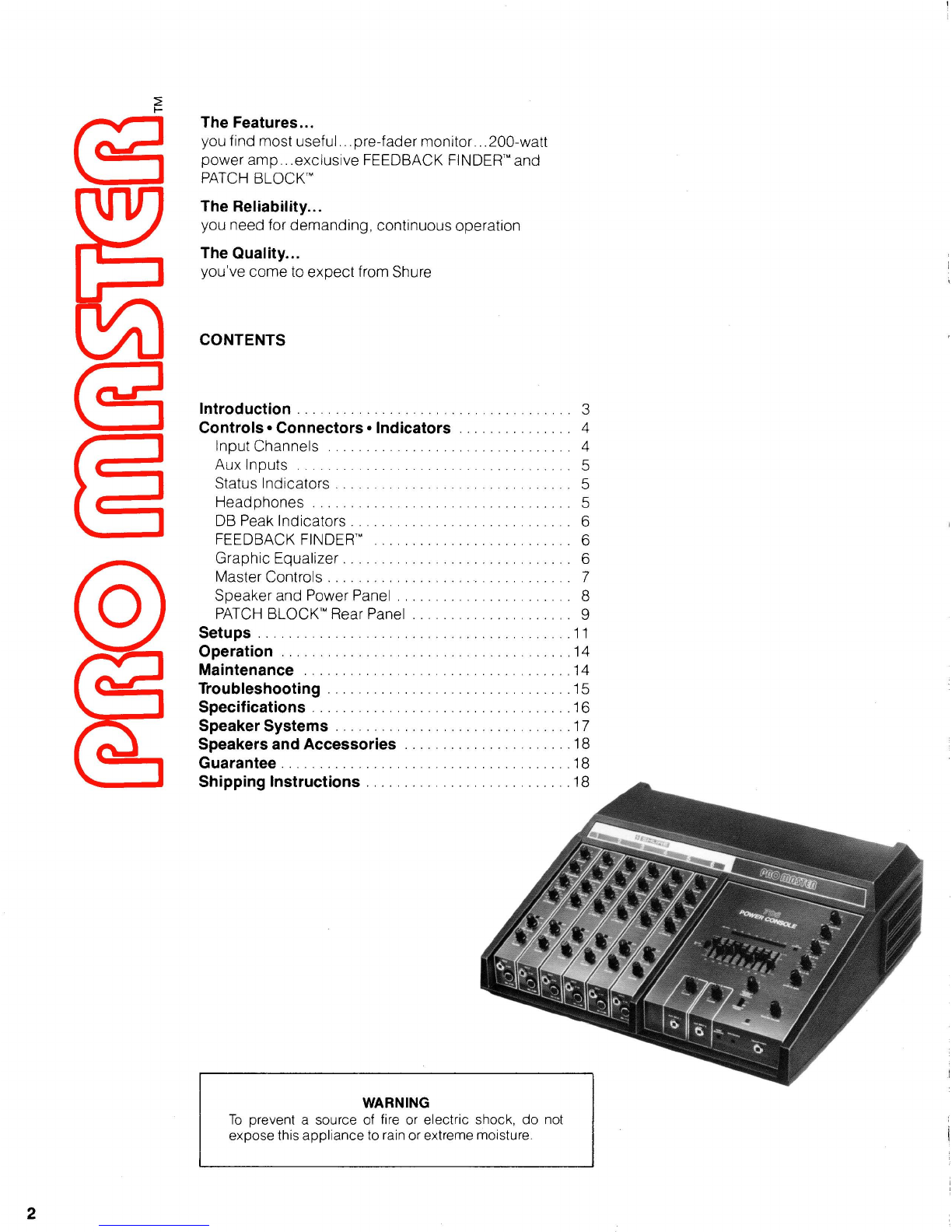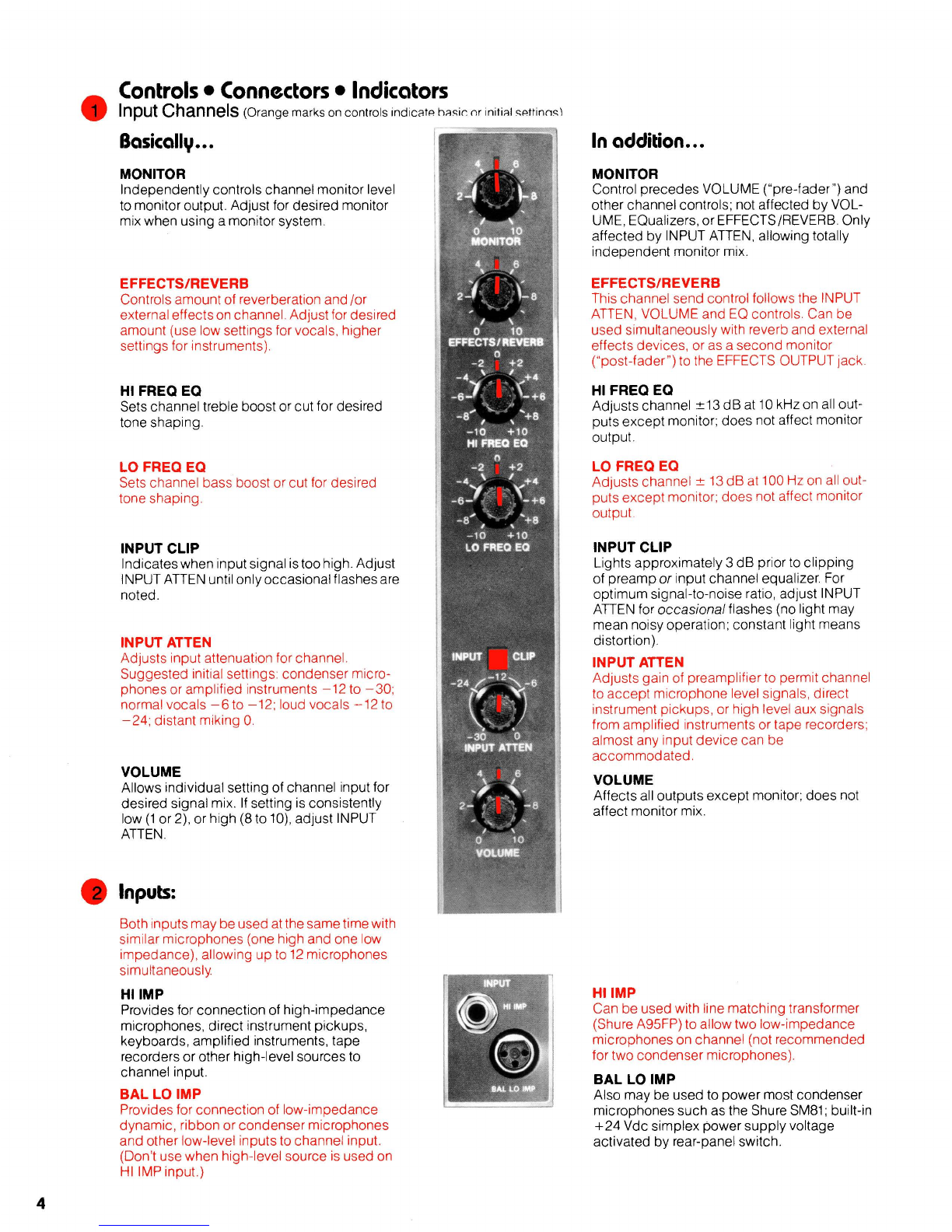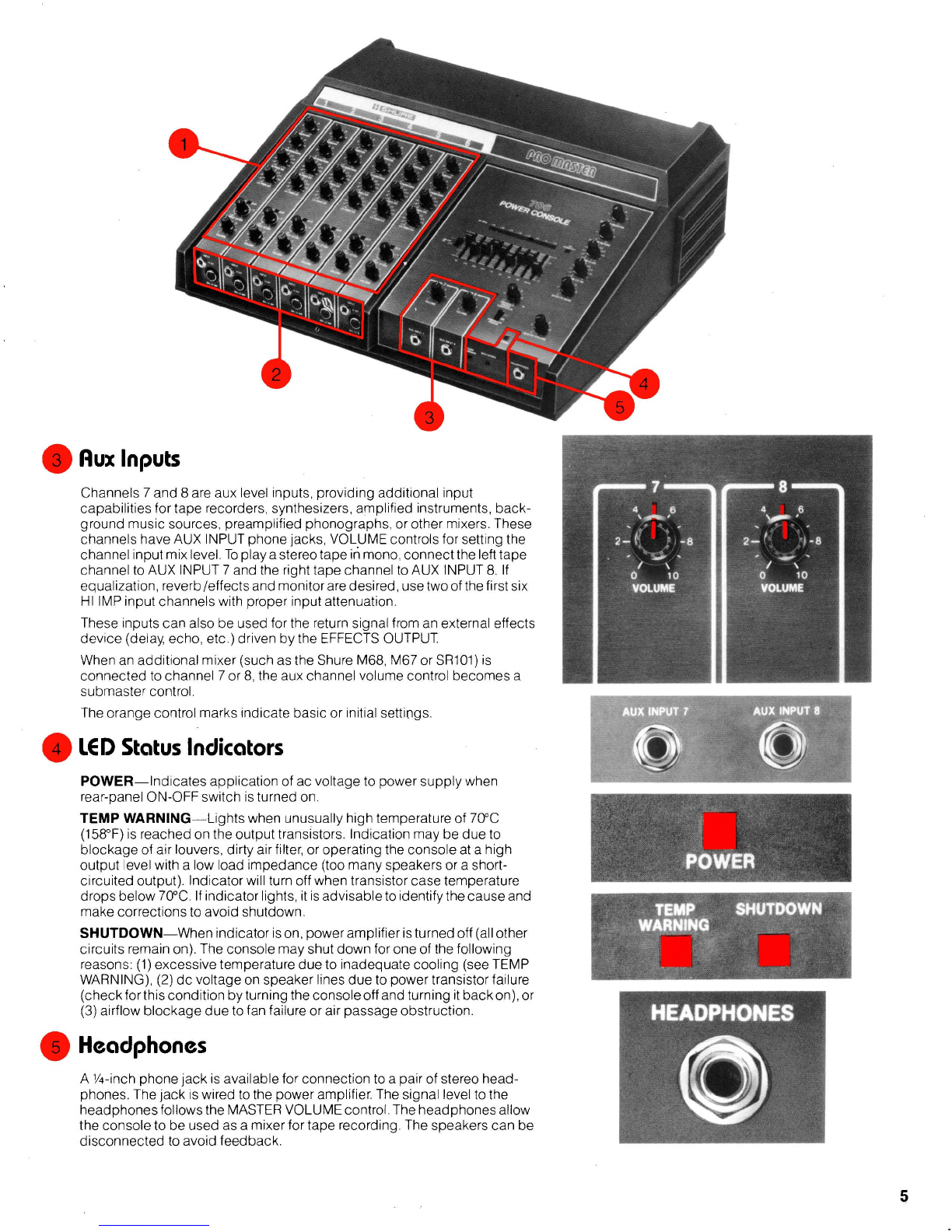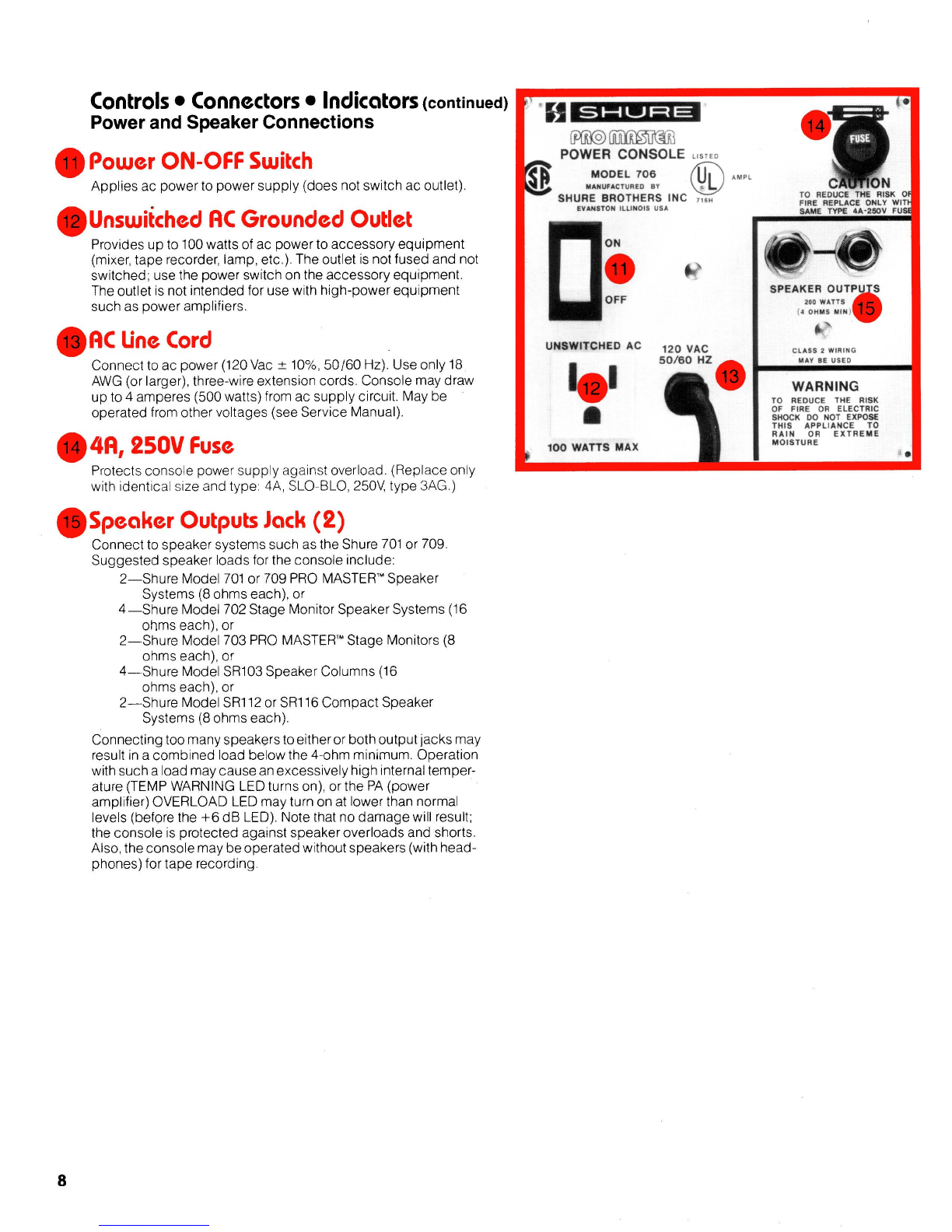Controls Connectors Indicators
PeakIndicatorsg
Equalizer-
FEEDBACK FINDERTM
-
DBPCAH Indicators
Are connected to power amplifier outputs and
Indicate peak output level.0 DB PEAK equals
approxlmately 25 wattsto a4-ohm load.A 6 dB
change isa4-tlmes power change; therefore.
-36 dBrepresentsa6 mW output and +6dB a
100Woutput. These Indicators are alsoused to
providean instantaneous readoutof feedback
frequency (see FEEDBACK FINDER).(Notethat
when the FEEDBACK FINDER is activated, the
DBPEAK
indicators
are converted to frequency
band indlcators-frequencies are shown below
the equal~zercontrols-and donot indicatethe
signal level
)
PA (Power Amplifier)
OverloadIndicator
L~ghtswhen the powerampllflerexceedsapprox~mately
1%
dlstortlon
level (causedby clipping overload or any
condition
result~ng~n
Imperfect signal ampliflcatlon) The lndlcator 1s sensltlveto linevolt-
ageand speaker loadcondltlons The overloadcondtioncangener-
ally becorrected by turnlng down the MASTER VOLUME control If
the lndlcator remainson the speaker load may be Improperor a
speakercablemaybeshorted It may remalnondurlng SHUTDOWN
actlvatlon Under normal
conditions
th~sIndicator corresponds to a
levelof
+9
dBonthe DBPEAKind~catoror
200
wattsto a4-ohmload
Graphic Cqualizer
Isa10-band fully comb~nlngm~n~mum-phaseoctavetype normally
connectedtothe powerampl~flerInput It provldes13dBboostor cut
at 63 125 250 500Hz 1
2
4
8
and 16kHz plusa BELOW63Hz 12
dB1octavecutoff fllter The graphic equallzer permitsadjustment of
the sound system frequency responsefor atonal balanceapproprl-
ate to the performance and a reduction Inthe tendency toward
feedback It can also beusedto adjust anaudio playback system
frequency responseto compensate for
variations
in electrical and
acoustical
responsethat can alter the naturalsound of the recorded
materlal
The graphlc equallzer can also beusedto producedisco-type
sound by moderate amounts of low-and high-frequency boost
Notethat equalizat~onby ear for proper sound qual~tyrequiresa
certalnamountof skilland tlme. It ispreferableto useacommerc~ally
available
equalization analyslssystemsuch as the Shure M615AS
EquallzatlonAnalyzerSystem,followed byfeedback tunlng uslngthe
bu~lt-inFEEDBACK FINDERand Indicators (see next section).
IMPORTANTDon'toverequallze!Too much
equalization
canresult In
unnaturaland qu~teunpleasant sound
NoIndicator1s provldedfor eltherthe63 Hzflltercontrolor BELOW63
Hzfilter swltch,any low-frequency problems lhkely to beencountered
canbeeas~lyremovedbyadjustment and lhstenlngtests Reducethe
63 Hz equallzer or movethe swltch to BELOW 63
(r)
~f
the sound is
boomy' or
~f
extremelylow-frequency noisessuch as 'pop'or wind
nolseare causlng power ampllf~eroverload
Sincethe graphic equallzer controls may overemphasizeor remove
desirable programmaterlal you should minlmlze acoustic problems
(~ncludingfeedback) by careful m~crophoneand speaker placement
beforeequallzlng
The FEEDBACK FINDER usesthe LED lndlcators to providea qulck and easy meansof determlnlng
3
FCCDf3ACHFINDQRTM
the freauencv (octavebandocation, of the most~rominentfeedback tonesTheara~hiceaualizercan
then beusedto reduce the system responseat thesefrequencies to suppress feedback Connect all
speakers and microphones and placethem Inthelr proper posltlonsfor the performance Set master
controls and ind~vidualInputchannel MONITOR. EFFECTSIREVERBand EQ controls to 0 Set all other
lndlvldual Inputchannel controls to the lnltlal (orange mark) posltlons Turn the FEEDBACK FINDER
swltch to ON The DB PEAK lndicators are nowconnected for the feedback ind~catorfunctlon Adjust
the MASTER VOLUME to just belowfeedback If necessary turn down the FEEDBACK FINDER
THRESHOLD control from the 10 pos~t~onto the point where room background noisedoes not lhght any
DB PEAK lndlcators Increasethe MASTER VOLUME unt~lfeedback just occursand notetheh~ghest
frequency bandwith alit LED Reducethe equalizer settlng inthls band untllfeedback stops Repeat
the last two steps untilthe feedback sound becomesa
combination
of anumber of tones or untilone
equal~zercontrol has beenset to -10 IMPORTANT Dont overadjust the equal~zerlToo much equaliza-
tlon can result In unnaturalsound Wlth practlce the FEEDBACK FINDER can be used to equalrzefor
feedback w~thout
subjecting
the aud~enceto ear-spl~ttingfeedback levels
When completed perform a lhstenlngtest uslng program materlals~mllarto the planned performance
and if necessary makesl~ghtadjustments to the equal~zersto prov~dethe most pleasing sound
IMPORTANT This console hasa power-l~mitingfeaturewhlch permits FEEDBACK FINDERoperatlon
wlthout allowlng feedback to reachear-spl~ttinglevels A clrcult at the power ampllfler Inputlimltsthe
amplifier
to approxlmately 13% (26watts) of full ratedoutput To Insurefull power operatlon the
FEEDBACK FINDER swltch
MUST
bereturnedto the OFFpos~t~onafter setup
When using the graphic equallzer for stage monltorspeakers, feedback
suppression
of the monltor
systemisperformed afterthe housesystemandwlththemalnspeakersoff The monitorspeakers must
beInthelrf~nal
operating
positions
relatlvetothe mlcrophones used Usethe sameprocedure asfor the
housesystemexcept usethe lndlvldual MONITOR leveland MASTER MONITOR controlsfor level
adjustments If more than one performer's microphone 1s involved select the leadperformeror center
stage mlcrophone foroperat~onInthefeedbacksuppress~onprocedure NOTE Dur~ngthls procedure a
person must stand Infront of or hold (slmulatlnga performer)the mlcrophonebelngequalized Slnce
excessive low-frequencysignalsarenotusuallydeslrable for stagemon~tors,~tmaybeadvisable toset
the equal~zerFLATIBELOW63switchof the monltorchannel to BELOW63,the63Hzcontrolto -10, and
the 125Hz control to
-5
Adjust the FEEDBACK FINDER THRESHOLD MASTER MONITOR and
EQuallzercontrols uslng the procedure
previously
descr~bedConduct avolce test and check for
adequate leveland ~ntelllglb~lityMakea s~m~larcheck of all other mlcrophones belngfed to the mon~tor
system lntell~g~b~litymaybeimprovedif deslred byasl~ghtincreaseofequal~zercontrolsinthe1kHzto
4
kHz range provldlngthe deslred levelcan bemaintamedw~thoutfeedback If feedback or ringing
1s encountered at any mlcrophone location try
adjusting
the positlonof and/or the dlstance to the
nearestspeaker