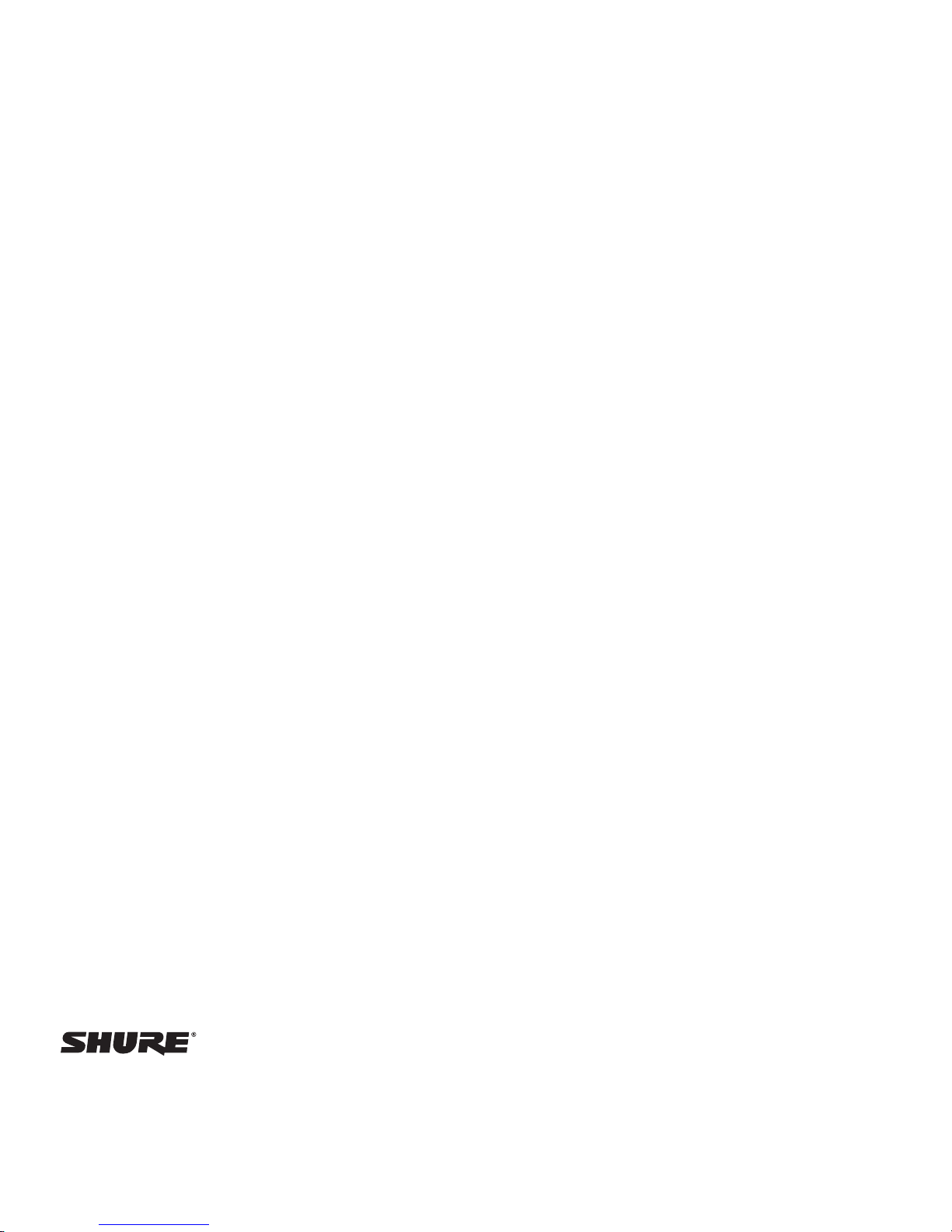7
Specifications
Designed to support the following standards:
• IEEE 802.3 10Base-T
• IEEE 802.3u 100Base-TX
• IEEE 802.3x Flow control and Back pressure
• IEEE 802.3ad Port trunk with LACP
• IEEE 802.1d Spanning tree protocol
• IEEE 802.1w Rapid spanning tree
• IEEE 802.1p Class of service
• IEEE 802.1Q VLAN Tagging
• IEEE 802.1x user authentication
• IEEE 802.3af Power Over Ethernet
• IEEE 802.1ab Link Layer Discovery Protocol
Connector
100Base-T: 9x RJ-45 with auto MDI/MDI-X and PoE inject
function
Power over Ethernet
RJ-45 port 5 - 8 support IEEE 802.3af End-point, Alternative
A mode. Provides 15.4 W per port with recoverable over-
current protection
LED
• System Power = Green
• 10/100TX Port (Port 1 to Port 4): Link/Activity (Green),
100Mbps = Amber
• 10/100TX Port (Port 5 to Port 8): Link/Activity = Green,
PoE = Amber
Power Requirements
100 to 240 V AC, 50/60 Hz
Power Consumption
76.6 Watts (maximum)
Operating Temperature
-10°C to 60°C, 5% to 95% RH
Storage Temperature
-40°C to 85°C, 5% to 95% RH
Dimensions
440 x 44 x 280 mm (17.3 x 1.7 x 11.0 inches)(W x H x D)
Weight
3.6 kg (8.0 lbs.)
Architect’s Specifications
The Ethernet Switch shall be constructed in a 1 RU rack-mountable chassis with an internal power supply. The Ethernet Switch will have 8 RJ-45 ports
on the rear panel for connection with professional audio devices and 1 RJ-45 port on the front panel for computer access. All ports shall be 10/100
N-way auto-sensing for 10Base-T or 100Base-TX connections. The Switch shall have a DHCP server function for automatic IP addressing of networked
components which can be enabled and disabled using a two-position switch on the front panel. The Switch shall have front panel LED indicators for
network status and activity per port. The Switch shall have four ports providing Power over Ethernet for Class 1 Ethernet powered devices. The Switch
features can be managed using a web-based interface. The Ethernet Switch shall be the Shure AXT620.
Certifications
Conforms to electrical safety requirements based on IEC 60950-1.
c UL us listed by Underwriters Laboratories, Inc.
Meets essential requirements of the following European Directives and
is eligible for CE marking:
• Low Voltage Directive 2006/95/EC & EMC Directive 2004/108/EC
• WEEE Directive 2002/96/EC as amended by 2008/34/EC
• RoHS Directive 2002/95/EC as amended by 2008/35/EC
• This is a networking device and outside the scope of Commission
Regulation (EC) No. 1275/2008.
Note: Please follow your regional recycling scheme for electronic waste
The CE Declaration of Conformity can be obtained from Shure
Incorporated or any of its European representatives. For contact infor-
mation please visit www.shure.com
This device complies with Industry Canada licence-exempt RSS
standard(s). Operation of this device is subject to the following two con-
ditions: (1) this device may not cause interference, and (2) this device
must accept any interference, including interference that may cause
undesired operation of the device.
Le présent appareil est conforme aux CNR d’Industrie Canada appli-
cables aux appareils radio exempts de licence. L’exploitation est auto-
risée aux deux conditions suivantes : (1) l’appareil ne doit pas produire
de brouillage, et (2) l’utilisateur de l’appareil doit accepter tout brouillage
radioélectrique subi, même si le brouillage est susceptible d’en compro-
mettre le fonctionnement.