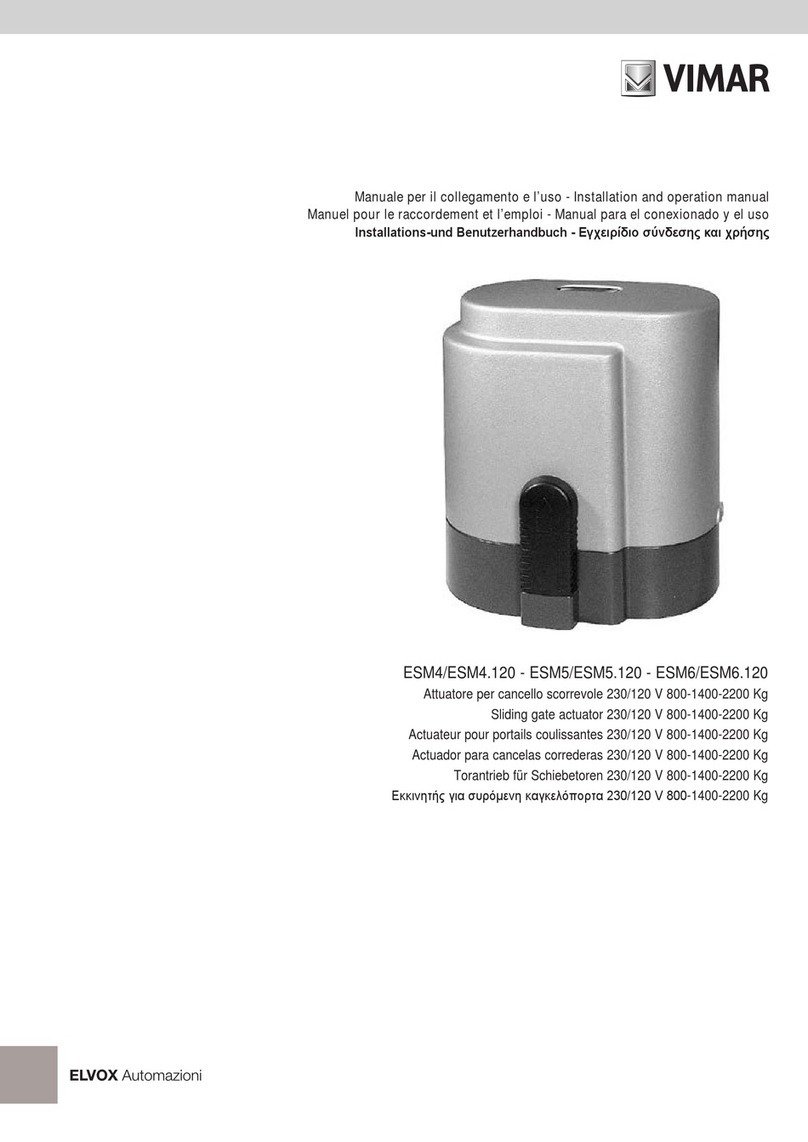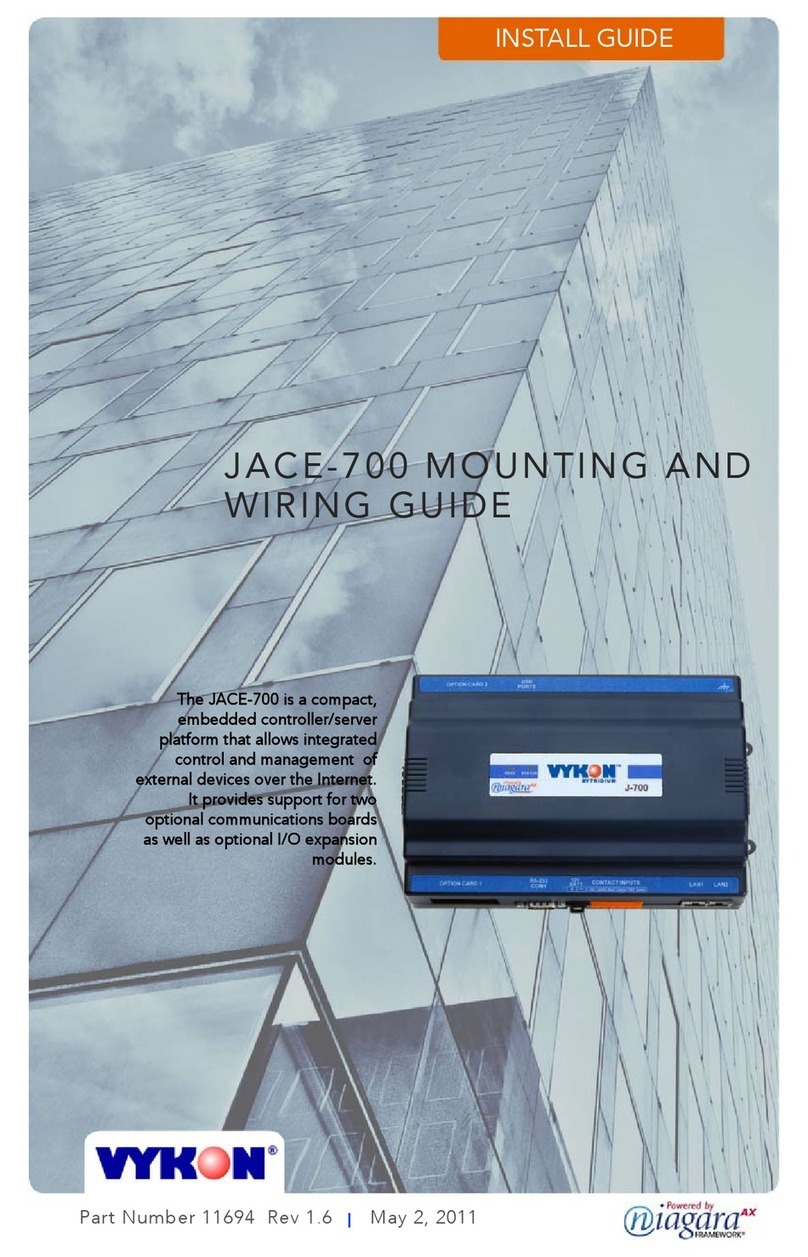Siargo MFC2000 Series User manual

Mass flow controller VA.0
M F C 200 0 S E R I E S
Operating manual

1
www.SMERI.com
Mass flow controller MFC2000 User Manual
Gas Mass Flow Controller
With proprietary MEMS flow sensing technologies
MFC2000 Series
User Manual
Document No. 02-2023-MFC2 EN
Issue date: 2023.02
Revision: VA.0
Siargo Ltd.
3100 De La Cruz Boulevard, Suite 210
Santa Clara, CA 95054
USA
Tel: +1(408)969.0368
© Copyright 2023 by Siargo Ltd.
Siargo Ltd. and its subsidiaries reserve the right to change the specifications and/or
descriptions without prior notice.

2
www.SMERI.com
Mass flow controller MFC2000 User Manual
Attention!
Use with caution!
•Please carefully read this manual prior to operating this product.
•Do not open or modify any hardware which may lead to irrecoverable
damage.
•Do not use this product if you suspect any malfunctions or defection.
•Do not use this product for corrosive media or in a strong vibration
environment.
•Use this product according to the specified parameters.
•Only the trained or qualified personnel shall be allowed to perform
product services.
•Be cautious for the electrical safety, even it operates at a low voltage,
any electrical shock might lead to some unexpected damages.
•The gas to be measured should be clean and free of particles. Do not
apply this meter for liquid medium.
•Do not apply for any unknown or non-specified gases that may
damage the product.
•For remote data, please be sure the meter is properly configured.

3
www.SMERI.com
Mass flow controller MFC2000 User Manual
Table of Contents
1. Overview.................................................................................................. 5
2. Receipt / unpack of the products ................................................................ 6
3. Knowing the products ............................................................................... 7
3.1. Product description ...................................................................................................7
3.2. Power and data cable description...............................................................................7
3.3. Mechanical dimensions..............................................................................................8
4. Installation............................................................................................... 9
5. Operation................................................................................................11
5.1 Check the product specifications .............................................................................. 11
5.2 Check the leakage ................................................................................................... 11
5.3 Power the product and digital data connection ......................................................... 11
5.4 RS485 Modbus communication protocol................................................................... 12
5.4.1 Hardware connection......................................................................................... 12
5.4.2 Communication parameters ............................................................................... 12
5.4.3 Frame ............................................................................................................... 13
5.4.4 Function codes .................................................................................................. 13
5.4.5 Registers........................................................................................................... 13
5.5 Analog voltage (0 ~ 5 Vdc) output.............................................................................16
6. Product selection .....................................................................................17
7. Technical specifications............................................................................19
8. Technical notes for the product performance .............................................21
8.1 Measurement principle ............................................................................................ 21
8.2 Precautions for the best performance of the product ................................................. 21
8.2.1 Comparison with a third-party reference meter ................................................... 21
8.2.2 Particle contamination and fluidic cleanness ....................................................... 22
8.2.3 Apply to a different gas medium......................................................................... 22
8.2.4 Re-calibration and maintenance ......................................................................... 23
9. Troubleshooting ......................................................................................24

4
www.SMERI.com
Mass flow controller MFC2000 User Manual
10. Warranty and Liability..............................................................................25
11. Service/order contact and other information..............................................27
Appendix: Document history ........................................................................ 28

5
www.SMERI.com
Mass flow controller MFC2000 User Manual
1. Overview
This manual provides essential information for the operation of the MFC2000 series of gas mass flow
controllers for non-corrosive gas flow control applications with the full-scale mass flow rate of from
50sccm up to 200 SLPM, and both analog set point or RS485 Modbus interface for the mass flow
control. The product performance, maintenance, and troubleshooting as well as the information for
product orders, technical support, and repair are also included. Other standard communication
options such as DeviceNet, ProfiNet, EtherNet, EtherCat, IO-Link, etc. are available by contacting
the manufacturer and will become standard offers in due course. These interfaces can also be further
customized upon request.
MFC2000 mass flow controller can be applied for process control with a 100:1 dynamic range and it
controls in a pressure range of 0.1 to 1MPa (15 to 150 PSI), and a compensated temperature ranging
from 0 to 50°C.
The products are designed with an easy change of mechanical connectors. The standard connectors
are NPT 1/8”to 1/2”, and other customized ones are available upon request.
The products are operated with Siargo’s proprietary MEMS
Thermal
-D™calorimetric sensing
technology together with smart control electronics. Compared to the conventional calorimetric flow
sensing technology on the market, this unique mass flow sensing technology removes gas sensitivity
for some gases with similar diffusivity and allows gas identification once programmed. The sensor
surface is passivated with silicon nitride ceramic materials together with water/oilproof nano-coating
for performance and reliability. This technology also offers better linearity and improves
temperature performance. It is the first of a kind in the industry that senses the mass flow with
multiple gases without a manual gas conversion factor. As such, it allows high precision for gas
process control with air calibration.

6
www.SMERI.com
Mass flow controller MFC2000 User Manual
2. Receipt / unpack of the products
Upon receipt of the products, please check the packing box before dismantling the packing materials.
Ensure no damages during shipping. If any abnormality is observed, please contact and notify the
carrier who shipped the product and inform the distributors or sales representatives if the order is
not placed directly with the manufacturer, otherwise, the manufacturer should be informed as well.
For any further actions, please refer to the return and repair section in this manual.
If the packing box is intact, proceed to open the packing box, and you shall find the product. The
power and data cable (part number: DB9-2-100) as shown below may also be found if it is included in
the manufacture order.
Figure 2.1: MFC2000 DB9 Model Figure 2.2: power and data cable DB9-2-100
Please check immediately for the integrity of the product as well as the power and data cable, if any
abnormality is identified, please notify the distributor/sales representative or manufacturer as soon
as you can. If any defects are confirmed, an exchange shall be arranged immediately via the original
sales channel. This user manual shall also either be included in the packing box or an electronic
version via an online request. In most cases, this manual shall be made available to the customer
before the actual order.
The standard cable (part number: DB9-2-100) has a DB9 connector with a length of 1.0 m. If another
interface is ordered, the cable will be altered accordingly.

7
www.SMERI.com
Mass flow controller MFC2000 User Manual
3. Knowing the products
3.1.Product description
Figure 3.1: MFC2000 product with DB9 interface
3.2.Power and data cable description
Table 3.1: MFC2000 DB9 pin/wire assignments.
MFC2000 Cable
Figure 3.2: MFC2000 DB9 connection and cable
Note 1. The standard cable (part number: DB9-2-100) has a DB9 connector with a length of 1.0 meters. The
other end for customer connection is open wires.
Wire
Color
Definition
1
Purple
n/c
2
Red
n/c
3
White
RS485B (-)
4
Yellow
Setpoint, analog 0 ~ 5 Vdc
5
Black
RS485A (+)
6
Gray
Flow rate output, 0 ~ 5 Vdc
7
Brown
Power supply, 8 ~ 24 Vdc
8
Blue
Common
9
Green
Common
Flow direction
Electrical
interface
Flow inlet
Installation thread
4-M4x6
Controller body
Electrical wire pin
description

8
www.SMERI.com
Mass flow controller MFC2000 User Manual
3.3.Mechanical dimensions
Figure 3.3: MFC2000 dimensions with FNPT 1/4” connectors, for models with full-scale up to 20 SLPM; 1/8”
FNPT connectors are available for flow rate less than 5SLPM, dimensions will be updated when additional
models are released.
Figure 3.4: MFC2000 dimensions with FNPT 3/8” connectors, for models with full-scale up to 100 SLPM. The
dimensions of higher flow rate models will be updated later. Please contact the manufacturer if you need it
immediately.

9
www.SMERI.com
Mass flow controller MFC2000 User Manual
4. Installation
Do not open or alter any part of the product which would lead to malfunction and irrecoverable
damage. It will also forfeit the terms of the warranty and cause liability. Check the application
requirements and verify whether they are matching to the product specifications, in particular the
gas compatibility and pressure/temperature ratings for safety reasons.
The product at the time of shipment is fully inspected for its quality and meets all safety requirements.
Additional safety measures during the installation should be applied. This includes, but is not limited
to the leakage verification procedures, standard EDS (electrostatic discharge) precautions, and DC
voltage precautions. Other tasks such as calibration, part replacement, repair, and maintenance
must only be performed by trained personnel. Upon request, the manufacturer will provide
necessary technical support and/or training for the personnel.
There are no preferred space directions for the installation. However, since the products are
calibrated at the horizontal installation, vertical placement of the product may incur some minor
offset if the products are calibration with a large dynamic range. When this happened, please apply
the reset offset function described in this manual (Section 5) to ensure the offset is properly zeroed.
The flow direction should be aligned with the arrow mark on the meter body. If the flowing fluid may
have particles or debris, a filter is strongly recommended to be installed upstream of the meter.
The products have four mounting holes (threaded) located at the bottom of the products, refer to
Section 3.3.
The connection pipes or tubes should be clean and free of foreign materials. Gas compatibility must
be observed for the proper performance of the products. To ensure there is no gas instability, the
pipe or tube diameter should be matching with that of the product. Avoid installing pipes or tubes
with a smaller diameter than that of the products, otherwise, it may create a strong flow instability
in particular at the laminar flow range, and result in significant inaccuracy of the measurements.
If another valve or pressure regulator must be installed closer to the products, please keep them at a
distance of at least 15 times the pipe diameter from the products.
Please follow the following steps to complete the installation:
a) Upon opening the package, the product's physical integrity should be inspected to ensure no
visual damage.
b) Do not install this product in an environment with excessive vibration, noise, and or
c) Before installation of the product, please ensure that the pipe debris or particles or any other
foreign materials are completely removed.
d) Close the upstream valve, if any, completely.
e) During installation, please make sure no foreign materials (such as water, oil, dirt, particles, etc.)
enter the installation pipeline.

10
www.SMERI.com
Mass flow controller MFC2000 User Manual
f) Make sure the power source is at the off status before connecting electrical wires per the wire
definition in Table 3.1. Please be sure of the power supply range (i.e., 8 ~ 24 VDC) and power
supply polarization. If an adapter is used, make sure the adapter meets industrial standards and
has all safety certifications. Alternatively, this product can also be powered by a 9Vdc battery.
g) For the data communication wire connection, please follow the description in Table 3.1 and
make sure that the wires are correctly connected to the proper ports on your data
device/equipment. Please make sure the data cable meets industrial standards with proper
shielding.
h) Before starting to flow control process, make sure no leakage is present after the installation.
i) This will conclude the installation.
Cautions
a) Don't alter any parts of the product.
b) Ensure the electrical connection is properly done per the instructions.
c) Make sure no mechanical stresses in the connections.
d) The strong electromagnetic interference sources close by or any mechanical shocks at the
pipeline may also create malfunctioning of the product.

11
www.SMERI.com
Mass flow controller MFC2000 User Manual
5. Operation
5.1 Check the product specifications
Before starting to use this product, check the product specifications that can be found in this manual
or the basic information from the datasheet at SMERI website.
The detailed product technical specifications can be found in Section 7. For a specific application,
the pressure rating must not be higher than the system pressure to be measured, and the flow range
should also be within the specified ones. The gas medium to be for the controller must also be
consistent with that specified by the product. Be particularly cautious about the supplied voltage
indicated in the specification. A higher voltage may lead to irrecoverable damage, and a lower
voltage will not power the product for any desired functions.
For the best performance of the product, it is advised that the gas to be applied must be clean and
free of particles or other foreign materials.
5.2 Check the leakage
Check gas leakage in the pipe system before the operation. If it is needed, pressurized nitrogen or
air can be used for the leakage check.
5.3 Power the product and digital data connection
Although this product complies with the CE-required EMC regulations, it also requires the product to
be used according to the standard electrical device practice. Before connecting the product with
external DC power, make sure the supply voltage is within the range of the specified ones in Section
7. Be cautious that standard electrical device precautions such as EDS (electrostatic discharge) and
DC voltage are observed. Excessive electrostatic discharge may damage the product.
The manufacturer-supplied power and data cable have a locking fixture. Lock the cable and make
sure it is properly engaging and will not be accidentally got unplugged.

12
www.SMERI.com
Mass flow controller MFC2000 User Manual
5.4 RS485 Modbus communication protocol
The digital communication protocol is based on standard Modbus RTU Half-plex mode. A master (PC
or PLC) can communicate with multiple slaves (the current product) for data exchange and
communication parameter configuration. Refer to Table 3.1 for the cable connection.
5.4.1 Hardware connection
The RS485 hardware layer is TIA/EIA-485-A, as illustrated below. In this configuration, the product
(MFC33200) is a slave.
Figure 5.1: RS485 hardware
5.4.2 Communication parameters
The PC UART communication parameters are listed in table 5.1.
Table 5.1: PC UART communication parameters
Parameters
Protocol
RTU
Baud rate (Bits per second)
38400 bps
Start bits
1
Data bits
8
Stop bits
1
Even/Odd parity
None
Bits period
104.2 µsec
Bytes period
1.1458 msec
Maximum data length
20
Maximum nodes
247

13
www.SMERI.com
Mass flow controller MFC2000 User Manual
5.4.3 Frame
The frame function is based on the standard Modbus RTU framing:
Table 5.2: frame function
Start_bits
Address
Function codes
Data
CRC
Stop_bits
T1-T2-T3-T4
8 bit
8 bit
N 8 bit (20≥n≥0)
16 bit
T1-T2-T3-T4
Start_bits: 4 periods of a bit time for a new frame.
Address: The address can be set from 1 to 247 except for 157 (0x9d). 0 is the broadcast address.
Function codes: Define the product's functions/actions (slaves), either execution or response.
Data: The address of the register, length of data, and the data themselves.
CRC: CRC verification code. The low byte is followed by the high byte. For example, a 16-bit
CRC is divided into BYTE_H and BYTE_L. The BYTE_L will come first in the framing,
followed by the BYTE_H. The last one is the STOP signal.
Stop_bits: 4 periods of a bit time for ending the current frame.
5.4.4 Function codes
The Modbus function codes applied for the product are the sub-class of the standard Modbus
function codes. These codes are used to set or read the registers of the product:
Table 5.3: function codes
Code
Name
Functions
0x03
Read register
Read register(s)
0x06
Set single register
Write one single 16-bit register
0x10
Set multiple registers
Write multiple registers
5.4.5 Registers
The product (MFC33200) has multiple registers available for the assignment of the various functions. With
these functions, the user can obtain the data from the products, such as product address and flow rates from
the registers, or set the product functions by writing the corresponding parameters.
The currently available registers are listed in the following table, and the registers may be customized upon
contacting the manufacturer. Where R: read; W: write-only; W/R: read and write.
Note: At the time of shipping, the write protection function is enabled except for address and baud rate.
Once the user completes the register value change, the write protection will be automatically enabled
again to prevent incidental data loss.

14
www.SMERI.com
Mass flow controller MFC2000 User Manual
Table 5.4: Registers
Functions
Description
Register
Modbus
Address
Product address (R/W)
0x0081
40130 (0x0081)
Serial number
Serial number of the product (R)
0x0030
40049 (0x0030)
Flow rate
Current flow rate (R)
0x003A ~ 0x003B
40059 (0x003A)
Baud rate
Communication baud rate (R/W)
0x0082
40131 (0x0082)
GCF
Gas conversion factor (R/W)
0x008B
40140 (0x008B)
Digital filter depth
Response time or sampling time (R/W)
0x008C
40141 (0x008C)
Offset calibration
Offset reset or calibration (W)
0x00F0
40241 (0x00F0)
Write protection
Write protection of selected parameters (W)
0x00FF
40256 (0x00FF)
The detailed information of each register is described below: Y: enabled; N: disabled
Address
0x0081
Write
Y
Read
Y
Description
Address of the product
Value type
UINT 16
Notes
Values from 1 to 247 except for 157 (0x9d).
The broadcast address is not enabled, and the default address is 1.
SN, Serial number
0x0030
Write
N
Read
Y
Description
Series Number of the product, SN
Value type
UINT 8 (12 bits)
Notes
SN= value(0x0030), value(0x0031),….,value (0x0035);
Receiving 12 bits as 2A 41 31 42 32 33 34 35 36 2A, the corresponding Serial
Number is **A1B23456**.
Flow rate
0x003A ~ 0x003B
Write
N
Read
Y
Description
Current flow rate
Value type
UINT 16
Notes
Flow rate = [Value (0x003A) * 65536 + value (ox003B)] / 1000
e.g., When the user reads “0” from register 0x003A and “20340” from register
0x003B, the current flow rate = (0 * 65536 + 20340) / 1000 = 20.340 SLPM
Baud rate
0x0082
Write
Y
Read
Y
Description
Communication baud rate
Value type
UINT 16
Notes
0: baud rate=4800; 1: baud rate=9600; 2: baud rate=19200; 3 baud rate=38400.
The default value is 3.
e.g., When the user reads “3” from register 0x0082, the baud rate is 38400.

15
www.SMERI.com
Mass flow controller MFC2000 User Manual
GCF
0x008B
Write
Y
Read
Y
Description
The gas conversion factor for applicable gas is different from the calibration
gas
Value type
UINT 16
Notes
The GCF of air is 1000 (default), typically read from register 0x008B.
Note: The product will disable this function with write protection once the
metering gas is confirmed with the proper GCF. For a specific GCF
value, please contact the manufacturer.
Response time
0x008C
Write
Y
Read
Y
Description
Digital filter depth setting
Value type
UINT 16
Notes
0 ~ 9 programmable, corresponding to 20~ 29data sampling in the software
filter.
The default value is 3, corresponding to 23= 8 data sampling.
Offset calibration
0x00F0
Write
Y
Read
N
Description
Reset or calibrate the offset
Value type
UINT 16, Fixed value 0xAA55
Notes
To reset or calibrate the offset, write 0xAA55 to register 0x00F0.
Note: When executing this function, ensure there is NO flow in the flow
channel.
Write protection
0x00FF
Write
Y
Read
N
Description
Write protection disabler for a set value to a specific register.
Value type
UINT 16, Fixed value 0xAA55
Notes
This function is enabled at the time of product shipment. To enable the write
function of a specific parameter, such as GCF or offset, the user needs to send
0xAA55 to the register 0x00FF, and then the write function will be enabled
(write protection is disabled). After the write execution is completed, the
firmware will automatically re-enable the write protection.

16
www.SMERI.com
Mass flow controller MFC2000 User Manual
5.5 Analog voltage (0 ~ 5 Vdc) output
Figure 5.2: Analog output.

17
www.SMERI.com
Mass flow controller MFC2000 User Manual
6. Product selection
The product part number is composed of the product model number and suffixes indicating the full-
scale flow rate, as well as the other parameters. Refer to the following for details.
MFC2000 - - - - -
For models with flow range in sccm or SLPM ( MFC2000 is the model number):
Maximum full-scale flow rate
Mechanical connection
0050
0…50 sccm
N1F - NPT 1/8”-female
N2F - NPT 1/4”-female
0100
0…100 sccm
0200
0…200 sccm
0500
0…500 sccm
0750
0…750 sccm
001
0…1000 sccm / 0…1SLPM
005
0…5 SLPM
010
0…10 SLPM
N2F - NPT 1/4”-female
020
0…20 SLPM
050
0…50 SLPM
N3F - NPT 3/8”-female
100
0…100 SLPM
200*
0…200 SLPM
N4F - NPT 1/2”-female
*Flow rate higher than 100 SLPM with a different mechanical size, please check
back for updates. For other ranges, please specify, for example, 0…50 sccm, the
full-scale will be 0050; other please contact the manufacturer.
Gas (A–air, N2, O2, Ar; for other gases, please contact
the manufacturer.
Output (A –4 ~ 20 mA; B–RS485; V–0 ~ 5 Vdc.
Available: A, B, V, AB or BV.)
Maximum full scale flow rate, see the following table
Mechanical connection, see the following table.
(N –NPT; R –BSPT; S –SAE; X –customized)
Default setpoint source (B–RS485; V–0 ~ 5 Vdc)

18
www.SMERI.com
Mass flow controller MFC2000 User Manual
For example,
MFC2000-0100-N1F-V-BV-A is a model for 0…100sccm, with NPT 1/8” female connector, default
setpoint source 0 ~ 5 Vdc, output RS485 Modbus and analog 0 ~ 5 Vdc, and applicable for air,
nitrogen, oxygen, or argon.
MFC2000-100-N3F-B-BV-A is a model for 0…100SLPM, with NPT 3/8” female connector, default
setpoint source RS485 Modbus, output RS485 Modbus and analog 0 ~ 5 Vdc, and applicable for air,
nitrogen, oxygen, or argon.
For other interfaces, such as DeviceNet, ProfiNet, IO-Link, etc., please contact SMERI.

19
www.SMERI.com
Mass flow controller MFC2000 User Manual
7. Technical specifications
All specifications listed in the following table unless otherwise noted apply for calibration conditions at 20°C
and 101.325 kPa absolute pressure with air. The product is horizontally mounted at the time of calibration.
Value
Unit
Full-scale range
0 ~ 50 sccm…0 ~ 1000 sccm
0 ~ 2 …0 ~ 200 SLPM
Accuracy
± 1.5% r.d. (20 ~100% of full scale)
±0.3% f.s. (<20% of full scale)
Repeatability
± 0.5% r.d. (20 ~ 100% of full scale)
±0.1% f.s. (<20% of full scale)
Turn-down ratio
100:1
Max control range
120
%FS
Control pressure range
0.1~1.0
MPa
Setpoint voltage
0~5.0
Vdc
Settling time
100
msec
Working temperature
0 ~ 55
°C
Humidity
<95, no condensation
%RH
Burst pressure
1.5
MPa
Max pressure loss
80 (100 SLPM models)
kPa
Power supply
8 ~ 24
Vdc
Analog output
0 ~ 5.0
Vdc
Max null shift (analog)
±30
mVdc
Control valve
Normally Closed (NC)
Digital output*
RS485 Modbus
Electrical connector
DB9
Mechanical connection
1/8”… 1/2” FNPT
Protection
IP40
Storage temperature
-20 ~ 70
°C
Reference conditions
20°C, 101.325 kPa, air
Fluid compatibility
Non-corrosive
CE
EN61000-2; -3; -4
Environmental
RoHS, REACH
This manual suits for next models
2
Table of contents
Other Siargo Controllers manuals
Popular Controllers manuals by other brands

HomeSeer
HomeSeer HomeTroller Zee S2 Getting started guide

Zamel
Zamel RTD-02 Manual instruction

merten
merten 649704 operating instructions

Speed Passion
Speed Passion Reventon wireles Bluetooth Unit user manual

SOMFY
SOMFY animeo IB+ 1860087 installation guide

ADLINK Technology
ADLINK Technology PXI-3982 user manual