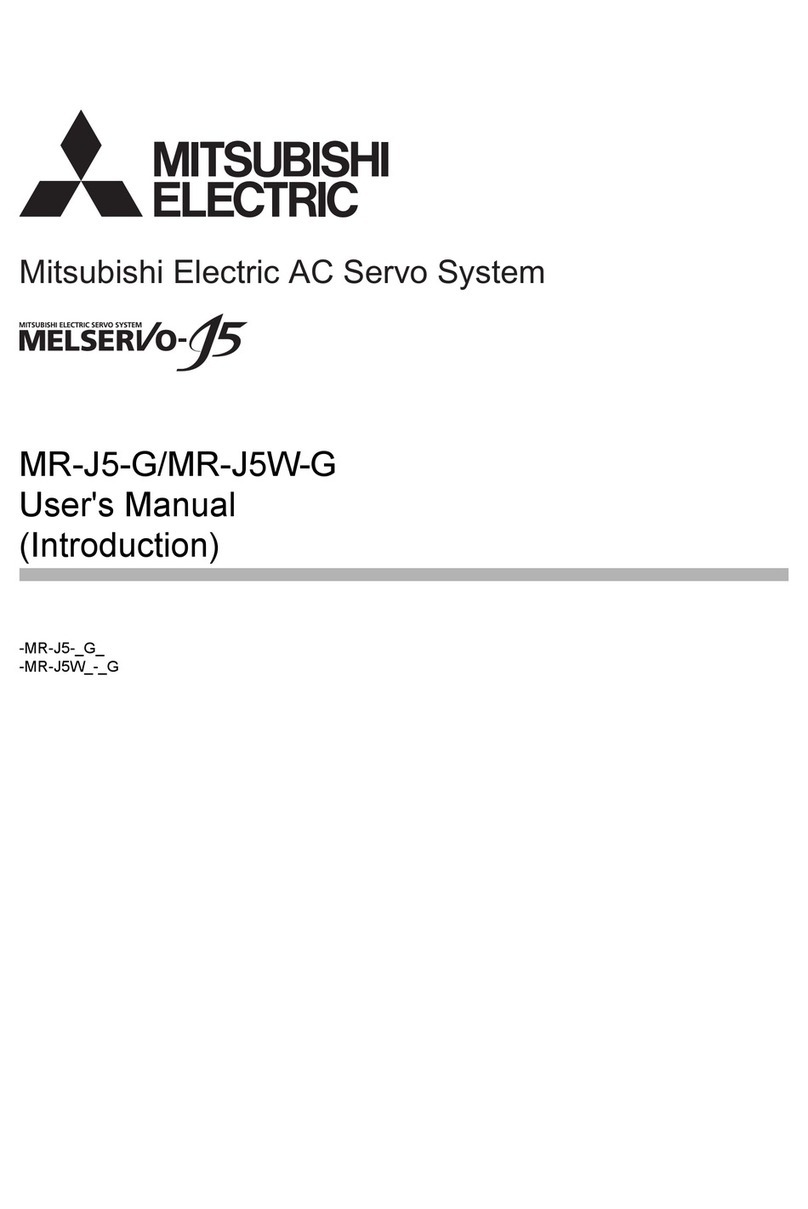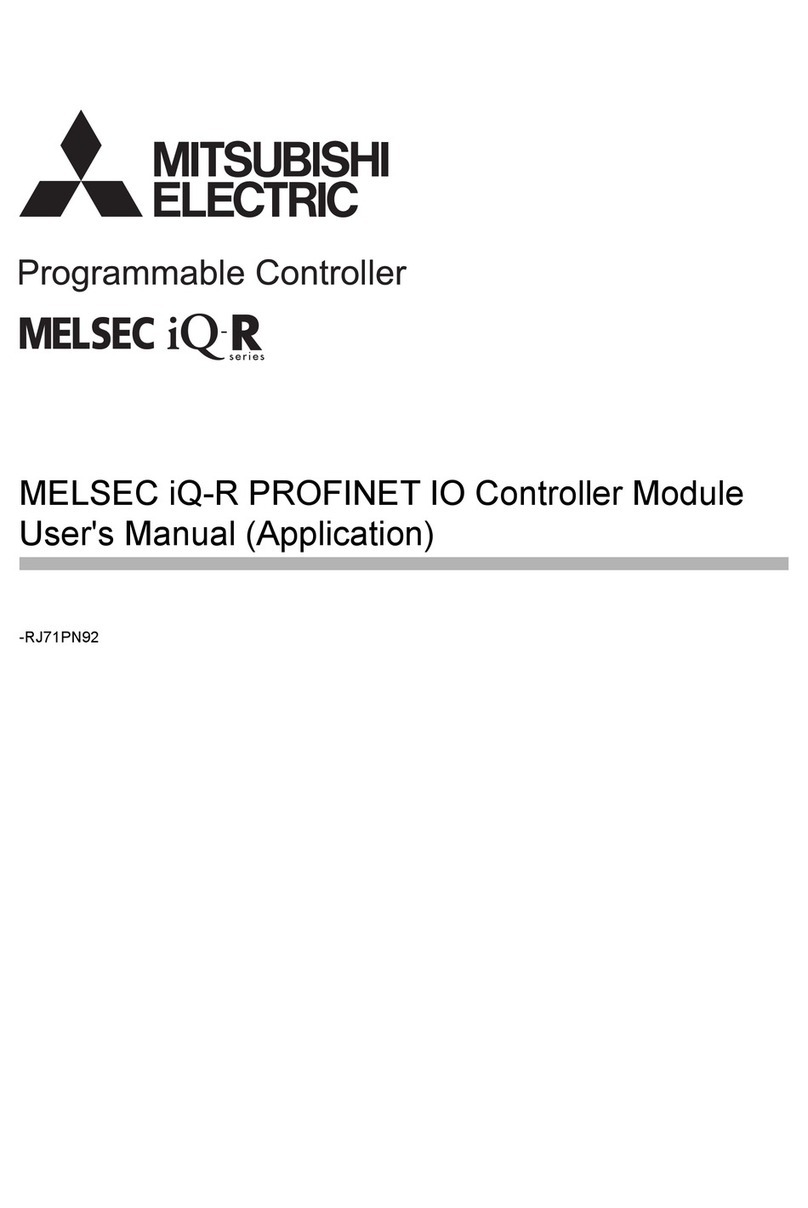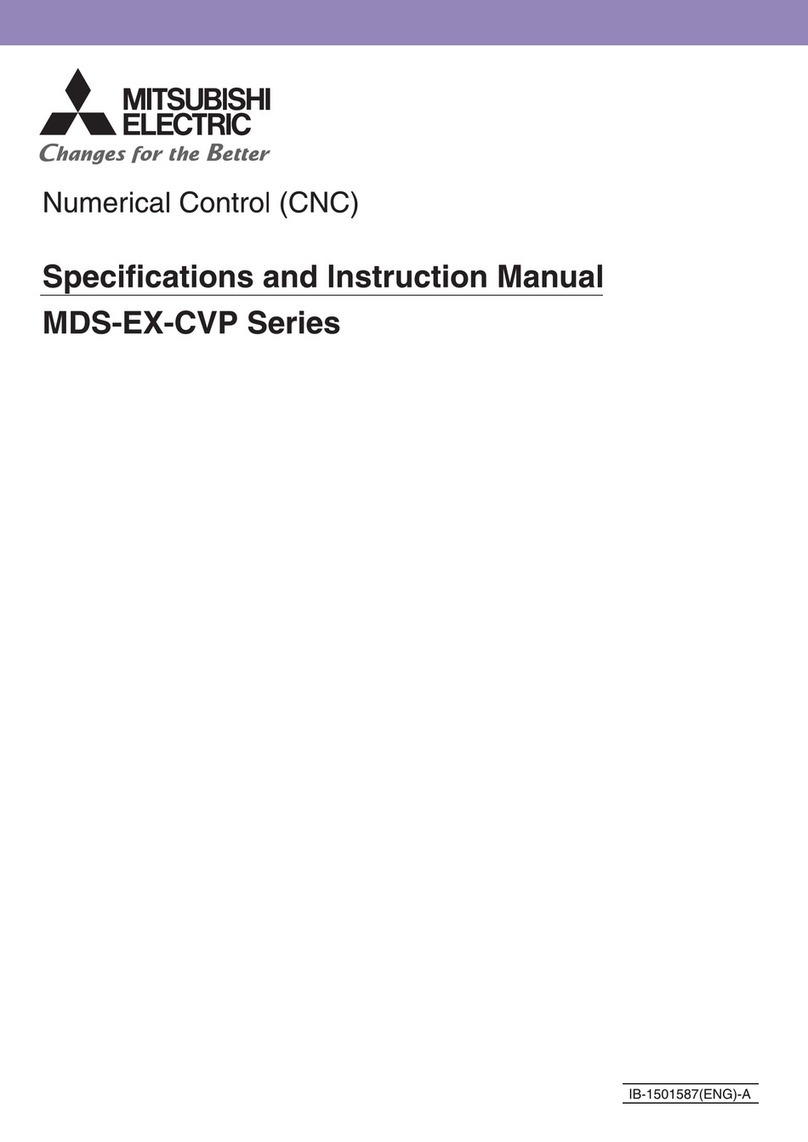Mitsubishi Electric Europe B.V. /// FA - European Business Group ///
Germany /// Tel.: +49(0)2102-4860 /// Fax: +49(0)2102-4861120 ///
www.mitsubishi-automation.com
Programmable Controllers
Installation Manual for PROFIBUS DP
Master Module ME1PB1-L
Art.no.: 270468 ENG, Version A, 02102013
Safety Information
For qualified staff only
This manual is only intended for use by properly trained and qualified electri-
cal technicians who are fully acquainted with automation technology safety
standards. All work with the hardware described, including system design,
installation, setup, maintenance, service and testing, may only be performed
by trained electrical technicians with approved qualifications who are fully
acquainted with the applicable automation technology safety standards and
regulations.
Proper use of equipment
The programmable controllers (PLC) of the MELSEC-L series are only intended
for the specific applications explicitly described in this manual or the manuals
listed below. Please take care to observe all the installation and operating
parameters specified in the manual. All products are designed, manufactured,
tested and documented in agreement with the safety regulations. Any modi-
fication of the hardware or software or disregarding of the safety warnings
given in this manual or printed on the product can cause injury to persons or
damage to equipment or other property. Only peripherals and expansion
equipment specifically recommended and approved by Mitsubishi Electric
may be used with the programmable controllers of the MELSEC-L series. Any
other use or application of the products is deemed to be improper.
Relevant safety regulations
All safety and accident prevention regulations relevant to your specific appli-
cation must be observed in the system design, installation, setup, mainte-
nance, servicing and testing of these products.
In this manual special warnings that are important for the proper and safe use
of the products are clearly identified as follows:
Further information
The following manuals contain further information about the module:
●MELSEC-L PROFIBUS DP Master Module ME1PB1-L User‘s Manual
●MELSEC-L CPU Module User‘s Manual
(Hardware Design, Maintenance and Inspection)
●MELSEC-Q/L Programming Manual
●Safety Guidelines for MELSEC L CPU
These manuals are available free of charge through the internet
(www.mitsubishi-automation.com).
If you have any questions concerning the installation, configuration or opera-
tion of the equipment described in this manual, please contact your relevant
sales office or department.
Overview
This manual describes the specifications, handling and programming meth-
ods for the PROFIBUS DP Master Module ME1PB1-L which is used with the pro-
grammable controllers of the MELSEC-L series.
The ME1PB1-L operates as a DP-Master (Class 1) on PROFIBUS DP networks and
is used for connecting MELSEC-L series programmable controllers to
PROFIBUS DP.
Part Names
쎲: LED ON, 쏆: LED flashing, 쑗: LED OFF
햲
The LED flashes at intervals based on the value set in the Master Parameters.
햳
The LED flashes at the time of request or response in acyclic communication.
햴
The LED status during token passing varies depending on the number of DP-Mas-
ters within the same network and the transmission speed setting.
앫
1 Master: TKN LED is ON regardless of the transmission speed.
앫
More than 1 Master:
–Transmissionspeed19.2kbpsorless: The TKN LED is flashing.
– Transmission speed 93.75 kbps or more: The TKN LED is ON or OFF.
Installation and Wiring
Mounting
Connecting the modules
The procedure for connecting modules is shown with an example of how to
connect the L02CPU to the power supply module L61P.
Mounting the Modules on a DIN rail
햵Mount stoppers on the DIN rail beside the leftmost and rightmost module,
to avoid lateral sliding.
Wiring
Applicable Cable and Connector
To connect the ME1PB1-L to a PROFIBUS/DP network, use only the PROFIBUS
connector and shielded twisted pair PROFIBUS cable complying with
EN50170.
Wiring precautions
Keep the PROFIBUS cable away from I/O module cables as much as possible.
mDANGER:
Personnel health and injury warnings.
Failure to observe the precautions described here can result
in serious health and injury hazards.
bCAUTION:
Equipment and property damage warnings.
Failure to observe the precautions described here can result
in serious damage to the equipment or other property.
No. Description
쐃
Module joint lever (for connecting two modules)
쐇
LEDs
RUN
쎲Normal operation
쑗– Hardware error (watchdog timer error)
–Powerfailure
SD/RD
쎲
– Communication with PROFIBUS/DP-Slave
햲
– Acyclic communication
햳
쏆
쑗No
communication
PRM
쎲Parameter setting mode
쏆The written parameters are invalid.
쑗No parameter setting mode
TKN
쎲
Token being passed
햴
쏆
쑗No token passing
햴
ERR 쎲Error
쑗Normal operation
R ERR. 쎲Communication error
쑗No communication error
RDY 쎲– Ready to communicate
– Communication being performed
쑗Not ready; no communication
TST
쎲–Self-diagnostic
– Flash ROM initialization
쏆Self-diagnostic
쑗No self-diagnostics, no flash ROM
initialization
쐋
PROFIBUS interface connector (D-sub 9-pin connector, female)
mDANGER
●Turn off all phases of the power supply for the PLC and other external
sources before starting the installation or wiring work.
bCAUTION
●Use the product in the environment that meets the "GENERAL SPECIFI-
CATIONS" in the manual "Safety Guidelines" included in the CPU mod-
ule or head module. Failure to do so may result in electric shock, fire,
malfunction, or damage to or deterioration of the product.
●Prevent foreign matter such as dust or wire chips from entering the
module. Such foreign matter can cause a fire, failure, or malfunction.
●Before handling modules, touch a grounded metal object to discharge
the static electricity from the human body. Not doing so may cause
failure or malfunctions of the module.
bCAUTION
●Modules must be mounted on a DIN rail.
●Connect an END cover on the last module on the right side.
●Do not drop the module or subject it to heavy impact.
●Do not open or modify a module. Doing so can cause a failure, mal-
function, injury or fire.
●Do not directly touch any conductive parts and electronic components
of the module.
●To interconnect modules, engage the respective connectors and
securely lock the module joint levers. Incorrect interconnection may
cause malfunction, failure, or drop of the module.
햲To release the module joint
levers located at the top and
bottom of the L02CPU:
Slide the levers toward the
front side of the module.
햳Insert the connector of the
CPU module into that of the
power supply so that they
are securely engaged.
햴To lock the module joint
levers:
Slide the levers toward the
back side of the module.
Make sure that the modules
are securely connected.
햲
Pull down DIN rail hooks on
the back of the modules until
they click.
햳Hang the upper tabs of the
modules on a DIN rail, and
push the modules in posi-
tion.
햴Lock the DIN rail hooks to
the DIN rail to secure the
modules in the position.
Pull the hooks up until they
click. If the hooks are beyond
the reach, use a tool such as
a driver.
NOTE
Do not slide modules from the edge of the DIN rail when mounting. Doing so
may damage the metal part located on the back of the module.
bCAUTION
●Do not lay PROFIBUS cables close to the main circuit, high-voltage
power lines, or load lines.
Otherwise effects of noise or surge induction are likely to take place.
Keep a safe distance of more than 100 mm from the above when
wiring.
●When disconnecting the PROFIBUS cable, do not pull it by holding the
cable part.
Be sure to hold its connector which is plugged into the module. Pulling
the cable with it connected to the module may damage the module
and/or cable, or cause malfunctions due to poor contact of the cable.
Shield
ME1PB1-L
Input module
Output module
Wiring of input
modules
Wiring of output modules
PROFIBUS DP cable