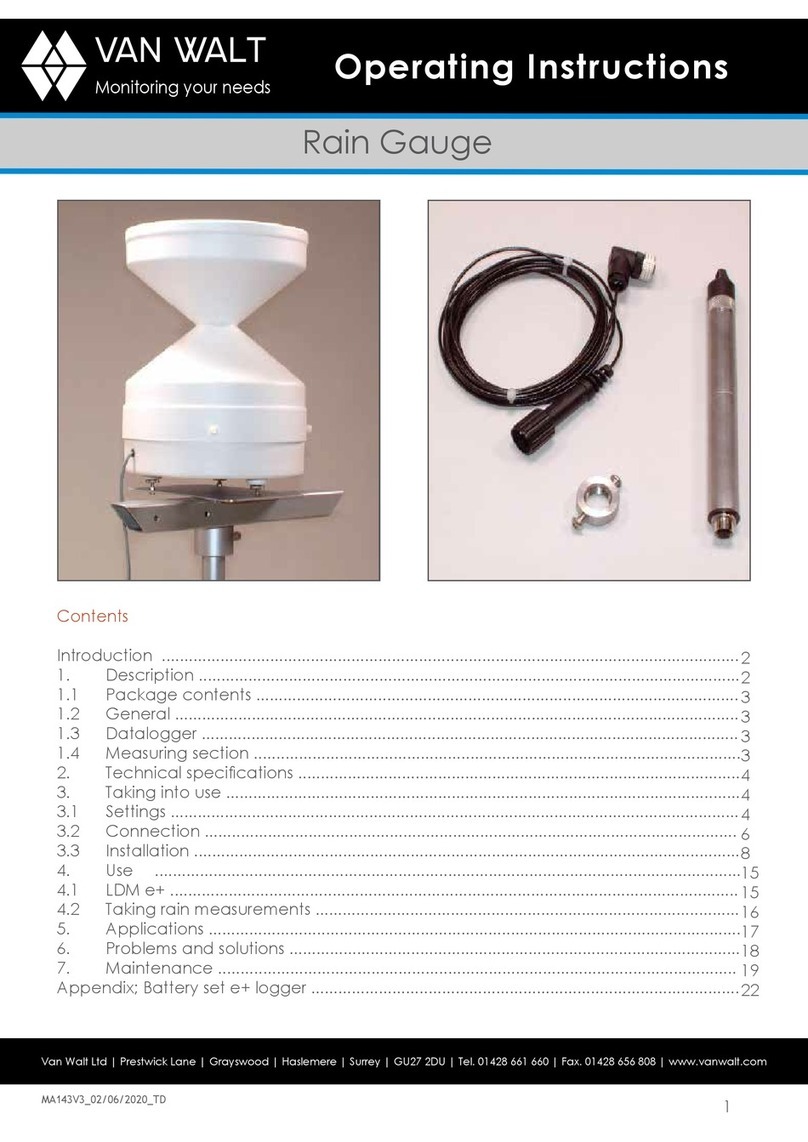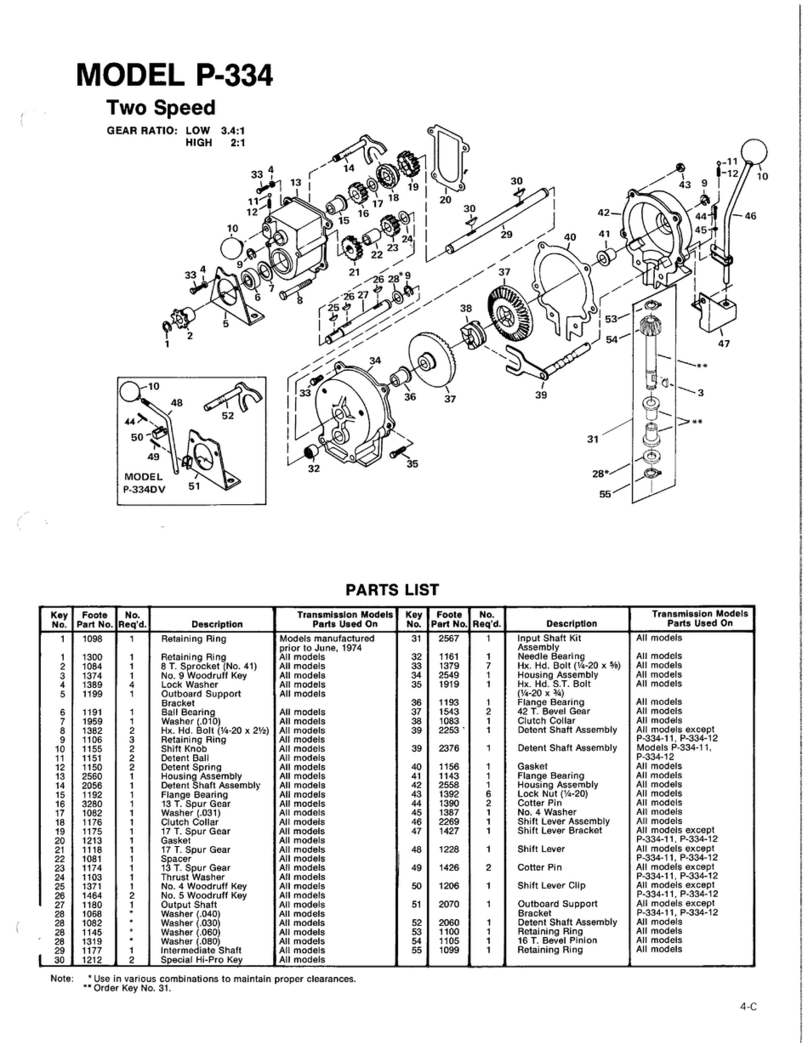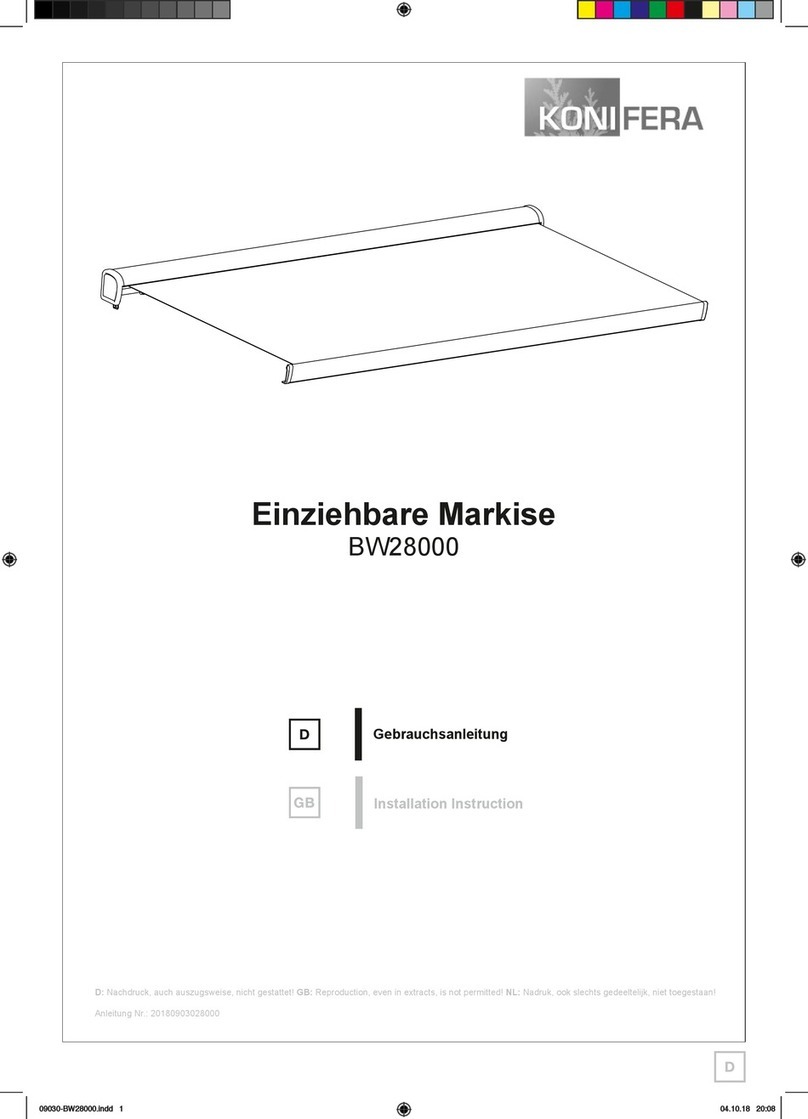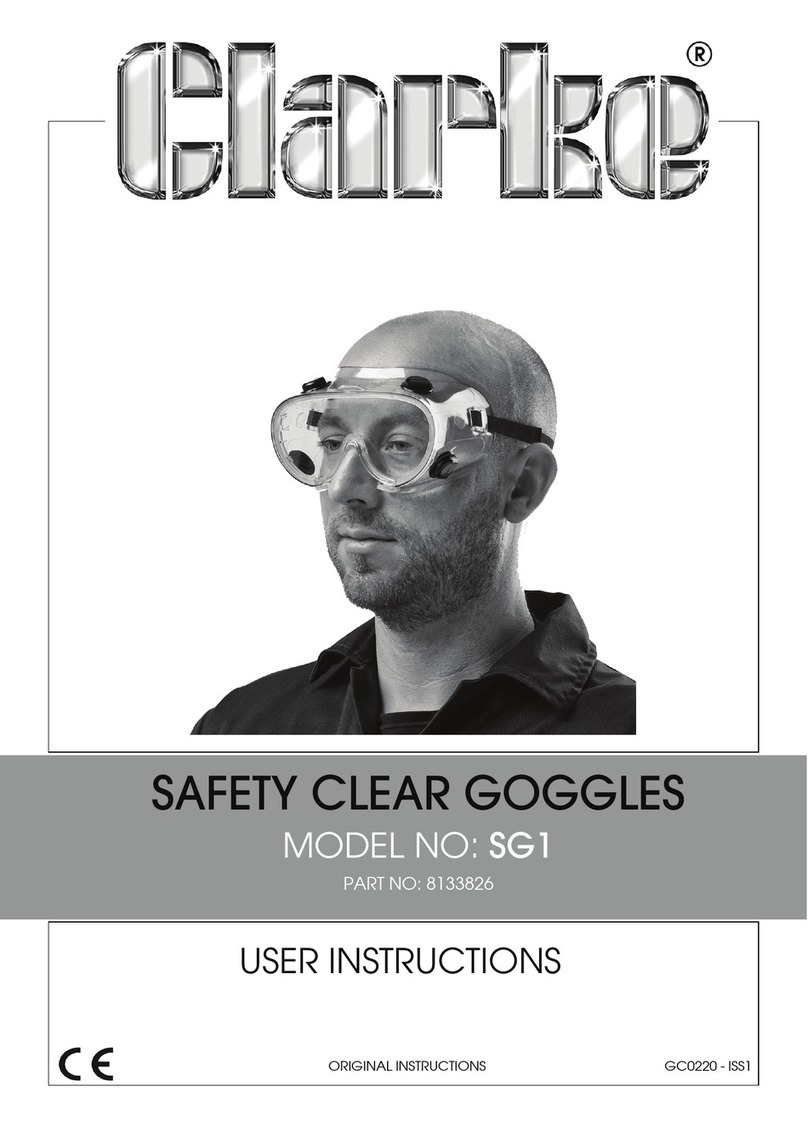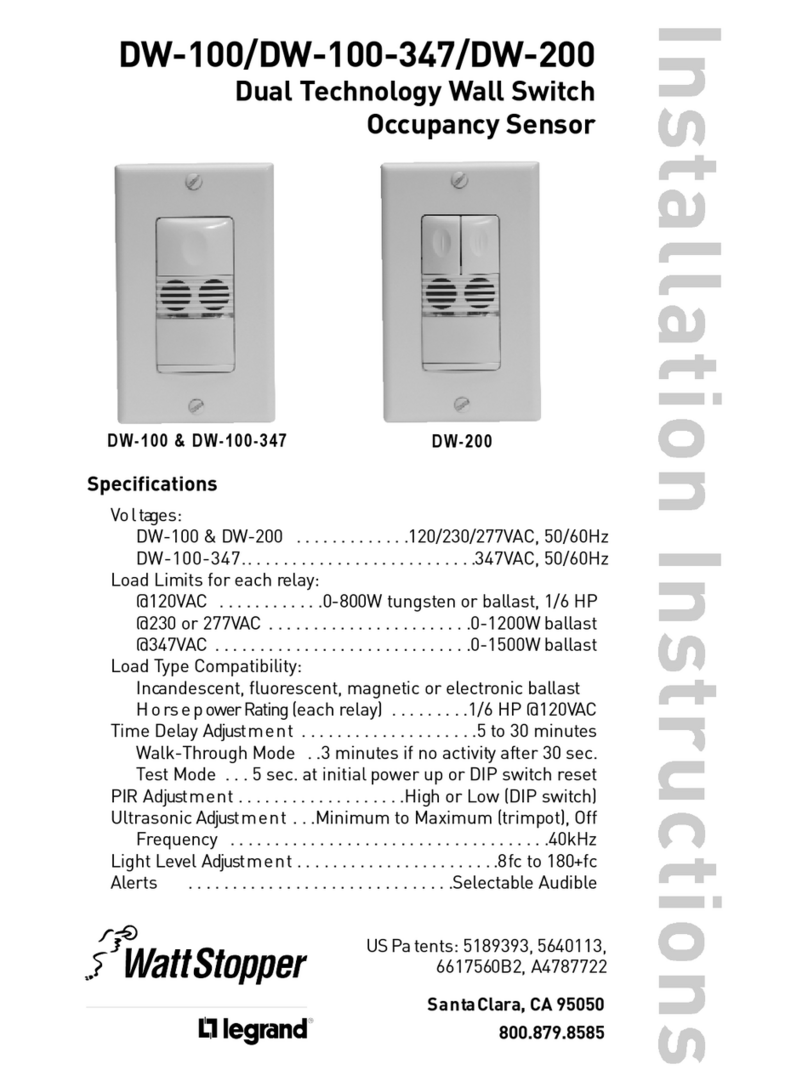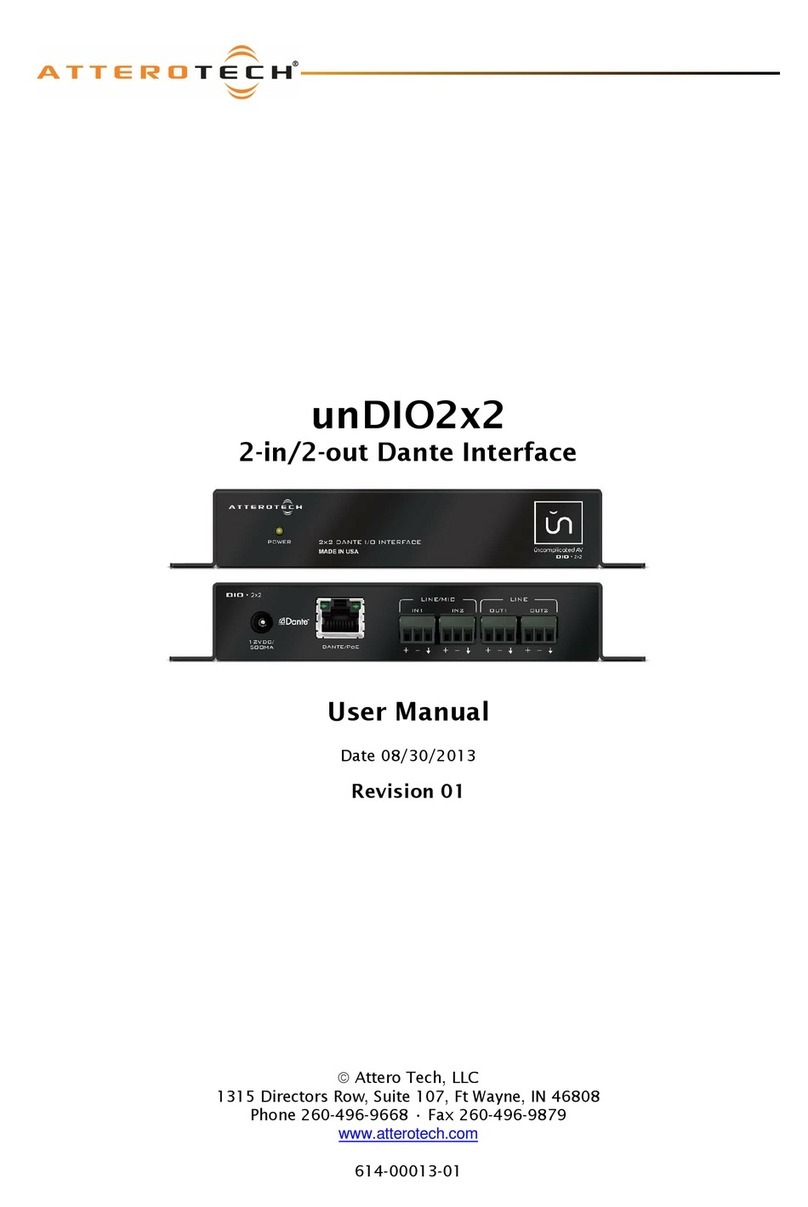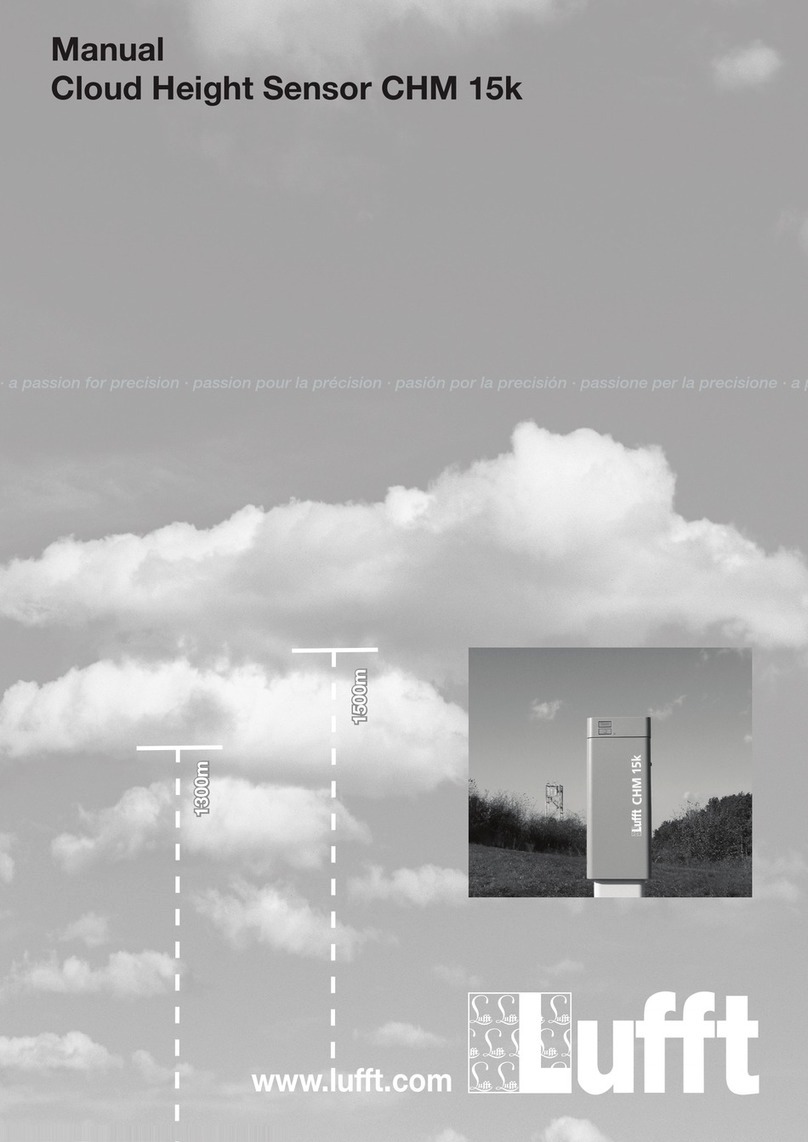SICO LT5000 series User manual

TECHNISCHE DATEN | TECHNICAL DATA | DONNÉES TECHNIQUES | DATOS TÉCNICOS (TYP.)
LT5000-4/20 mA-xxxxxx*xx LT5000-0/10 V DC-xxxxxx*xx
DSchaltausgang Q Switching output Q FSortie de commutation Q ESalida de conmutación Q Auto-Detect Auto-Detect
Messbereich 1) Measurement range 1) Étendue de mesure 1) Campo de medida 1) 0.1 ... 5 m
Lichtart Used light Type de lumière Tipo de luz Laser, class 1 (EN60825-1)
Betriebsspannung +UB2) Operating voltage +UB2) Tension d‘alimentation +UB2) Tensión de servicio +UB2) 18 … 30 V DC
Leerlaufstrom I0No-load supply current I0Courant hors charge I0Corriente en vacío I0≤60 mA
Ausgangsstrom Ie Q Output current Ie Q Courant de sortie Ie Q Corriente de salida Ie Q≤100 mA
Analogausgang QAAnalogue output QASortie analogique QASalida analógica QA4 ... 20 mA 0 ... 10 V
Steuereingang IN 3) Control input IN 3) Entrée de contrôle IN 3) Entrada de control IN 3)
+UB= Teach-in
-UB=
open = normal function
Werkseinstellung Factory setting Conguration d‘origine Ajuste de fábrica QA: 0.3 ... 3 m
Q: 0.3 ... 3 m
1) DBezugsmaterial Weiß,
90% Remission
1) Reference material white,
90% reectance
1) FMatériau de référence
blanc, 90% réexion
1) EMaterial de referencia blanco,
90% de reexión
D= Taste verriegelt = button locked F= bouton verrouillée E= tecla bloqueado
2) max. 10% Restwelligkeit,
innerhalb UB, ~50 Hz/100 Hz
2) max. residual ripple 10%,
within UB, approx. 50 Hz/100 Hz
2) Ondulation résiduelle maxi
10 % à l‘intérieur de UB, env.
50 Hz/100 Hz
2) máx. 10% de ondulación
residual, dentro de UB, aprox.
50 Hz/100 Hz
3) siehe Grak J; Rückseite 3) see illustration J; back 3) voir illustration J; verso 3) véase el gráco J; reverso
LT5000
Abstandssensor
Distance sensor
Capteur de distance
Sensor de distancia
Betriebsanleitung • Operating instructions
Instructions de service • Instrucciones de servicio
113/16
www.siko-global.com
DSICHERHEITSHINWEISE
Vor Inbetriebnahme die Betriebsanleitung lesen.
Anschluss, Montage, Einstellung und Inbetriebnahme
nur durch Fachpersonal.
Kein Sicherheitsbauteil gemäß EU-Maschinenrichtlinie
(nicht zum Schutz von Personen geeignet).
Einsatz nicht im Außenbereich.
LT5000: , Klasse 1; Wellenlänge: 655 nm; Frequenz:
45 kHz; Pulsbreite: 8 ns; Grenzwert Puls:
<930 mW (EN60825-1).
Entspricht 21 CFR 1040.10 und 1040.11 mit Ausnahme
der Abweichungen gemäß Laser Notiz Nr. 50 vom 24.
Juni 2007.
BESTIMMUNGSGEMÄSSE VERWENDUNG
Sensor wird zum optischen berührungslosen Erfassen
von Objekten eingesetzt.
MONTAGE
Sensor an geeignetem Halter befestigen.
Zubehör SIKO Art. Nr. "LH11"
Zubehör SIKO Art. Nr. "LH12"
ANSCHLUSS
Stecker spannungsfrei aufstecken und festschrauben.
Leitung anschließen. Es gilt das Anschlussschema
(s. Grak B).
Auto-Detect: Sensor einfach anschließen. Schaltlast
NPN oder PNP wird automatisch erkannt (manuell s.
Grak K). Wichtig: Lastspannung und Versorgungsspan-
nung von einer Versorgungsquelle. Parallel-
schaltung der Sensoren mit Auto-Detect nicht möglich
Für Auto-Detect / PNP/NPN gilt (s. Grak K; Rückseite).
Spannung anlegen → LED grün leuchtet.
Umschaltung N.O. ↔ N.C. (s. Grak I; Rückseite).
N.O. = Schließer; N.C. = Öffner.
JUSTAGE (S. GRAFIK C)
Sensor auf das zu erfassende Objekt ausrichten.
Vorzugsrichtung bei Tastern beachten.
SAFETY INSTRUCTIONS
Read operating instructions before start-up.
Connection, assembly, setting and start-up only by
trained personnel.
No safety component according to EU machinery directi-
ves (not suited for the protection of personnel).
Not for outdoor use.
LT5000-xxxx: , class 1; wavelength: 655 nm;
frequency: 45 kHz; pulse duration: 8 ns; limit value pulse:
<930 mW (EN60825-1).
Complies with 21 CFR 1040.10 and 1040.11 except for
deviations pursuant to laser Notice No. 50 dated June
24, 2007.
INTENDED USE
Sensor is used for the optical non-contact detection of
objects.
ASSEMBLY
Fix sensor on suitable mounting component.
Accessory SIKO art. no. "LH11"
Accessory SIKO art. no. "LH12"
CONNECTION
Insert plug tension-free and screw it tightly.
Connect cable according to the connection diagram (see
illustration B) .
Auto-Detect: Simply connect the sensor. The switching
load NPN or PNP will be detected automatically (ma-
nually see Illustration K). Important: Load voltage and
supply voltage are from the same source. A parallel-
switching of the sensors is not possible with Auto-Detect.
For Auto-Detect / PNP/NPN (see illustration K; back).
Apply voltage → green LED lights up.
Switching N.O. ↔ N.C. (see illustration I; back).
N.O. = normally open; N.C. = normally closed.
ADJUSTMENT (SEE ILLUSTRATION C)
Align sensor to the target object.
Observe the preferential direction of proximity switches.
FINSTRUCTIONS DE SÉCURITÉ
Lire les instructions de service avant mise en service.
Raccordement, assemblage, réglage et mise en service
ne doivent être effectués que par du personnel qualié.
Il ne s‘agit pas de pièces de sécurité selon les directives
européennes en vigueur concernant les machines (inap-
propriées à la protection de personnes).
Nepas utiliser à l‘extérieur.
LT5000-xxxx: , classe 1; longueur d‘onde: 655 nm;
fréquence: 45 kHz; largeur d‘impulsion: 8 ns; valeur
limite impulsion: <930 mW (EN60825-1).
Correspond à 21 CFR 1040.10 et 1040.11 à l‘exception
des différences conformément à la notice du laser n° 50
du 24 juin 2007.
UTILISATION CONFORME
Le capteur est utilisé pour la détection optique des objets
sans contact.
MONTAGE
Monter le capteur sur une équerre de xation appropriée.
Accessoire SIKO no. "LH11"
Accessoire SIKO no. "LH12"
RACCORDEMENT
Insérer le connecteur hors tension et visser.
Connecter le câble selon le schéma de raccordement
(voir illustration B).
Auto-Detect: raccorder simplement le capteur. La charge
de commutation NPN ou PNP est détectée automa-
tiquement (manuelle voir Illustration K). Important :
tension de charge et tension d’alimentation d’une source
d’alimentation. Montage parallèle des capteurs avec
Auto-Detect impossible.
Pour Auto-Detect / PNP/NPN (voir illustration K; verso).
Mettre sous tension → LED verte est allumée.
Inversion N.O. ↔ N.C. (voir illustration I; verso).
N.O. = ouverture; N.C. = fermeture.
AJUSTEMENT (VOIR ILLUSTRATION C)
Aligner le capteur sur l‘objet à détecter.
Observer la direction préférencielle des capteurs optiques
de proximité.
EINDICACIONES DE SEGURIDAD
Antes de la puesta en marcha, lea las instrucciones de servicio.
La conexión, el montaje, el ajuste y la puesta en marcha
deben correr a cargo únicamente de personal especializado.
No es una pieza de seguridad según la directiva de
máquinas de la UE (no es adecuada para la protección
de personas).
No utilice en el exterior.
LT5000-xxxx: , clase 1; longitud de onda: 655 nm;
frecuencia: 45 kHz; amplitud de pulso: 8 ns; valor límite
de pulso: <930 mW (EN60825-1).
Cumple las normas 21 CFR 1040.10 y 1040.11, a excep-
ción de las desviaciones según la nota sobre láser n° 50
del 24 de junio de 2007.
USO DEBIDO
El sensor se usa para la detección óptica sin contacto
de objetos.
MONTAJE
Fije el sensor a un soporte adecuado (para el soporte.
Accesorio SIKO no. "LH11"
Accesorio SIKO no. "LH12"
CONEXIÓN
Conecte y atornille el conector cuando no haya tensión.
Conecte el cable. Aplique el esquema de conexión
(véase el gráco B).
Auto-Detect: Conecte el sensor. La carga de conmuta-
ción NPN o PNP se detecta automáticamente (manual
véase el gráco K). Importante: Tensión de carga y tensi-
ón de alimentación de una fuente de abastecimiento. La
conmutación paralela de los sensores con Auto-Detect
no es posible.
Para Auto-Detect / PNP/NPN (véase el gráco K
; reverso
).
Aplique la tensión → el LED verde se enciende.
Conmutación N.O. ↔ N.C. (véase el gráco
I
; reverso).
N.O. = contacto de cierre; N.C. = contacto de apertura.
AJUSTE (VÉASE EL GRÁFICO C)
Oriente el sensor hacia el objeto que deba detectarse.
Tenga en cuenta la dirección preferente en los interruptores.
D F E
1LED gelb
1)
Yellow LED
1) LED jaune
1) LED amarillo
1)
2LED gelb 2)
LED grün 3)
Yellow LED
2)
Green LED
3)
LED jaune 2)
LED verte 3)
LED amarillo 2)
LED verde 3)
3Tasten 4)
QA/ Q
Buttons 4)
QA/ Q
Boutons 4)
QA/ Q
Teclas 4)
QA/ Q
4Sender-
achse
Emitter axis Axe
d‘émetteur
Eje de
emisión
5Empfänger-
achse
Receiver
axis
Axe de
récepteur
Eje de
recepción
1) Schaltausgangsanzeige Q | switching output indicator Q
afcheur sortie de commutation Q | indicación de salida de conexión Q
2) Analogausgangsanzeige QA| analogue output indicator QA
afcheur sortie analogique QA| indicación de la salida analógica QA
3) Betriebsspannungsanzeige | operating voltage indicator
afcheur tension de service | indicación de tensión de servicio
4) QA: Analogausgang / Q: Schaltausgang
QA: analogue output / Q: switching output
QA: sortie analogique / Q: afcheur sortie de commutation
QA: salida analógica / Q:indicación de salida de conexión
LT5000
A8.6
B28.4
5-pin
+
-
-UB3 BU
Q 4 BK
IN 5 GY
-
+UB
QA
1
2
BN
WH
+Auto-Detect
110 mm
1 m 5 m
70 mm
110 mm
1 m 5 m
70 mm
12
Mx1
23
50
13.95
16
44
46
4.3
50.08
5.8
13
2
4
5
A
B
1 3
2
Q
QA
B. ANSCHLUSS | CONNECTION | RACCORDEMENT | CONEXIÓNA. MASSBILD | DIMENSIONAL DRAWING | PLAN COTES | ESQUEMA DE DIMENSIONES
C. JUSTAGE | ADJUSTMENT | AJUSTEMENT | AJUSTE
Einstellung der Lichteckposition über optionale Halterung SIKO Art. Nr. "LH12"
Adjustment of light spot postion with optional mounting angle SIKO art. no. "LH12"
Réglage de la position du spot lumineux par l'équerre de montage SIKO Art. Nr. "LH12" qui est disponible en option
Ajuste de la posición del punto luminoso mediante el ángulo de montaje opcional SIKO Art. Nr. "LH12"
Vermeidung weiterer Lichtecke in schrafertem Bereich
Prevention of further light spots in the hatched area
Blocage de spots lumineux supplémentaires en zone hachurée
Evitación de puntos luminosos adicionales en el área sombreada

Teach 1 = Teach 2
Teach 1 = Teach 2
Teach 1 Teach 1Teach 2 Teach 2
Teach 1 Teach 2
Measurement range
min. 80 mm
Q
High
Low
Q
High
Low
Teach 1 Teach 2
Measurement range
Q
High
Low
Q
High
Low
Measurement range
Q
High
Low
Q
High
Low
QAQA
QA
3.6 mA / 0.06 V 3.6 mA / 0.06 V3.6 mA / 0.06 V
4 mA / 0.09 V 4 mA / 0.09 V4 mA / 0.09 V
20 mA / 10 V 20 mA / 10 V
12 mA / 5 V
20 mA / 10 V
21.1 mA / 11 V 21.1 mA / 11 V21.1 mA / 11 V
Zone A
DEINSTELLUNG
Der Sensor verfügt über einen Analog- und einen
Schaltausgang, die unabhängig voneinander eingestellt
werden können.
Analogausgang: Die beiden Teachpunkte kennzeich-
nen Anfang und Ende des Messbereichs und skalieren
den Analogausgang (s. Grak F).
Teach 1 = 4 mA / 0.09 V.
Teach 2 = 20 mA / 10 V.
Schaltausgang: Die zwei Teachpunkte Teach 1 und
Teach 2 kennzeichnen Anfang und Ende des Schaltfens-
ters (s. Grak G).
Einstell-Modi:Teachreihenfolge und Objektabstand
bestimmen die Kennlinie des Analogausgangs QAund
die Fensterbreite des Schaltausgangs Q (s. Grak H).
WERKSEINSTELLUNG
S. Grak E
WARTUNG
SIKO-Sensoren sind wartungsfrei. Es wird em-
pfohlen in regelmäßigen Intervallen die optischen Flä-
chen zu reinigen und Verschraubungen und Steckverbin-
dungen zu überprüfen.
SETTING
The sensor has an analogue and a switching output,
which can be set independent of each other.
Analogue output: The two teach points identify the
beginning and end of the measuring area and scale the
analogue output (see illustration F).
Teach 1 = 4 mA / 0.09 V.
Teach 2 = 20 mA / 10 V.
Switching output: The two teaching points identify
the beginning and end of the switching window (see
illustration G).
Setting modes:The teach sequence and object
distance determine the characteristics of the analogue
output QAand the window width of the switching output
Q(see illustration H).
FACTORY SETTING
See illustration E
MAINTENANCE
SIKO sensors are maintenance-free. We recommend to
cyclically clean the optical surfaces and check the screw
connections and plug connections.
FRÉGLAGE
Le capteur dispose d'une sortie analogique et d'une
sortie à seuil qui peuvent être réglées indépendamment
l'une de l'autre.
Sortie analogique : Les deux points d'apprentissage
marquent le début et la n de l'étendue de mesure et ils
mettent la sortie analogique à l'échelle (voir illustration F).
Teach 1 = 4 mA / 0.09 V.
Teach 2 = 20 mA / 10 V.
Sortie à seuil : Les deux points d'apprentissage
marquent le début et la n de la fenêtre de commutation
(voir illustration G).
Modes de réglage : L'ordre d'apprentissage et la
distance de l'objet déterminent la ligne caractéristique de
la sortie analogique QAet la largeur de la fenêtre de la
sortie à seuil Q (voir illustration H).
CONFIGURATION D'ORIGINE
Voir illustration E
ENTRETIEN
Les capteurs SIKO ne demandent aucun entretien. Nous
recommandons de nettoyer les surfaces optiques et
vérier les raccordements et les xations régulièrement.
ECONFIGURACIÓN
El sensor dispone de una salida analógica y una salida
de conmutación que pueden congurarse de manera
independiente entre sí.
Salida analógica (véase Gráco F):Los dos puntos de
programación identican el principio y el nal del rango
de medición y escalan la salida analógica (véase el
gráco F).
Teach 1 = 4 mA / 0.09V.
Teach 2 = 20 mA / 10 V.
Salida de conmutación: Los dos puntos de programa-
ción identican el principio y el nal de la ventana de
conmutación (véase el gráco G).
Modos de conguración:La secuencia de programaci-
ón y la distancia al objeto determinan la línea caracterí-
stica de la salida analógica QAy la anchura de ventana
de la salida de conmutación Q (véase el gráco H).
AJUSTE DE FÁBRICA
Véase el gráco E
MANTENIMIENTO
Los sensores SIKO no necesitan mantenimiento. Se
recomienda limpiar las supercies ópticas a interva-
los regulares y comprobar las uniones atornilladas y
conexiones.
External Teach-in → J . External Teach-in → J .
Function Action Step 1 1) See illustration
Teach-button External teach
Analogue characteristic press QA>3 s connect IN >3 s F.
Switching window press Q >3 s connect IN >6 s G.
N.O. / N.C. press Q >10 s connect IN >10 s I.
Auto-Detect / NPN / PNP press Q >13 s connect IN >13 s K.
1) Step 2: press QA(or Q) / connect IN >1 s
QA
until green & yellow LED ash at the same time
press QA>3 s
Teach 1 = 0.09 V / 4 mA
press Q press Q ...
until green & yellow LED
ash at the same time
N.O.
press Q >10 s
green LED ashes
yellow LED ON
N.O.
green LED ashes
yellow LED OFF
N.C.
wait 10 s
ok
wait 10 s
ok
press Q press Q press Q ...
Auto-Detect
NPN
ok
green LED ashes
wait 10 s
PNP
ok
yellow LED ashes
wait 10 s
Auto-Detect
until green & yellow LED
ash alternately
press Q >13 s
green & yellow LED ash
at the same time
wait 10 s
ok
* Zwangsreektorbetrieb: Alle nicht transparenten Objekte in Zone A werden sicher erkannt I * Automatic reector mode: All non-transparent objects in zone A are reliably detected
* Fonctionnement obligatoire avec réecteur : Reconnaissance able de tous objets non transparents en zone A I * Funcionamiento forzado con reector: Todos los objetos no transparentes en la zona A son detectados de forma able
** Min. Schaltfenster ± 80 mm I Min. switching window ± 80 mm I Fenêtre de commutation ± 80 mm min. I Min. ventana de conmutación ± 80 mm
* **
press QA>1 s
Teach 2 = 10 V / 20 mA
Q
until green & yellow LED ash at the same time
press Q >3 s
Teach 1
press Q >1 s
Teach 2
Änderungen vorbehalten | subject to change | sous réserve de modications | salvo modicaciónwww.siko-global.com Art. Nr. | Art. No | No. Article | Rev. No. 87406 / 068-14556 Datum | Date | Date | Data 31.03.2016
Keep QA or Q pressed and Power ON >10 s
green LED ashes
until both yellow LEDs ash 3x at the same time
Power ON
green LED OFF
press QA or Q
Power OFF
green LED OFF
Power OFF
E. WERKSEINSTELLUNG | FACTORY SETTING | CONFIGURATION D'ORIGINE | AJUSTE DE FÁBRICA
D. ÜBERSICHT | OVERVIEW | APERÇU | VISIÓN GENERAL
F. ANALOGAUSGANG | ANALOGUE OUTPUT | SORTIE ANALOGIQUE | SALIDA ANALÓGICA
Step 1: Object Position 1 Step 2: Object Position 2
G. SCHALTAUSGANG | SWITCHING OUTPUT | SORTIE DE COMMUTATION | SALIDA DE CONMUTACIÓN
Step 1: Object Position 1 Step 2: Object Position 2
I. UMSCHALTUNG N.O. / N.C. | SWITCHING N.O. / N.C. | INVERSION N.O. / N.C. | CONMUTACIÓN N.O. / N.C.
K. UMSCHALTUNG AUTO-DETECT / NPN / PNP | SWITCHING AUTO-DETECT / NPN / PNP | INVERSION AUTO-DETECT / NPN / PNP | CONMUTACIÓN AUTO-DETECT / NPN / PNP
G.
F.
J. EXTERNAL TEACH-IN
DEinstellung über Steuereingang IN: Schließ- und Öffnungsdauer
gemäß den jeweiligen Angaben in Übersicht D..
Setting via control input IN: Closing and opening times according
to the respective information stated in the overview D..
F Réglage par entrée de contrôle IN: Temps de fermeture et
d‘ouverture selon les spécications données dans l'aperçu D..
E Conguración mediante la entrada de control IN: Tiempos de
cierre y apertura según las indicaciones respectivas en el resumen D..
H. EINSTELL-MODI | SETTING MODES | MODES DE RÉGLAGE | MODOS DE CONFIGURACIÓN
Teach 1
Teach 2
QA
Q
N.O.
Q
N.C.
ok
ok
ok
GY IN
+UB
BN