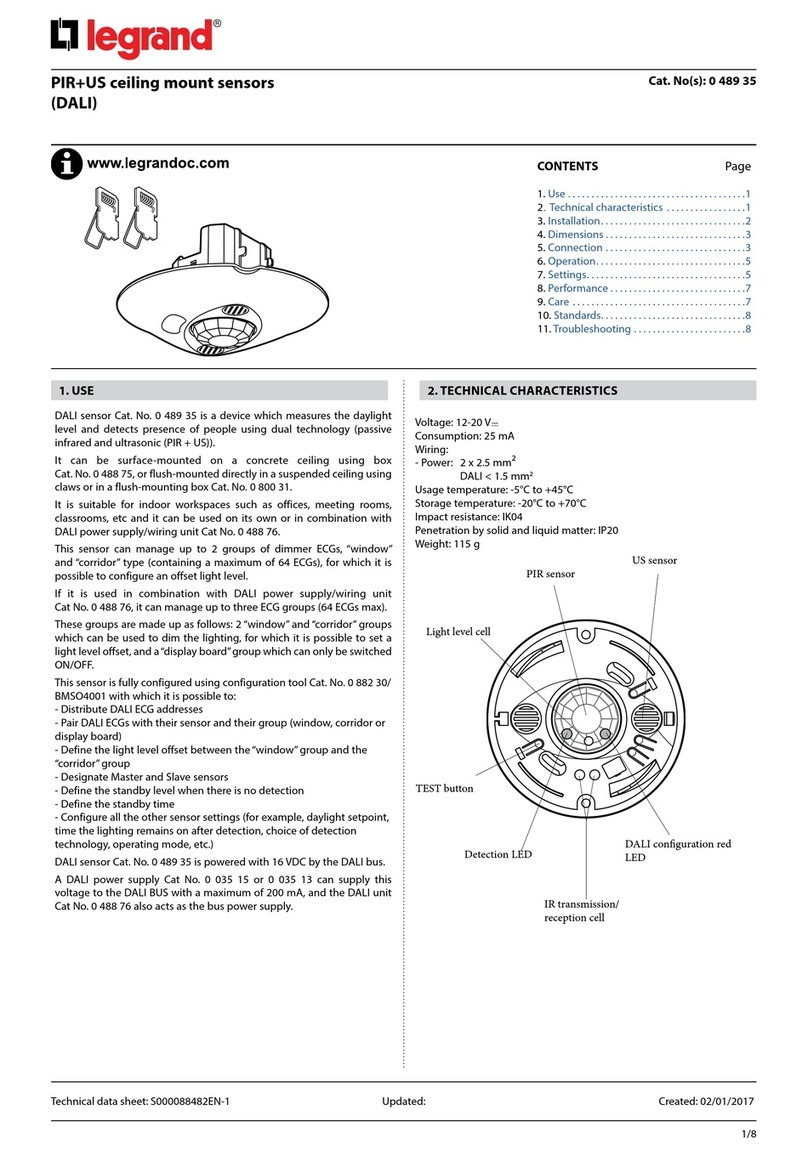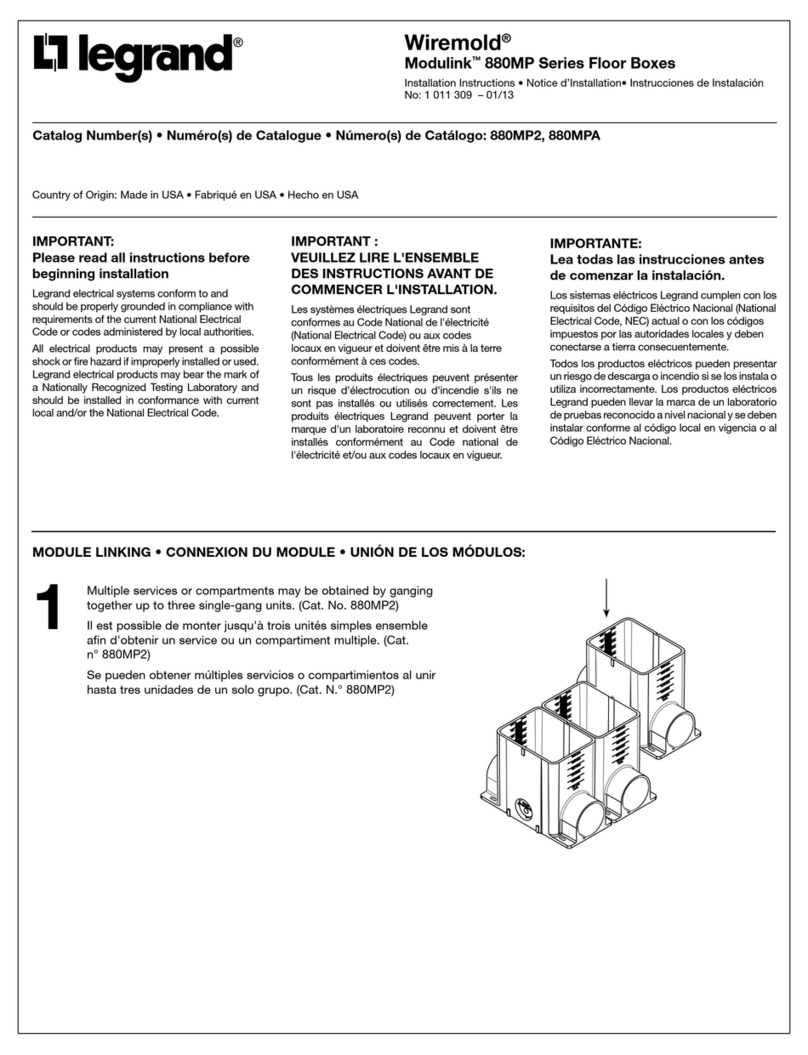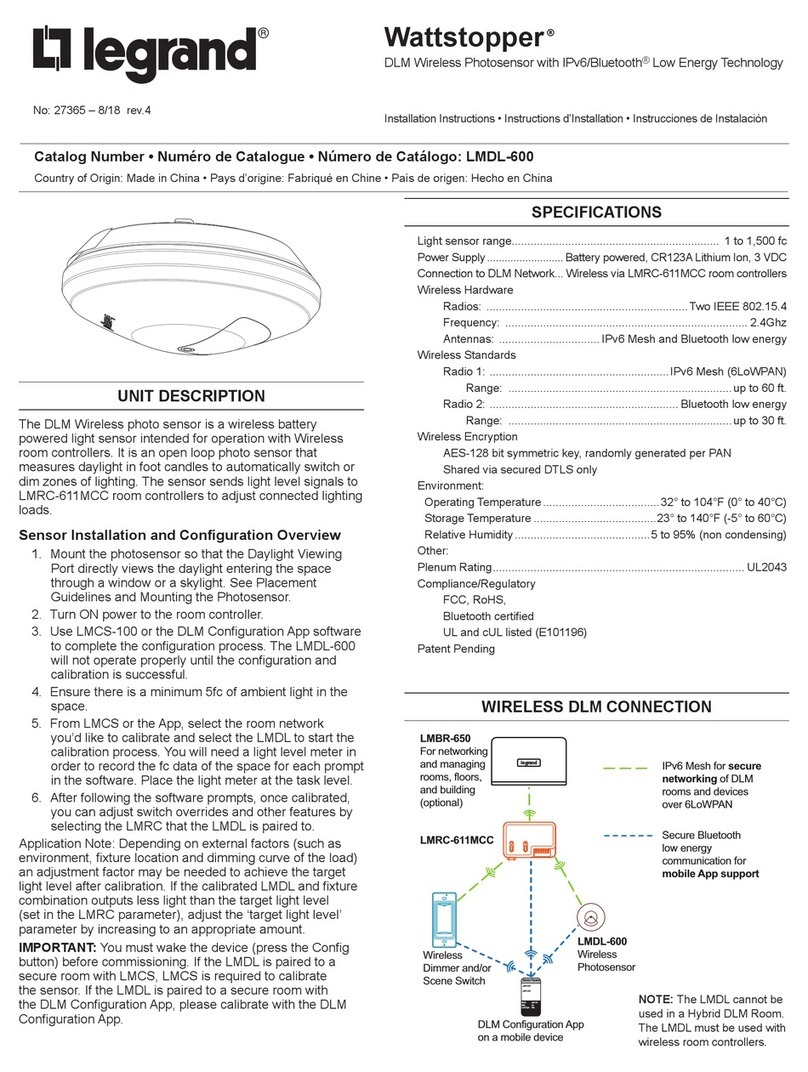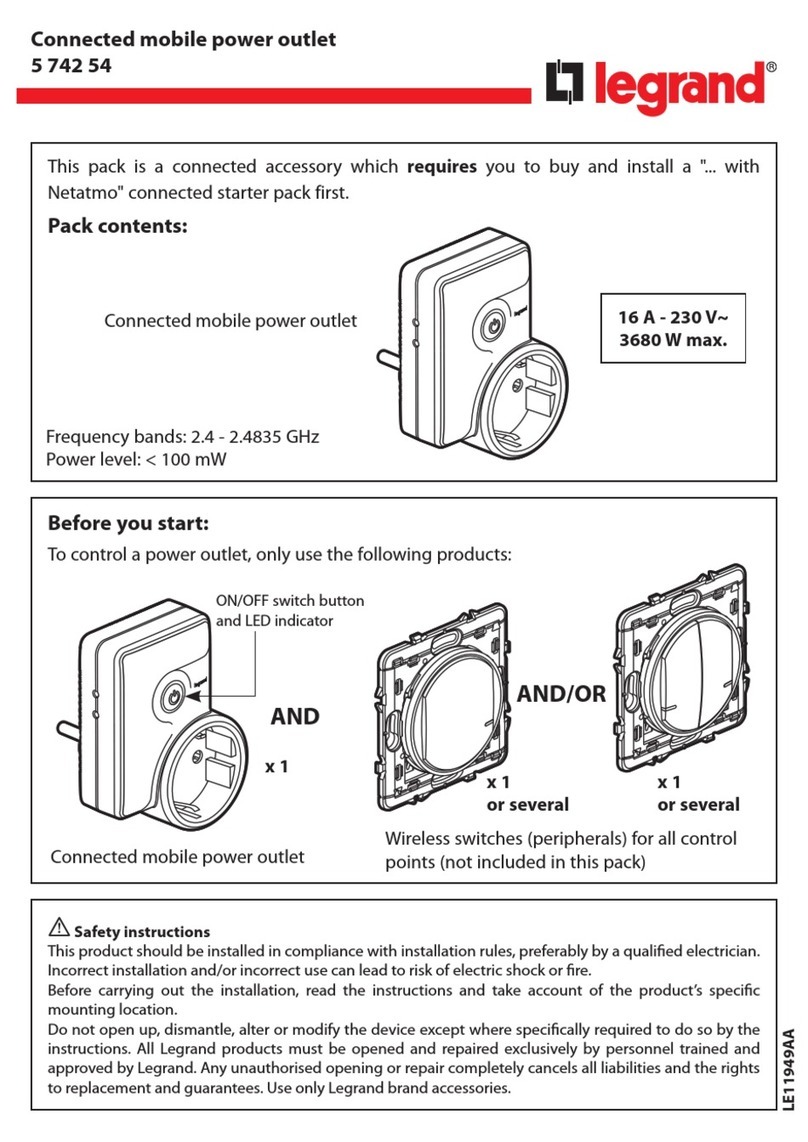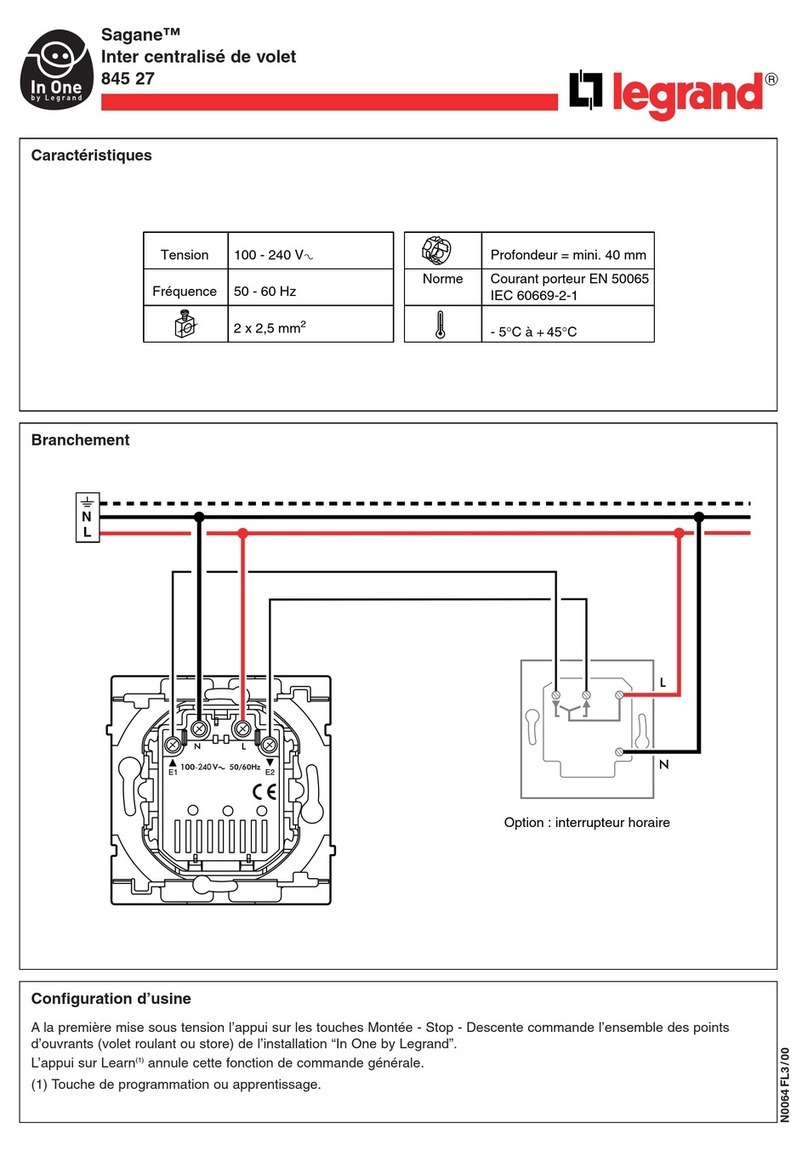Auto ON
DIP 8 OFF
for Relay 1
DIP 9 OFF
for Relay 2
UNIT DESCRIPTION AND OPERATION
The DW Dual Te c hn ology Wall Switch sensors combine adva n ced pass i ve
i n f ra red (PIR) and ultrasonic te c h n o logies into one unit. The co m b i n e d
tech no logies help to eliminate false triggering even in difficult applications.
Se le cta b le operating modes allow the sensor to turn a load on, and hold it on as
long as either or both te c h n o log ies detect occup an c y. After no movement is
d e te c ted for the selec ted time delay, the lights switch off. A “walk-thro ug h”
mode can turn lights off after only 3 minutes, if no activity is dete c ted after 30
se conds following an occupancy detect i on .
The DW-100 has one relay and one ON/OFF button. The DW-200 co n tains two
relays and two ON/OFF buttons to allow co n t rol of one or two loa d s
in de p en de n tl y. Pressing a button tog gles the sta te of the co r responding rel ay.
DW sensors contain a light level sensor. If adequate daylight is present, the
sensor holds the load OFF until light levels drop, even if the area is occupied. In
the DW-200, light level only affects the load on Relay 2. Users can override this
function by pres sing the ON/OFF button. See Light Level Adjust me nt .
Turning The Load ON
The relays are pro grammed independently for either Auto ON or Manual ON. In
either mode, the load can be turned ON or OFF using the ON/OFF butto n.
Load turns ON and OFF auto m a t i cal ly based on occ up a nc y. If the
load is turned OFF manually, it stays OFF until 5 minutes afte r
the last occupancy detection, at which time it reverts to Auto ON
mode. This prevents the load from turning ON auto m a t i ca lly
af ter it was delibera te ly turned OFF. Pre ssing the button to turn
lights ON returns the sensor to Auto ON mode.
** DW-100: Switch 9 is not used. DW-200: Switch 9 default is ON to co m p ly
with CA Energy Commission Title 24 bi-level switching re q ui rem en t s.
Time Delays
The DW sensor holds the load ON until no motion is dete c ted for the sele c te d
time delay. Select the time delay using DIP switch settings. The sensor
au to m a t i ca l ly sets the time delay when SmartSet is enabled. In the DW- 2 00 ,
both relays use the same delay.
Manual ON
DIP 8 ON
for Relay 1
DIP 9** ON
for Relay 2
O ccupants must pres s the ON/OFF button to turn ON the lo a d.
The sensor keeps the load ON until no motion is detec t ed for the
se le c ted time delay. There is a 30 second re-retrigger delay. If
o ccupancy re - t r i g g e rs during the delay (see Trigger Mode), the
sensor turns the load back ON. After the re-trigger delay
elapses the ON/OFF button must be pre ssed to turn ON the loa d.
Shading indica tes default operation and switch setting.