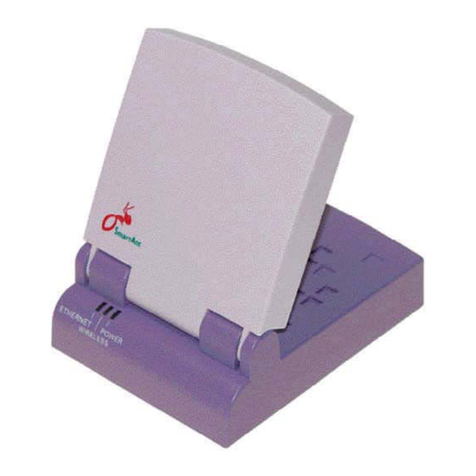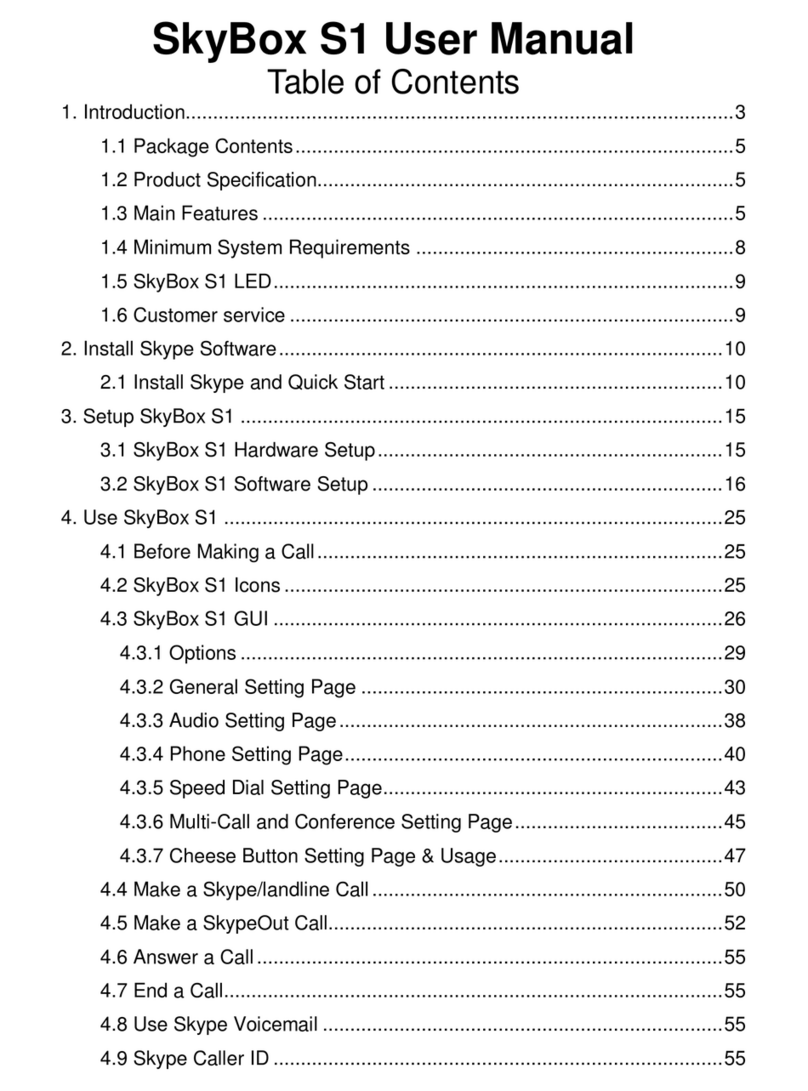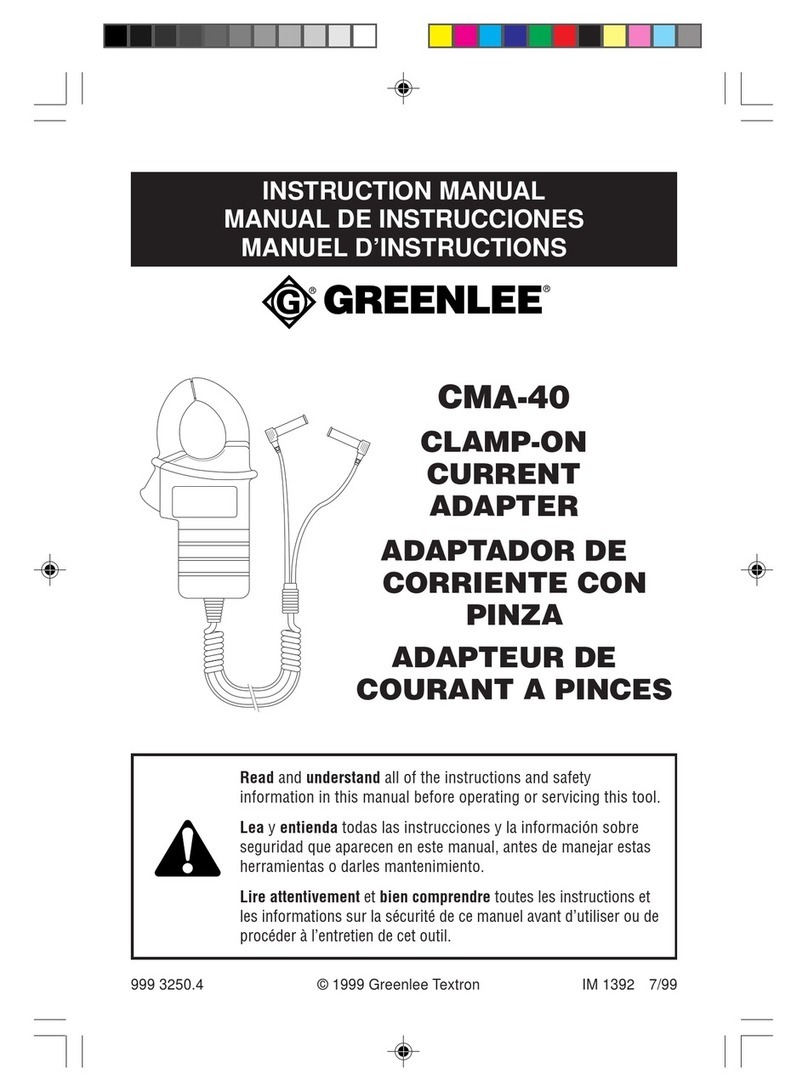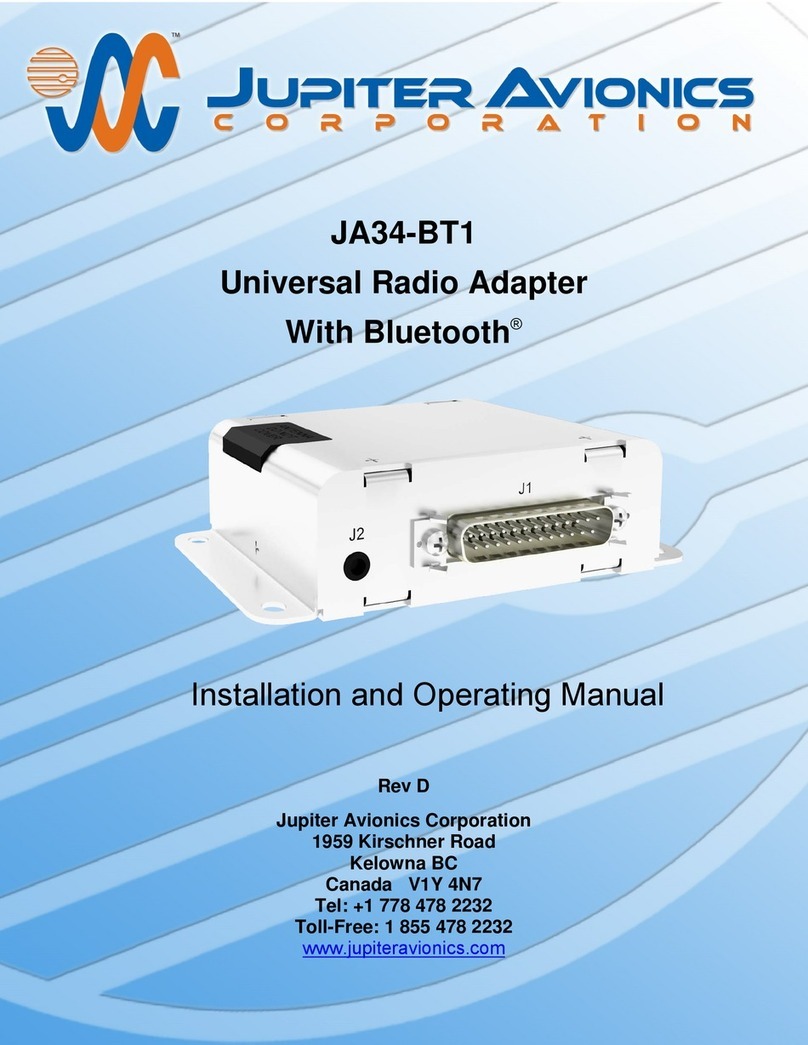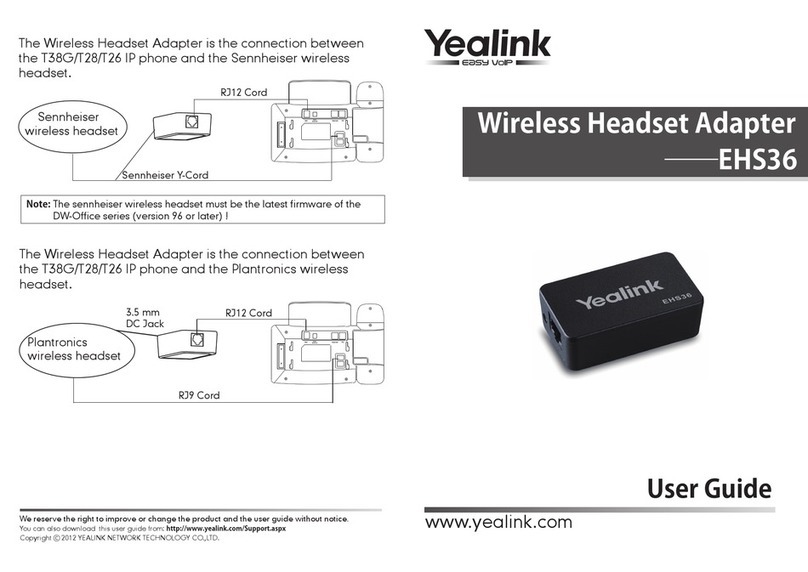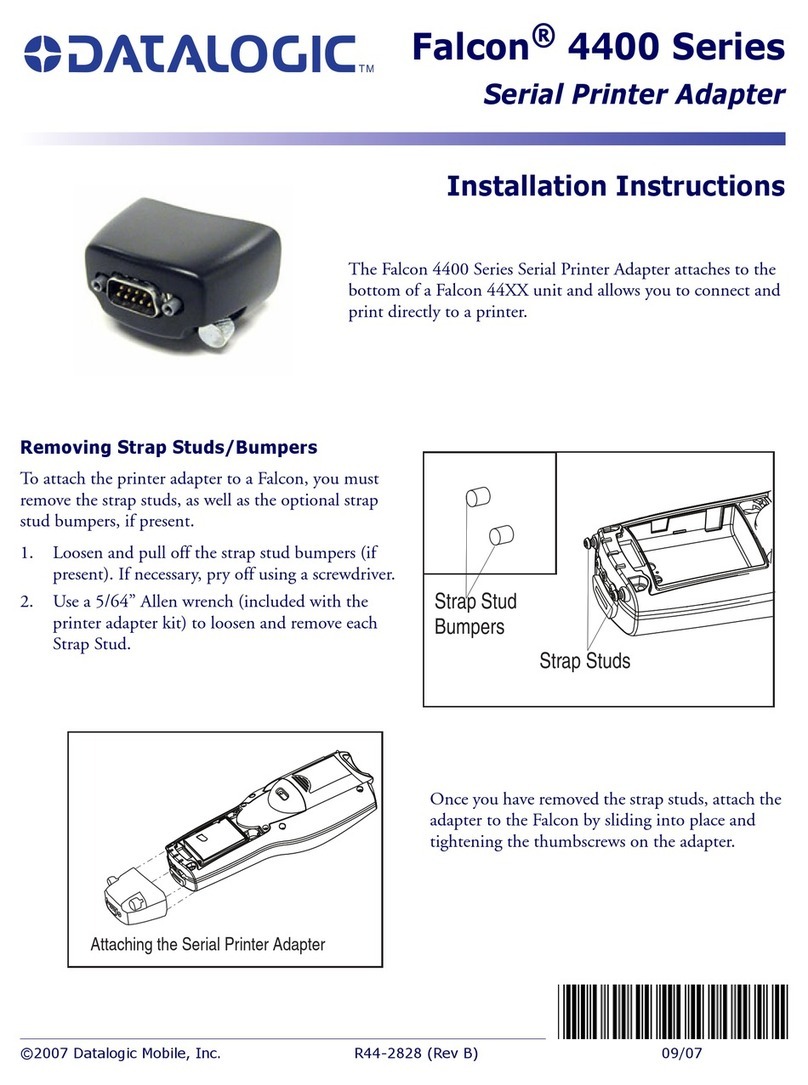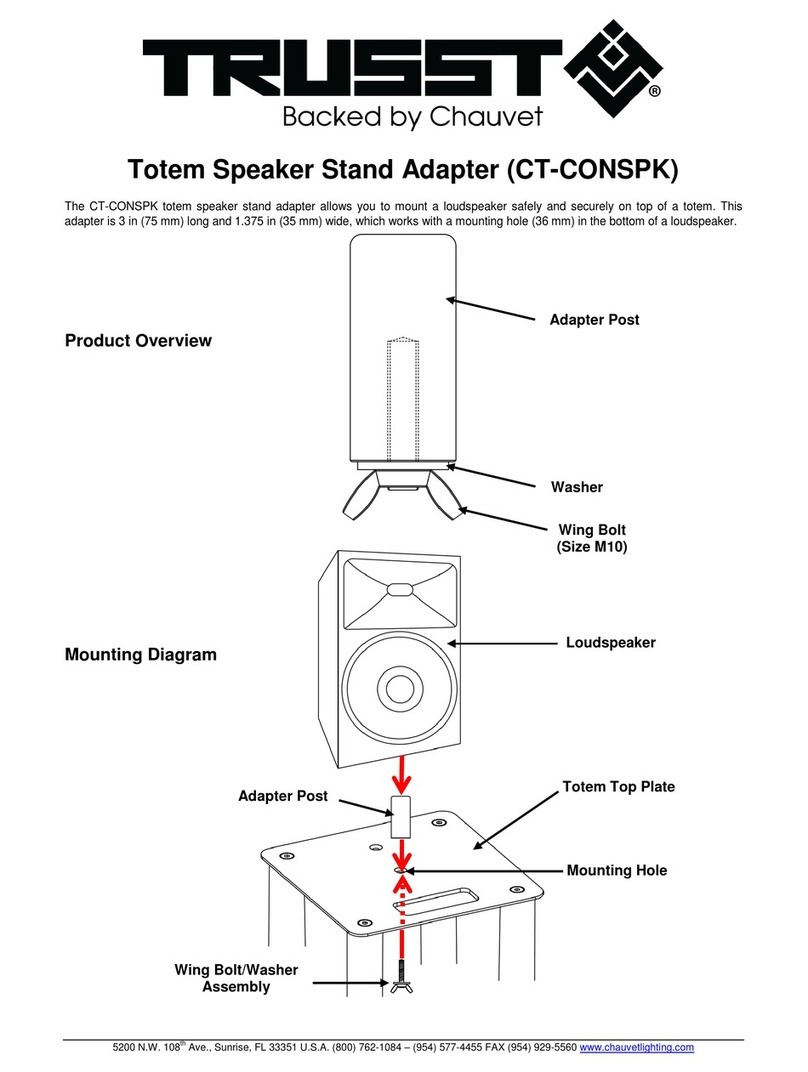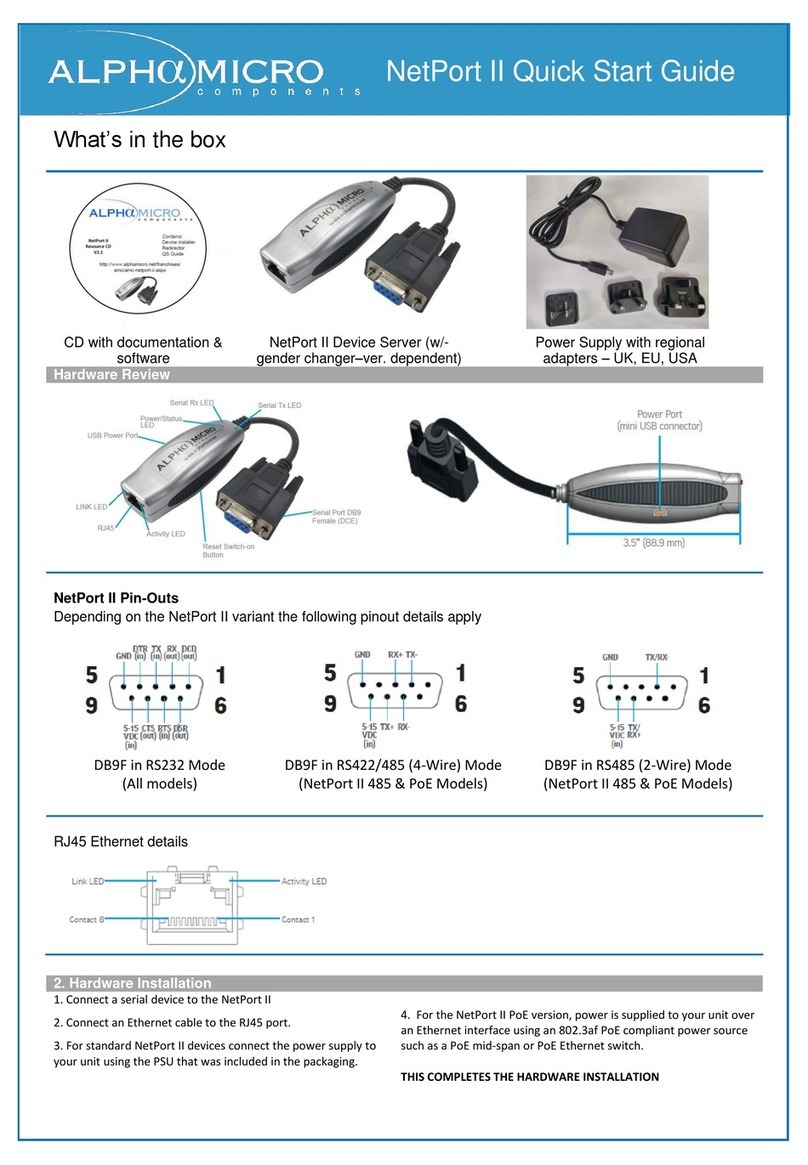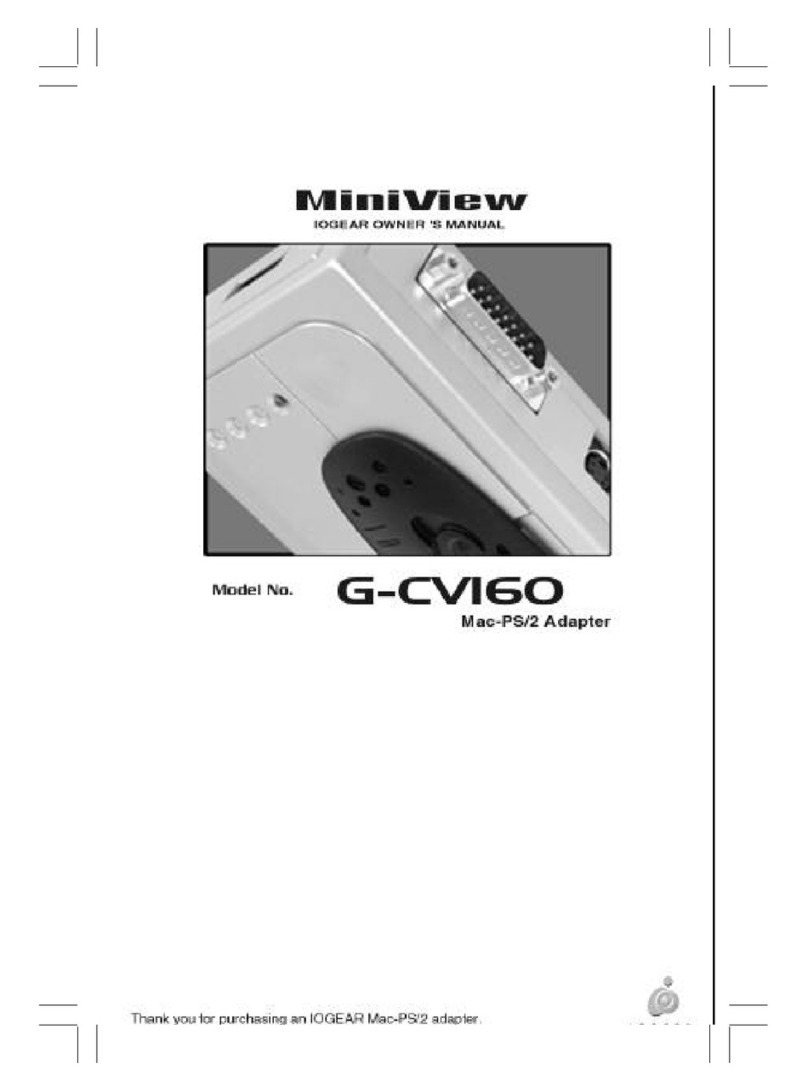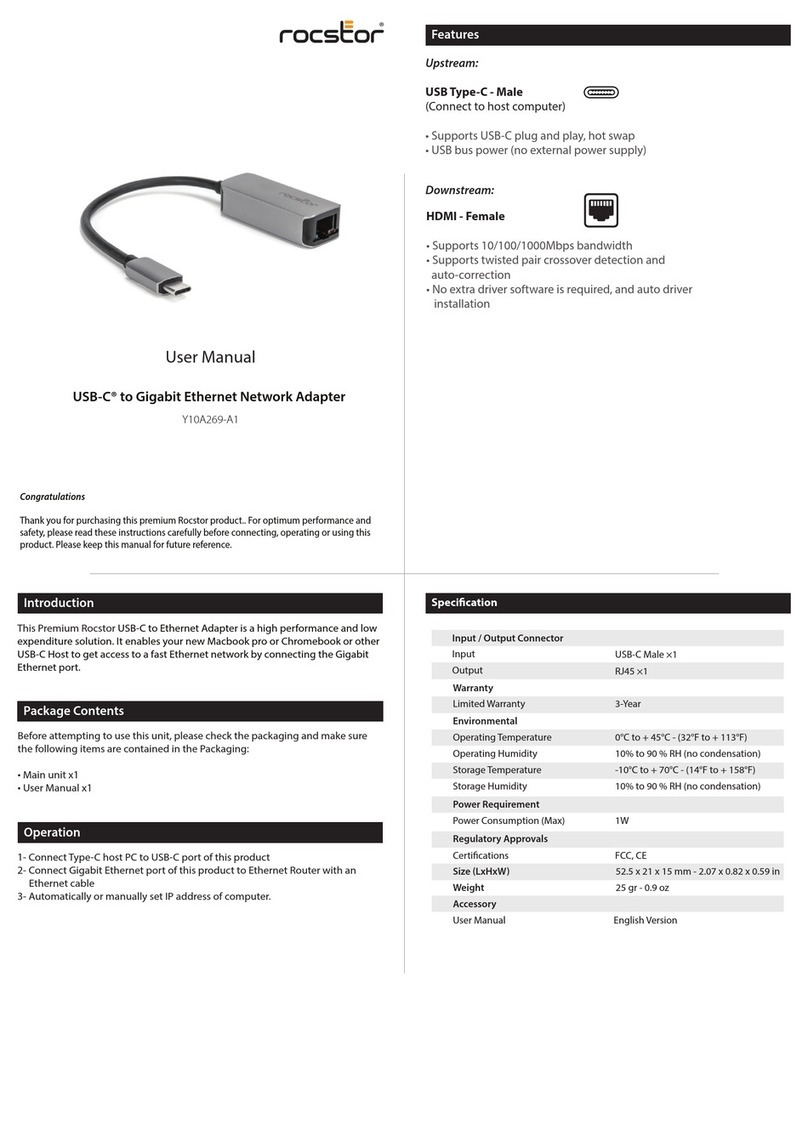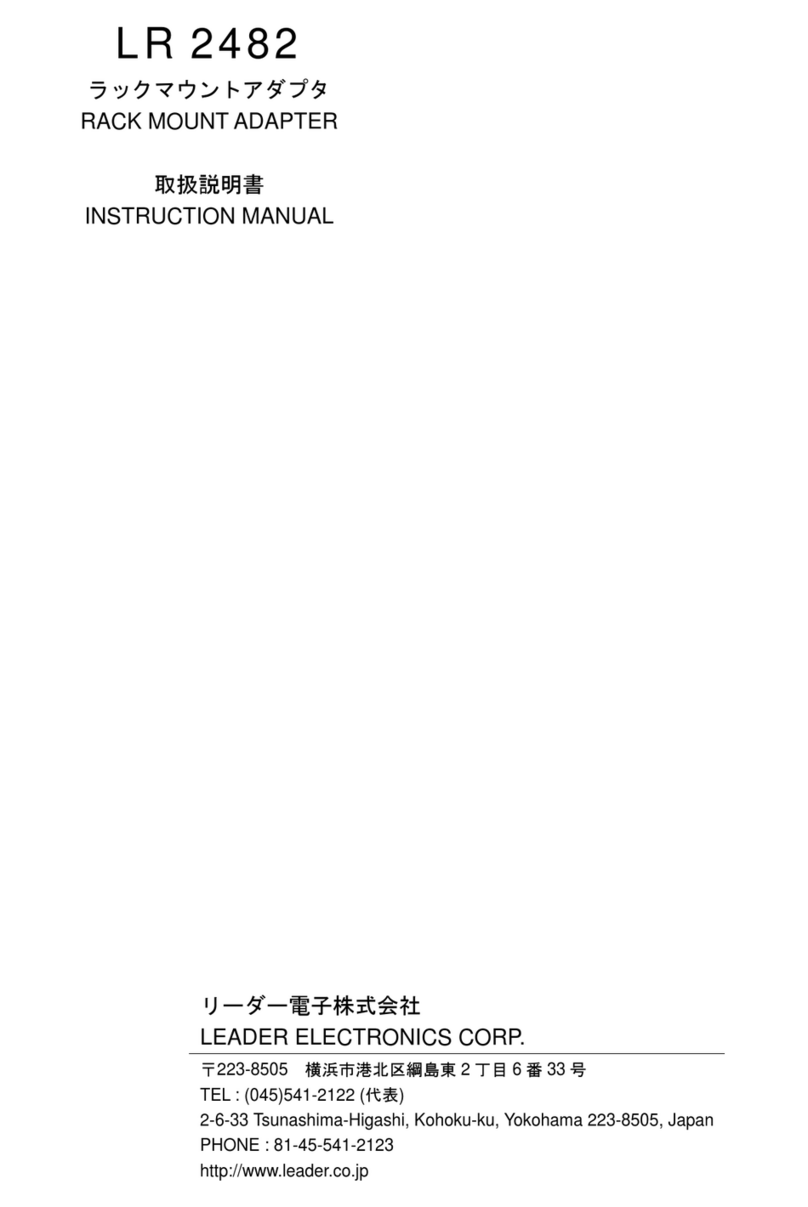SIEB & MEYER 0480123B User manual

0480123B
USB↔SM-NET Adapter
Operating CNC 48.00 with external PC
Art. No. (manual): 10086500002
P-TD-0000188.14
2017-01-04
SIEB & MEYER W

Copyright
Translation of the original instructions, Copyright © 2017 SIEB & MEYER AG
All rights reserved.
This manual or extracts thereof may only be copied with the explicit authorization of
SIEB & MEYER AG.
Trademarks
All product, font and company names mentioned in this manual may be trademarks or registered
trademarks of their respective companies.
SIEB & MEYER worldwide
For questions regarding our products and technical problems please contact us.
SIEB & MEYER AG
Auf dem Schmaarkamp 21
21339 Lüneburg
Germany
Phone: +49 4131 203 0
Fax: +49 4131 203 2000
http://www.sieb-meyer.de
SIEB & MEYER Shenzhen Trading Co. Ltd.
Room 306, 3rd Floor, Building A1,
Dongjiaotou Industrial Area, Houhai Dadao,
Shekou, Nanshan District,
Shenzhen City, 518067
China
Phone: +86 755 2681 1417 / +86 755 2681 2487
Fax: +86 755 2681 2967
http://www.sieb-meyer.cn
SIEB & MEYER Asia Co. Ltd.
4 Fl, No. 532, Sec. 1
Min-Sheng N. Road
Kwei-Shan Hsiang
333 Tao-Yuan Hsien
Taiwan
Phone: +886 3 311 5560
Fax: +886 3 322 1224
http://www.sieb-meyer.com
SIEB & MEYER USA
3975 Port Union Road
Fairfield, OH 45014
USA
Phone: +1 513 563 0860
Fax: +1 513 563 7576
http://www.sieb-meyer.com
W
2 0480123B - USB↔SM-NET Adapter

Chapter Overview W
4 0480123B - USB↔SM-NET Adapter

1 About this Manual ............................................................. 7
1.1 Illustration of Warnings ............................................................................... 7
1.2 Technical Symbols ...................................................................................... 8
1.3 Illustration of General Notices ..................................................................... 8
2 Safety Instructions ............................................................. 9
2.1 General Information .................................................................................... 9
2.2 Appropriate Use ........................................................................................ 10
2.3 Transport and Storage .............................................................................. 11
2.4 Installation ................................................................................................. 11
2.5 Electrical Connection ................................................................................ 12
2.6 Operation .................................................................................................. 13
2.7 Maintenance ............................................................................................. 14
2.8 Disposal .................................................................................................... 14
2.9 Legal Warranty .......................................................................................... 14
2.10 Standards and Regulations ....................................................................... 15
3 The USB↔SM-NET Adapter ............................................ 17
3.1 Variants ..................................................................................................... 17
3.2 Scope of Supply ........................................................................................ 17
3.2.1 Dongle ................................................................................................................... 18
3.3 Connection Principle ................................................................................. 18
3.4 Function .................................................................................................... 19
3.5 Installing and Connecting the USB↔SM-NET Adapter ............................. 19
3.6 View of the Front Panel ............................................................................. 20
3.6.1 Description of the LEDs ........................................................................................ 21
4 Software and Driver Installation ...................................... 23
Supported Operating Systems ............................................................................................. 23
Installation of the PC Software and Machine Software ........................................................ 24
CPU Cards and Available Z-axes ........................................................................................ 24
Installation of the USB Driver ............................................................................................... 26
WContent
0480123B - USB↔SM-NET Adapter 5

Content W
6 0480123B - USB↔SM-NET Adapter

1 About this Manual
This chapter descirbes symbols, signal words and abbreviations used in this manual.
More documentation can be downloaded from the SIEB & MEYER website
under http://www.sieb-meyer.de/downloads.html.
1.1 Illustration of Warnings
Depending on their degree of risk, warnings are classified into different levels. In the
manual, the different levels and types of dangers are represented as follows:
[1] Risk level (signal word/warning color)
Classification of the risk
[2] Safety symbol
Risk of injury
[3] Risk symbol
Graphic representation of the source of risk
Risk levels
Risk Level Description
Indicates an imminently hazardous situation which, if not avoided, will
result in death or serious injury.
Indicates a potentially hazardous situation which, if not avoided, could
result in death or serious injury.
Indicates a potentially hazardous situation which, if not avoided, may result
in minor or moderate injury or property damage.
Indicates a hazardous situation which, if not avoided, may result in property
damage.
Risk symbols
Risk symbol Description
General hazardous situation
Risk of injury due to electric shock
Risk of injury due to hot surfaces
WAbout this Manual
0480123B - USB↔SM-NET Adapter 7
1

Risk symbol Description
Potentially risk of injury when working on machines with open covers/
doors
Risk of injury due to flying objects
Destruction risk of electrostatically sensitive components
Risk of property damage
1.2 Technical Symbols
Symbol Description
LED indicator: LED on
LED indicator: LED off
LED indicator: LED flashes
1.3 Illustration of General Notices
Symbol Description
Hint with additional, further information
Tip with suggestions and useful information
Terms and Definitions
Terms that are specifically explained in the manual are highlighted as underlined and
green words.
All term definitions are to find in the glossary of the manual. In the PDF file a mouse
click on a highlighted term jumps directly to the according definition.
About this Manual W
8 0480123B - USB↔SM-NET Adapter
1

2 Safety Instructions
These safety instructions include important information regarding your safety
and must be observed during installation and operation of SIEB & MEYER.
Read them carefully and keep them for later use.
Also adhere to safety instructions in the product documentation and on the
device.
2.1 General Information
WARNING
Risk of serious injuries and material damage
Any works regarding installation, initial operation and maintenance must be carried
out by trained staff only.Furthermore, electricians which connect feed-in systems
must be approved by the local DSO (distribution system operator).
Trained staff, according to this fundamental safety instruction, are persons familiar
with the installation, mounting, initial and permanent operation of the product and
they are qualified appropriately for the work. The standards DIN VDE 0100 and
DIN VDE 0110 as well as the national accident prevention regulations shall be
considered!
When installing feed-in systems adhere to all applicable regulations, special safety
instructions and technical connection conditions of the local DSO.
DANGER
Material may be damaged and persons be injured seriously:
▶ when covers are removed illegally,
▶ improper use
▶ when either the installation or the operation is incorrect
Observe the corresponding notes and information in the product documentation of
your device.
WARNING
Risk of injuries and material damage due to illegal modifications
Only change the settings of the device after having contacted SIEB & MEYER.
All Information and advice attached to the device, such as safety instructions or danger
warnings and technical data (type plate) are:
▶ not to be removed
▶ not to be damaged
▶ to be kept readably (no covers, no paint over or the like)
WSafety Instructions
0480123B - USB↔SM-NET Adapter 9
2

2.2 Appropriate Use
Use the device according to its appropriate use only. Consider the corresponding infor‐
mation regarding the application fields of the device in the product documentation.
Terms according to DIN EN 61800
Before initial operation, make sure that the machine will not expose danger (e.g.
runaway moves). The conformity with the safety standards DIN EN 60204-1 and DIN
EN 61800-5-1 must be ensured.
The manufacturer of the system or the machine has to meet the requirements of the
legal values regarding the Electromagnetic Compatibility (EMC). SIEB & MEYER units
can be operated in industrial areas, provided that the attached EMC information has
been taken into consideration.
SIEB & MEYER takes care in its own EMC laboratory over their products to meet the
respective standards, when they are installed properly.
Installation of the device differing from the product documentation and the manual
"EMC Guidelines" means that the machine manufacturer has to carry out new meas‐
urements to comply with the regulations.
SIEB & MEYER devices meet the requirements of the Low-Voltage Directive
2014/35/EU. The harmonized standards of DIN EN 50178 and DIN EN 60204-1 in
combination with the standards DIN EN 60947 and DIN EN 61800-5-1 are applied
consequently.
Technical data and the connection specification can be found in the respective product
documents.
Line filters
If adequate interference suppression measures are applied and the appropriate use in
industrial applications of the device is ensured SIEB & MEYER devices comply with
the EMC Directive EMC Directive 2014/30/EU in terms of the EMC Product Standard
(PDS) DIN EN 61800-3.
The use of line filters helps reaching the following:
▶ Resistance to interference. The electronic system is protected against high-
frequency disturbances, possibly infiltrated via the mains cable.
▶ Protection against radiation. High-frequency disturbances are reduced to legally
authorized measure. This prevents effects of the transients to adjacent compo‐
nents or devices.
▶ Products, not equipped with an integrated AC supply line filter must be operated
with an upstream line filter.
▶ Using SIEB & MEYER devices in residential or business areas as well in small
businesses requires additional interference suppression.
For detailed information refer to the manual "EMG Guidelines", chapter "EMC
Product Standard DIN EN 61800-3 for PDS".
Refer to the product documentation of your device to find out whether or not
your device is equipped with a line filter. For detailed information on line
filters refer to the manual "EMC Guidelines".
Safety Instructions W
10 0480123B - USB↔SM-NET Adapter
2

2.3 Transport and Storage
Avoid improper mechanical load of the device. The following points must especially be
taken into consideration:
▶ Protect the device against mechanical damage (max. acceleration = 40 m/s²).
▶ Protect the device against dirt and humidity.
Make sure that dust plugs are plugged on optical fiber connectors equipped with
them during transport of the device. Otherwise, recommissioning is potentially not
possible.
▶ Never touch electronic components.
The following climatic conditions apply to the storage. If required, appropriate meas‐
ures must be taken to ensure these climatic conditions (installation of heating/air condi‐
tioning systems etc.):
▶ The storage area must be clean (dust-free, if possible), dry and well-ventilated.
▶ Storage in the open is not permitted.
▶ The storage temperature must be in the range of −25 °C to +55 °C (−13 °F to
+131 °F). Shortly it may be +70 °C (+158 °F).
▶ The relative humidity on the storage premises must be in the range of 5 % to 75 %
(no bedewing).
▶ Sudden changes of the temperature or the humidity should be prevented.
▶ Avoid stacking of the devices during transport and storage.
The maximum storage period is 2 years. Electrolytic capacitors produce high leakage
currents when a voltage is applied after a long storage period without applied voltage
and must be reformed. For this, the operating voltage is applied via a 1 kΩ series
resistor for one hour. Please contact the SIEB & MEYER service department for
details.
2.4 Installation
NOTICE
Damage of electrostatically sensitive components due to improper handling
Never touch electronic components.
Consider specific mounting instructions for your device.
Mechanic conditions for the system installation:
Vibrations must be within the following limits, if the CNC chassis is mounted in or to the
machine.
Frequency [Hz] Limits
2 Hz to 9 Hz max. 6 mm amplitude deflection
9 Hz to 25 Hz max. acceleration 10 m/s²
25 Hz to 150 Hz max. acceleration 5 m/s²
Tab. 1: Vibration limits of the system
The above data are related to horizontal movements by the servo amplifiers of the
series mounted in a 72 WU chassis. Depending on the device type and size of the
chassis smaller values are possible.
WSafety Instructions
0480123B - USB↔SM-NET Adapter 11
2

Vibrations beyond these limits are always considered as abnormal mechanical condi‐
tion. This requires mechanical decoupling of the machine and drive.
For detailed information on the vibration limits refer to the technical data of the device
or contact SIEB & MEYER.
Operating conditions:
The following requirements are to be considered for the installation and the operation
of the device. Noncompliance with theses requirements is regarded as abnormal oper‐
ating condition:
▶ The device is conceived according to DIN EN 61800-1 / DIN EN 50178 for the dirt
level 2.
▶ The units can be loaded to their maximum up to a height of 1000 m above MSL
(3281 ft above MSL).
▶ The device must be protected against harmful gas, oil vapor and salty air at the
place of installation.
▶ The ambient air must not contain aggressive, grinding, electrically conductive or
flammable substances as well as any amount of dust.
▶ The maximum relative humidity during operation is 85% (no condensation).
▶ The admissible ambient temperature during operation is +5 °C to +40 °C (+41 °F
to +104 °F). Extreme and sudden changes of the temperature should be
prevented.
▶ Make sure that the aeration elements are free and open, so that the air circulation
is not restricted.
2.5 Electrical Connection
DANGER
Risk of serious injuries due to touch voltages
After electric devices have been switched off touch voltages may occur depending
on the device up to 4 minutes. Longer construction-related discharge times are
possible. Refer to the product documentation of your device.
All work at and within the units must only be carried out, when the units are turned
off, the mains supply is cut and the DC bus is completely discharged.
Never touch energized parts after a device has been switched. off.
Consider the applicable VDE regulations and accident prevention regulations (e.g.
VBG 1 and VBG 4).
DANGER
Risk of serious injuries due to improper connection to earth
Incorrect or insufficient connection of the system to ground may cause dangerous
currents.
Connection to earth must be realized according to the instructions in the product
documentation of your device.
The electrical installation must be carried out according to the relevant electrical codes
(e.g. appropriate wire gauges, fuse protection and connections of ground conductors
must be considered).
Safety Instructions W
12 0480123B - USB↔SM-NET Adapter
2

SIEB & MEYER device are conceived for connection to TN mains. For
detailed information regading the connection to TN mains or other mains
refer to the manual "EMC Guidelines", chapter "Connection to Different
Supply System Types".
Recommendations for the installation according to the EMC (e.g. shields, connection to
earth and line installations) can be found in the technical manuals of your device (only
for machine manufacturers). The manufacturer of the system or machine has to meet
the requirements of the legislation regarding the EMC.
➮ Consider that the mains supply must be protected via an overload release with
restricted guidance for each mains phase. The mains line should only be
connected, when the work is completed.
➮ Before turning on the unit the first time, make sure that the connected machine will
not have runaway axes.
➮ Never connect capacitive loads to the output phases of the servo amplifiers and
frequency converters.
➮ Prevent cable loops. Therefore, the units must only be connected to earth at the
provided PE connection for the mains supply line and the racks only at the
provided earth screw.
DANGER
Connection of the power supply unit
This product may cause touch current in the protective earthing conductor. The
current in the protective earthing conductor can exceed 3.5 mA AC or 10 mA DC.
Pay attention to the local safety regulations for electric equipment with high
leakage currents, in particular the minimum cross-section of the protective earthing
conductor.
Operation with residual current device (RCD)
For detailed information regarding the operation with residual current device
(RCD) refer to the manual "EMC Guidelines", chapter "Safety-relevant
Aspects, Residual Current Device (RCD)".
2.6 Operation
WARNING
Risk of serious injuries due to moving machine parts
During the operation of an installation with open doors or removed covers, persons
may seriously be injured by moving machine parts.
Keep the doors closed during the operation and do not remove covers.
WSafety Instructions
0480123B - USB↔SM-NET Adapter 13
2

WARNING
Risk of injuries and material damage due to flying parts
Persons may be injured or material be damaged, if screws of the front panels and
housing parts are not fastened.
Before the initial operation of the installation ensure that all screws are tightened.
Systems, into which servo amplifiers and frequency converters are mounted, possibly
must be equipped with additional protective devices according to the valid safety
instructions (e.g. law about technical material, rules for prevention of accidents, etc.).
2.7 Maintenance
The unit must be checked regularly for cleanness and functionality depending on the
ambient pollution. This applies in particular for installed fans.
2.8 Disposal
Make sure to consider country-specific waste and disposal laws and statutes
for the disposal of packing material, used batteries and irreparable devices.
SIEB & MEYER products meet the requirements of the following directive:
▶ 2011/65/EU (EU-directive RoHS 2 on the restriction of the use of hazardous
substances in electrical and electronic equipment)
SIEB & MEYER products do not exceed the limits of the directive 2011/65/EU for
hazardous substances.
SIEB & MEYER products labeled with the adjacent symbol also meet
the regulations of the following directive:
▶ SJ/T 11364-2014 (China RoHS 2 on the restriction of the use of
hazardous substances in electrical and electronic equipment)
SIEB & MEYER products labeled with the symbol above do not exceed
the limits of the directive SJ/T 11364-2014 for hazardous substances.
2.9 Legal Warranty
SIEB & MEYER products are liable to a legal warranty of at least one year. Any claims
for the products beyond this warranty shall be declared in an additional contractual
agreement between SIEB & MEYER and the customer.
Claims for damages are excluded:
▶ improper use of the device
▶ when the device has been installed nonstandard or improperly, especially by elec‐
tricians without license
▶ when the device has been employed although the protection equipment was
defective
▶ when the maximum permissible input voltage has been exceeded
▶ through improper operation
Safety Instructions W
14 0480123B - USB↔SM-NET Adapter
2

▶ when the device or its equipment have been modified
▶ when the device was affected by foreign material or force majeure
NOTICE
Due diligence of the machine manufacturer
A first programming carried out by SIEB & MEYER does not release the machine
manufacturer from his duty to check the programmed values for correctness.
2.10 Standards and Regulations
SIEB & MEYER devices comply with the following standards and directives:
▶ Low-Voltage Directive 2014/35/EU
▶ Machinery Directive 2006/42/EC
▶ EMC Directive 2014/30/EU
▶ DIN EN 61800
If the mechanics or the electronics of the device are modified, the conformity
with the EC/EEC directives and thus the label will expire.
WSafety Instructions
0480123B - USB↔SM-NET Adapter 15
2

Safety Instructions W
16 0480123B - USB↔SM-NET Adapter
2

3 The USB↔SM-NET Adapter
This manual describes the USB↔SM-NET adapter 0480123B which allows connection
of a standard PC to a CNC 48.00.
3.1 Variants
The following table lists all available variants of the card 048010023. Contact
SIEB & MEYER for detailed information on the variants not described in this manual.
Variant Description CNC
A USB↔ISA adapter ▶ CNC 46.00 (with integrated PC)
▶ CNC 48.00
compact
(with integrated PC)
▶ CNC 48.00
compact
VS (with integrated PC)
BUSB↔SM-NET
adapter
▶ CNC 48.00 (with IPC 50.01)
C USB↔SM-NET
adapter
▶ System 56.00 (external PC with SM-NET connection to the
CNC 44.00 or CNC 48.00)
▶ CNC 44.00 (single machine without PC)
3.2 Scope of Supply
The following table lists the components delivered for the device.
Scope of Supply
Supply as kit for retrofit‐
ting a CNC 44.00 and
CNC 48.00
SIEB & MEYER-
article number
B00480123B
▶ USB↔SM-NET adapter card 048010023B
▶ front panel with handles and label "0480123B"
USB cable:
▶ USB standard 2.0
▶ integrated ferrite core
▶ length = 2 m
▶ 2 USB connectors: type A (rectangular) and type B
(square)
supply as retrofit module SIEB & MEYER-
article number
0480123B
USB↔SM-Net aapter 0480123B consisting of
▶ USB↔SM-NET adapter card 048010023B
▶ front panel with handles and label "0480123B"
USB cable:
▶ USB standard 2.0
▶ integrated ferrite core
▶ length = 2 m
▶ 2 USB connectors: type A (rectangular) and type B
(square)
WThe USB↔SM-NET Adapter
0480123B - USB↔SM-NET Adapter 17
3

3.2.1 Dongle
➮ Check, whether a dongle is plugged on the parallel interface of the old PC. The
figure shows the back plane 0500100 of the IPC 50.01.
➮ If no parallel interface is provided on the new PC, you can use an USB version of
the dongle and plug it on one of the USB interfaces of the PC. You can order this
dongle at SIEB & MEYER.
3.3 Connection Principle
The following figure shows the connection principle of the USB↔SM-NET adapter.
The USB↔SM-NET Adapter W
18 0480123B - USB↔SM-NET Adapter
3

Fig. 1: Connection principle of the USB↔SM-NET adapter 0480123B
3.4 Function
Modern applications require modern operating systems with appropriate RAM capaci‐
ties on machine controls. Previously delivered industrial PCs can not meet these
requirements anymore. Another problem is that only small amounts of PC mainboards
are still available for exchange of defect mainboards.
With the USB↔SM-NET adapter 0480123B SIEB & MEYER offers the possibility to
connect the SIEB & MEYER CNC 48.00 to a standard PC. This requires that the PC is
equipped with a USB interface.
The USB↔SM-NET adapter is connected to the CNC via the SM-NET connection.
The status of the connection to the PC is displayed via LEDs on the USB↔SM-NET
adapter.
The USB↔SM-NET adapter 0480123B is conceived for the following CNC:
▶ CNC 48.00
3.5 Installing and Connecting the USB↔SM-NET
Adapter
If you have obtained an assembly kit, start with step 1, if you have obtained a
readily mounted module, start with step 2.
Step 1: Assembling the USB↔SM-NET adapter card 048010023B and the front panel
➮ Insert the USB↔SM-NET adapter card as shown in the figure into the supplied
front panel [1].
➮ Mount one of the supplied handles at the top of the front panel and fix it with a
screw [2].
➮ Fix the USB↔SM-NET adapter additionally with a second screw to the front panel
[3].
➮ Fix the second handle on the bottom of the front panel [4] with 2 screws, shim
washers and screw nuts.
➮ Insert the supplied labels (0480123B) into the handles [5].
WThe USB↔SM-NET Adapter
0480123B - USB↔SM-NET Adapter 19
3

Fig. 2: Step 1: Assembling the USB↔SM-NET adapter card 048010023B and the front panel
Step 2: Removing IPC 50.01 from the CNC chassis
➮ Unscrew the 4 knurled screws at the top and at the bottom of the front panel of the
IPC 50.01 and pull the module out of the CNC chassis.
Step 3: Inserting USB↔SM-NET adapter module into CNC chassis
➮ Shift the USB↔SM-NET adapter 0480123B into the free space of the CNC chassis
onto the VGA bar of the PC back plane.
3.6 View of the Front Panel
This chaper describes the view and LEDs of the USB↔SM-NET adapter 0480123B.
The USB↔SM-NET Adapter W
20 0480123B - USB↔SM-NET Adapter
3
This manual suits for next models
1
Table of contents