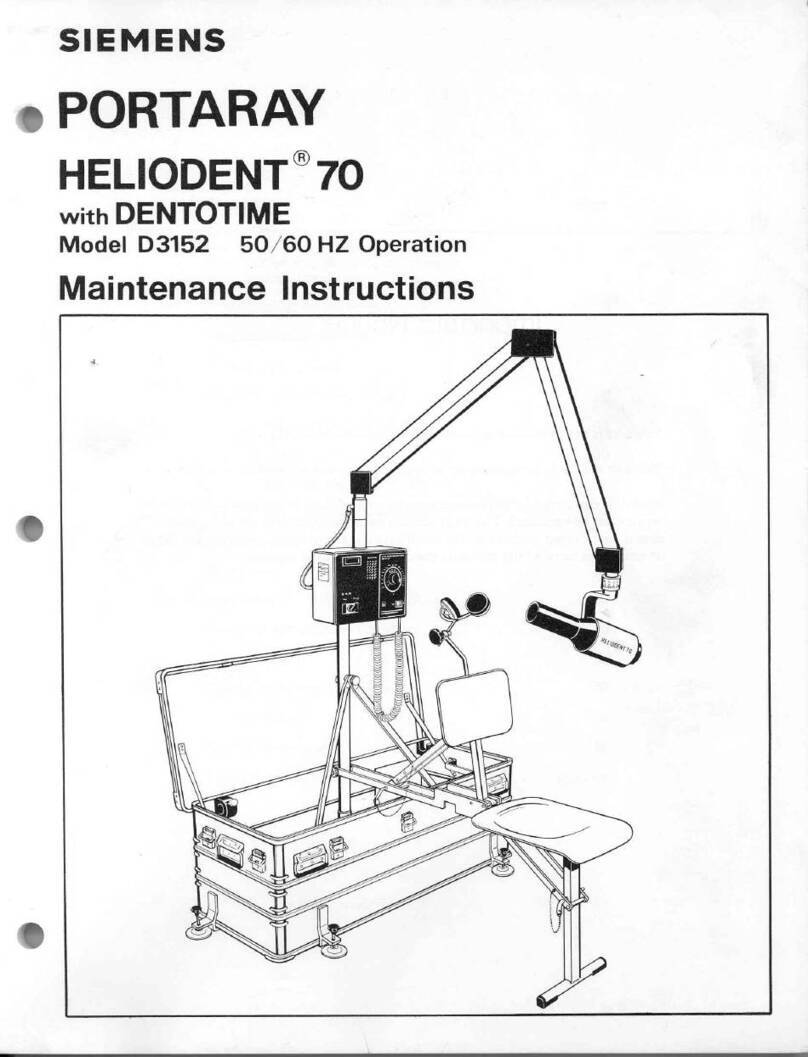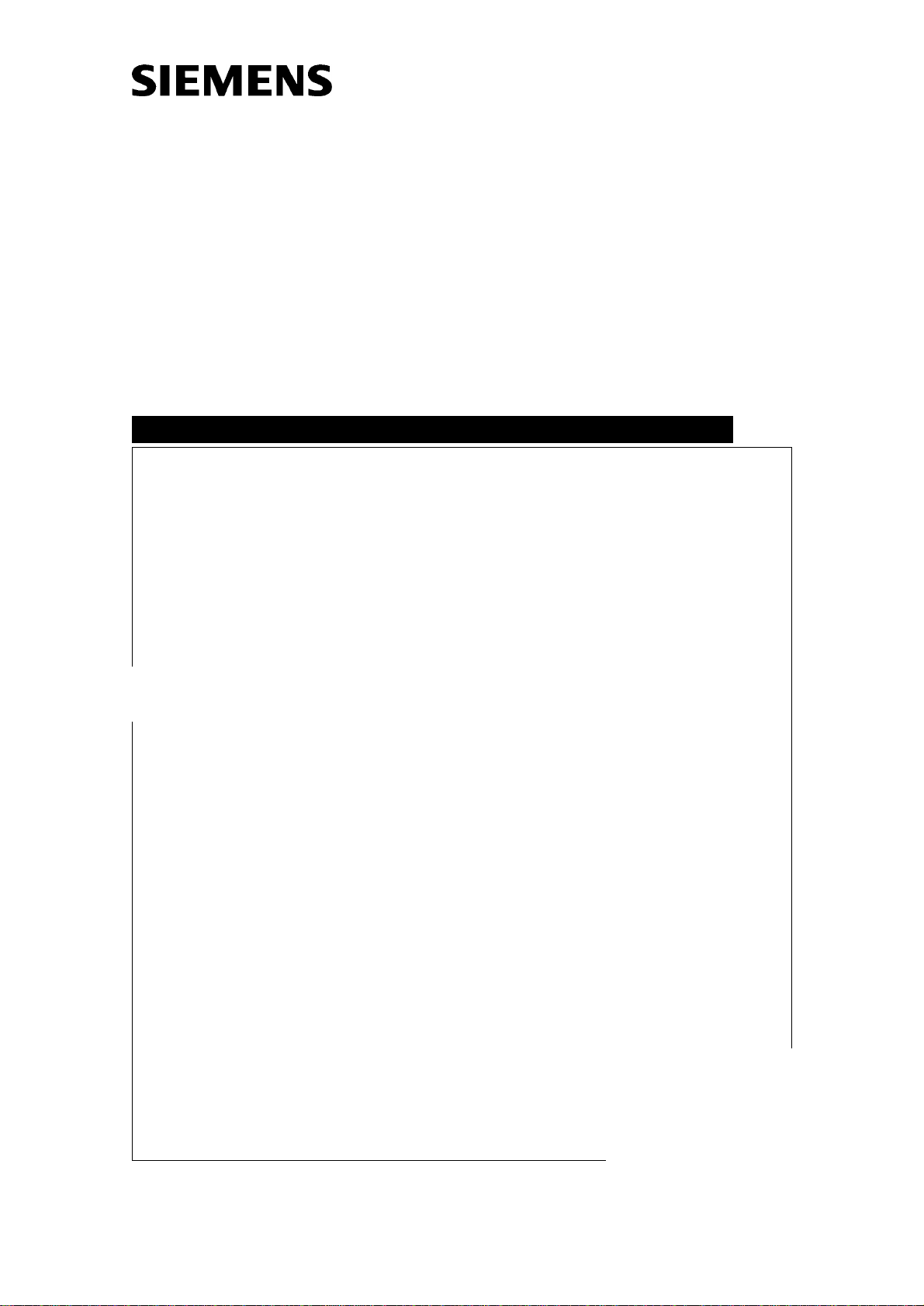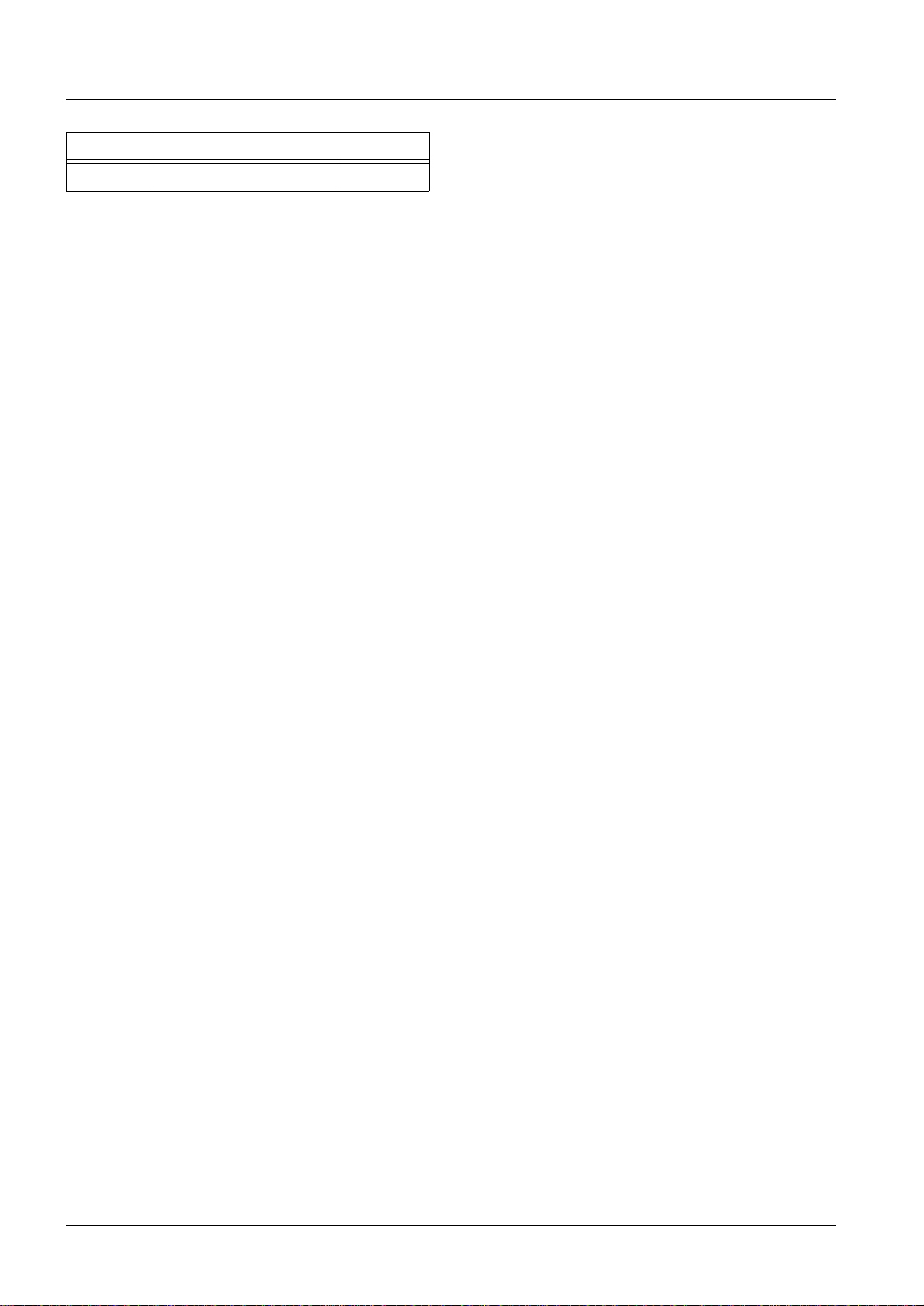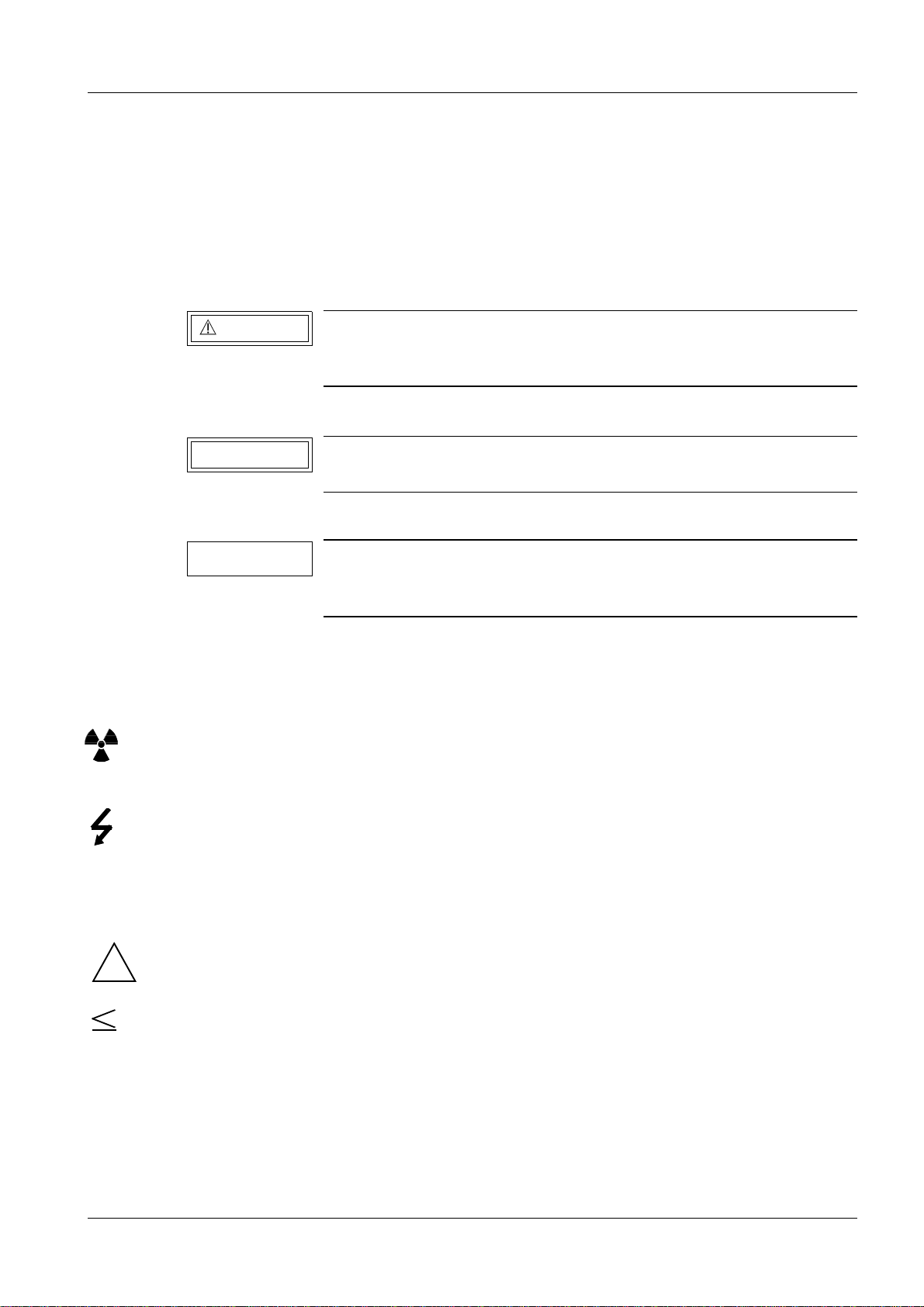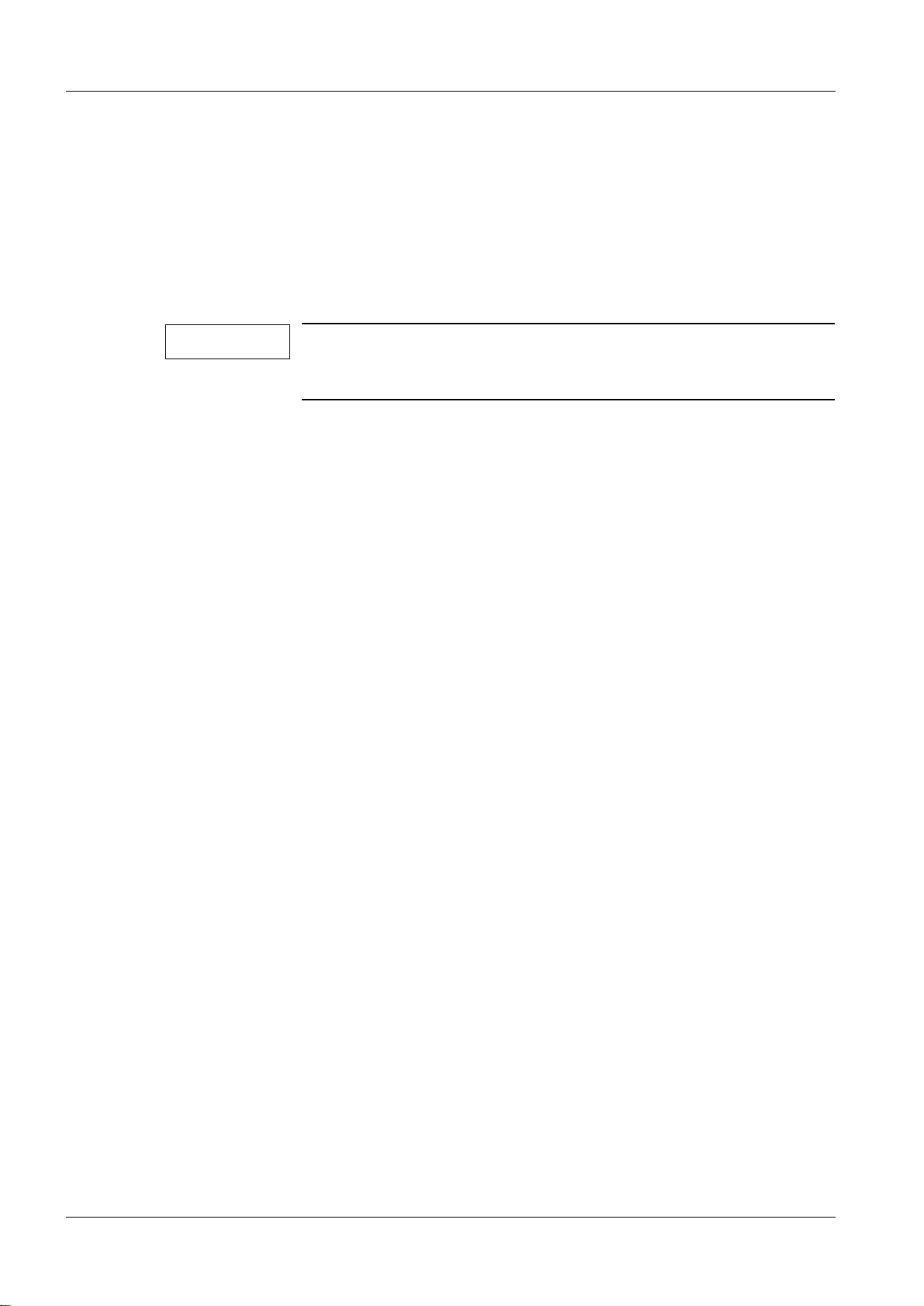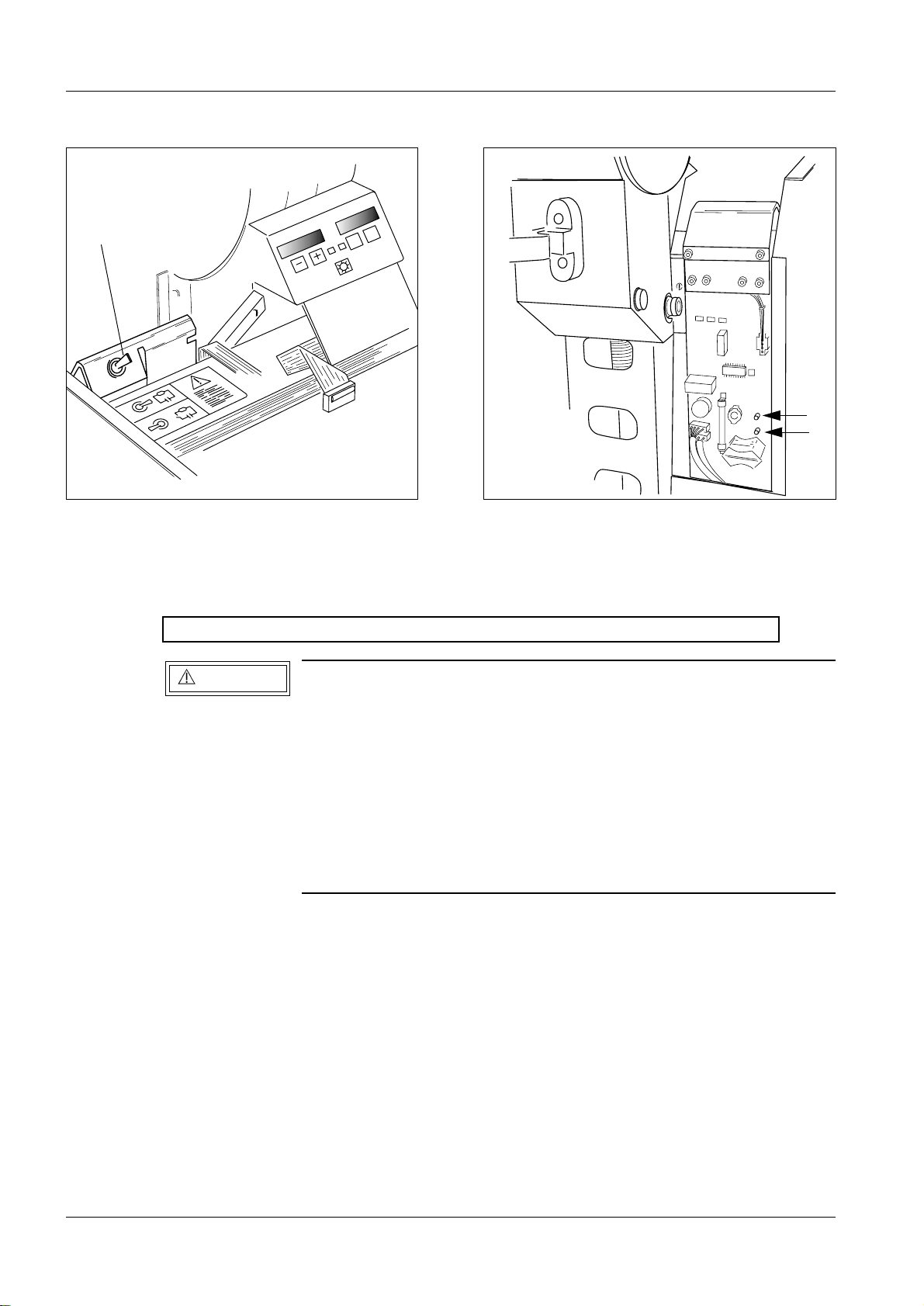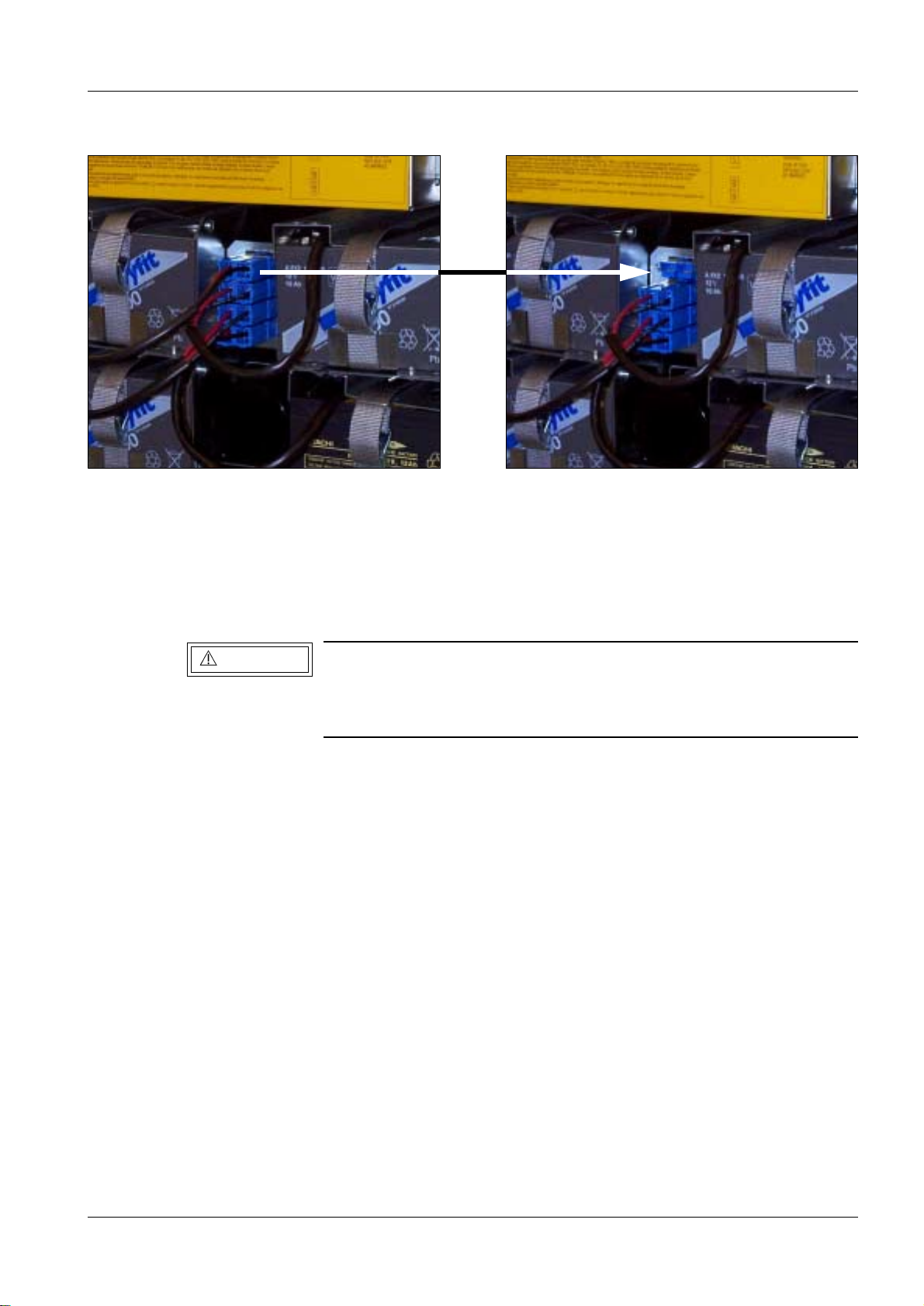Contents 0 - 3
Siemens-Elema AB SPR8-220.033.01 Page 3 of 4 MOBILETT Plus HP
Solna, Sweden Rev. 05 05.01 SPS-UD
1 _______General_______________________________________________________1 - 1
Training of customer support engineers. . . . . . . . . . . . . . . . . . . . . . . . .1 - 1
Text emphasis . . . . . . . . . . . . . . . . . . . . . . . . . . . . . . . . . . . . . .1 - 1
Symbols . . . . . . . . . . . . . . . . . . . . . . . . . . . . . . . . . . . . . . . . . 1 - 1
Required documents . . . . . . . . . . . . . . . . . . . . . . . . . . . . . . . . . . 1 - 2
Required tools, measurement and auxiliary devices . . . . . . . . . . . . . . . . . . 1 - 2
Safety information and protective measures . . . . . . . . . . . . . . . . . . . . . . 1 - 3
Protective measures batteries B10 and capacitors in
power conversion unit M10 and M11 . . . . . . . . . . . . . . . . . . . . . . . . . . 1 - 4
General information . . . . . . . . . . . . . . . . . . . . . . . . . . . . . . . . . . . 1 - 7
Supply schedule . . . . . . . . . . . . . . . . . . . . . . . . . . . . . . . . . . . 1 - 7
2 _______Installation and setting __________________________________________2 - 1
Unpacking, applying warning labels. . . . . . . . . . . . . . . . . . . . . . . . . . .2 - 1
DHHS checks . . . . . . . . . . . . . . . . . . . . . . . . . . . . . . . . . . . . . .2 - 2
Labels . . . . . . . . . . . . . . . . . . . . . . . . . . . . . . . . . . . . . . . . . .2 - 2
Charging of batteries . . . . . . . . . . . . . . . . . . . . . . . . . . . . . . . . . . 2 - 2
Formation status for capacitors . . . . . . . . . . . . . . . . . . . . . . . . . . . . . 2 - 2
Initialization and capacitor formation selftest . . . . . . . . . . . . . . . . . . . .2 - 2
Function check . . . . . . . . . . . . . . . . . . . . . . . . . . . . . . . . . . . . . 2 - 3
Functional test cable winder. . . . . . . . . . . . . . . . . . . . . . . . . . . . . 2 - 3
Functional tests with motor drive . . . . . . . . . . . . . . . . . . . . . . . . . . 2 - 3
Speed Adjustment (if necessary) . . . . . . . . . . . . . . . . . . . . . . . . . . . . 2 - 3
Capacitor formation (if necessary) . . . . . . . . . . . . . . . . . . . . . . . . . . . 2 - 4
Check the indicators and control buttons . . . . . . . . . . . . . . . . . . . . . . . . 2 - 5
kV and mAs indication, technique factors . . . . . . . . . . . . . . . . . . . . . . 2 - 5
Radiation indicators . . . . . . . . . . . . . . . . . . . . . . . . . . . . . . . . . 2 - 5
Manual termination of exposure . . . . . . . . . . . . . . . . . . . . . . . . . . . 2 - 5
Remote exposure switch system (optional) . . . . . . . . . . . . . . . . . . . . . 2 - 5
Test of kV-accuracy . . . . . . . . . . . . . . . . . . . . . . . . . . . . . . . . . 2 - 6
Check the arm- and single tank movement . . . . . . . . . . . . . . . . . . . . . 2 - 7
Adjustment upper kV / mAs limits . . . . . . . . . . . . . . . . . . . . . . . . . . . . 2 - 7
Check the turn plate . . . . . . . . . . . . . . . . . . . . . . . . . . . . . . . . . 2 - 8
Check the brake . . . . . . . . . . . . . . . . . . . . . . . . . . . . . . . . . . . 2 - 8
Check the light field to x-ray field . . . . . . . . . . . . . . . . . . . . . . . . . . . . 2 - 8
Measurement of protective ground wire. . . . . . . . . . . . . . . . . . . . . . . . . 2 - 9
Measurement of substitute leakage current. . . . . . . . . . . . . . . . . . . . . . . 2 - 9
Value first measured. . . . . . . . . . . . . . . . . . . . . . . . . . . . . . . . . 2 - 9
Repeat measurements . . . . . . . . . . . . . . . . . . . . . . . . . . . . . . 2 - 10
List of compatible components . . . . . . . . . . . . . . . . . . . . . . . . . . . . 2 - 10
3 _______Test certificate, MOBILETT Plus HP _______________________________3 - 1
4 _______Changes to previous version_____________________________________4 - 1
Page