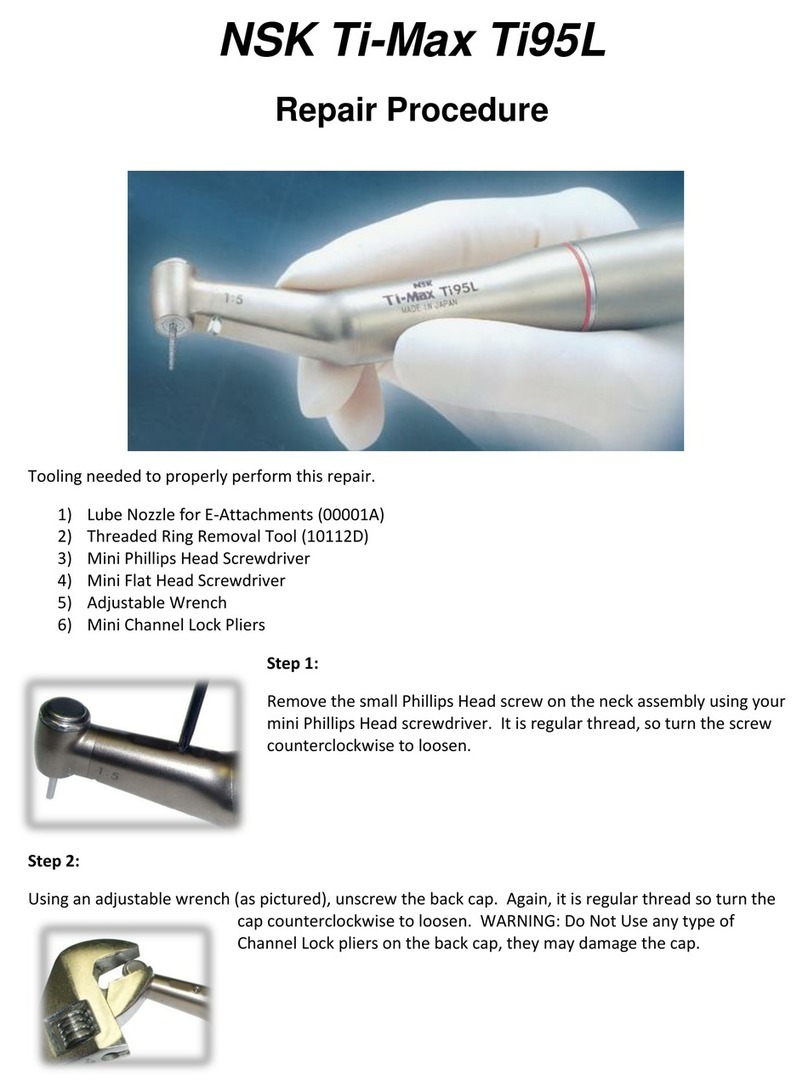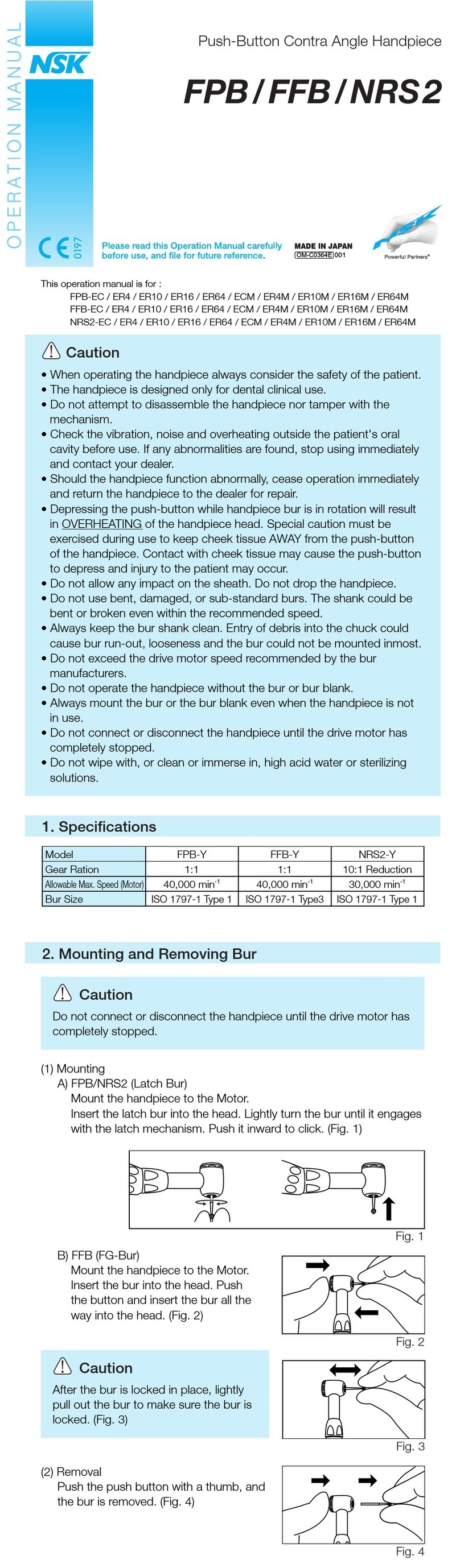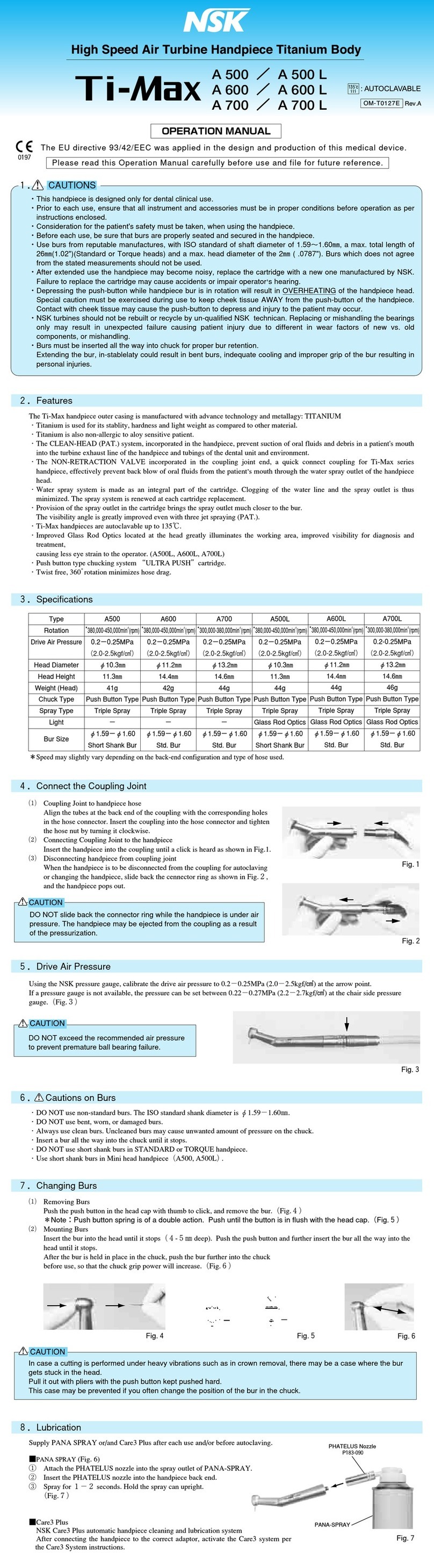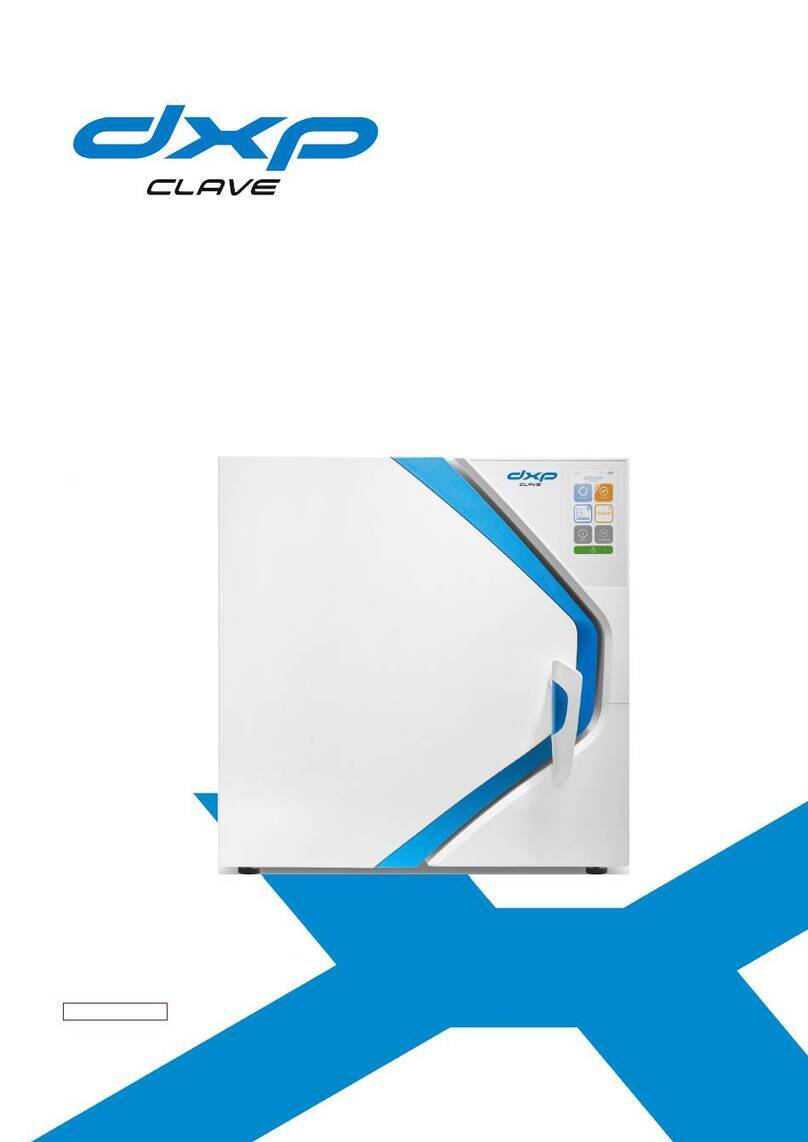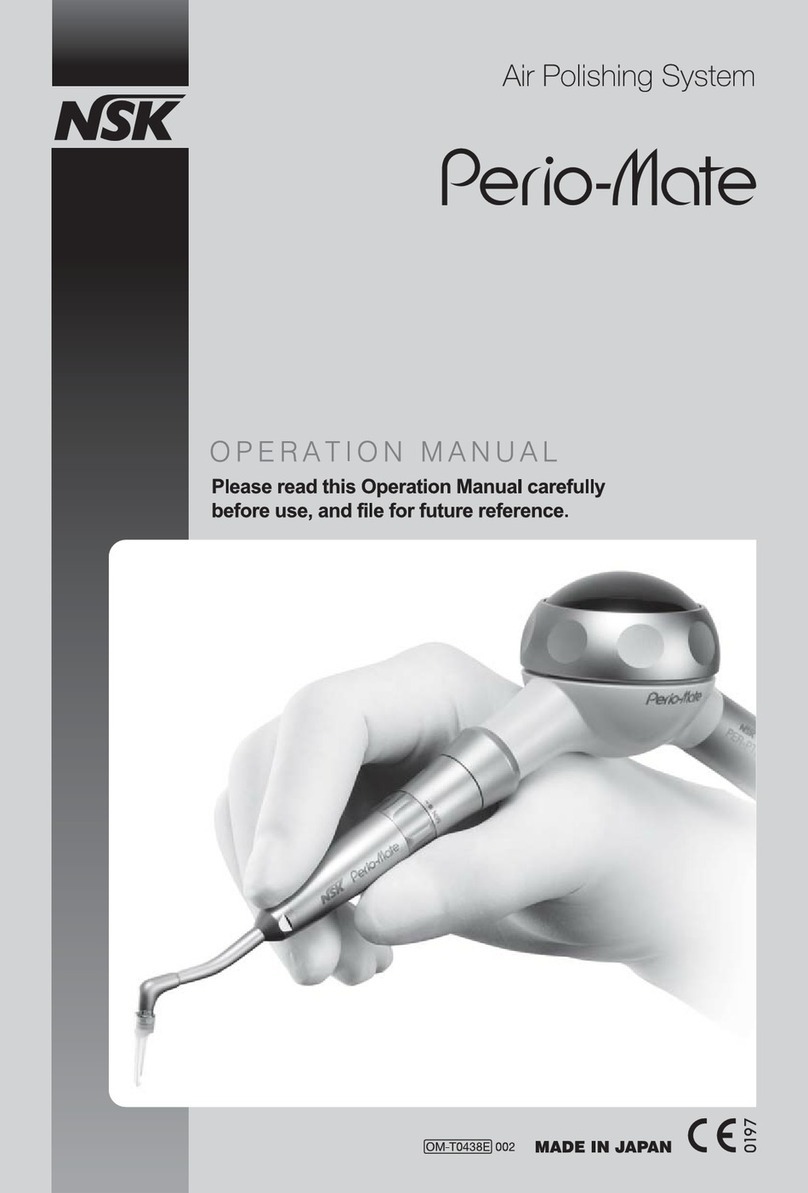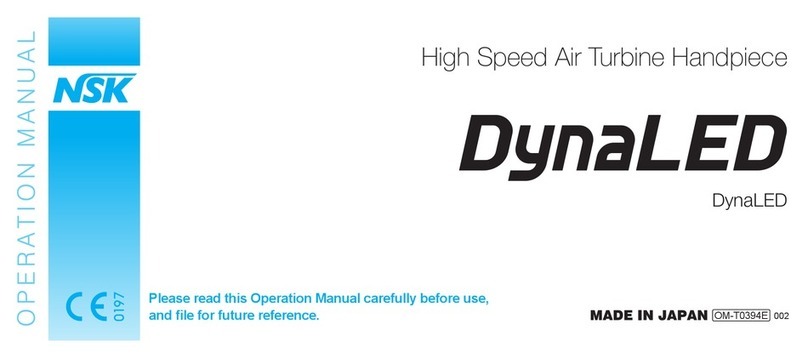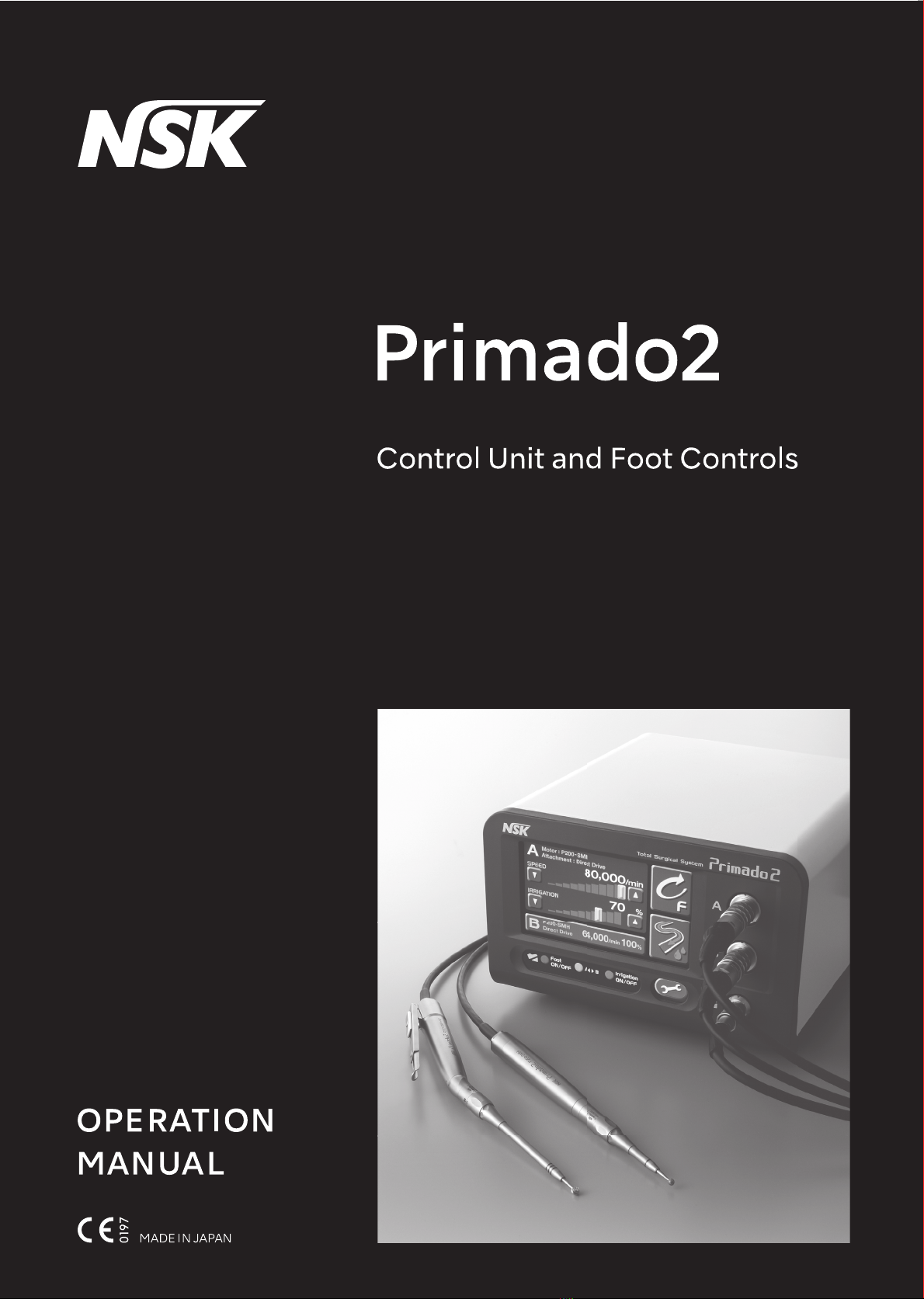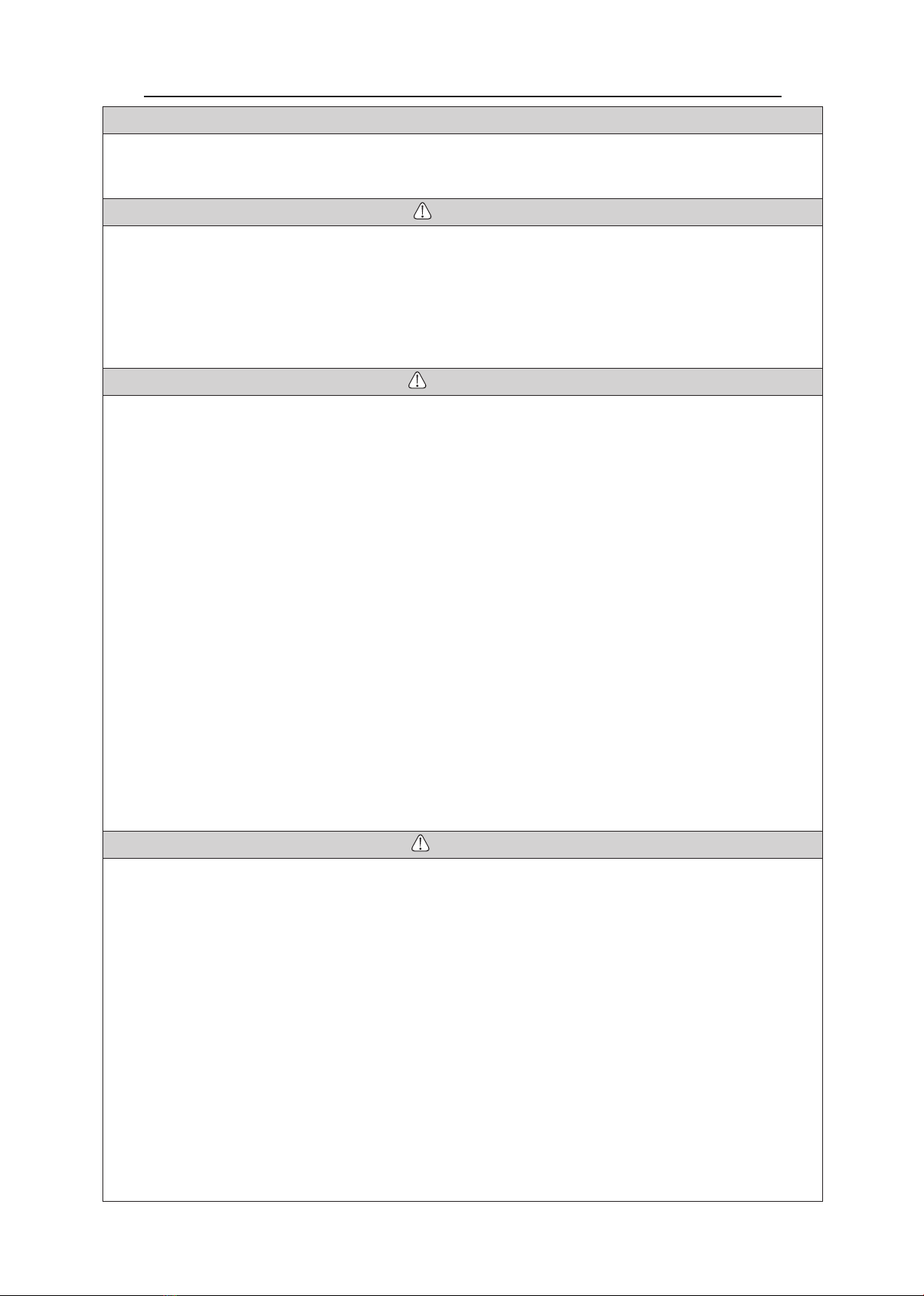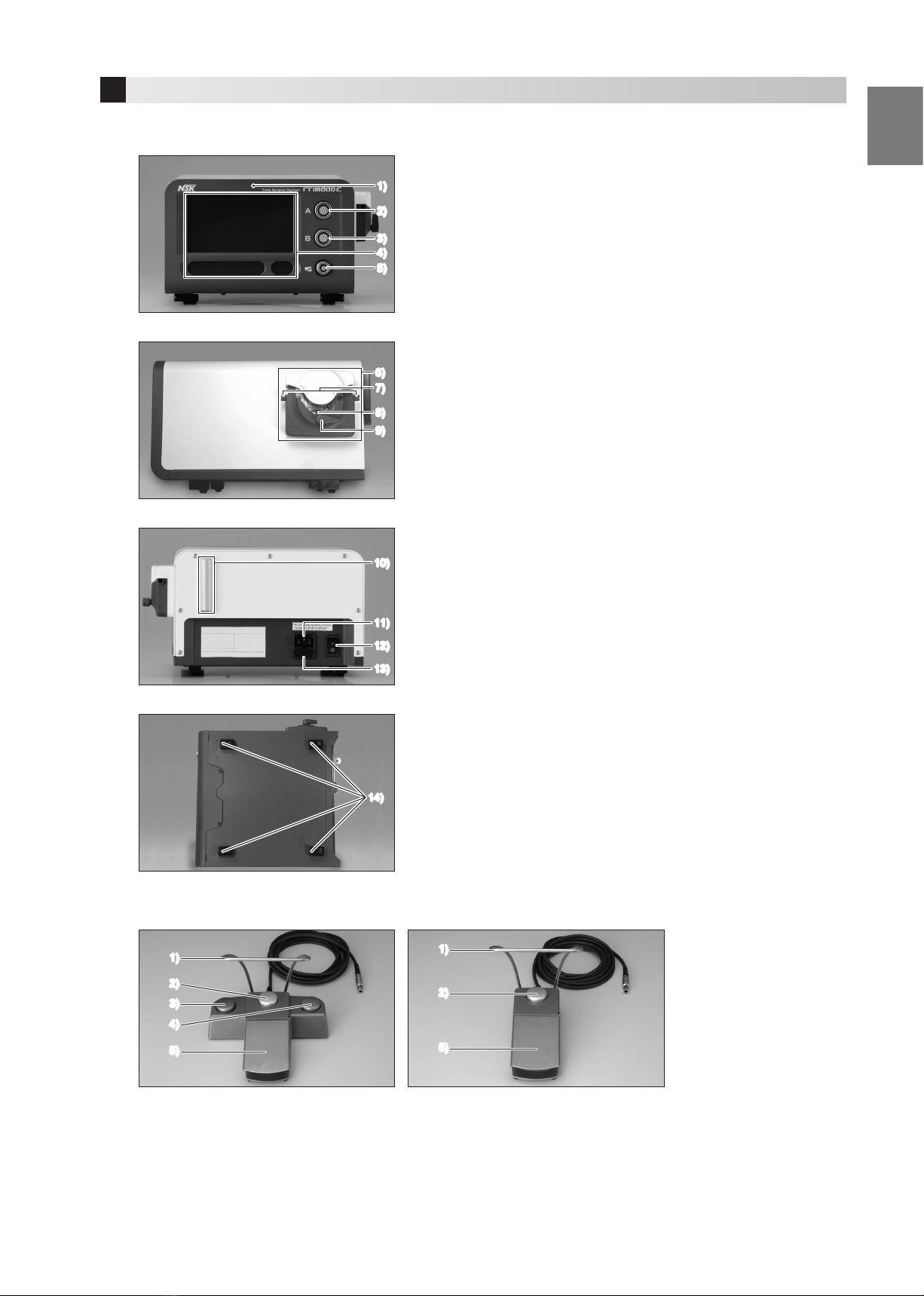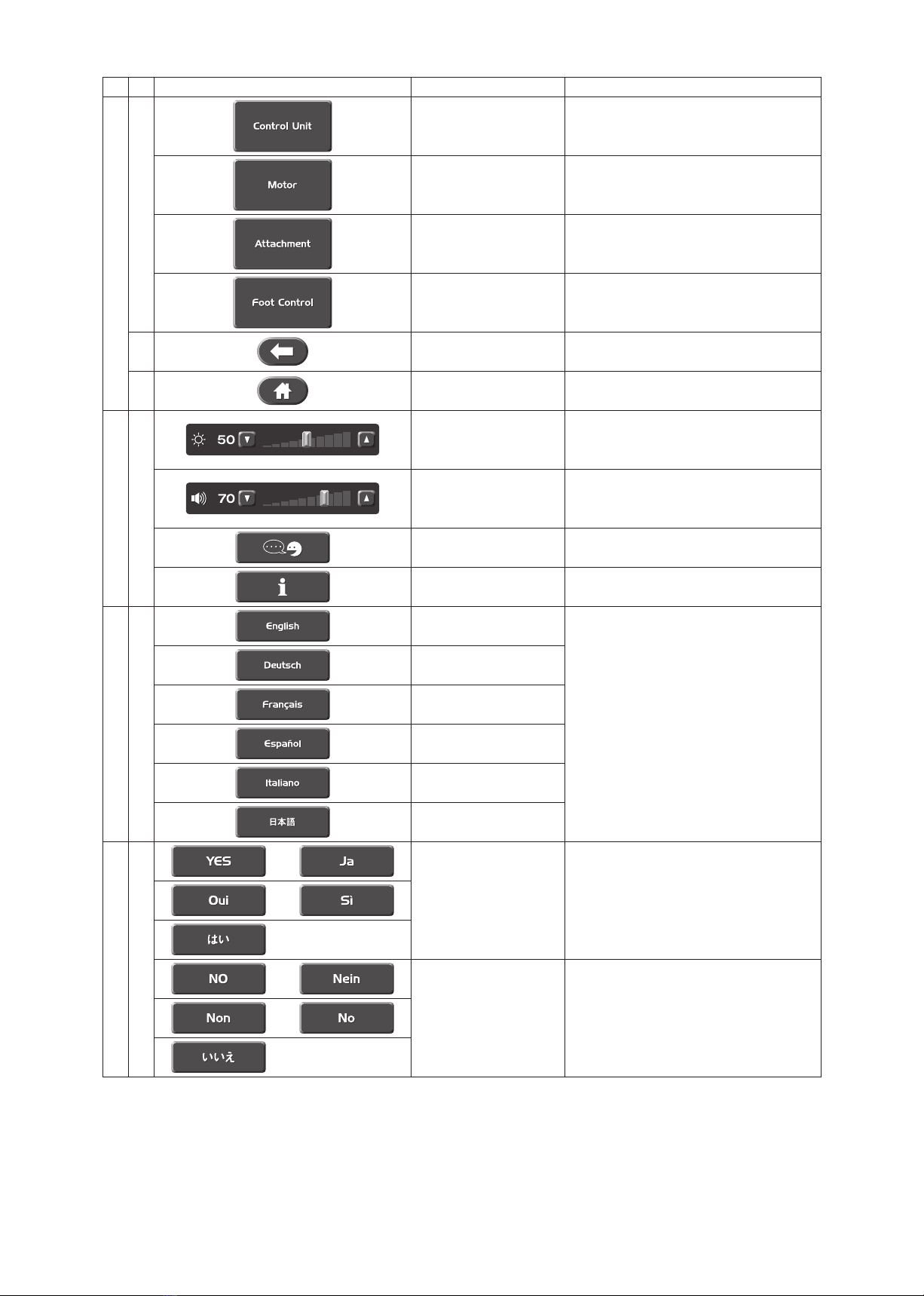2
Before use, read carefully the Operation Manual of the Motor and the Attachments.
User and Intended Purpose
Primado2 is intended for the following applications:
Cutting, drilling, removal, and shaping of bones and implants in the fields of Neuro, Spine, Orthopedic, ENT, Oral maxillofacial, and Plastic
and reconstructive surgery.
DANGER
●Do not use this system in a room where there is danger of explosion or in the vicinity of flammable substances. It is especially important
not to use this system on a patient to whom a flammable anesthetic agent (dinitrogen monoxide) has been administered.
●Should a short circuit occur inside this product, an electric shock or fire may result if the product is not connected to properly grounded
electric supply.
●After use, turn off the Power Switch. If the unit is not being used for a prolonged period, disconnect the Power Cord Plug from the outlet.
Otherwise dust or deteriorated insulation might cause electric shock or fire.
●Never disassemble or modify the product. Personal injury, electric shock or fire may result.
WARNING
●This is a medical system; do not allow anybody to use it other than surgeons who are familiar with the procedures. Use this system in
accordance with its intended purpose and method of use described in this Operation Manual.
●Do not subject this unit to strong impacts, such as dropping it on the floor. Personal injury, abnormal heating and fire may result caused
by the internal damage.
●This product may be affected when used in rooms with electromagnetic interference and portable or mobile RF communication
equipment. Do not use this product around any equipment that generates electromagnetic waves such as an ultrasonic generator and
electrical scalpel. When using equipment generating electromagnetic waves, turn off the power to the Control Unit.
●Do not directly spray detergent/liquid on the LCD Touch Panel of the Control Unit when cleaning the Control Unit. Otherwise, it may cause
failure.
●Except for the Foot Control, this system is not designed to be water-proof. Handle the Control Unit and Motor with care so that they will
not be exposed to water or sterile water (saline solution). An electric shock may result due to a short circuit.
●The Irrigation Tube and Cutting Accessory are for single use only. Do not reuse or reprocess it. If you reuse or reprocess it, the following
risks may occur:
– Infection.
– Personal injury due to damaged Cutting Accessory.
– System defect due to damaged/deformed Cutting Accessory.
●Irrigate appropriately while cutting in order to prevent necrosis of bones and tissues.
●After purchase or repair of the Motor (optional), be sure to clean and sterilize the Motor before use (refer to OM-SZ0911MA Primado2
REPROCESSING MANUAL).
●After purchase or repair of the Attachment (optional), be sure to clean, lubricate and sterilize the Attachment before use (refer to OM-
SZ0911MA Primado2 REPROCESSING MANUAL).
●Do not lubricate the Motor. It may result in an abnormal heating and failure.
CAUTION
●When operating the product, always consider the safety of the patient.
●Users shall be responsible for any judgement that relates to the application of this product to a patient.
●Users are responsible for the operational control, maintenance and continual inspection of this System.
●Be sure to read this Operation Manual and the Operation Manuals for "Primado2 Motor" and each Attachment in order to become
completely familiar with the function of each part before use.
●Connect the product to an electrical outlet for medical use or a properly grounded outlet.
●Be sure to perform inspection by operating the product with the Motor, Attachment and Cutting Accessory mounted before use (see “4
Check before Operation”). If any abnormal condition is detected, stop using the product and contact your Authorized NSK Dealer.
●Use these products after performing “4 Check before Operation”. When you feel an abnormality such as vibration, overheating or
noise while in use, immediately stop using them and perform inspection (see “11 Troubleshooting”). If the issue does not improve after
troubleshooting, contact your Authorized NSK Dealer.
●Do not bend or kink the Irrigation Tube while the Irrigation Pump is operating. Damage or disconnection of the Irrigation Tube may result.
●Wear Personal Protective Equipment (PPE) during operation.
●It is recommended that a spare product be kept on hand in case of a breakdown during surgery.
●When the Control Unit and Foot Control are stained with blood, turn off the power and wipe the stains off using a lint-free cloth moistened
with neutral detergent for medical use. Then, remove the detergent using a lint-free cloth moistened with distilled, deionized or
demineralized water.