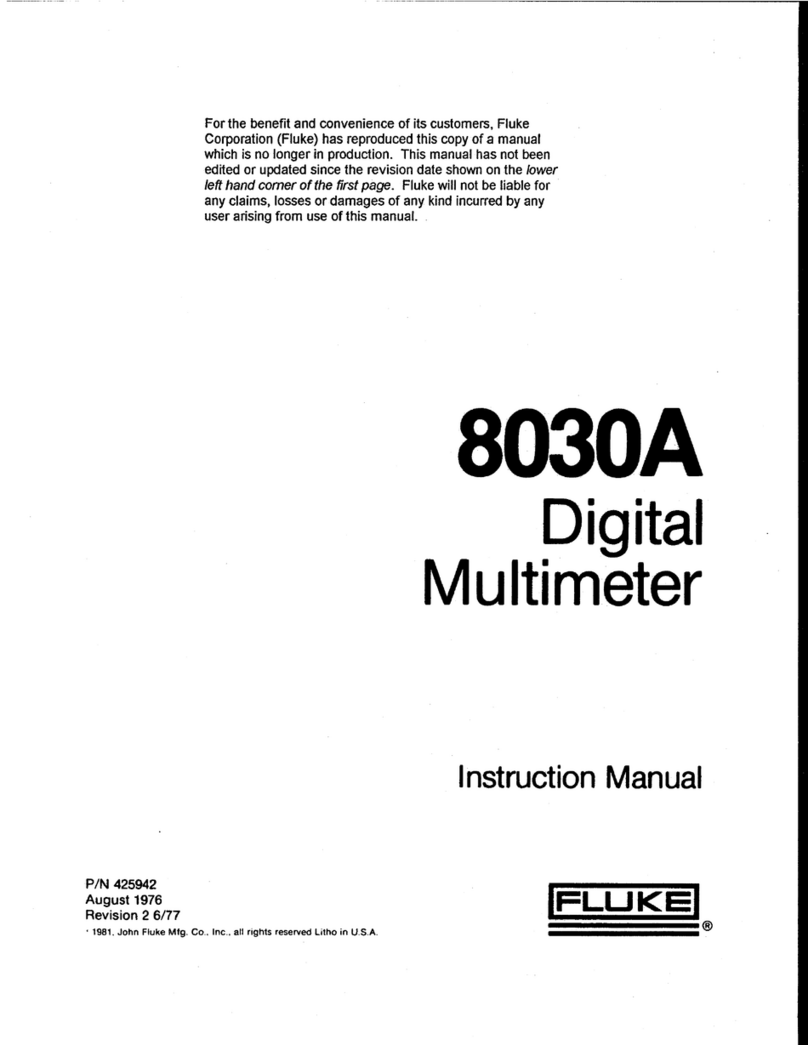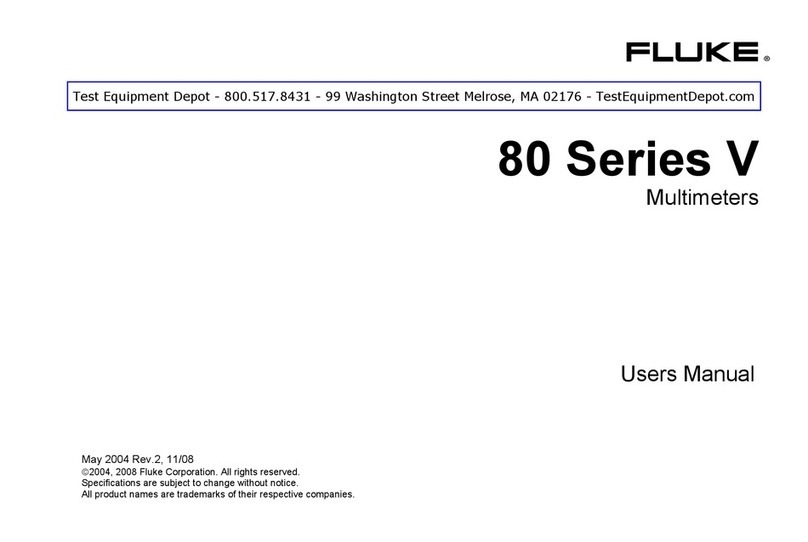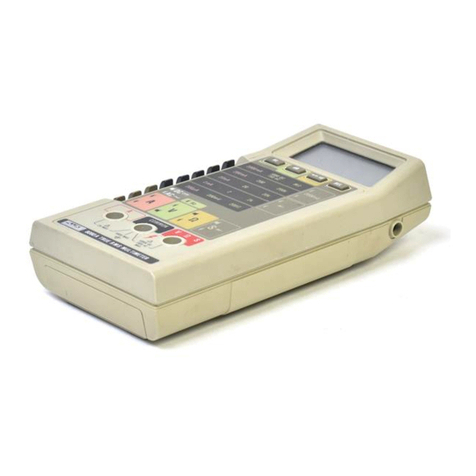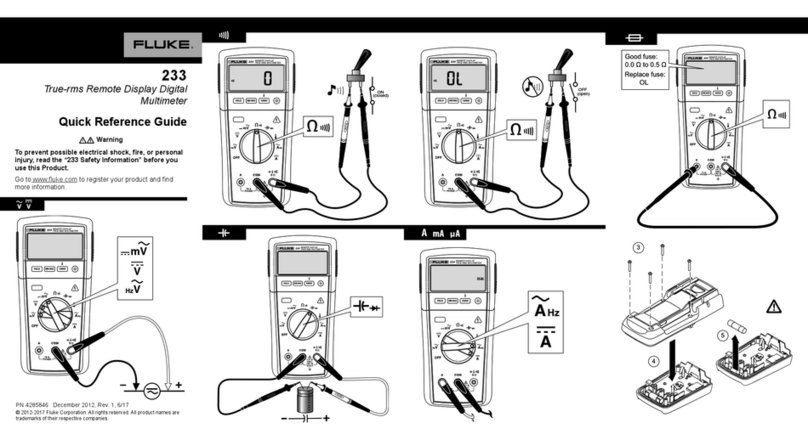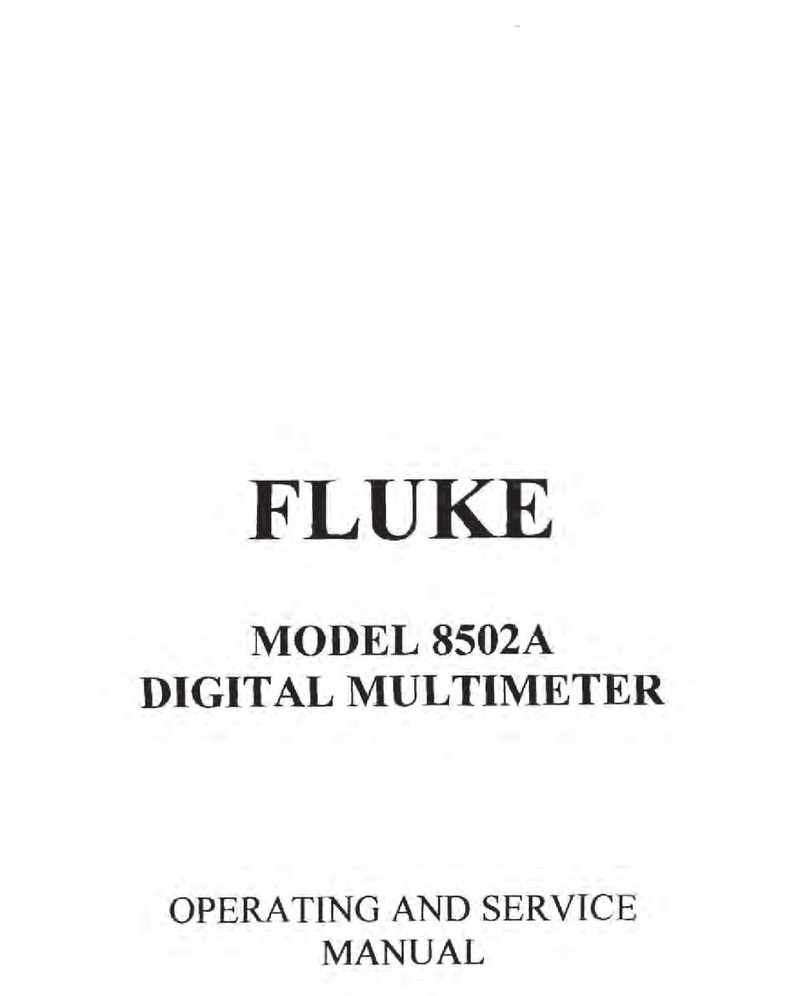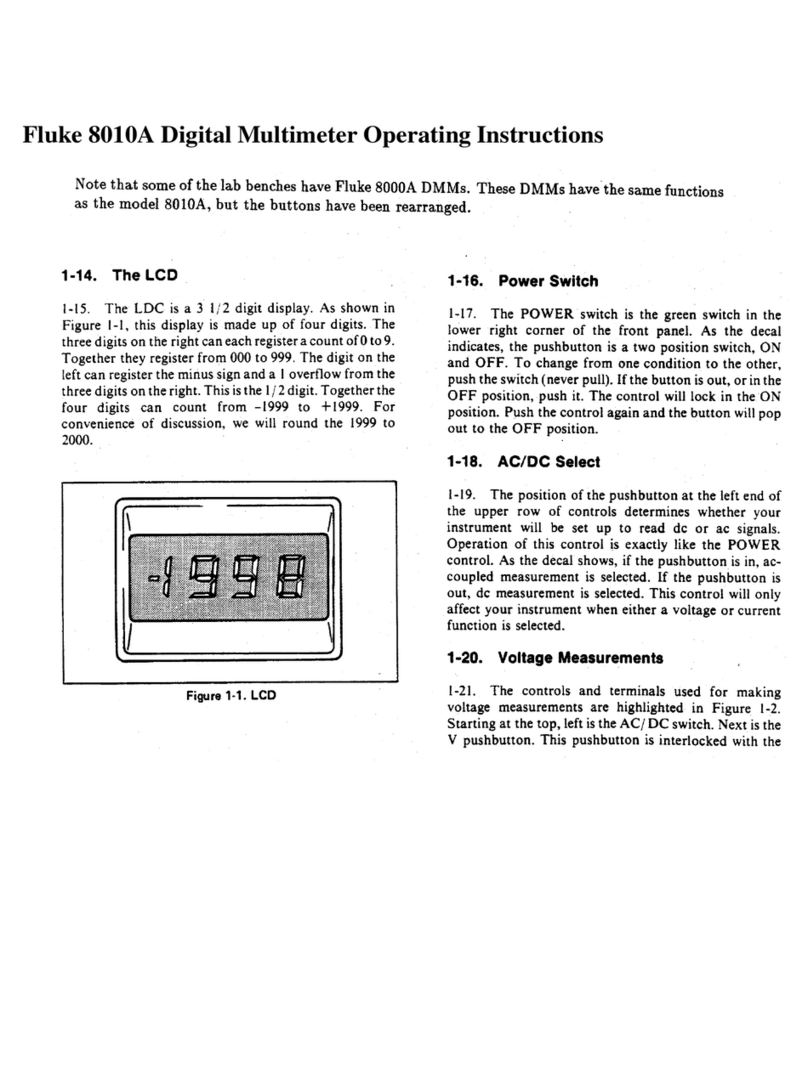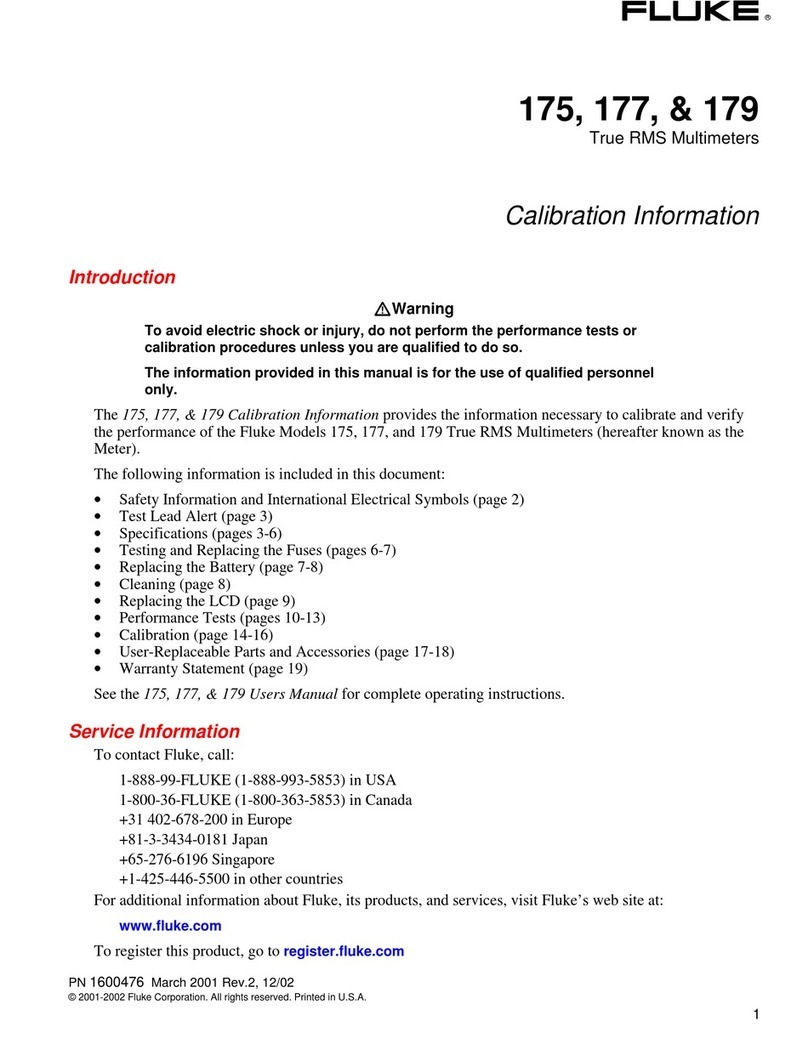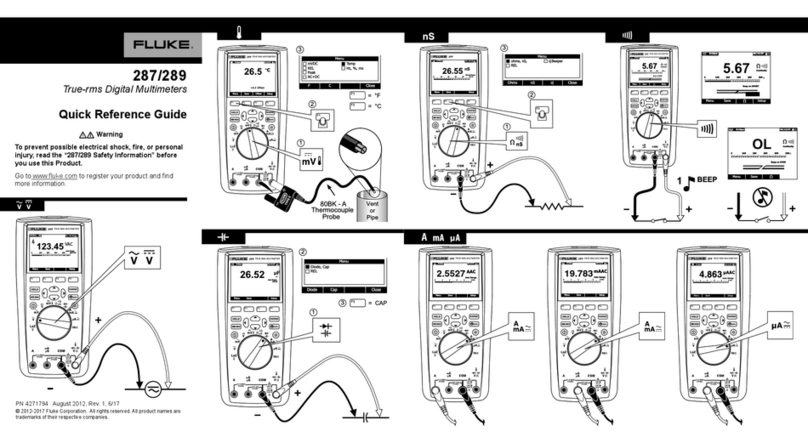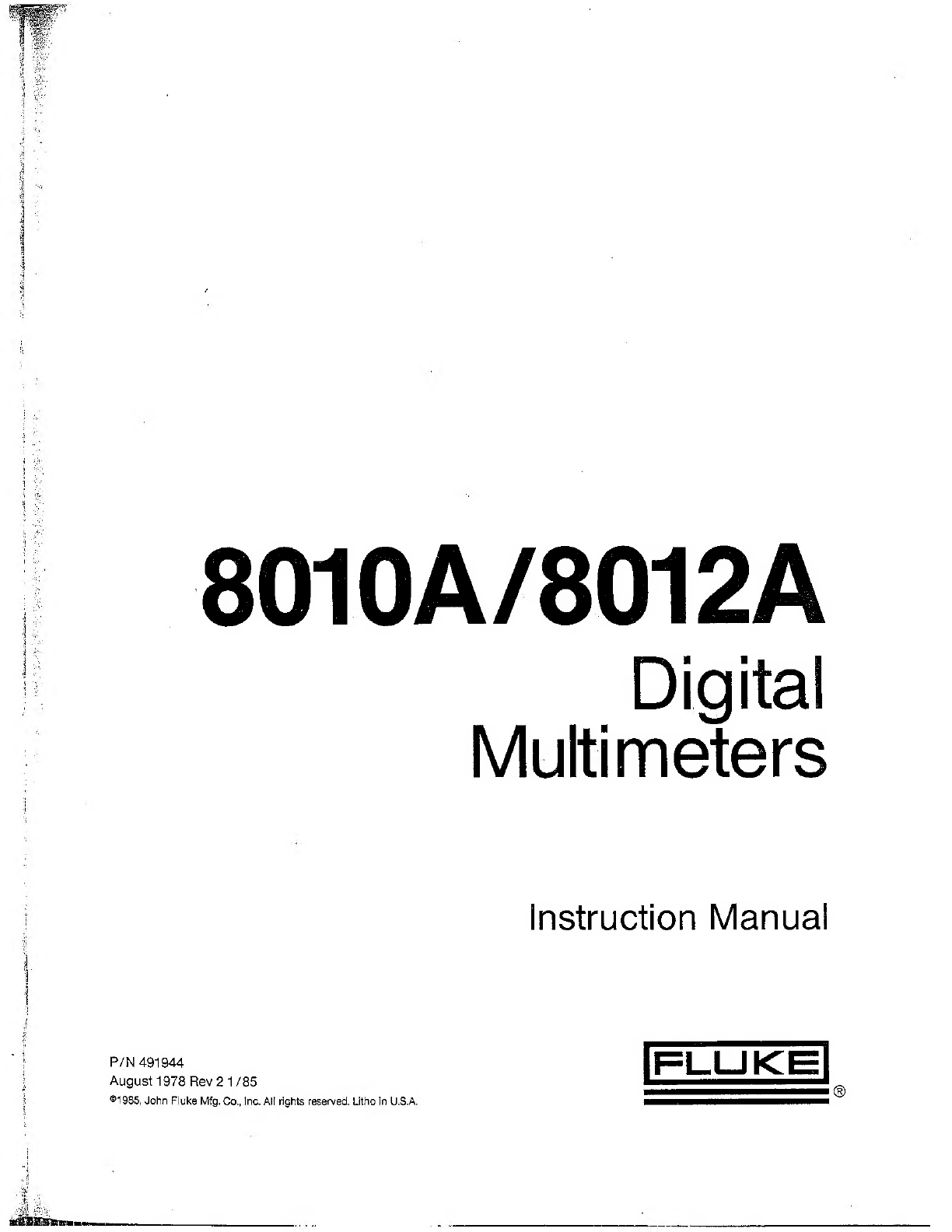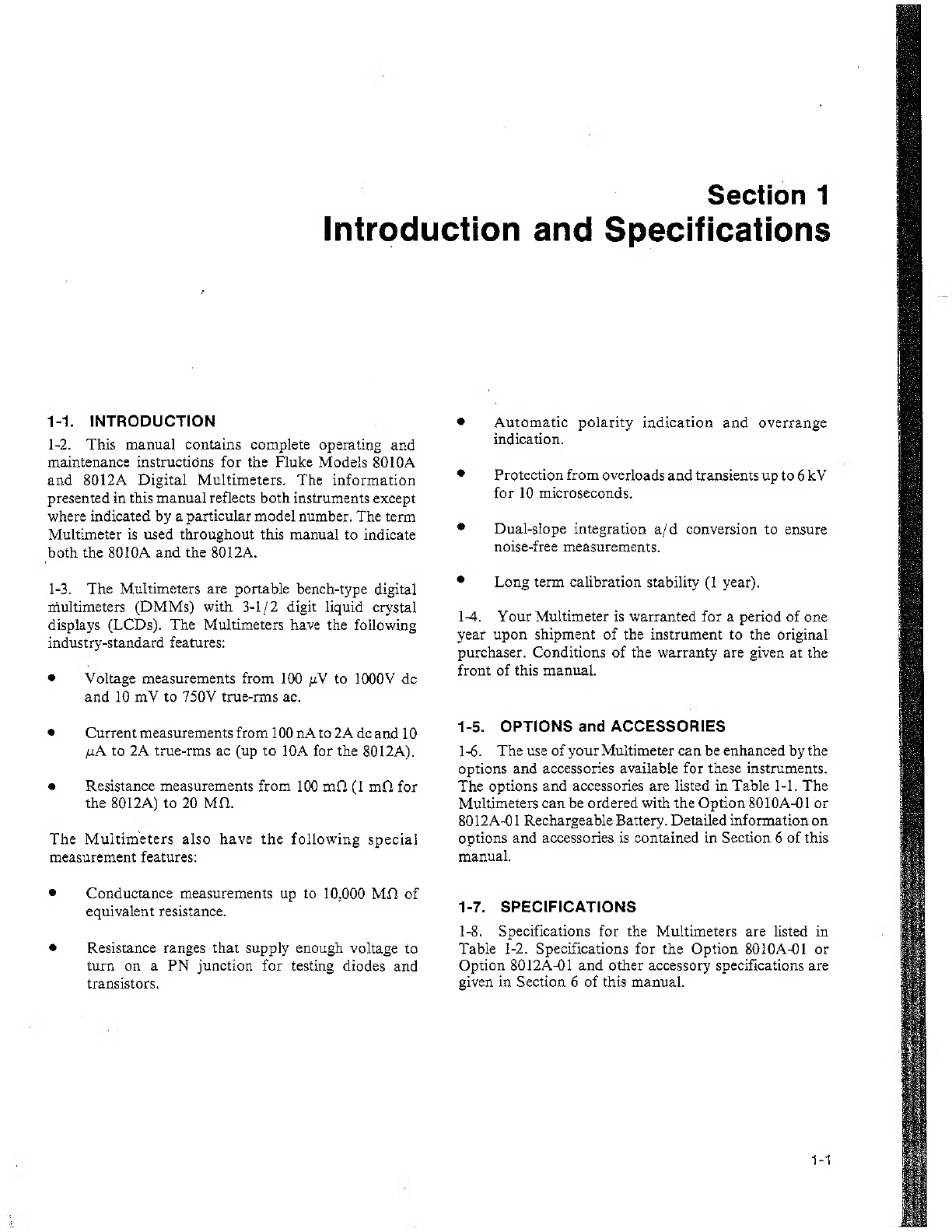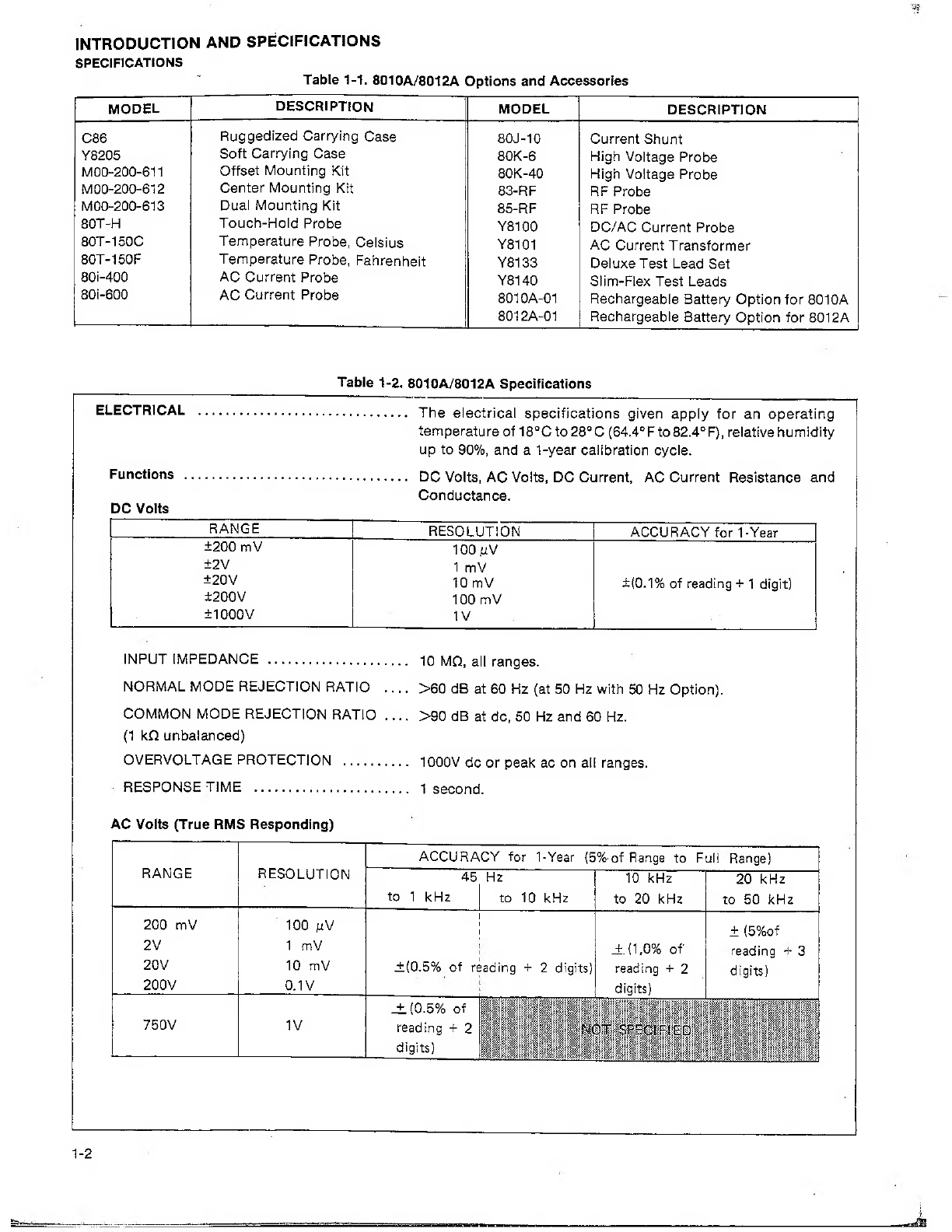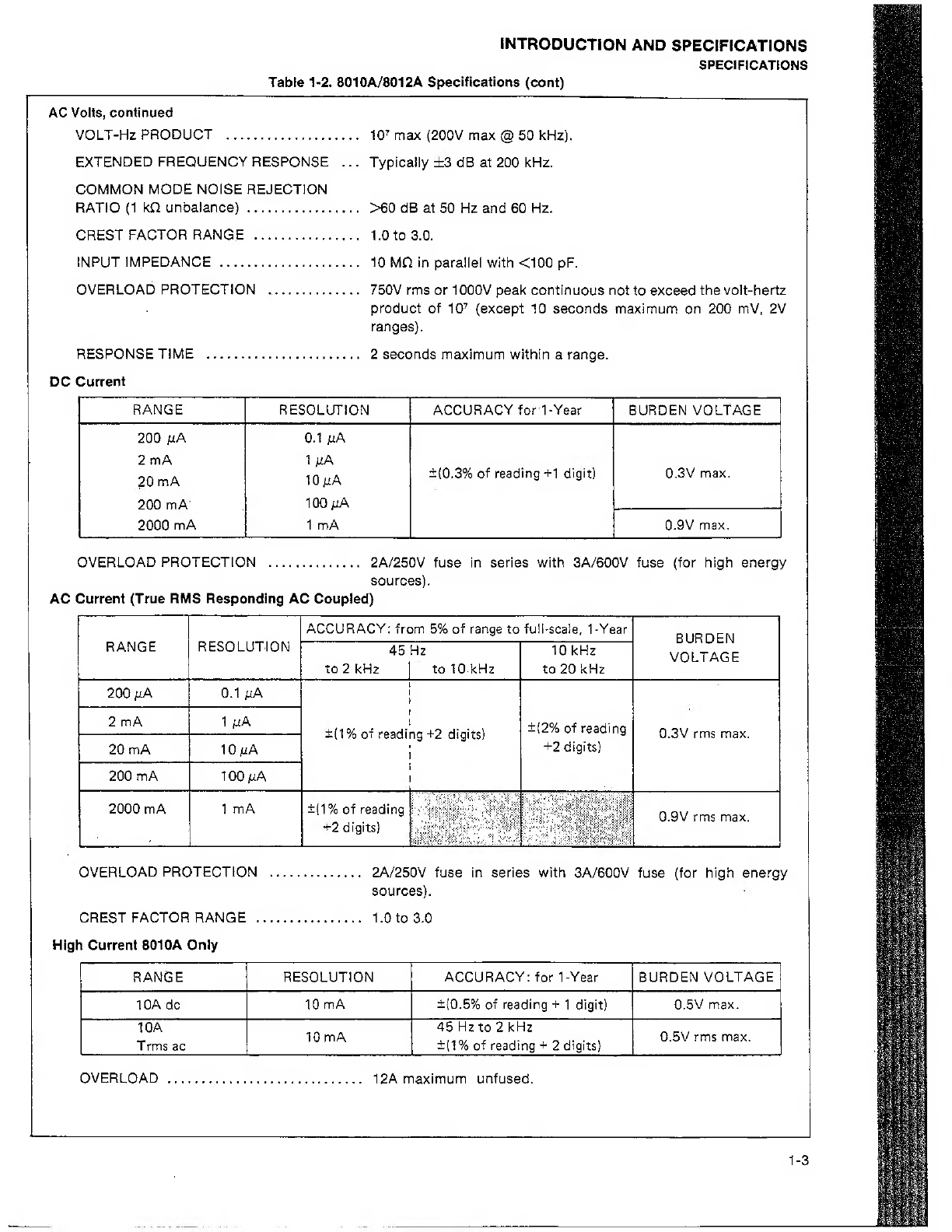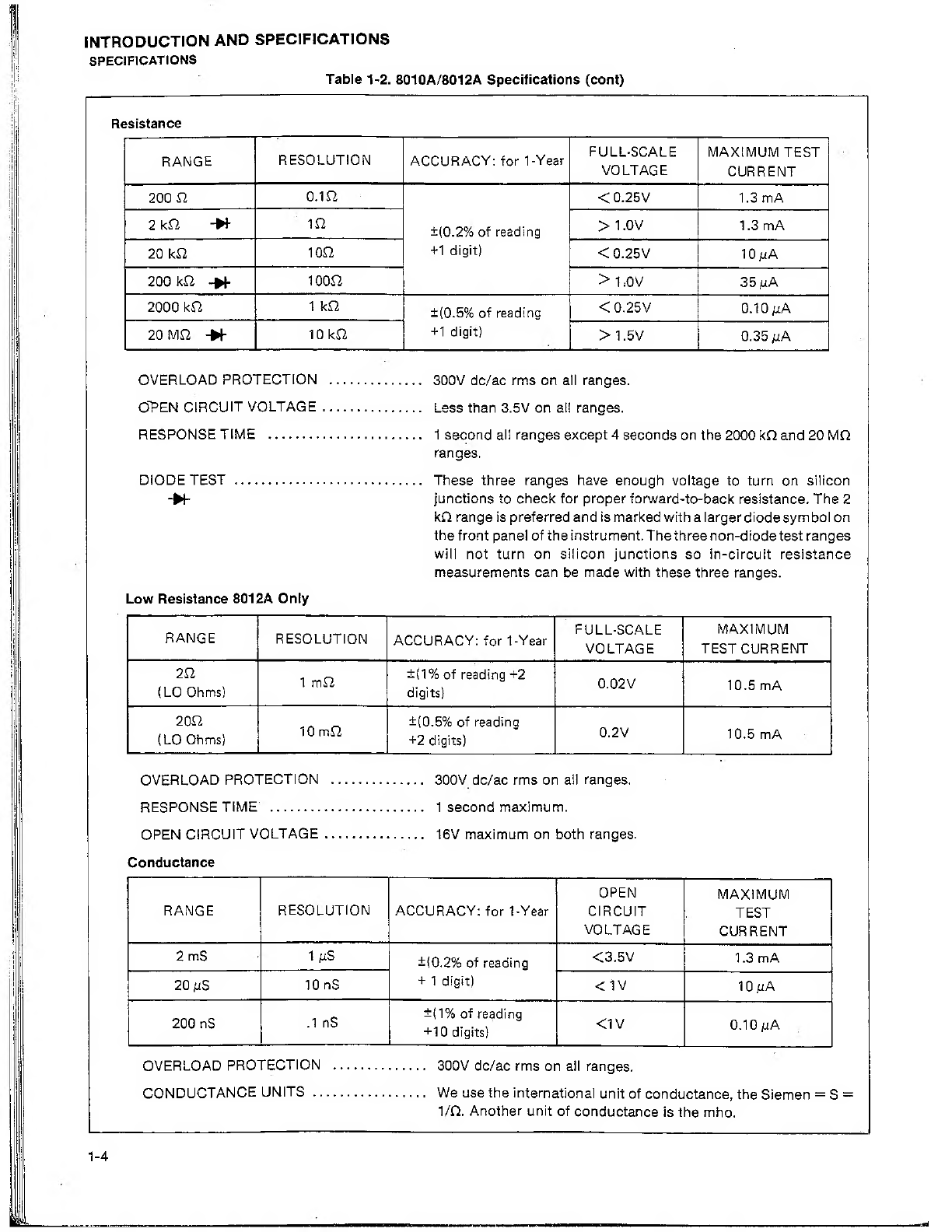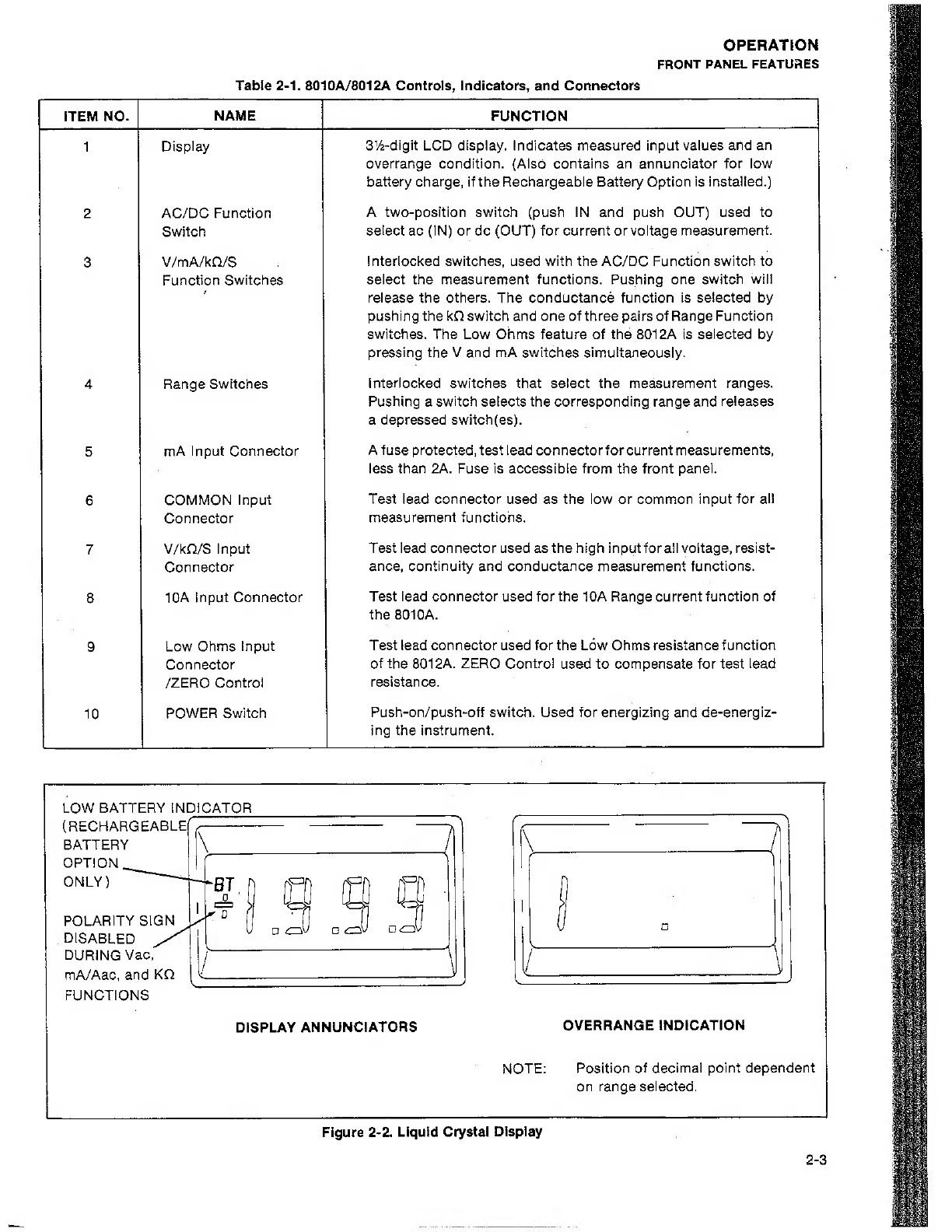Fluke 8010A User manual
Other Fluke Multimeter manuals

Fluke
Fluke 8808A Configuration guide

Fluke
Fluke 8845A User manual

Fluke
Fluke 106 User manual

Fluke
Fluke 28IIEX User manual
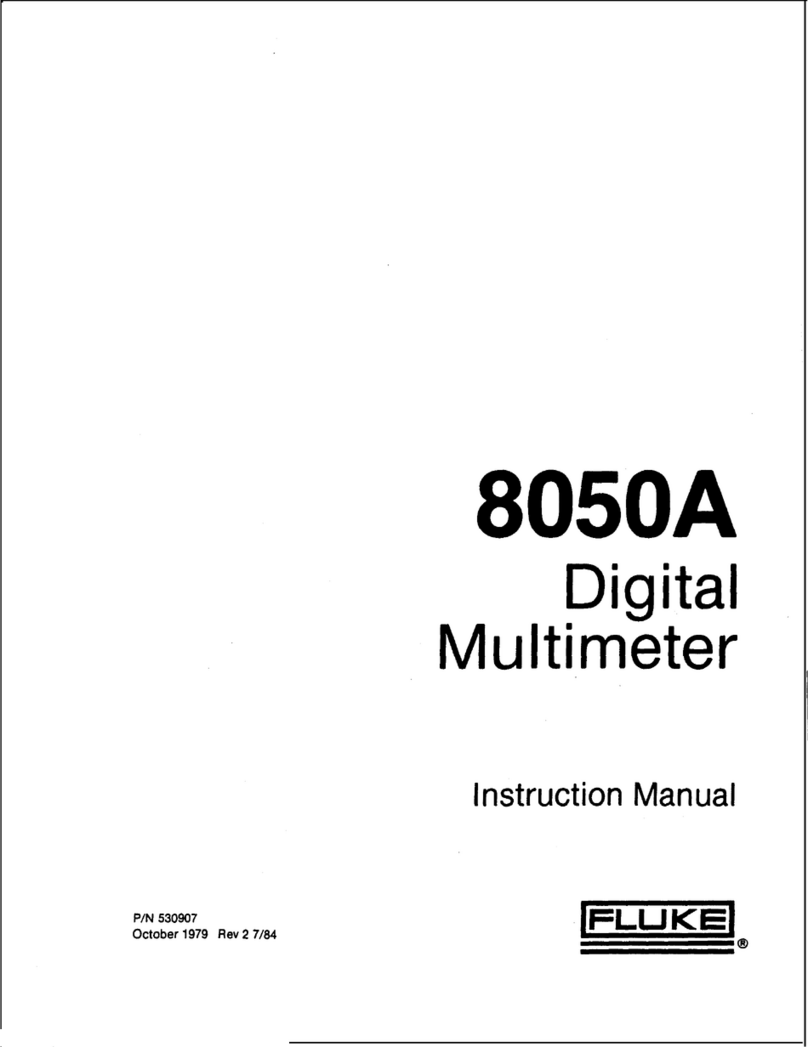
Fluke
Fluke 8050? User manual

Fluke
Fluke 8845A Operating and maintenance manual
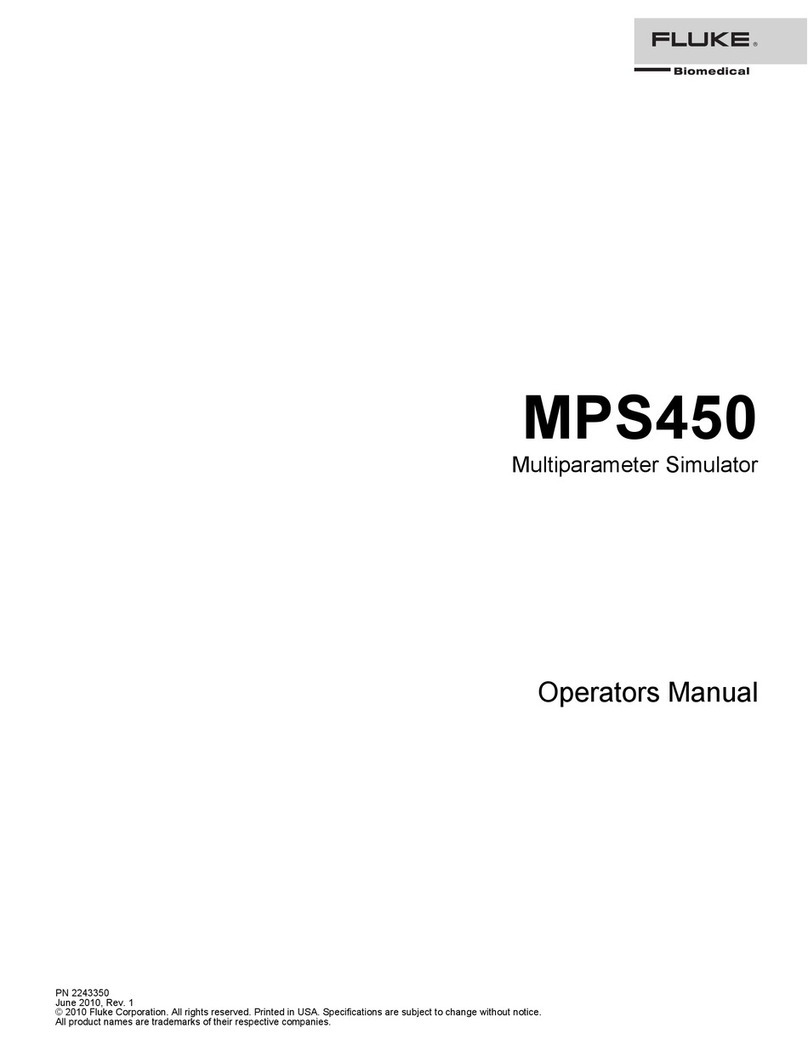
Fluke
Fluke Biomedical MPS450 Operators User manual

Fluke
Fluke 110 Use and care manual

Fluke
Fluke 1587 FC User manual

Fluke
Fluke 8020A User manual
Popular Multimeter manuals by other brands

PeakTech
PeakTech 4000 Procedure of calibration

YOKOGAWA
YOKOGAWA 90050B user manual

Gossen MetraWatt
Gossen MetraWatt METRALINE DMM16 operating instructions

Tempo Communications
Tempo Communications MM200 instruction manual

Elenco Electronics
Elenco Electronics CM-1555 operating instructions

Mastech
Mastech MS8238C user manual