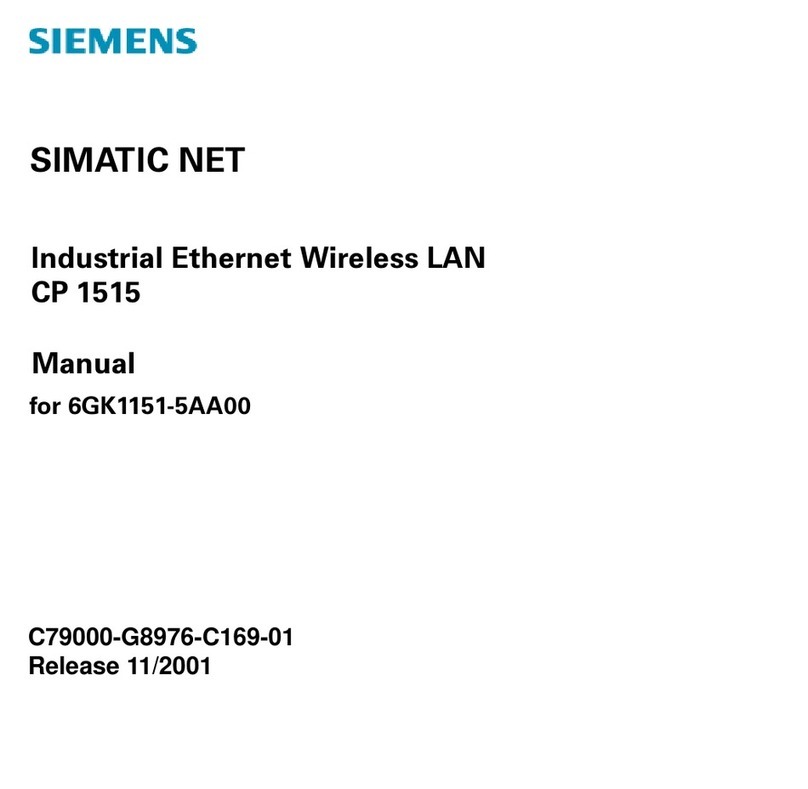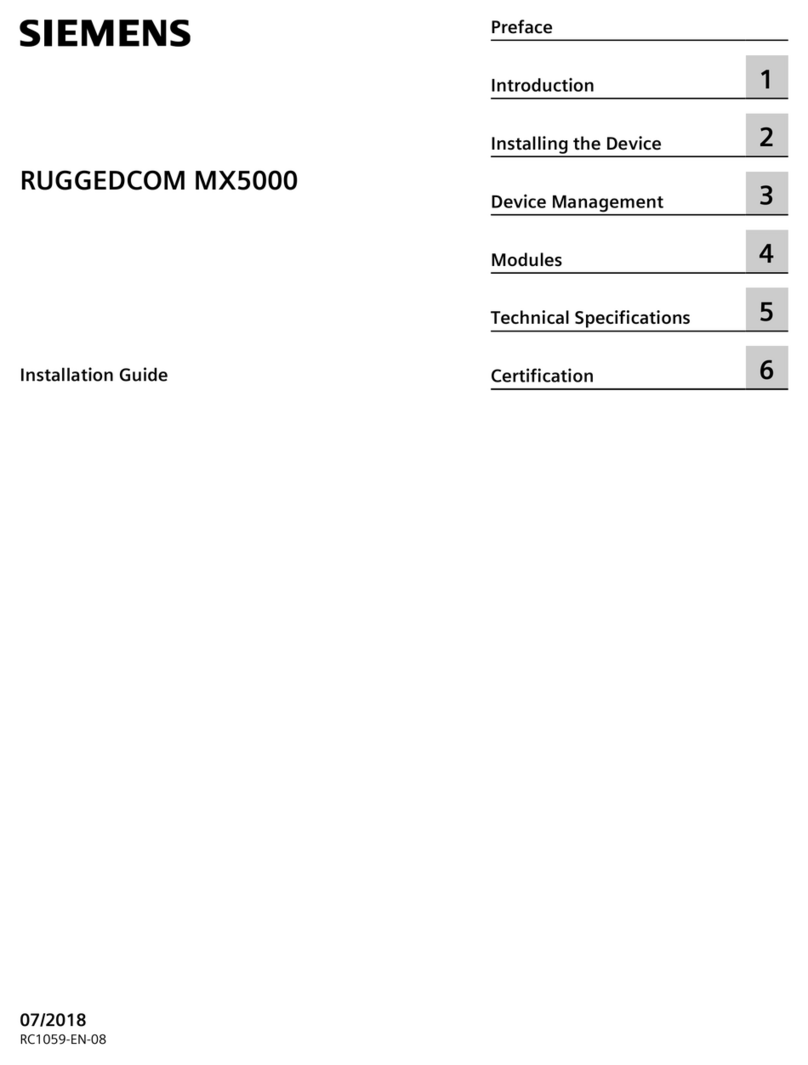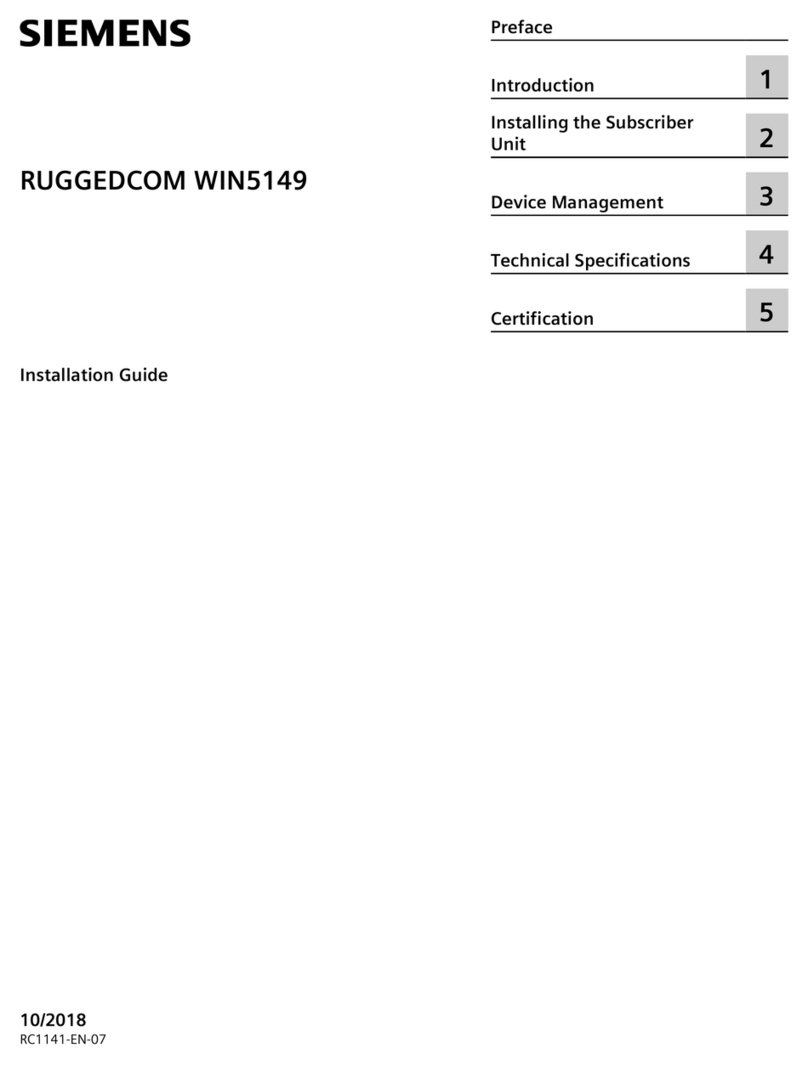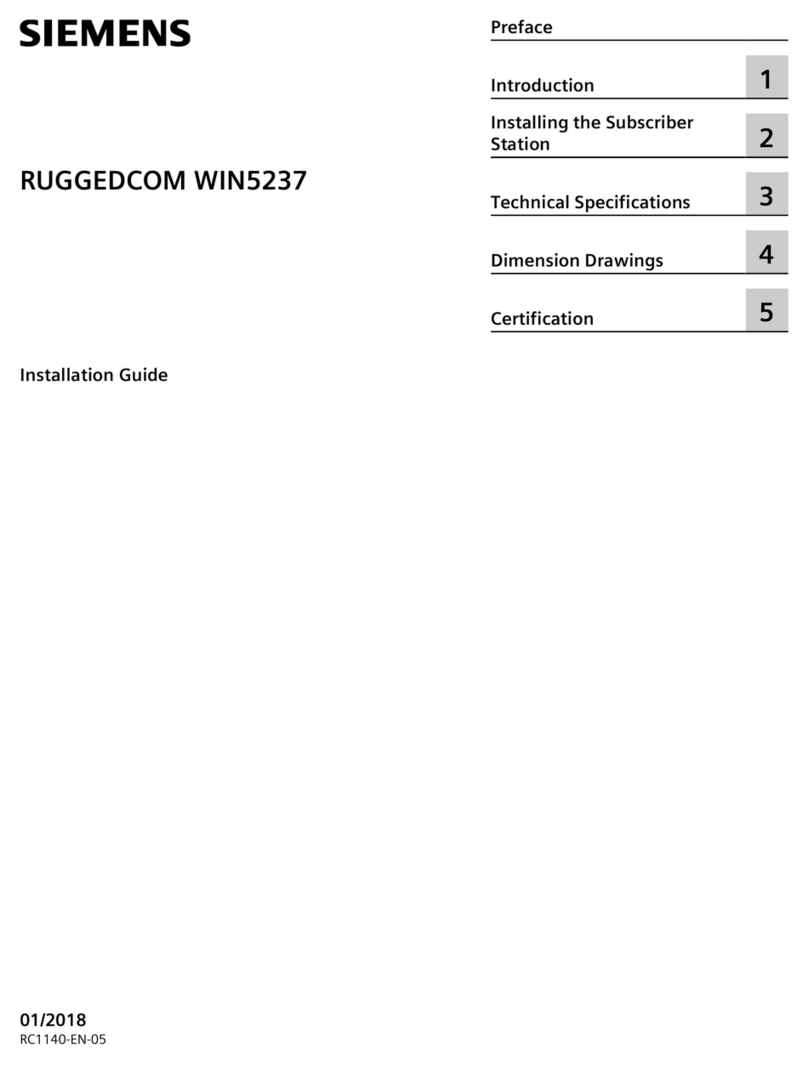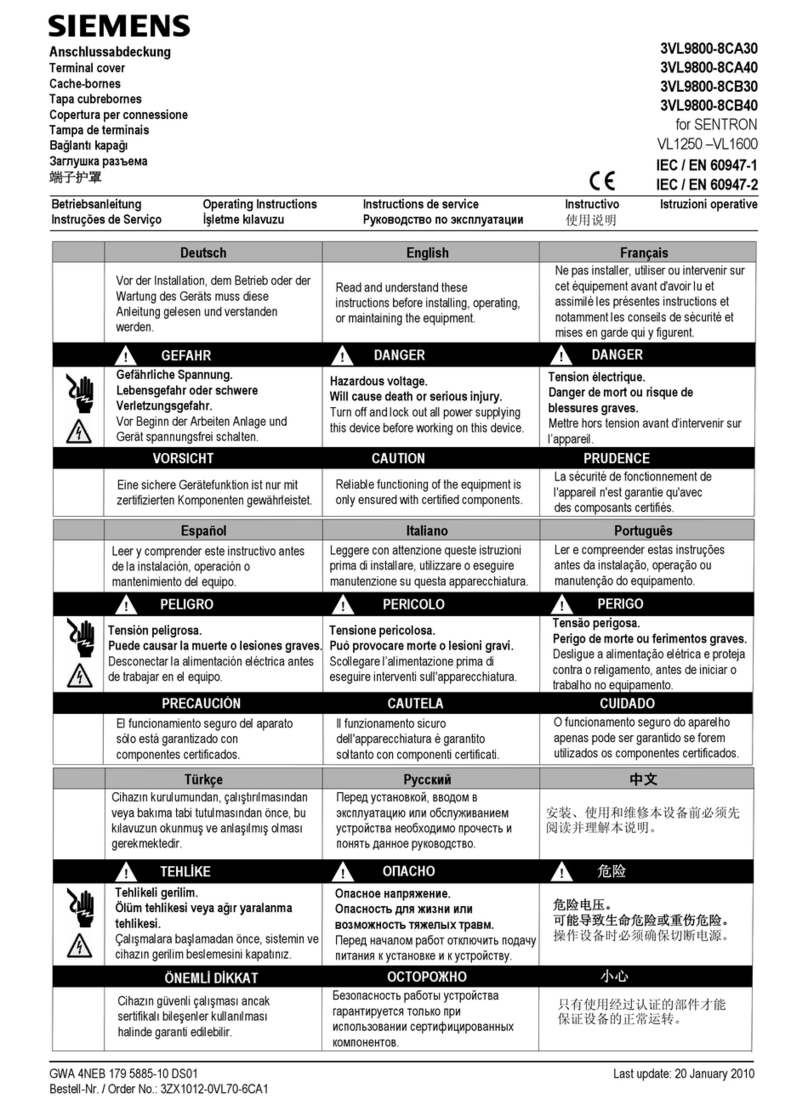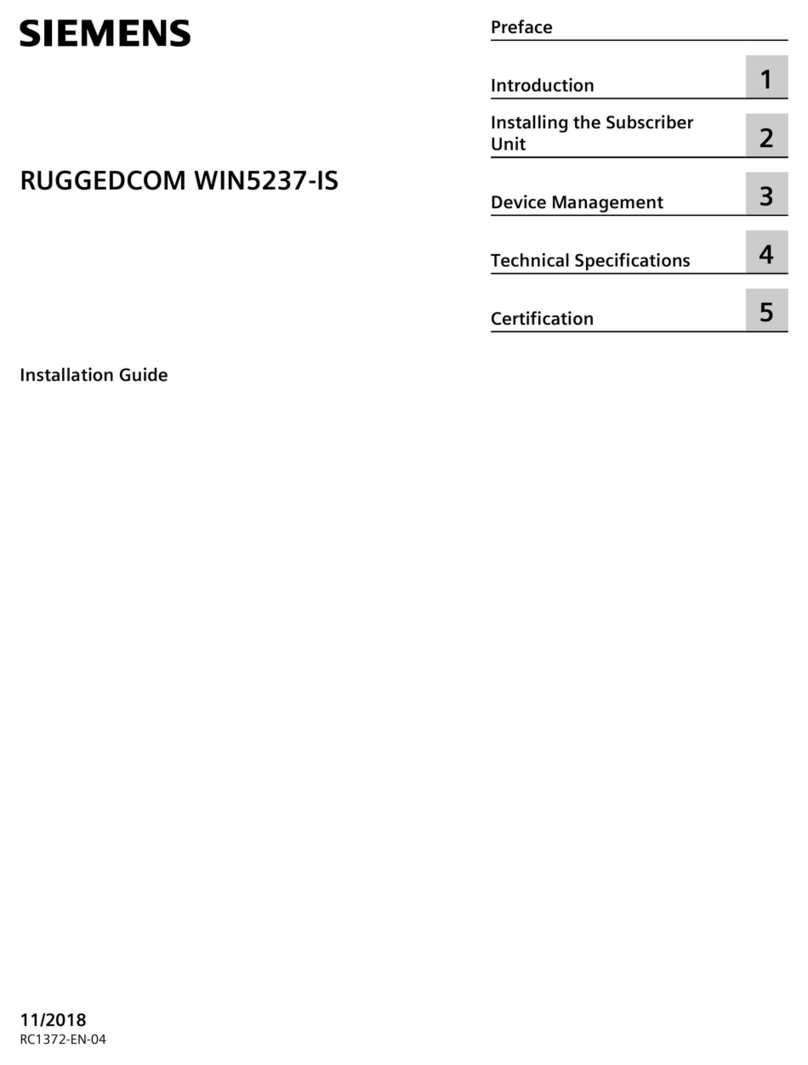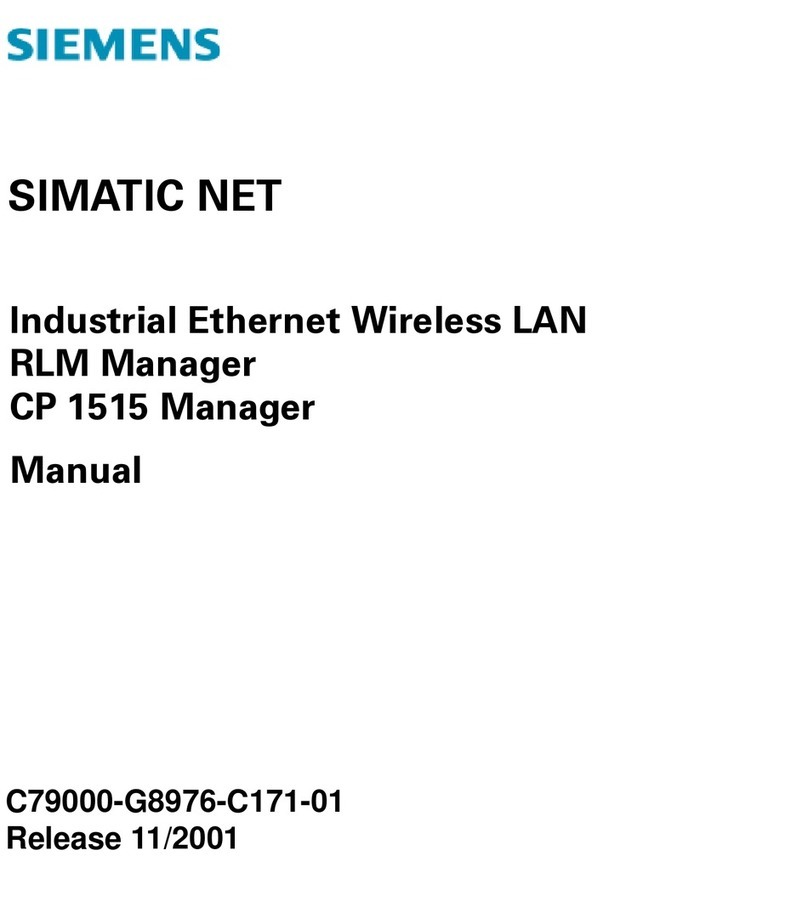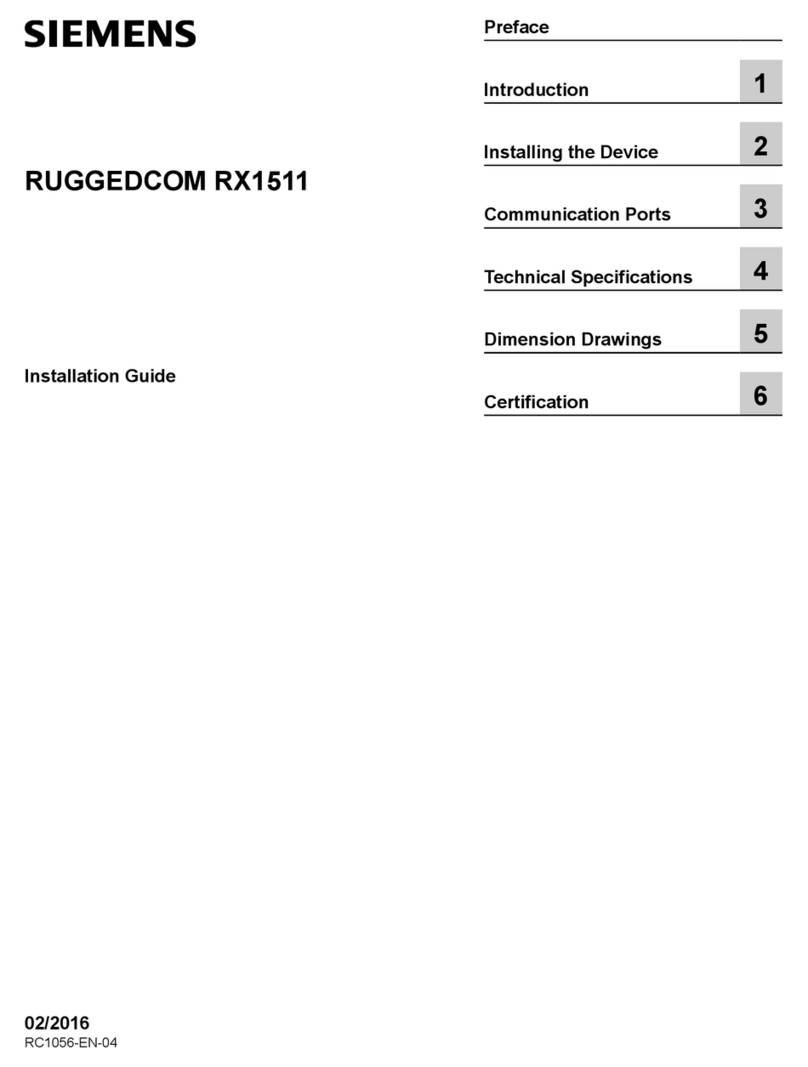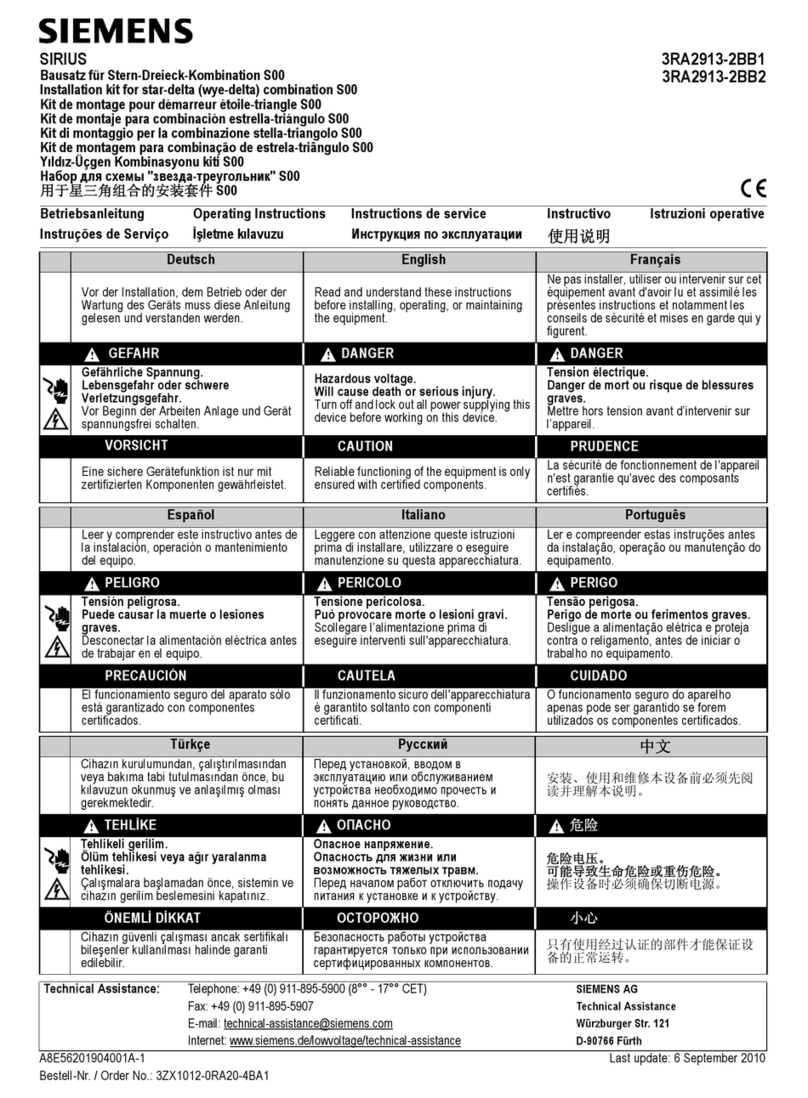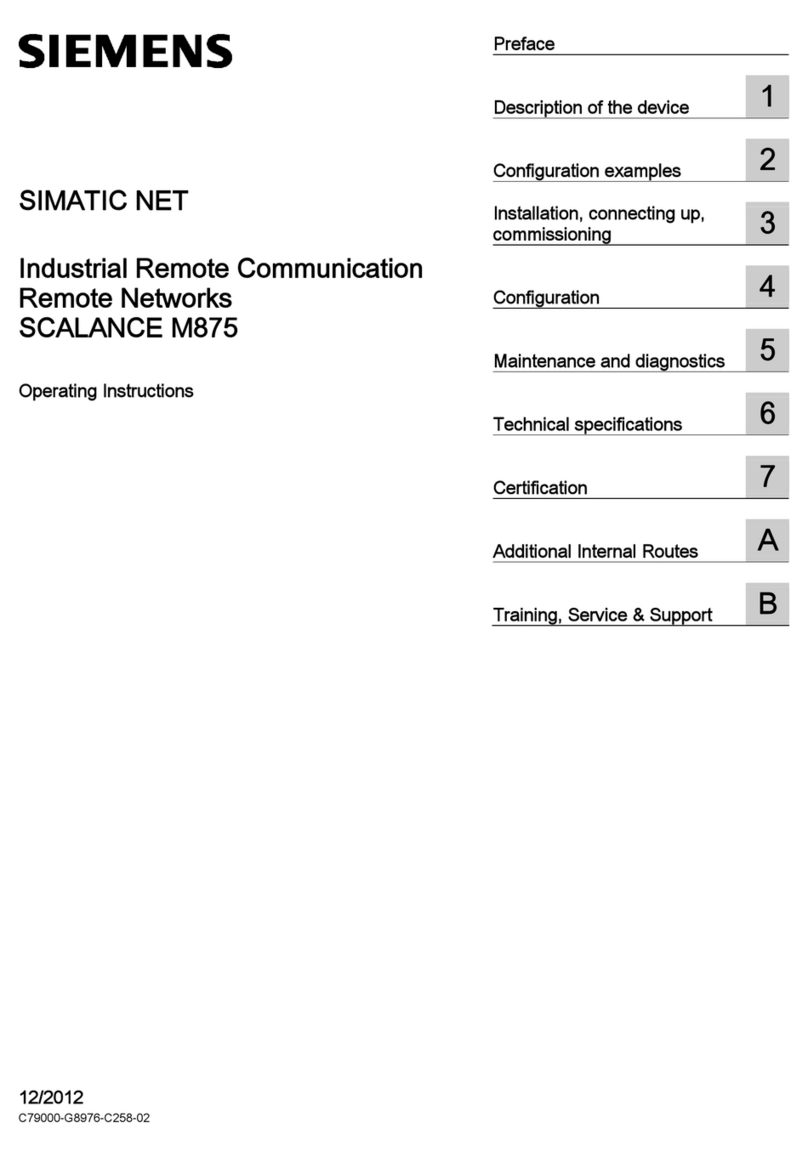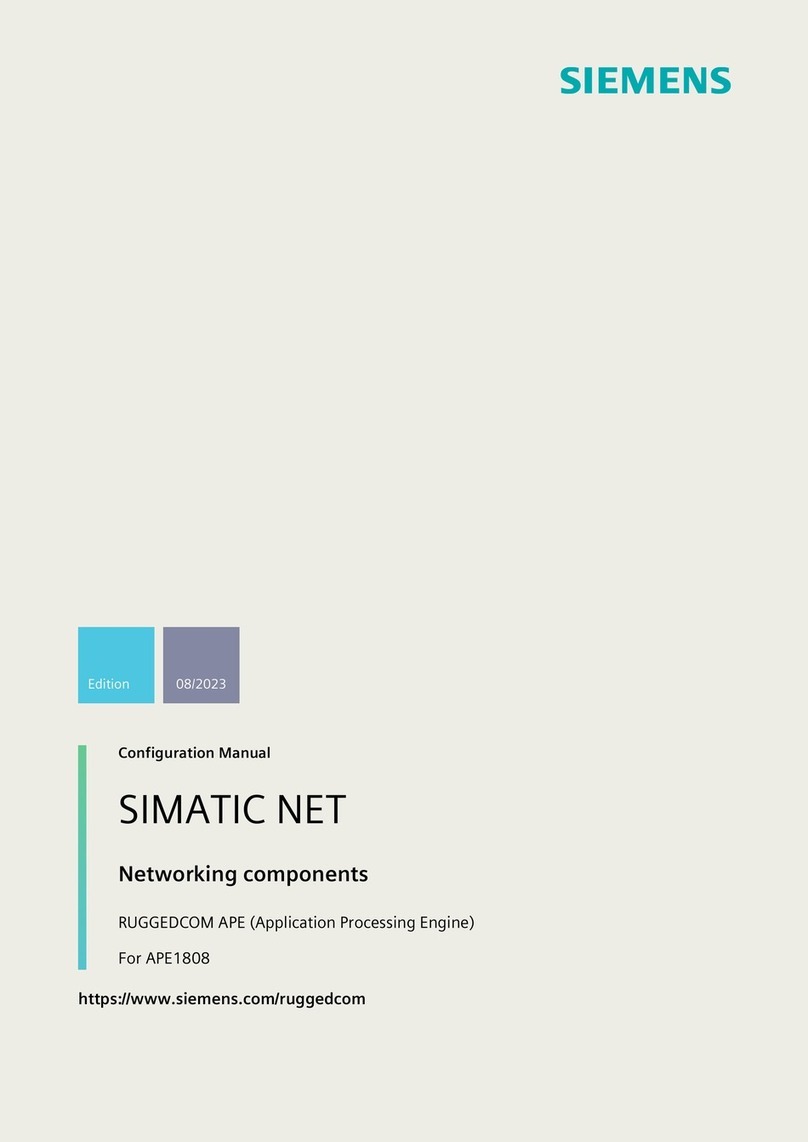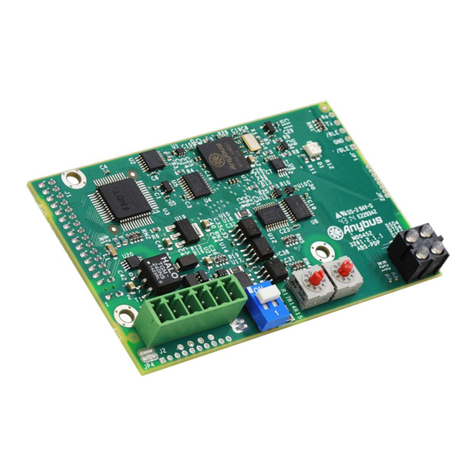Montageanleitung für SIMATIC NET Industrial Ethernet FastConnect RJ45 Plug 180 6GK1901-1BB20-2A..
Wir haben den Inhalt der Druckschrift auf Über-einstimmung mit dem
beschriebenen Werkzeug geprüft. Dennoch können Abweichungen
nicht ausgeschlossen werden, so daß wir für die vollständige
Übereinstimmung keine Gewähr übernehmen. Die Angaben in der
Druckschrift werden jedoch regelmäßig überprüft. Notwendige
Korrekturen sind in den nachfolgenden Auflagen enthalten. Für
Verbesserungsvorschläge sind wir dankbar.
Technische Änderungen vorbehalten.
Weitergabe sowie Vervielfältigung dieser Unterlage, Verwertung und
Mitteilung ihres Inhalts nicht gestattet, soweit nicht ausdrücklich
zugestanden. Zuwiderhandlungen verpflichten zu Schadenersatz. Alle
Rechte vorbehalten, insbesondere für den Fall der Patenterteilung
oder GM-Eintragung.
Copyright © Siemens AG 2014
ll Rights Reserved
Wichtiger Hinweis
Wir weisen darauf hin, daß der Inhalt dieser Betriebsanleitung nicht Teil einer früheren oder bestehenden Vereinbarung, Zusage oder eines
Rechtsverhältnisses ist oder diese abändern soll. Sämtliche Verpflichtungen von Siemens ergeben sich aus dem jeweiligen Kaufvertrag, der
auch die vollständige und allein gültige Gewährleistungsregel enthält. Diese vertraglichen Gewährleistungsbestimmungen werden durch die
Ausführungen dieser Betriebsanleitung weder erweitert noch beschränkt.
Wir weisen außerdem darauf hin, daß aus Gründen der Übersichtlichkeit in dieser Betriebsanleitung nicht jede nur erdenkliche
Problemstellung im Zusammenhang mit dem Einsatz dieses Werkzeugs beschrieben werden kann. Sollten Sie weitere Informationen
benötigen oder sollten besondere Probleme auftreten, die in der Betriebsanleitung nicht ausführlich genug behandelt werden, können Sie die
erforderliche Auskunft über die örtliche Siemens-Niederlassung anfordern.
WARNUNG !
Das in der Anleitung beschriebene Werkzeug ist nur für das Abisolieren der SIMATIC NET Industrial
Ethernet FastConnect Leitungen bestimmt. Bei anderweitiger Verwendung kann es zu Unfällen oder zur
Zerstörung von Werkzeug und Leitung kommen.
Das Werkzeug darf auf keinen Fall an Leitungen die unter Spannung stehen benutzt werden.
Weitere Informationen zum Netzaufbau finden Sie im SIMATIC NET Industrial Ethernet Netzhandbuch
Anforderung an die Qualifikation des Personals
Qualifiziertes Personal im Sinne dieser Betriebsanleitung bzw. der Warnhinweise sind Personen, die mit Aufstellung,
Montage, Inbetriebsetzung und Betrieb dieses Produktes vertraut sind und über die ihrer Tätigkeit entsprechenden
Qualifikation verfügen und in erster Hilfe geschult sind.
_________________________________________________________________________________
We have checked the contents of this manual for agreement with this
tool described. Since deviations cannot be precluded entirely, we
cannot guarantee full agreement. However, the data in this manual
are reviewed regularly and any necessary corrections included in
subsequent editions.Suggestions for improvement are welcome.
Technical data subject to change.
The reproduction, transmission or use of this document or its contents
is not permitted without express written authority. Offenders will be
liable for damages. All rights, including rights created by patent grant
or registration of a utility or design, are reserved.
Copyright © Siemens AG 2014
ll Rights Reserved
Note
We would point out that the contents of this product documentation shall not become a part of or modify any prior or existing agreement,
commitment or legal relationship. The Purchase Agreement contains the complete and exclusive obligations of Siemens. Any statements
contained in this documentation do not create new warranties or restrict the existing warranty.
We would further point out that, for reasons of clarity, these operating instructions cannot deal with every possible problem arising from the
use of this device. Should you require further information or if any special problems arise which are not sufficiently dealt with in the operating
instructions, please contact your local Siemens representative.
WARNING ! The tool and plug-in connector described in the manual must only be used in conjunction with SIMATIC
NET Industrial Ethernet FastConnect cables. If used elsewhere, accidents may occur or tools, connector
and cable may be irreparably damaged.
The tool and plug-in connector must not be used on live cables under any circumstances.
CL/CSA-Rating The units are intended for communication circuits operating at 175 mA or less
and a maximum 56.5 V dc, ringing voltage not to exceed 150 Vrms or for data circuits operating
at 30 V ac, 42 V dc, 100 mA.
For more detailed information on setting up networks, refer to the SIMATIC NET Industrial Ethernet
Network Manual
Personnel qualification requirements
Qualified personnel as referred to in the operating instructions or in the warning notes are defined as persons
who are familiar with the installation, assembly, startup and operation of this product and who possess the
relevant qualifications for their work and have a First Aid qualification.