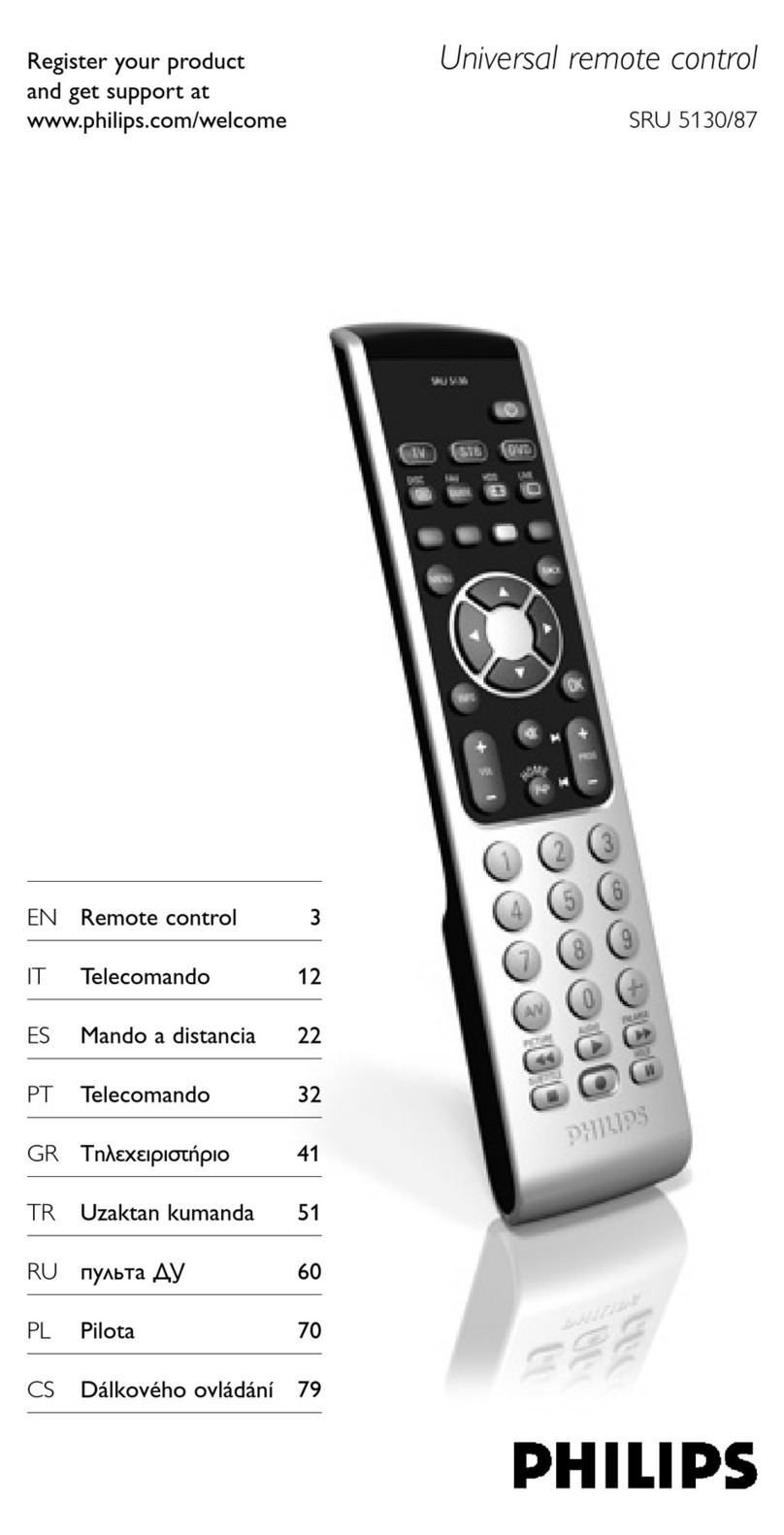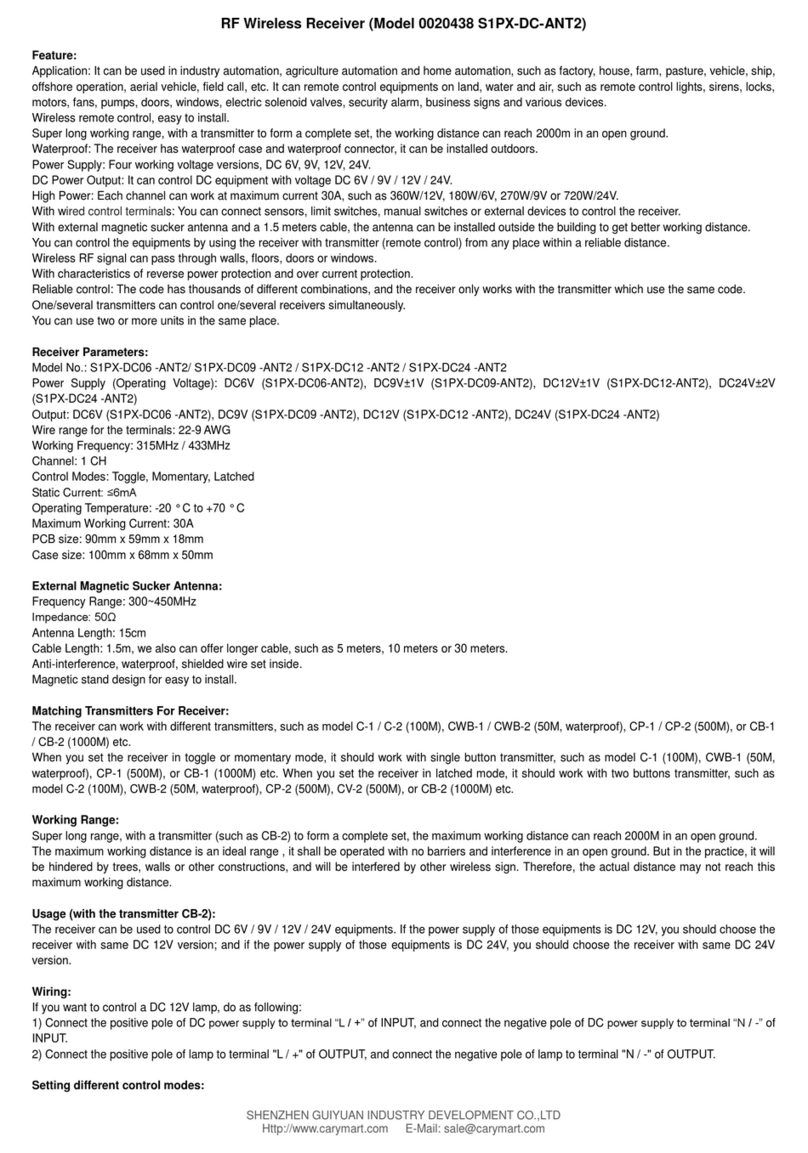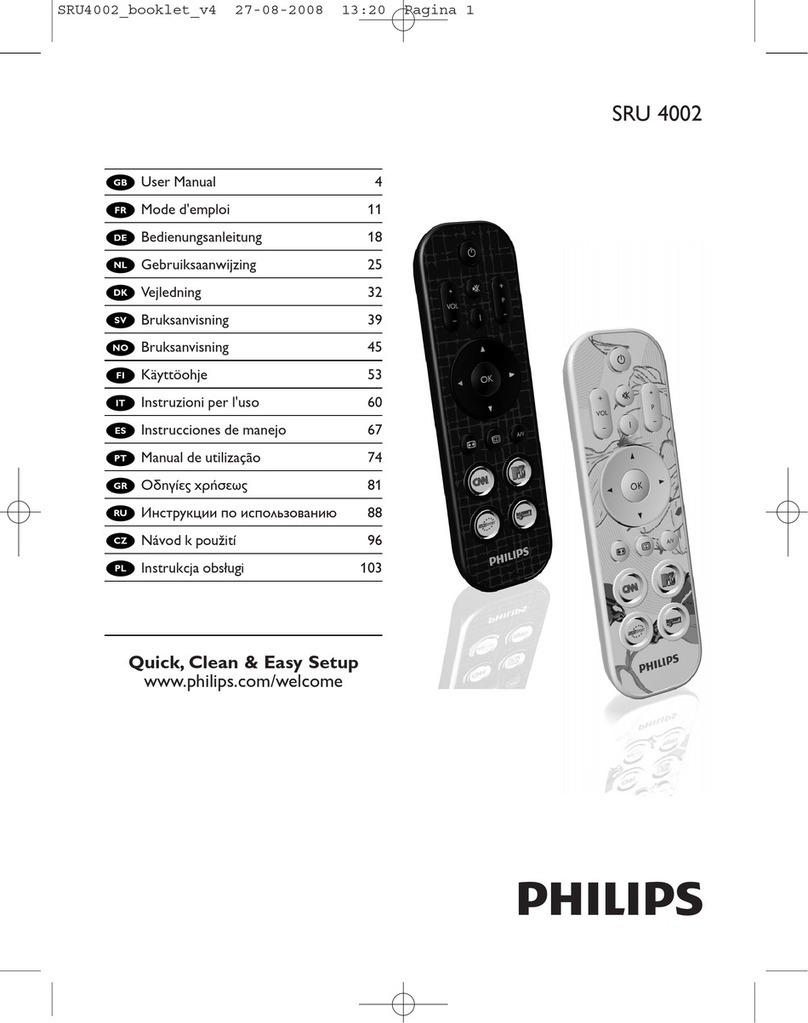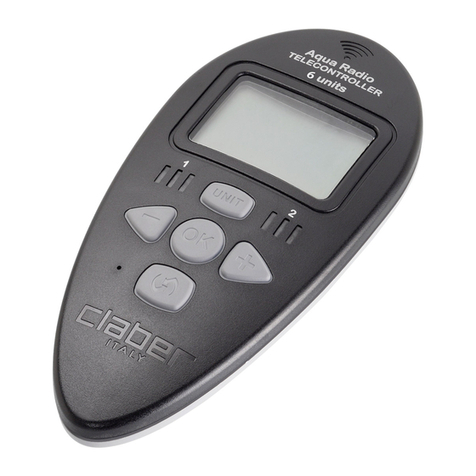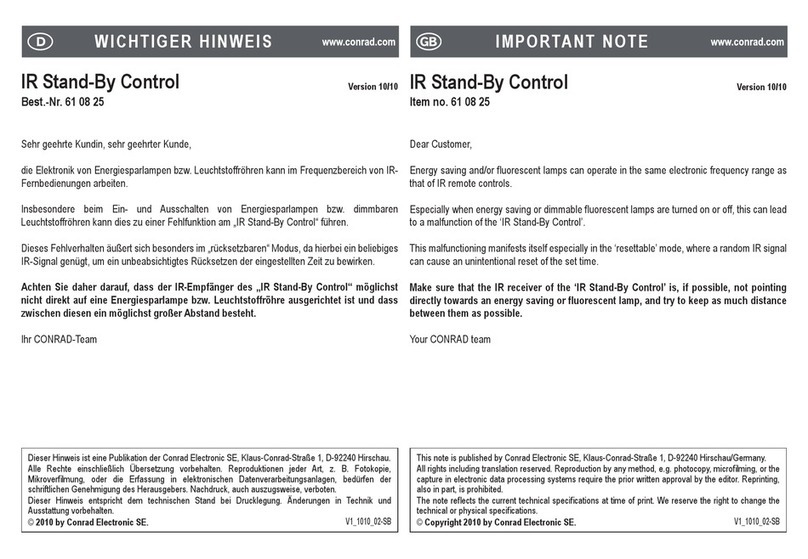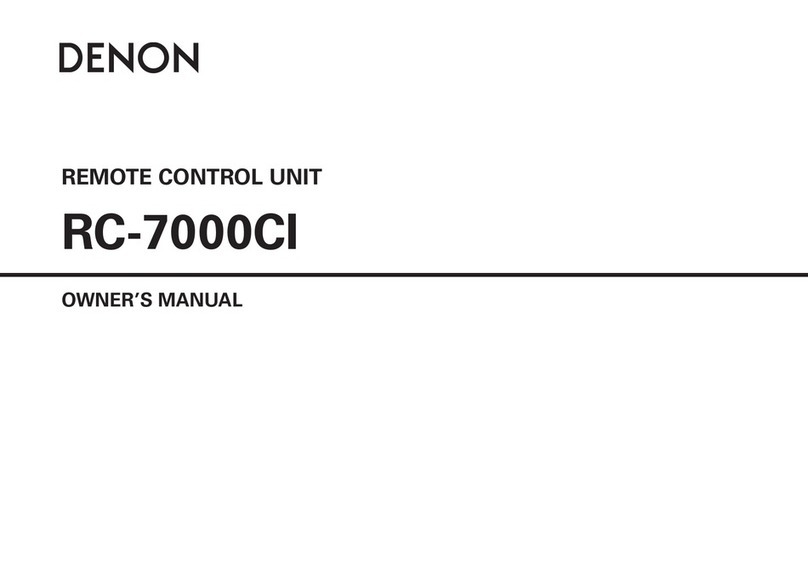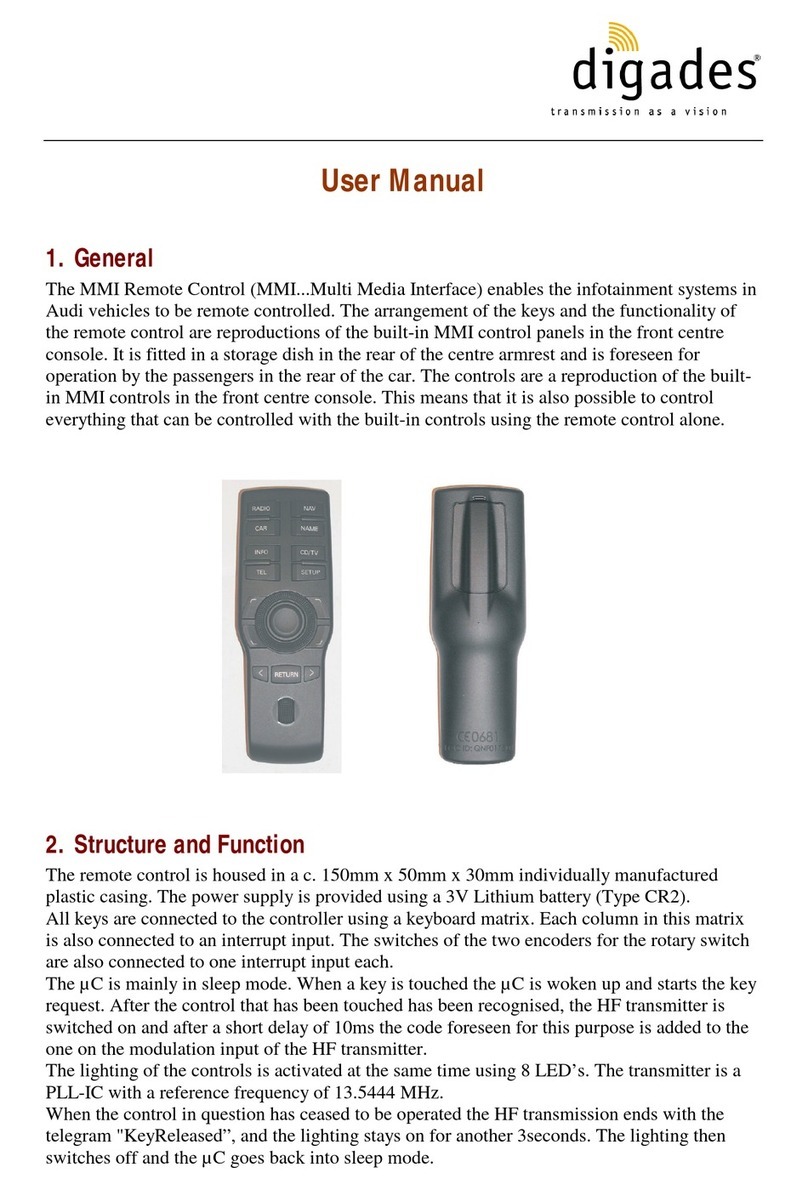Sierra Flame AF-4000 Supreme Safety guide
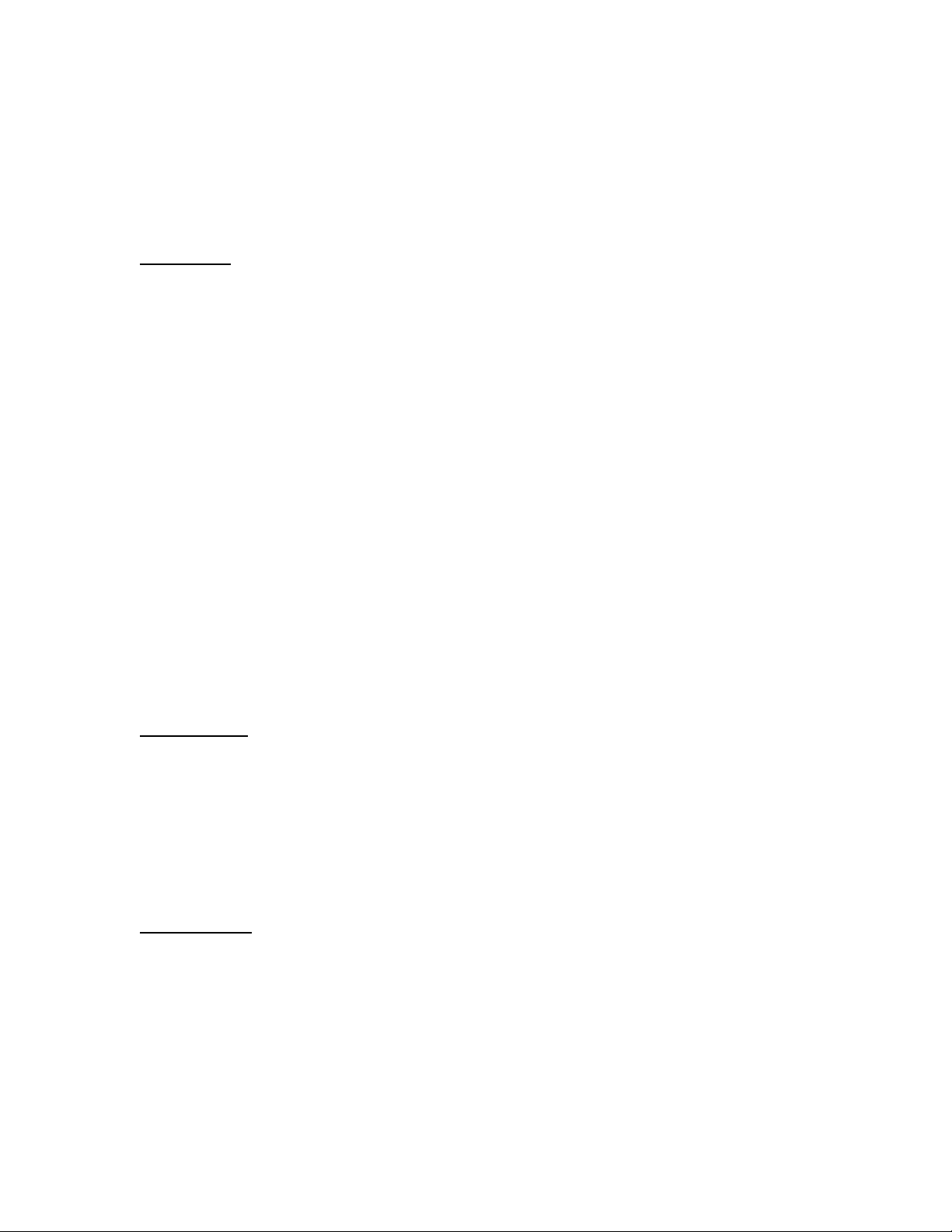
AF-4000 Supreme
Hand-Held Remote Control
Set-Up and User Guide
Initial Setup
Installation of (2) AAA-size batteries will activate the setup mode. Setup mode can also be
activated by pressing the FLAME REAR and PROG/TIME buttons simultaneously for 5 seconds.
The control will exit setup mode if no button is pressed for 20 seconds. Appropriate icon on LCD
will flash when ready for setup.
Press the UP or Down button in setup mode to change the temperature scale. Press SET button to
skip or advance to Fuel Type setup.
Press the UP or DOWN button to switch control from Natural to LP, or LP to Natural Gas. Press
SET button to skip or advance to Clock setup.
Press the UP or Down Button to set the hour. Press SET to advance to minutes.
Press the UP or Down button to set minutes. Press SET to advance to AM or PM.
Press the UP or Down button to set AM or PM. Press the SET button to advance to the day of
week.
Use UP or Down button to select the day of the week.
The control will exit setup mode in 20 seconds.
MODE Button
The MODE button cycles the unit through the basic operational modes.
When off, press and release the MODE button to turn the unit on in Manual mode.
Press and release the MODE button again, and the unit will operate in the Thermostat mode.
Press and release the MODE button again, and the unit will turn off.
Program Mode
The Program function is controlled by the PROG/TIME button. The control may be programmed
for up to two settings for weekdays and two settings for weekends. The control is preset to
factory settings.
When the Program Mode is activated, the unit will automatically be operating in the Thermostat
Mode. The unit will turn on or off based upon room and set temperature.

To activate the Program mode, press and release the PROG/TIME button.
To change the settings for the Program mode, press and hold the PROG/TIME button for 5
seconds. The program feature will flash at the top of the screen.
Press the UP or DOWN button to change the setting of the weekday (MTWTF) P1 ON. Press
and release the SET button.
Press the UP or DOWN button to change the setting of P1 OFF. Press and release the SET button.
Press the UP or DOWN button to change the setting of P2 ON. Press and release the SET button.
Press the UP or DOWN button to change the setting of P2 OFF. Press and release the SET button.
Press the UP or DOWN button to change the setting of the weekend (SS) P1 ON. Press and
release the SET button.
Press the UP or DOWN button to change the setting of P1 OFF. Press and release the SET button.
Press the UP or DOWN button to change the setting of P2 ON. Press and release the SET button.
Press the UP or DOWN button to change the setting of P2 OFF. Press and release the SET button.
The Program Mode has been re-programmed.
Countdown Timer
The Countdown Timer Mode allows the control to operate the unit for up to 3 hours, in 10-minute
increments. It can be operated in either the Manual or Thermostat Modes.
To enter Timer Mode, press and release the TIMER button. The Timer icon will flash.
Press the UP or DOWN button to set the running time, in 10-minute increments. Press and
release the SET button. The timer will run for the set time duration.
Pressing the TIMER button while in Timer Mode will terminate the Timer operation. The Timer
operation will also terminate if the MODE button is cycled to off.
Thermostat Mode
The unit is placed in Thermostat Mode using the MODE button. Placing the unit in Thermostat
Mode will activate the numbers in the smaller window on the LCD screen.
Press the UP or DOWN button to change the thermostat set temperature. When the desired set
temperature appears, press and release the SET button to set.
If the SET button is not pressed, the set temperature will automatically be set after 5 seconds.
The Thermostat Mode can be de-activated by pressing the MODE button.
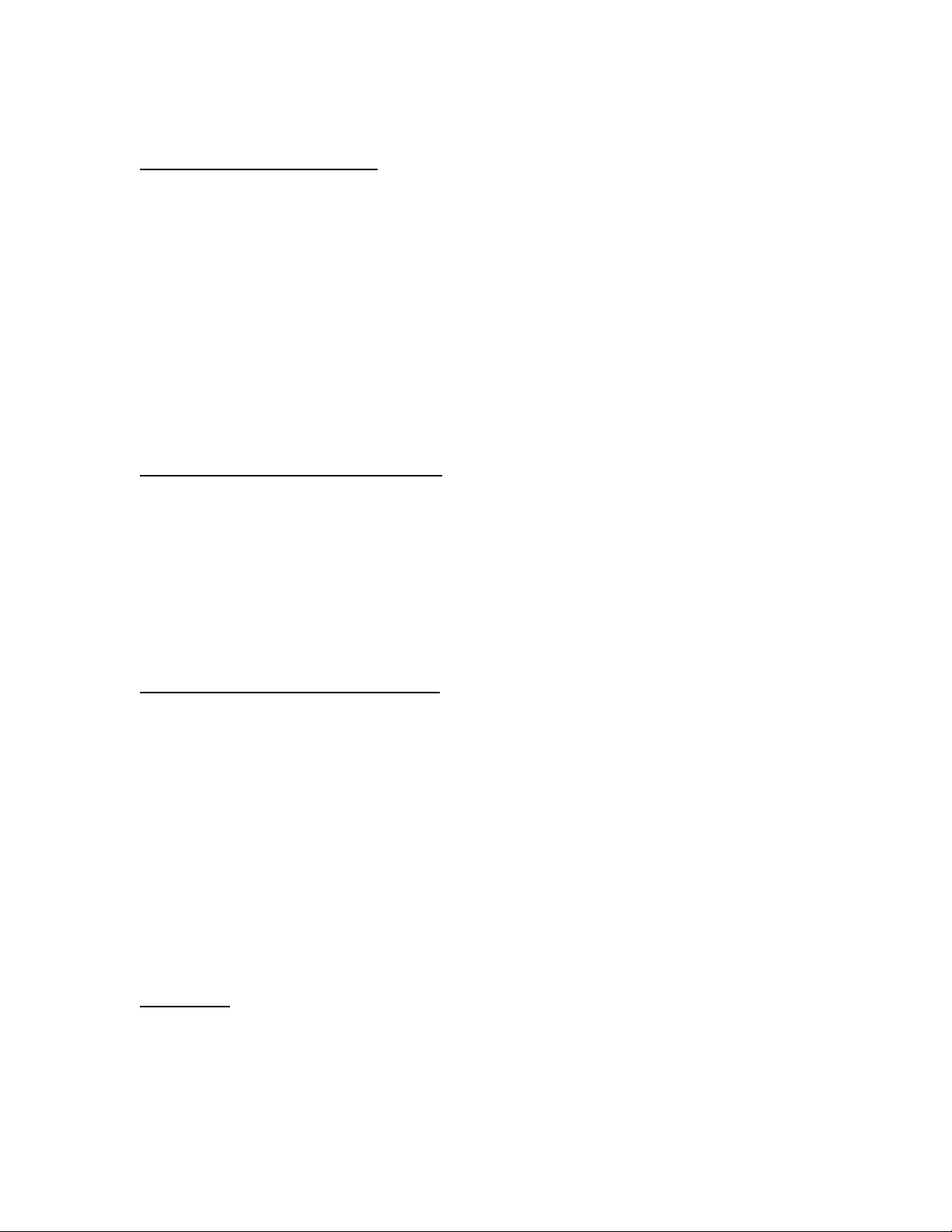
Thermostatic Flame Modulation
This control can perform Main Flame Modulation using the Thermostat. The control will shut the
unit off when the room temperature reaches 2°above set temperature. The Thermostat will
automatically modulate the main flame as follows:
2°above set temperature OFF
1°above set temperature Flame Level 1
at set temperature Flame Level 2
1°below set temperature Flame Level 3
2°below set temperature Flame Level 4
3°below set temperature Flame Level 5
4°below set temperature Flame Level 6
5°below set temperature Flame Level 7
Manual Flame Modulation – Main Flame
To change the Flame Level manually, press the FLAME MAIN button. The current level will
show in the MAIN box on the LCD screen.
Press the UP or DOWN button to change the Flame Level.
When the unit is turned on, whether in Manual, Thermostatic, or Program Mode, the Main Flame
will automatically ignite at the High (7) setting. After 5 seconds, the flame will default to the
previous setting.
Manual Flame Modulation – Rear Flame
To change the Rear Flame Level manually, press the FLAME REAR button. The current level
will show in the REAR box on the LCD screen.
Press the UP or DOWN button to change the Rear Flame Level.
When the unit is turned on, whether in Manual, Thermostatic, or Program Mode, the Rear Flame
will automatically ignite at the High (3) setting. After 5 seconds, the flame will default to the
previous setting.
Note:
The rear flame level is dependant upon gas flow through the main valve. Therefore, if the Main
Flame setting is less than high, the rear flame gas flow will be reduced proportionately at all
levels.
Fan Control
The unit must be ON to operate the Fan.
The Fan will turn on after 5 minutes of operation. Once the Fan comes on, it can be controlled
using the FAN button.

Press the FAN button, and the fan icon and speed will appear on the LCD screen.
Press the UP or DOWN button to control the fan speed (0-6). Press the DOWN button until 0
Level is reached to turn the Fan off.
The fan will run for 12 minutes after the unit is shut off in any mode. The fan may not be
controlled during this period.
Lights
The unit doe NOT have to be on to operate the lights.
Lights are controlled by the LIGHTS button on the transmitter. Press the LIGHTS button and the
light icon and intensity level will appear on the LCD screen.
Press the UP or DOWN button to set the light intensity level. Press SET, or wait 7 seconds, and
the light intensity setting will be established.
Continuous Pilot
The unit can be changed from Intermittent Pilot Ignition (IPI), to Continuous, or standing, pilot.
To place the unit in continuous pilot mode, press and release the PROG/TIME and the FLAME
MAIN buttons simultaneously. Continuous Pilot will appear on the LCD screen.
Repeat the simultaneous PROG/TIME and FLAME MAIN push to place the unit back in IPI
mode.
This feature can also be activated by the Continuous Pilot (On/Off) switch on the Main Module.
Child Lock-Out
The Child Lock-out feature can be activated by pressing the PROG/Time and UP buttons
simultaneously. CP will appear on the LCD screen, and no signals can be sent from the
transmitter.
To take the control out of Child Lock-out mode, repeat the above step. CP will disapper from the
screen.
Learn Function
To program the system to a transmitter, press the LEARN button on the Main Module. A single
audible beep will be heard.
Press the MODE button on the transmitter to learn the transmitter to the system. A series of
beeps will be heard.
Up to two additional (NON-THERMOSTATIC) transmitters can be used simultaneously. To
learn additional transmitters, press and release the learn button again, and press the on button on
the additional transmitters.
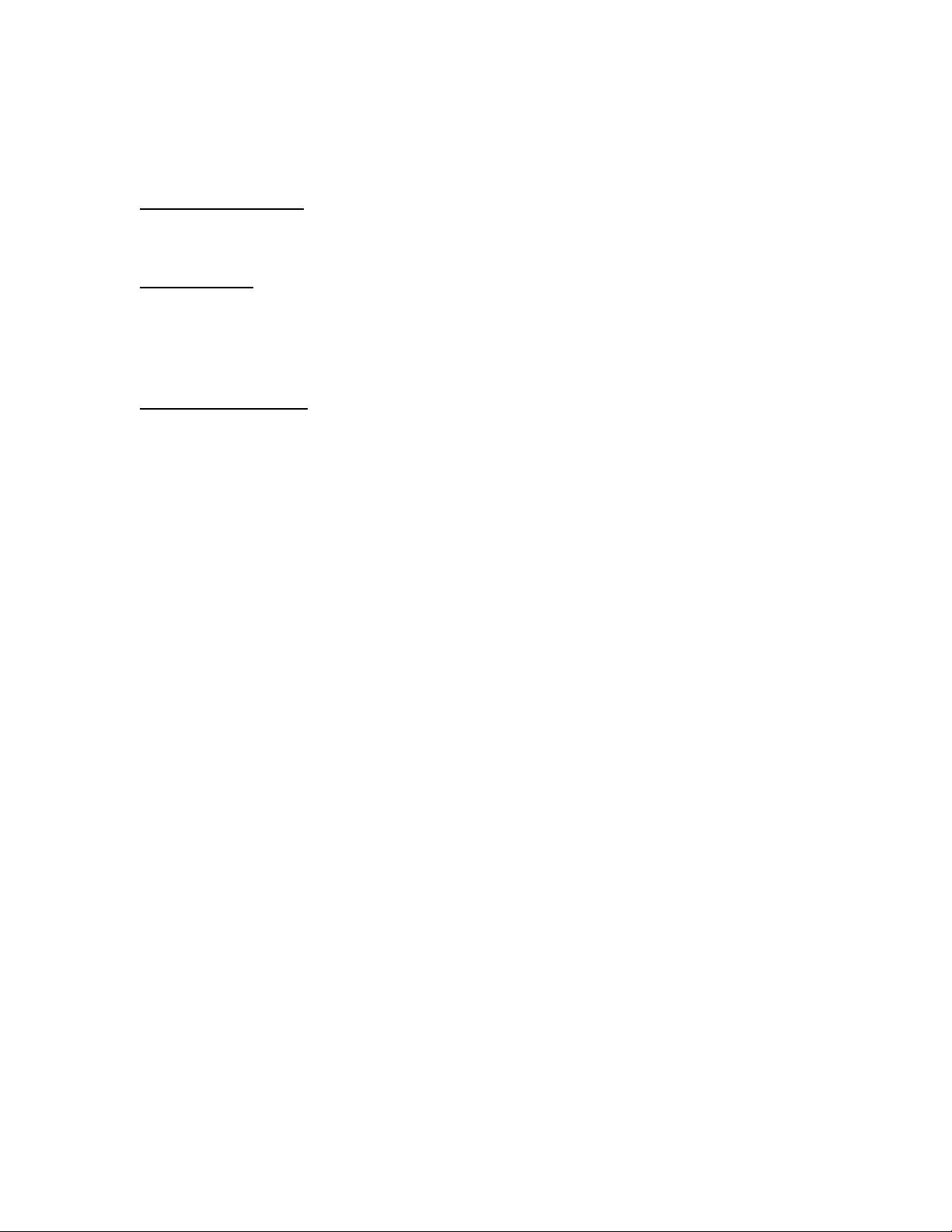
To clear all transmitters and start over, press and hold the LEARN button for 10 seconds. A
series of three beeps will be heard, and the system is clear.
Low Battery Indicator
A low battery icon will appear on LCD screen when transmitter batteries reach low voltage level.
Thermal Safety
When the internal components of the Main Module reach 170°F, the unit will automatically shut
off, and send a repetitive audible signal. The unit can be turned back on when the module cools
below 160°
Communication Safety
When in the Thermostat or Program Mode, the transmitter will send a silent signal to the module
every 15 minutes. If a signal is not received within 2 hours due to dead batteries, lost transmitter,
or transmitter out of range, the unit will automatically shut down, and the module will send a
repetitive audible signal.
Table of contents