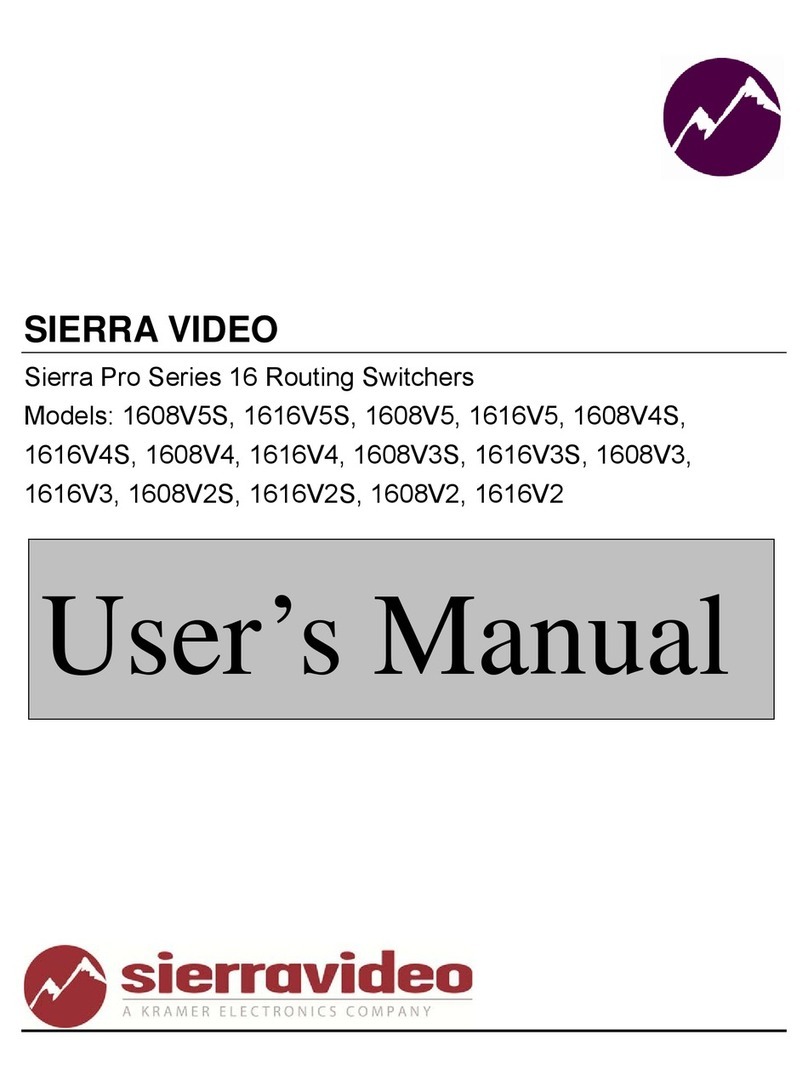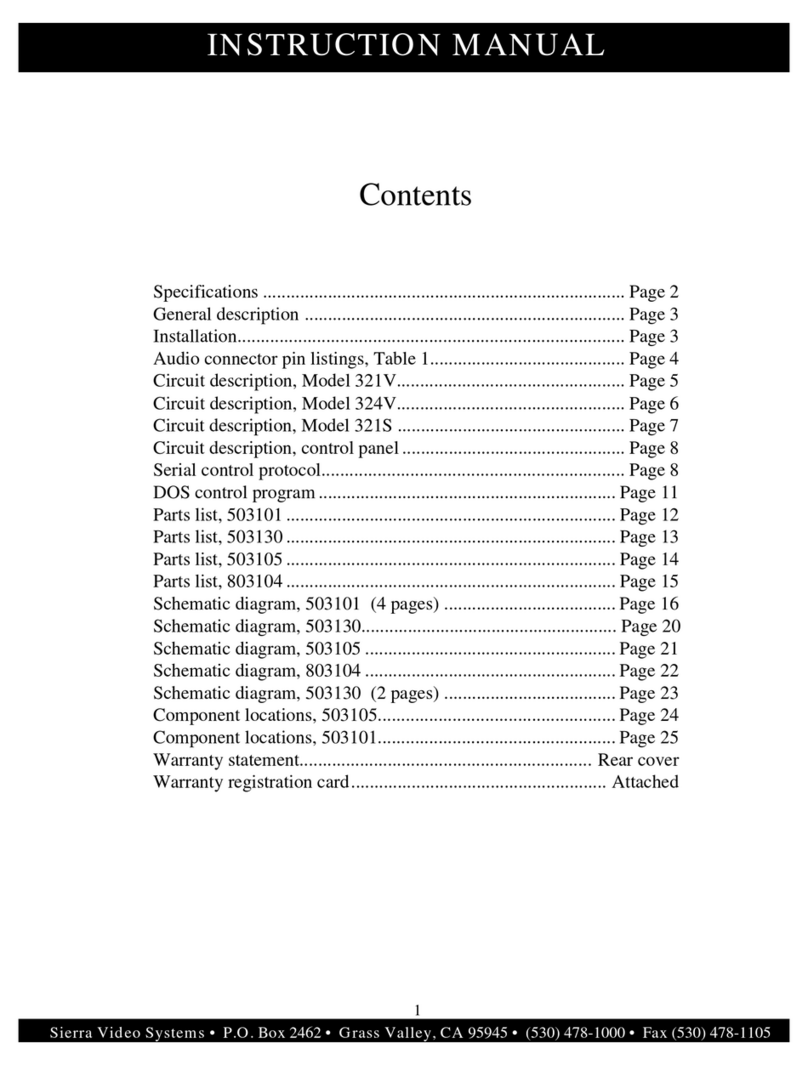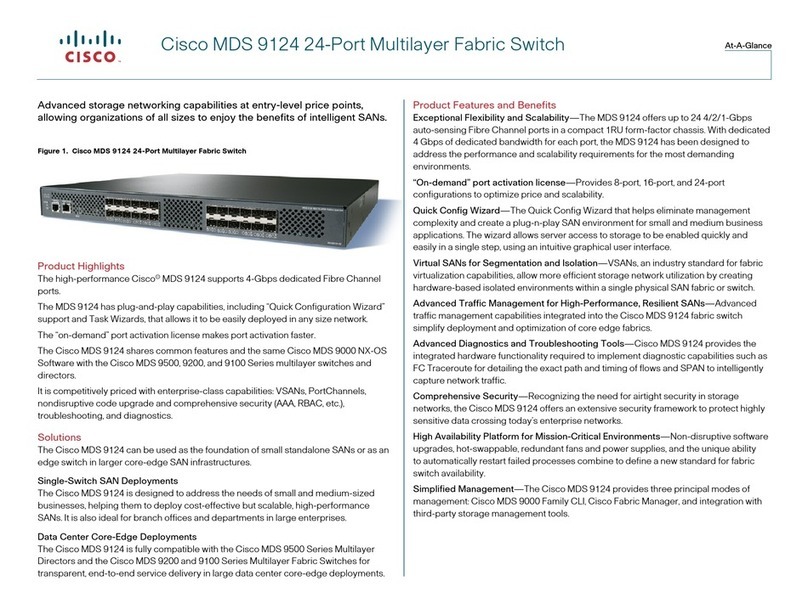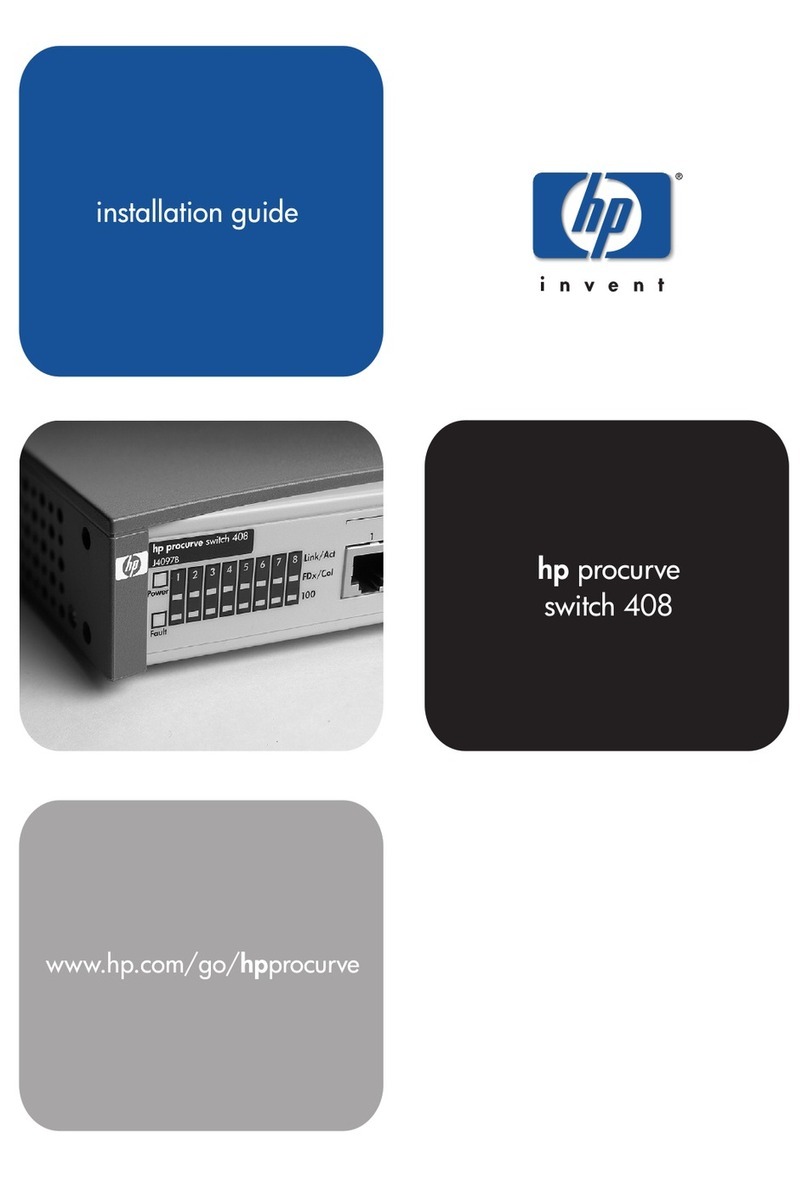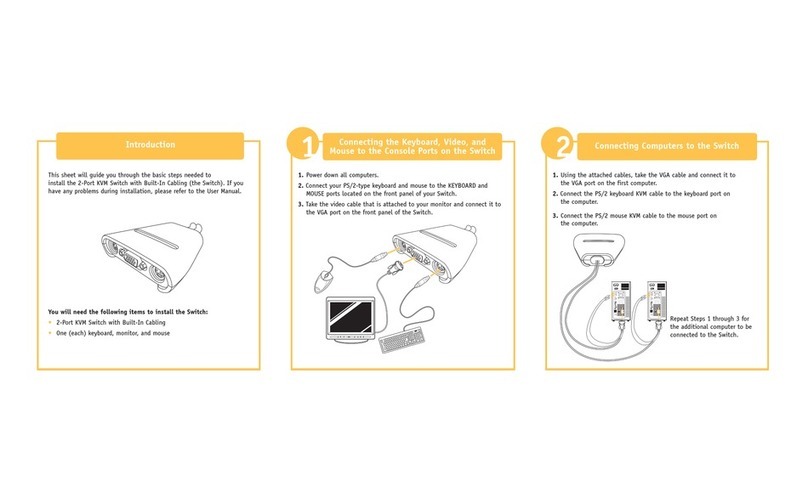SIERRA VIDEO SYSTEMS Shasta 1616D User manual

SIERRA VIDEO SYSTEMS
Shasta 1616D Routing Switcher
905016
User’s Manual


SHASTA 1616D ROUTING SWITCHER
User’s Manual
Sierra Video Systems
P.O. Box 2462 Grass Valley, CA 95945
Tel: (530) 478-1000
Fax: (530) 478-1105
Version 2.0
Publication Date: February 2012
The information contained in this manual is subject to change by Sierra Video System
© Sierra Video Systems


Contents 1
Table of
Contents
Introduction 1
Before You Begin 1
Warnings & Safety Regulations 2
Warnings 2
Cautions 2
Cautions (continued) 3
Power Supply Cords 3
North American Power Supply
Cords 3
External Power Supplies 3
EMC Regulatory Notices 3
Delivery Damage Inspection 3
Shasta Family Overview 4
Introduction 4
Model Suffix Designations 5
Frame 905016 5
Factors Affecting Quality of Results 6
Installation 7
Introduction 7
Rack Mounting 7
Dimensions 7
Connecting To Video Devices 8
Connecting Peripherals 8
905016 Frame 8
Sync Input 9
AC Power Connections 9
Local Control Panel 9
Remote Control Panels 9
Operation 11
Control System Overview 11
Three Port Controller System 11
Communication Protocol 13
Introduction 13
Generic Protocol 13
Leader and Trailer 15
Troubleshooting 29
Introduction 29
Power and Indicators 29
Video Signal 30
Control 31
Switching Malfunctions 31
Specifications 33
Video Specifications 33
Audio Specifications 33
Warranty 35
Limited Warranty Error! Bookmark not
defined.


Sierra Video Systems
1
Introduction
Before You Begin
There are several terms and acronyms that you should become familiar with before
reading this manual. They are shown below.
Term/Acronym Definition
Crosspoint The electronic switch that assigns one of the inputs
on the matrix crosspoint modules to an output.
Destination The output of a routing switcher connected to a
device that receives signals from the output of the
switcher.
Input Connected to the source that provides the signal to
the switcher.
Matrix The crosspoint array of the switcher module that
selects which input is selected to an output.
Output Connects the signal to the destination device.
Protocol The command structure used on a serial bus to
affect a switch or multiple switches on the routing
switcher.
Routing Switcher Consists of one or more crosspoint modules that
switch together, or sometimes independently, to
connect the desired signals through the switcher.
Source The signal that is connected to the input of the
routing switcher.
Serial Port The 9-pin RS232 connector that allow you to
control the switcher using a standard personal
computer or other external device. Sends control
protocol commands in ASCII.
Chapter
1

Sierra Video Systems
2
Warnings & Safety Regulations
The information in the following section provides important warnings and safety
guidelines for both the operator and service personnel. Specific warnings and cautions
may be found throughout this manual. Please read and follow the important safety
precautions noting especially those instructions relating to risk of fire, electrical shock and
injury to persons.
Any instructions in this manual that require opening the equipment cover or enclosure are
intended for use by qualified service personnel only. To reduce the risk of electrical
shock, do not perform any servicing other than what is contained in the operating
instructions unless you are qualified.
Warnings
Heed all warnings on the unit and in the operating instructions.
Disconnect AC power before installing any options.
Do not use this product in or near water.
This product is grounded through the grounding conductor of the power
cord. To avoid electrical shock, plug the power cord into a properly wired
receptacle before connecting inputs and outputs.
Route power cords and other cables so that they are not likely to be
damaged, or create a hazard.
Dangerous voltages exist at several points in this product. To avoid personal
injury, do not touch unsafe connections and components when the power is
on.
To avoid fire hazard, use only the specified type, correct voltage, and
current rating of fuse. Always refer fuse replacement to qualified service
personnel.
Have qualified personnel perform safety checks after any completed service
This is an FCC class A product. In a domestic environment, this product
may cause radio interference, in which case the user may be required to take
necessary measures.
Cautions
Use the proper AC voltage to supply power to the switcher. When installing
equipment, do not attach the power cord to building surfaces.
To prevent damage to equipment when replacing fuses, locate and correct
trouble that caused the fuse to blow before applying power.
Use only the recommended interconnect cables to connect the switcher to
other frames.
Follow static precautions at all times when handling the equipment.

Shasta 1616D
3
Cautions (continued)
Leave the side, top, and bottom of the frame clear for air convection cooling
and to allow room for cabling. Slot and openings in the frame are provided
for ventilation and should not be blocked.
Only an authorized Sierra Video Systems technician should service the
switchers. Any user who makes changes or modifications to the unit
without the expressed approval of the Sierra Video Systems will void the
warranty.
Power Supply Cords
North American Power Supply Cords
This equipment is supplied with North American power cords with molded grounded plug
(NEMA-15P) at one end and molded grounding connector (IEC 320-C13) at the other
end. Conductors are CEE color coded, light blue (neutral), brown (line), and green/yellow
(ground). Operation of the equipment at voltages exceeding 130VAC will require power
supply cords that comply with NEMA configurations.
External Power Supplies
The 905016 frame is powered by an external power supply. The power supply is a
PW11003, 22VAC, 40VA supply.
EMC Regulatory Notices
Federal Communications Commission (FCC) Part 15 Information: This device complies
with Part 15 of the FCC standard rules. Operation is subject to the following conditions:
This device may not cause harmful interference
This device must accept any interference received including interference that may cause
undesirable operations.
Delivery Damage Inspection
Carefully inspect the frame and exterior components to be sure that there has been no
shipping damage. Make sure all modules are seated correctly and have not detached
during shipment. Also, make sure the input buffer modules on the rear panel are secure.

Sierra Video Systems
4
Shasta Family Overview
Introduction
The Shasta Family is Sierra Video Systems’ most extensive line of digital video routing
switchers with digital (AES/EBU) or analog audio, setting the standard in mid-sized
switchers for more than a decade. Shasta frames can be populated with limited modules,
providing flexibility for future expansion.
The Shasta family of routing switchers can contain video and audio in one frame or video
in one frame and audio in a separate frame with the frames connected together by a J1
connecting cable. Shasta routing switchers can be video or audio only. Multiple frames
can be connected together (up to 8 levels) under the same Shasta control system. For
multiple frames, only one Shasta serial control module is required.
An optional RS-232/422 serial interface control gives the Shasta extensive control
options. The Shasta family can endure the most demanding of applications.

Shasta 1616D
5
Model Suffix Designations
Model Suffix Designations
D Digital video
E AES/EBU digital audio
1616 Matrix size 16x16
Frame 905016

Sierra Video Systems
6
Factors Affecting Quality of Results
There are many factors affecting the quality of results when signals are transmitted from
a source to a destination.
Signal cables — Use only the best quality cables to avoid interference
and degraded signal quality and elevated noise levels.
Sockets and connectors of the sources and destinations — Use only the
highest quality, since "zero ohm" connection resistance is the target.
Connectors should also match the required impedance (75 ohm in
video) to minimize return loss.
Amplifying circuitry — Must have quality performance when the
desired end result is high linearity, low distortion, and low noise.
Distance between sources and destinations — Plays a major role in the
final result. For long distances (over 15 meters) between sources and
destinations, special measures should be taken to avoid high frequency
cable losses. These measures include using higher quality cables and/or
adding line cable equalizing amplifiers.
Interference from neighboring electrical appliances — These can have
an adverse affect on signal quality. Balanced audio lines are less prone
to interference, but unbalanced audio should be installed away from
any main power lines, electric motors, transmitters, etc. even when the
cables are shielded.
CAUTION!
Only an authorized Sierra Video Systems technician can service the switchers. Any user
who makes changes or modifications to the unit without the expressed approval of the
manufacturer will void the warranty
Use the proper AC voltage to supply power to the switcher.
Use only the recommended interconnect cables to connect the switcher to other frames.

Sierra Video Systems
7
Installation
Introduction
The Shasta 88D routing switcher consists of two pieces, the electronics frame and a
separate in-line power supply. The electronics portion of the 88D is contained on a single
plug-in circuit board which plugs into a 1RU frame.
Rack Mounting
Carefully inspect the frame to ensure that there has been no shipping damage. Make
sure all shipping material is removed from the router frame.
The Shasta 88D routing switcher can be rack mounted in a standard 19" (RU) EIA rack
assembly and includes rack "ears" at the ends of the front of the frames. None of the
switcher models require spacing above or below the unit for ventilation.
If ample space exists, a 1RU spacing gap is recommended.
To rack mount the routing switcher, simply place the unit's rack ears against the rack rails
of the rack, and insert proper rack screws through each of the holes in the rack ears.
Always rack mount the routing switcher prior to plugging the unit into a power receptacle
or attaching any cables.
Dimensions
The dimensions of the Shasta 1616D (905016) are;
Height- 1RU (1.75”)
Depth- 8.5”
Width- 19”
Chapter
2

Sierra Video Systems
8
Connecting To Video Devices
Video sources and output devices (such as monitors, or recorders) may be connected to
the routing switchers through the BNC type connectors located on the back of the unit.
Keep in mind that the output signal format will be that of the input signal format.
All signal connections that use more than one cable interconnecting between devices
should be of equal timing length (example: cables between a camera and the switcher
should have the same time delay).
Unused outputs do not need to be terminated.
Connecting Peripherals
Control panels, sync inputs, and power are all connected to the rear of the frame. The
peripherals area may vary depending on the model size and type.
905016 Frame
RS-232
Serial Control
SYNC
Control Panels

Shasta 1616D
9
Sync Input
There are two BNC connectors labeled "SYNC". This is a "looping" input for sync
referencing. Connect either composite sync or video with sync to either BNC. If desired,
use the second BNC to loop the signal to another device. If the loop is not used,
terminate the second BNC with 75 ohms. If no sync is available, the routing switcher will
switch at a random point rather than during the vertical interval of the reference signal.
AC Power Connections
The Shasta 1616D uses an external 22VAC, 40VA (part number PW11003-00) supply.
Turn on power to the frame ONLY AFTER all video and control connections have been
completed as described.
Local Control Panel
The front cover of the 1616D may be either a blank door or an optional XY control panel.
If the optional control panel is ordered (part number 804548), it will be installed at the
factory. To install a local control panel later, remove the door and replace it with the
control panel. The control panel connects to the 1616D electronics by means of a 3- pin
cable which mates with the header (connectors) located on the module.
Remote Control Panels
On the rear panel of the Shasta 1616D there is a 9 pin mini-XLR connector. The mini-
XLR connection utilizes RS-485 serial control.
The remote control panels have two mini-XLR connectors wired in parallel. The dual
connectors allow multiple panels connected to the same router to be looped from one
panel to the next.
The Shasta Series control system is based on our proven "three port" system. One of
these ports is dedicated to the RS485 based control panel system (mini-XLR connector).
A network of up to 64 Sierra Video Systems control panels can be linked via shielded
twisted-pair audio or data cable. Power to operate the remote control panels panel comes
from an external (wall wart) power supply.
A variety of control panel types are available, including XY and single bus panels. The
maximum system cable length is 5,000 feet (1,524 m) when operated at 31.25K baud.


Sierra Video Systems
11
Operation
Control System Overview
The Shasta Family’s control system incorporates many powerful features, while retaining
control compatibility with many leading third party control systems and with earlier
generation SVS routing switchers. The control system uses an intuitive interface for
routing switcher control. A variety of control panel styles are available including single-
bus, X-Y, and simple keypad.
Connectors associated with the system’s internal control are located on the rear of the
routing switcher frames.
The Shasta 1616D may be controlled via local or remote control panels or by “Host”
commands using the 9-pin RS-232/422 serial port (see the Protocol section of the
manual).
Three Port Controller System
The Shasta Series control system, like the Tahoe control system, is based on our proven
"three port" system. One of these ports is dedicated to the RS485 based control panel
system. A network of up to 64 Sierra Video Systems control panels can be linked via
shielded twisted-pair audio or data cable.
The ports can be driven by a variety of external devices. The most common is a PC,
which is why we also supply the Sierra Video Systems Windows 95/98/NT program,
known as GRIP Lite with each router. When software control systems grow and needs
increase, such as tielining and network capability, Sierra offers Intellipath to fill these
needs.
Connections to the 9-pin are described below.
Chapter
3


Sierra Video Systems
13
Communication
Protocol
Introduction
The protocol uses the 7-bit ASCII character set, usually sent over an RS232-C or RS422
serial link — 9600 bps is recommended with 8 data bits and no parity. The protocol is
compact, with few characters required to cause switch changes to occur. It is also
human-readable and thus easy to understand and use. Several different crosspoint
switch request commands are defined, so that the one that is most compact for any given
switcher and application can be chosen.
The protocol is useful with both very small and very large routing switchers. The sizes of
the numbers representing inputs, outputs, and levels are not fixed, but can be as large or
small as necessary. Special provisions allow numbers to be packed one after another
with no intervening delimiter character, in order to make the protocol compact, as long as
each number is the largest size necessary for that particular switcher.
All input, output, and level numbers begin at number 1, not 0.
Generic Protocol
Commands are sent to a routing switcher in a group called a command string. A
command string can contain zero or more commands, limited only by the size of the
receive buffer of the router, whose size depends on the particular router model.
A command string consists of a leader string of asterisk characters, zero, or more
commands, and a trailer string of exclamation marks. Larger routers require two leader
(**) and trailer (!!) characters, while small routers require only one, in order to make the
protocol compact for those routers. The remainder of this document gives examples
using doubled characters. Note that two leader/trailer characters may be sent to small
routers even when only one is required, and they will still work fine.
If a leader character (**) is encountered within the command string being processed by a
router, the command string up to that point is discarded and a new command string is
expected. This ensures that a router will always act on a complete command string sent
to it, even if the previous one was never completely received.
When a command string is received, it is not acted upon (but rather, is merely buffered
up) until the final trailer character (!) character of the command string is received. At that
time, the routing switcher begins to execute the commands within the string.
Chapter
4

Sierra Video Systems
14
The protocol uses only 7-bit ASCII characters. The 8th bit of received characters is
treated as if it is 0. Within the command string, certain ASCII characters may be present
and are ignored: any ASCII character whose code is less than the SPACE character
(includes all control characters and the SPACE character) and the DEL (ASCII 7F)
character. Alphabetic characters within the command string may be in either upper-case
or lower-case letters. The router always sends upper case characters, except for
character strings such as input, output, and level names, which may have lower case
characters in them.
When sending commands to the router, SPACE characters are optional, but if used may
only appear before and after each individual command and NOT embedded within an
individual command. Within command strings sent from the router, a single SPACE
character appears before and after each individual command. SPACES may also appear
in character strings, such as input, output, and level names.
Certain commands (R, Q, L, and G) have character strings that appear as arguments.
The first three, “R”, “Q”, and “L”, have character strings only in commands sent from the
router, and these character strings are always terminated with a ~ (tilde) character. No
special character marks the start of these strings, they simply begin at the appropriate
point within the command. The “G” command, on the other hand, uses the ~ (tilde)
character to mark both the start and end of a character string argument.
Just before the router begins executing a command string, it sends a leader (**) to the
host (the same number as are required in commands from the host). As it executes the
commands, some of them may generate additional output back to the host. These
command response characters are always preceded and followed by a space character,
making the response string easily human-readable.
After the command string has been executed, the routing switcher returns the string " OK
" (with a single space character before and after the word "OK"), followed by the trailer (!!)
and a CR (carriage return, ASCII 0D) character, to the host. This indicates that the
command has executed successfully. If an error occurs within any command of a
command string, the remainder of the command string is ignored and the router returns
the string " ERROR ", followed by an optional descriptive string followed by a string of
trailer characters and a CR character, to the host. An error can be caused by an unknown
command name or bad arguments to a command.
The simplest possible command string would be:**!! which consists of the leader and
trailer characters but no commands between them. This command string would generate
the response:
** OK !!<CR>
This can be useful for verifying that the serial link to the router is operational. In routers
requiring only one leader/trailer character, the simplest command string would be: *!
which would generate the response:
* OK !<CR>
(To determine whether a particular router uses one or two leader/trailer characters, send
it "!!**" and check the response to see which of the above two responses it is. It won’t hurt
to always use two even if only one is required.)
The simplest error response is one with no optional descriptive string. For example, this
command string:
** XXX !! might generate this response from the router:
** ERROR Syntax: No Number:XX !!
The descriptive string always ends with a colon and up to three characters from the
command string that caused the error. Generally, the error can be assumed to have
occurred just before these characters
Table of contents
Other SIERRA VIDEO SYSTEMS Switch manuals
Popular Switch manuals by other brands

Shinybow USA
Shinybow USA SB-5688CAP instruction manual

Supermicro
Supermicro SSE-X3348S Configuration guide

Atlona
Atlona AT-HDVS-150-TX-WP installation guide

schmersal
schmersal AZM300Z-I2-ST-1P2P-DU Instructions for operation
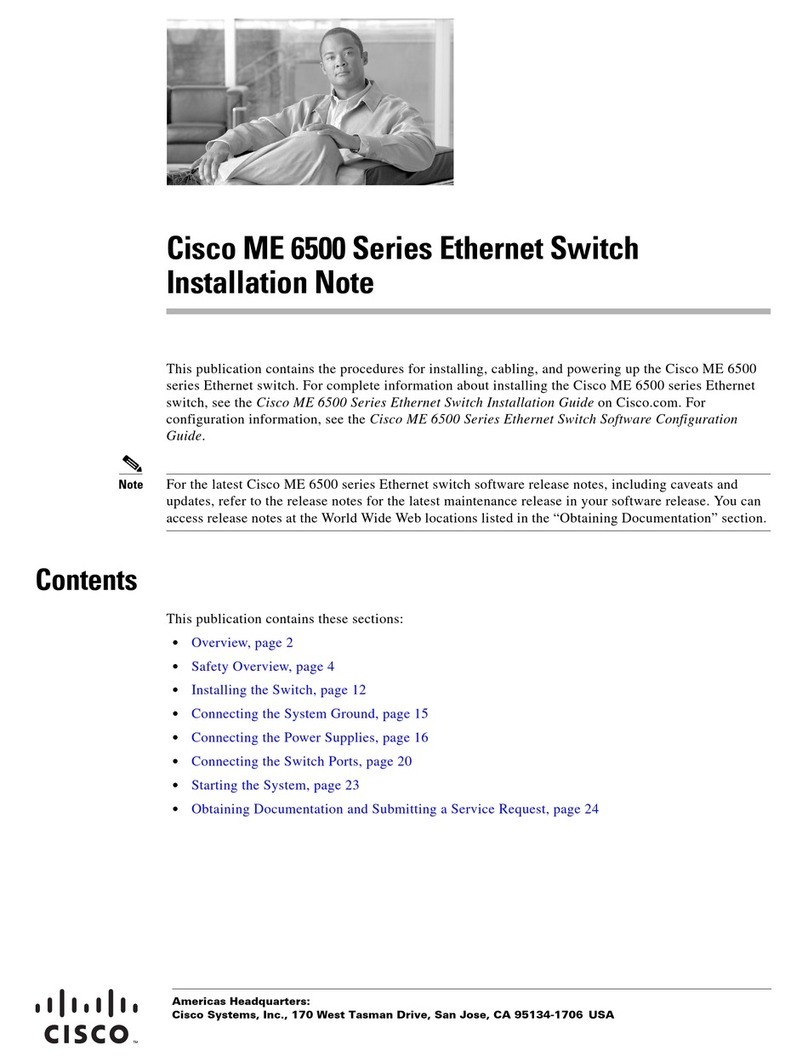
Cisco
Cisco ME 6500 Installation

BEP
BEP 720-MDO Operation and installation instructions