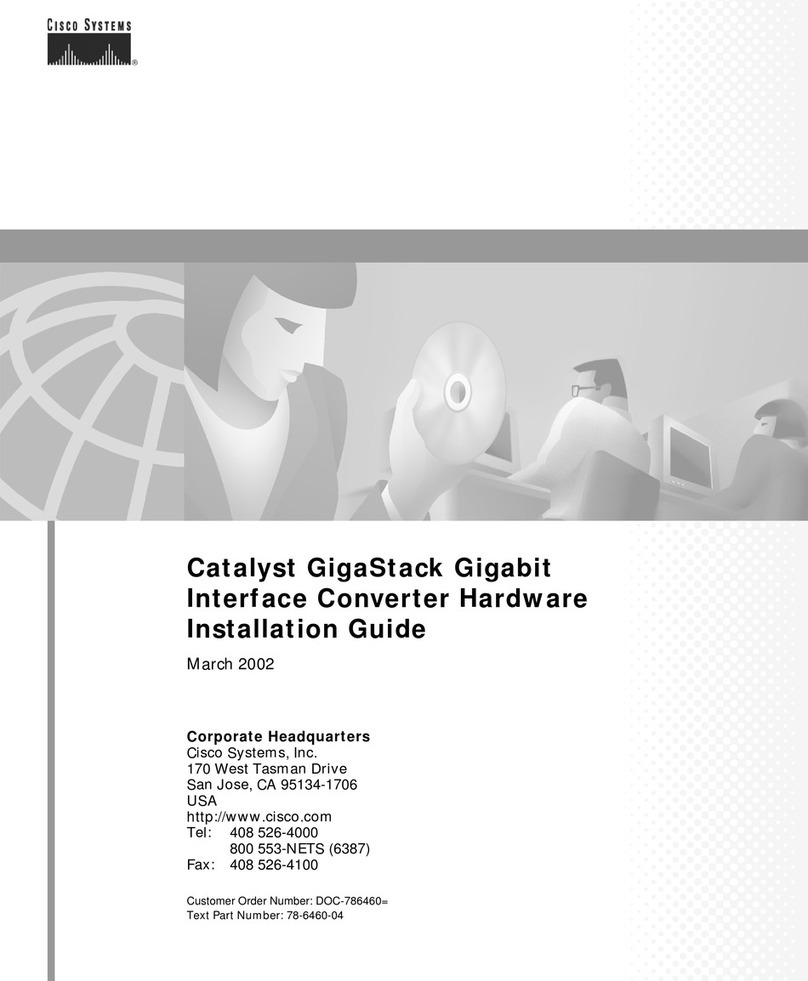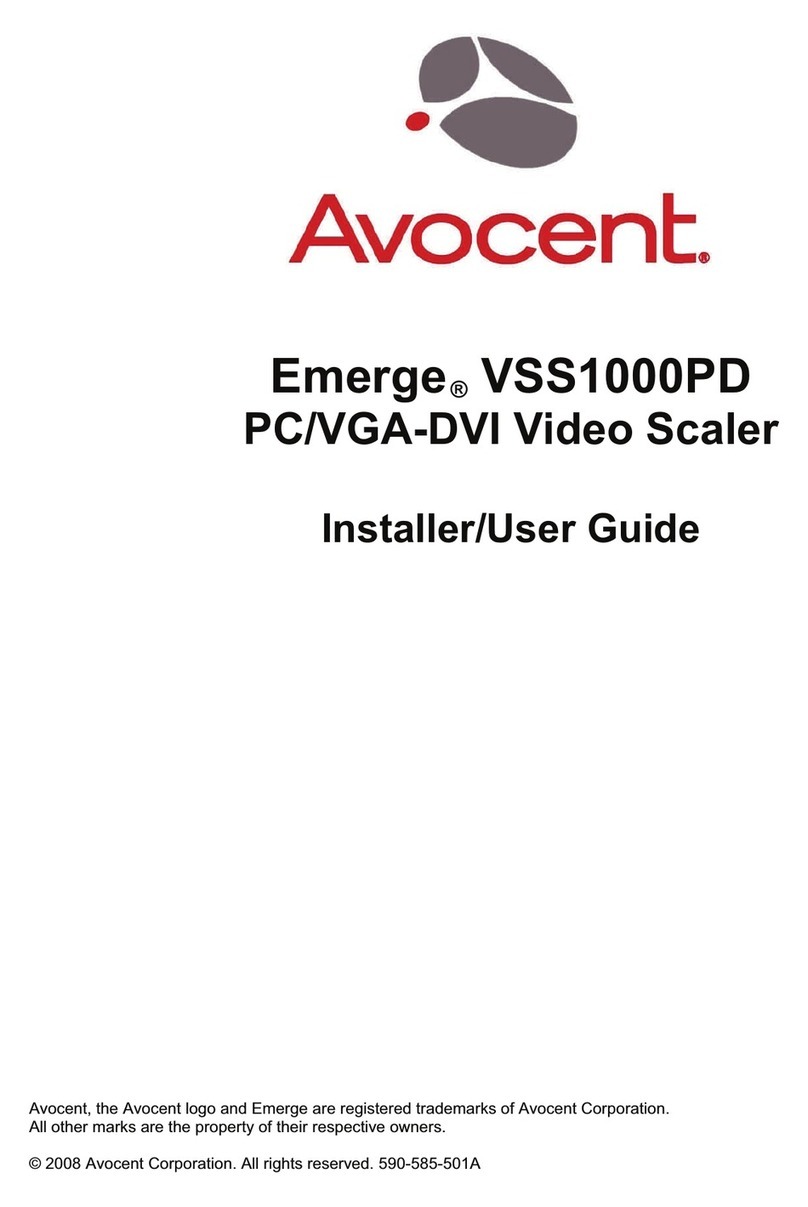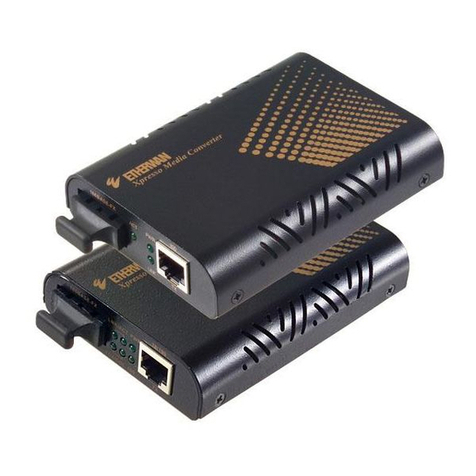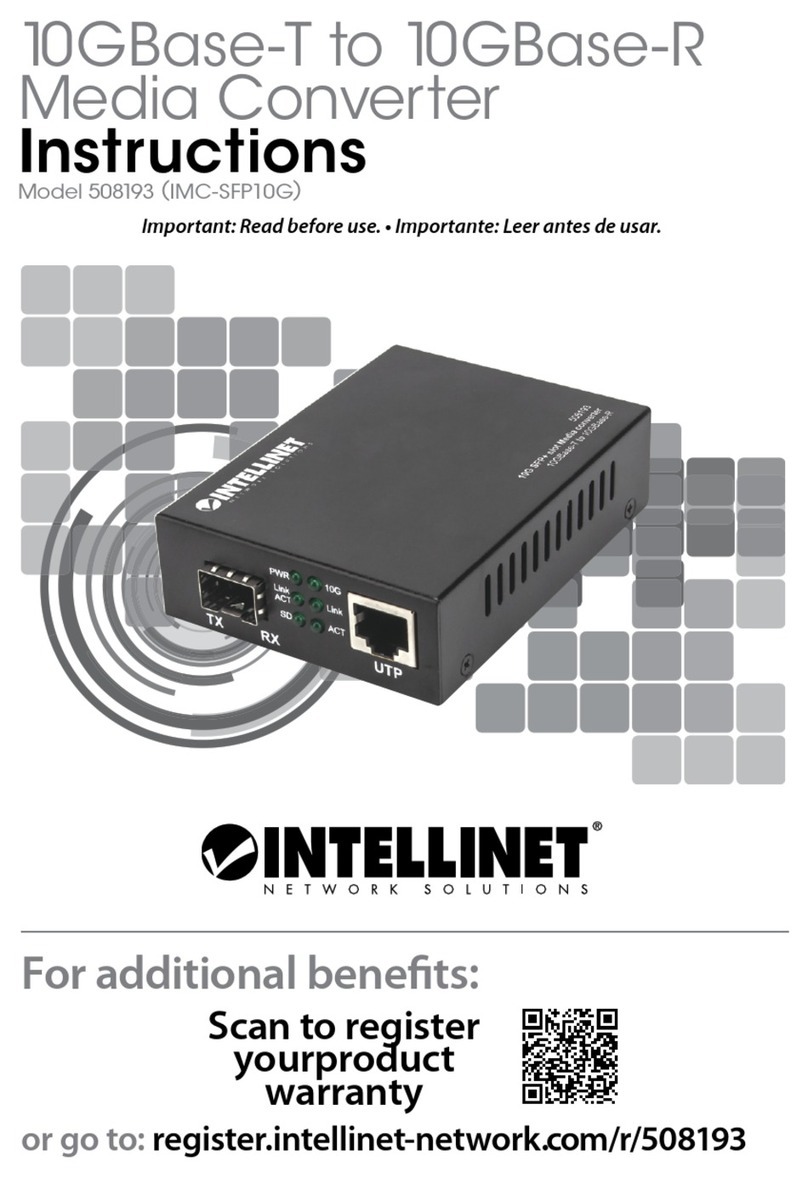Sig-naTrak DAC20 User manual

Sig-naTrak®
Model railway electronics by GFB Designs
User Manual
DAC20
Digital Accessory Decoder
Sig-naTrak® by GFB Designs
www.signatrak.co.uk
67 Boddens Hill Road, Stockport, SK4 2DG, United Kingdom
T: +44(0)161 883 2022 | F: +44(0)161 883 2077 | E: info@signatrak.co.uk
8 Accessory Decoder for DCC and LocoNet.


DAC20 Digital Accessory Decoder User Manual
Last Updated: 28/06/2016 V2.0
GFB Designs. Page 1 of 32
1.Introduction
The DAC20 is an advanced accessory decoder and controller for model railways
operated using Digital Command Control (DCC) systems. It allows DCC command
stations to control not only locomotives, but also other devices such as point motors,
turntables, signals, lighting and much more. These facilities allow control of an entire
layout and accessories through a single digital control system.
The DAC20 can operate as a conventional accessory decoder. Its outputs can be
controlled by the digital control system, allowing points to be operated from throttles.
Local input switches can be connected, allowing pushbuttons to control the points.
The DAC20 has a LocoNet interface. It can send feedback messages, allowing
software such as “Railroad & Co” to know the positions of points when the layout
power is turned on. It can be connected to occupancy detectors to send train position
information.
The DAC20 has 8 local routes. These allow up to 10 points to be controlled in a single
operation; the points can be driven by the DAC20 or by other accessory decoders. The
routes can be triggered by a local pushbutton, or by a DCC accessory operation from a
throttle.
The DAC20 can also be programmed to carry out advanced operations. Its outputs can
be controlled by other point positions, and by the settings of signals and sensors
connected to LocoNet. This allows complex automatic control. It allows “illegal”
states on 3 way points and slips to be prevented from occurring.
The DAC20 can control points, signals, relays, lamps and light emitting diodes. It
allows operations that are as simple, or as complex, as you need them.
Contents
Section 2 provides a “quick start” guide. This allows the unit to be put into operation
quickly, without having to understand the full intricacies of the unit.
Section 3 describes all of the connections to the unit.
Section 4 describes the functions of the board, and how to set them up using
configuration variables (CVs).
Section 5 describes the advanced programming capabilities.
Section 6 describes the different methods for programming the unit.
Appendix A lists all the programmable Configuration Variables in the unit.
Appendix B lists the address CV settings to set the base addresses if needed.
Appendix C provides a decimal to hexadecimal conversion chart if required.
Appendix D describes the LocoNet start-up “Interrogation” sequence.
Appendix E describes DAC20 operation without a track power connection.

Digital Accessory Decoder User Manual DAC20
v2.0 Last Updated: 28/06/2016
Page 2 of 32 Sig-naTrak®by GFB Designs
2.Quick Start Guide
This section provides a “quick start” introduction to the DAC20. This covers
connection of point motors & power, CV programming and simple operations. The
diagram below shows the connections needed to provide DCC track power, and to
connect output 2 to a tortoise motor and output 4 to a solenoid type motor. To connect
other outputs to these motor types, see the table in section 3.2 for the relevant
connections.
Aux power:
15-18V DC
+
SK4
SK5
SK6
Loconet Ports Auxiliary Inputs
JP1
CDU
Solenoid Motor
Closed
Thrown
Tortoise
Motor
-
nc
Aux supply must be a separate transformer winding from DCC booster!
JP9
LEARN
1 2 3 4 5 6 7 8
JP2
CDU
JP3
CDU
JP4
CDU
JP5
CDU
JP6
CDU
JP7
CDU
JP8
CDU
Status LED
DCC
Track
Power
SK3
SK2
If you have more than one DAC20: make sure
power connections are paralleled: SK1-1 to SK1-1,
SK1-2 to SK1-2, SK1-3 to SK1-3, SK3-1 to SK3-1
SK1

DAC20 Digital Accessory Decoder User Manual
Last Updated: 28/06/2016 V2.0
GFB Designs. Page 3 of 32
Safety First!
Before beginning to use the DAC20, there are a few safety points to remember:
Don’t rest the board when operating on its bag: it is conductive!
Hold the board by its edges. By the nature of its construction, some of the pins on the
reverse side of the board are sharp and could cause skin abrasions etc if handled
incorrectly.
Don’t touch components on the board when operating. The transistor driving the
capacitor discharge unit can get quite warm. There is also a self-resetting fuse to allow
for short circuits which will become very hot if tripped.
Allow airflow around the board. Some of its components may run warm in use. Do
not obstruct free circulation of air, or allow cloths etc to cover the board.
Do not exceed rated operating voltage. The board could be damaged if an excessive
input voltage is applied. The DCC operating voltage should not exceed 20v; the
auxiliary input voltage if used must not exceed 18v AC or 25v DC.
Do not handle the board when in use. The voltages present on the board (<25v DC)
are not considered hazardous to health. However if they should come into contact with
sensitive parts of the body (e.g. the mouth) a nasty shock might result. The same is true
of the voltage on the rails of a DCC (or other model railway) system, so take care!
If you have more than one DAC20 connect the SK1 connections in parallel: SK1 pin
1 to SK1 pin 1, SK1 pin 2 to SK1 pin 2, SK1 pin 3 to SK1 pin 3 and SK1 pin 4 to SK1
pin 4.`
The auxiliary power feed (if used) must come from a separate winding from that used
by the DCC booster that provides the track power.
2.1 Elementary Programming
The DAC20 is factory programmed to select all outputs as solenoid types, and with an
address range of 45-52. Some CVs will need to be reprogrammed for most users’
purposes. Details of the CV values and effects are described in section 4.
The board address can be set simply:
1. Turn on power to the board
2. Press and hold the LEARN button for 1 at least second, then release it. The green
LED flashes.
3. Using a throttle, set the point address required for output 1:
4. If it is set “Thrown”: the board sets its base address to the address used, clears all
CVs to factory values and sets all output to “solenoid” type motors
5. If it is set “Closed”: the board sets its base address to the address used, clears all
CVs to factory values and sets all output to “tortoise” type motors

Digital Accessory Decoder User Manual DAC20
v2.0 Last Updated: 28/06/2016
Page 4 of 32 Sig-naTrak®by GFB Designs
The elementary CVs which need to be programmed initially are:
CV
Effect
Values to be programmed to
CV5, CV6
board base
address
Can be set automatically as above.
To change the address manually, reprogram
according to the settings listed in Appendix B.
CV11
Output 1
To select an output as solenoid type (e.g. Peco,
Seep), program the output CV to 3 (the board
is shipped with this setting).
To select an output as a continuously powered
stall motor type (e.g Tortoise), program the CV
to 10.
CV12
Output 2
CV13
Output 3
CV14
Output 4
CV15
Output 5
CV16
Output 6
CV17
Output 7
CV18
Output 8
There are two ways to program CVs: using a programming track, and “ops” mode
1. To use “ops” mode:
Press and hold the LEARN button for 1 at least second, then release it. The
green LED flashes.
Use the “ops mode” programming mode of your DCC system to change CVs.
When finished, press and hold the LEARN button for 1 at least second, then
release it. The board will restart with the new settings.
2. To use a programming track:
Connect the programming track to SK1;
Remove JP9;
Follow the paged mode programming instructions for your command station.
2.2 Operating the Outputs
Connect the board as shown to the command station, re-insert JP9 and apply power. At
this point, any fully powered point motors (e.g. Tortoise) will be driven to one end of
their travel or the other. Solenoid type point motors are only powered momentarily
when commands to drive them are received so no activity will be noticed. The green
LED on the front edge of the board should be lit.
Use the command station to move each point motor alternately to THROWN then to
CLOSED, with about 3 seconds left in between each output change. “Tortoise” type
point motors should slowly traverse to the new state; solenoid motors should move
with a sharp “snap”. The board allows approximately a second between output changes
when using solenoid motors to allow the capacitor discharge unit to recharge.
Each time a command is sent to the board, the green LED will flicker off momentarily.
If this is not observed, the board is not responding to the point address correctly.

DAC20 Digital Accessory Decoder User Manual
Last Updated: 28/06/2016 V2.0
GFB Designs. Page 5 of 32
Check the base address which has been programmed (CV5 & CV6; the base address is
pre-configured to 45) and the point address being driven by the command station.
If no auxiliary supply is connected, the solenoid motors may or may not operate
correctly: it is dependent on the individual solenoid type, the DCC track voltage and
any point attached to the solenoid. If the solenoids do not “snap” across when a point
is attached, then an auxiliary supply will be needed. 15-18V AC or (preferably) DC is
recommended: this must be from a separate transformer winding.
2.3 Building up to a System
That’s just the start; there’s a lot more that the DAC20 can do. Read the other sections
to find out more.
LocoNet can be used to join the DAC20 to other accessory modules, to create a very
powerful system. Signals can be set automatically, as trains move; points can be
controlled and displayed from panels, rather than throttles; trains can be driven
automatically between stations. Automatic control from PC programs is even possible.
LocoNet is the backbone that allows all of this to happen.
LocoNet
BDL168
Sensor
Board
DAC20
Accessory
Decoder
DS64
Accessory
Decoder
SIGM20
Signal
Controller
DCS100/
DB150
Command
Station
DTM30
Tower
Master
Pushbutton
switch
inputs
Throttle
SP:70
DSS1
3r:07 Loco
Start/
Stop
User Constructed
Control Panel
LED Drive
Outputs
Drives a train automatically!
Acts like a throttle, and
responds to sensors
semaphore
signals point motors

Digital Accessory Decoder User Manual DAC20
v2.0 Last Updated: 28/06/2016
Page 6 of 32 Sig-naTrak®by GFB Designs
3.Installation & Connections
The DAC 10 unit comprises a single circuit board with dimensions 100mm x 100mm
as shown in Figure 3.1. It may be mounted onto spacers or pillars using four screws
into the four corner holes: 6BA or M2.5mm screws will be ideal. Alternatively small
self tapping screws can be used.
All connections to the DAC20 are made through the following connectors:
Power Connections
SK1
Point Motor Outputs
SK2
Auxiliary Input Connections
SK3
LocoNet Ports
SK4, SK5
Optional DTX8A board Connections
SK6
SK4
SK5
SK6
Loconet Ports
Auxiliary Inputs
JP1
CDU
JP9
LEARN
1
12 3
2
12 3
3
12 3
4
12 3
5
12 3
6
12 3
7
12 3
8
12 3
101112
789
456
123
JP2
CDU
JP3
CDU
JP4
CDU
JP5
CDU
JP6
CDU
JP7
CDU
JP8
CDU
StatusLED
SK3
SK2
123
SK1
4
Figure 3.1: DAC20 Interconnections

DAC20 Digital Accessory Decoder User Manual
Last Updated: 28/06/2016 V2.0
GFB Designs. Page 7 of 32
3.1 SK1: Power Connections
1 2
DCC
DCC
3
Aux In +
View looking
into SK1 from
board edge
4
GND
SK1: Power connection. 3 pin screw terminal
Pin
Function
Signal Level
pin 1
DCC track
power
Connects to DCC booster output. 12-20v
max. It doesn’t matter which rail signal goes
to pin 1 or 2.
pin 2
DCC track
power
pin 3
Aux_in_+
Auxiliary power to output stages; usually
needed for solenoid point motors.
DC: connect +15-18v to pin3; -ve to
pin 4. Do not exceed 25v DC
AC: connect 15-18v AC to pin 3 &
pin 4. Do not exceed 18v AC
pin 4
GND
Board ground.
The DAC20 derives its operating power from the DCC track input. In normal
operation it consumes up to approximately 100mA from the track feed. The DAC20
contains an in-built capacitor discharge unit to provide the high current needed to
operate solenoid type point motors (eg Seep, Peco).
If the DAC20 is driving continuously powered point motors (e.g. Tortoise) then track
power is often sufficient. If the DAC20 is driving solenoid type point motors, then an
auxiliary power input is usually needed. This depends on the point motors themselves,
the DCC booster output voltage and how stiff the points themselves are.
An auxiliary AC or DC supply may be connected between Aux in + and GND. This
supply feeds the output stages & capacitor discharge unit only. This supply must be
derived from a separate transformer winding from the main DCC power feed to
the booster. Several DAC20s (or DAC10s) can be powered from one auxiliary supply
as long as they are paralleled: i.e. all grounds are connected together, and all the
“Aux_in+”’s connected together.
The jumper JP9 is provided to connect a power feed from the DCC track input to the
output circuits and to the capacitor discharge unit. If the DCC track feed is being used
to drive the outputs, then this jumper needs to be connected in normal use and
removed when programming CVs via a programming track feed.
For Digitrax command station users, it is also possible to power the board exclusively
from Aux power and use commands through LocoNet. This frees the board from track
power, meaning that track shorts will not affect DAC20 operation. A DC supply
approx 15v-18v needs to be connected to SK1 pins 1&2: see Appendix E for details. A
“ground” wire should also be added from SK1 pin 4 to the command station ground.
JP9 MUST be plugged in.

Digital Accessory Decoder User Manual DAC20
v2.0 Last Updated: 28/06/2016
Page 8 of 32 Sig-naTrak®by GFB Designs
JP9
2 position jumper
Jumper
installed
Position
Function
installed
normal operation.
not
installed
Should be removed when connected to a
programming track
3.2 SK2: Output Connections
These connectors are provided to control the point motors or other devices themselves
and may be connected to drive several different kinds of motor as indicated below. The
output power feed to each output is individually selectable using jumpers which are
described below. Each output has 3 screw terminals, and these are marked onto the
PCB.
Each output also has a jumper, to select how the output is powered. This can be
continuous 12-18V DC, or from a capacitor discharge unit (CDU). The CDU should be
selected for solenoid type point motors (e.g. Peco); most other devices will need
continuous power.
Output
Jumper
Jumper position for CDU
power (use with solenoid
motors, e.g. Peco) CDU
View looking into
connector from board edge
1 2 3
Jumper position for continuous
power (Tortoise type motors,
relays, LEDs etc) CDU
1
JP1
2
JP2
3
JP3
4
JP4
5
JP5
6
JP6
7
JP7
8
JP8
SK2: Point Motor or other device Output Connectors. Screw terminal
Pin
number
Function
Signal Level
1
Control signal to drive point
motor to THROWN state.
Clamps to Ground to energise
motor.
2
+ve Output Power Feed
Selected by JP1-8 (see above)
3
Control signal to drive point
motor to CLOSED state.
Clamps to Ground to energise
motor.
Each output is individually programmable to select the kind of point motor it controls.
The common solenoid and stall motor types should be connected as follows:

DAC20 Digital Accessory Decoder User Manual
Last Updated: 28/06/2016 V2.0
GFB Designs. Page 9 of 32
Connections for Solenoid type point motors
Solenoid point motors should be connected as shown (right).
The Capacitor Discharge Output connects to both solenoid
coils; the two other motor control signals connect to the
other ends of the solenoid coils.
The appropriate jumper should be in position 2-3 (i.e.
nearest to the green LED).
If feedback of actual point position is required, a switch may
be connected as shown. By convention the switch contacts
should be closed if the point is closed.
Point
Closed
Point
Thrown
Point
Feedback
Switch
pin 1
pin 2
pin 3
Connections for Slow motion point motors
Slow motion point motors (e.g. Tortoise) should be
connected as shown (right). The two motor control signals
connect to the motor drive terminals.
The appropriate jumper should be in position 1-2 (i.e.
furthest from the green LED).
If feedback of actual point position is required, a switch may
be connected as shown. By convention the switch contacts
should be closed if the point is closed.
TortoiseUnit
Feedback
Switch
PointMotor
pin 1
pin 3
Connections for Relays and lamps
Relays and lamp bulbs can be driven. The two output
connections per output cell can be controlled separately to
allow up to 16 individually controlled outputs.
All relays differ in their current drawn. The total current
drawn from all DAC20 outputs must not exceed 0.5A. A
400relay will require approx 30mA, so a DAC20 could
drive 16 of them; but test the current first!
Filament lamps may be connected in the same way.
12v
lamp
pin 1
pin 2
pin 3
12v relay
Connections for Light Emitting Diodes (LEDs)
Outputs can also drive light emitting diodes for lighting
purposes. Again, each output can be individually controlled.
Use LEDs with integral resistors, or add a resistor in series
with each LED to limit the current. Your LEDs will be
destroyed if you don’t do this! A 1Kresistor is a good
starting point.
Note the polarity: pin 2 is the +12v supply to the LED
circuit.
pin 1
pin 2
pin 3
1KW
1KW
See section 4.2 for details of how to program the outputs.

Digital Accessory Decoder User Manual DAC20
v2.0 Last Updated: 28/06/2016
Page 10 of 32 Sig-naTrak®by GFB Designs
3.3 SK3: Switch / Sensor Feedback Inputs
These pins are provided as external inputs to the board for at least three purposes:
As external sensor inputs;
As point position feedback inputs;
As external command inputs to control the point motors directly.
Signal
Function
Signal Level
Feedback_In_N
Feedback, switch or sensor input.
Connect as shown below.
<6v in: input INACTIVE
>6v in: input ACTIVE
(N=1 to 8 for input 1 to 8; N = A or B for auxiliary inputs A, B)
Pin
Function
1
GROUND
Board ground.
2
Feedback_In_1
Can control or feedback point 1
3
Feedback_In_2
Can control or feedback point 2
4
Feedback_In_3
Can control or feedback point 3
5
Feedback_In_4
Can control or feedback point 4
6
Feedback_In_5
Can control or feedback point 5
7
Feedback_In_6
Can control or feedback point 6
8
Feedback_In_7
Can control or feedback point 7
9
Feedback_In_8
Can control or feedback point 8
10
Feedback_In_A
Input A; can be used as sensor input
11
Feedback_In_B
Input B; can be used as sensor input
12
DC_Power_Out
+12v Power output. Provides a common feed for
switches driving these inputs
Each input may be individually connected and programmed for a variety of functions.
See section 4.3 for programming details. Three possible applications:
Up to 10 manual switches can be
connected. These may be used on local
panels to control the state of the attached
point motors, or may be used to generate
system messages.
4Switch 3
5Switch 4
6Switch 5
7Switch 6
8Switch 7
9Switch 8
10 Switch A
11 Switch B
2Switch 1
3Switch 2
DC_Power_Out
* DC_Power_Out available on pin 12

DAC20 Digital Accessory Decoder User Manual
Last Updated: 28/06/2016 V2.0
GFB Designs. Page 11 of 32
The inputs 1-8 may be used as point
position feedback sensors. To achieve
this, a switch connected to each point for
which feedback is required must be
connected as shown.
By convention the switch contacts should
be closed if the point is closed.
Feedback_In_N
Feedback
Switch
DC_Power_Out
Block Detectors (such as the Digitrax
BD-4) may be connected to feedback
inputs as shown.
BD-4 block
detector
GROUND
Feedback_In_1
Feedback_In_2
Feedback_In_3
Feedback_In_4
3.4 SK6: LED Drive Outputs
The DAC20 can connect to an optional add-on DTX8A board to drive LEDs which
indicate the position of the 8 outputs. These may be used in constructing local control
panels. The DTX8A drives two LEDs for each output: one lit if CLOSED, the other lit
if THROWN.
For those with the ability to assembly simple electronic circuits onto prototyping
board, the circuit diagram for this board is available on our web page.
3.5 SK4, SK5: LocoNet Connections
These two identical connectors allow for connection to a LocoNet network using
conventional 6 pin RJ12 (US style telephone) connectors. The two connectors are
wired in parallel: the LocoNet wiring may be connected to either port, or may be
daisy-chained through the DAC20.
These signals are defined in the LocoNet Specification which is available from
Digitrax.

Digital Accessory Decoder User Manual DAC20
v2.0 Last Updated: 28/06/2016
Page 12 of 32 Sig-naTrak®by GFB Designs
3.6 Status LED
A green status LED is provided on the main board itself. This provides indications of
the DAC20’s function, as follows:
The LED is lit continuously while the board receives proper DCC signals.
If the LED is off, the DAC20 is not receiving track power.
The LED flickers off momentarily when a command for this DAC20 is received.
This is useful for checking the address is correctly set.
If the unit is in LEARN mode, the LED will blink on and off equally once per
second. Programming operations can be carried out in LEARN mode.
If the unit does not have a serial number set, the led will flash briefly on once
per second. This will only happen if the serial number is accidentally erased by
programming. When the LED blinks in this way, read the serial number from
the label on the board and set that switch address to THROWN; the board will
then resume normal operation.

DAC20 Digital Accessory Decoder User Manual
Last Updated: 28/06/2016 V2.0
GFB Designs. Page 13 of 32
4.Configuration
This section describes the functions available from “common” programming of the
DAC20. The details of how to achieve the programming itself are in section 6.
4.1 Address Settings
CV5 & CV6 set the base address for the board. This is the DCC accessory (point)
number of the first output; the board will respond to 8 or 16 accessory numbers from
that number upwards. Almost all users will need to change this setting!
The base address can be set in two ways:
1. Using “LEARN” mode: the address is picked up from a normal point setting
command from the throttle after pressing the “LEARN” button. See section 6.1.
“LEARN” mode also clears all other CVs and is useful if an error in programming
has happened.
2. Using normal programming methods as described in section 6.3. The values for
CV5 and CV6 can be looked up from a table in Appendix B.
4.2 Motor/Output Control Settings
4.2.1 Output Types
The DAC20 supports eight output cells, as described in section 3.2. Each cell controls
two output signals to an output device. Each cell can be separately configured to
operate as one of three basic types:
1. Point type outputs. These control two wires to a point motor; they change between
CLOSED and THROWN in response to throttle commands, routes and other
programming. They can be programmed to drive continuously power point motors
(e.g. Tortoise) or solenoid type motors (e.g. Peco, Seep). For solenoid motors, the
“on” time is programmable..
2. “On/Off” type outputs, which control two wires. “On/Off” outputs are put into am
“On” state when set to THROWN and an “Off” state when set to “CLOSED”.
These cells are intended for driving devices such as signals which require a point-
type motor to operate them. There is also an option to control pairs of lamps which
flash alternately, e.g. for crossing gates.
3. Two separately controlled “On/Off” type outputs, each controlling one wire. These
outputs are intended to control lamps, which can be lit constantly or can flash at
programmed rates.
Output types 1&2 are controlled by a DCC point (switch) command. The first output’s
DCC number is the board base address; the next 7 numbers control the next 7 cells.
For output type 3, the first (main) output wire is controlled by that address; the second
(auxiliary) output wire is controlled by that address +8. the board needs to be set to
accept 16 addresses when output types 3 are in use (see section 4.4).

Digital Accessory Decoder User Manual DAC20
v2.0 Last Updated: 28/06/2016
Page 14 of 32 Sig-naTrak®by GFB Designs
Each output type is programmed by the setting of CV11-18. Several settings are
available:
CV
Setting
CV
Setting
11
Output Cell 1 type
15
Output Cell 5 type
12
Output Cell 2 type
16
Output Cell 6 type
13
Output Cell 3 type
17
Output Cell 7 type
14
Output Cell 4 type
18
Output Cell 8 type
CV
Value
O/P
Type
Meaning
0
n/a
output not used
1-9
1
Point cell, solenoid motor; operating time 0.125s -> 1.125s
10
1
Point cell, constantly powered motor (e.g. Tortoise)
11-19
2
On/Off cell, solenoid motor; operating time 0.125s -> 1.125s
20
2
On/Off cell, constantly powered motor (e.g. Tortoise)
21-29
2
On/Off cell, two blinking lamps, 9 rates
30
2
On/Off cell, one lamp constantly powered
31-39
3
On/Off cell, individually controlled blinking outputs, 9 rates
40
3
On/Off cell, individually controlled outputs continuously lit
41-49
3
On/Off cell, individually controlled blinking outputs, 9 rates,
inverted output
50
3
On/Off cell, individually controlled outputs continuously lit,
inverted output
CV value of 3 is recommended for solenoid point motors (e.g. Peco, Seep type)
CV values 41-50 behave like values 31-40, but the output is inverted. When the
output is “on” it is at +12v, and when “off” it is at 0v
4.2.2 Output Message Programming
When an output changes, or during the Digitrax “Interrogation” sequence after track
power is applied, each output cell can be programmed to send a LocoNet message.
This will inform other devices on LocoNet as to the output’s state. This is useful for
software programs such as “Railroad & Co” and JMRI. The messages are controlled
by programming CV31-38.

DAC20 Digital Accessory Decoder User Manual
Last Updated: 28/06/2016 V2.0
GFB Designs. Page 15 of 32
CV
Setting
CV
Setting
31
Output Cell 1 message
35
Output Cell 5 message
32
Output Cell 2 message
36
Output Cell 6 message
33
Output Cell 3 message
37
Output Cell 7 message
34
Output Cell 4 message
38
Output Cell 8 message
Value
Meaning
0
No message for this output cell
1
“Output State” message generated for this cell
2
“Turnout Feedback” message generated for this cell
3
Signal or “SE” message generated. This allows the board to
interact with SIGM10/SIGM20 signals.
4
“Output State” message generated, when interrogated only
5
“Turnout Feedback” message generated, when interrogated only
All messages are defined by the LocoNet specification owned by Digitrax Inc.
CV=2: the “Turnout Feedback” message is the same as is commonly associated
with position feedback microswitches. The D AC20 stores the output state and
generates this message with no microswitch needed. Programs like “Railroad
&CO” will detect the point position correct when they start up.
The Signal “SE” message allows a SIGM30 colour light signal to be set
according to the position of a semaphore signal driven by the DAC20, or vice
versa.
4.2.3 Other Output Functions
The DAC10 includes a “Capacitor Discharge” unit to power solenoid type point
motors. When the output control CVs (CV11-18) are set to a solenoid type (CV=1-9,
or CV=11-19) a delay time is included by the unit between output changes to allow the
CDU to recharge itself. Typically this takes between 0.5 and 1 second, depending on
power feed.
The delay time is set by CV19. The value programmed into this CV sets a delay, in
units of 0.1 seconds. It can be programmed with values 1-32, implying delays between
0.1 and 3.2 seconds.
The DAC20 can be used to control lighting circuits. The lamps can be filament bulbs,
or can be light emitting diodes (LEDs). LEDs, in particular, turn on or off instantly.
The DAC20 has a feature that will simulate the gradual brightening and darkening of
“real” lights. This is turned on or off for each output using CV20.
To enable brightness simulation, the values from the following table need to be added
together then programmed into CV20 to turn “on” the effect for selected outputs.

Digital Accessory Decoder User Manual DAC20
v2.0 Last Updated: 28/06/2016
Page 16 of 32 Sig-naTrak®by GFB Designs
CV20 (Brightness Simulation)
Output
Add value
Output
Add value
1
1
5
16
2
2
6
32
3
4
7
64
4
8
8
128
Example: to enable brightness simulation for output 3,5 & 6: program CV20 with (4 +
16 + 32) = 52
4.3 Input Control Settings
The DAC20 has 10 inputs that can be programmed to achieve several purposes. The
inputs can control output cells, or trigger routes. They can generate LocoNet messages.
Inputs are wired as shown in section 3.3.
4.3.1 Input types
Each input cell is separately programmed to control its operation. This covers when it
takes an action, and what action is triggered. Inputs can generate an action:
When changing from 0v to +12v: this is appropriate if a pushbutton is used;
When changing from 0v to +12v, and +12v to 0v: this setting is appropriate if a
toggle switch or feedback device (microswitch, occupancy detector) is used.
Input operations are controlled by CV41-50:
CV
Setting
CV
Setting
41
Input Cell 1 setting
46
Input Cell 6 setting
42
Input Cell 2 setting
47
Input Cell 7 setting
43
Input Cell 3 setting
48
Input Cell 8 setting
44
Input Cell 4 setting
49
Input Cell A setting
45
Input Cell 5 setting
50
Input Cell B setting
Value
Meaning
0
Cell not used.
1
Pushbutton type cell, doesn’t affect output cell
2
Toggle switch type cell, doesn’t affect output cell
3
Pushbutton type cell, change output cell state
4
Toggle switch type cell, output cell follows input setting
5
Pushbutton type cell, trigger a local route
4.3.2 Input Message Settings
When an input changes, or during the Digitrax “Interrogation” sequence after track
power is applied, each input cell can be programmed to send a LocoNet message. This
will inform other devices on LocoNet as to the input’s state. This is useful for software

DAC20 Digital Accessory Decoder User Manual
Last Updated: 28/06/2016 V2.0
GFB Designs. Page 17 of 32
programs such as “Railroad & Co” and JMRI. The messages are controlled by
programming CV51-60.
CV
Setting
CV
Setting
51
Input Cell 1 message
56
Input Cell 6 message
52
Input Cell 2 message
57
Input Cell 7 message
53
Input Cell 3 message
58
Input Cell 8 message
54
Input Cell 4 message
59
Input Cell A message
55
Input Cell 5 message
60
Input Cell B message
Value
Meaning
0
No message for this input cell
1
“sensor” message generated for this cell. These are used to
indicate whether track is occupied. May be used with occupancy
detectors, e.g. IRDOT.
2
“Turnout Feedback” message generated for this cell. These are
used to indicate whether a point is thrown or closed, using a
feedback microswitch on the tiebar. The convention is the switch
contact is closed when the point is CLOSED.
3
Generate an “emergency stop” message to halt all trains.
4
Generate a “track power off” message.
When Sensor messages are used, the unit generates messages with sensor numbers 1-
10 corresponding to inputs 1-8, A and B respectively. The sensor message also needs a
board number (1-256) that the sensor message originated from. The value programmed
into CV39 provides this value.
4.4 General Unit Settings
CV9 controls whether the board occupies 8 or 16 address locations. This needs to be
set depending whether the ability to separate each output cell into two independently
controlled halves is needed. If the board is purely to control point motors, set for 8
address locations; if some outputs are being used to control relays or lamps
individually, set to 16 locations.
For 8 locations: set CV9 to 0
For 16 locations: set CV9 to 1
CV10 controls whether the unit accepts its point commands from the DCC rail signal
or from LocoNet. This may be useful in certain specialised applications where a non-
Digitrax command station is being used; it may allow a DTM30 to control points while
a non-LocoNet command station controls the trains, for example.
For DCC control (normal): set CV10 to 0
For LocoNet control (specialised applications only): set CV10 to 1 (see
Appendix E).

Digital Accessory Decoder User Manual DAC20
v2.0 Last Updated: 28/06/2016
Page 18 of 32 Sig-naTrak®by GFB Designs
4.5 Output State Memory CV
(Access to this CV is not normally required)
The DAC20 “remembers” the state of its outputs in a non-volatile memory, which
remembers its state even while power is turned off Every time an output is changed,
the new output state is recorded to this memory.
CV30 sets the address used within the non-volatile memory to record this output state
information. It specifies an address in the range 0 –19 and may be set to any value in
that range.
In normal use this CV need never be touched. Because of a fundamental “lifetime”
restriction with non-volatile memories, each individual address in the memory may
eventually fail to store data correctly. In a DAC20 used daily this may occur once
every few years. If this happens, by reprogramming this CV a different address may be
selected to allow output state to be recorded.
4.6 Output Following Control CVs
Output following is a facility which allows one output to “follow” the state of another.
This is useful where points need to be changed together. An example of this is at a
crossing between two lines: the points on each line would normally be operated
together. With point following, one point can be controlled by the user and the second
will automatically follow its state.
Output following is controlled using CVs 21-28. Each CV controls the feature for one
individual output.
Output Following Configuration Variables
CV21: Output 1 following
CV25: Output 5 following
CV22: Output 2 following
CV26: Output 6 following
CV23: Output 3 following
CV27: Output 7 following
CV24: Output 4 following
CV28: Output 8 following
Value
Effect
0
No output following (normal operation)
1-8
This output follows the output number entered
Other values
reserved (do not use)
Table 4.1: Output Following CV Values
Example: Output 3 is to follow the state of output 4. To achieve this CV23 is
programmed with a value 4. If output 4 is activated either from a local switch input or
from a DCC command, output 3 will also be driven to the same state.
4.7 Local Route CVs
Local routes provide a facility for users to control more than one point motor at a time
from a single action. This is useful, for example, where a number of points need to be
set to define the route to be taken by a train. This may be through a complex junction
Table of contents