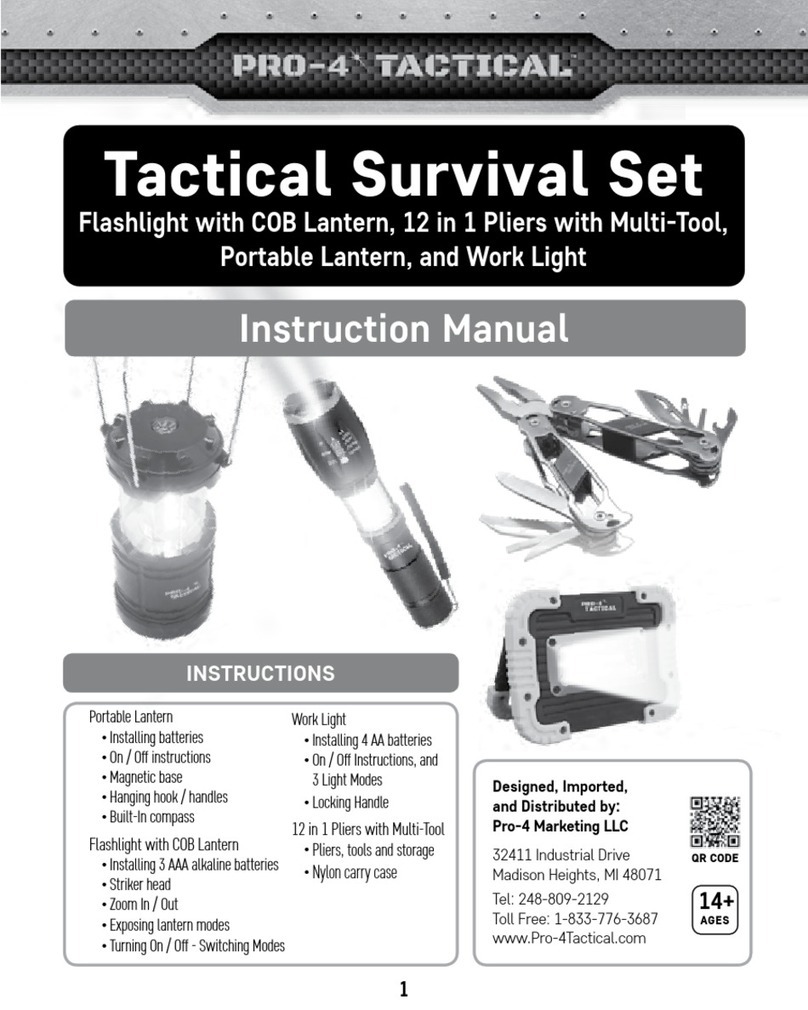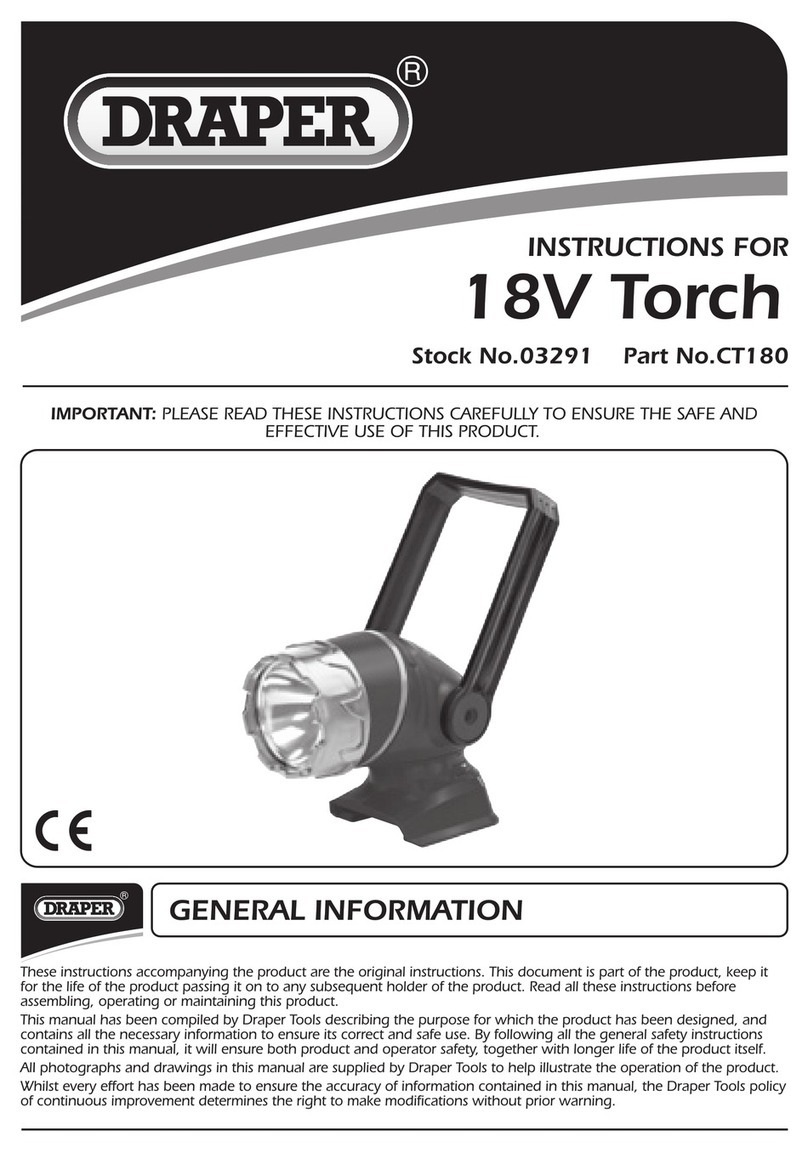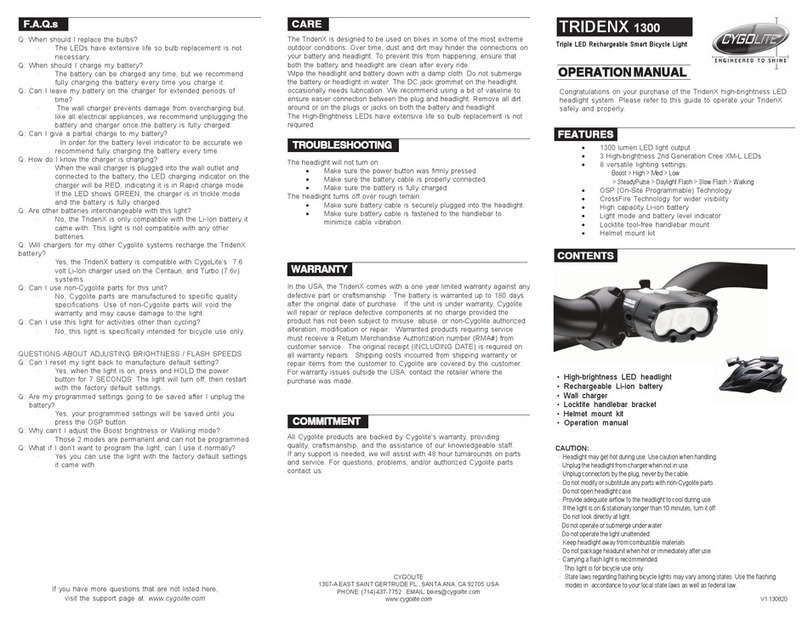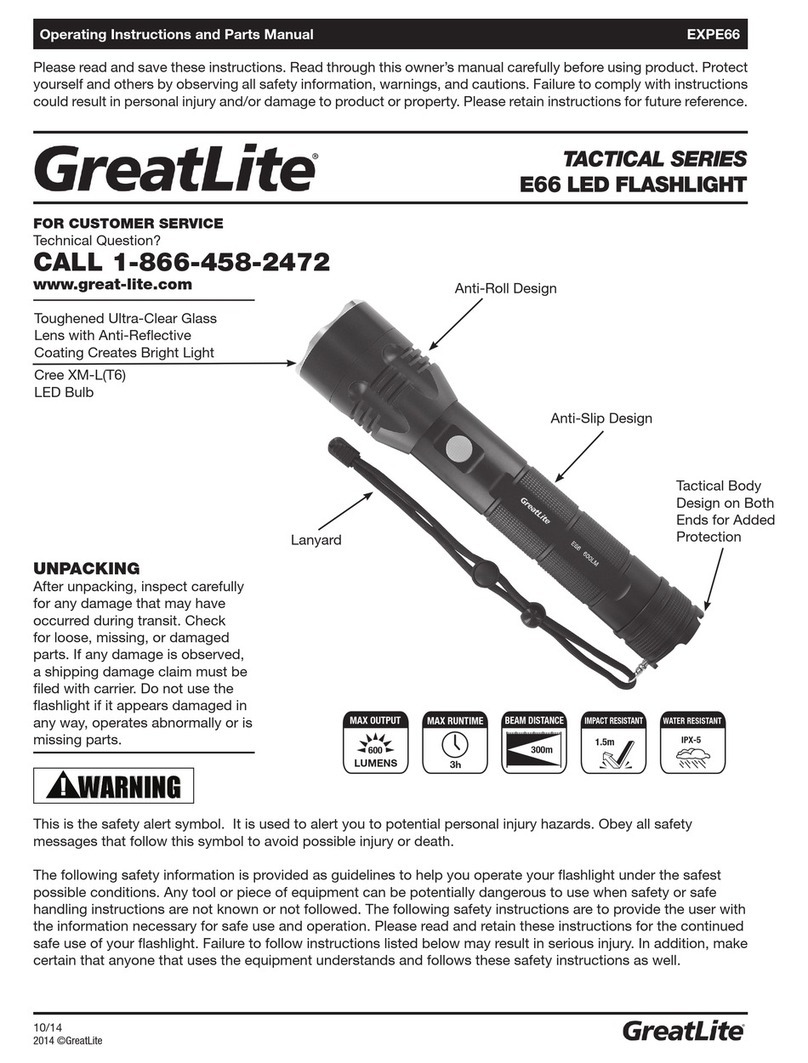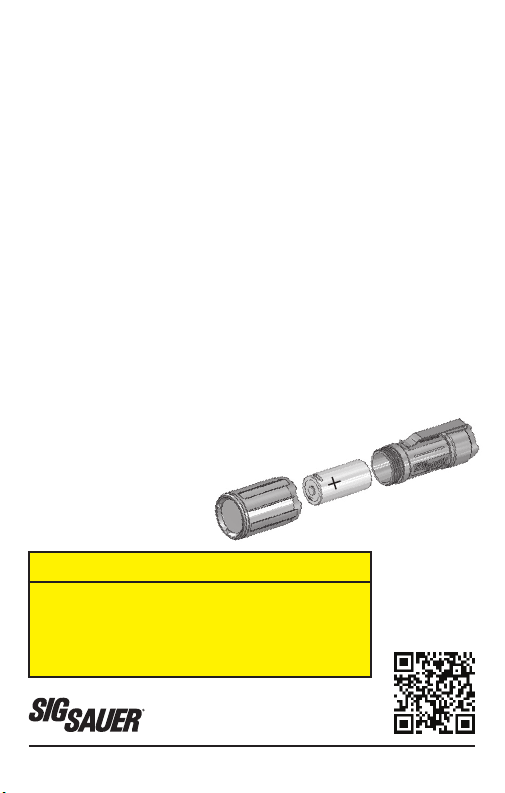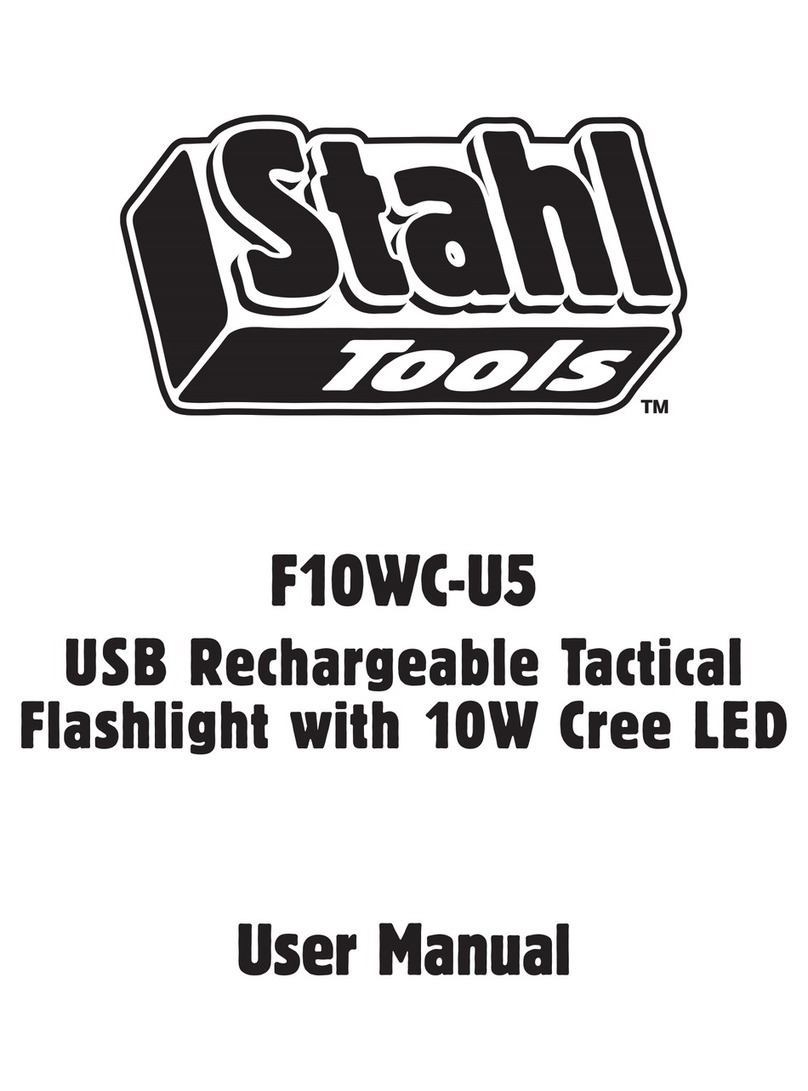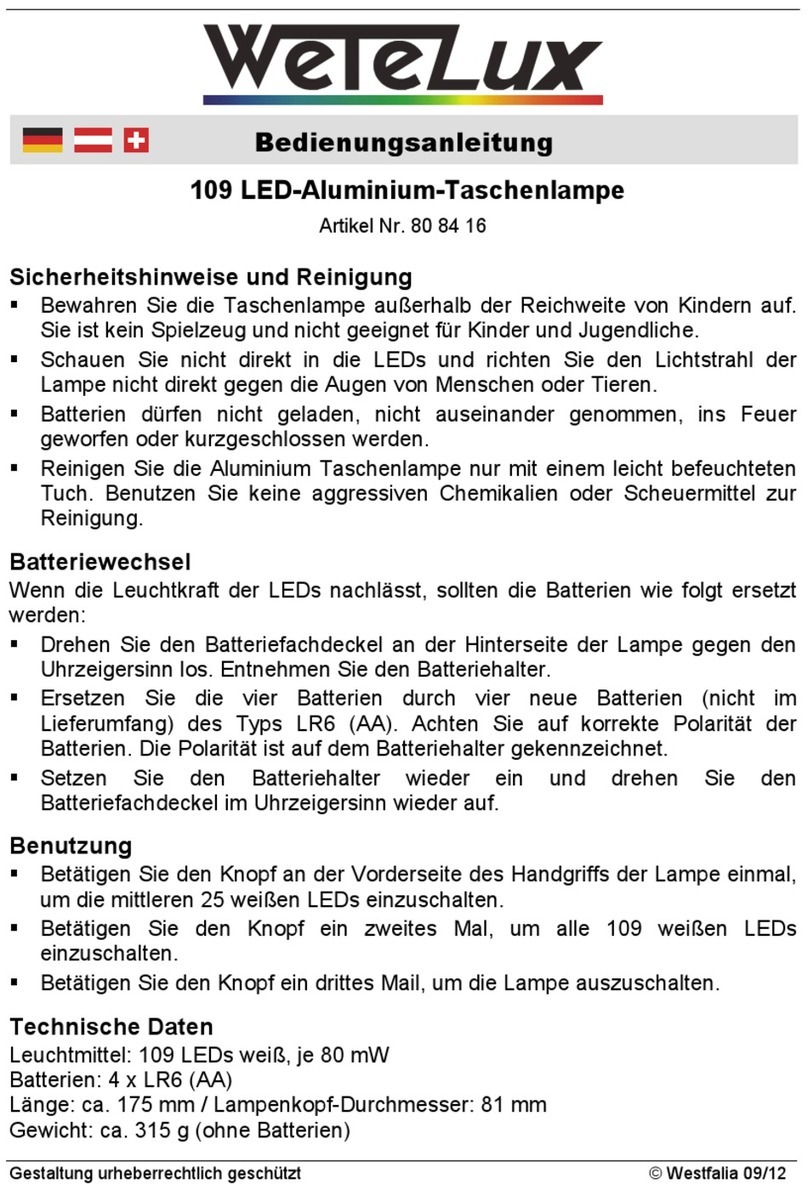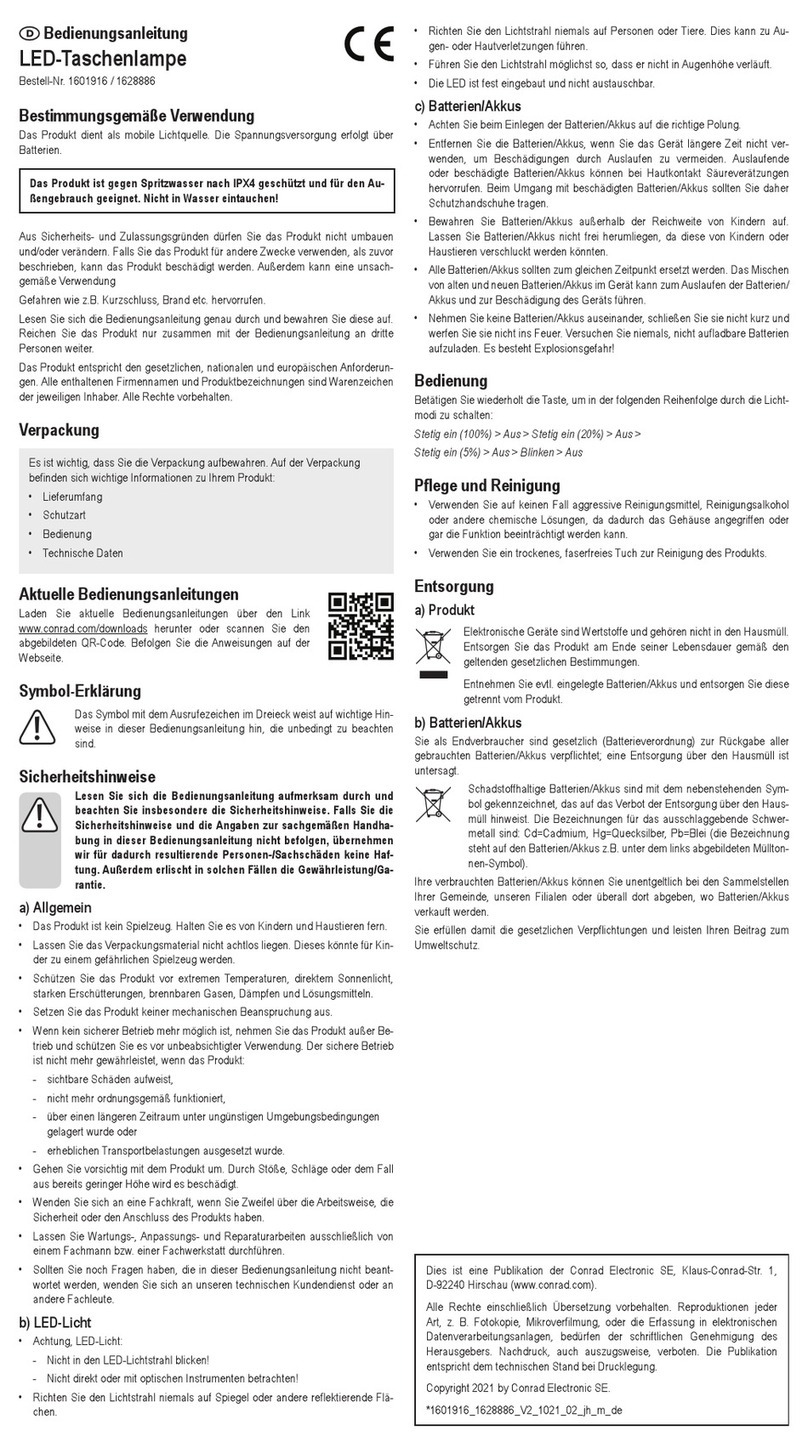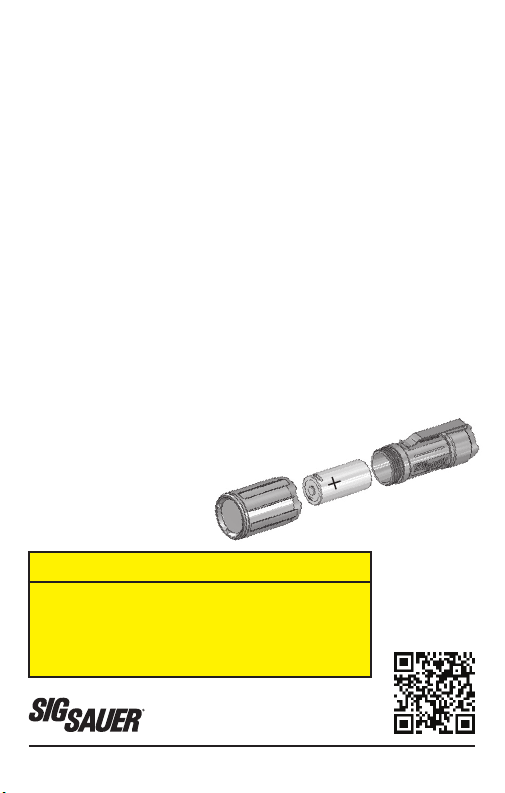
©2024 SIG SAUER, Inc. All rights reserved. P/N 7404742 R01
Scan QR code to download
user manuals at sigsauer.com/
owners-manuals/
OPERATION
To operate the light in latching mode, press the push button activation
switch until you feel a click. The light will now remain ON. To turn the light
OFF press the push button activation switch until you feel a click and
release the activation switch.
To operate the light in momentary mode, slightly press the push button
activation switch. To turn the light OFF release the push button activation
switch.
RECHARGING HI-CAPACITY LI-ION RECHARGEABLE BATTERIES
To recharge the supplied 18650 or 18350 rechargeable battery use the
supplied USB-C cable and insert the USB-C end of the cable into the
USB-C port on the battery. Insert the USB side of the cable into a USB
outlet. When the battery is fully charged the LED on the (+) end of the
battery will turn green.
BATTERY INSTALLATION AND REPLACEMENT
1. Unscrew bezel counterclockwise to remove the battery.
2. Insert a fully charged 18650 or 2 x CR123A lithium batteries (optional,
not included) in the full-size flashlight or a fully charged 18350 Li-ion
battery in the compact flashlight, (-) end first into housing.
3. After battery is inserted into the housing, thread
the bezel clockwise back into the housing
until fully tightened.
RISK GROUP 2
WARNING: IR emitted from this product. Do not stare at
operating lamp.
CAUTION: Possibly hazardous optical radiation emitted
from this product. Do not stare at operating lamp. May be
harmful to the eyes.