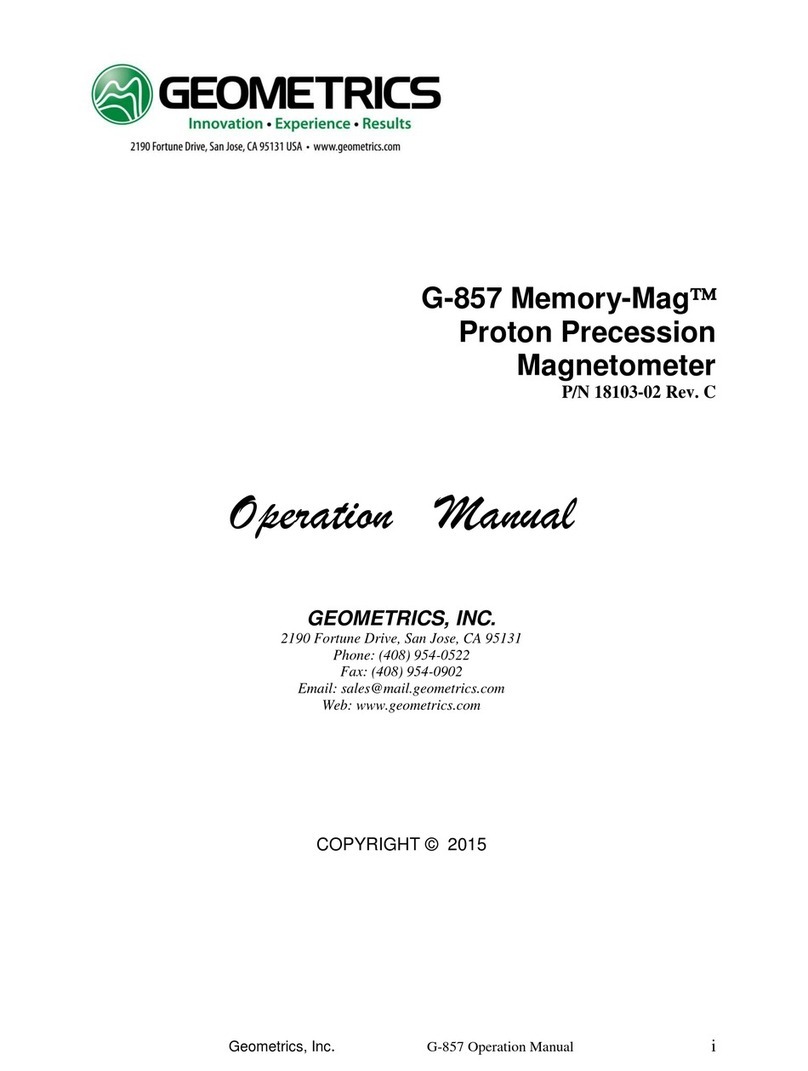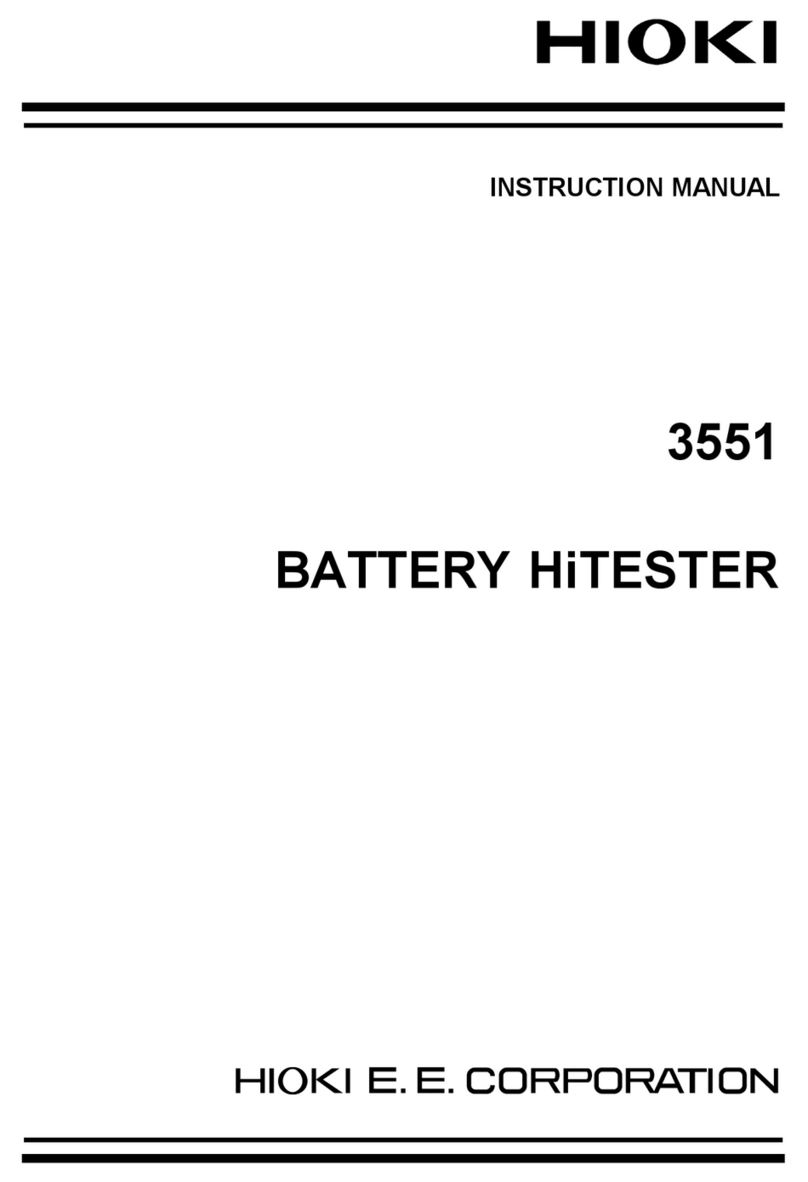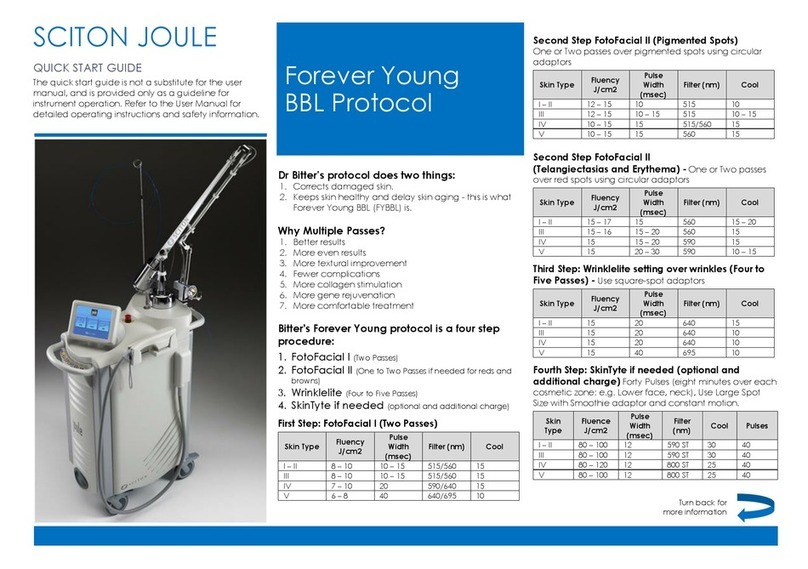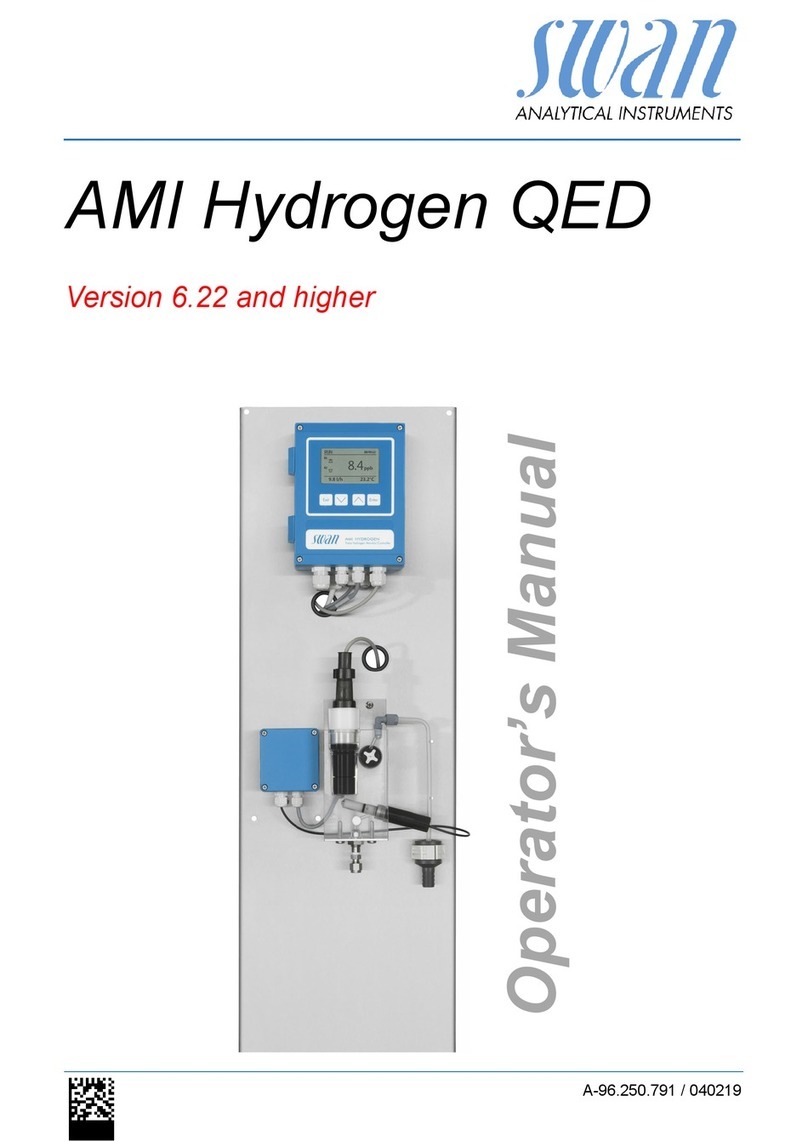SIGEYI AXO PM01 User manual

(中文)
AXO/AXOcc Power Meter
User Guide
For Model:AXO PM01/AXO PM012/AXO PM013/AXOcc PM014(English)
(中文)
AXO/AXOcc Power Meter
User Guide
For Model:AXO PM01/AXO PM012/AXO PM013/AXOcc PM014(English)
(中文)
AXO/AXOcc Power Meter
User Guide
For Model:AXO PM01/AXO PM012/AXO PM013/AXOcc PM014(English)
(中文)
AXO/AXOcc Power Meter
User Guide
For Model:AXO PM01/AXO PM012/AXO PM013/AXOcc PM014(English)

CONTENT
CONNECT TO CYCLING-
COMPUTER AND SMART PHONE
SLEEP MODE
INSTALLATION
CALIBRATION / ZERO RESET
AXO or AXOcc Power Meter×1
Stickers×1
User Guide×1
Magnetic Charging Cable×1(for AXO)
CR2032×1, Cell Cover×2(for AXOcc)
Thoroughly clean up the surface between
the crank and spider till no grease or dust
on it.
Please install the spider to the crankarm
according to the tightening torque marked
on the spider.
Please install the chainring to the spider
according to the tightening torque printed
on the chainring’s instruction book.
After correctly install, use the power meter
for 1 or 2 times, it would be accurate as it
should.
Please make sure that the crankarm is on
the right side of the charging port when
you install AXO. Damage caused by
incorrect installation is beyond the scope
of the warranty.
Rotate the crankarm backward at any
time.
When Power Meter is under no-load
(Feet leave from pedals and pedals do
not touch anything), press the cycling-
computer’s ‘calibrate’ button to
perform zero reset.
AXO/AXOcc Power Meter will enter into sleep
mode automatically after 5 minutes
of inactivity to save power. Rotate the
crankarm to activate it.
AXO/AXOcc Power Meter is a precision
mechanical measuring equipment.
Please note to keep clean and accuracy
during installing.
AXO/AXOcc Power Meter can be zeroed
without any manual operation. If
manual zero reset is needed, there are
2 ways:
Rotate the crankarm to activate AXO
power meter.
Cycling computer :
Turn on the cycling-computer, search
power meters and connect AXO/AXOcc
directly, or enter it’s ANT ID to connect.
Phone :
When connecting to a smart phone,
please turn on smart phone’s Bluetooth
and choose AXO/AXOcc in APP directly.
DO NOT pair in the Bluetooth Setting of
the smart phone.
·
·
·
·
·
CONTENT
CONNECT TO CYCLING-
COMPUTER AND SMART PHONE
SLEEP MODE
INSTALLATION
CALIBRATION / ZERO RESET
AXO or AXOcc Power Meter×1
Stickers×1
User Guide×1
Magnetic Charging Cable×1(for AXO)
CR2032×1, Cell Cover×2(for AXOcc)
Thoroughly clean up the surface between
the crank and spider till no grease or dust
on it.
Please install the spider to the crankarm
according to the tightening torque marked
on the spider.
Please install the chainring to the spider
according to the tightening torque printed
on the chainring’s instruction book.
After correctly install, use the power meter
for 1 or 2 times, it would be accurate as it
should.
Please make sure that the crankarm is on
the right side of the charging port when
you install AXO. Damage caused by
incorrect installation is beyond the scope
of the warranty.
Rotate the crankarm backward at any
time.
When Power Meter is under no-load
(Feet leave from pedals and pedals do
not touch anything), press the cycling-
computer’s ‘calibrate’ button to
perform zero reset.
AXO/AXOcc Power Meter will enter into sleep
mode automatically after 5 minutes
of inactivity to save power. Rotate the
crankarm to activate it.
AXO/AXOcc Power Meter is a precision
mechanical measuring equipment.
Please note to keep clean and accuracy
during installing.
AXO/AXOcc Power Meter can be zeroed
without any manual operation. If
manual zero reset is needed, there are
2 ways:
Rotate the crankarm to activate AXO
power meter.
Cycling computer :
Turn on the cycling-computer, search
power meters and connect AXO/AXOcc
directly, or enter it’s ANT ID to connect.
Phone :
When connecting to a smart phone,
please turn on smart phone’s Bluetooth
and choose AXO/AXOcc in APP directly.
DO NOT pair in the Bluetooth Setting of
the smart phone.
·
·
·
·
·
CONTENT
CONNECT TO CYCLING-
COMPUTER AND SMART PHONE
SLEEP MODE
INSTALLATION
CALIBRATION / ZERO RESET
AXO or AXOcc Power Meter×1
Stickers×1
User Guide×1
Magnetic Charging Cable×1(for AXO)
CR2032×1, Cell Cover×2(for AXOcc)
Thoroughly clean up the surface between
the crank and spider till no grease or dust
on it.
Please install the spider to the crankarm
according to the tightening torque marked
on the spider.
Please install the chainring to the spider
according to the tightening torque printed
on the chainring’s instruction book.
After correctly install, use the power meter
for 1 or 2 times, it would be accurate as it
should.
Please make sure that the crankarm is on
the right side of the charging port when
you install AXO. Damage caused by
incorrect installation is beyond the scope
of the warranty.
Rotate the crankarm backward at any
time.
When Power Meter is under no-load
(Feet leave from pedals and pedals do
not touch anything), press the cycling-
computer’s ‘calibrate’ button to
perform zero reset.
AXO/AXOcc Power Meter will enter into sleep
mode automatically after 5 minutes
of inactivity to save power. Rotate the
crankarm to activate it.
AXO/AXOcc Power Meter is a precision
mechanical measuring equipment.
Please note to keep clean and accuracy
during installing.
AXO/AXOcc Power Meter can be zeroed
without any manual operation. If
manual zero reset is needed, there are
2 ways:
Rotate the crankarm to activate AXO
power meter.
Cycling computer :
Turn on the cycling-computer, search
power meters and connect AXO/AXOcc
directly, or enter it’s ANT ID to connect.
Phone :
When connecting to a smart phone,
please turn on smart phone’s Bluetooth
and choose AXO/AXOcc in APP directly.
DO NOT pair in the Bluetooth Setting of
the smart phone.
·
·
·
·
·
CONTENT
CONNECT TO CYCLING-
COMPUTER AND SMART PHONE
SLEEP MODE
INSTALLATION
CALIBRATION / ZERO RESET
AXO or AXOcc Power Meter×1
Stickers×1
User Guide×1
Magnetic Charging Cable×1(for AXO)
CR2032×1, Cell Cover×2(for AXOcc)
Thoroughly clean up the surface between
the crank and spider till no grease or dust
on it.
Please install the spider to the crankarm
according to the tightening torque marked
on the spider.
Please install the chainring to the spider
according to the tightening torque printed
on the chainring’s instruction book.
After correctly install, use the power meter
for 1 or 2 times, it would be accurate as it
should.
Please make sure that the crankarm is on
the right side of the charging port when
you install AXO. Damage caused by
incorrect installation is beyond the scope
of the warranty.
Rotate the crankarm backward at any time.
When Power Meter is under no-load
(Feet leave from pedals and pedals do
not touch anything), press the cycling-
computer’s ‘calibrate’ button to
perform zero reset.
AXO/AXOcc Power Meter will enter into sleep
mode automatically after 5 minutes
of inactivity to save power. Rotate the
crankarm to activate it.
*Please perform manually calibration after power
meter installation or changing the chainring.
AXO/AXOcc Power Meter is a precision
mechanical measuring equipment.
Please note to keep clean and accuracy
during installing.
AXO/AXOcc Power Meter can be zeroed
without any manual operation. If manual
zero reset is needed, there are 2 ways:
Rotate the crankarm to activate AXO
power meter.
Cycling computer :
Turn on the cycling-computer, search
power meters and connect AXO/AXOcc
directly, or enter it’s ANT ID to connect.
Phone :
When connecting to a smart phone,
please turn on smart phone’s Bluetooth
and choose AXO/AXOcc in APP directly.
DO NOT pair in the Bluetooth Setting of
the smart phone.
·
·
·
·
·

SPECIFICATIONS
BATTERY
Accuracy: ±1%
Power Measurement Range: 0~2000W
Cadence Measurement Range: 30~220RPM
Operation Temp: -20℃~50℃
Battery Life: 300 hours
(for given temperature of 25°C)
Standby Time: >1 year
Data Protocol: ANT+, Bluetooth 4.0
Waterproof Level: IP67
Weight: 101g(AXO SRAM-3-4-110 Version)
Data: Power/Cadence/LR balance
Warranty: 2 years
AXO
AXOcc
Check Battery Level
The AXO Power Meter should be charged
with a 5V AC USB adapter and a paired
magnetic charging cable. Once charging
begins, the LED will light up. When
charging is completed, the LED will go off.
It takes 3~4 hours to fully charge the
battery.
When battery is very low, data accuracy
may decrease. Please charge in time.
Use CR2032 button battery, battery life
depends on the battery capacity.
When battery is very low, data accuracy
may decrease. Please change battery in
time.
Battery level can be checked in ‘Power
Meter Details’ on the cycling computer or
SIGEYI App.
battery is very low,
please charge
battery is very low,
please charge
battery is Low
battery is OK
battery is Good
battery is NEW
When power meter
is woken up :
LED Check Battery Level
×2
×1
×3
×4
×5
Quick flashing:
SPECIFICATIONS
BATTERY
Accuracy: ±1%
Power Measurement Range: 0~2000W
Cadence Measurement Range: 30~220RPM
Operation Temp: -20℃~50℃
Battery Life: 300 hours
(for given temperature of 25°C)
Standby Time: >1 year
Data Protocol: ANT+, Bluetooth 4.0
Waterproof Level: IP67
Weight: 101g(AXO SRAM-3-4-110 Version)
Data: Power/Cadence/LR balance
Warranty: 2 years
AXO
AXOcc
Check Battery Level
The AXO Power Meter should be charged
with a 5V AC USB adapter and a paired
magnetic charging cable. Once charging
begins, the LED will light up. When
charging is completed, the LED will go off.
It takes 3~4 hours to fully charge the
battery.
When battery is very low, data accuracy
may decrease. Please charge in time.
Use CR2032 button battery, battery life
depends on the battery capacity.
When battery is very low, data accuracy
may decrease. Please change battery in
time.
Battery level can be checked in ‘Power
Meter Details’ on the cycling computer or
SIGEYI App.
battery is very low,
please charge
battery is very low,
please charge
battery is Low
battery is OK
battery is Good
battery is NEW
When power meter
is woken up :
LED Check Battery Level
×2
×1
×3
×4
×5
Quick flashing:
SPECIFICATIONS
BATTERY
Accuracy: ±1%
Power Measurement Range: 0~2000W
Cadence Measurement Range: 30~220RPM
Operation Temp: -20℃~50℃
Battery Life: 300 hours
(for given temperature of 25°C)
Standby Time: >1 year
Data Protocol: ANT+, Bluetooth 4.0
Waterproof Level: IP67
Weight: 101g(AXO SRAM-3-4-110 Version)
Data: Power/Cadence/LR balance
Warranty: 2 years
AXO
AXOcc
Check Battery Level
The AXO Power Meter should be charged
with a 5V AC USB adapter and a paired
magnetic charging cable. Once charging
begins, the LED will light up. When
charging is completed, the LED will go off.
It takes 3~4 hours to fully charge the
battery.
When battery is very low, data accuracy
may decrease. Please charge in time.
Use CR2032 button battery, battery life
depends on the battery capacity.
When battery is very low, data accuracy
may decrease. Please change battery in
time.
Battery level can be checked in ‘Power
Meter Details’ on the cycling computer or
SIGEYI App.
battery is very low,
please charge
battery is very low,
please charge
battery is Low
battery is OK
battery is Good
battery is NEW
When power meter
is woken up :
LED Check Battery Level
×2
×1
×3
×4
×5
Quick flashing:
SPECIFICATIONS
BATTERY
Accuracy: ±1%
Power Measurement Range: 0~2000W
Cadence Measurement Range: 30~220RPM
Operation Temp: -20℃~50℃
Battery Life: 300 hours
(for given temperature of 25°C)
Standby Time: >1 year
Data Protocol: ANT+, Bluetooth 4.0
Waterproof Level: IP67
Weight: 101g(AXO SRAM-3-4-110 Version)
Data: Power/Cadence/LR balance
Warranty: 2 years
AXO
AXOcc
Check Battery Level
LED Flashing
The AXO Power Meter should be charged
with a 5V AC USB adapter and a paired
magnetic charging cable. Once charging
begins, the LED will light up. When
charging is completed, the LED will go off.
It takes 3~4 hours to fully charge the
battery.
When battery is very low, data accuracy
may decrease. Please charge in time.
Use CR2032 button battery, battery life
depends on the battery capacity.
When battery is very low, data accuracy
may decrease. Please change battery in
time.
Battery level can be checked in ‘Power
Meter Details’ on the cycling computer or
SIGEYI App.
Please try to avoid the battery level below
10%. Battery over discharge will cause
irreversible damage to the battery. If you
do not ride for a long time, please fully
charge the battery first.
battery is very low,
please charge
battery is very low,
please charge
battery is Low
battery is OK
battery is Good
battery is NEW
When power meter
is woken up :
LED Check Battery Level
×2
×1
×3
×4
×5
LED
Quick flashing:

FIRMWARE UPGRADE
CONTACT
DISCLAIMER
SIGEYI provides a dedicated app for
firmware updates.
For firmware update procedures, please
visit SIGEYI official website: www.sig-
eyi.cn.
Email:service@sigeyi.tech
Official website:www.sigeyi.cn
INS: sigeyi_cycling
The company reserves the right to change
product specifications without notifying
the individual user.
Except for charging and daily cleaning, no
attempt should be made to adjust or alter
the power meter.
When cleaning the power meter, use only
neutral detergent water dampened cloth to
wipe off dirt and debris. Never use any
harsh cleaning chemicals that may damage
the plastic housing or corrode the
magnetic charging metal contacts.
AXO and AXOcc are designed to be fully
waterproof to withstand wet weather
conditions. However, do not place the
power meter into water. Do not spray the
power meter directly with high pressure
water.
The operating temperature range for AXO
or AXOcc is ‒20°C to 50°C. Do not use it in
temperatures outside this range, otherwise
it may cause damage to the power meter.
Do not subject the crankset or the power
meter to strong shocks, otherwise it may
cause damage.
Make sure the power meter and related
parts are installed correctly.
For AXOcc, after cleaning or wet weather
condition using, please open the Cell
Cover, clean up and dry the inside. The
normal operation of the power meter will
not be affected by the water entering the
cell case, but the battery life may shorten.
Sweat may corrode the metal parts of the
power meter. Please clean it, especially
after using the bike trainer.
MAINTENANCE
·
·
·
·
·
·
·
·
FIRMWARE UPGRADE
CONTACT
DISCLAIMER
SIGEYI provides a dedicated app for
firmware updates.
For firmware update procedures, please
visit SIGEYI official website: www.sig-
eyi.cn.
Email:service@sigeyi.tech
Official website:www.sigeyi.cn
INS: sigeyi_cycling
The company reserves the right to change
product specifications without notifying
the individual user.
Except for charging and daily cleaning, no
attempt should be made to adjust or alter
the power meter.
When cleaning the power meter, use only
neutral detergent water dampened cloth to
wipe off dirt and debris. Never use any
harsh cleaning chemicals that may damage
the plastic housing or corrode the
magnetic charging metal contacts.
AXO and AXOcc are designed to be fully
waterproof to withstand wet weather
conditions. However, do not place the
power meter into water. Do not spray the
power meter directly with high pressure
water.
The operating temperature range for AXO
or AXOcc is ‒20°C to 50°C. Do not use it in
temperatures outside this range, otherwise
it may cause damage to the power meter.
Do not subject the crankset or the power
meter to strong shocks, otherwise it may
cause damage.
Make sure the power meter and related
parts are installed correctly.
For AXOcc, after cleaning or wet weather
condition using, please open the Cell
Cover, clean up and dry the inside. The
normal operation of the power meter will
not be affected by the water entering the
cell case, but the battery life may shorten.
Sweat may corrode the metal parts of the
power meter. Please clean it, especially
after using the bike trainer.
MAINTENANCE
·
·
·
·
·
·
·
·
FIRMWARE UPGRADE
CONTACT
DISCLAIMER
SIGEYI provides a dedicated app for
firmware updates.
For firmware update procedures, please
visit SIGEYI official website: www.sig-
eyi.cn.
Email:service@sigeyi.tech
Official website:www.sigeyi.cn
INS: sigeyi_cycling
The company reserves the right to change
product specifications without notifying
the individual user.
Except for charging and daily cleaning, no
attempt should be made to adjust or alter
the power meter.
When cleaning the power meter, use only
neutral detergent water dampened cloth to
wipe off dirt and debris. Never use any
harsh cleaning chemicals that may damage
the plastic housing or corrode the
magnetic charging metal contacts.
AXO and AXOcc are designed to be fully
waterproof to withstand wet weather
conditions. However, do not place the
power meter into water. Do not spray the
power meter directly with high pressure
water.
The operating temperature range for AXO
or AXOcc is ‒20°C to 50°C. Do not use it in
temperatures outside this range, otherwise
it may cause damage to the power meter.
Do not subject the crankset or the power
meter to strong shocks, otherwise it may
cause damage.
Make sure the power meter and related
parts are installed correctly.
For AXOcc, after cleaning or wet weather
condition using, please open the Cell
Cover, clean up and dry the inside. The
normal operation of the power meter will
not be affected by the water entering the
cell case, but the battery life may shorten.
Sweat may corrode the metal parts of the
power meter. Please clean it, especially
after using the bike trainer.
MAINTENANCE
·
·
·
·
·
·
·
·
FIRMWARE UPGRADE
CONTACT
DISCLAIMER
SIGEYI provides a dedicated app for
firmware updates.
For firmware update procedures, please
visit SIGEYI official website: www.sig-
eyi.cn.
Email:service@sigeyi.tech
Official website:www.sigeyi.cn
INS: sigeyi_cycling
The company reserves the right to change
product specifications without notifying
the individual user.
Except for charging and daily cleaning, no
attempt should be made to adjust or alter
the power meter.
When cleaning the power meter, use only
neutral detergent water dampened cloth to
wipe off dirt and debris. Never use any
harsh cleaning chemicals that may damage
the plastic housing or corrode the
magnetic charging metal contacts.
AXO and AXOcc are designed to be fully
waterproof to withstand wet weather
conditions. However, do not place the
power meter into water. Do not spray the
power meter directly with high pressure
water.
The operating temperature range for AXO
or AXOcc is ‒20°C to 50°C. Do not use it in
temperatures outside this range, otherwise
it may cause damage to the power meter.
Do not subject the crankset or the power
meter to strong shocks, otherwise it may
cause damage.
Make sure the power meter and related
parts are installed correctly.
For AXOcc, after cleaning or wet weather
condition using, please open the Cell
Cover, clean up and dry the inside. The
normal operation of the power meter will
not be affected by the water entering the
cell case, but the battery life may shorten.
Sweat may corrode the metal parts of the
power meter. Please clean it, especially
after using the bike trainer.
MAINTENANCE
·
·
·
·
·
·
·
·


Crank position direction
Charging port
Horizontal right
Installation Notes
Please install the crank in the direction shown above.

AXO/AXOcc Power Meter will enter
into sleep mode automatically after
5 minutes of inactivity to save power.
Rotate the crankarm to activate it.
·You can also check the battery
level through the cycling computer
or SIGEYI APP. For details, please
refer to the power meter user guide.
·
How to check battery level?
View by LED

How to calibrate/zero rest?
Just ride!
AXO/AXOcc can be zeroed without any manual operation.
No need to care about whether your riding will affect it or not.
How to calibrate?
Forget it!
It's auto!
Important notice: Please perform manually calibration after
power meter installation or changing the chainring.
For the procedure of manually calibration, please check the
Calibration/Zero Reset procedure in the user manual.
This manual suits for next models
3
Table of contents
Other SIGEYI Measuring Instrument manuals