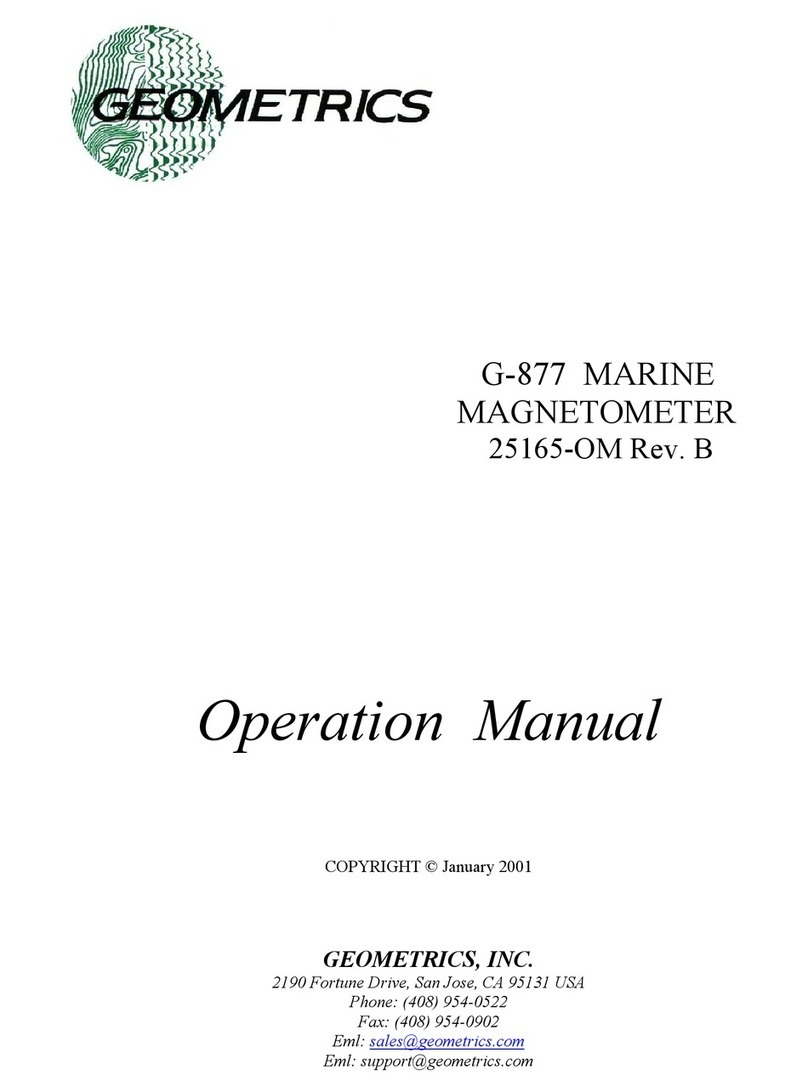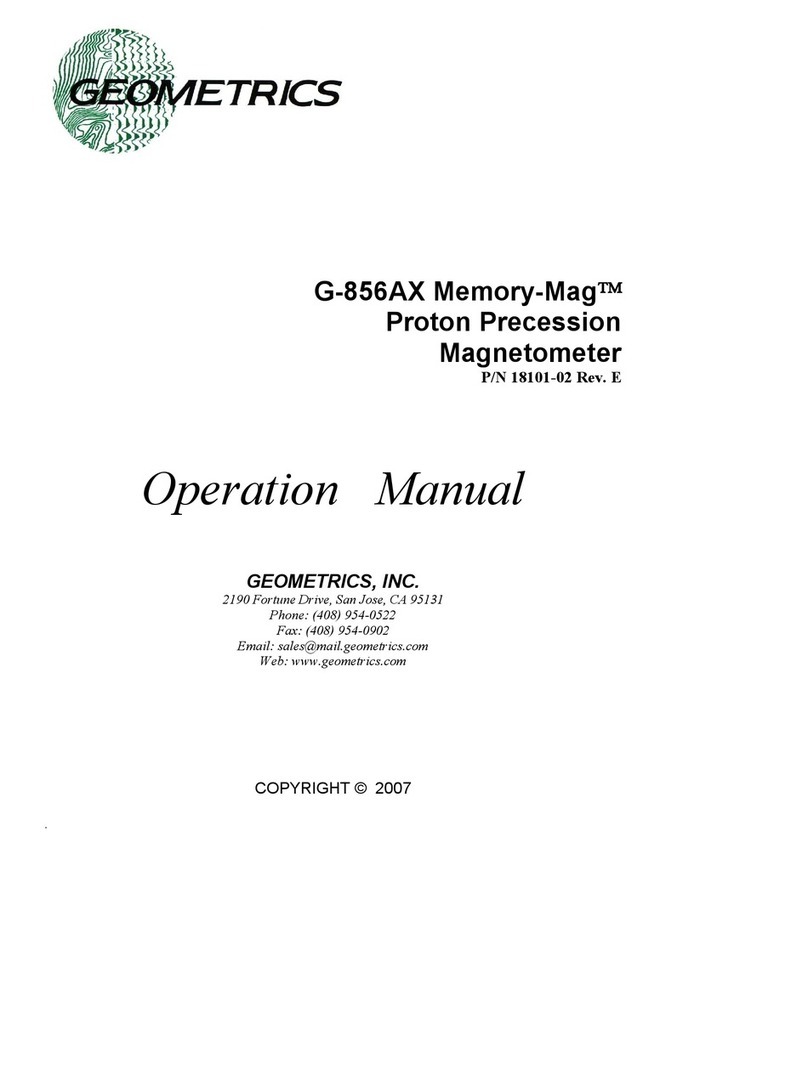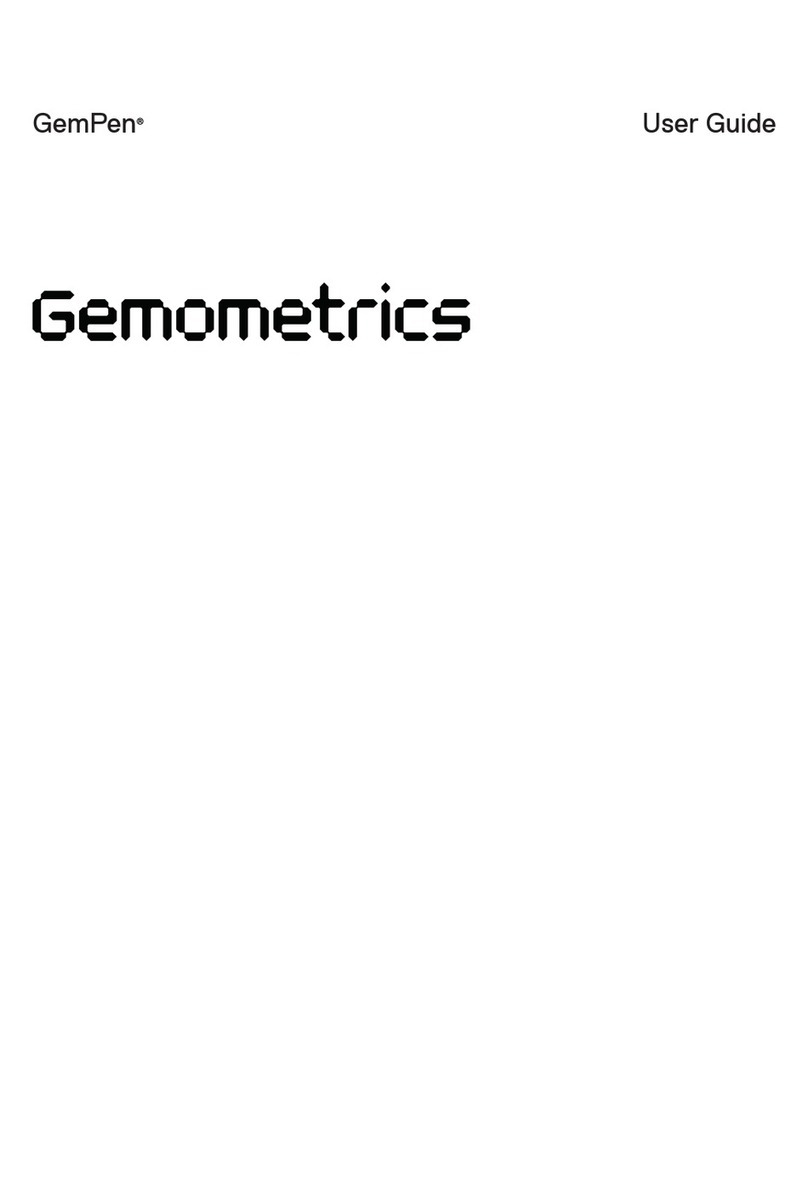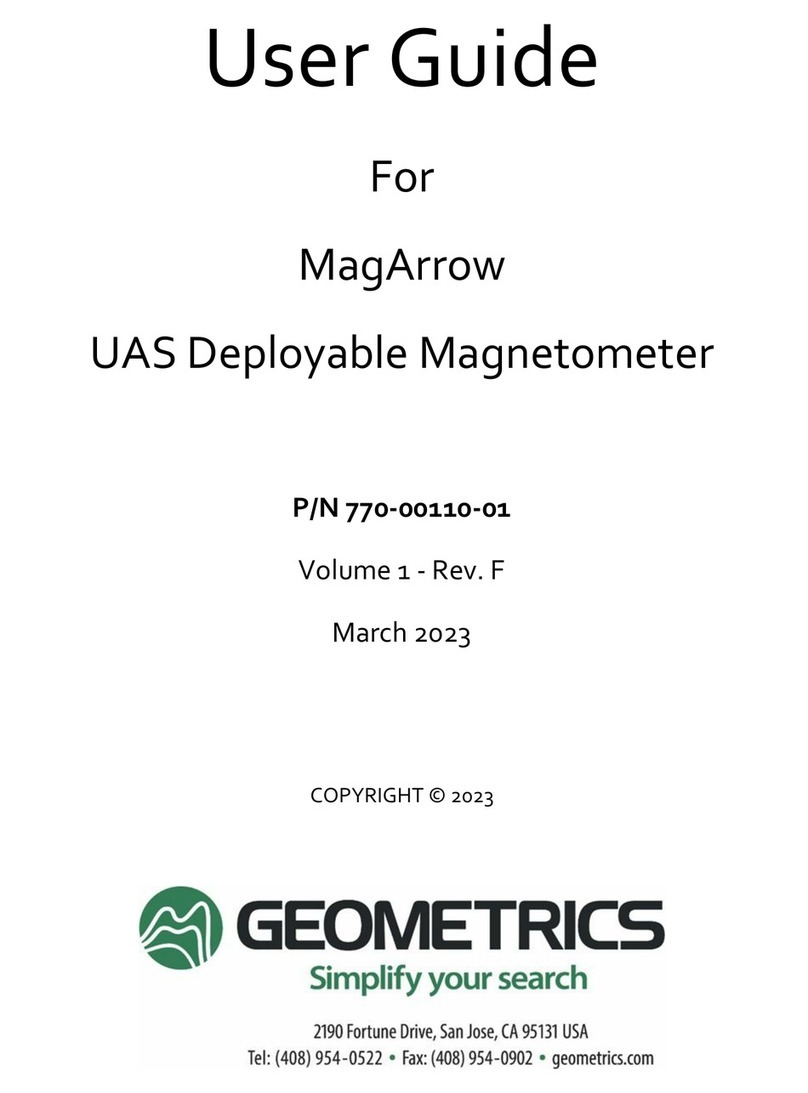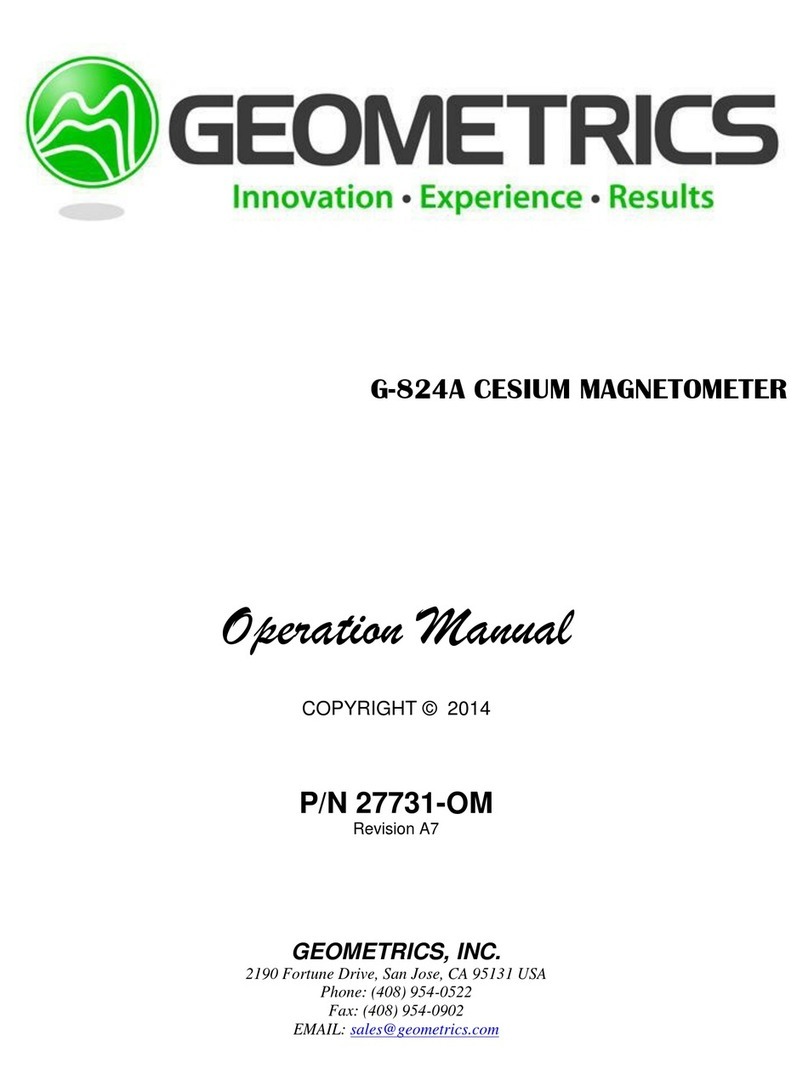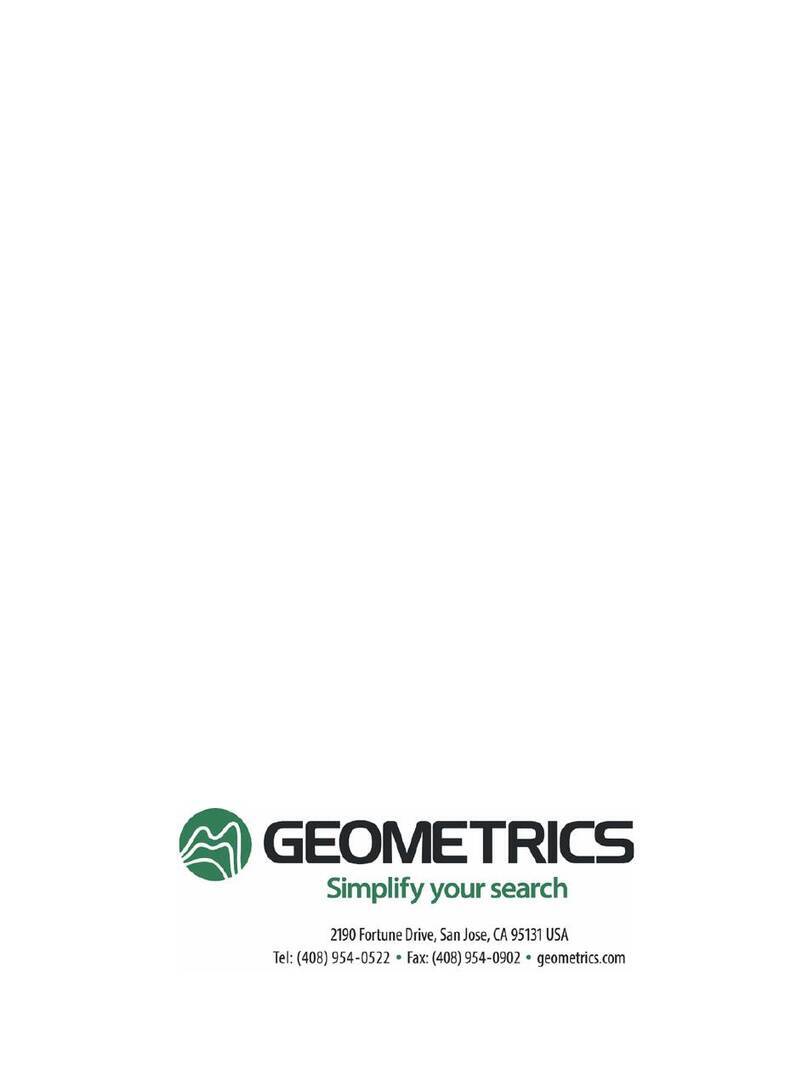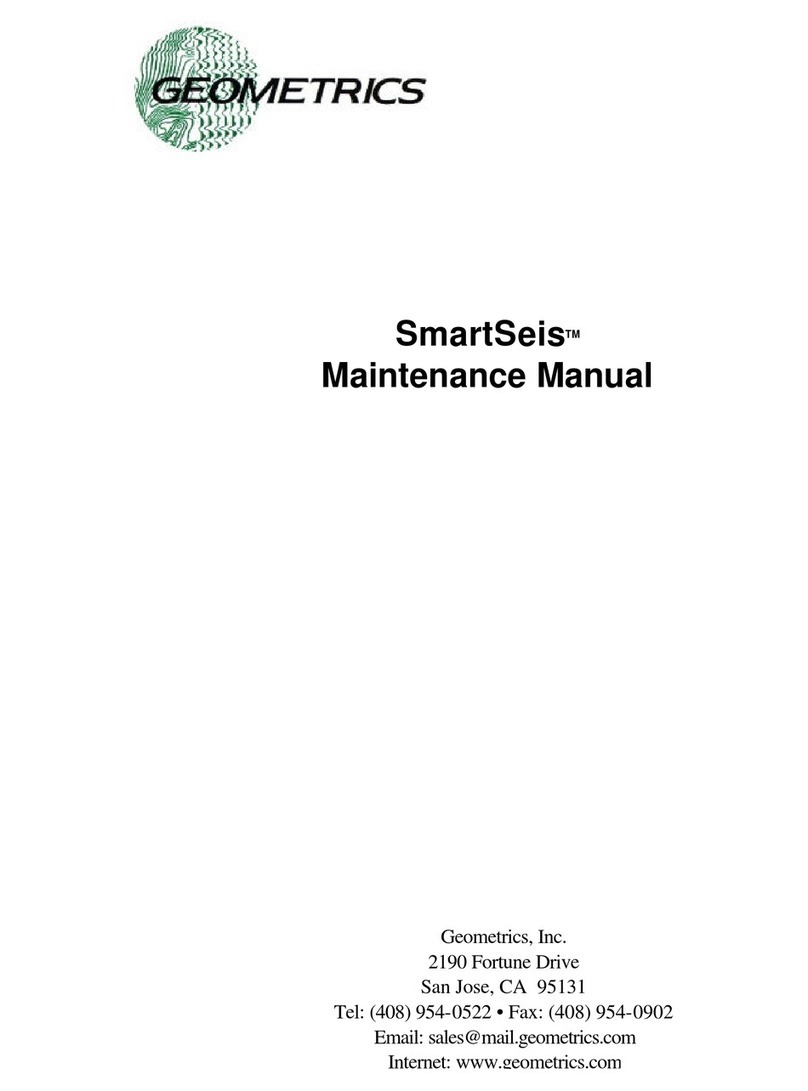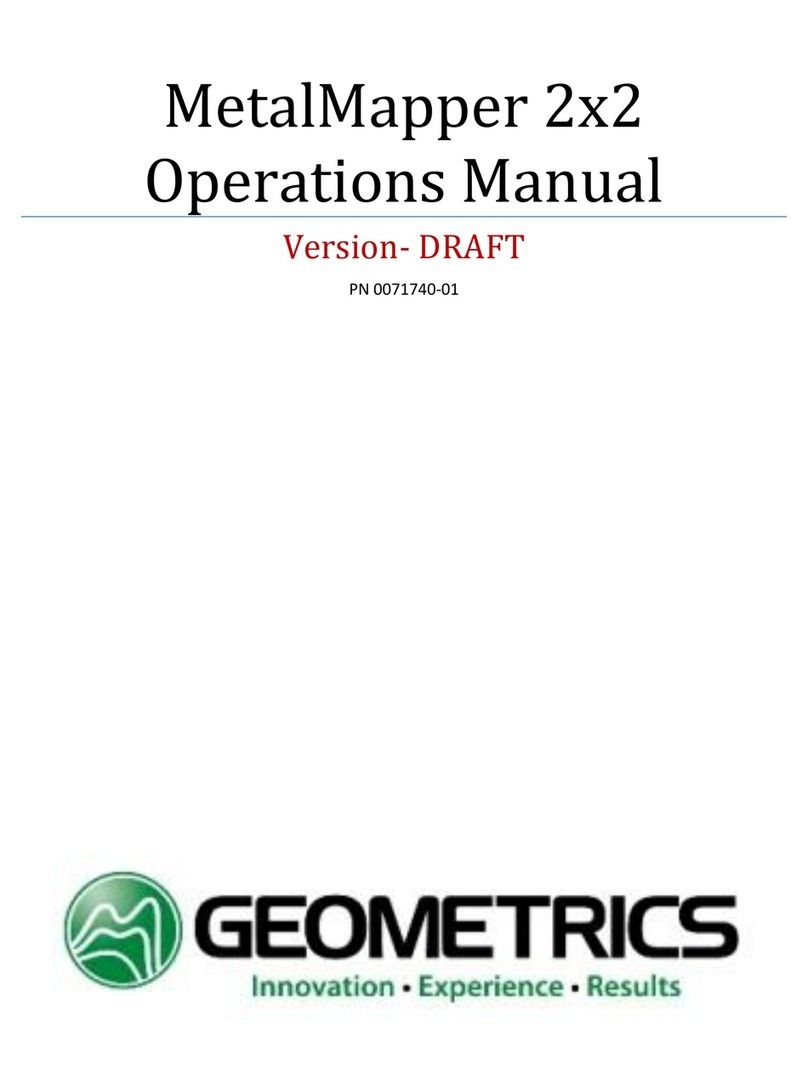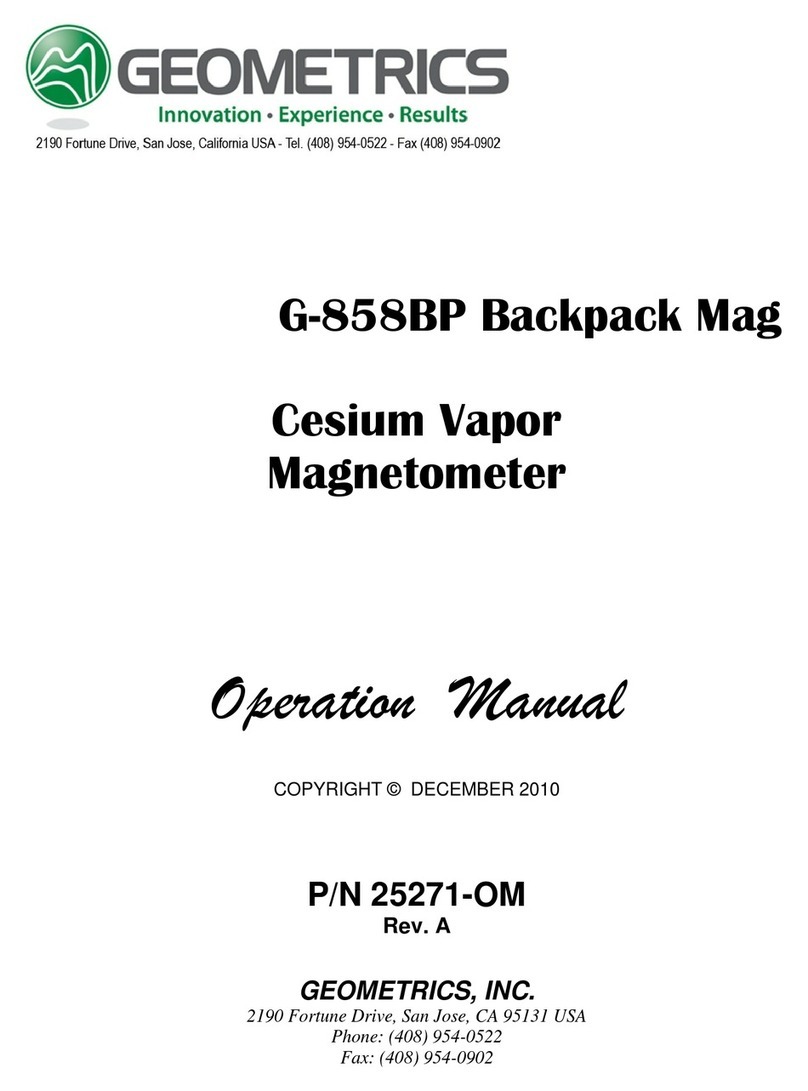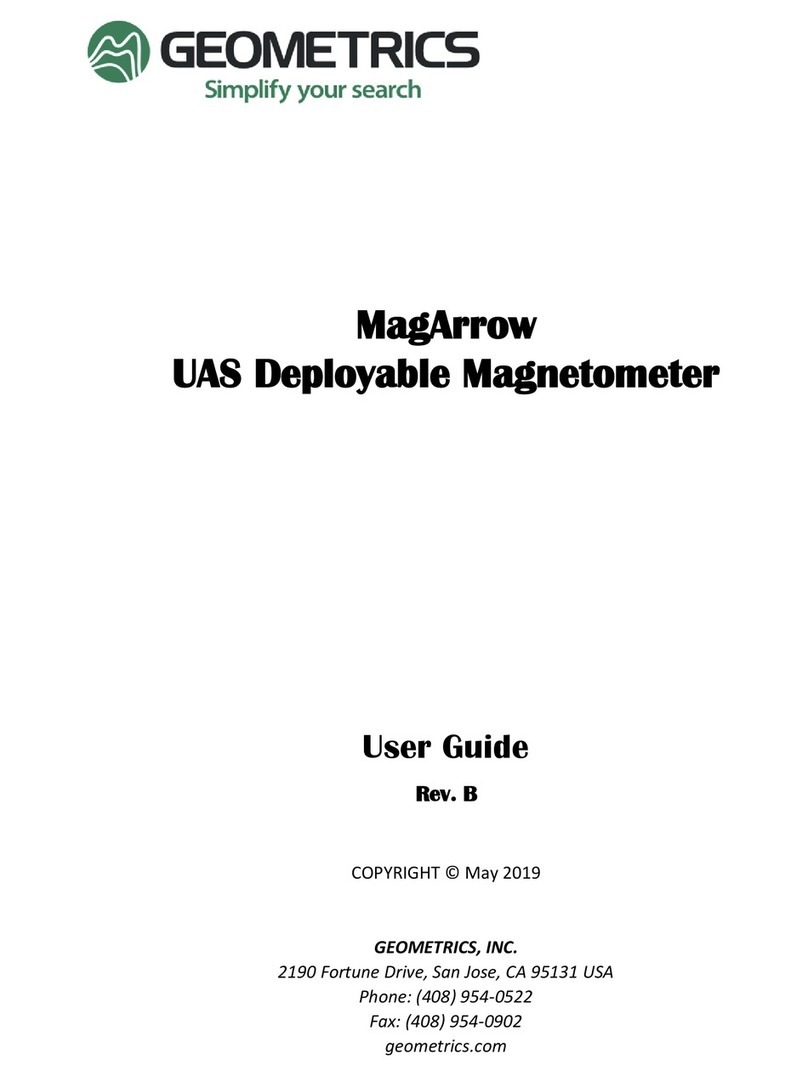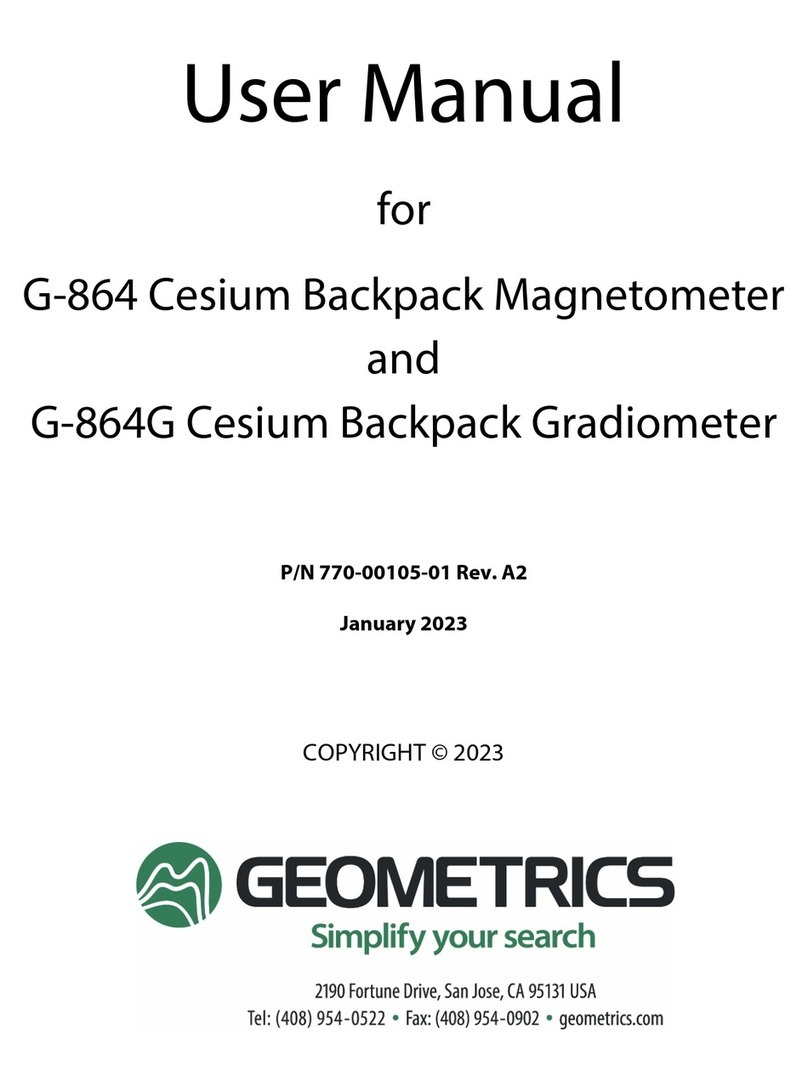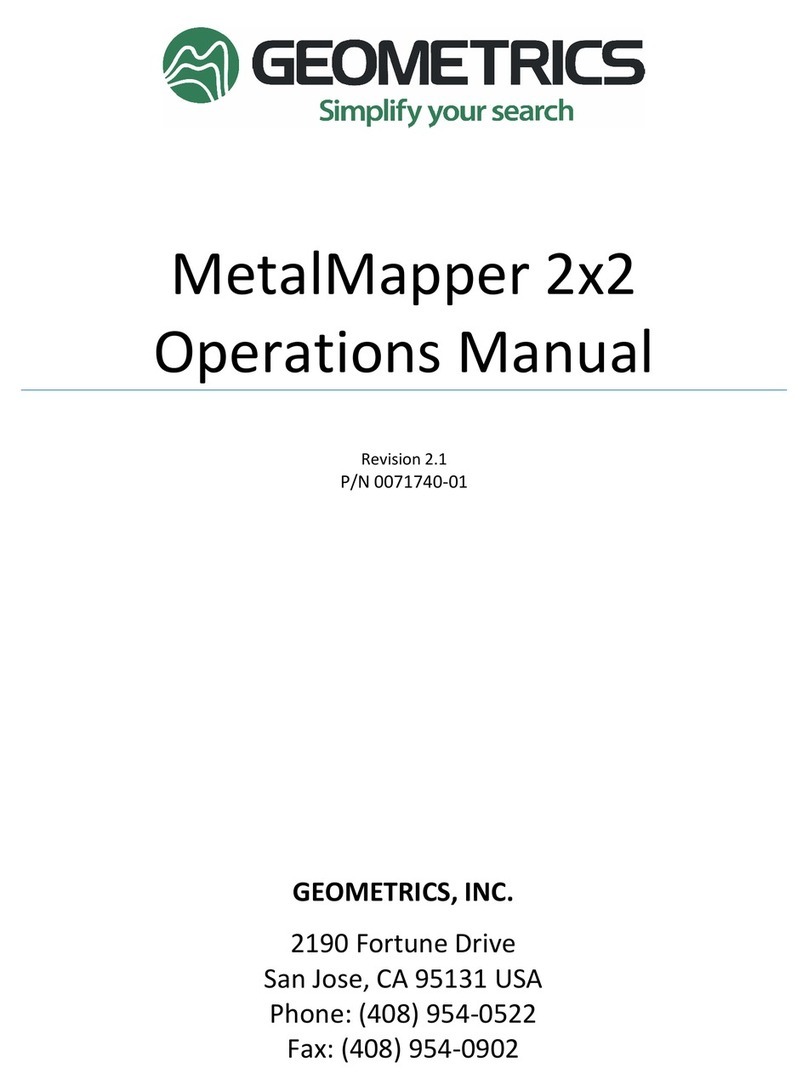Geometrics, Inc. G-857 Operation Manual
Legacy format download........................................................................................... 45
MANUAL TRANSCRIPTION.............................................................................................. 46
AUTOMATIC TRANSCRIPTION IN REAL TIME.................................................................. 47
MAINTENANCE............................................................................................................ 49
INSTRUMENT STORAGE .................................................................................................. 49
VOLTAGE INDICATOR..................................................................................................... 49
BATTERIES..................................................................................................................... 49
GEL-CELL BATTERIES..................................................................................................... 50
LITHIUM BATTERY ......................................................................................................... 50
APPENDIX...................................................................................................................... 53
MAGNETIC FIELD INCLINATION (DEGREES) .................................................................... 53
MAGNETIC FIELD INTENSITY VARIATION (NT) ............................................................... 53
TROUBLESHOOTING ....................................................................................................... 54
RS-232 INTERFACE ........................................................................................................ 56
FRONT PANEL CONNECTOR PIN ASSIGNMENT ................................................................. 57
LEGACY MODE ON OUTPUT FORMAT............................................................................ 58
LEGACY MODE OFF OUTPUT FORMAT........................................................................... 59
AUTO CYCLE OUTPUT FORMAT ..................................................................................... 61
EXTERNAL POWER......................................................................................................... 61
EXTERNAL MAGNETOMETER CONTROL .......................................................................... 62
INTERNAL PROGRAMMING SWITCHES............................................................................. 63
Polarize and count time –Switches 1 through 4....................................................... 64
INTERNAL RESET SWITCH .............................................................................................. 67
SPECIFICATIONS............................................................................................................. 68
WARRANTY AND SERVICE.............................................................................................. 69
FIRMWARE REVISIONS.................................................................................................... 71
Table of Figures
Figure 1. G-857 proton-precession magnetometer. ........................................................... 6
Figure 2. Sensor staff sections. .......................................................................................... 7
Figure 3. Sensor preparation.............................................................................................. 8
Figure 4. Staff / sensor assembly....................................................................................... 8
Figure 5. Console battery compartment............................................................................. 9
Figure 6. G-857 Shoulder harness. .................................................................................. 10
Figure 7. Assembled magnetometer ................................................................................ 10
Figure 8. Location of 'Read' key on magnetometer console............................................ 11
Figure 9. Gradiometer components.................................................................................. 12
Figure 10. Removing standard sensor cable from top sensor.......................................... 12
Figure 11. Top sensor with gradiometer cable attached .................................................. 13
Figure 12. Bottom sensor with gradiometer cable attached............................................. 13
Figure 13. Connection of threaded staff adaptors............................................................ 13
Figure 14. Completed gradiometer staff.......................................................................... 14