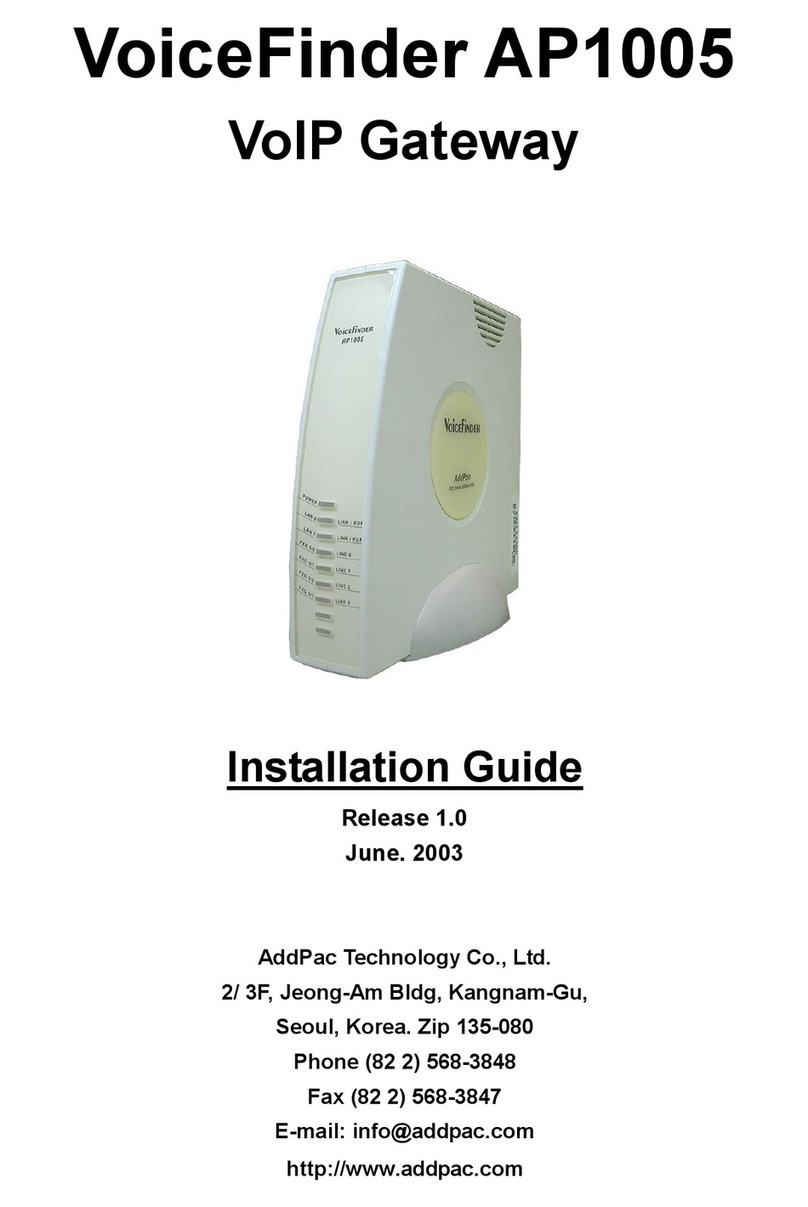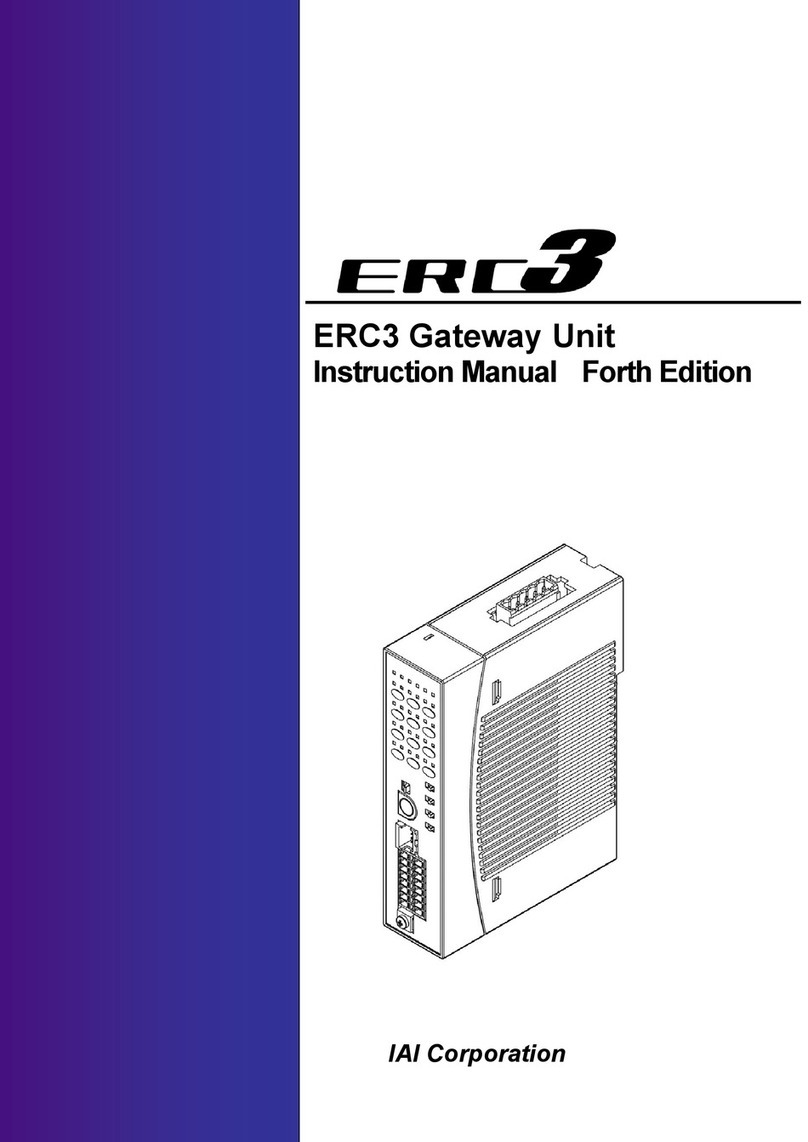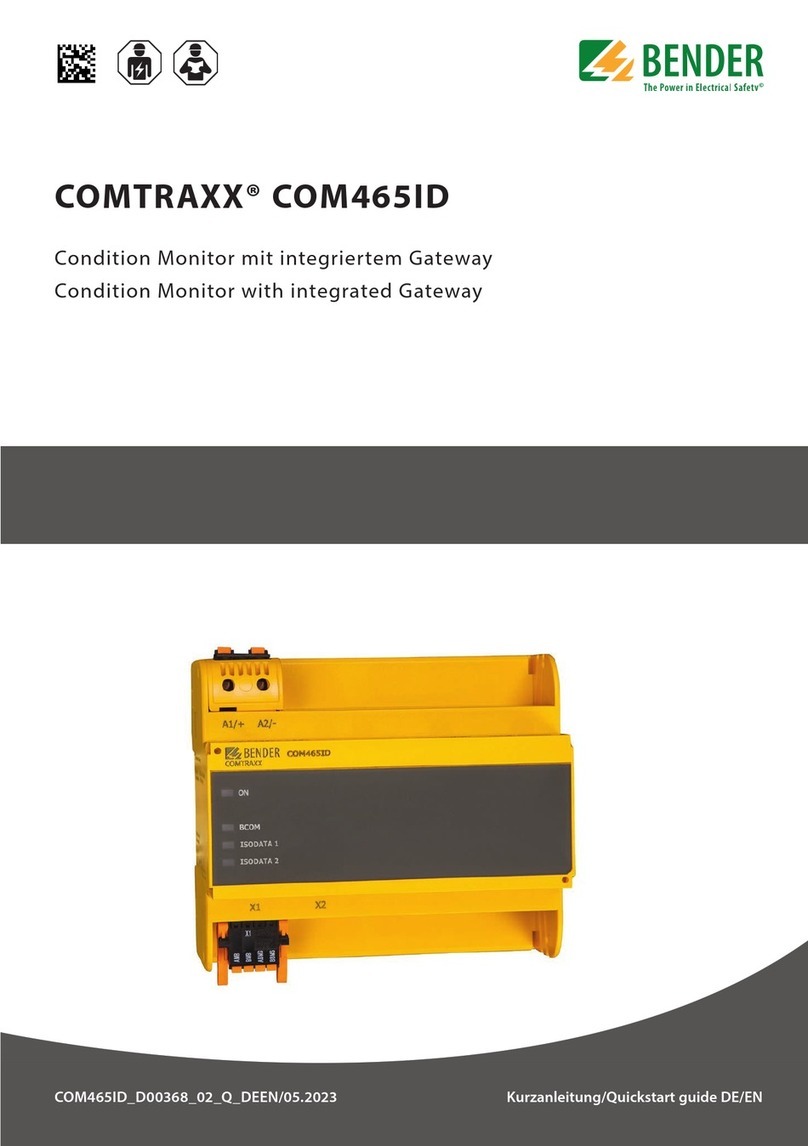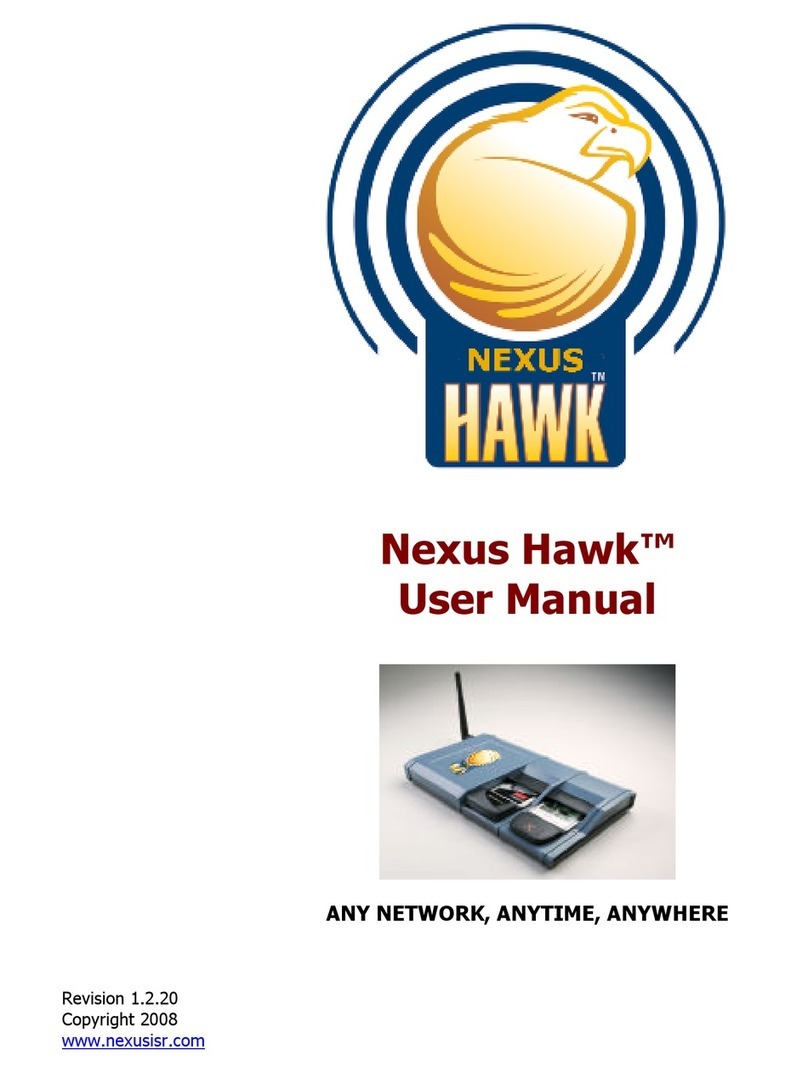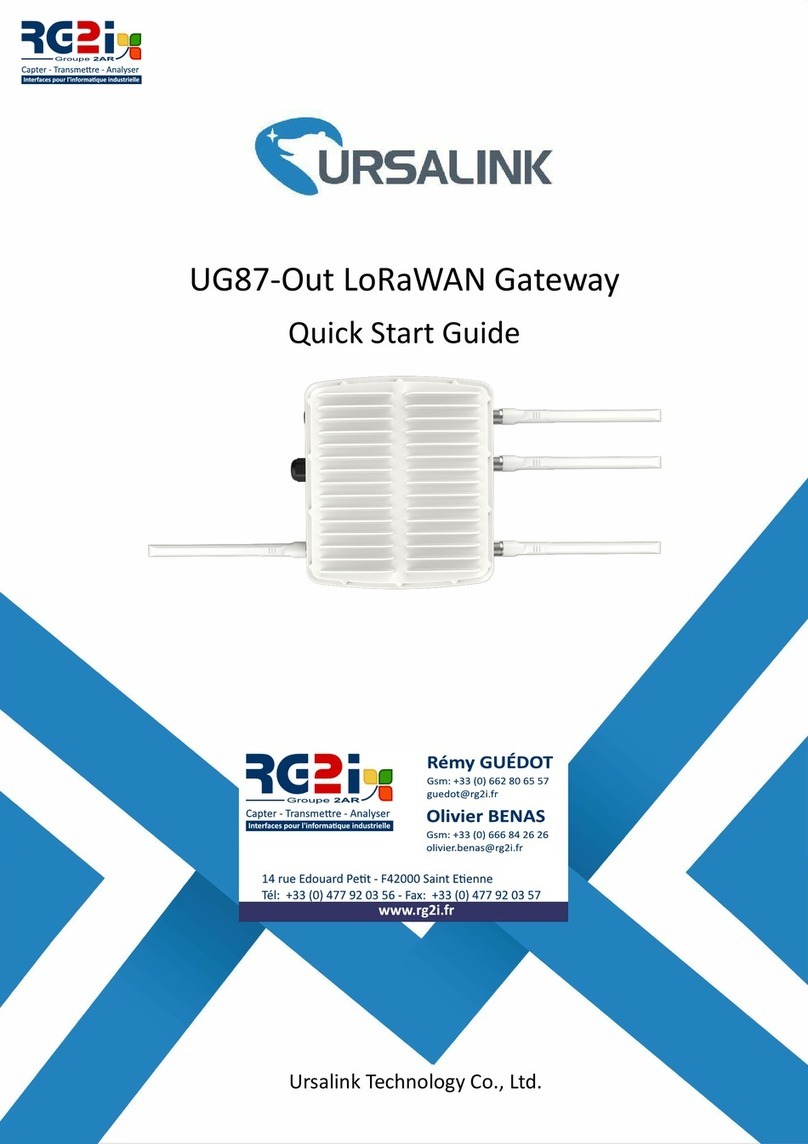Sigfox SMK Access Station Mini User manual

User manual and installation Ref:
GEN-OAN-GUI02
V1
Note: Only the last version of this document available on the SIGFOX technical system documentation is official and
applicable. This document is confidential and is the property of SIGFOX. It shall not be copied and / or disclosed to third
parties, in any form without SIGFOX written permission.”
1
Installation Manual SMK
Access Station Mini
September 2019

2
Document Revisions
Date
Version
Number
Author
Document Changes
11/07/2017
0.1
A. Trombetta
Initial Draft
03/08/2017
0.2
A. Trombetta
Antenna section
11/08/2017
0.3
A. Trombetta
Installation clearance
16/08/2017
1.0
A. Trombetta
Powering on and commissioning
13/09/2017
1.1
A. Trombetta
Cable length
30/10/2017
1.2
A. Trombetta
photos
09/09/2019
1.3
A. Trombetta
Earth connectors
Reference Documents
Title
Version
Issued by
SMK Access Station Mini Product Manual
1.7
sigfox
Assembly instruction Mast
sigfox
Assembly instruction Rail
sigfox
Commissioning Guidelines
sigfox

3
Contents
INSTALLATION MANUAL SMK ACCESS STATION MINI............................................. 1
1. INTRODUCTION ....................................................................................................... 4
1.1 PRODUCT PRESENTATION........................................................................................... 4
1.2 INSTALLATION OVERVIEW .......................................................................................... 5
2INSTALLATION SITE RECOMMENDATIONS........................................................... 6
2.1 ANTENNA PLACEMENT AND NEAR FIELD CLEARANCE ................................................... 6
2.2 COEXISTENCE WITH OTHER RF EQUIPMENT................................................................. 6
2.3 SYSTEMS PROXIMITY.................................................................................................. 7
2.4 ADMISSIBLE ENERGY ................................................................................................. 7
3WARNING STATEMENTS AND KEY RISK............................................................... 7
4BILL OF MATERIAL .................................................................................................. 8
4.1 ANTENNA.................................................................................................................. 9
4.2 BASE STATION........................................................................................................... 9
4.3 POWER SUPPLY......................................................................................................... 9
4.4 INTERNET CONNECTION.............................................................................................. 9
5EARTHING............................................................................................................... 10
6BASE STATION INSTALLATION ............................................................................ 11
6.1 MAST MOUNT........................................................................................................... 11
6.2 DIN RAIL................................................................................................................. 11
7BASE STATION WATERPROOFNESS................................................................... 12
8ELECTRICAL CONNECTION .................................................................................. 14
8.1 INPUT POWER SPECIFICATION................................................................................... 14
8.2 POWER CONNECTOR................................................................................................ 14
8.3 CABLE LENGTH........................................................................................................ 15
8.4 REGULATION REQUIREMENT..................................................................................... 15
9CONNECTIVITY....................................................................................................... 15
9.1 PRIMARY................................................................................................................. 15
9.2 SECONDARY............................................................................................................ 15
10 POWERING ON & COMMISSIONING.................................................................... 16
10.1 LED STATUS ......................................................................................................... 16
10.2 COMMISSIONING .................................................................................................... 16
ANNEXES...................................................................................................................... 17

4
1. INTRODUCTION
1.1 Product presentation
SIGFOX Access Station Mini is used for the densification network coverage and
customer on-demand coverage extension. With its compact form factor and low
energy consumption, it can be installed indoor or outdoor: on pole, on wall, etc.
The product is based on the carrier grade SBS-T Base Station platform with low
power consumption and high level of integration, comprising radio, baseband and
backhaul functionalities with Ethernet & Cellular connectivity.
It is available in two frequency variants targeting IoT applications worldwide:
•SMK-868 operates in the 865-870 MHz band.
•SMK-902 and SMK-902b operate in the 902-928 MHz band.
SIGFOX Access Station Mini can fit in any terrain from rural, suburban to city
locations and enable versatile installations at numerous sites ranging from indoors
wall mount and desktop to outdoors on pole or rooftop.
It has a broad operational temperature range and can be used in varied climatic
conditions including outdoor weather proof resistant (IP 65) configuration.
The installation of the base station can be easily completed by one installer
making deployment quick and easy.

5
1.2 Installation Overview
The Base Station should be used with the half-wave 2dBi antenna
provided.
Table of configurations
Indoor
Table
DIN rail (wall)
Outdoor
Pole

6
2 INSTALLATION SITE RECOMMENDATIONS
SMK Access Station mini has been developed for indoor and outdoor operation. It
is certified including a 2dBi hinged half wave antenna that can be set straight or
swivelled at right angle
Note: For outdoor operation, the adjunction of sealing cover is mandatory.
Recommendations within this chapterare available for all the SMKoperating bands.
2.1 Antenna placement and near field clearance
Whatever the type of installation, SMK antenna shall be clear of massive
obstacles or metallic surface within 1m, since possibly altering operation.
When site placement constraints do not allow to respect antenna clearance,
nominal service may not be achieved.
•For wall mounting inside a building, the antenna can be swivelled at a 90°
angle, to mitigate shadowing.
•For indoor installation, the SMK shall not be used within a metallic closet or
within technical room with metallic door.
•For outdoor installation, SMK antenna shall be placed vertically.
2.2 Coexistence with other RF equipment
As any radio equipment, SMK access station mini must be installed with proper
decoupling precaution versus other radio transmitters. Should the quantified
decoupling recommendation listed below be infringed, SMK access station mini
would enter degraded operation, including and coverage reduction.
Decoupling protection is naturally expressed in dB, however for practical reasons,
this guide presents decoupling recommendation in terms of antenna alignment
and physical separation.
Systems co-location
In case of third party equipment co-location, SMK antenna shall be installed
vertically collinear to the existing antennas, with a clearance of 2m.
For indoor installation, the base station shall be installed at a minimum clearance
of 2 meters from any fixed radio device (e.g. DAS, or Wi-Fi access points).
Co-location of SMK access station mini on Telco site or with third party
SRD/ISM systems operating on the same band is forbidden.

7
2.3 Systems proximity
In case of third party equipment in close proximity, with line of sight visibility and
horizontal alignment, following physical separation is recommended:
System type
Minimum physical
separation
100KW Broadcast (FM or digital TV DBV-T)
1000 m
cellular macrocell (N x 2kW panel)
50 m
868-925 MHz SRD / ISM equipment
200 m
Wi-Fi
2 m
2.4 Admissible energy
SMK access station mini shall not be exposed to signals greater than -20dBm
from 0 to 821MHz and from 925MHz to 2.5GHz.
SMK access station mini shall not be exposed to integrated power greater than
1mW within +/- 200 MHz from its operating frequency.
Regardless the type of installation, the base station must be installed away from
obstacles possible altering the reception, and so that its RF connector must not
receive more than -20dBm signals from 0 to 821MHz and from 925MHz to
2.5GHz.
3 WARNING STATEMENTS and KEY RISK
See Product Manual

8
4 BILL OF MATERIAL
Synopsis
USB dongle
Ethernet
connectivity
Power supply
Antenna
1
2
3
4a
4b
Sigfox Access Station Mini
SBS-T3 MAS

9
4.1 Antenna
Component
Description
Index
Supplier
Quantity
Antenna
Halfwave antenna
1
sigfox
1
4.2 Base station
Component
Description
Index
Supplier
Quantity
SBS-T3 (MAS)
Access Station Mini TAP
2
sigfox
1
Fixation kit
Different types of fixation
-
sigfox
1
Sealing cover
Mandatory for outdoor
installation
-
sigfox
1
Grounding kit for
BS
G/Y 6mm² cable
-
Distributor
1
4.3 Power supply
Component
Description
Index
Supplier
Quantity
Adaptor or
converter
100/220V to 12V
3
Sigfox
1
Power cables
power cable 4pin 12v to
converter
-
Sigfox
1
4.4 Internet connection
Component
Description
Index
Supplier
Quantity
Ethernet cable
Primary connection
4a
Distributor
1
USB dongle
Primary or backup connection
4b
Sigfox
1
USB cable
Cable to connect the dongle
-
Sigfox
1
SIM card
Activated SIM card
-
Distributor

10
5 EARTHING
Earthing (or grounding) all components is important especially if the BS is installed
outside. The reasons are:
- Protection against lightning strikes;
- Evacuation of static electricity in the cables and equipment.
Make sure the earth connectors are placed on surfaces free of paint or corrosion
allowing the best electrical conduction.
Base station earth point is marked with following symbol:
To protect the station, it must be earthed with a G/Y 6mm2 wire (or AWG9).
First you need to unscrew the bolt M4 to insert a
grounding lug onto the HC screw M4x20 and the
over the 2 washers already in place. The correct
tightening torque is of 2.2 N.m. If needed, you
can bend the lug to ease the insertion of the wire.

11
6 BASE STATION INSTALLATION
For assembly instruction please see the relevant reference documents.
For desktop installation, make sure the surface is heat resistant.
6.1 Mast mount
The Base station can be mast mounted (pole diameter from 20 to 50mm) and
must be protected with sealing cover and optionally solar shade.
Instruction to mount the base station on a mast is provided with the mast
mounting set.
6.2 DIN Rail
The Base Station can be installed on a wall indoor or outdoor like a rooftop (with
sealing cover).

12
In wall mounting configuration indoor, the antenna can be bent at 45 or 90° away
from the wall to prevent losses.
Instruction for fixing the DIN rail (length 200mm) onto the wall and the base station
is provided with the Rail set.
7 BASE STATION WATERPROOFNESS
Connectors’ performances and lifetime strongly depend on waterproofness level.
The main purpose of ensuring waterproofness is to avoid the direct contact with
water and thus prevent connectors oxidation and protect against steam, salt and
dust.
The sealing cover ensures the waterproofness of the base station itself. The
gasket must be correctly positioned in the groove of the cover. Once the USB
dongle is connected to the station, the Ethernet and power cable and are passed
through the pipe of the cover and connected to the station, and bumpers are
placed around the cables. The cover must be screwed on the front panel of the
station.
Ethernet
cable
Gasket (toric
joint)
Power
supply
cable
Indicator
light from
LED
Optical
fibre

13
Cover location

14
8 ELECTRICAL CONNECTION
The base station must be connected to a power point with electrical protection
according to standards. The base station operates with 12 V DC supply voltage.
Figure: power supply input
Power DIN 4 pin with lock type
8.1 Input power specification
The electrical specifications are:
Input voltage
12 VDC
Minimum
10.5 VDC
Maximum
14.0 VDC
Peak power consumption (note 1)
60 W
Ripple & noise (note 2)
120 mVp-p
Working temperature range
-20°C to +55°C
Working humidity range
10% to 90%
No reverse-polarity protection
note 1: power derating for the entire operating temperature range: -20°C to +55°C
note 2: ripple & noise are measured at 20MHz by using a 12” twisted pair
terminated with a 0.1uF & 47uF capacitor.
8.2 Power connector
The reference plug is power DIN 4 with lock type: KYCON - KPPX-4P
Power supply male plug - contact view

15
Pin number
Output
1; 3; shield
-V
2; 4
+V
Wire gauge is AWG18 or 0.82mm² per pin.
8.3 Cable length
With 12V power supply the maximum length of extension power cable must not
exceed 7.5 m, the wire gauge must be 4 x AWG18 + shield to comply with the
KYCON connector.
8.4 Regulation requirement
The equipment must be compliant with safety, EMC country regulations.
Customers may need to re-confirm that the whole system complies with the EMC
and safety directives.
In case the Base station is connected to mains by its electrical cable, the electrical
plug must be easily reachable in order to remove the cable.
In case the electrical plug is not easily reachable it is mandatory to have a circuit
breaker system easily accessible for any technician in order to switch off
completely the installation.
9 CONNECTIVITY
9.1 Primary
The base station only accepts the dynamic host configuration protocol (DHCP) on
the ETH interface. For example: ADSL, 4G…
Please refer to the provider’s manual.
9.2 Secondary
The base station can be connected via the 3G or 4G network with the USB dongle
provided by Sigfox.

16
10 POWERING ON & COMMISSIONING
Powering on the station will turn it on. It should be done only once the installation
is finished. The Base Station will then automatically boot up.
10.1 LED status
See Product Manual.
10.2 Commissioning
See Training document BS commissioning.

17
Annexes
Base Station Label
Following elements will appear in SMK label: Model, Input and Serial Number.
The model is: SBS-T3-xxx (where xxx is the version number: 868, 902 or 902b)
S/N is 0xxxxxxx-XX
This is the base station ID
This is the code to indicate it is an Access Station Mini
The complete label will be defined on a country basis, taking into account the
certification requirements.
Datasheets
For complete datasheet, please refer to the SMK Product Manual document.
This manual suits for next models
3
Table of contents
Other Sigfox Gateway manuals