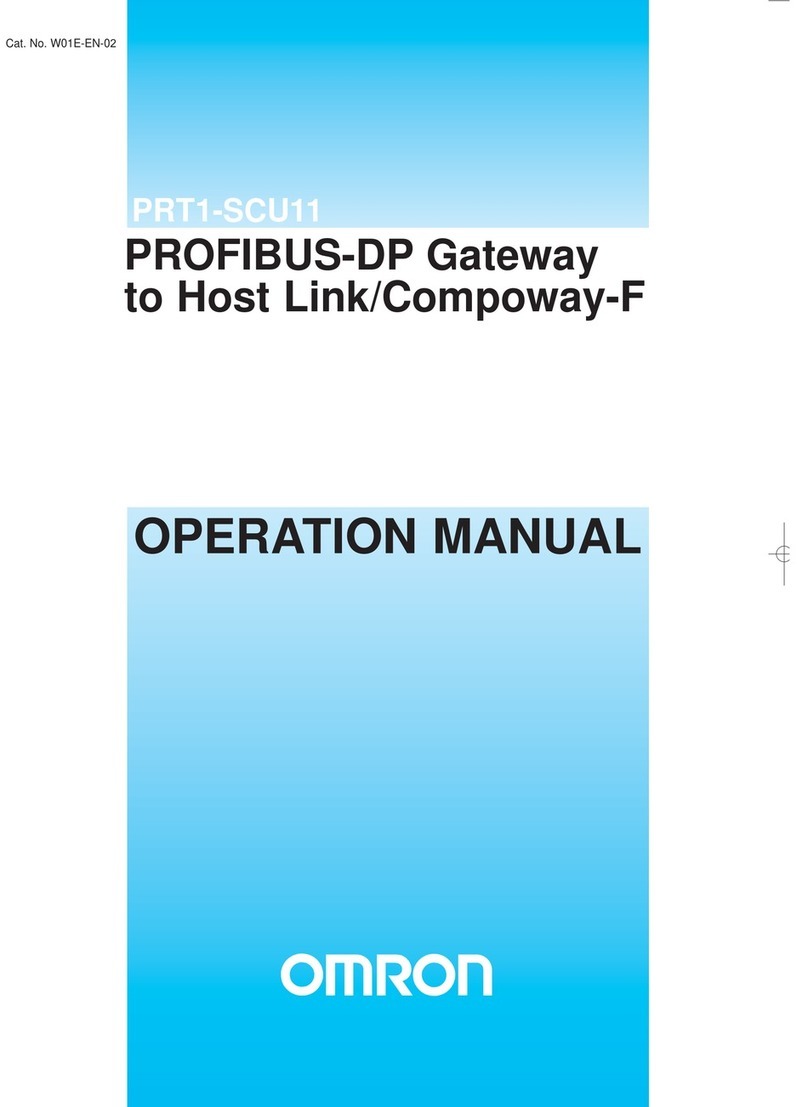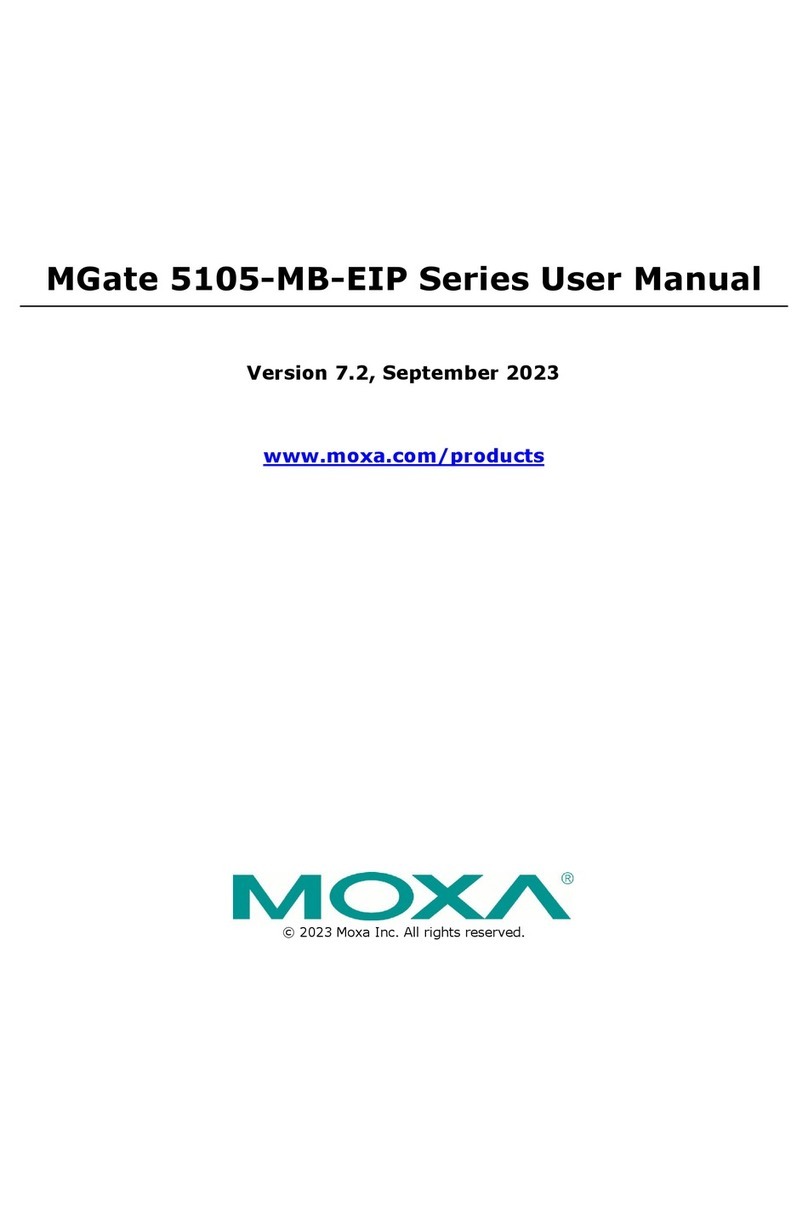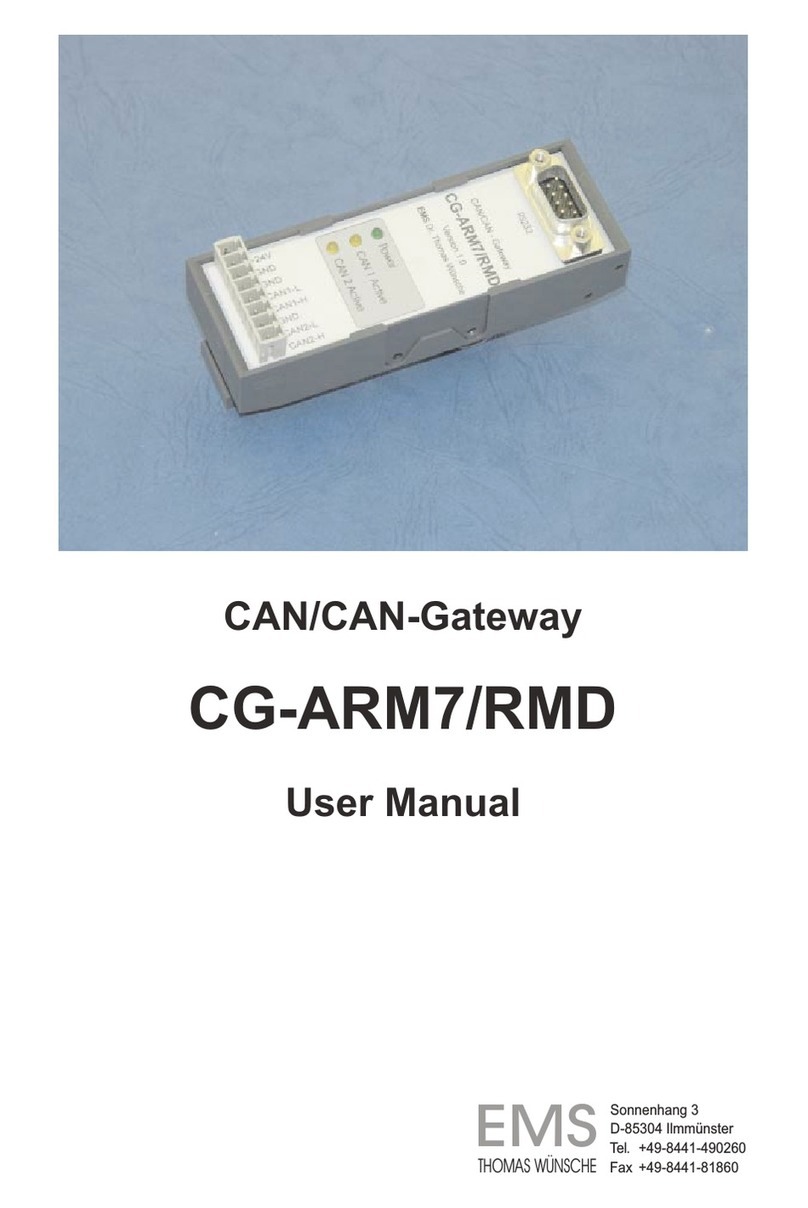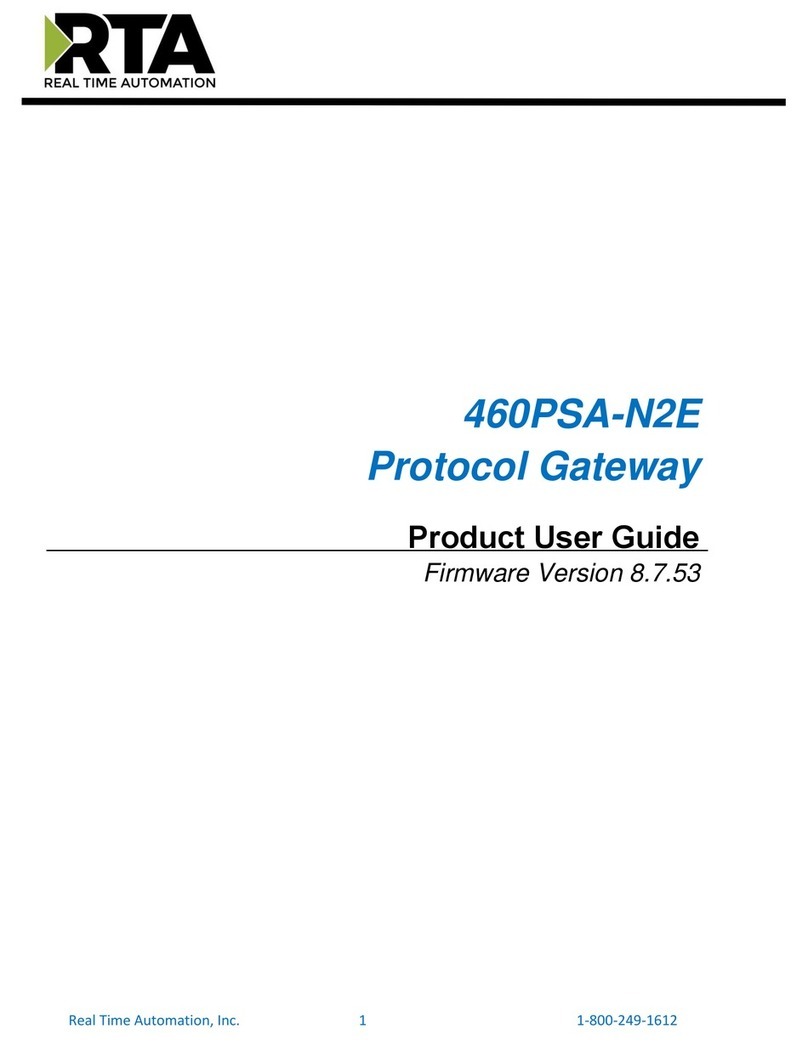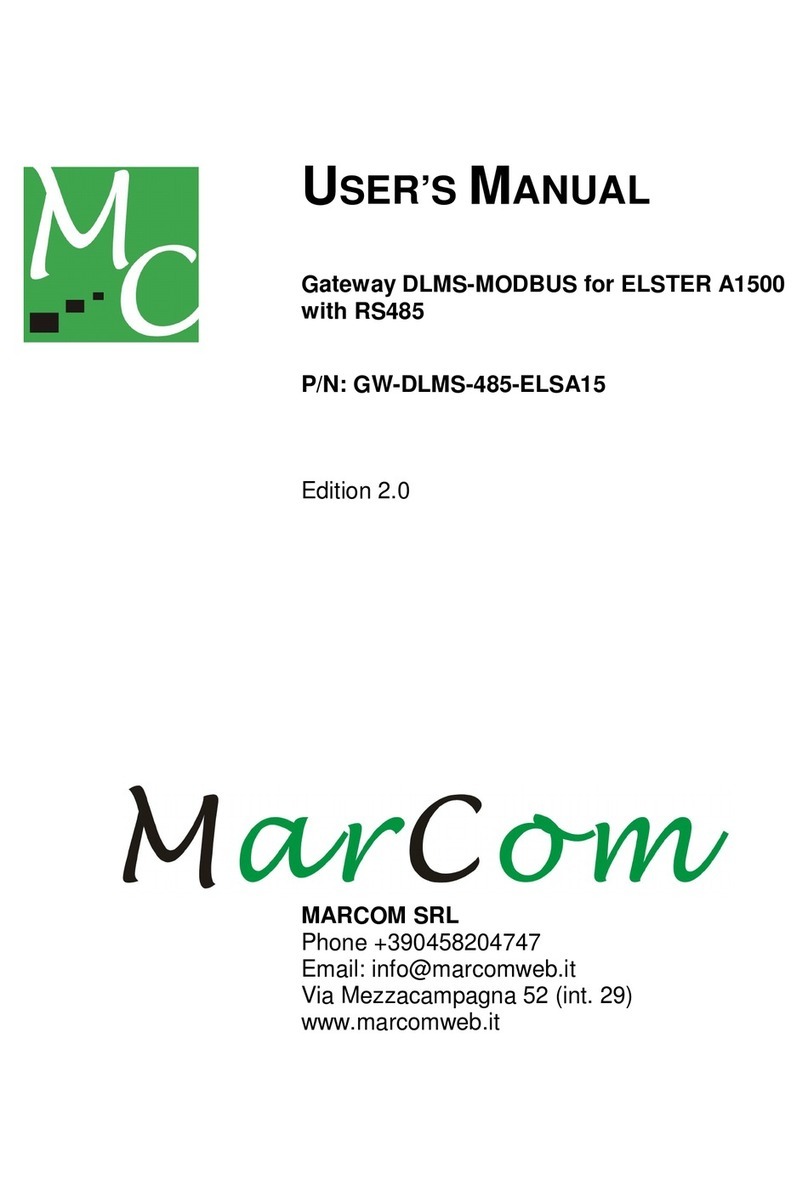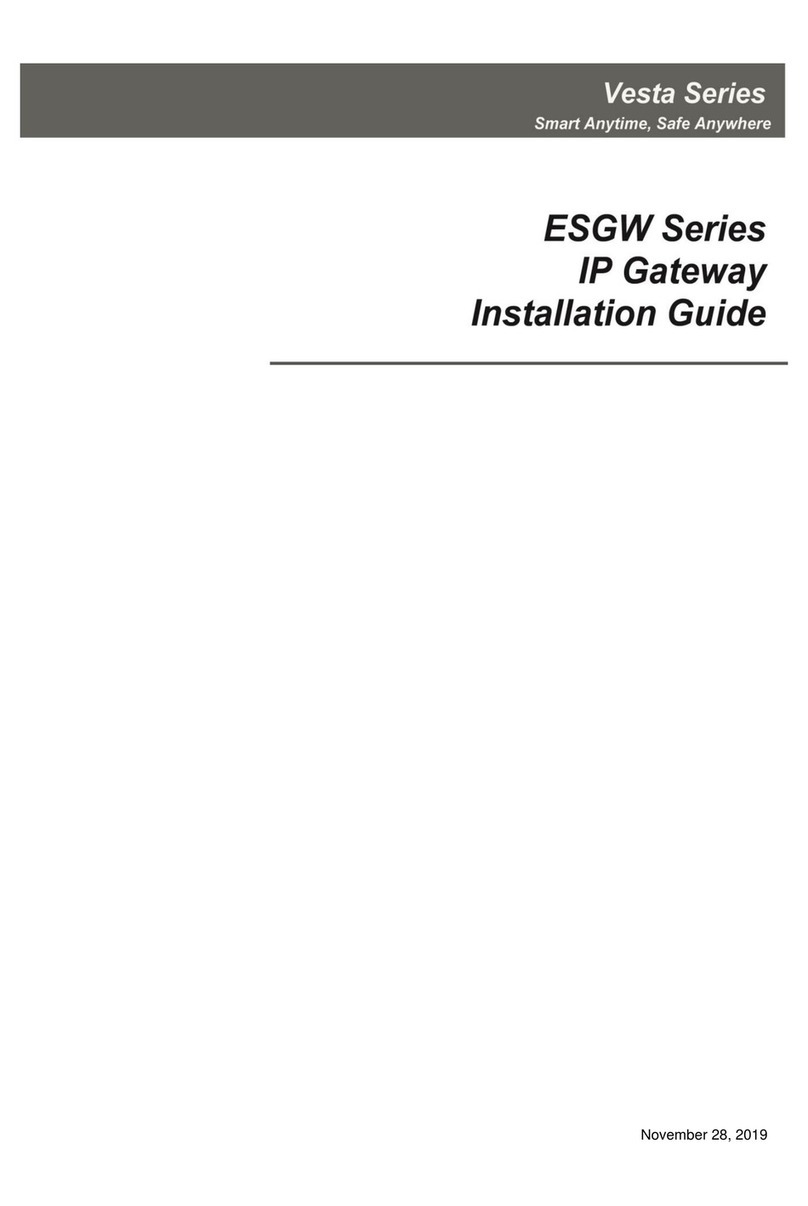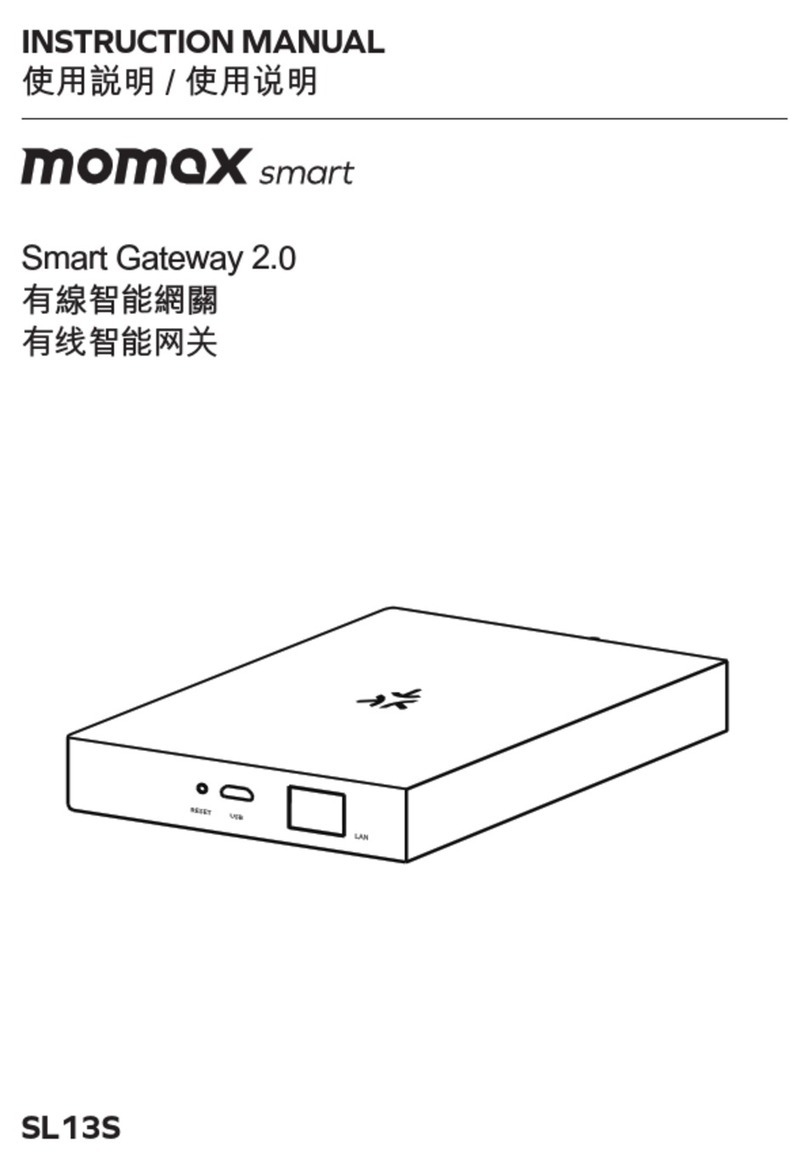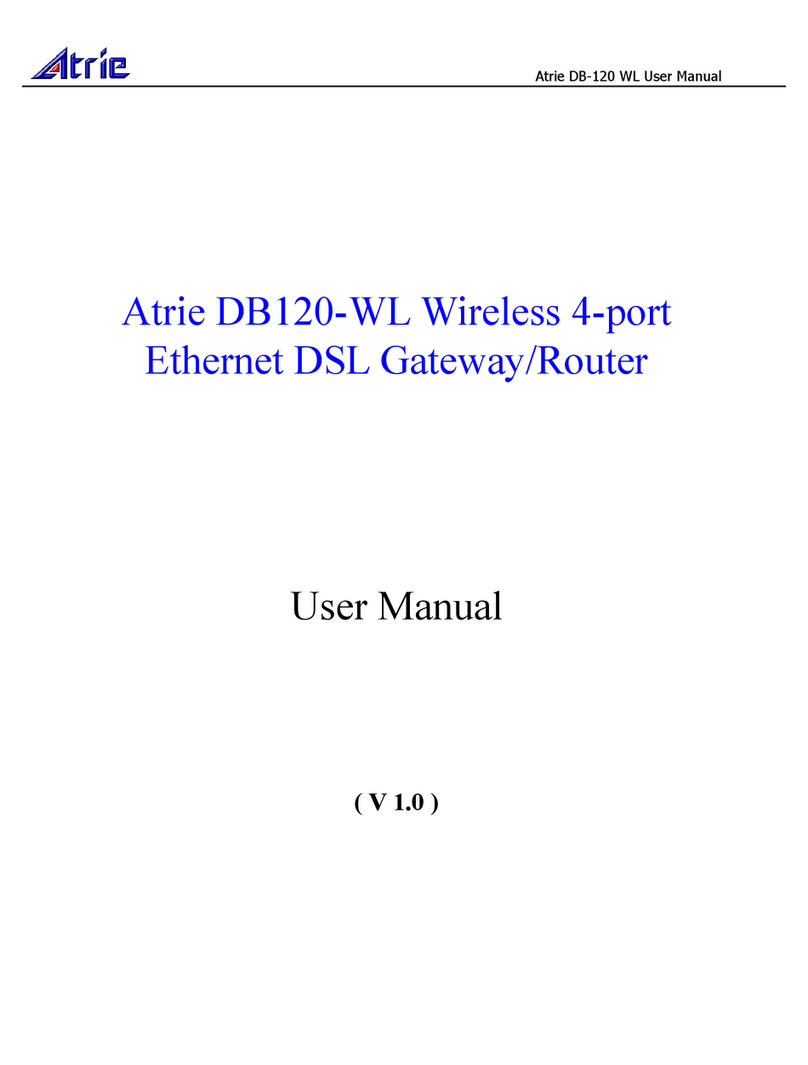Bender COMTRAXX COM465ID User manual

Kurzanleitung/Quickstart guide DE/ENCOM465ID_D00368_02_Q_DEEN/05.2023
COMTRAXX® COM465ID
Condition Monitor mit integriertem Gateway
Condition Monitor with integrated Gateway

2 COM465ID_D00368_02_Q_DEEN/05.2023
COMTRAXX® COM465ID
Bestimmungsgemäße Verwendung
Das Gateway COM465ID verbindet folgende Geräte
mit Ethernet-TCP/IP-Netzwerken:
• Bender-Geräte mit isoData-, BCOM- oder
Modbus-TCP-Schnittstelle
Das COM465ID setzt Alarme, Messwerte und Zustände
der Geräte auf die Protokolle Modbus TCP sowie HTTP
und OPC UA um. Dies ermöglicht die Ankopplung an
Modbus-TCP-Netzwerke sowie die Visualisierung und
Auswertung mit Standard-Webbrowsern. Die Bedie-
nung und Einstellung erfolgt über die im Gerät inte-
grierte Web-Bedienoberfläche. Eine andere oder da-
rüber hinausgehende Benutzung gilt als nicht bestim-
mungsgemäß.
Montage und Anschluss
I Gefahr! Lebensgefahr durch Stromschlag!
Bei Berühren von unter Spannung stehender
Anlagenteile besteht die Gefahr eines elektri-
schen Schlages. Stellen Sie vor Einbau des
Gerätes und vor Arbeiten an den Anschlüssen
des Gerätes sicher, dass die Anlage spannungs-
frei ist. Beachten Sie die Regeln für das Arbeiten
an elektrischen Anlagen.
COMTRAXX®COM465ID
Condition Monitor with integrated Gateway
Ordering information
COMTRAXX®COM465ID
Condition Monitor mit integriertem Gateway
Bestellangaben
Typ/Type USArt-Nr. / Art.-No. Handbuch / Manual
COM465IV230V AC/DC 24…240V, 50…60 Hz B95061070 D00368
Intended use
The gateway COM465ID connects the following devi-
ces to Ethernet TCP/IP networks:
• Bender devices with isoData, BCOM or Modbus
TCP interface
The COM465ID converts alarms, measured values and
states of the devices to the protocols Modbus TCP as
well as HTTP and OPC UA. This allows a connection to
Modbus TCP networks as well as visualisation and
evaluation using standard web browsers. It is opera-
ted and configured using the web user interface in-
tegrated into the device. Any other use or use beyond
this is regarded as improper.
Mounting and wiring
I DanGer! Danger to life due to electric shock!
There is a risk of electric shock if live parts of the
system are touched. Before installing the unit
and working on the unit‘s connections, make
sure that the system is de-energised.
Observe the rules for working on electrical sys-
tems.
i
Bestandteil der Gerätedoku-
mentation sind neben dieser Kurz-
anleitung die beiliegenden
„Sicherheitshinweise für Bender-
Produkte“ und das Handbuch zum
Download. Die Kurzanleitung ersetzt
nicht das Handbuch.
Handbuch DE
i
Part of the device documentation in
addition to this quickstart is the en-
closed “Safety instructions for
Bender products“ and the manual,
for download. The quickstart guide
does not replace the manual.
Manual EN
Dimension diagram (mm)Maßbild (mm)
107,5
45
62,9
48,5
93
4062 33

COMTRAXX® COM465ID
COM465ID_D00368_02_Q_DEEN/05.2023 3
Montage
Hutschiene/DIN rail mounting Schraubmontage/Screw mounting (3 x M4)
1.
2.
3.
2 x Click
1 x Click!
54
72
100
Ø M4
Mounting
Connectors of the device
ON
ETHERNET/IP
ISODATA 1
ISODATA 2
COMTRAXX®
A1/+
X1 X2 X3 X4
A2/-
COM465ID
COM465ID
US= AC/DC 24…240 V
isoDB685...
IRDH265
PC
Anschlüsse des Geräts
US: AC/DC, 24…240V, 50…60 Hz 1US: AC/DC, 24…240 V, 50…60 Hz
isoData1: Klemmen A-ID1 und B-ID1 3isoData1: teminals A-ID1 and B-ID1
isoData2: Klemmen A-ID2 und B-ID2 4isoData2: teminals A-ID2 and B-ID2
Ethernet (RJ45) 5Ethernet (RJ45)
Schalter RTERM 120 Ω isoData1 6Switch RTERM 120 Ω isoData1
Schalter RTERM 120 Ω isoData2 7Switch RTERM 120 Ω isoData2
Micro-USB (z. Zt. ohne Funktion) 8Micro-USB (currently no function)
COMTRAXX®
X1
AMB
BMB
ABMS
BBMS
A1/+
X1 X2 X3 X4
A2/-
ON
ETHERNET/IP
ISODATA 1
ISODATA 2
COM465ID
OFF ON
R
MB
OFFON
R
BMS
1
56 783 4
Anschlussbeispiel Connection example

Alle Rechte vorbehalten.
Nachdruck und Vervielfältigung
nur mit Genehmigung des Herausgebers.
Bender GmbH & Co. KG
Postfach 1161 • 35301 Grünberg • Deutschland
Londorfer Str. 65 • 35305 Grünberg • Deutschland
Tel.: +49 6401 807-0 • Fax: +49 6401 807-259
All rights reserved.
Reprinting and duplicating
only with permission of the publisher.
Bender GmbH & Co. KG
PO Box 1161 • 35301 Grünberg • Germany
Londorfer Str. 65 • 35305 Grünberg • Germany
Tel.: +49 6401 807-0 • Fax: +49 6401 807-259
COM465ID_D00368_02_Q_DEEN/05.2023/ pdf / © Bender GmbH & Co. KG, Germany – Subject to change!The specied standards take into account the edition valid until 05/2023 unless otherwise indicated.
Gerät in Betrieb nehmen
1. Das COM465ID per Ethernetkabel (RJ45) direkt mit
einem PC verbinden.
2. Alle angeschlossenen Geräte einschalten.
3. Internetbrowser auf dem PC starten.
4. Folgende Adresse im Internetbrowser eingeben:
169.254.0.1
5. Links in der NavigationBUSÜBERSICHT anklicken.
6. Die Kachel des COM465ID auswählen.
7. Etherneteinstellungen konfigurieren
Menü > Einstellungen > Schnittstelle > Ethernet
8. Nach erfolgreicher Konfiguration das Gerät mittels
RJ45 in das LAN einbinden.
Commissioning the device
1. Connect the COM465ID directly to a PC via an
ethernet cable (RJ45).
2. Switch on all connected devices.
3. Start an internet browser on the PC.
4. Enter the following address in the Internet browser:
169.254.0.1
5. Click on the left hand side in the navigation
BUS OVERWIEW.
6. Select the COM465ID tile.
7. Configure the Ethernet settings
Menu > Settings > Interface > Ethernet
8. After successful configuration, connect the device
to the LAN via RJ45.
Technische Daten
Bemessungsspannung .............................................................. AC 250 V
Bemessungs-Stoßspannung..............................................................4 kV
Überspannungskategorie ..................................................................... III
Verschmutzungsgrad..............................................................................3
Sichere Trennung (verstärkte Isolierung) zwischen
................................(A1/+, A2/-) –[(A-ID1, B-ID1), (A-ID2, B-ID2), (X2)]
Versorgungsspannung US............................................ AC/DC 24…240 V
Frequenzbereich US...........................................................DC, 50…60 Hz
Eigenverbrauch...............................................................≤ 9,6 VA/≤ 4 W
Ethernet
Anschluss ..............................................................................RJ45
Datenrate............................................10/100 MBit/s, autodetect
DHCP ................................................................................ein/aus
isoData
Schnittstelle/Protokoll ........................................RS-485/isoData
Betriebsart ........................................................................Master
Baudrate ........................................................................9,6 kBit/s
Leitungslänge...........................................................................≤ 1200 m
Arbeitstemperatur .............................................................–25…+55 °C
Schutzart (IEC 60529)................................................................................
Einbauten.............................................................................. IP30
Klemmen .............................................................................. IP20
Technical data
Rated voltage .............................................................................AC 250 V
Rated impulse withstand voltage......................................................4 kV
Overvoltage category ........................................................................... III
Pollution degree ....................................................................................3
Protective separation (reinforced insulation) between
................................(A1/+, A2/-) –[(A-ID1, B-ID1), (A-ID2, B-ID2), (X2)]
Supply voltage US........................................................ AC/DC 24…240 V
Frequency range US...........................................................DC, 50…60 Hz
Power consumption........................................................≤ 9.6 VA/≤ 4 W
Ethernet
Connection............................................................................RJ45
Data rate.............................................10/100 MBit/s, autodetect
DHCP ..................................................................................on/off
isoData
Interface/protocol ...............................................RS-485/isoData
Operating mode ................................................................Master
Baud rate .......................................................................9.6 kBit/s
Cable length..............................................................................≤ 1200 m
Operating temperature......................................................–25…+55 °C
Degree of protection (IEC 60529)..............................................................
internal components............................................................. IP30
terminals............................................................................... IP20
Other manuals for COMTRAXX COM465ID
4
This manual suits for next models
2
Other Bender Gateway manuals

Bender
Bender COMTRAXX COM462RTU User manual
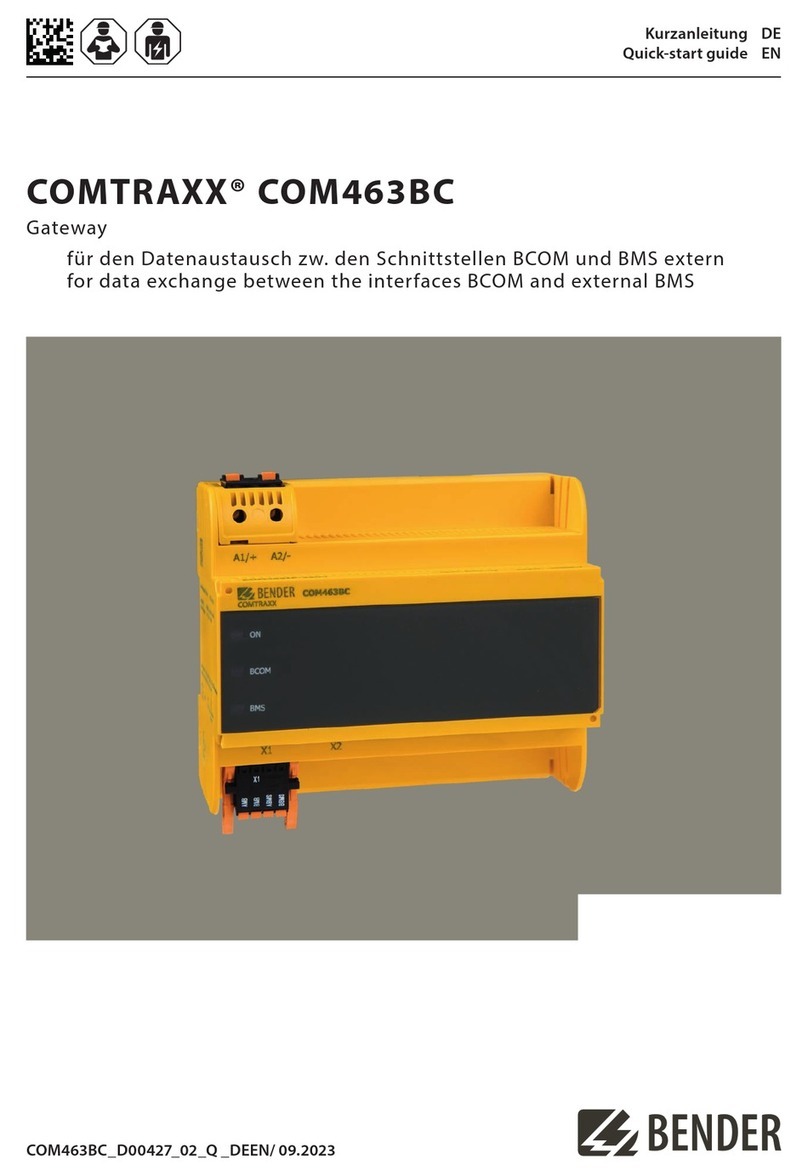
Bender
Bender COMTRAXX COM463BC User manual

Bender
Bender COM465IP User manual

Bender
Bender COMTRAXX COM462RTU User manual

Bender
Bender COMTRAXX COM463BC User manual

Bender
Bender COMTRAXX COM460IP User manual

Bender
Bender COM461MT User manual

Bender
Bender COMTRAXX COM463BC User manual

Bender
Bender COMTRAXX COM463BC User manual
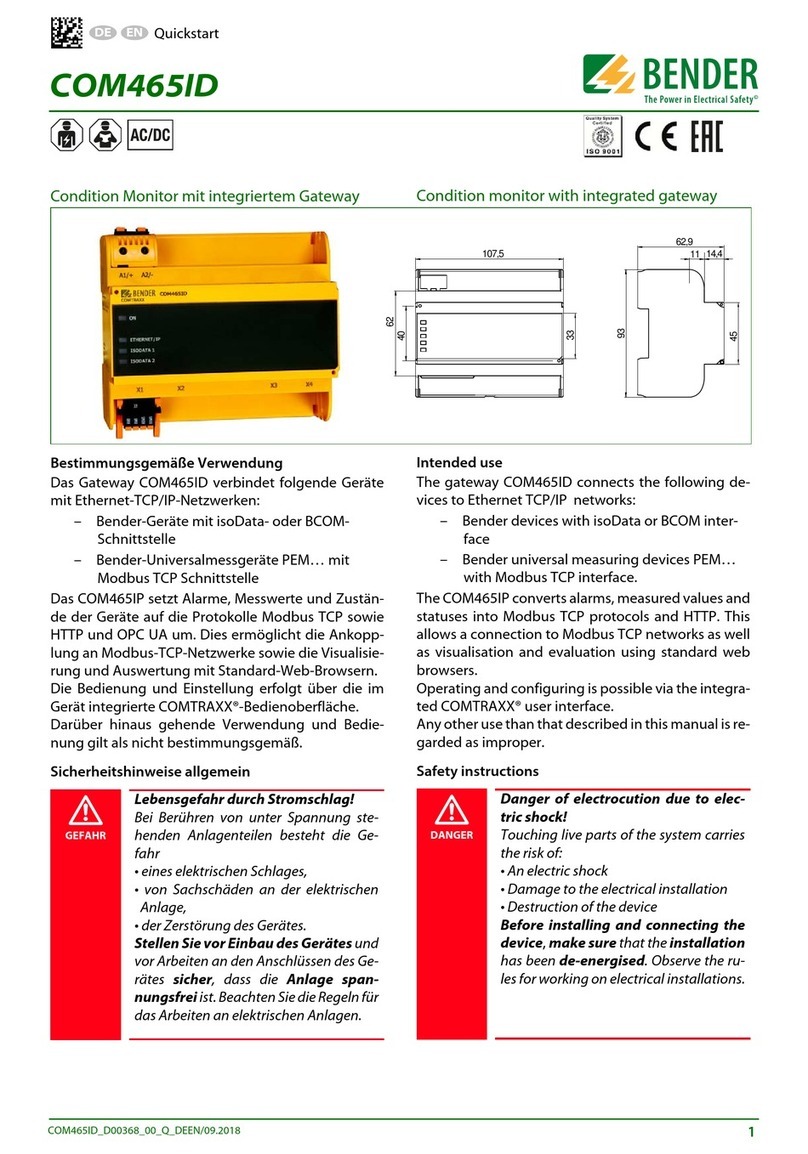
Bender
Bender COMTRAXX COM465ID User manual