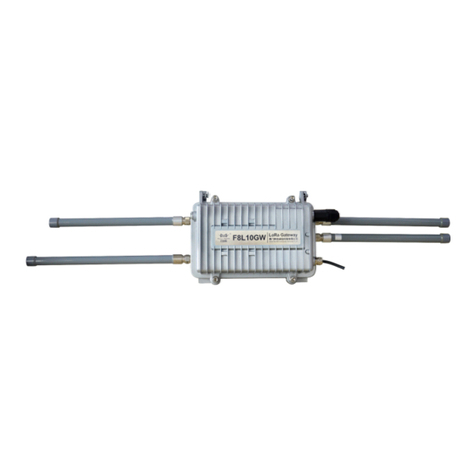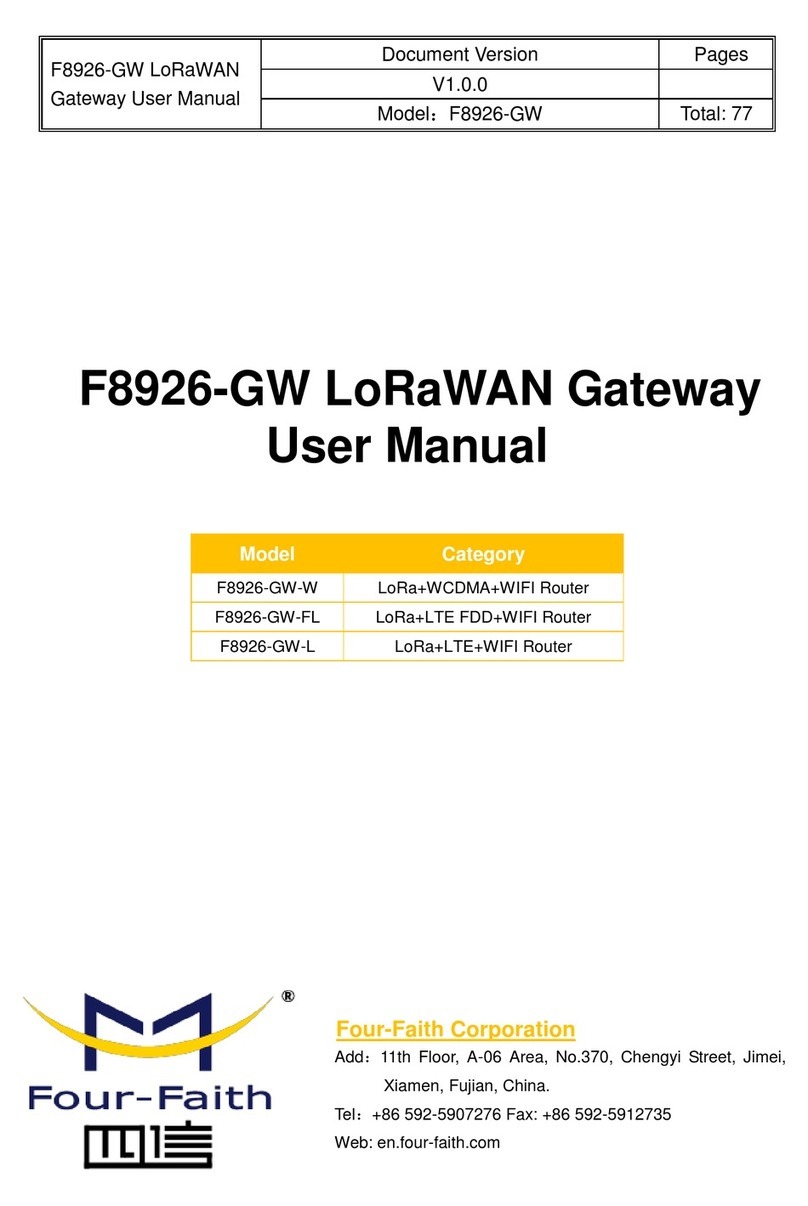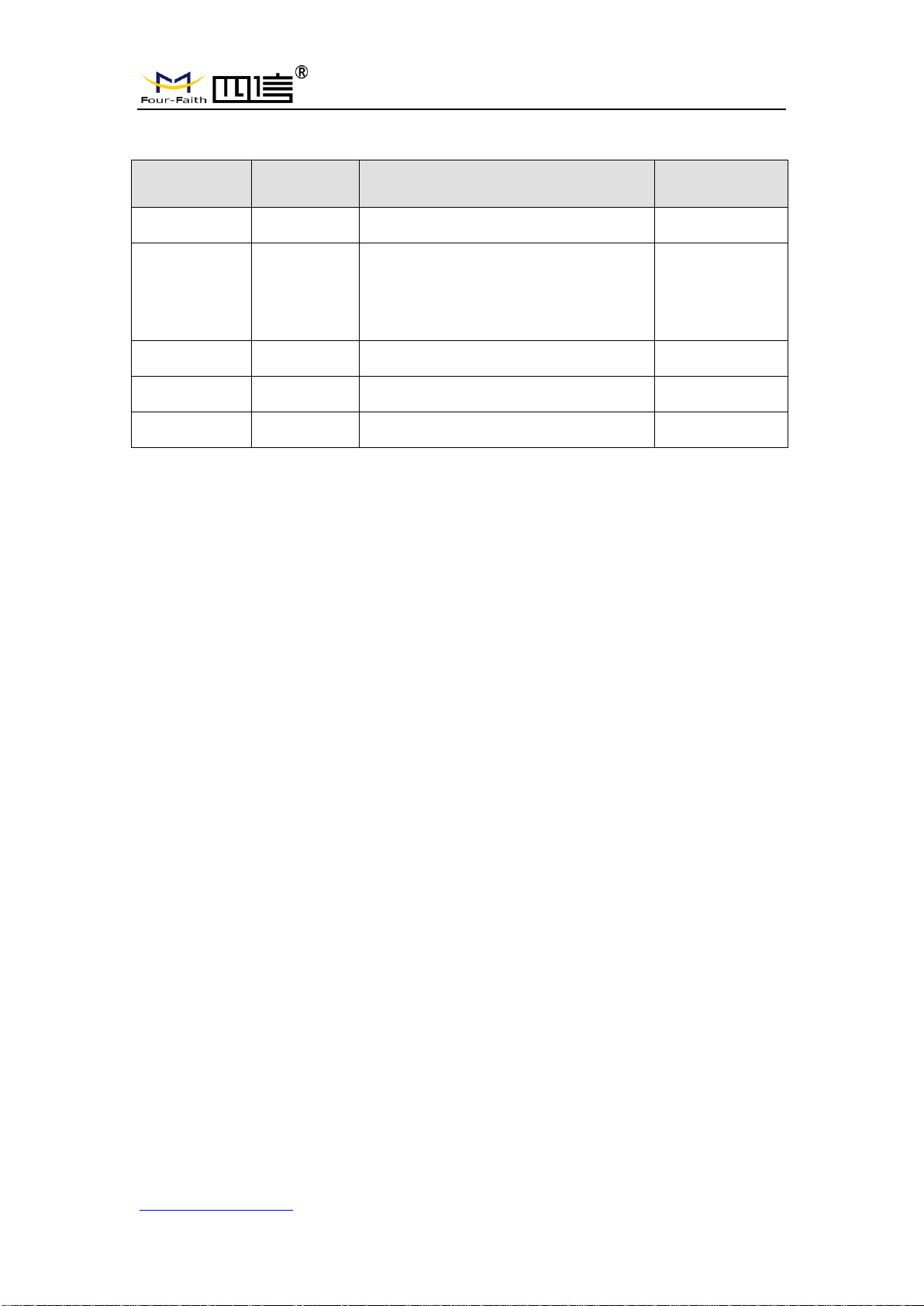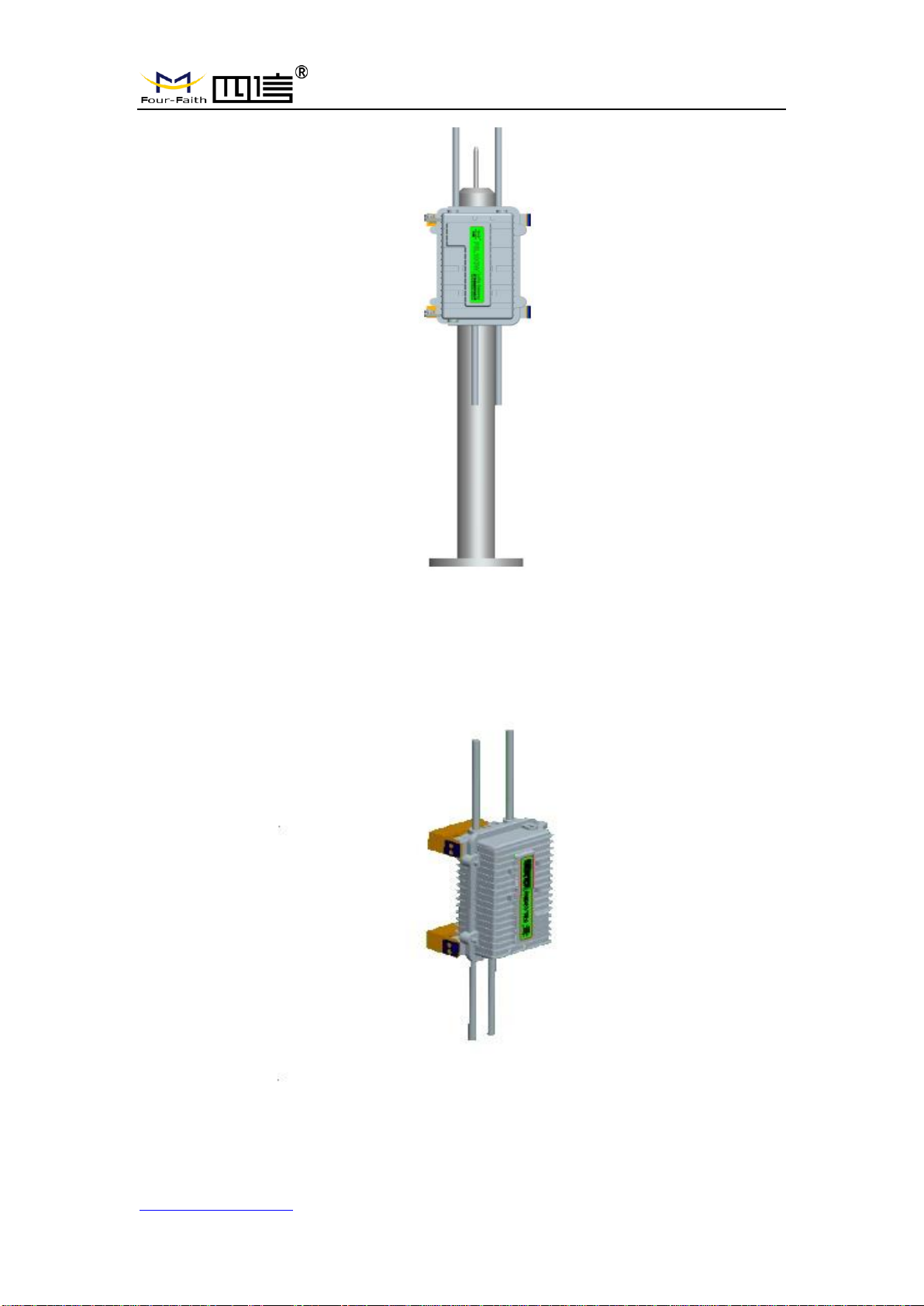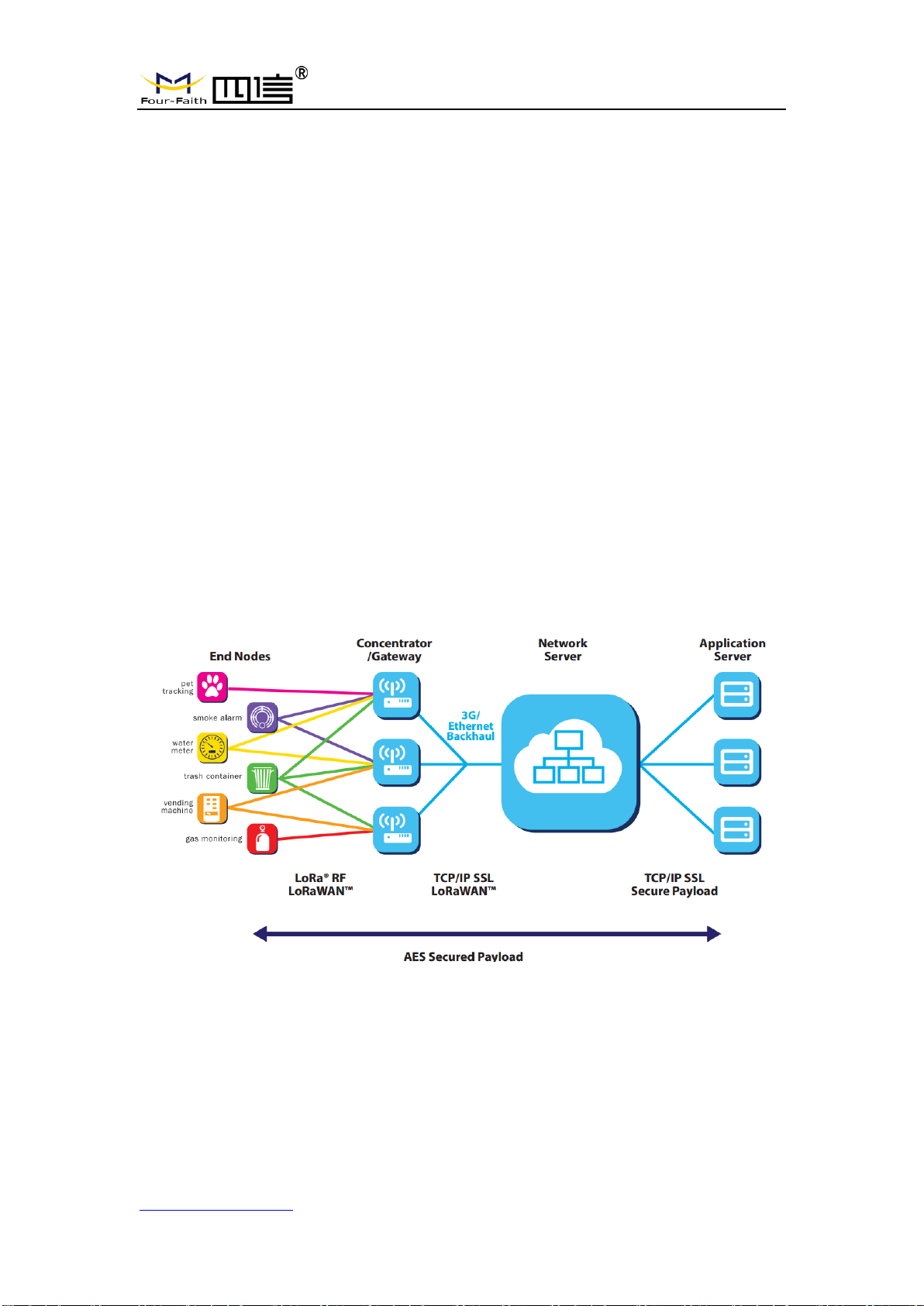F8L10GW LoRa Gateway
Page 5 of 37
Add:11th Floor,A-06 Area, No.370, Chengyi Street, Jimei, Xiamen, Fujian, China.
http://www.four-faith.com Tel:+86-592-6307217 Fax: +86-592-5912735
Chapter 1 Brief Introduction..........................................................................................................6
1.1 General................................................................................................................................6
1.2 Features and Benefits..........................................................................................................7
1.3 Working Principle ...............................................................................................................7
1.4 Specifications......................................................................................................................8
Chapter 2 Installation Instruction ...............................................................................................11
2.1 General..............................................................................................................................11
2.2 Packing List ......................................................................................................................11
2.2.1. Wall-mounted Packing List...............................................................................11
2.2.2. Pole-mounted Packing List..............................................................................11
2.3 Installation.........................................................................................................................12
2.3.1 SIM/UIM Installation...........................................................................................12
2.3.2 Wall-mounted Installation..................................................................................13
2.3.3 Pole-mounted Installation..................................................................................16
2.3.4 Antenna Installation............................................................................................17
2.4 Indicator light description.................................................................................................18
Chapter 3 Configuration..............................................................................................................20
3.1 Configuration Connection.................................................................................................20
3.2 Access to Configuration Web Page...................................................................................20
3.2.1 IPAddress Setting..............................................................................................20
3.2.2 Login configuration web page...........................................................................21
3.3 Management & Configuration ..........................................................................................23
3.3.1 Connection Setting.............................................................................................23
3.3.2 WiFi.......................................................................................................................25
3.3.2.1 Basic Configuration ....................................................................................26
3.3.3 LoRaWAN Application........................................................................................27
3.3.4 ADMINISTER......................................................................................................28
3.3.4.1 ADMINISTER ............................................................................................28
3.3.4.2 The factory default......................................................................................31
3.3.4.3 Firmware Upgrade ......................................................................................32
3.3.4.4 Backup ........................................................................................................32
3.3.5 State......................................................................................................................34
3.3.5.1 F8L10GW ...................................................................................................34
Appendix........................................................................................................................................36