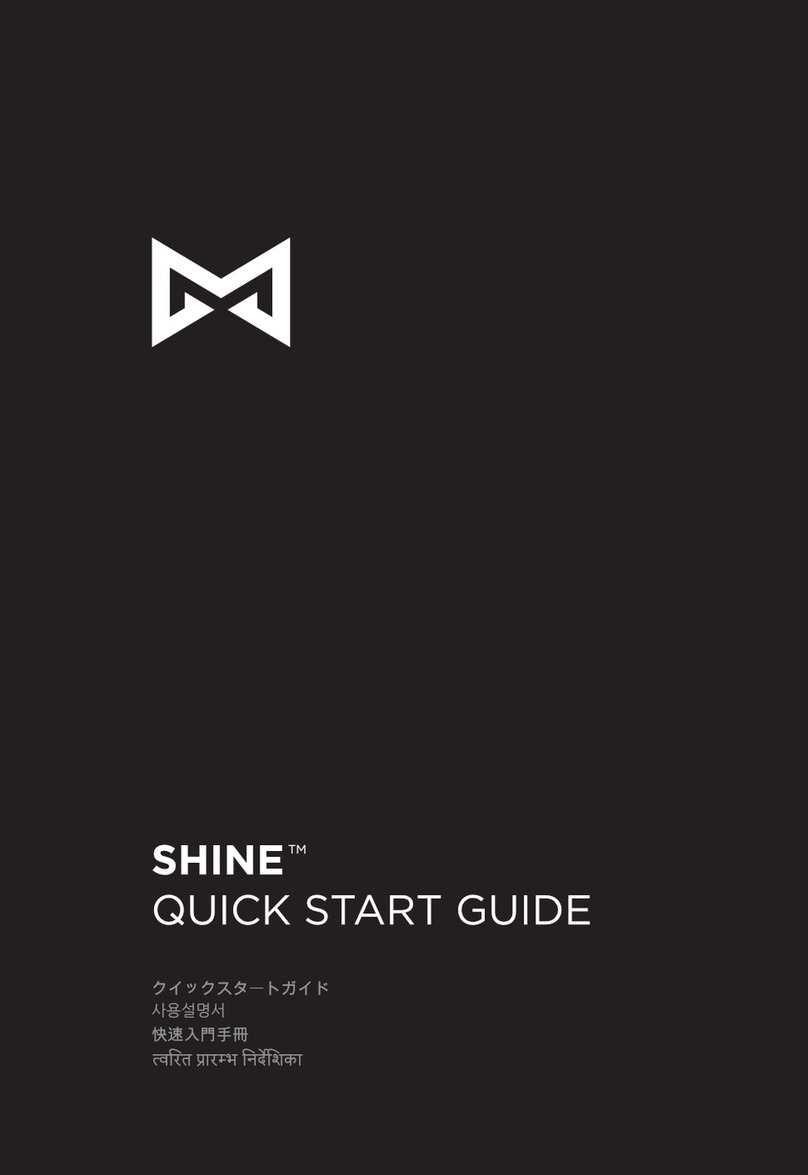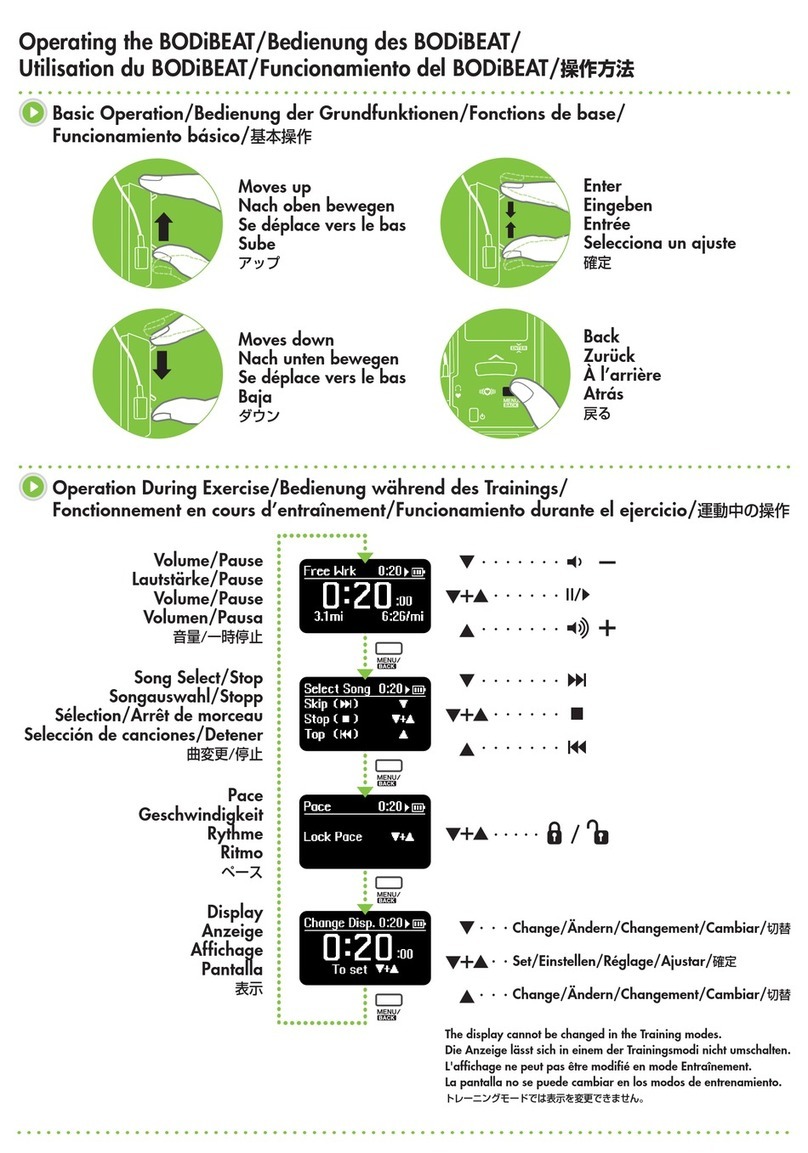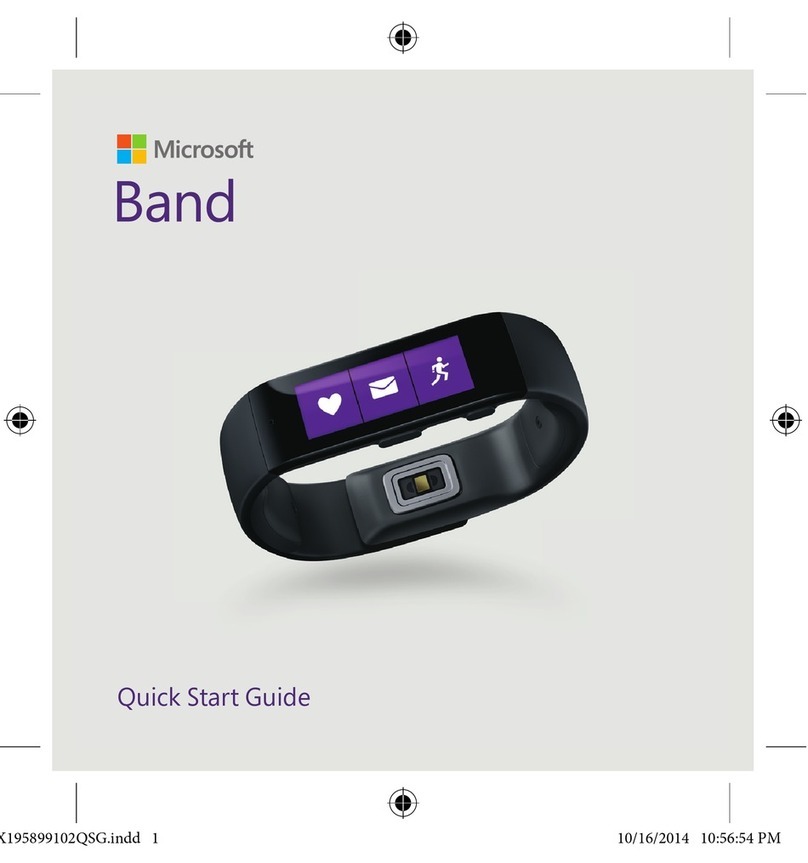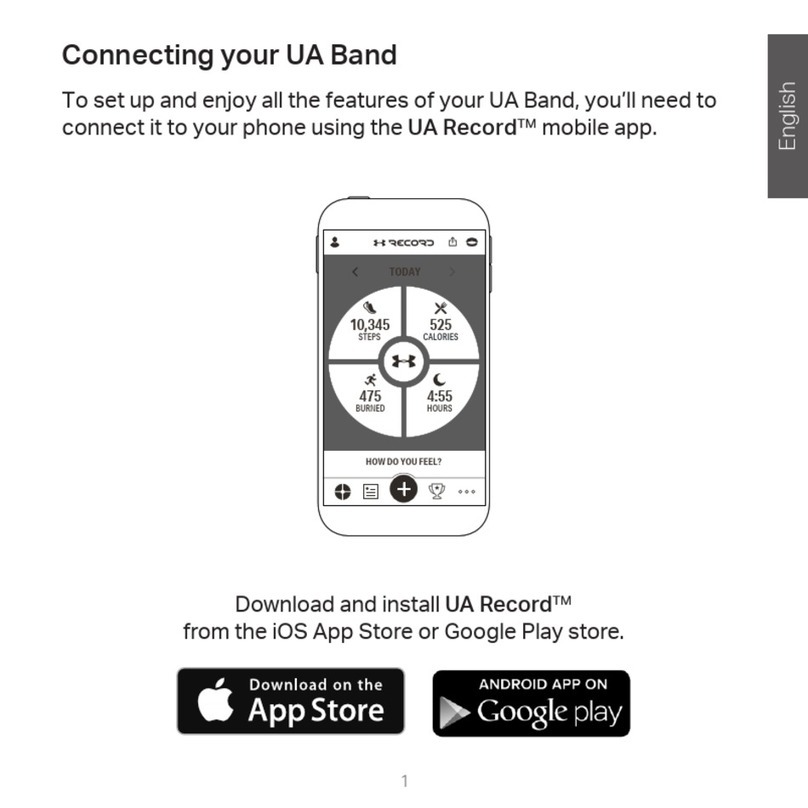SIGMA SPORT PC 3FT User manual

PULSE COMPUTER
SIGMA SPORT USA:
North America
1926 Miller Drive
Olney, IL 62450, USA
Tel. ++1-618-393-7407
Fax ++1-618-393-6713
SIGMA SPORT EUROPA:
Dr.-Julius-Leber-Straße 15
D-67433 Neustadt a.d.W.
Tel. ++49-(0)6321-9120-118
Fax ++49-(0)6321-9120-34
SIGMA SPORT ASIA:
Asia, Australia, South America
7F-1, No. 193, Ta-Tun 6th Street,
Taichung City, Taiwan
Tel. ++886-4-2475 3577
Fax ++886-4-2475 3563
WWW.SIGMASPORT.COM
D
F
I
E
NL
WWW.SIGMASPORT.COM
PC 3FT
GB
US
283106/2
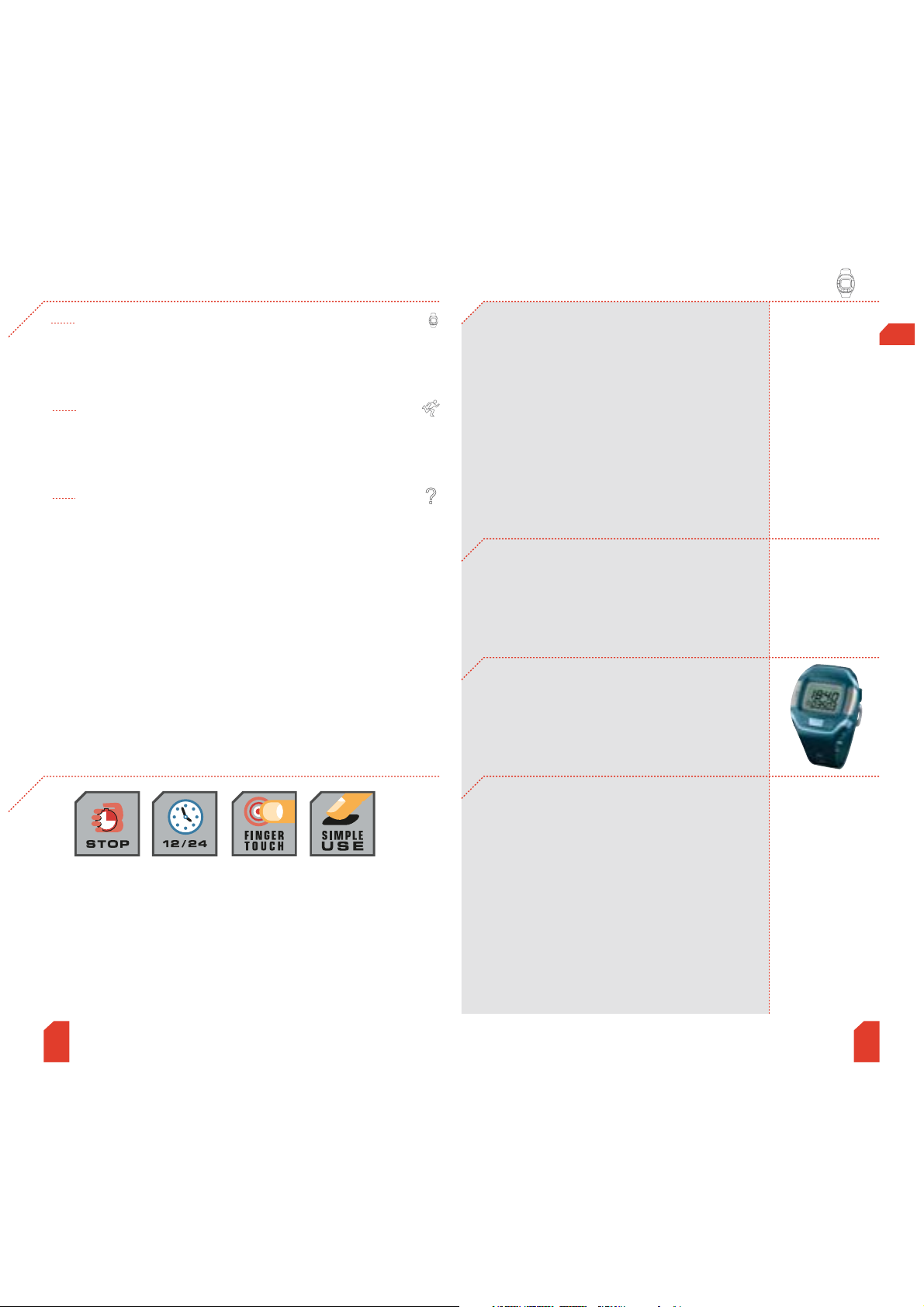
2
DeutschInhalt
1 Kennenlernen
1.1 Vorwort und Verpackungsinhalt 3
1.2 Übersicht der Uhr, Symbole und Displayaufbau 4
1.3 Einstellen der Uhrzeit 5
2 Trainieren
2.1 Anzeige der Herzfrequenz 6
2.2 Trainingszeit (starten, stoppen, zurücksetzen) 7
2.3 Beenden des Trainings 8
3 Informieren
3.1 Wissenswertes zur Herzfrequenz 9
3.2 Wichtige Hinweise 10
3.3 Häufig gestellte Fragen und Service 11
3.4 Gewährleistung 12
Funktionen des PC 3FT
1.1 Vorwort und Verpackungsinhalt
Vorwort
Herzlichen Glückwunsch, dass Sie sich für
einen Puls Computer aus dem Hause
SIGMA SPORT entschieden haben. Ihr neuer
PC 3FT wird Ihnen jahrelang ein treuer
Begleiter bei Sport und Freizeit sein.
Der PC 3FT ist ein technisch anspruchsvolles
Messinstrument. Bitten lesen Sie diese
Bedienungsanleitung sorgfältig durch um sich
mit den Funktionen dieses Puls Computers
vertraut zu machen.
SIGMA SPORT wünscht Ihnen viel Spaß bei der
Benutzung Ihres PC 3FT.
D
Puls Computer PC 3FT
WWW.SIGMASPORT.COM
Verpackungsinhalt
3
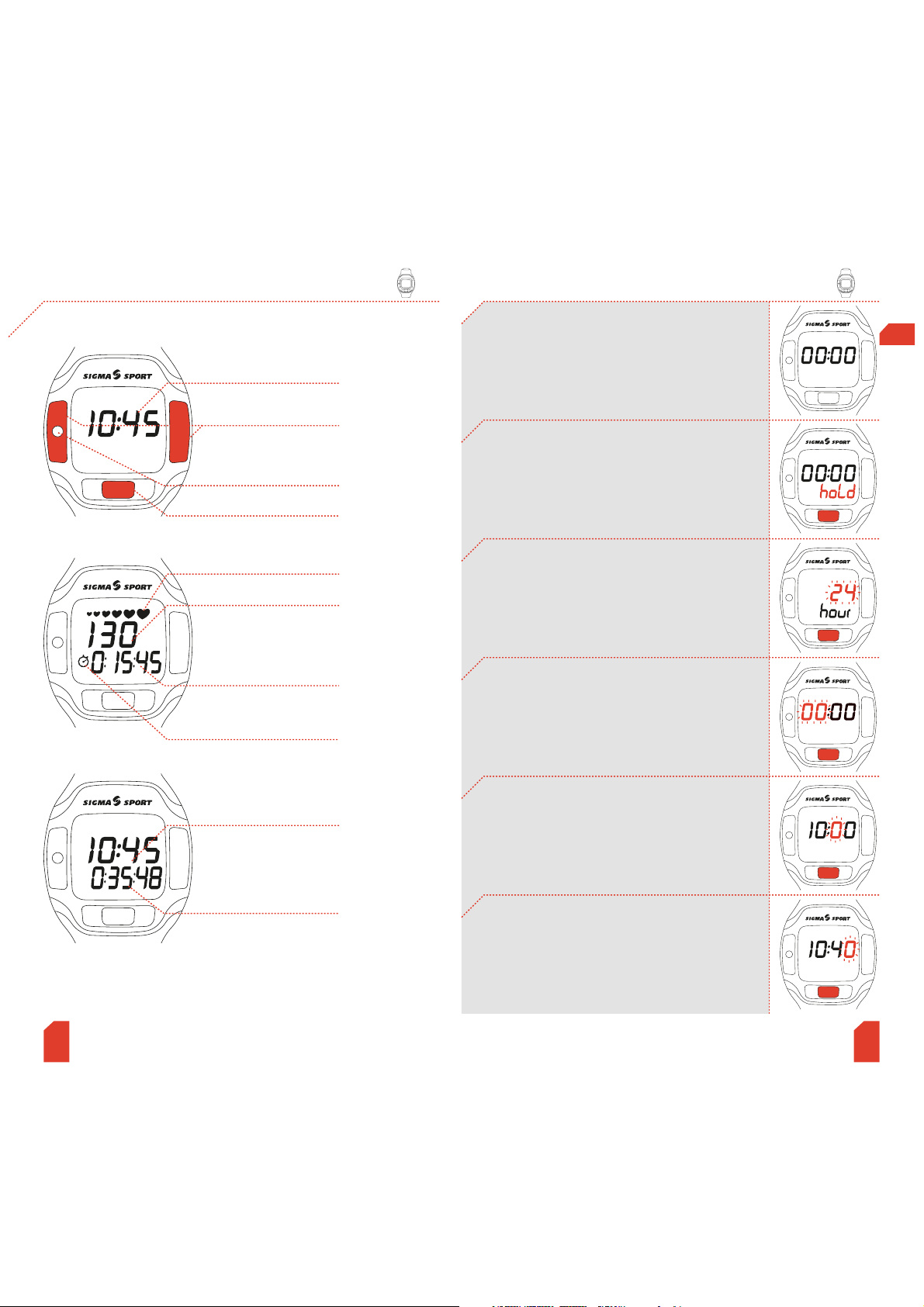
1.2 Übersicht Uhr, Symbole, Displayaufbau 1.3 Einstellen der Uhrzeit
Der PC 3FT befindet sich im Ruhezustand.
(Im Display wird nur die Uhrzeit angezeigt)
Hinweis:
Einstellungen zügig vornehmen!
Der PC 3FT wechselt automatisch zum jeweils
nächsten einzustellenden Punkt.
Funktionstaste gedrückt halten, bis „hold“ und
dann das blinkende Uhrzeit-Format (24 Stunden
oder 12 Stunden Anzeige) erscheint.
Mit der Funktionstaste zwischen 24 und
12 Stunden Format wählen.
Warten – Display wechselt zur nächsten
Einstellung.
Aktuelle Uhrzeit in Stunden durch wiederholtes
Drücken der Funktionstaste einstellen.
Warten – Display wechselt zur nächsten
Einstellung.
Erste Ziffer der Minuteneinstellung durch
wiederholtes Drücken der Funktionstaste
einstellen.
Warten – Display wechselt zur nächsten
Einstellung.
Zweite Ziffer der Minuteneinstellung durch
wiederholtes Drücken der Funktionstaste
einstellen.
Warten – die Uhrzeit für den PC 3FT ist
eingestellt
.
D
Aktueller Puls
Uhrzeit
Funktionstaste
Stoppuhr (Trainingszeit)
Symbol für empfangene
Herzfrequenz
Uhrzeit
Stoppuhr
Letzte Trainingszeit
Symbol für laufende
Stoppuhr
WWW.SIGMASPORT.COM
Kontakte zur Messung
der Herzfrequenz
Taste zur Aktivierung
der Messung
45
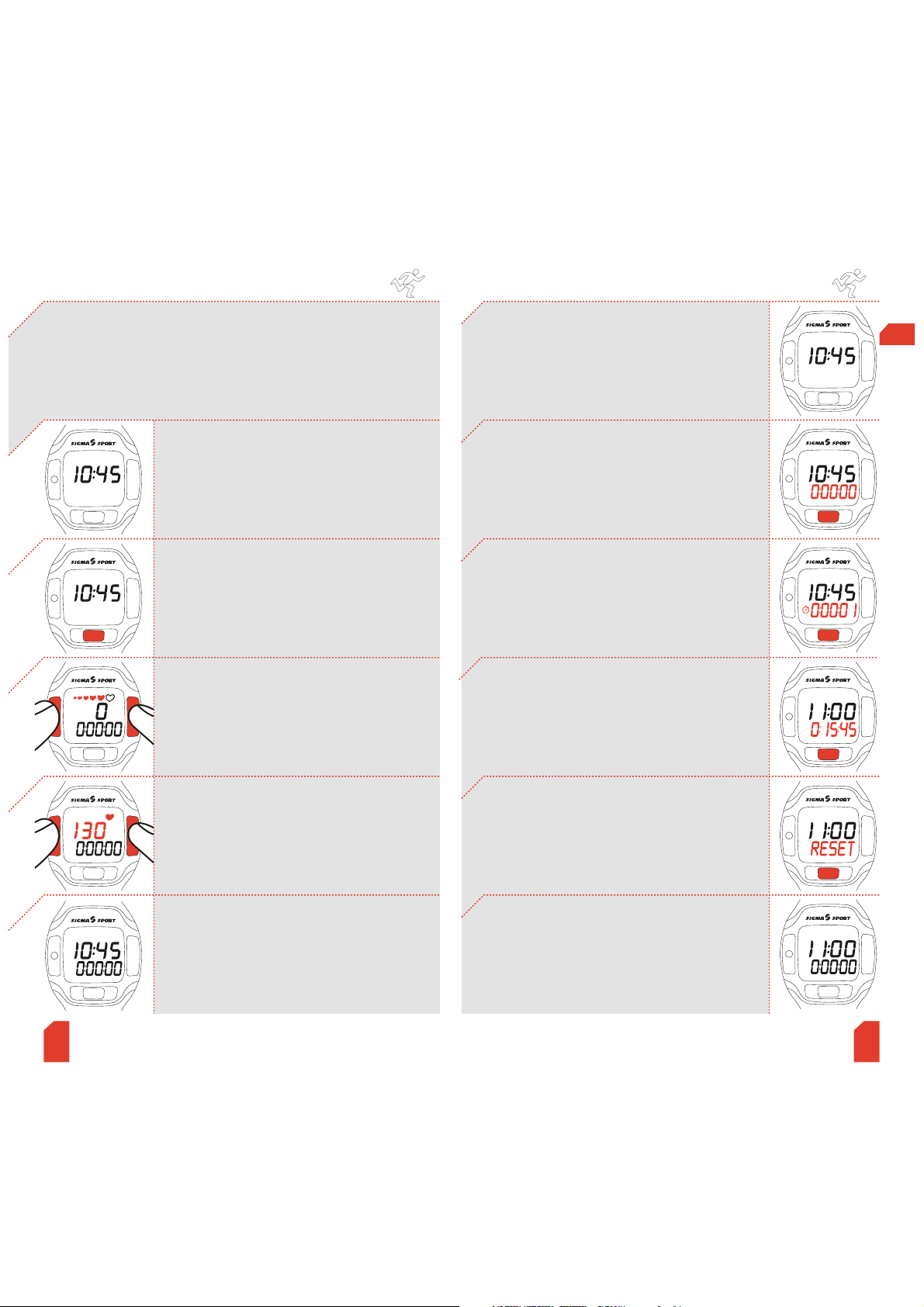
2.1 Anzeige der Herzfrequenz 2.2 Trainingszeit (starten, stoppen, zurücksetzen)
Die Abkürzung „FT“ bei Ihrem Puls Computer steht für “finger-touch”
– also für eine Messung der Herzfrequenz mit den Fingern und ohne
Brustgurt. Angezeigt wird Ihre Herzfrequenz zum Zeitpunkt der
Messung. Die Bodenplatte und die Metallflächen rechts und links
des Displays sind die Kontakte für die Messung. Achten Sie darauf,
dass die Uhr direkt auf der Haut liegt und Sie keine Handschuhe
während der Messung tragen.
Funktionstaste kurz Drücken um den PC 3FT
zu aktivieren.
Bei Trainingsbeginn: Starten der Stoppuhr
durch kurzes Drücken der Funktionstaste.
Stoppuhr beginnt zu laufen.
D
WWW.SIGMASPORT.COM
Zurücksetzen der Stoppuhr auf Null durch
langes Drücken der Funktionstaste, bis
“hold”, “RESET” und dann 0:00:00 im
Display erscheint.
Bei Trainingsende: Stoppen der Stoppuhr
durch kurzes Drücken der Funktionstaste.
Stoppuhr bleibt stehen.
Durch nochmaliges Drücken der
Funktionstaste startet die Stoppuhr erneut.
Der PC 3FT befindet sich im Ruhezustand.
Funktionstaste kurz drücken, um den
Trainingszustand zu aktivieren.
Zur Messung Ihrer Herzfrequenz drücken
Sie mit zwei Fingern auf die Kontakte rechts
und links des Displays.
Die Messung wird durch eine Reihe von
Herz-Symbolen angezeigt.
Lösen Sie Ihre beiden Finger nun von den
Kontakten.
Im Display erscheinen Uhrzeit und
Stoppuhr.
Halten Sie Ihre beiden Finger so lange auf
die Kontakte, bis nur noch das größte
Herz-Symbol zu sehen ist.
Im Display erscheint jetzt ihre aktuelle
Herzfrequenz.
Der PC 3FT befindet sich im Ruhezustand.
Die Stuppuhr ist auf Null zurückgesetzt.
67
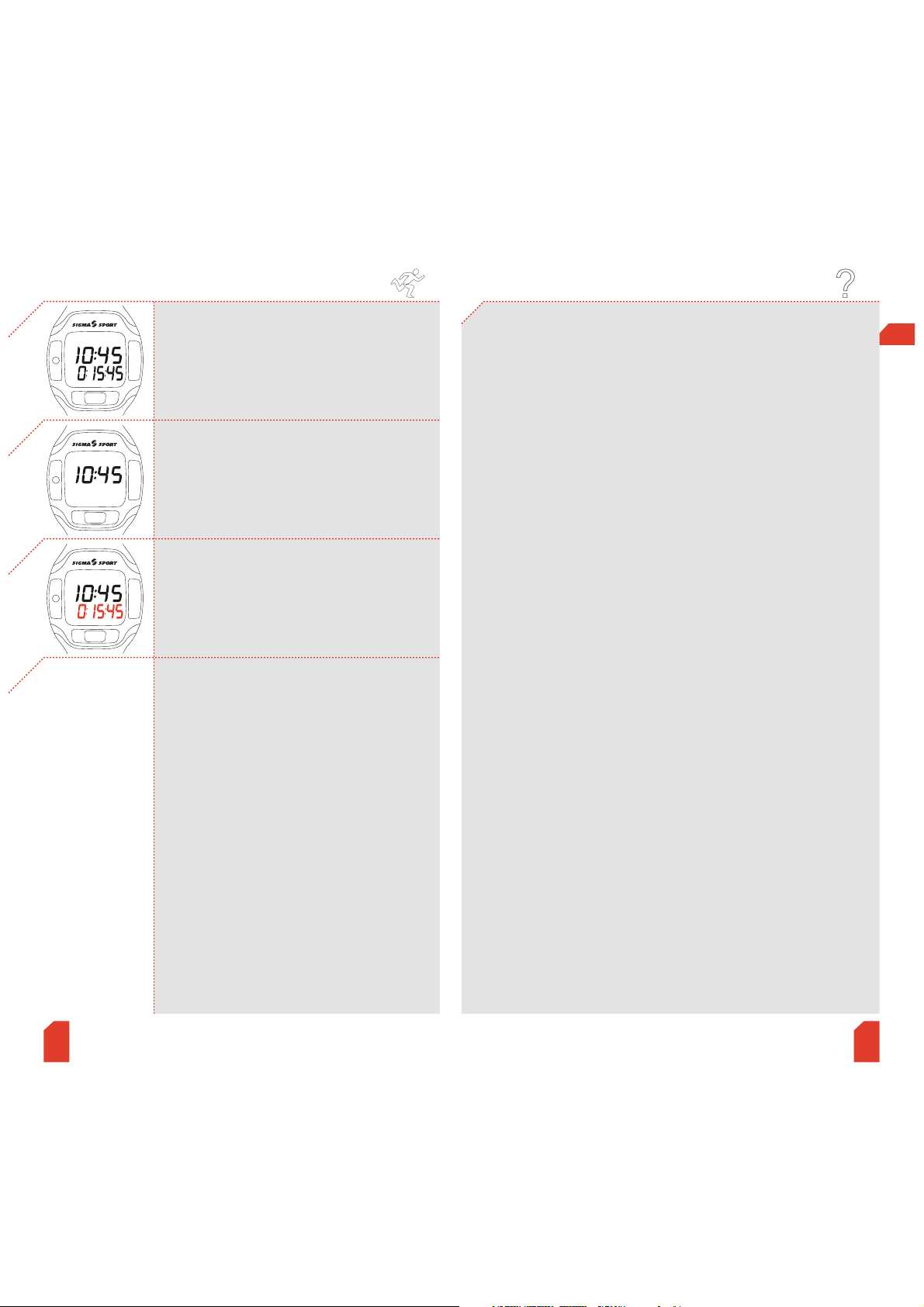
2.3 Beenden des Trainings 3.1 Wissenswertes zur Herzfrequenz
Stoppuhr stoppen.
Nur so kehrt der PC 3FT automatisch nach
kurzer Zeit in den Ruhezustand zurück.
Der PC 3FT befindet sich im Ruhezustand.
Durch kurzes Drücken der Funktionstaste kann
die letzte Trainingszeit abgerufen werden.
Löschen der letzten Trainingszeit (siehe 2.2)
D
WWW.SIGMASPORT.COM
Die Herzfrequenz (HF) oder auch der Puls wird in Schlägen pro
Minute angegeben.
Maximale Herzfrequenz
Die maximale Herzfrequenz (max. HF) ist die z. Zt. maximal
mögliche Frequenz, mit der Ihr Herz bei totaler Ausschöpfung
Ihrer körperlichen Leistungsfähigkeit schlägt. Die persönliche max.
HF ist abhängig von Ihrem Lebensalter, Ihrem Geschlecht, Ihrer
Leistungsbereitschaft, Ihrer sportartspezifischen Leistungsfähigkeit
und Ihrem körperlichen Zustand. Die beste Möglichkeit, Ihre
persönliche max. HF zu ermitteln, ist ein Belastungstest.
Wir empfehlen, diesen Test beim Arzt durchzuführen und in
regelmäßigen Abständen zu wiederholen.
Die max. HF kann auch mittels einer mathematischen Gleichung
geschätzt werden:
Männer:
210 – „halbes Alter“ – (0,11 x persönliches Gewicht in kg) + 4
Frauen:
210 – „halbes Alter“ – (0,11 x persönliches Gewicht in kg)
Der richtige Trainingspuls
Die Trainingszone ist der Bereich, in dem sich die Herzfrequenz
während eines effektiven und zielgerichteten Trainings bewegen
sollte. Aus sportmedizinischer Sicht lassen sich drei Trainingszonen
einteilen:
Bitte beachten Sie immer, dass allgemeine Pläne niemals auf die
persönlichen Belange des Sportlers eingehen können! Daher ist
eine wirklich optimale Trainingsgestaltung nur mit einem gut
ausgebildeten Trainer möglich, der den Sportler persönlich kennt.
89
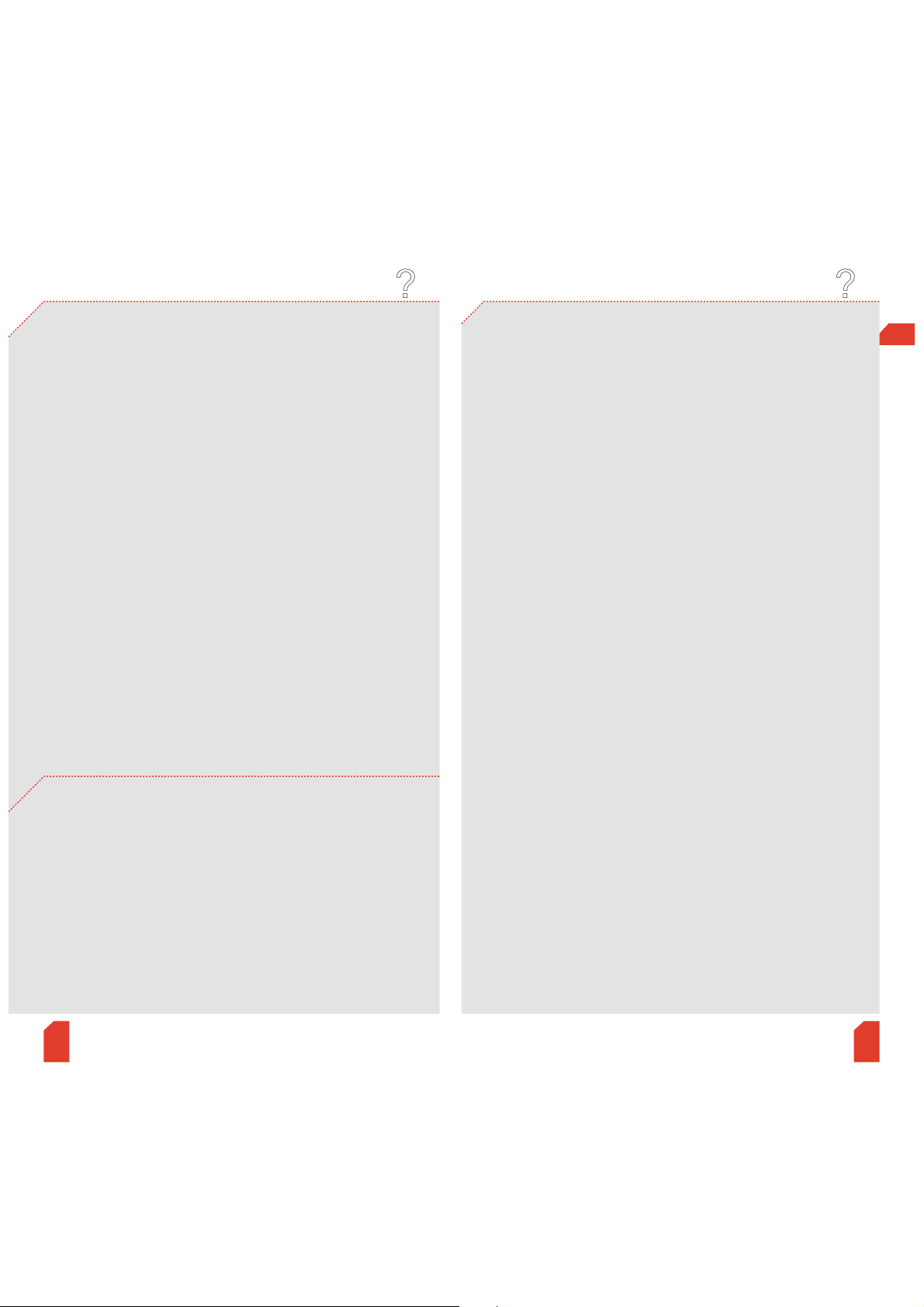
3.1 Wissenswertes zur Herzfrequenz 3.3 Häufig gestellte Fragen und Service
HZ (Health-Zone)
Gesundheit 55 – 70 % der HF max
Ausrichtung: Wellness für (Wieder-) Einsteiger
Diese Zone wird auch „Fettverbrennungszone“ genannt. Hier wird
der aerobe Stoffwechsel trainiert, d.h. in den Muskeln werden
Fette und Kohlenhydrate verbrannt bzw. in Energie umgewandelt.
FZ (Fitness-Zone)
Fitness 70 – 80 % der HF max.
Ausrichtung: Fitness für Fortgeschrittene.
In der Fitness-Zone trainieren Sie bereits deutlich intensiver.
Die Energie wird hier hauptsächlich aus der Verbrennung von
Kohlenhydraten herangezogen.
PZ (Power-Zone)
Leistung 80 – 100 % der HF max.
Ausrichtung: Training für leistungsorientierte Sportler.
Das Training in der Leistungszone ist sehr intensiv und sollte nur
von trainierten Sportlern durchgeführt werden.
Schalten sich SIGMA SPORT Puls Computer komplett ab?
Nein. Im Ruhezustand wird nur die Uhrzeit angezeigt,
so dass Sie den Puls Computer auch als normale
Armbanduhr verwenden können. In diesem Zustand
verbraucht der PC 3FT nur sehr wenig Strom.
Warum sehe ich nach der Herzfrequenz-Messung
keinen Wert?
• Sie haben Ihre beiden Finger zu früh von den Kontakten gelöst.
Die Messung dauert wenige Sekunden und ist erst beendet,
wenn nur noch das größte Herz-Symbol im Display zu sehen ist.
• Sie haben den PC 3FT über dem Ärmel und/oder Handschuhe
bei der Messung getragen. Die Uhr muss während der Messung
direkt auf der Haut liegen und die Kontakte ohne Handschuhe
gedrückt werden.
Sind SIGMA SPORT Puls Computer wasserdicht und
können zum Schwimmen verwendet werden?
Ja – bis zu einer Wassertiefe von 3 Metern.
Bitte beachten: die Tasten unter Wasser nicht betätigen,
da sonst Wasser in das Gehäuse eindringen kann.
Der Gebrauch im Meerwasser sollte vermieden werden,
da Funktionsstörungen auftreten können.
Was ist der Grund, wenn die Anzeige im Display träge reagiert
oder eine Schwarzfärbung zeigt?
Es könnte sein, dass die Betriebstemperatur über- oder
unterschritten wurde. Ausgelegt ist Ihr Puls Computer auf eine
Temperatur von 1°C bis 55°C.
Was ist bei einer schwachen Displayanzeige zu tun?
Eine schwache Displayanzeige kann die Folge einer zu schwachen
Batterie sein. Sie sollte so schnell wie möglich ausgewechselt
werden – Batterietyp CR 2032 (Art.-Nr. 00342)
Die Messung der Herzfrequenz mittels “finger-touch” ist eine
präzise Messmethode. Auf dem Display wird Ihre Herzfrequenz
zum Zeitpunkt der Messung angezeigt. Dieser Wert kann sich
je nach körperlicher Aktivität schnell verändern.
Wiederholen Sie die Messung beim Training daher in
regelmäßigen Abständen.
Bitte konsultieren Sie vor Beginn des Trainings Ihren Arzt –
insbesondere, wenn bei Ihnen kardiovaskuläre
Grunderkrankungen vorliegen.
D
3.2 Wichtige Hinweise
WWW.SIGMASPORT.COM
10 11
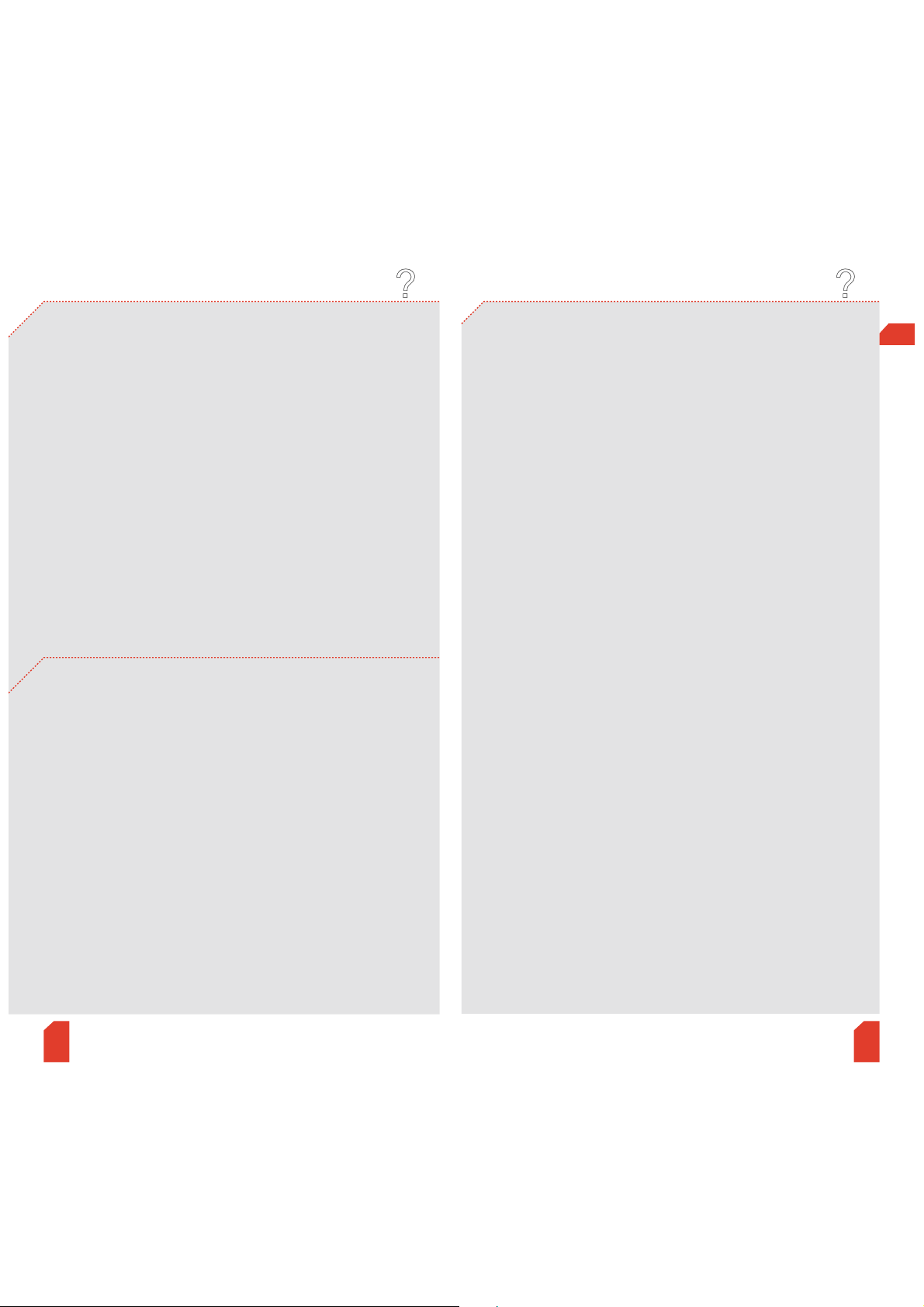
3.3 Häufig gestellte Fragen und Service Notizen
Batteriewechsel
Im Puls Computer wird die Batterie CR 2032
(Art.-Nr. 00342) verwendet.
Der SIGMA SPORT Puls Computer ist ein hochtechnisches
Messinstrument. Um die Funktion und Wasserdichtigkeit zu
gewährleisten, sollte der Batteriewechsel vom autorisierten
Fachhändler durchgeführt werden.
Durch unsachgemäßen Batteriewechsel kann der Puls Computer
beschädigt werden; dadurch erlischt der Anspruch auf
Gewährleistung.
Die Uhrzeit muss nach einem Batteriewechsel erneut
eingestellt werden.
Wir haften gegenüber unserem jeweiligen Vertragspartner für
Mängel nach den gesetzlichen Vorschriften. Batterien sind von
der Gewährleistung ausgenommen. Im Falle der Gewährleistung
wenden Sie sich bitte an den Händler, bei dem Sie Ihren Puls
Computer gekauft haben. Sie können den Puls Computer mit Ihrem
Kaufbeleg und allen Zubehörteilen auch an die nachfolgende
Adresse senden. Bitte achten Sie dabei auf ausreichende
Frankierung.
SIGMA Elektro GmbH
Dr.-Julius-Leber-Straße 15
D-67433 Neustadt/Weinstraße
Service-Tel. ++49-(0)6321-9120-118
E-Mail: service@sigmasport.com
Bei berechtigten Ansprüchen auf Gewährleistung erhalten Sie ein
Austauschgerät. Es besteht nur Anspruch auf das zu diesem
Zeitpunkt aktuelle Modell. Der Hersteller behält sich technische
Änderungen vor.
D
WWW.SIGMASPORT.COM
3.4 Gewährleistung
12 13
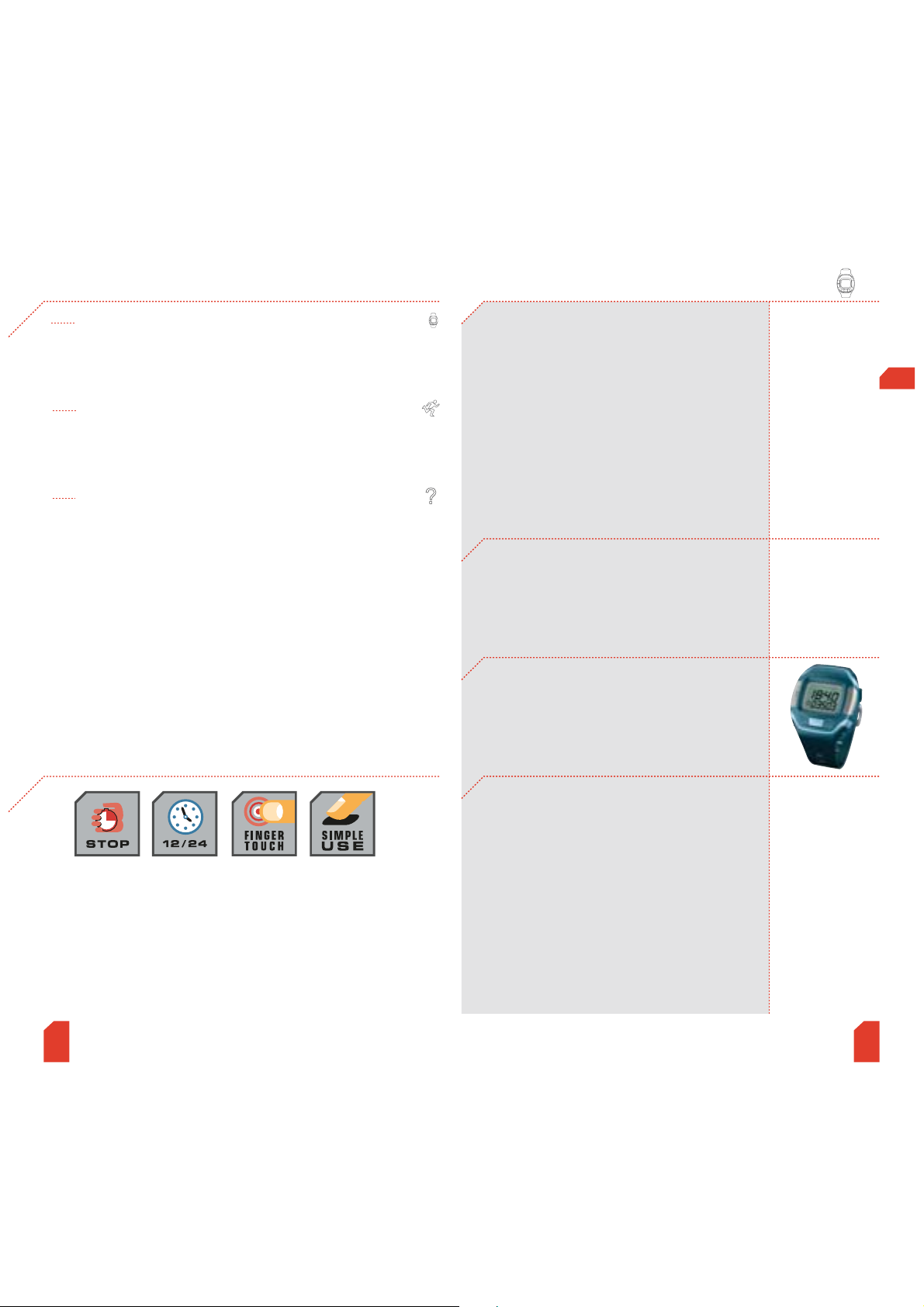
EnglishContents
1 Your new PC 3
1.1 Introduction and packaging contents 15
1.2 Overview: Watch, symbols and display layout 16
1.3 Setting the time 17
2 Training
2.1 Display of heart rate frequency 18
2.2 Training time (start, stop, reset) 19
2.3 Ending the training 20
3 Information
3.1 Useful facts about heart rate frequency 21
3.2 Important information 22
3.3 Frequently asked questions and service 23
3.4 Warranty 24
Functions of the PC 3FT
1.1 Introduction and packaging contents
Information
Thank you for purchasing the SIGMA SPORT
PC 3FT heart rate monitor. Your new PC 3FT
will provide you with reliable service in sport
and leisure for many years to come.
The PC 3FT is a state-of-the-art measuring
instrument. Please read the instructions
carefully to become familiar with the
functions of this heart rate monitor.
SIGMA SPORT wishes you an enjoyable time
using your PC 3FT.
Heart Rate Monitor PC 3FT
WWW.SIGMASPORT.COM
Packaging content
GB
US
14 15
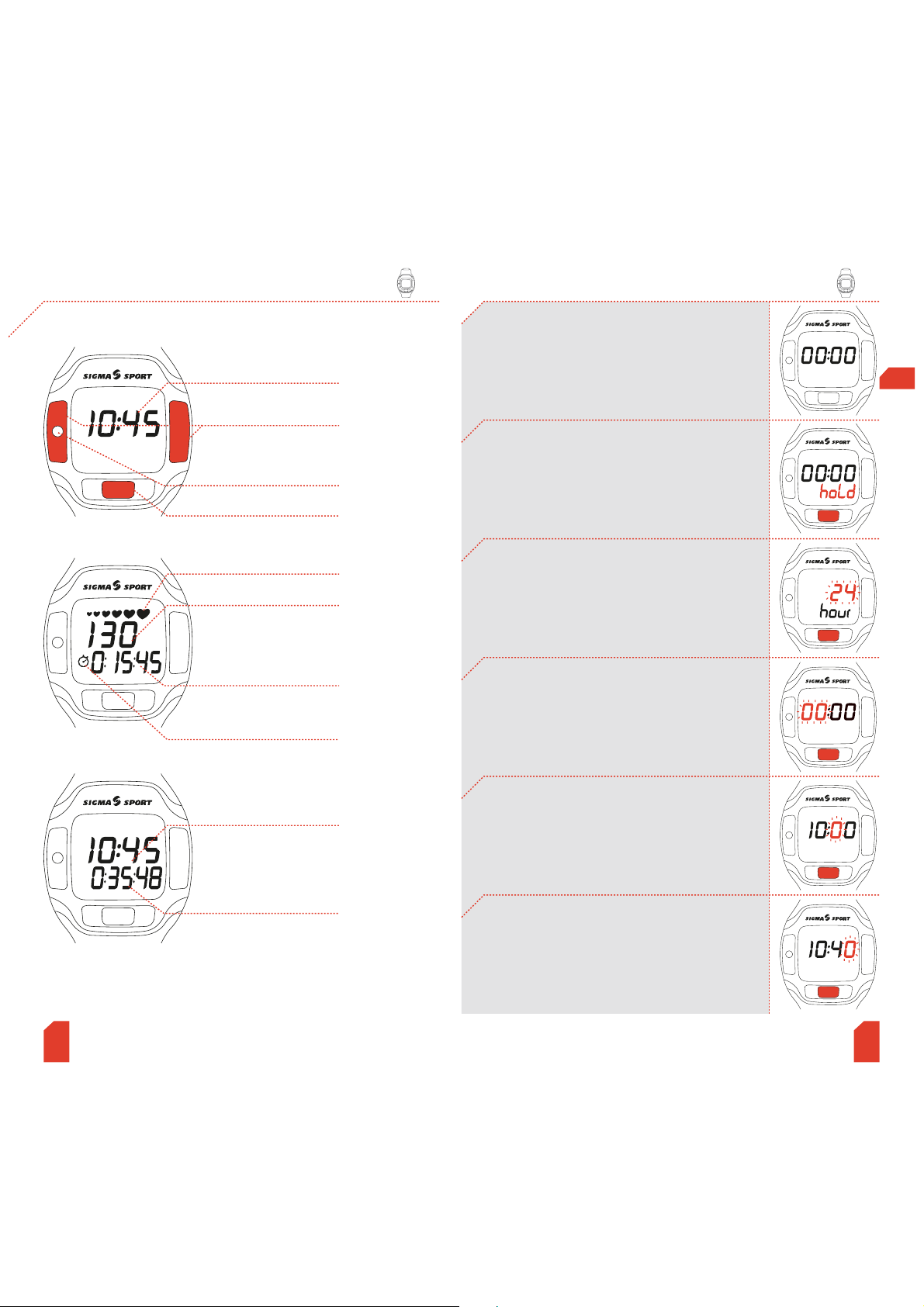
1.2 Overview: Watch, symbols and display layout 1.3 Setting the time
The clock can only be set when the PC 3FT
is in sleep mode. (only time is displayed)
Note:
Do not pause too long when changing the
settings. The PC 3FT automatically changes
to the next item to be set after 3-4 seconds.
Press the function button down for 4 seconds,
(You will first see the word "hold", followed by
the flashing time format - 24 hour or 12 hour
display), then release.
Choose between 24 and 12 hour format
using the function button,
Please wait – Display will automatically
change to the next setting.
Set the current time in hours by repeatedly
pressing the function button.
Please wait – Display will change to the
next setting.
Set the first digit of the minute setting by
repeatedly pressing the function button.
Please wait – Display will change to the
next setting.
Set the second digit of the minute setting by
repeatedly pressing the function button.
Please wait – The time is now set.
Current heart rate
Time
Function key
Stopwatch (training time)
Symbol for heart rate
frequency received
Time
Stopwatch:
Previous training time
Symbol for running
stop watch
WWW.SIGMASPORT.COM
Contacts for measuring
heart rate frequency
Button to activate
measuring
GB
US
16 17

2.1 Display of heart rate frequency 2.2 Training time (start, stop, reset)
The abbreviation ‚FT‘ on your new heart rate monitor stands for
‚finger touch‘ – measurement of heart rate frequency using the
fingers, without use of a chest belt.
Your heart rate at the time of measurement is displayed. The base
plate and the metal surfaces to the right and left of the display are
the contacts for measurement. Ensure that the watch is placed
directly on the skin and do not wear gloves during measuring.
Press the function button to activate
the PC 3FT.
Start the stopwatch by pressing the
function button.
Stopwatch begins to run.
WWW.SIGMASPORT.COM
Reset the stopwatch to zero by keeping
the function button pressed down until
"hold“, “RESET“ and then 0:00:00 appears
in the display.
Stop the stopwatch by pressing the
function button.
Stopwatch stops running.
The stopwatch can be restarted by
pressing the function button again.
The PC 3FT is in sleep mode.
Press function button to activate
heart rate measurement.
To measure your heart rate frequency press
two fingers on the contacts to the right and
left of the display.
A row of heart symbols indicates that
measurement is in progress.
Release both fingers from the contacts.
The display shows both time and stopwatch.
Hold both fingers on the contacts until only
the largest heart symbol is visible.
Your current heart rate frequency appears
in the display.
The PC 3FT is in sleep mode.
The stopwatch is reset to zero.
GB
US
18 19
Table of contents
Languages:
Other SIGMA SPORT Fitness Tracker manuals